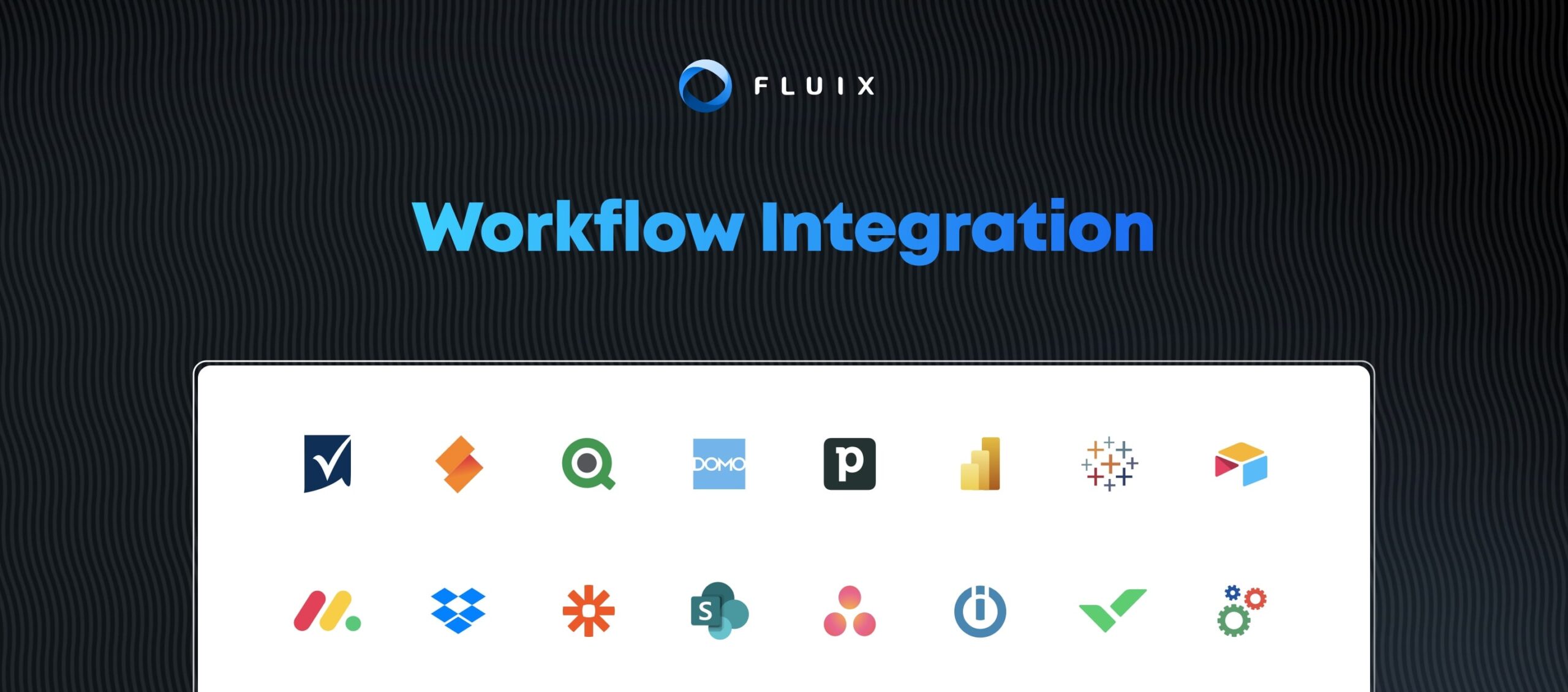As your organisation grows – more locations, teams and documents can equal more operational chaos.
This is particularly common within heavily-regulated, field service businesses which require extensive amounts of reporting and paper records.
Given the inefficiency of paper-based processes, your businesses could scale more effectively by implementing a document workflow management system. Saving both time and money on repetitive administrative tasks.
Want to Want to scale without increasing your documentation chaos? Get Started
Below, you’ll find a comprehensive overview of the leading document workflow software solutions. Whether you’re seeking collaboration features, integrations, or form building, understanding the top players in the field will empower you to make informed decisions.
Contents:
Overview of the Best Document Workflow Software in 2026
Let’s take look at document workflow management software including Fluix, DocuWare, M-files, DocuSign and PandaDoc, so you can compare the features that stand out based on your use case.
| Top Features | Fluix | DocuWare | M-files | DocuSign | PandaDoc |
| Form builder | ✅ | ✅ | X | ✅ | X |
| Permission control | ✅ | ✅ | ✅ | ✅ | ✅ |
| Complex workflows | ✅ | ✅ | X | X | X |
| 20+ integrations | ✅ | X | X | ✅ | ✅ |
| E-signature | ✅ | ✅ | X | ✅ | ✅ |
| Smart search | ✅ | ✅ | ✅ | X | X |
| Predictive analytics | X | X | X | X | X |
| Customer support | ✅ | ✅ | ✅ | ✅ | ✅ |
1. Fluix: Best for Operations Managers
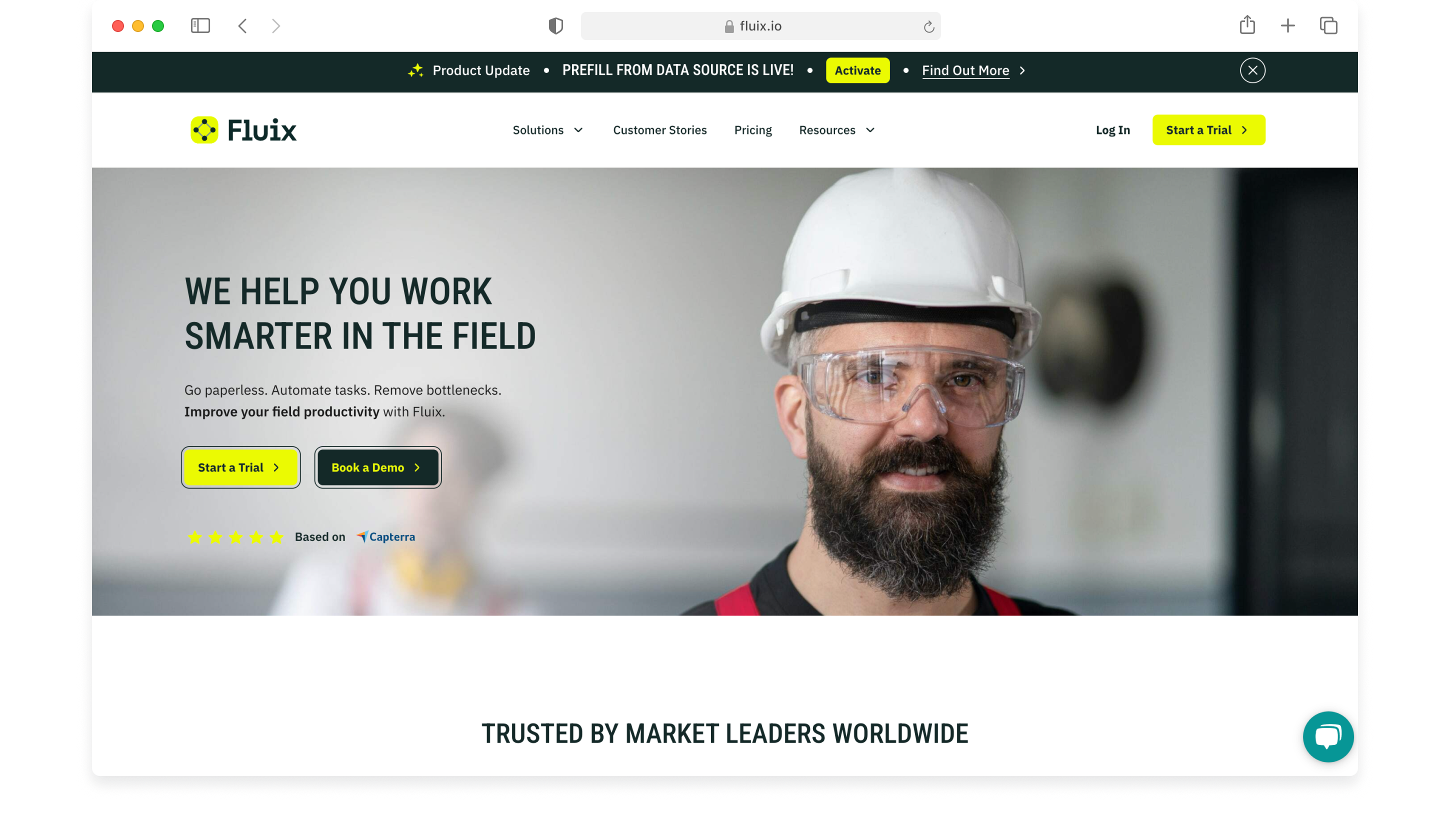
Fluix has moved millions of digital documents securely between onsite, offshore and office teams.
This workflow automation software excels in field operations with its strong safety and compliance features, integrated task management system, and seamless cross-departmental software integrations.
Pricing: Starting from $20 user/month
What Are the Benefits of Document Workflows with Fluix?
- Easily fill in pre-populated checklists and share from a mobile device, even offline.
- Compliantly work with subcontractors and suppliers with role based document access.
- Quickly send documents for cross-checks and sign-offs with the e-signature toolkit.
“It’s tremendously easy to start making workflows and managing your documents in an efficient way.”
Brian Carlton, Data Analyst & Administrator, Siemens Gamesa
Our team Our team is here to show how easy it is to take your documents digital with Fluix. Get Started
2. DocuWare: Best for Financial Services
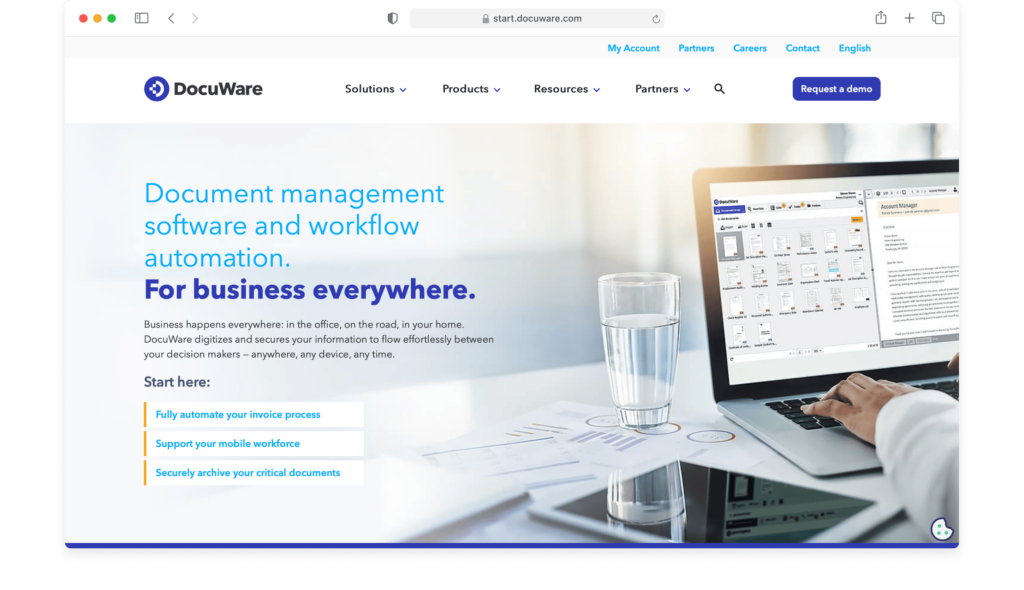
DocuWare describes itself as a ‘system built for modern finance.
This document workflow software offers a solution for finance and accounting teams who are looking to go paperless and reduce manual tasks, so they can refocus on profit-driving activities.
Pricing: Not available without demo
What Are The Benefits of Document Workflows with DocuWare?
- Create public-facing eforms to quickly capture and process claims forms
- Automate accounts payable and receivable to get paid faster
- Complete financial audits with easily findable current and historical documents
“The setup team really works with you and helps you customize the software for your needs. Its electronic identification of scanned documents and intelligent filing is top notch.”
Sarah, Director of Development, Capterra review
3. M-files: Best for Management Consultants
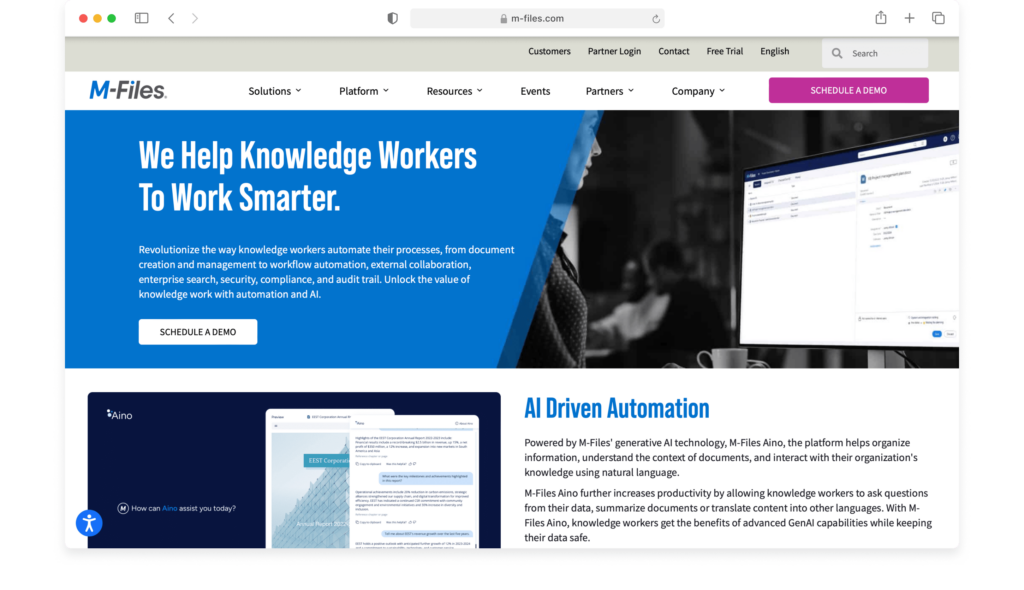
M-files offers a client information management solution, which includes document workflow automation.
It covers the procedures and data governance involved in handling client engagements and confidential information, with built-in A.I capability.
Pricing: Not available without demo
What Are The Benefits of Document Workflows with M-files?
- Reduce non-billable time wasted searching for latest documentation versions
- Accelerate staff onboarding by effortlessly sharing and locating training materials
- Simplify confidential client data compliance with built-in process controls
“A simple and intuitive graphical workflow designer is my favorite, which makes creating a workflow a little simpler.“
Willem, Frontend Chapter Lead, Capterra review
4. DocuSign: Best for Real Estate
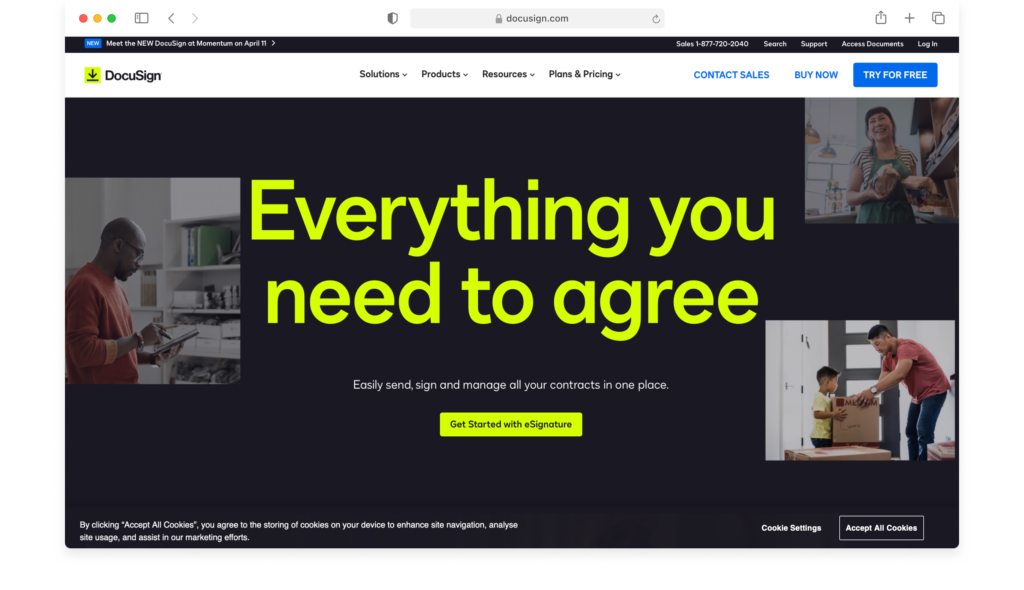
DocuSign enables real estate professionals to easily send, sign and manage all their property sale and purchase documents in one place.
The document workflow management makes each step – from lead to close – simple for the customer, agent, and solicitor.
Pricing: Starting at £8 per user per month
What Are The Benefits of Document Workflows with DocuSign?
- Verify signer identity for important documents in the UK and across the EU
- Enable users to witness the execution of deeds and other agreements with eWitness
- Create contracts and automate contract routing for internal and external review
“DocuSign is a very intuitive and well designed e-signing product. Our staff picked up the usage of it right away and it didn’t require a ton of training.”
Brad, Senior Vice President of IT, G2 review
Want to Want to compare DocuSign against other e-signature software? Discover DocuSign Alternatives here.
5. PandaDoc: Best for Sales Teams
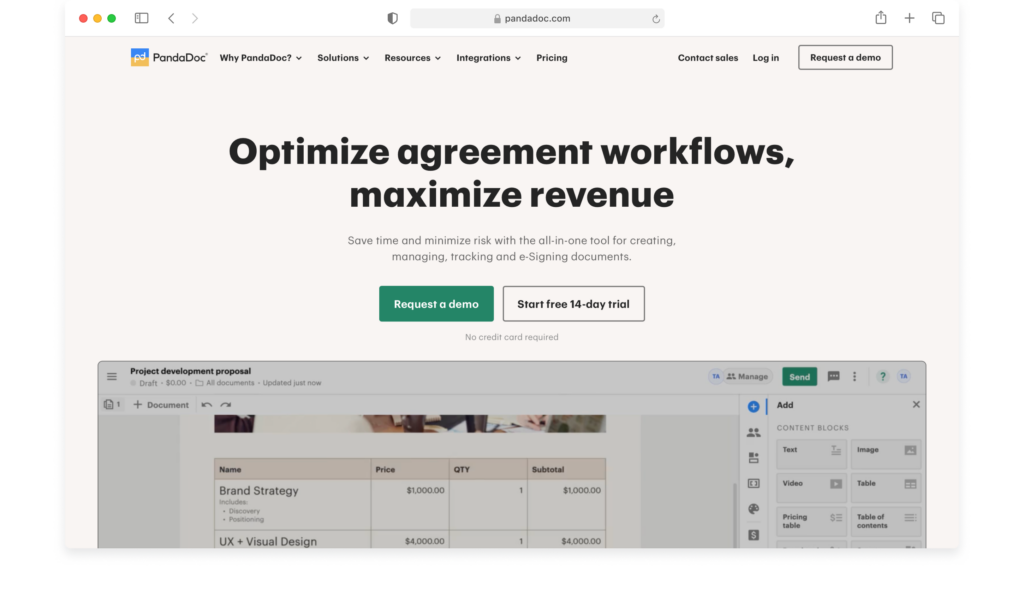
PandaDoc provides sales teams with a solution to create, send and get proposals approved, faster.
Using its document workflow management system, PandaDoc manages the proposal process and promises to ‘drive down the days to close’.
Pricing: Starting at $19 user/month
What Are The Benefits of Document Workflows with PandaDoc
- Get alerts when recipients open and complete agreements and contracts
- Keep negotiations alive within the document, with real-time comments and replies
- Integrate with tools sales teams use like Pipedrive, Salesforce and Hubspot
“Makes sending electronic documents to my clients – retainers, agreements, waivers – simple and quick. The ability to send it off with reminders set, makes my job a lot easier.“
Phil, Business Owner, G2 review
Want to Want to dive deeper into other PandaDoc competitors? Discover PandaDoc Alternatives here.
The inefficiency and inaccuracy of paper-based processes hinders scalability, which may have prompted you to look at adopting a document workflow management system.
Fluix document workflow automation is the ideal choice for Operations Managers, offering strong safety and compliance features, integrated task management, and seamless cross-departmental integrations.
Investing in the right document workflow management software, tailored to your industry and team needs, can significantly enhance efficiency, compliance, and collaboration across every department in your organization.
FAQ’s
1. What is document workflow software?
Document workflow software is a digital tool designed to streamline and manage the flow of documents within an organization.
It provides a centralized platform for creating, editing, reviewing, approving, and archiving documents, automating repetitive tasks and facilitating collaboration among team members.
How you might use document workflows within your industry:
- Aviation: Document workflow software ensures compliance with strict regulations, by managing documents such as maintenance records, flight manuals, and safety procedures. For example, in aircraft maintenance, technicians can use the software to access up-to-date manuals and log their work, ensuring accuracy and compliance.
- Construction: Document workflow software in construction helps manage blueprints, permits, safety protocols, and project documentation. For instance, construction managers can use the software to track the approval process for building permits, ensuring compliance with local regulations and codes.
- Wind Energy: Document workflow software aids in managing permits, environmental assessments, and safety protocols in renewable energy projects. For instance, solar energy companies can use it to streamline the approval process for installing solar panels on residential and commercial properties, ensuring compliance with local regulations.
2. How can document workflow software benefit my business?
Document workflow software offers several benefits to businesses, especially those in field service and highly regulated industries.
It enhances efficiency, reduces errors, improves collaboration, ensures compliance, and provides better document security.
A robust document workflow management system can reduce downtime for mission-critical machinery, as maintenance checks are up to date and issues can be spotted and acted upon quickly. It can also speed up project timelines, as communication between onsite, office and stakeholders is faster and more efficient. Approvals and sign-offs are automated, tracked and securely logged to eliminate costly delays.
3. What features should I look for in document workflow software?
When selecting document workflow software, it’s essential to consider features that meet the specific needs of your organization.
Key features to look for include document version control, automated workflows, integration capabilities, mobile accessibility, and robust security measures.
You should also consider the complexity of the workflows and whether you’ll need to customize, then ensure the software functionality meets your operational needs.
4. Can document workflow software integrate with other business systems?
Yes, document workflow software can integrate with various business systems, including enterprise resource planning (ERP), customer relationship management (CRM), project management, and accounting software.
Fluix integrations include Power BI, Salesforce, Procure and Hubspot, amongst many others.
Integration enables seamless data exchange, improves workflow automation, and enhances overall business efficiency.
5. How does document workflow software impact document security?
Document workflow software enhances document security through features such as access controls, encryption, digital signatures, and audit trails.
It ensures that sensitive information is protected from unauthorized access, tampering, or loss. This safeguards business data and ensures compliance with regulatory requirements.