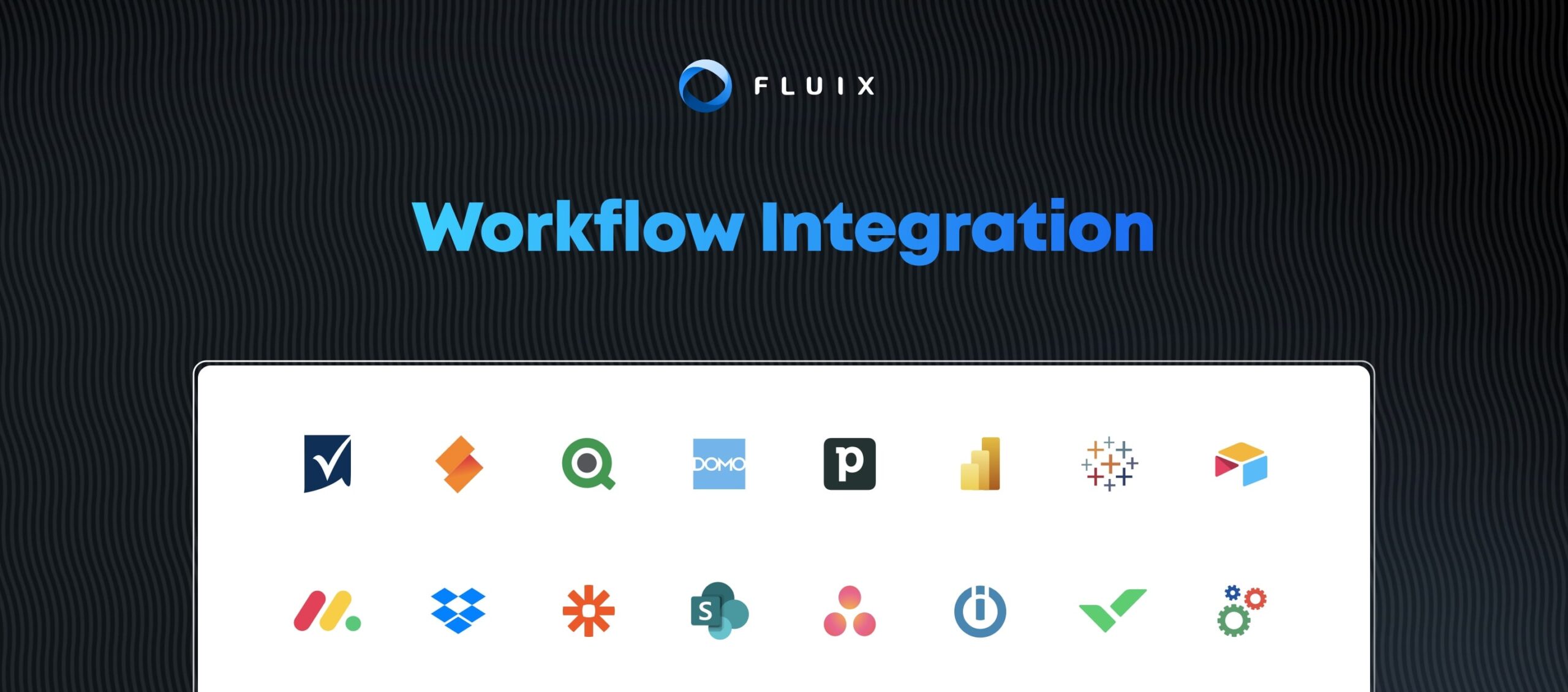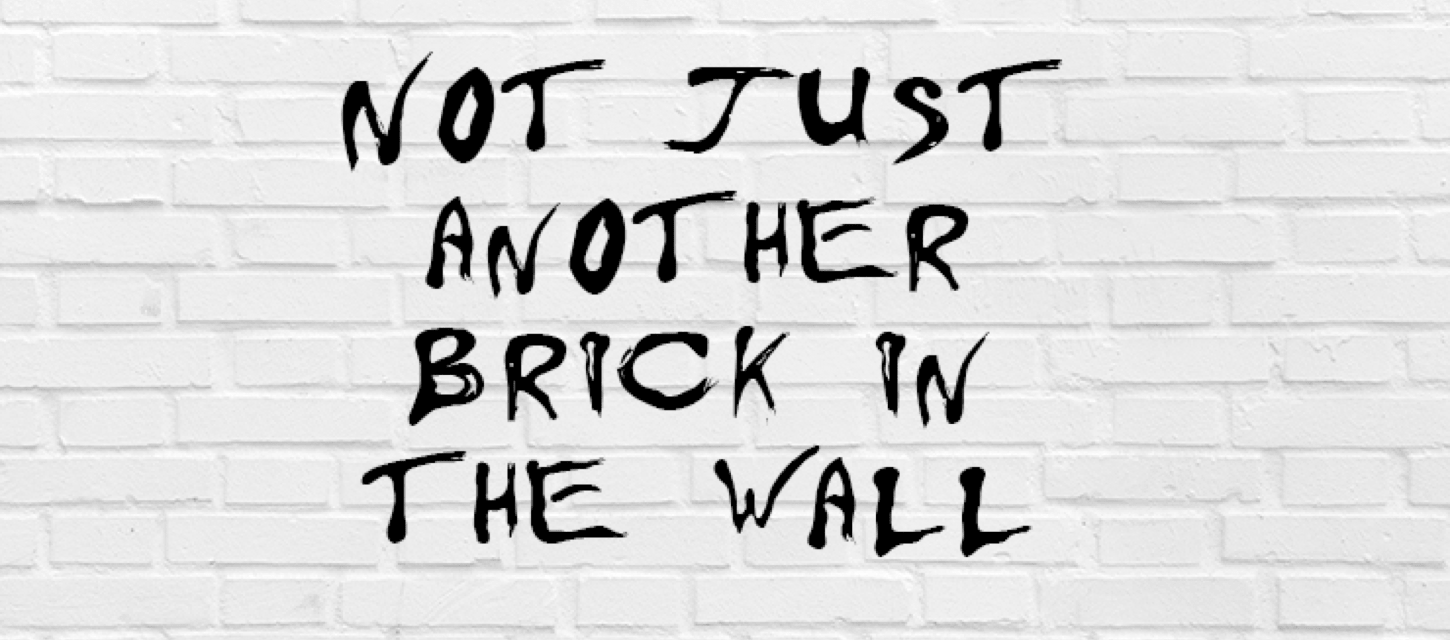Today, the format of business is that companies often have departments, teams, contactors and partners operating independently, and using different software for different tasks.
That often leads to fragmented processes, isolated and unsynchronized data, and no single source of truth.
That, in its turn, results in miscommunication, project dragging, and even further – in time loss, money loss.
Workflow integration may be a solution. If it’s the first time you hear of it, keep on reading to find out about the concept of workflow integration, its benefits, and five practical steps to successfully implement it within your organization.
What Is Workflow Integration?
Workflow integration is an approach that involves connection of different software applications, systems, or processes to enable data exchange and automated task execution.
The more different platforms you use, the more value integrated workflows can give you. And if you have numerous outside partners, this value doubles.
Imagine a construction company handling large-scale projects involving multiple teams, contractors and sub-contractors, who often work with different tools. The best way to keep everyone on the same page is to integrate workflows, creating a cohesive ecosystem for all the key processes.
This is how an integration scheme may look for this purpose: project management software (e.g., Procore, PlanGrid) + document workflow automation (e.g., Fluix, SharePoint) + a team collaboration tool (e.g., Slack, Microsoft Teams) + a task tracking app (e.g., TSheets, ClockShark) + reporting (Fieldwire, Zoho Analytics).
This combo can help a project manager improve collaboration, centralize document control, track tasks, and keep an eye on the overall progress.
Going from illustration to tech, there are several methods of workflow integration, including:
- API-based Integration: Application Programming Interfaces (APIs) facilitate direct communication between software applications, enabling data exchange and triggering actions in real-time.
- Middleware Integration: Middleware platforms act as intermediaries, enabling applications to communicate and share data more efficiently.
- Custom Code Integration: Organizations can build custom integrations using code to suit their specific needs.
- No-code/Low-code Integration: These integration platforms allow non-technical users to build integrations through visual interfaces, reducing the dependency on IT departments.
What you choose depends on the platforms you use, and your development team. However, even small businesses without big tech departments can use workflow integration as modern tools offer no-code solutions for it.
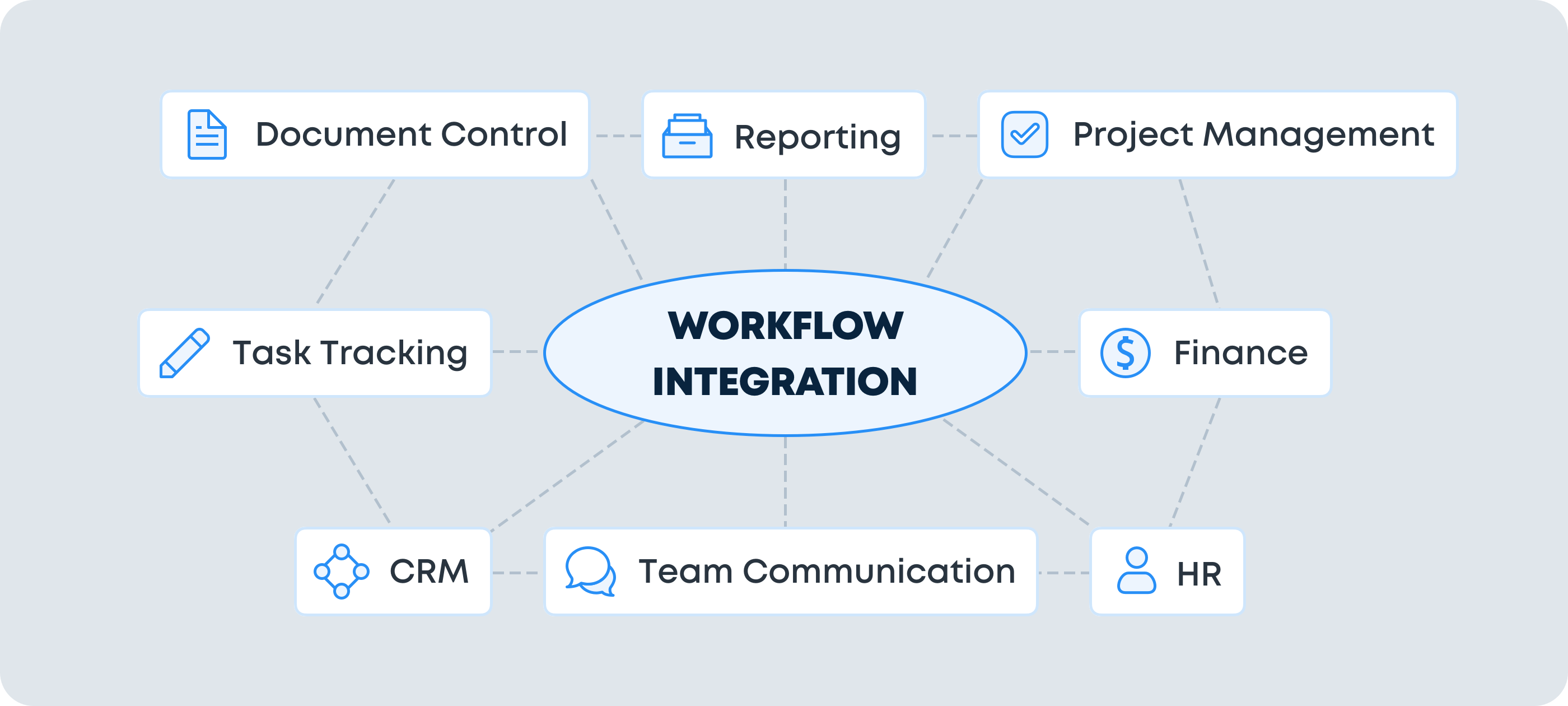
Examples of Workflow Integration
The example with the construction company I’ve mentioned above illustrates how integrations work in real life.
But if you want to see the impact regardless of the industry, these are some more real-world examples of workflow integration:
- Customer Relationship Management (CRM) Integration: Integrating the CRM system with marketing automation tools enables automatic lead capture and nurturing, streamlining the sales process.
- Human Resources (HR) Integration: HR integration with payroll software automates employee onboarding, time tracking, and payroll processing, reducing administrative overhead.
- E-commerce Integration: Integrating an e-commerce platform with inventory management systems ensures real-time stock updates, preventing overselling and stockouts.
- Finance Integration: Integrating accounting software with expense management systems automates expense reporting and reimbursement, improving financial control.
Why You Need Workflow Integration
The main “Why” is because it automates tasks and processes around platforms, saving you time and effort in the first place.
There are also other benefits:
- Enhanced productivity: By automating repetitive tasks and reducing manual handoffs, your admins and project managers can focus on more strategic and value-added activities.
- Streamlined processes: Workflow integration eliminates silos and bottlenecks, leading to smoother and more efficient business processes.
- Improved data accuracy: Integrating systems ensures data consistency and reduces the risk of errors caused by manual data entry.
- Faster decision-making: Real-time data access enables quicker decision-making, fostering agility in response to market changes.
- Cost savings: By optimizing processes and reducing manual intervention, workflow integration can result in cost savings for the organization.
SAS Sees Soaring Benefits from Automating Operations Data Collection


Drawbacks of Workflow Integration
Obviously workflow integration isn’t a holy grail.
Like any other tool, it has its limitations and won’t solve all the problems you may face. The solution to this is to recognize and consider those limitations when building a strategy for integrated workflows.
Some businesses have highly complex and unique processes that cannot be easily automated or integrated with existing tools. Not all processes can be fully automated, as certain tasks may require human judgment, creativity, or emotional intelligence.
A lack of standardized processes or systems, over-reliance on legacy systems, no compatible APIs, data security concerns, costly maintenance, difficult scalability – all these issues may become blockers at some point.
Money is another concern. Smaller businesses with limited budgets may find it challenging to afford integration solutions. Maintenance and updating can also be costly and disruptive.
Don’t get discouraged though. Yes, workflow integration is not a one-size-fits-all solution. Which doesn’t mean it won’t work for you. What it means is that you need to carefully evaluate your challenges, requirements, and constraints before pursuing it.
Workflow Integration Tools to Try
Success of any strategy is largely determined by the tools you choose for it. If you’re new to workflow merging and don’t know much about what the market offers, consider checking these tools:
- Fluix. Fluix is a no-code workflow software that allows you to build and deploy integrations without extensive coding knowledge, using APIs, webhooks or custom development. You can see all available integrations here, and if not finding the one you need, feel free to contact our support at support@fluix.io.
- Workato. Workato offers a powerful integration platform with a vast library of pre-built connectors and robust automation capabilities.
- Frevvo. Frevvo offers a user-friendly platform for building custom integrations to automate workflows and data sharing.
- Integrify. Integrify specializes in workflow automation and integration, helping organizations optimize their processes.
When testing any tool, my personal advice would be ask for a demo call. The more assistance you get from the start, the faster and better decision you make for yourself. Plus, you won’t leave the most efficient features unnoticed (because their value may be not obvious to you).
5 Practical Steps to Start Integrating Workflows in Your Company
Once you’re ready to integrate your workflows, the next step is planning. And although the task may seem daunting, careful preparation can make a big difference. Here are five practical steps to guide you:
- Identify Integration Needs and Goals
Analysis is the first step to take before diving into any complex strategy. Workflow integration is not exclusion.
Conduct a comprehensive assessment of your organization’s processes, pain points, and the desired outcomes. Identify areas that require integration, and set clear (and measurable) goals for what you aim to achieve. Prioritize integrations that will have the most significant impact on efficiency, cost savings, and overall business performance.
A very useful thing would be to consult other departments within your organization who have already implemented similar practices. Learn from their experience, but keep in mind that your position is different.
And of course, calculate the budget you’ll have to allocate to buying and maintaining the tool you’re going to use.
- Choose the Right Tool
You can scroll up and find a list of integration software to try. Or Google and find any other list you like more. And before signing up for a trial, consider factors such as ease of use, scalability, security, and the availability of pre-built connectors for applications you’re already using or plan to use in the near future.
If you’re a small business or have limited tech expertise, look for low-code or no-code integration platforms as they allow non-technical users to build integrations using visual interfaces.
- Map Out the Integration Workflow
Once you have identified the integration needs and selected the platform, it’s time to map out the integration workflow. Create a clear blueprint of how data will flow between different systems and applications. Determine the triggers and actions that will automate tasks and ensure that the integration aligns with your organization’s specific requirements and processes.
If you create the workflows that involve outside parties (contractors, external auditors, freelancers, advisers), discuss the process with them, agreeing on things optimal for everyone.
- Measure the Performance
Before deploying integrations in a live environment, thoroughly test and validate them in a controlled setting. Conduct comprehensive testing to identify and address any issues or potential bottlenecks. Engage key stakeholders in the testing process to gather feedback and ensure that the integration meets their needs.
If you’re not sure how to approach this, don’t be shy to ask your integration software support for help. If you’re working with professionals, they’ll be happy to help even if it’s technically beyond their duties.
- Optimize
The secret to successful optimization is clear objectives. First of all, understand what you want to achieve, whether it’s reducing costs, improving quality, enhancing productivity, or enhancing customer satisfaction.
And next, go to actual optimization. Continuously monitor the integrated workflows to ensure smooth functioning. Set up monitoring mechanisms to track data flow, identify potential errors or delays, and proactively address any issues that may arise. Regularly gather feedback from users and stakeholders to optimize the integration and make necessary adjustments based on changing business requirements.
Last Words
Workflow integration can be a transformative solution helping you optimize processes, improve collaboration, and drive efficiency. Like any other tool, it requires adequate pre-research, planning, and, most importantly, communication between all stakeholders.
And if you’re still looking for a solution, we at Fluix will be happy to help.
Our team can not only help you build workflows in Fluix but also offers integration capabilities, allowing you to connect with your existing systems and applications seamlessly. Whether it’s integrating with cloud storage services like Dropbox and Google Drive or connecting with CRM and ERP systems, we can help you build a cohesive ecosystem and share data across platforms.
i
e
s