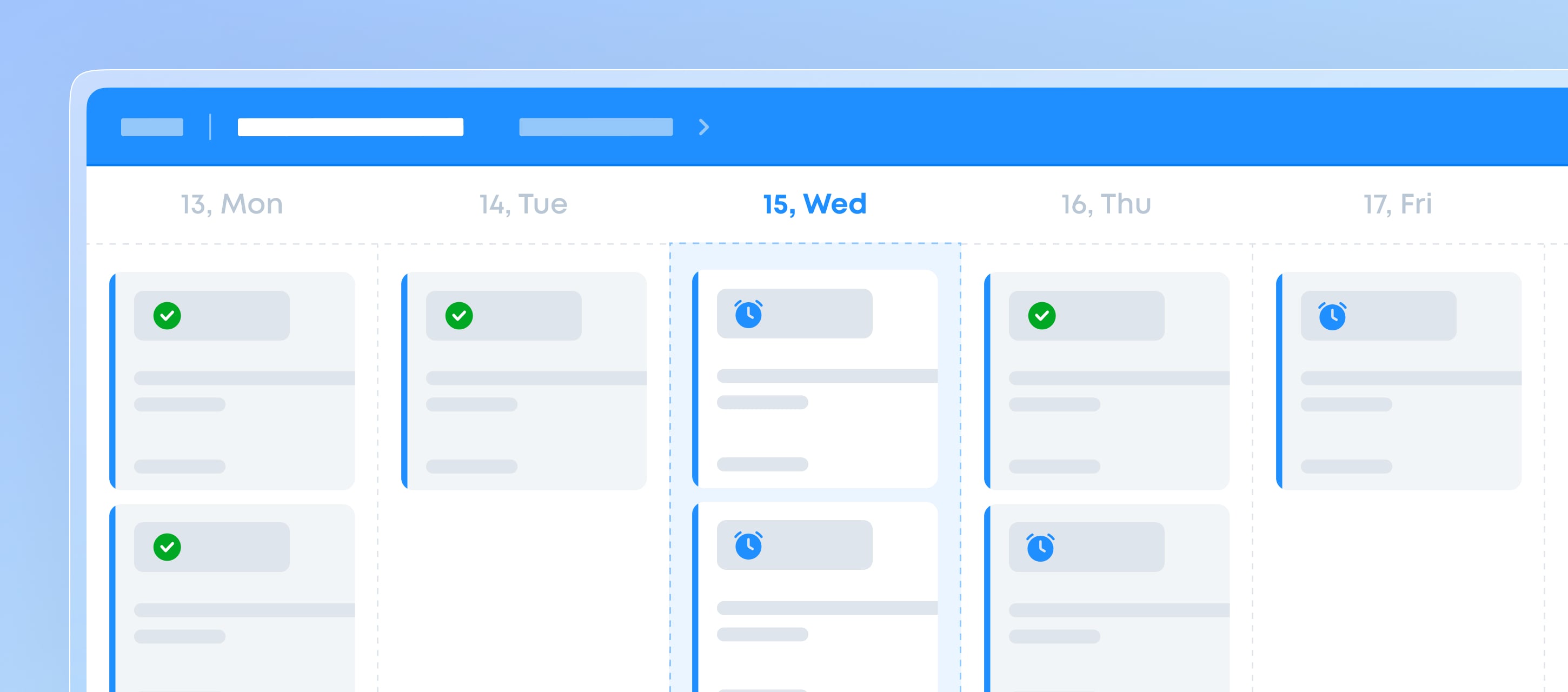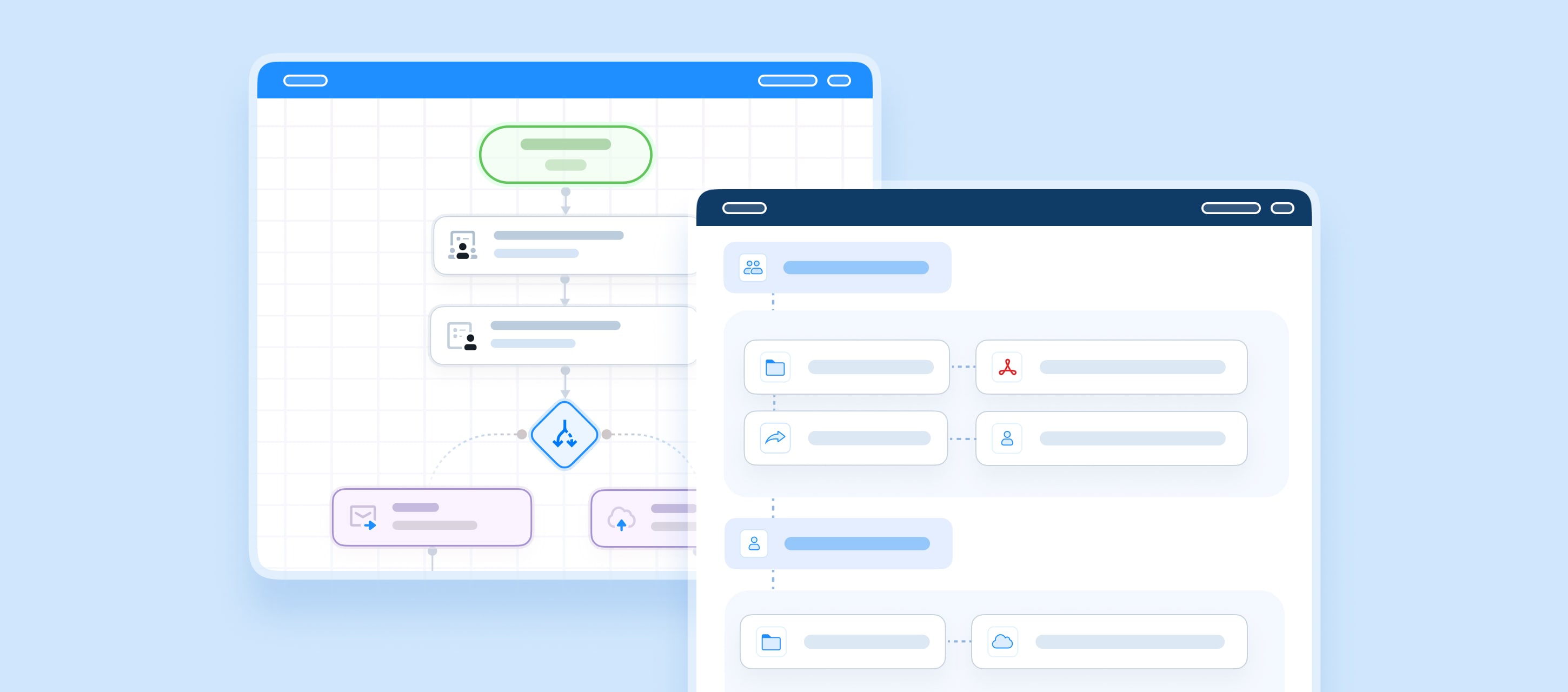Fluix is used in a wide range of industries around the world. Account admins with our enterprise customers access our software via the browser and field employees use iOS devices to collaborate on documents. We’ve moved millions of PDFs securely from one person to another (or multiple others) within our platform.
As customers embrace Fluix, team members often look for additional ways to digitize their operations and automate processes beyond the initial reason or use case for which they adopt Fluix. So what are some real-world examples of how Fluix workflows are used?
1. Distributing documents with role-based access
Many organizations use Sharepoint as their company’s intranet. Content, news, and knowledge are published within Sharepoint, with documents typically organized across teams based on their projects. Other companies use Box, Dropbox, or even G Suite by Google.
Fluix provides cloud storage as well, but if you’re keen on continuing to use Sharepoint, you can keep your files right where they are.
Fluix will provide a more streamlined way of distributing your pertinent documents based on team, project, location, or even an employee’s role within your company. In other words, you are in full control of distribution not just based on one criteria, but any customized groups you create.
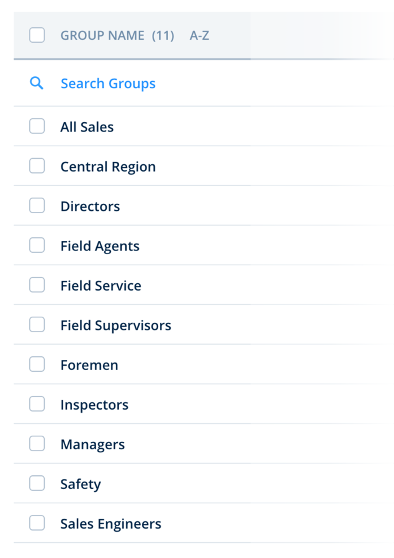
Where Fluix makes things really interesting: you can easily administer as many groups as you need, and field employees can be members of multiple groups. Setting groups up and organizing employees takes seconds.
Name your groups whatever you like. Mirror the way you have things setup with your MDM and/or bulk manage your users and groups via import/export. Fluix makes this easy.
“Workflows” are the heart of Fluix. You create a business process management workflow to distribute and control who has access to which files, and what process automates the movement of PDFs from one person to another person or groups of employees.
Imagine having complete control over the distribution of new policies, company directories, training manuals, price lists, and more — where only the latest, approved version is available.
2. Sending documents for e-signature
Thousands upon thousands of professionals in sales, business development, marketing, service operations, and legal departments use Fluix to send contracts for e-signature.
Whether you have a fill-in-the-blank, templated contract to be sent to a single recipient, or a fully customized contract in need of name and signature fields being added to the document, for sequential signatures, Fluix supports both scenarios.
Here’s an example screenshot of a document being prepared within the Fluix web app for a contract to be sent to two individuals, one after the other.
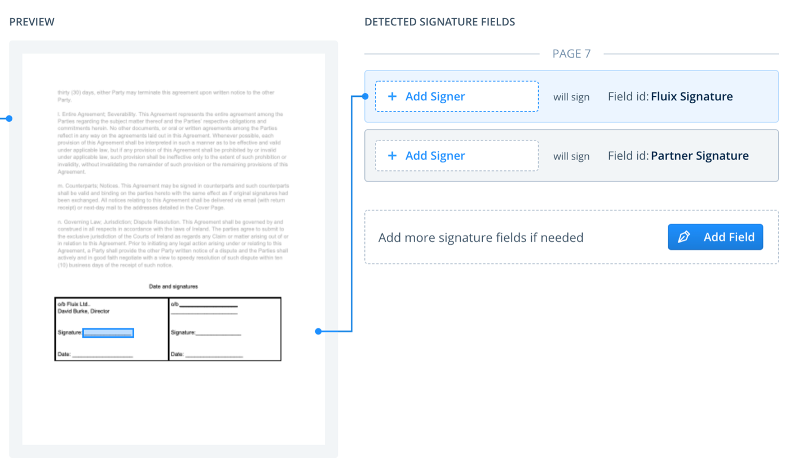
The e-signature features and how-tos are too many to mention here, but feel free to reach out with your questions.
Additionally, some organizations use Fluix for distributing a single template to a massive list of field employees for completing a form and signing. Two common examples include weekly timesheets and safety policy acknowledgments, among many others. With just a few clicks, a template can be sent out, with a deadline, for a group of recipients to fill out and submit securely.
Fluix senders and account admins can also see the status of all documents they’ve submitted, along with any comments or annotations made, where applicable. E-signatures aren’t just for contracts sent to third parties. Internal sign-off forms and approvals are very common uses of Fluix for e-signatures.
3. Managing health and safety resources
Construction companies, energy companies, manufacturing plants, and many others conduct daily safety checks, toolbox talks, and training classes to prevent injuries and comply with health and safety regulations.
It’s common that health and safety account admins load their documents into Fluix with their own workflows for distributing training materials, inspection checklists, injury reporting forms, and handling submissions.
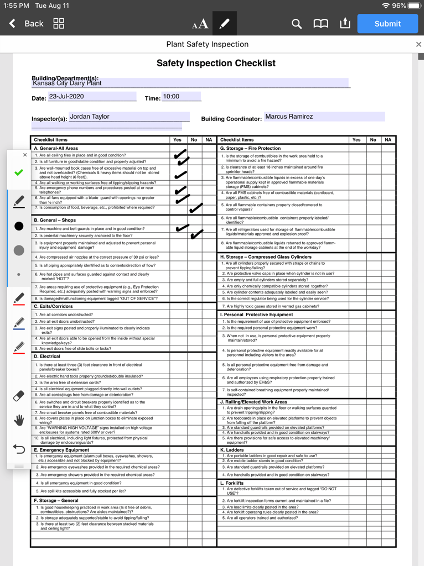
Field teams then complete these inspection checklists and safety training class registers via iOS device. Fluix can even be used to distribute training videos for field employees to view on their iOS devices online or offline.
Fluix makes the completion of mandated safety documentation (for example OSHA 300, 300A, and 301 forms in the United States) simple and streamlined. Need a fillable PDF version of each of these forms, you’ll find them at the bottom of this post.
Fluix makes it easy to extract health and safety form data for Excel download or real-time reporting in Power BI or Tableau.
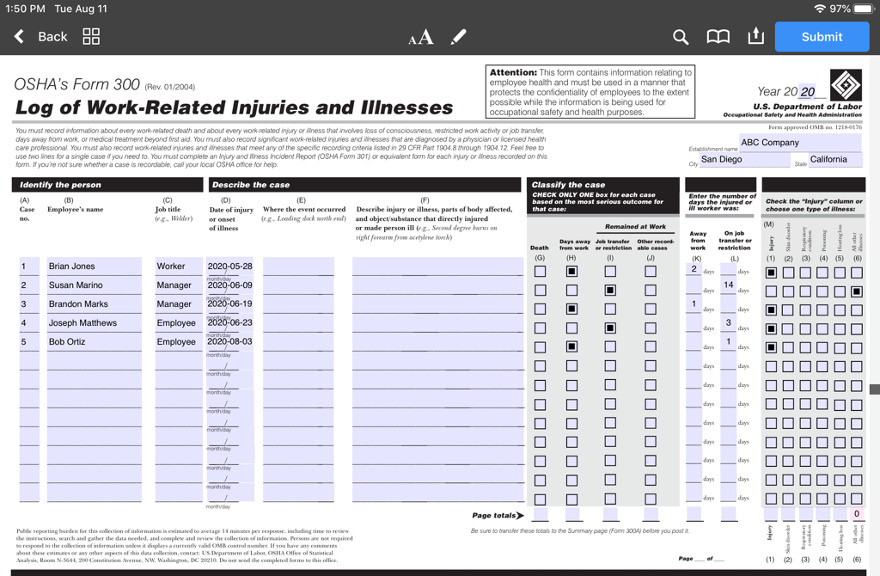
4. Sending design plans for annotations, comments, and negotiations
Let’s think beyond forms. Not every organization uses Fluix workflows to automate the reassignment of completed forms from one person to another.
Often, we have architects, designers, consultants, and other collaborators who need to make annotations and comments on documents as part of the review and approval process.
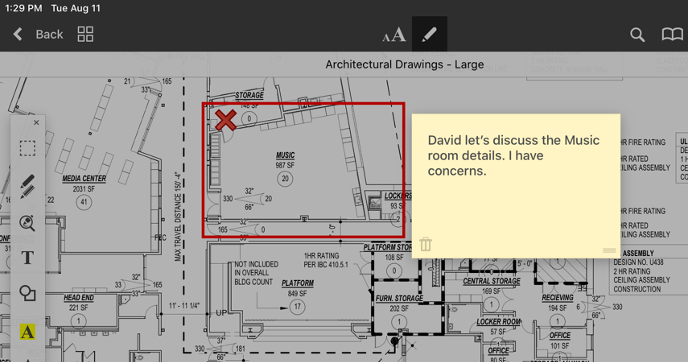
Fluix makes the annotation process fast and efficient for field employees who find themselves in poor weather conditions. But customization options are also available to get as precise as you like.
Draw shapes, use freehand drawing or writing, type text, add standard or custom stamps, highlight text, even embed audio recordings instead of typing. Fluix supports all of these annotation practices.
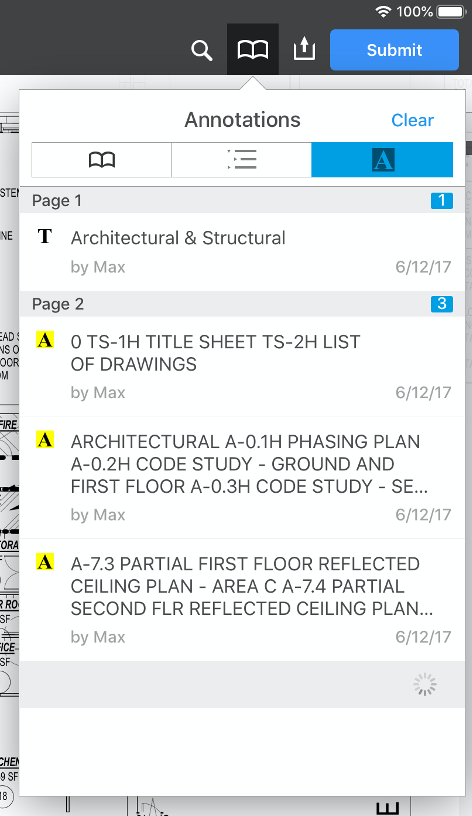
Employees who are assigned a document after someone has else has added annotations or comments of any kind can easily navigate to those annotations for review and resolution.
The annotation review includes who made the revision and on what date, and one tap takes the user to that spot in the document, no matter how large the file size is.
5. Submitting photos from field service work
It’s very easy to add a photo to a document in Fluix in order to share it with a project group or other employees based in a different location. Many of our energy and construction customers do this every day.
In some cases they have a preset template like the one below for embedding a geotagged, date-and-time-stamped image in a field on a PDF. In others they use our custom stamps feature to add an image anywhere onto a document for submission.
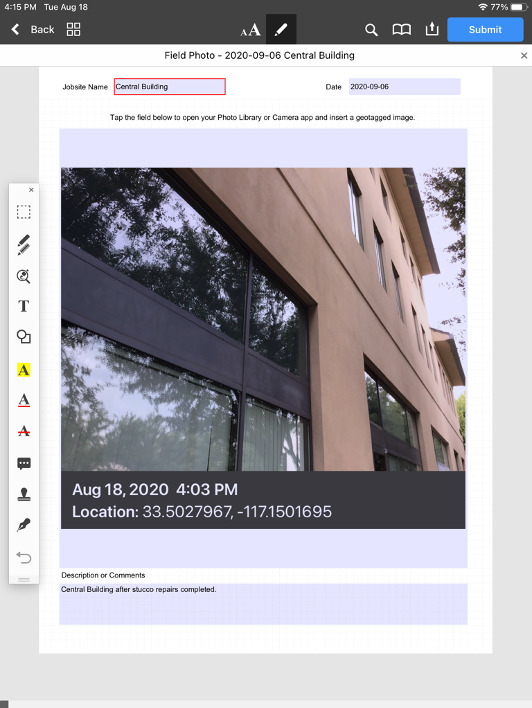
6. Automating the routing for multi-level approvals of employee requests
We have one customer in particular who has a four-step approval process for training requests. Departmental managers who desire training for themselves or their employees fill out a form requesting budget be allocated for an external consultant to conduct training.
Their form includes details such as the purpose of the training, the costs involved, location, employee names, and so forth. There are signature fields for approvals.
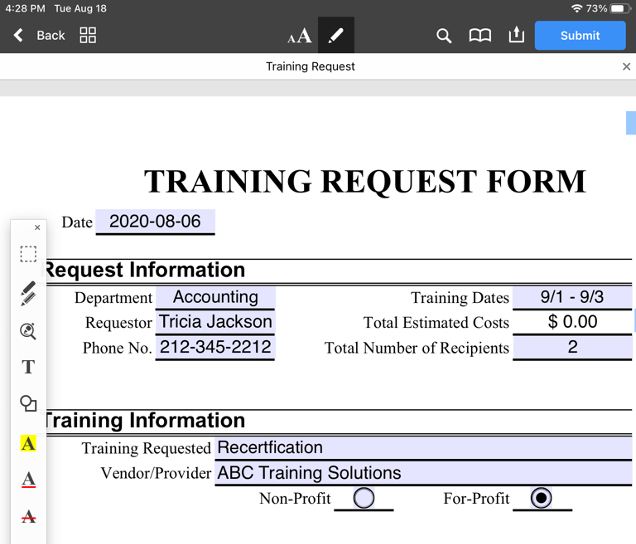
A preconfigured, business process automation workflow then handles the routing of the filled-out form. It first goes to a supervisor, who reviews and can either approve with a valid, time-stamped signature and reassign to a director, or deny and send back to the originator for further explanation and re-submission.
Creating and deploying enterprise-wide document workflows can take as little as five minutes.
Every training request is logged as well with this customer. The submitted form is archived into a specific folder and data is extracted from each form submission for import into other solutions to avoid manual re-entry.
We have construction customers who use Fluix for submitting their daily journal reports and toolbox talks. There’s often no need for “approvals” in these cases, but documents are resigned to a supervisor for review before they’re digitally archived in a specific folder.
And again, document status and full document history is available for every single document routed within Fluix.
7. COVID-19 symptom checks
We have several large customers who have implemented our COVID-19 screening checklist for use on remote project sites. Employees are efficiently evaluated for potential coronavirus symptoms and the results are securely submitted to proper managers confidentially, while data without names or contact info is also aggregated for benchmarking and tracking.
Here’s what the form looks like in Fluix on an iPad:
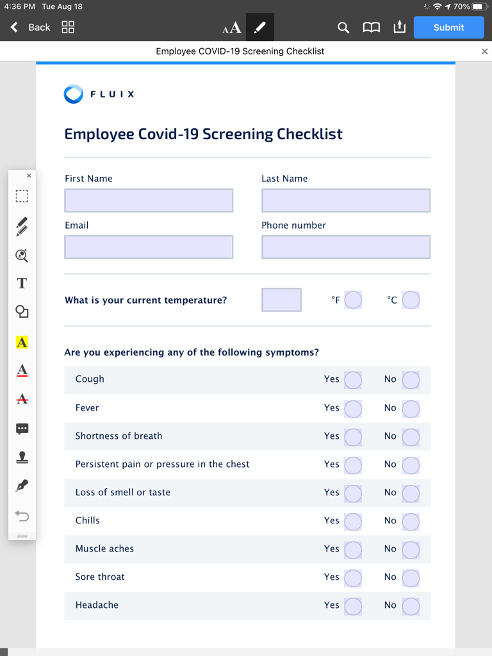
You can get your own copy of the form at the bottom of this post.
What will YOU do with Fluix?
Fluix supports all of the scenarios described above, and many more.Meeting notes distribution, sales material distribution, electronic flight bags for pilots, even pest control sales and service visits are handled by some of our customers.
The use cases are almost innumerable. The time savings are sweeping for mid-sized companies and large enterprises in construction, renewable energy, field support services, and healthcare, running into the hundreds of thousands of dollars in annual labor cost savings.
Let’s partner to transform your company’s processes and automate your mobile document workflow.