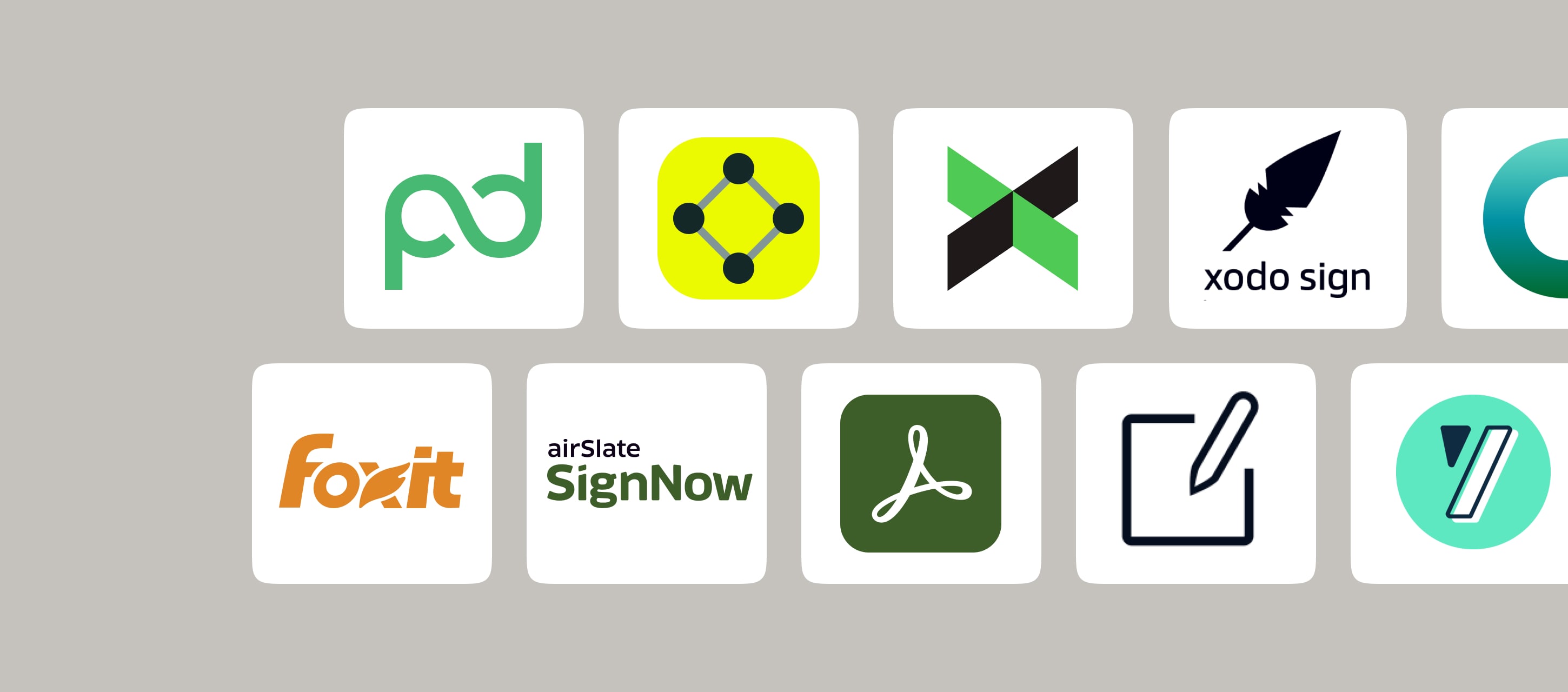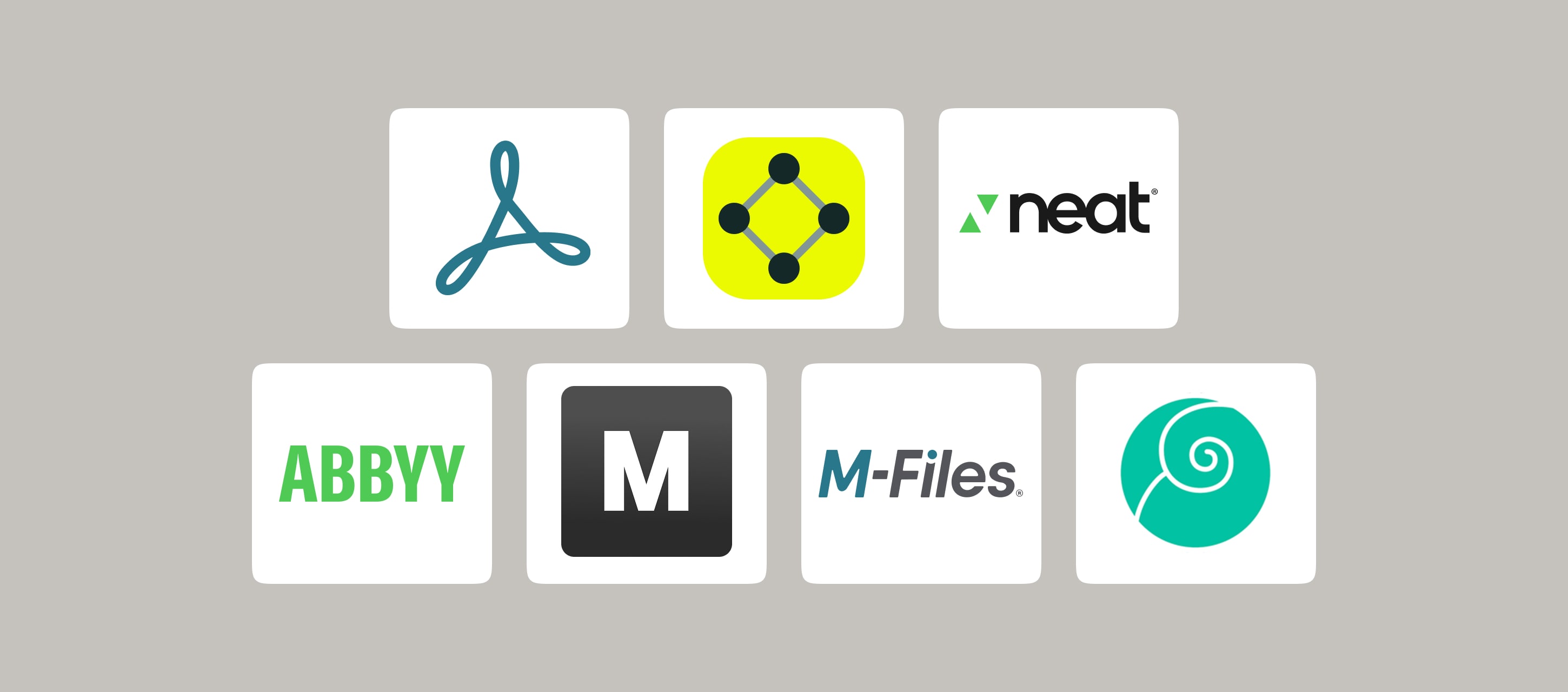DocuSign has been a popular digital signature solution for many years.
However, alternatives may offer better features for businesses who are looking for a more robust solution, such as the potential to go paperless and fully digitize business processes and workflows – while still keeping cost efficiency and user simplicity.
Today, we’re going to share some of the best alternatives to DocuSign, including platforms that offer limited access to certain tools for free, alongside paid solutions that may redefine efficiency within your business.
Contents:
Why Look for a DocuSign Alternative?
While DocuSign is a popular and widely-used electronic signature platform, there are some reasons to make a change, such as the need for:
- Better tools
- Better workflows
- Better service
Better Tools
As a one-tool solution on the least expensive plan, DocuSign can be relatively expensive for small businesses, as well as for those who need more advanced features.
The typical monthly DocuSign cost for businesses ranges between $25 and $40 per user, with extra costs for a customizable plan or additional tools.
Since several DocuSign competitors offer free or low-cost electronic signature solutions, balancing cost versus value is an important consideration for your business.
Better Workflows
DocuSign doesn’t offer as much flexibility with customization as some of its competitors, and this can limit the efficiency of the workflow.
You might find you need to adapt your existing workflows to meet DocuSign’s predefined processes. This limitation can cause friction and also creates a less personalized approach.
Additionally, DocuSign requires an internet connection to function. If you don’t have access to the internet, you won’t be able to send or sign documents, and this can be a significant drawback, particularly for businesses with field ops and sales teams out on the road.
On the other hand, several DocuSign competitors allow you to sign and access documents offline.
Better Service
Should you need support with your DocuSign account, you may find that your options are limited and this can become frustrating as users scale.
Users are encouraged to find solutions to their issues through community help resources before contacting the company directly.
A number of DocuSign’s competitors are known for premium customer support, such as Fluix, which provides 24/7 assistance and a dedicated account manager, and PandaDoc, which offers an in-app live chat function for speedy resolutions.
What Is Better Than DocuSign?
If DocuSign isn’t meeting your needs and you’re seeking an alternative, you can find a better solution on the following list of top e-signature platforms.
Many on the list also offer a suite of additional professional features, so you can streamline and optimize operations.
1. Fluix
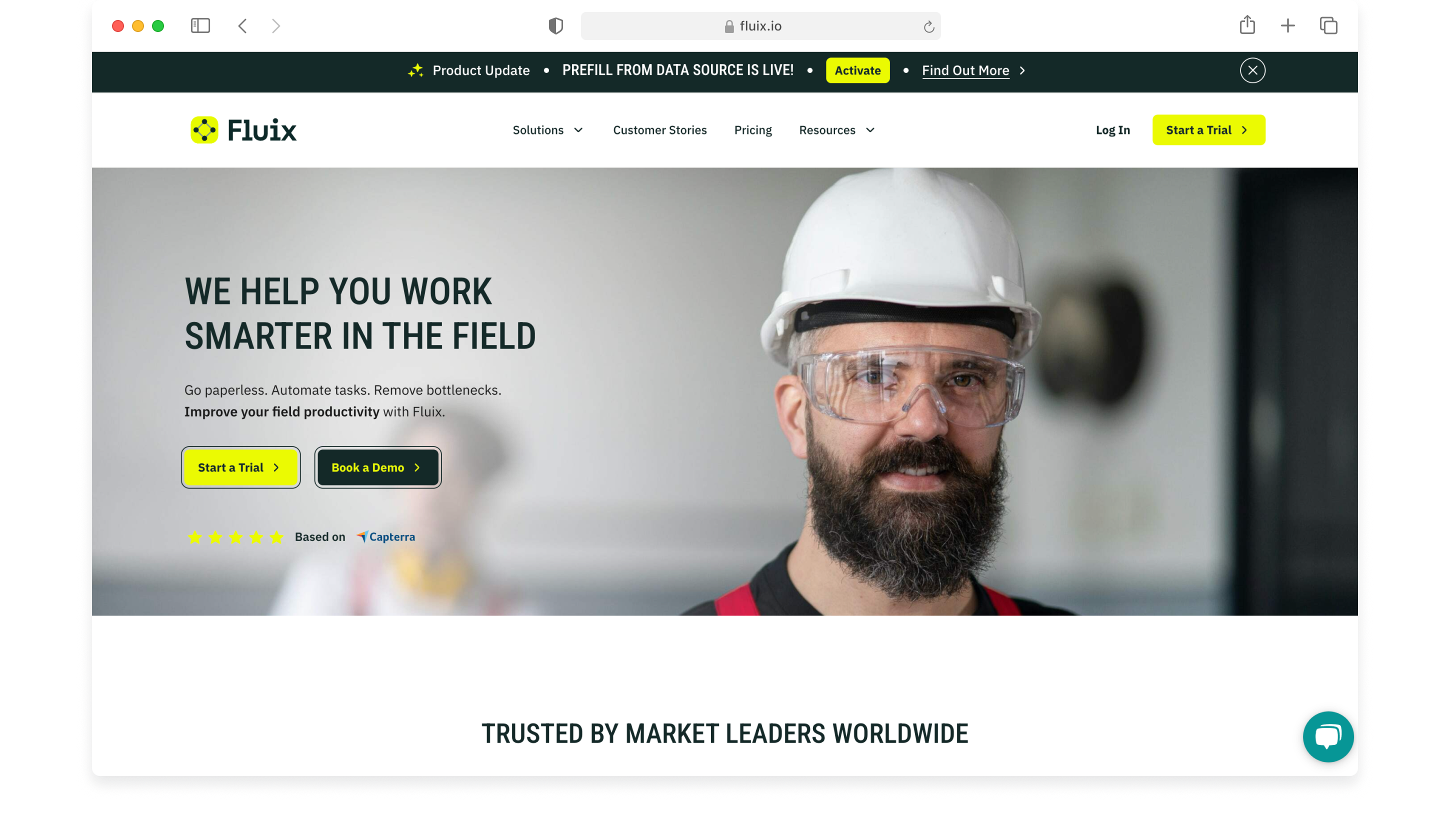
Fluix is a simple-to-use workflow automation platform that offers digital e-signature capabilities. You can sign documents digitally in-person or remotely, with the option to bulk send the document for signature by multiple people.
The platform also allows external users to sign documents without needing a Fluix account or app, making collaboration with contractors and suppliers seamless.
Also, this DocuSign alternative offers document status tracking, ensuring timely signatures and identifying project bottlenecks. Users receive notifications for pending tasks, and you ensure all documents are signed on time.
Beyond e-signatures, Fluix streamlines workflows, automates tasks, and enhances communication for dispersed teams, eliminating paper-based processes and reducing costs.
Its transparent pricing options fit any budget, and you can enhance your processes without breaking the budget.
Key Features
- Ready templates & online builder
- Form prefill with data from different sources
- Single & bulk e-signing
- Public signing link or QR code for external users
- Offline mode
- Automated e-signature workflows & approvals
- User notifications
- Native and custom integrations
Pricing
Fluix pricing starts at $20 a month per user and the price decreases as user count increases.
Learn how to sign documents from anywhere, at any time, fast & easily
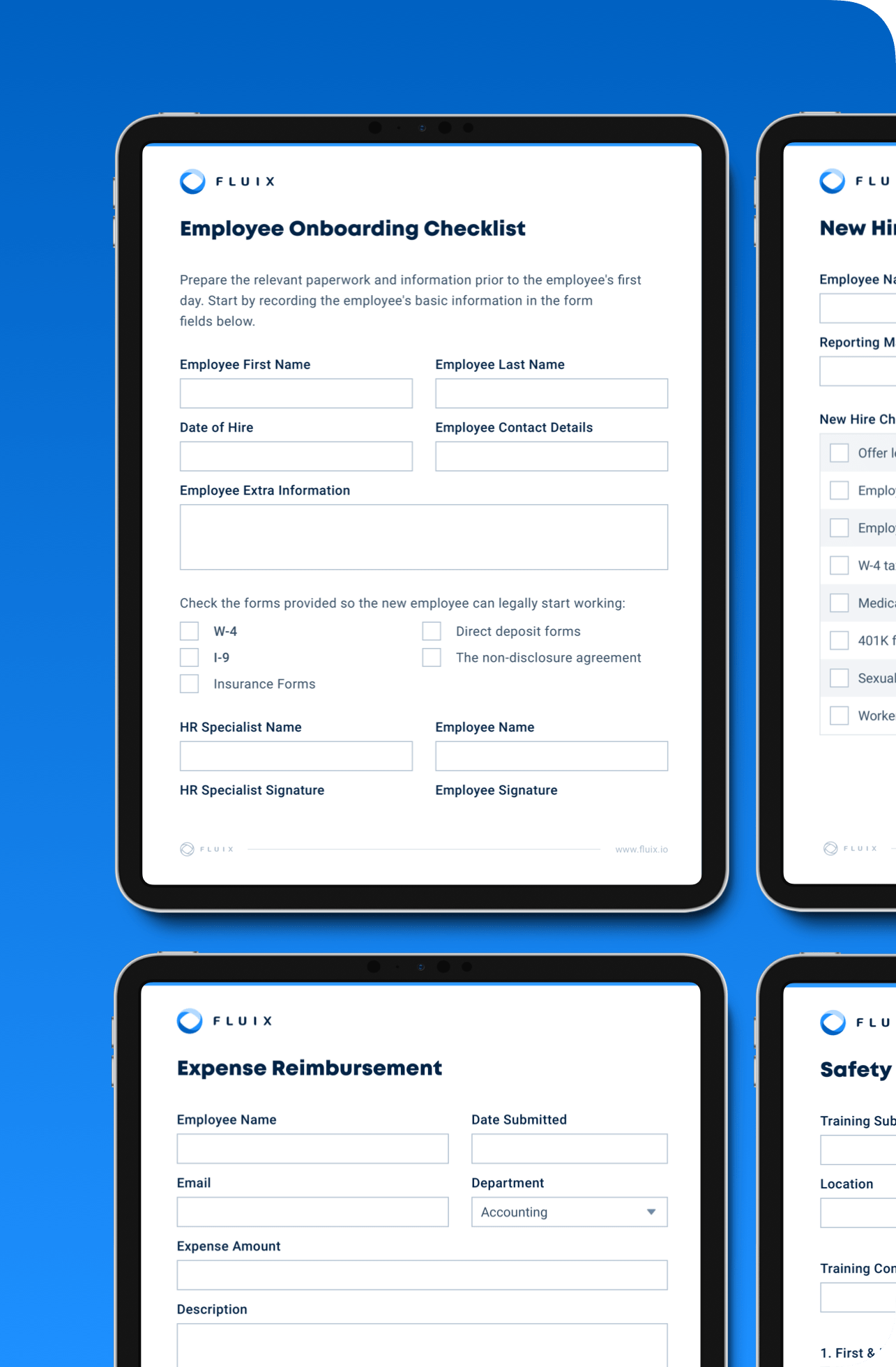
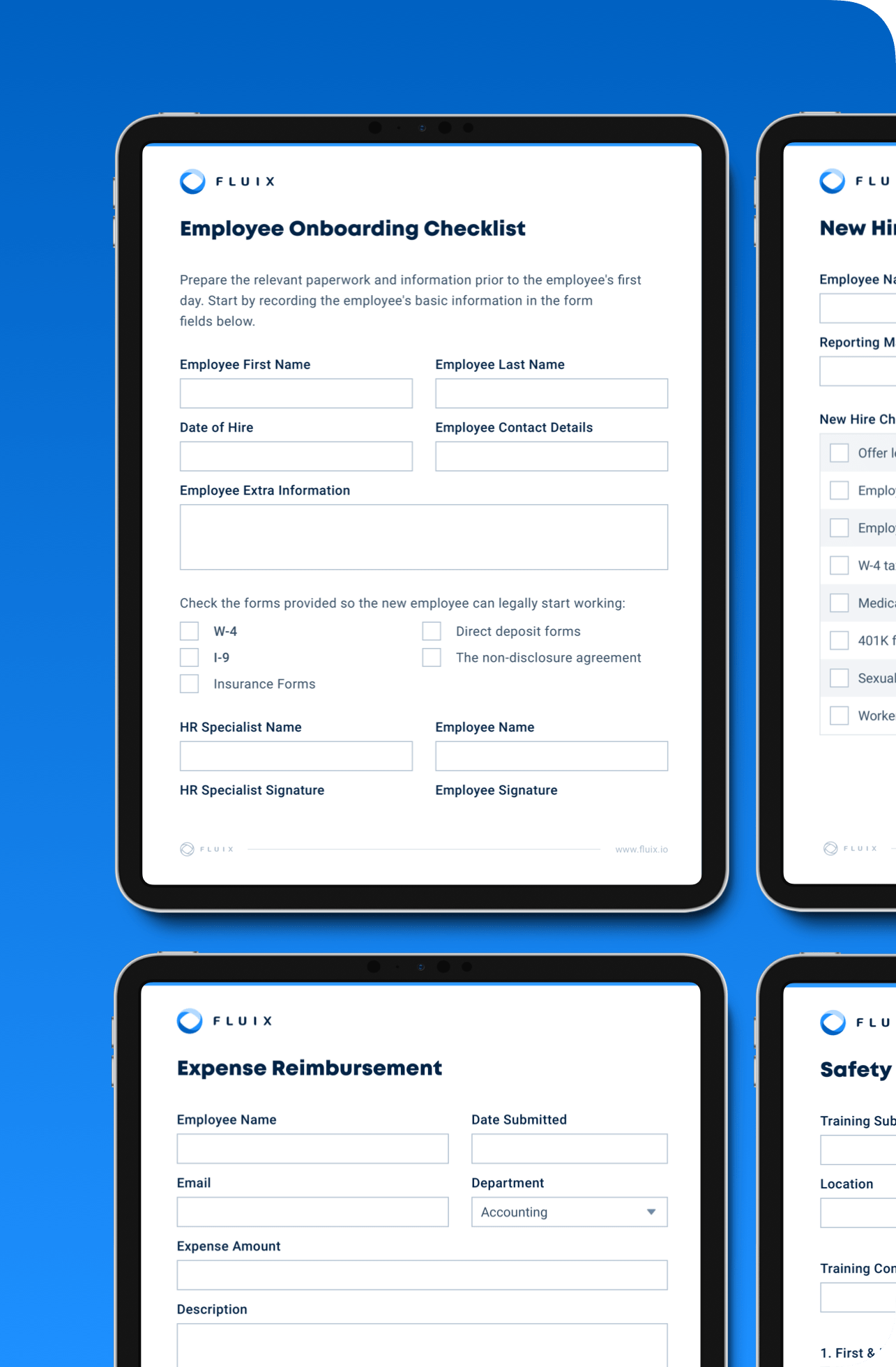
2. Adobe Sign
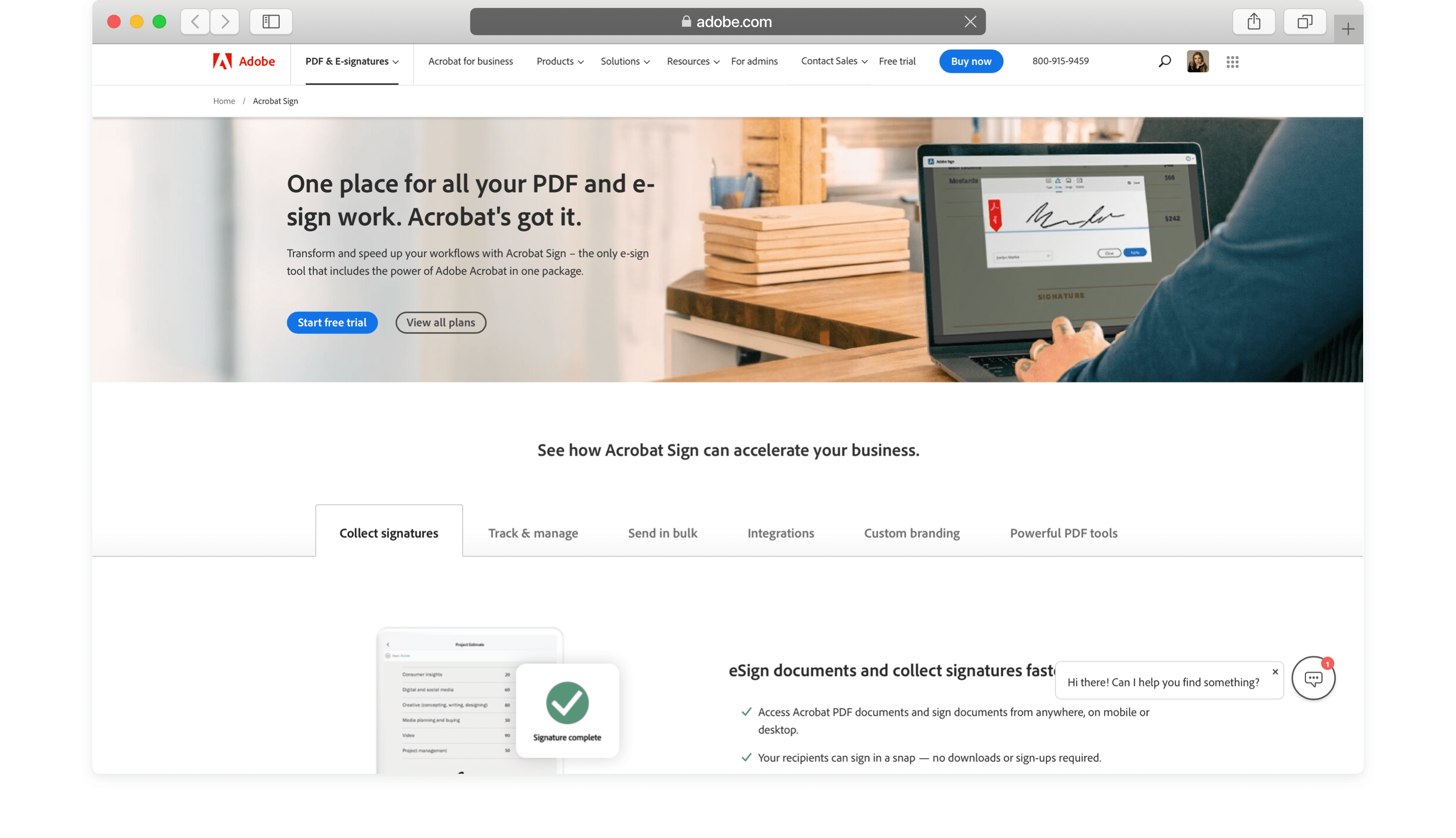
Adobe is well-known for its suite of professional tools. Its digital signature solution, Adobe Sign, is one of many great alternatives to DocuSign.
With Adobe Sign, you can quickly obtain signatures on documents and oversee the process, with the option to use custom branding when desired. This tool can be effortlessly integrated into Adobe’s other products, such as Adobe Acrobat, making it simple to create and sign documents seamlessly.
This is cloud-based software that can be used on a browser or via a mobile device. Recipients can receive and sign as requested without the need to download the app or sign up for an account.
Key Features
- User-friendly interface
- Availability on various platforms
- Integration with Adobe Acrobat that enables to create and edit documents
- Ready document templates
- Custom branding
- Integrations
Pricing
Adobe Sign is included in an Adobe subscription, with pricing structures for business users starting at $12.99 per license.
3. PandaDoc
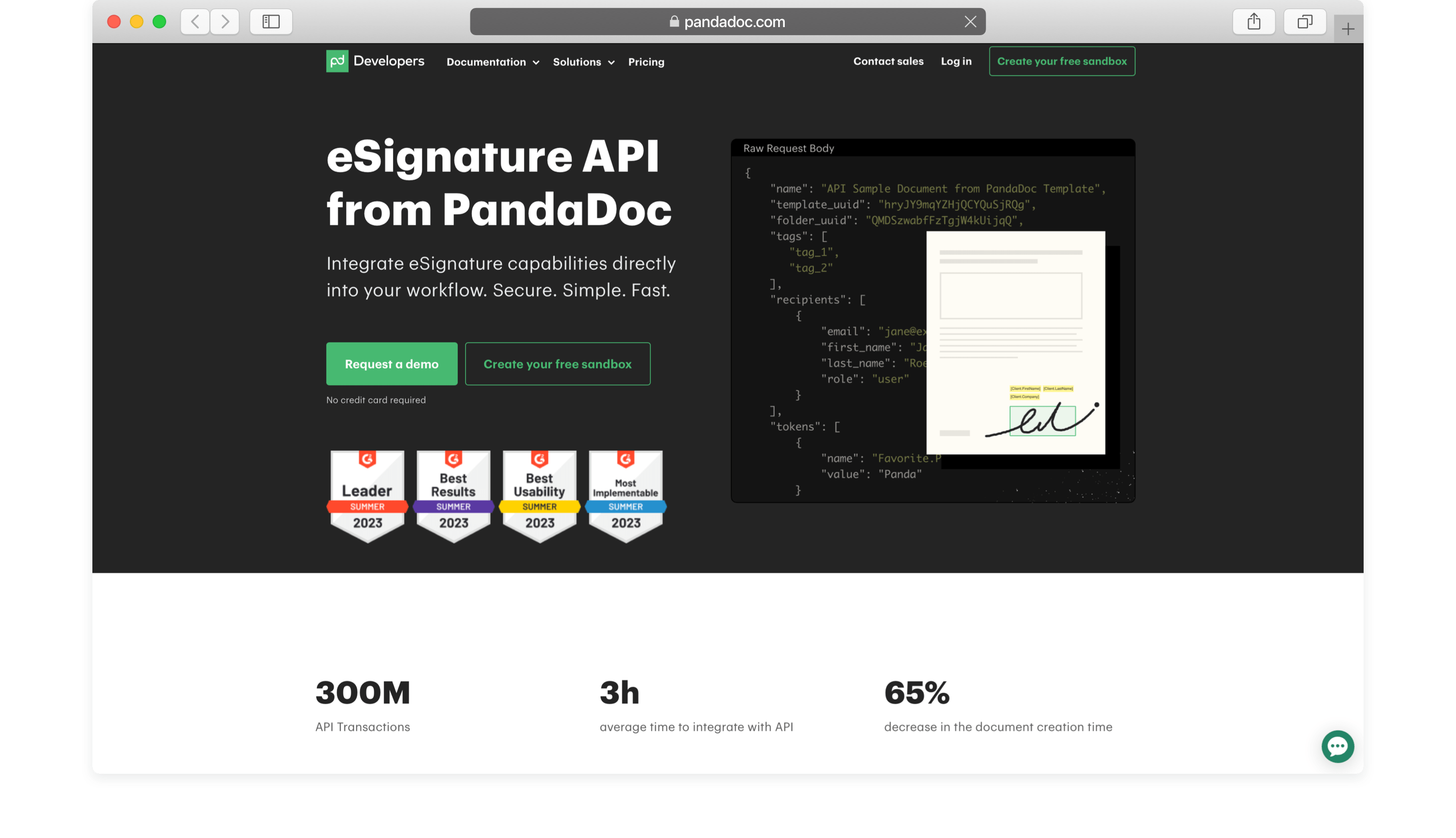
Cloud-based software company PandaDoc is a popular and widely-used alternative to DocuSign. This document automation platform enables businesses to streamline the process of digitally creating, approving, and signing documents.
PandaDoc can be used on any mobile device, so you can create, send, receive, and sign documents on the go. With access to more than 750 ready-made templates, it’s easy to get started with creating and customizing your documents.
More than 50,000 businesses around the world use this platform to create proposals, send quotes, and manage contracts.
Key Features
- Approval workflows
- Document storage and archiving
- Simple, user-friendly forms
- E-signature tracking
- Custom branding
- PandaDoc API for integrations
- Reporting
Pricing
The PandaDoc monthly cost starts at $19 per user when you opt for an annual subscription. The company also offers tailored pricing plans to cater to different-sized businesses and their unique documentation needs. A free trial is available for 14 days.
4. SignNow
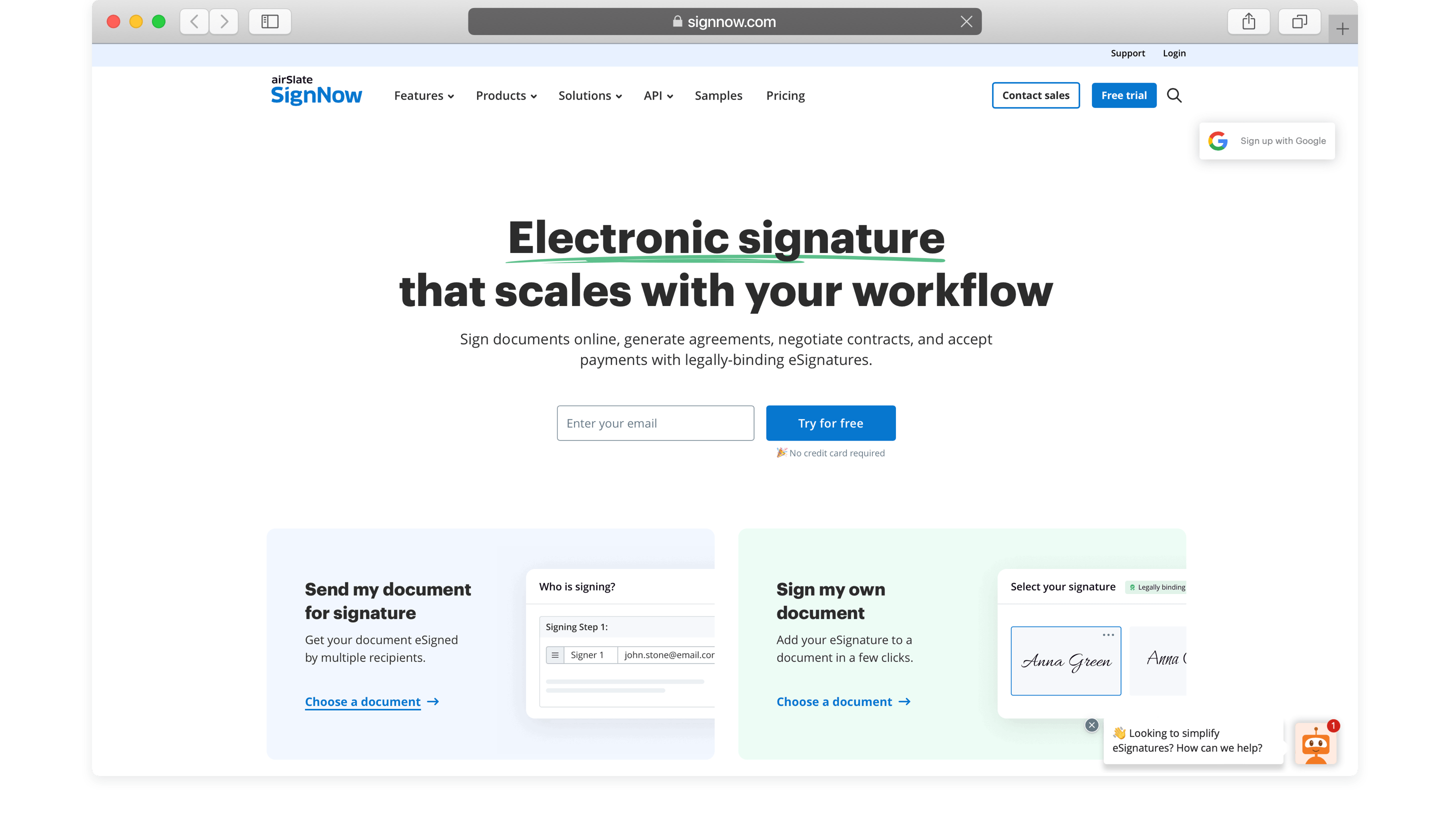
SignNow is a cloud-based e-signature solution. It’s used by both individuals and businesses to sign, send, and manage documents online.
The company strives to help businesses improve operations through full e-signature process automation. It offers advanced security measures and over 100 features, including custom workflows and seamless document sharing.
Additionally, with SignNow you can enjoy secure document storage, customizable templates and workflows, plus integration with Microsoft Office, Google Drive, NetSuite, and more of the tools you’re already using.
Key Features
- E-signature
- Document generation & web forms
- PDF editing
- Payments
- Contract management
- Online surveys
Pricing
SignNow is one of the most affordable alternatives to DocuSign. Monthly pricing starts at $8 per user with an annual subscription. To check out the platform before you sign up, you can opt for a seven-day free trial.
5. Dropbox Sign
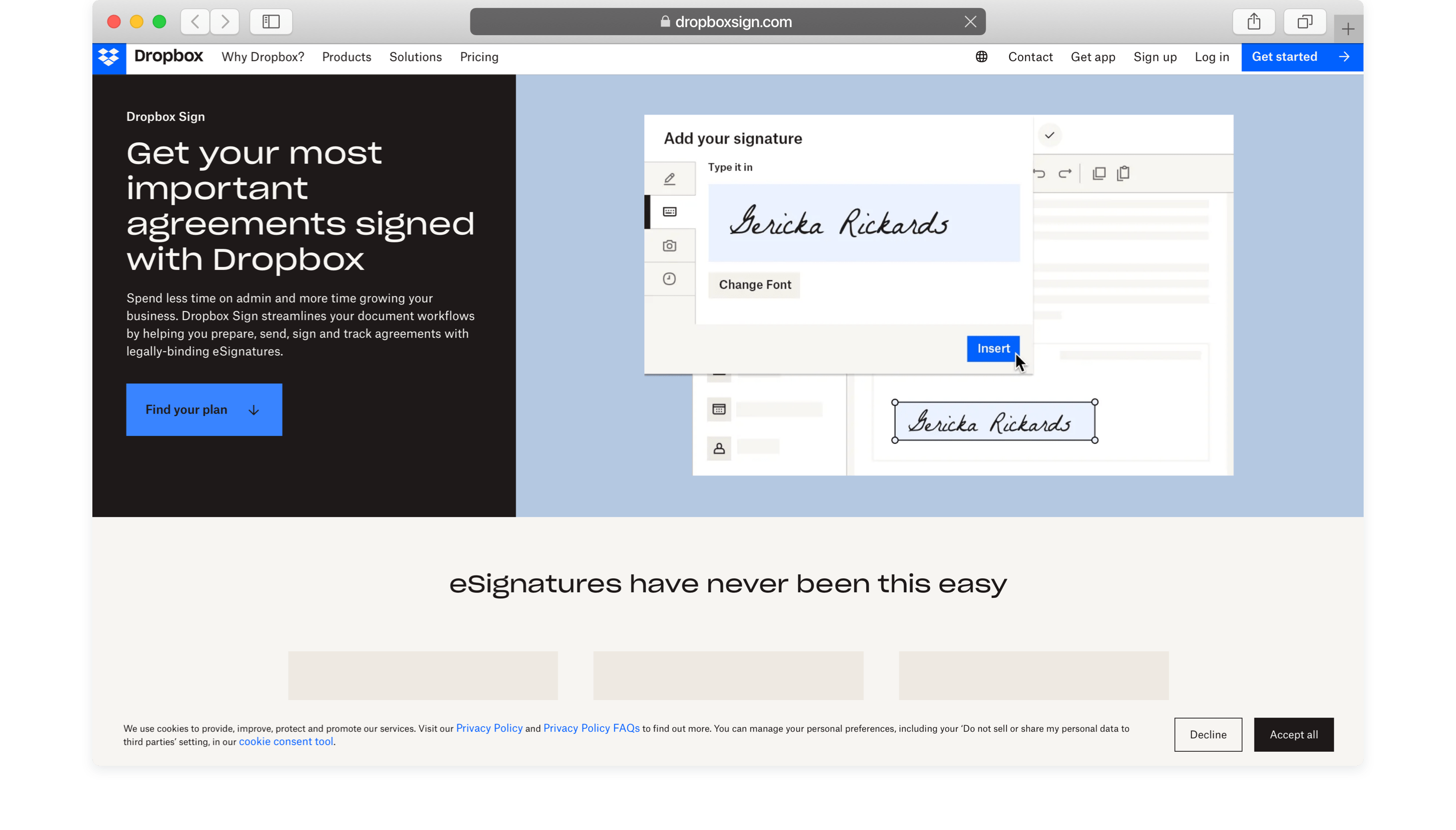
Dropbox Sign is a popular digital signature solution with comprehensive functionality and a simple interface.
With Dropbox Sign, you can send documents to be signed online, track the status of these requests, and securely store documents once they’ve been completed and returned to you.
This platform, which can be accessed on any device, helps businesses to streamline workflows and reduce reliance on paper-based processes. What’s more, it offers design customization, so you can align your documents with your branding.
Dropbox Sign emphasizes the importance of security and always ensures documents are protected during transmission and storage. It also provides legally binding audit trails to track who has accessed, signed, and reviewed each document.
It’s easy to integrate this software with the applications your teams use every day, such as Google Drive, Salesforce, and SharePoint.
Key Features
- Integration with Dropbox’s cloud storage
- Compatibility with various platforms
- Workflow automation
- Document templates for frequently used documents
- External content controls and reporting
- Integration options
- Custom branding
Pricing
Dropbox Sign pricing starts at $9.99 per month for individuals and $25 per month per user for businesses with small teams. Custom pricing is available for businesses with bigger teams.
6. OneSpan Sign
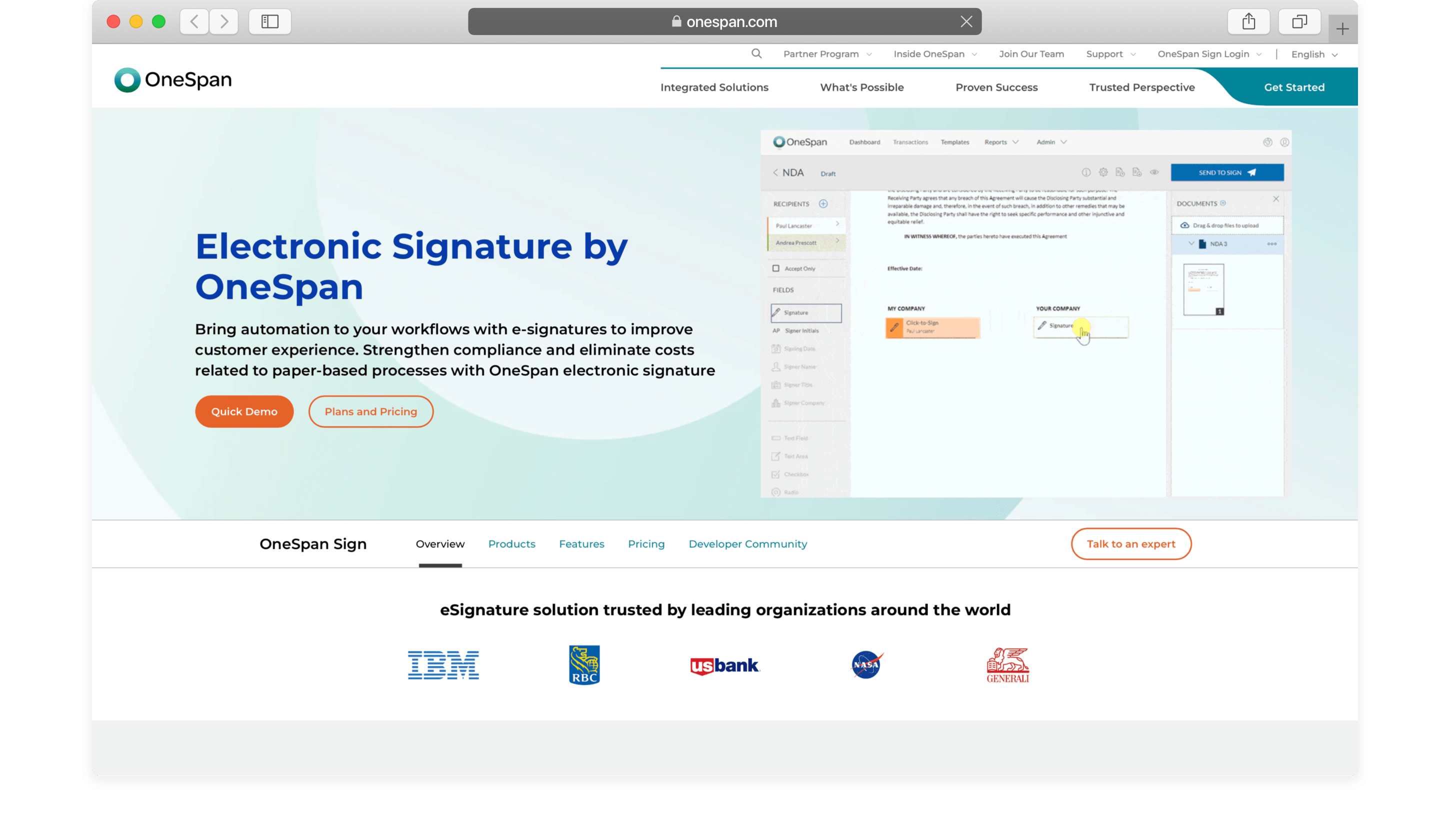
OneSpan Sign is a cloud-based e-signature solution that businesses of all sizes can benefit from. Key features include identity verification, document editing, and detailed access to audit trails.
This is a flexible and scalable platform that simplifies document signing for everyone. Once you’ve uploaded a document, you can drag and drop signature blocks to guarantee digital signatures are always in the right place.
This platform also offers electronic notarization for when you’re working with legal documents.
OneSpan Sign can be used via the web application or integrated into your existing business apps, offering a reliable service to all users. Additionally, secure authentication ensures the integrity and security of each document.
Key Features
- User-friendly interface
- Multi-platform support
- Real-time document tracking
- Custom branding and white-labeling
- ID verification & authentication
- Online notarization
Pricing
Pricing for OneSpan Sign starts at $22 a month per user. A free developer sandbox is available if you want to test the API before purchase.
7. SignRequest
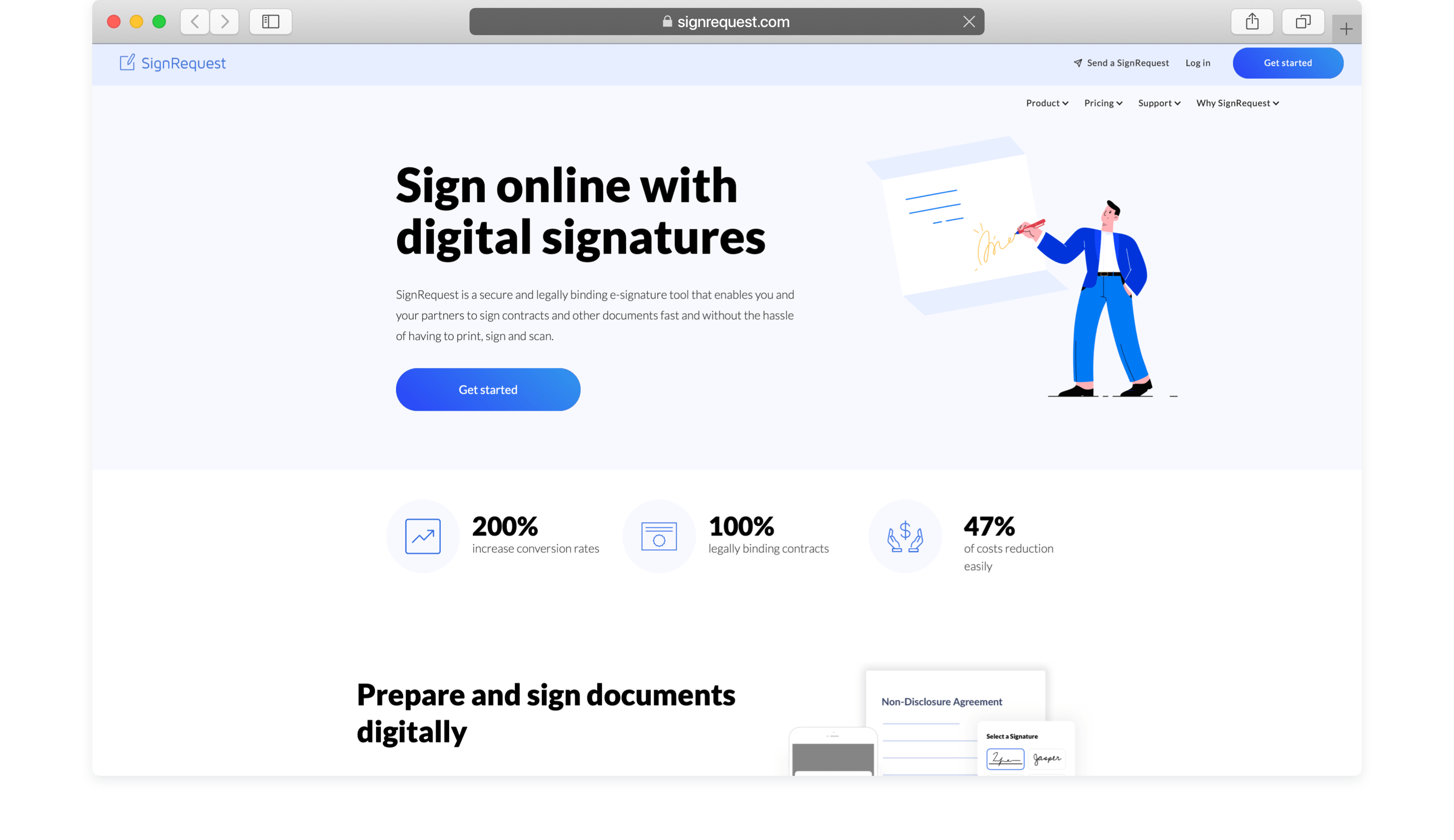
SignRequest is a user-friendly digital solution offering easy, secure, and legally binding document signing. With customizable templates and real-time tracking, you can maintain full control over each process.
This tool allows you to allocate the signing order to recipients and to choose your desired authorization method, which adds an extra layer of security. You can also set up automatic or manual reminders to ensure the timely completion of documents and recipients can forward documents to additional signers if required.
This platform is easy to integrate with popular business tools, such as Google Workspace, Slack, Zapier, and TOPdesk.
SignRequest emphasizes simplicity for an efficient e-signature process and is trusted by over 300,000 users in more than 26 countries.
Key Features
- Audit trails
- Templates & custom branding
- Public signing link
- Sender & signer attachments
- Status notifications
- Send reminders
Pricing
SignRequest offers a 14-day free trial, with monthly pricing after this period starting at $9 per user.
8. Xodo Sign
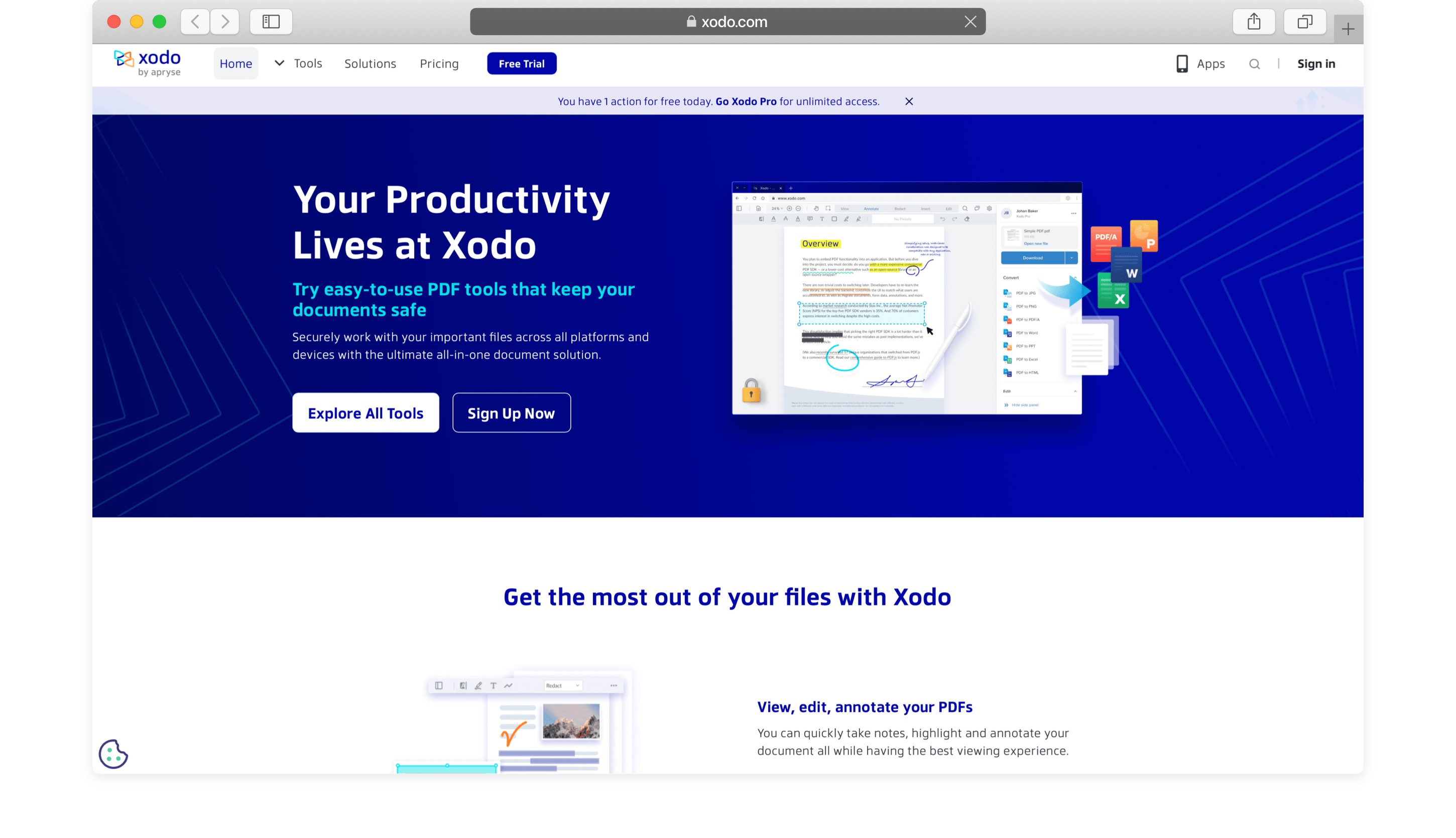
Formerly known as eversign, Xodo Sign is a comprehensive e-signature platform for individuals and businesses.
Designed to simplify and streamline, Xodo Sign provides a range of digital tools for signing, sending, and storing of documents. You can upload documents, add signature fields, and specify the signing order when multiple parties are involved.
The platform supports various authentication methods to maintain the integrity and security of the process. You can also track the status of your tasks, send reminders to recipients, and receive notifications when the process is completed.
Xodo Sign integrates with popular business applications, such as Google Drive, Dropbox, and Salesforce, so you can easily add this tool to your existing workflow.
Key Features
- PDF annotation
- Collaborative document editing
- Real-time sync
- Offline access
- Integrations
- Password protection and data encryption.
- Customizable user roles
Pricing
Users can access Xodo Sign Lite completely free of charge, although this option has limited functionality and can only be used for five documents each month.
Monthly pricing for the regular service begins at $14.99 per user when billed annually. You can also request custom pricing if your requirements go beyond the available plans.
9. Foxit eSign
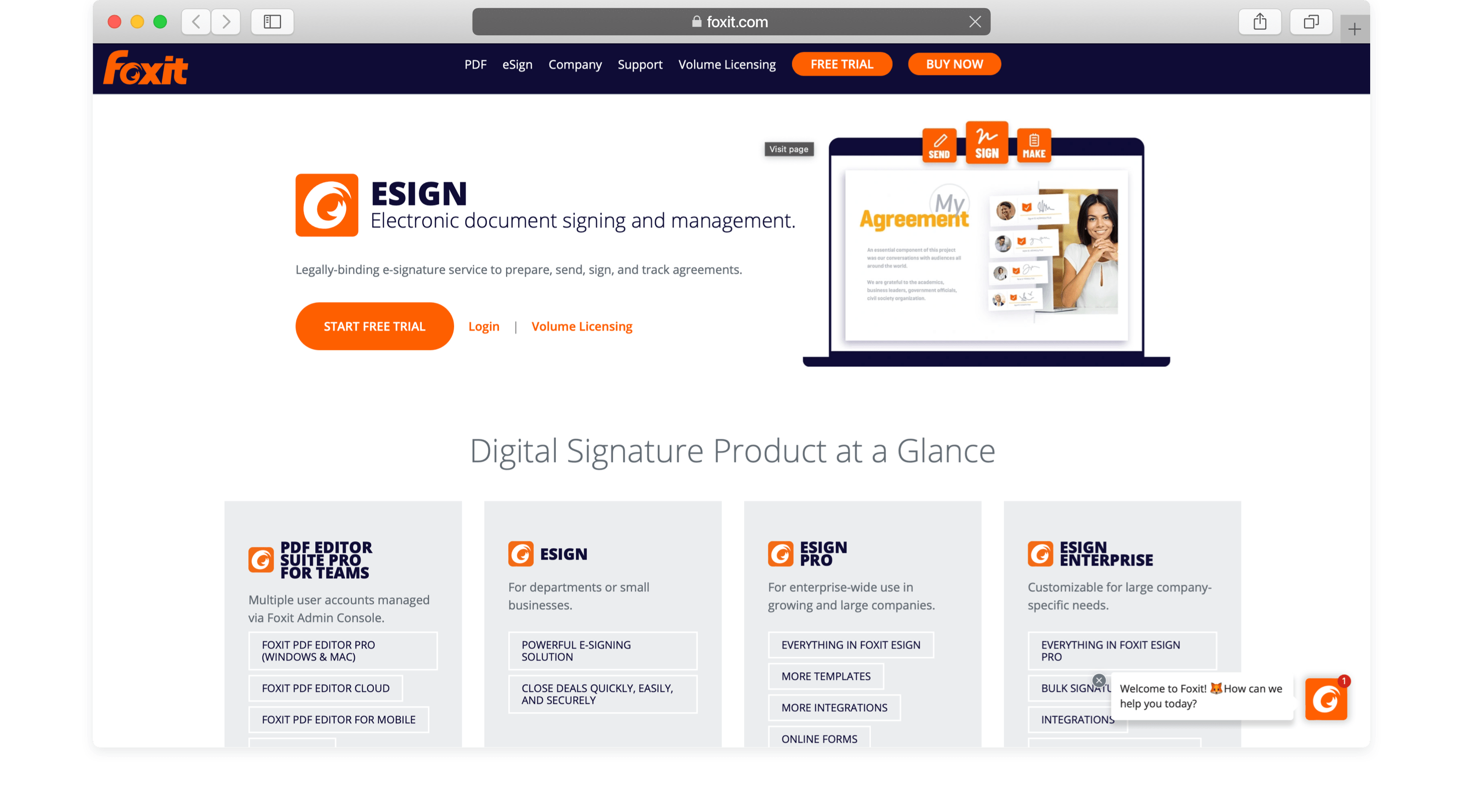
Foxit eSign is a comprehensive digital signature solution offering full automation. You can easily upload documents, create templates, and seamlessly send requests for e-signatures.
This fantastic alternative to DocuSign provides notifications as tasks are completed and allows you to stay in full control with an easy overview in the dashboard. Here, you can quickly check who hasn’t responded to a signature request yet and send a reminder.
Foxit eSign offers secure document storage so your completed documents are protected and accessible. You can also designate access to securely share signed documents with other parties as required. This feature guarantees that sensitive information remains confidential and is only available to authorized individuals.
For high-volume needs, Foxit eSign provides a bulk signing feature. This allows you to send documents to be signed by thousands of people at once.
Key Features
- PDF, Word, Google Doc upload
- Online document builder
- Status notifications
- Signer delegation
- Audit trail
- Excel report
- Automatic reminders
Pricing
Small businesses can use Foxit eSign for the monthly cost of $8 per user. Bigger businesses will require the Pro subscription, which has a monthly cost of $25 per user. A free 14-day trial is available to all.
10. YouSign
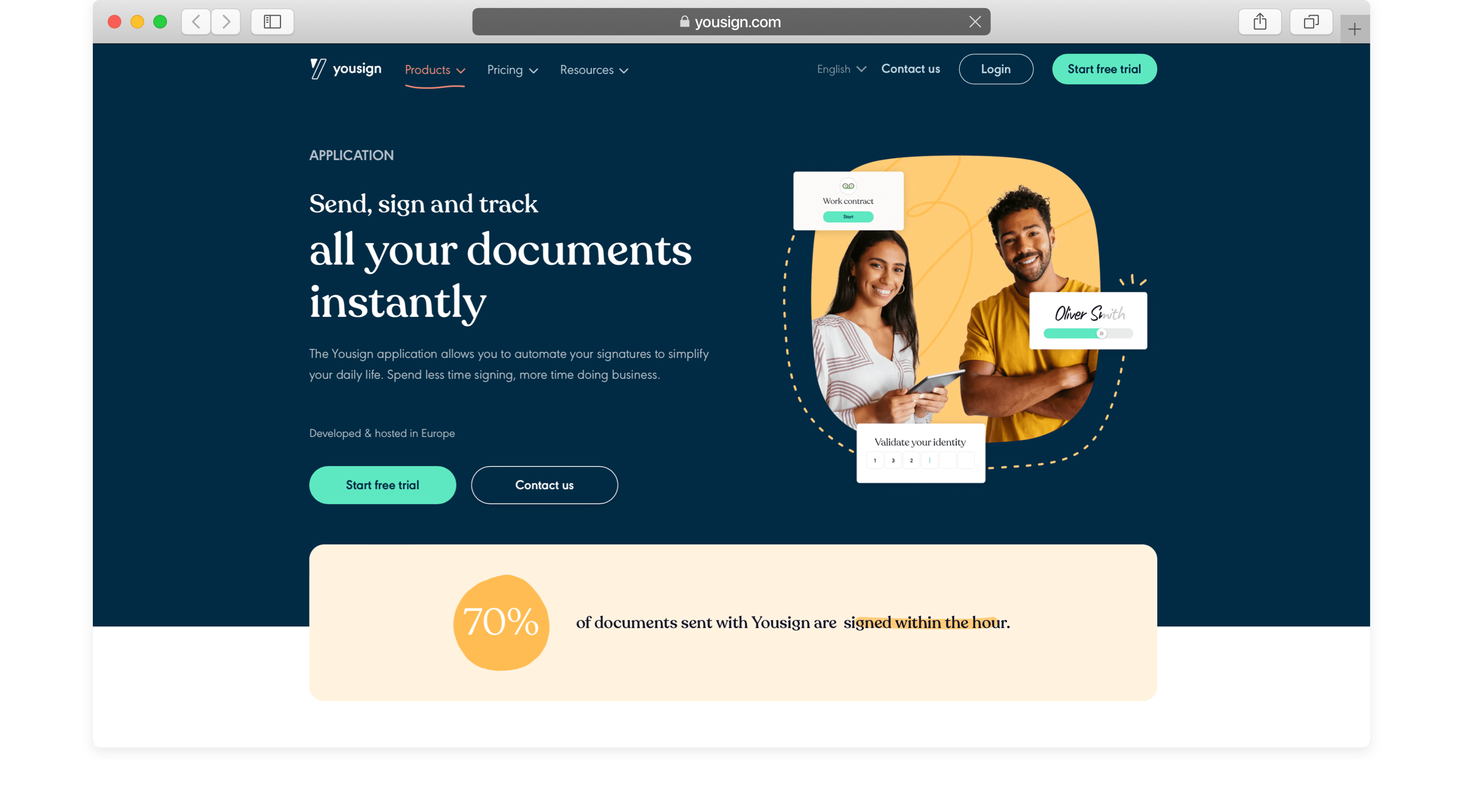
YouSign is an electronic signature solution specifically designed for SMBs. It aims to simplify the process of obtaining e-signatures, accelerate agreement turnaround time, and reduce paper-based workflows.
With YouSign, it’s easy to upload documents, create templates, add signature fields, and customize the process as desired. Additionally, this platform supports multi-party workflows, allowing several people to simultaneously sign the same document. As the sender, you can specify the signing order and define roles for each recipient, so all parties complete their signatures in the required sequence.
With automated reminders and notifications, you can make sure individuals are aware of pending documents requiring their attention. This feature helps to minimize delays and enhances efficiency.
Additionally, a comprehensive audit trail is available, with details such as timestamps, IP addresses, and actions performed on both sides.
Key Features
- Automatic reminders
- Custom logo
- Real-time monitoring
- SMS authentication
- Approvals
- Workspaces
- Integration with Zapier
Pricing
YouSign offers 14 days for free, with no obligation to sign up after this trial period.
For individual users, pricing begins at €9 a month when billed annually. Pricing for business teams starts from €25 per month per user.
11. eSignly
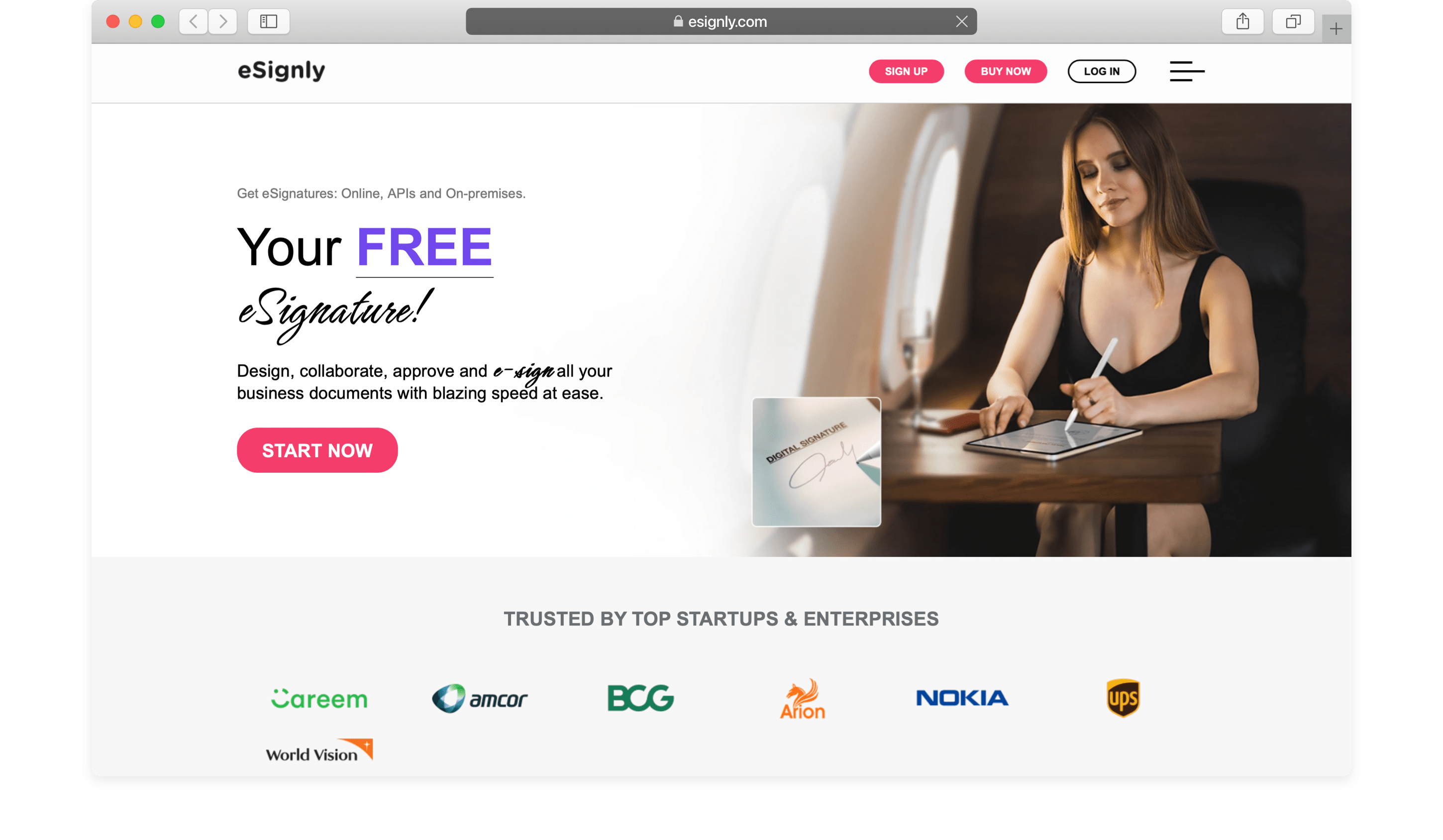
eSignly provides tailored e-signature solutions for specific industries, such as real estate, healthcare, insurance, and financial industries. These industry-specific solutions address the unique needs and requirements of each sector.
With eSignly, multiple recipients can sign the same document in real-time anywhere, anytime, and on any device, providing internet connectivity is available. The platform also has limited offline capabilities, allowing you to access documents that have already been signed.
eSignly offers APIs and SDKs, allowing integration of electronic signature functionality into existing applications, websites, and processes. This enables your business to incorporate eSignly’s capabilities into existing workflows.
Key Features
- Team management tools
- API
- Cloud storage
- Custom signing invite
- Flexible workflows
- Instant verification
Pricing
eSignly offers free access to individual users for up to three documents a month. Paid plans for business teams begin at $10 per month per user.
12. DocHub
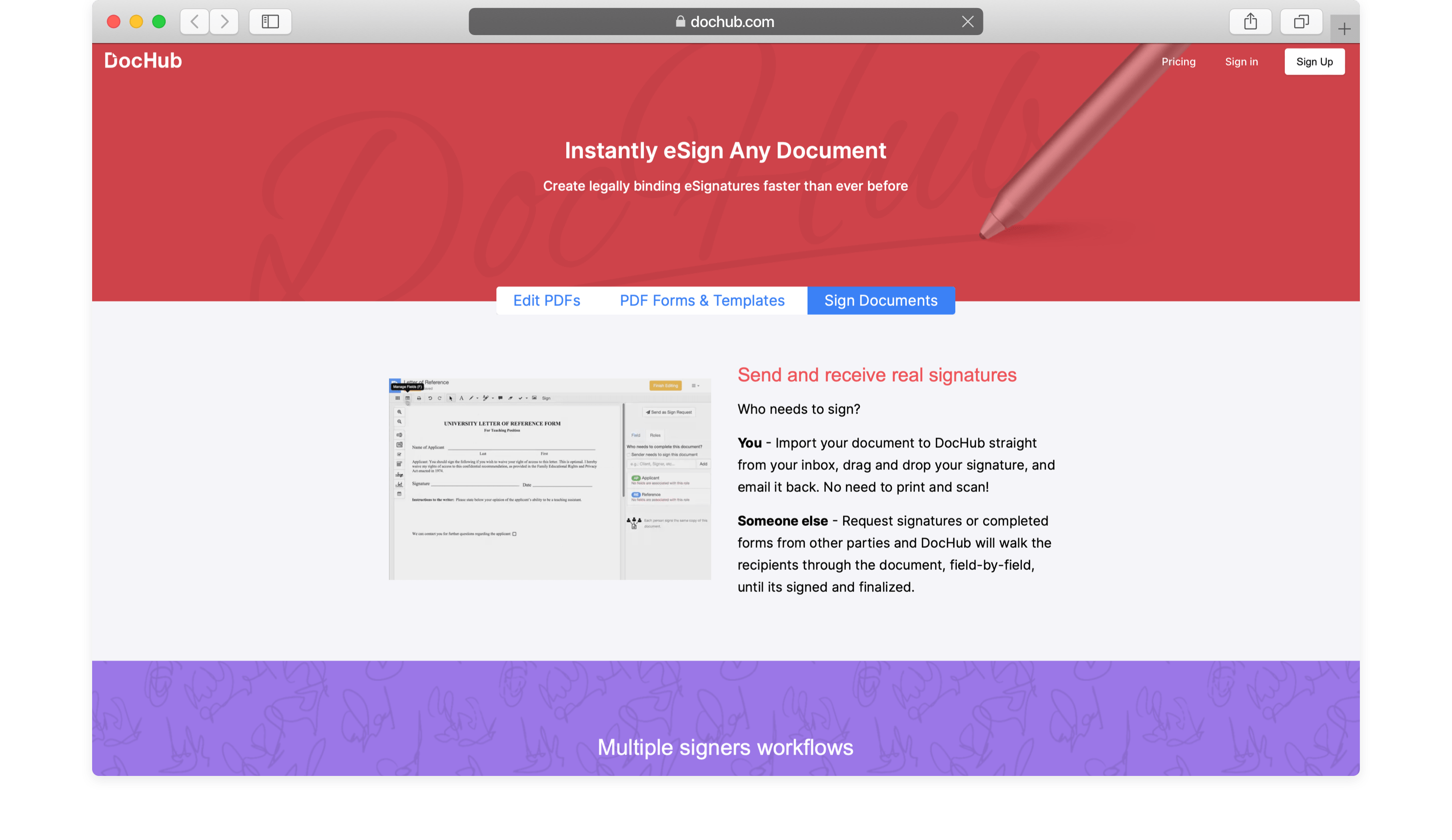
DocHub is an online PDF annotator and document signing platform that aims to simplify the process of editing, signing, and sharing forms.
DocHub has gained a positive reputation for its comprehensive functionality. It offers a user-friendly experience and enhances productivity by streamlining document approval.
With easy Google Workspace integration, DocHub allows you to manage documents directly from popular Google apps. Also, as this is a cloud-based application, every change you make is automatically saved, meaning you don’t have to worry about losing work when editing a PDF.
Key Features
- PDF editor
- Forms & templates
- Forms library
- Email attachments
- Saved signatures
- Free fax pages
Pricing
DocHub has a free plan that allows up to five signatures every month, whereas the Pro account, which costs $12 a month when billed annually, allows for unlimited use of all features.
13. DottedSign
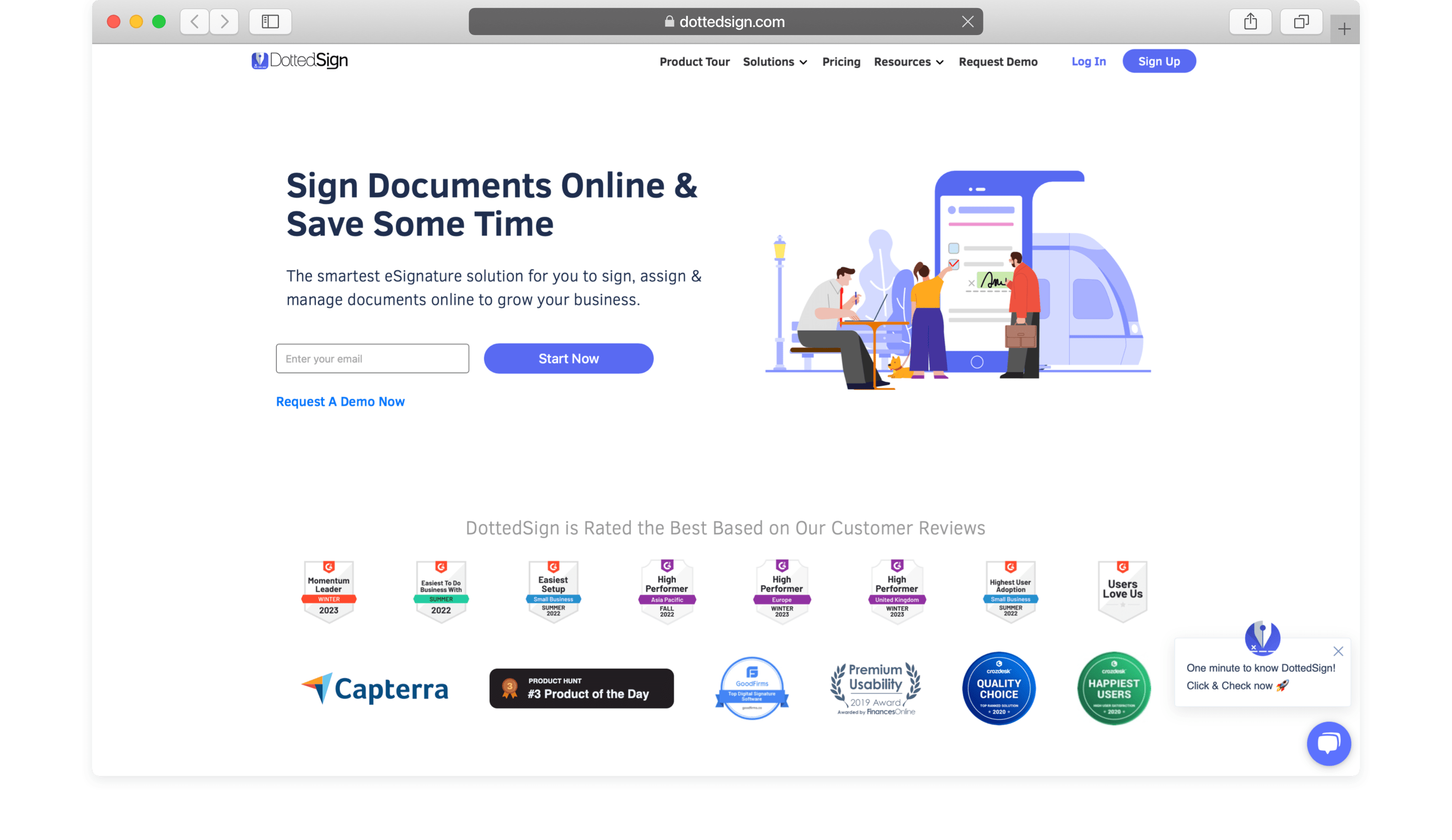
DottedSign is designed to streamline business workflows and optimize efficiency, providing a secure and reliable platform to sign documents online. With this software, you can add your signature digitally to any document and request signatures from other parties.
The visual progress bar in the dashboard provides you with an easy way to oversee the status of all signature requests, and automated reminders keep recipients on track.
By leveraging advanced security measures and encryption protocols, DottedSign aims to provide a secure and legally binding signing process. Plus, all actions are recorded using the name, email address, date, time stamp, IP address, and device used, so there’s a clear audit trail for every document.
DottedSign works on all devices and more than 3,000 companies around the world currently use it for their digital signature needs.
Key Features
- Template
- Custom settings
- One-time-password via email and SMS
- Integrations with Google Workspace, Zapier and Microsoft Teams
- Bulk send
- Team management
- Reporting analysis
Pricing
DottedSign offers a free option for those who only want to obtain up to three signatures each month. Paid subscriptions start at $8 per month per user when billed annually.
14. GetAccept
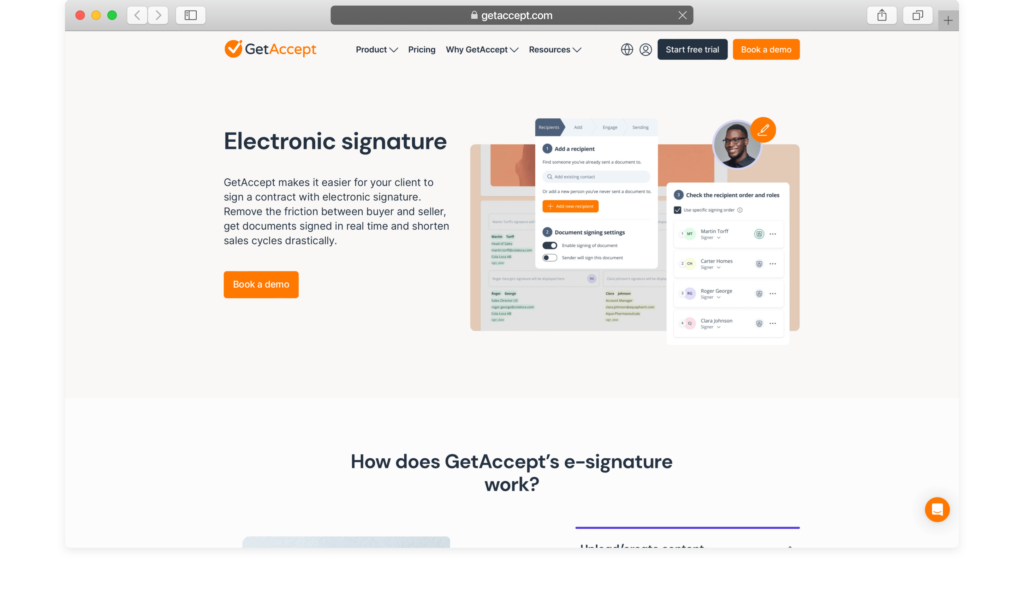
GetAccept is a sales enablement platform that offers electronic signature functionality. It aims to facilitate and improve B2B interactions, while also simplifying and streamlining the sales process.
This all-in-one sales tool has a wide range of features, including, live chat, proposal design, sales content, and document tracking. It integrates with customer relationship management (CRM) software to associate contracts with customer records, as well as working with configure, price, quote (CPQ) software to feed calculated quote details into contracts.
GetAccept enables your team to design, send, promote, track, and e-sign sales documents, all within a single platform. However, the e-signature function is a part of the package and therefore can’t be accessed as a standalone tool.
Key Features
- Mobile app
- Automated reminders
- Video recording
- Chat functionality
- Reminders
- Live link send-outs
- Document tracking & insights
Pricing
GetAccept offers a free 14-day trial with pricing starting at $25 per month per user.
15. Signeasy
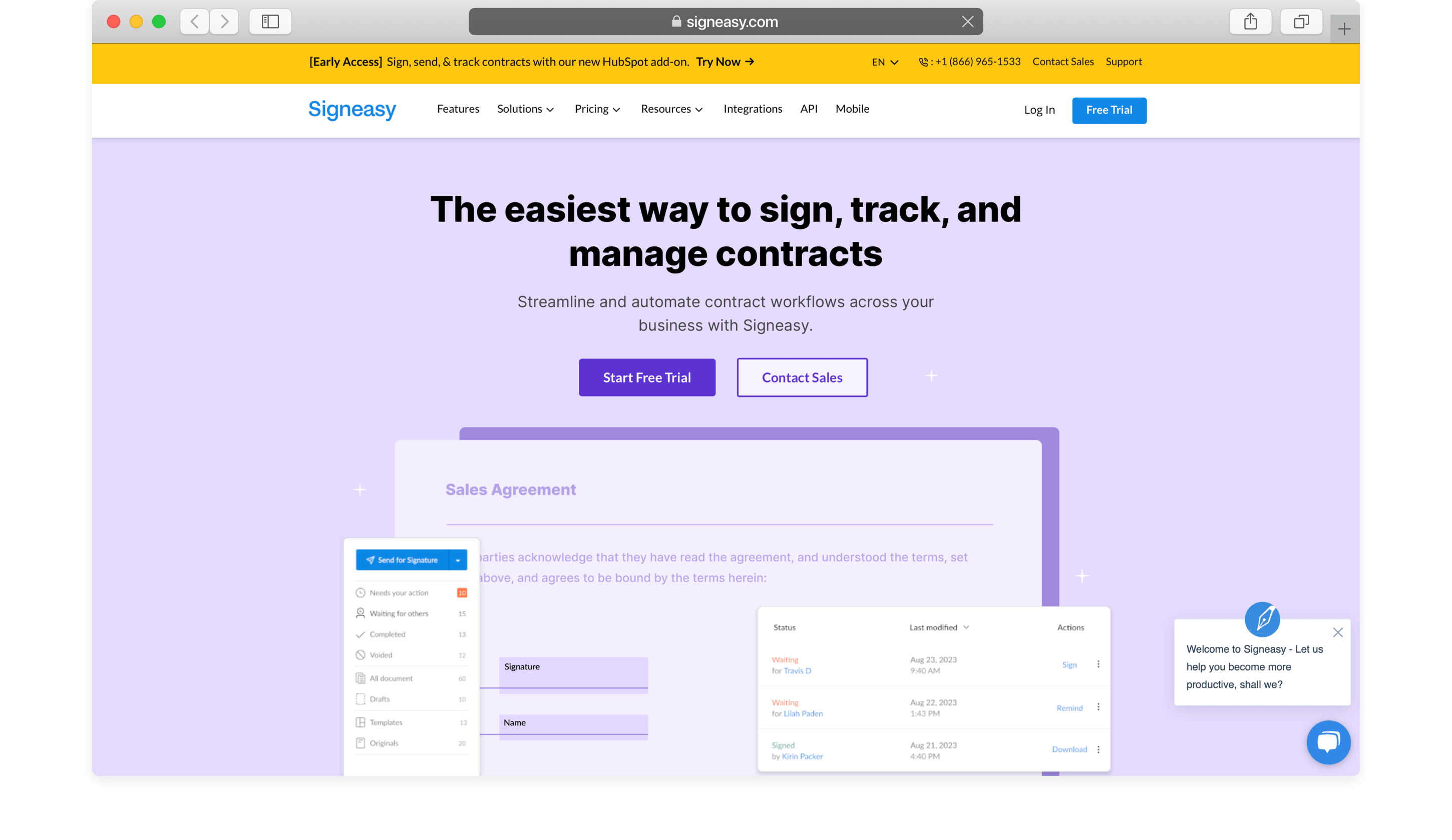
As the name suggests, Signeasy is a straightforward way to sign, track, and manage contracts. With a user-friendly interface and enterprise-grade security, it’s the perfect solution for fast-growing businesses.
Signeasy’s intuitive and powerful features mean you can go from registering your account to sending and signing documents within minutes. What’s more, contracts can be prepared within the platform itself and sent to any device for a signature. It’s then effortless to track and report on progress.
Using this platform is great for staying on the right side of regulators, as it ensures compliance with industry-specific e-signing laws. Furthermore, Signeasy provides ready-made templates for businesses across various domains, such as construction, sales, and HR.
More than 48,000 businesses around the world use Signeasy, with over 100 million contracts already processed in 180 countries.
Key Features
- Mobile apps for iPhone, iPad, and Android
- Unlimited templates
- Admin dashboard for user management
- Google Workspace Integration
- Signing via shareable link and QR code
- Automatic reminders
- Custom branding
- Team usage reports
Pricing
Signeasy pricing starts from $10 per month for a single-user plan, with business team subscriptions starting at $10 per month per user when billed annually.
16. Zoho Sign
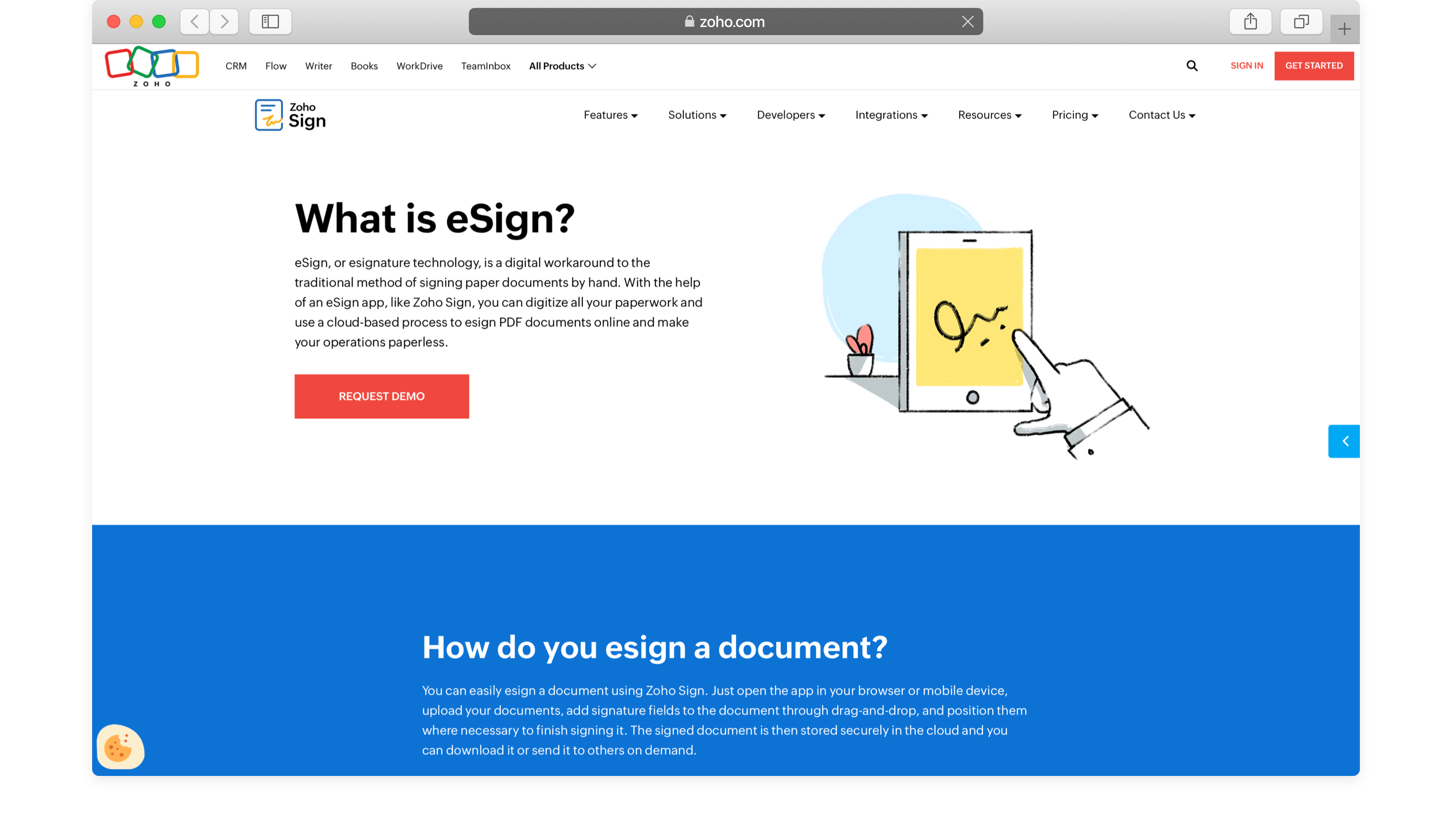
Zoho Sign is a simple digital solution for signing documents.
You can upload or import a document into the Zoho Sign app to sign yourself or send it to as many recipients as required.
The app allows for the flexible configuration of workflows, enabling customizable sequences when multiple parties are involved. Within the app, you can track the real-time status of documents and receive notifications as the process progresses.
30,000 businesses are already using Zoho Sign to capture electronic signatures.
Key Features
- Signing workflows
- Request delivery via app and email
- Recipient authentication
- Reminders and notifications
- Audit trail
- Document and folder management
- Integrations
Pricing
Zoho Sign offers a free plan for one user to send up to five documents a month. Paid plans start at €10 a month per user when billed annually.
Which DocuSign Alternative Is Right for You?
There’s a vast range of excellent alternatives to DocuSign. When deciding which e-signature platform is best for your business, it’s wise to assess which features you need and how scalable you need your solution to be.
With discounts offered for annual subscriptions, it’s more cost-effective to sign up for your chosen tool for a year.
This makes it all the more important that you find e-signature software that’s going to enhance your work and meet your needs.
What to Consider When Choosing a DocuSign Alternative
The first step in making your choice is to make a comprehensive list of the features that your business requires. It’s a good idea to seek input from all levels of your organization to understand their needs and common workflows.
You can then estimate how many users you need to add to your subscription. If your business is relatively small, you’ll only want to pay for what you’re going to use.
On the other hand, if you know your user count is going to be high, it’s best to contact the service provider to ask for a tailored plan.
If possible, it’s always wise to get a demo or free trial before you commit to purchasing a new tool. This will help you get a better idea of whether the software in question meets all of your needs and check if the interface is intuitive and user-friendly.
Remember, this tool is going to be used by several different people in your business, and you might need to provide training before they get started. So, the easier it is for everyone to get to grips with, the better.
It’s also essential that you don’t overlook the security and compliance features of the tool you have in mind. When you’re dealing with sensitive data from your clients, customers, or internal employees, you’ll need to know that this information is going to be kept safe and secure.
It’s easy to check for industry-standard security practices, such as data encryption, and adherence to privacy regulations, such as GDPR or HIPAA.
You may also want to investigate how customizable the tool is in terms of design and branding. It’s great for brand consistency if you can add your logo and personalize the documents you’ll be sending out for signatures.
Finally, check what customer support options are available. If you do need to troubleshoot an issue or learn more about a certain feature, you’ll want to know support is on hand.
Many of the tools on this list provide help through online forums, while others, such as Fluix, offer 24/7 customer support and a dedicated account manager.