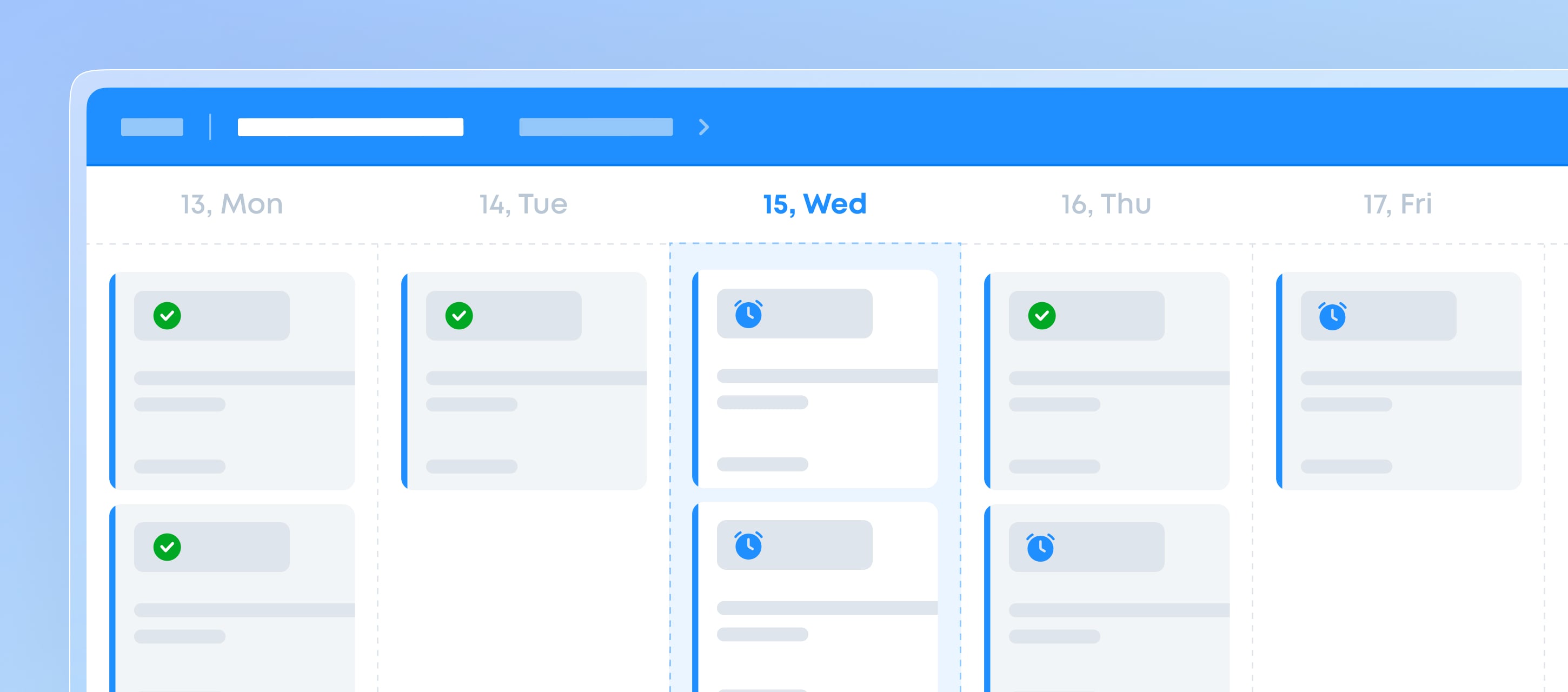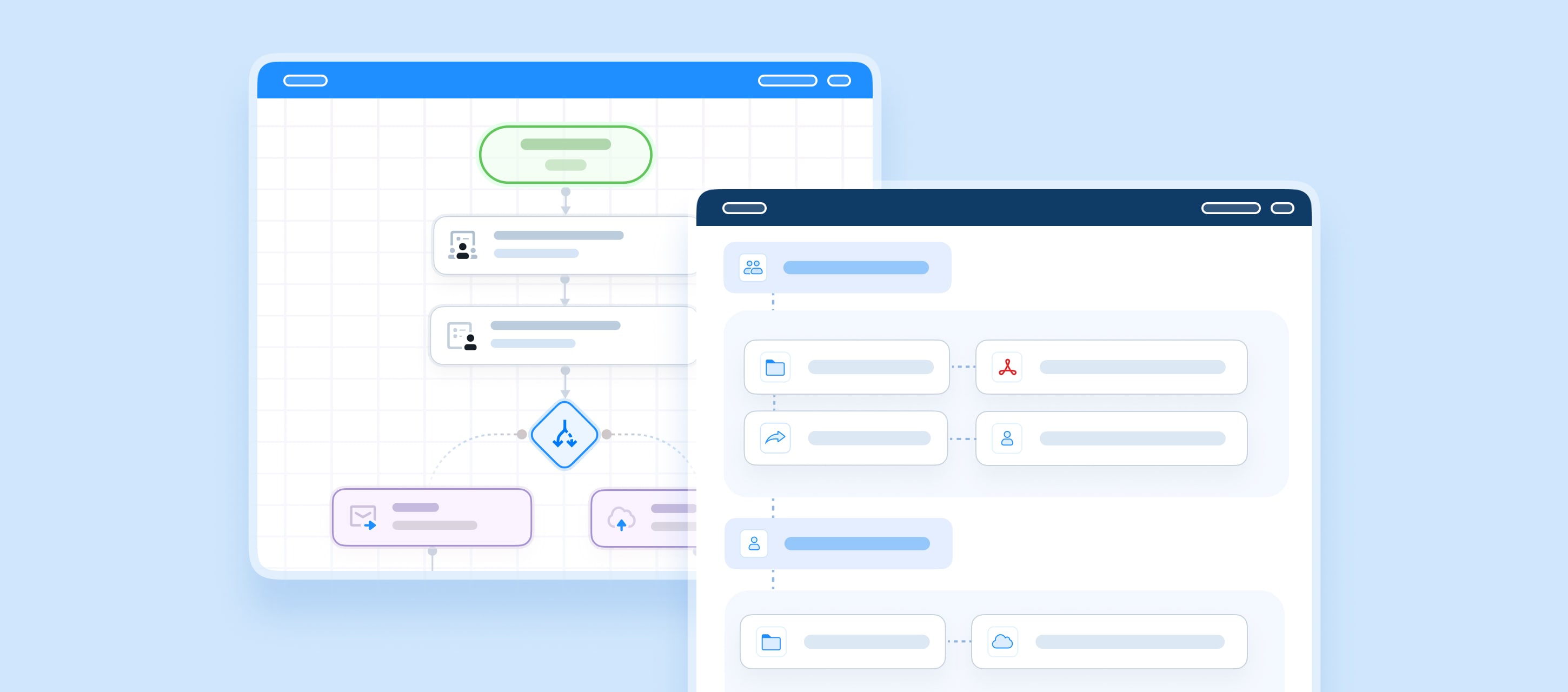Going from a paper-based team or organization to a paperless one seems intimidating, or even impossible if your company is run by someone who is not tech savvy. So how can you take a step in the right direction?
What can you do as a manager to start nudging the company into the future, with an advantage of electronic onboarding of new employees and, say, digital team training of longer-tenured members?
1. Digital Contract Signatures
Even if your team visits most customers in-person, implementing e-signatures is the easiest way to dip your toes in the digital waters. Consumers and businesses alike are increasingly willing to sign contracts online — including with your competitors.
Adopting e-signatures is extremely easy whether your contracts are fill-in-the-blank templates or customized on a case-by-case basis. E-signature documents are more secure, post-signature notification and process workflows can be automated, and your ability to bill customers immediately all stem from implementing e-signatures.
2. Digital New Hire Paperwork
A new employee has just accepted a role with your company. Start sending these employees the appropriate new-hire forms to fill out to start the process from their homes, rather than wait for them to show up to work on the first day. And manage your checklist to ensure a great onboarding experience digitally.
Digitizing employee files can make a difference for the newcomers. Let their first day be dedicated to celebrating their start and getting them going, rather than mundane paperwork that dull their excitement. In the US, this includes at a minimum documents like the IRS W-4 and I-9 forms that are required.
Your new hires, no matter their role, are likely to embrace this invitation without a second thought. You send them a link, they click it, fill in the form, upload photos of their identification, and submit it back to you. No paperwork. No scanning of documents.
3. Requests for Approvals
Vacation and time-off requests are really just digitizing files with important data that need to be sent to managers for approval. Turn these requests into forms they can access and submit any time, which are then routed to appropriate managers digitally to approve, decline, or send back for more information.
Beyond vacation and time-off requests, there are similar, standardized processes that can follow this digital pattern: budget requests, travel requests, employee exit surveys, and more.
4. Routine Inspections for Safety and Quality Control
Like other digital quality control procedures, inspections are almost always standardized within most businesses. They often involve a checklist-style approach to gathering insight: with answers generally following a Yes/No/Not Applicable/Comment format.
Routine safety inspections and quality control are perfect for ditching paper and digitizing paper records because the most important outcome is gathering data, not just accumulating a file cabinet of documents. Plant inspections, site inspections, fire safety audits, food processing inspections, there are many use cases here.
5. Training Verifications
Training classes addressing safety and sexual harassment and diversity are common. Passing around a sign-in sheet for these events only creates more work. Someone has to then enter that information into another software or system.
Instead, conduct your training and then send out verification forms to attendees to verify that they attended. It’s very audit-friendly when you implement e-signatures, can be configured in a way where data is sent to other systems or databases, and avoids any tedious tasks like scanning of those sign-in sheets.
Summary
Commit to introducing digital office concepts and using tablet devices across your organization. They open up a world of possibilities for data capture like those mentioned above. Tablets are fantastic because of the larger form factor — especially if you have an aging workforce. But most of your employees already have smartphones, so plan to put them to use as well. Your employees will embrace this.
There are many additional ways you can take the first step on the path from paper to digital. If you’re a company owner who is concerned about how ready your company is for the future, these first five workflows are a great place to start without hiring consultants, overhauling your business, or feeling overwhelmed by technology.