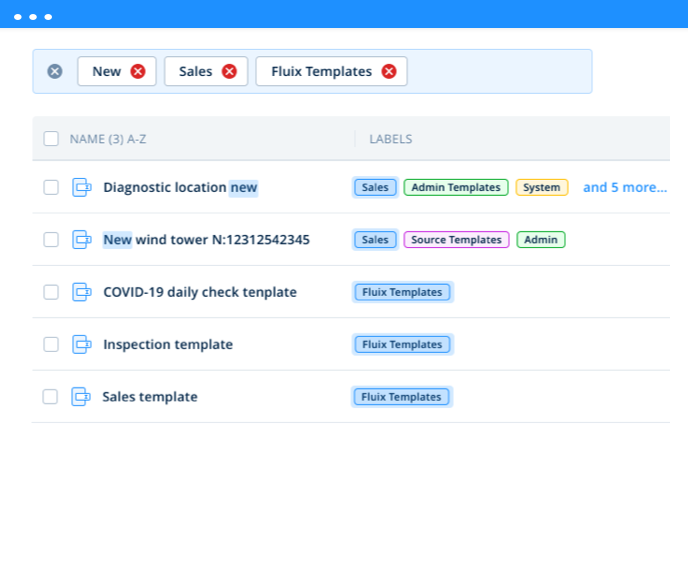Automate routine tasks
In any business, there are daily repetitive tasks that steal time and focus of your team. Fluix task workflows allow you to automate the process and focus on your actual job.
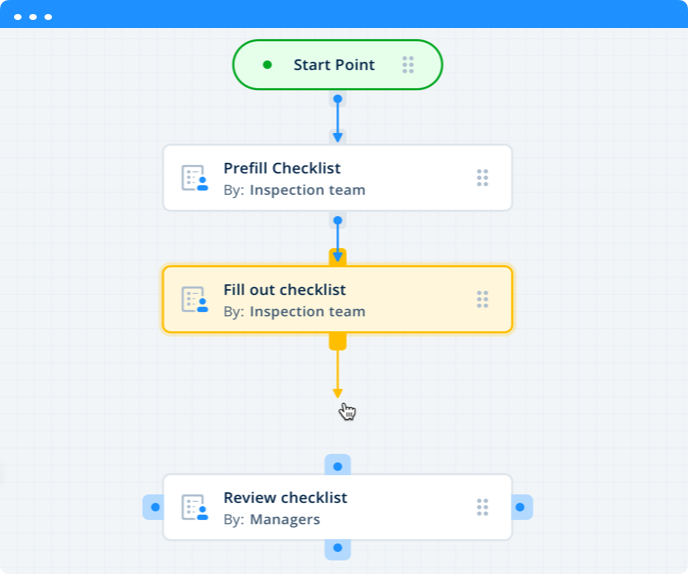
In any business, there are daily repetitive tasks that steal time and focus of your team. Fluix task workflows allow you to automate the process and focus on your actual job.
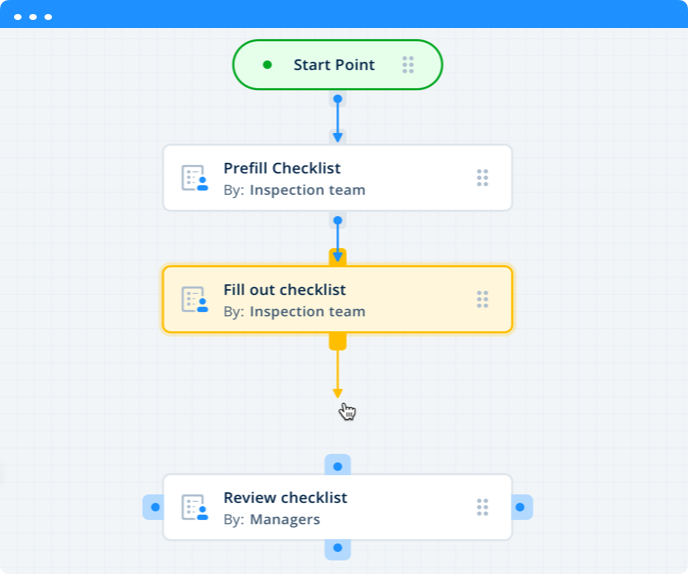
Automated task workflows ensure each file follows the right path and ends up in the right place. Team members can easily fill in forms, sign them if approved, or assign them back for rework.
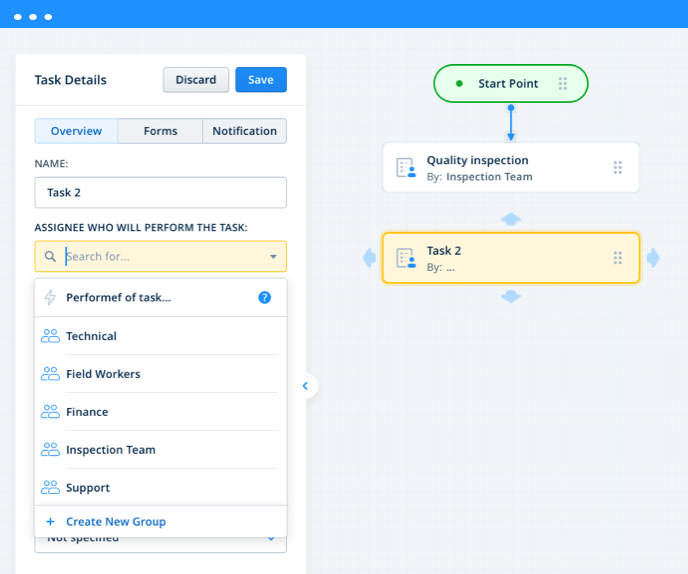
If you feel that a task requires comments, just add them. And let your team know what to pay attention to.
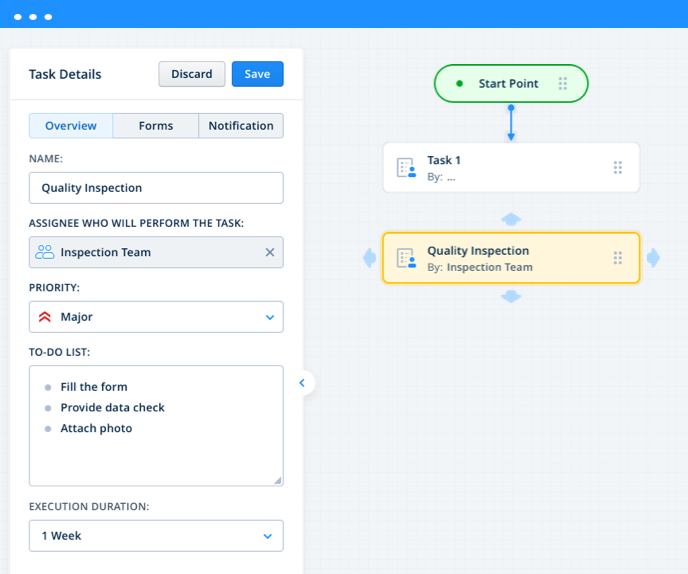
Attach any other manuals, photos and any other files that your remote team might need while working on site.
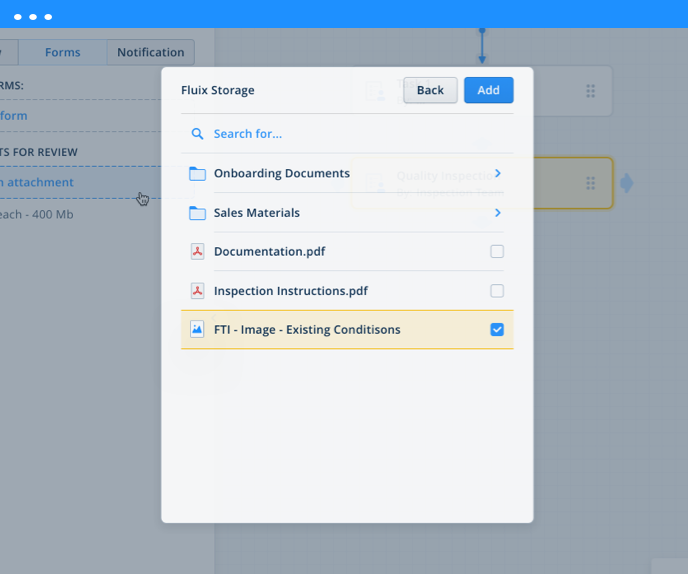
In Fluix you can easily aggregate data that is collected in tasks by your remote teams, and generate reports based on accurate data for further analysis and actions.
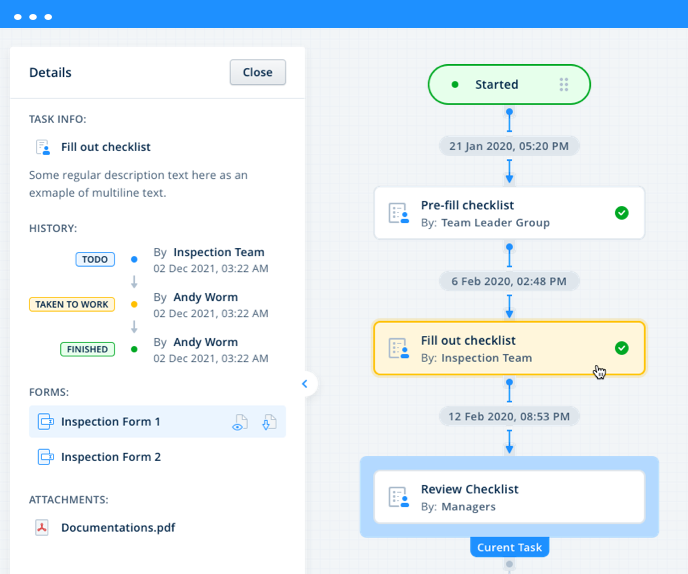
Draw up the path your data will take through the process by mapping the business process into a workflow diagram using simple drag-and-drop functionality.
Create tasks, add to-do lists, and set a deadline and priority. Attach fillable forms created in our Form Builder, or use ready-made templates.
Define specific actions and steps for the task, whether it’s sending an email to a customer or uploading a file to cloud storage or ERP.
Fluix task workflow software delivers a level of care and attention-to-detail that you’d expect from a highly-qualified manager — not a software feature. Just look at what it’s made of!
Build task workflows exactly as you map them in your head, then add tasks and prioritize them according to your needs.
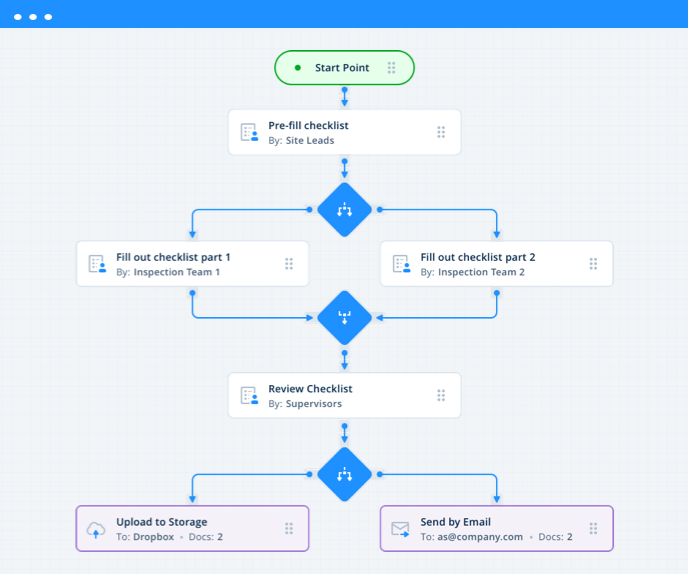
Make forms look professional by using blocks, images, signatures and checkboxes to create templates to suit your business needs.
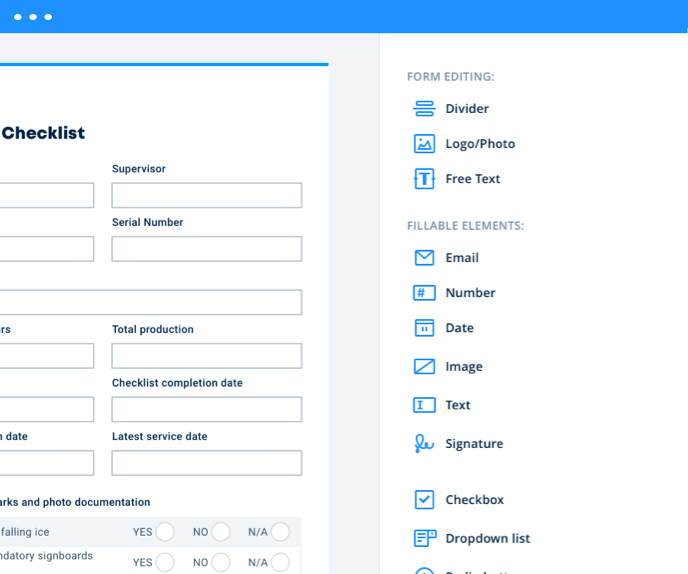
Effective elements of task automation, instant notifications will let you know when a task starts or ends, and you can easily check the status of tasks that are still in-progress. You can also set up reminders to close tasks on-time.
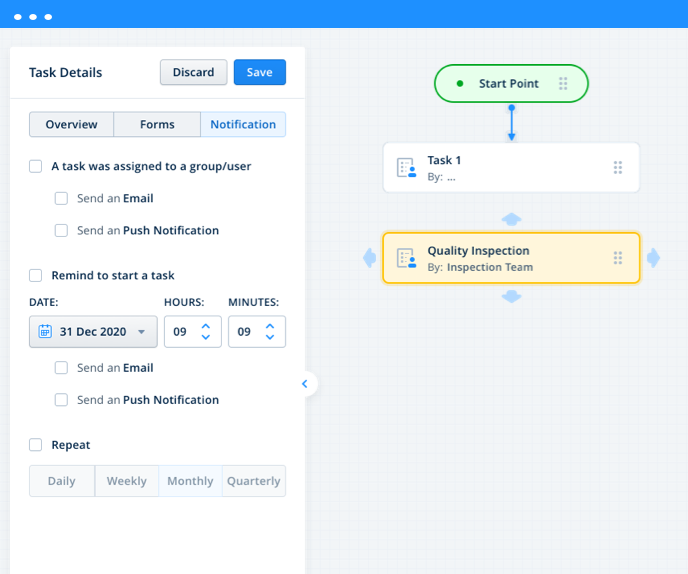
Jump to specific tasks and projects in seconds. Filter documents and tasks by name, status, or due date.