Streamlined document automation can play a pivotal role in enhancing productivity and operational efficiency across your organization.
While PandaDoc stands as a robust solution for creating, sending, and managing proposals with integrated e-signature capabilities, there exists a myriad of alternatives to PandaDoc, catering to every business need.
Whether you’re looking to streamline workflows, enhance collaboration, or a user-friendly e-signature tool.
This article provides a detailed overview of PandaDoc competitors such as Fluix, Proposify, Qwilr, DocuSign, HoneyBook, GetAccept, Jotform Sign, Concord, Loopio, and Dropbox Sign, offering insights into their features, functionalities and pricing structures.
Contents:
What Are the Top PandaDoc Alternatives?
PandaDoc is an all-in-one document automation platform designed to streamline the process of creating, sending, and getting proposals approved. This includes integrated e-signature functionality.
If PandaDoc isn’t the perfect fit for you, then one of the following alternative PandaDoc solutions might better suit your business needs.
1. Fluix
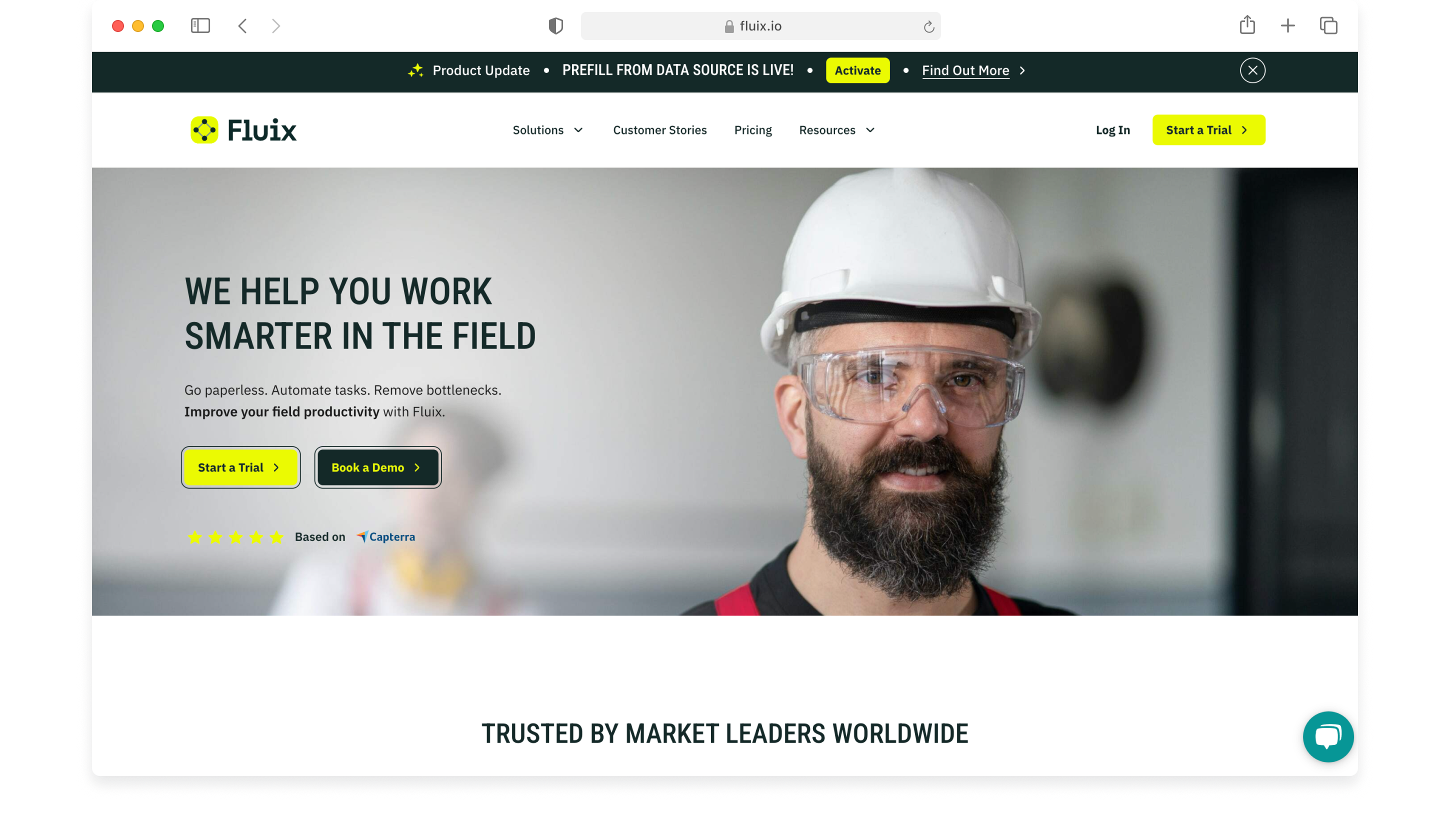
Fluix is a user-friendly and robust workflow automation tool, with e-signature functionality.
With Fluix, documents can be sent digitally to be approved and signed, or this can be completed in person via the app. Users also have the option to bulk-send documents to multiple recipients simultaneously
There are several reasons why Fluix is a powerful PandaDoc alternative. One great advantage of this platform is that recipients can view proposals and sign documents without downloading the Fluix app or having an account. This enhances collaboration between contractors and suppliers.
Additionally, Fluix allows for status tracking and automated notifications, ensuring documents are signed on time and project bottlenecks are identified and resolved.
This is a versatile tool for digitizing documents, as well as streamlining workflows, automating tasks, and enhancing communication for dispersed teams. The result can be reduced costs and the elimination of paper-based processes.
Fluix’s transparent and customizable pricing plans suit any business budget, so you can enhance operations in a platform that scales with you.
Key Features
- Template library
- Drag-and-drop form builder
- Single & bulk e-signature
- QR code for collaboration with external partners
- Offline mode
- Workflow automation & approvals
- User notifications
- Integrations
Pricing
Fluix pricing starts at $20 a month per user and the price decreases as user count increases.
Learn how to sign documents fast and easily from anywhere, at any time
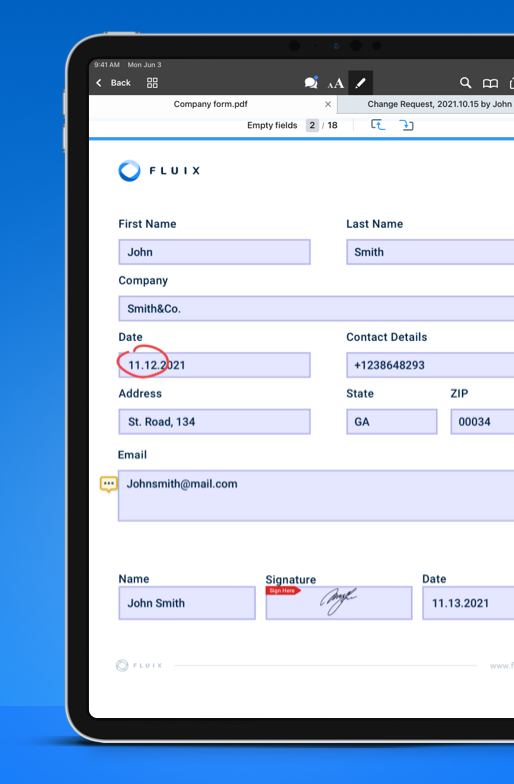
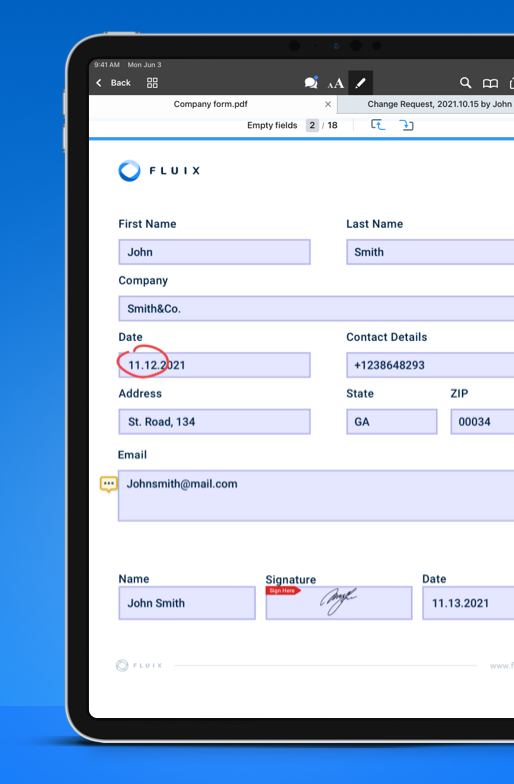
2. Proposify
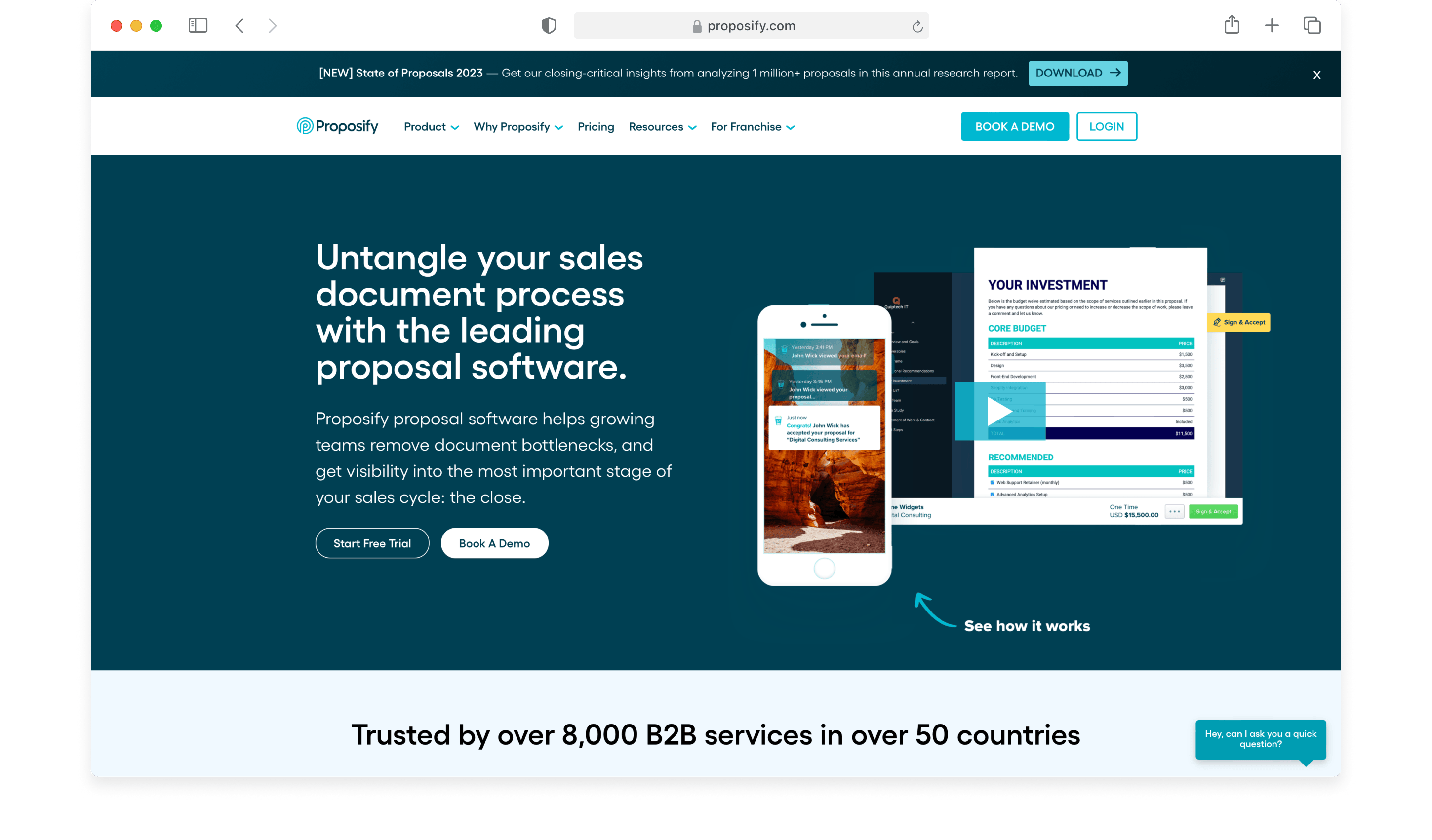
Proposify streamlines the process of creating, sending, and managing business proposals. It offers powerful features and tools for designing visually appealing proposals, alongside e-signature functionality.
Proposify’s electronic signature capabilities allow users to send proposals to be signed directly within the platform. This streamlines the process and enables quicker client approvals.
Automation features are available to expedite repetitive tasks, such as proposal creation, approval processes, and to send reminders for pending signatures.
Key Features
- User-friendly interface
- Library of customizable templates
- Document tracking
- Team collaboration tools
- Integrates with third-party apps
- Automation features
Pricing
Pricing begins at $19 a month for the Team plan, which includes unlimited documents. A free 14-day trial is available.
3. Qwilr
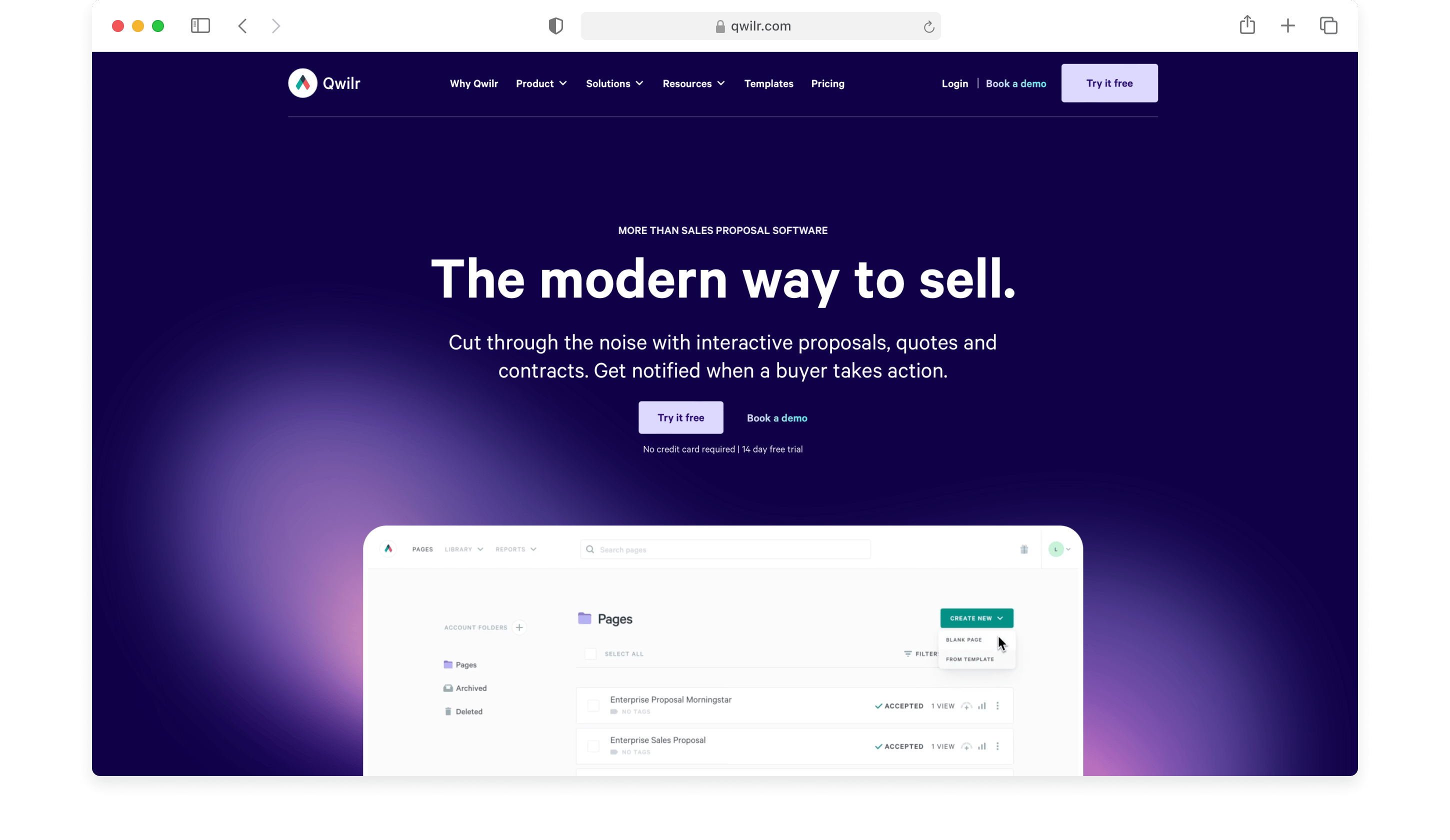
Qwilr offers a user-friendly interface for creating professional proposals, documents, and presentations.
Users can create media-rich content by adding images, videos, pricing tables, maps, and more. It’s also possible to embed additional interactive elements, such as quotes, online forms, live chat, digital signatures, and PayPal buttons. These interactive features enhance engagement and user experience.
Qwilr provides a library of customizable templates to be used for proposals, marketing materials, and presentations.
This software supports real-time collaboration among team members. Plus, multiple users can make edits, add comments, and track changes on the same document simultaneously.
Key Features
- Interactive design elements
- Document tracking
- Engagement analytics
- Integrates with third-party apps
- Mobile responsive designs
- Real-time editing
Pricing
Pricing begins at $35 a month per user and a free 14-day trial is available.
4. DocuSign
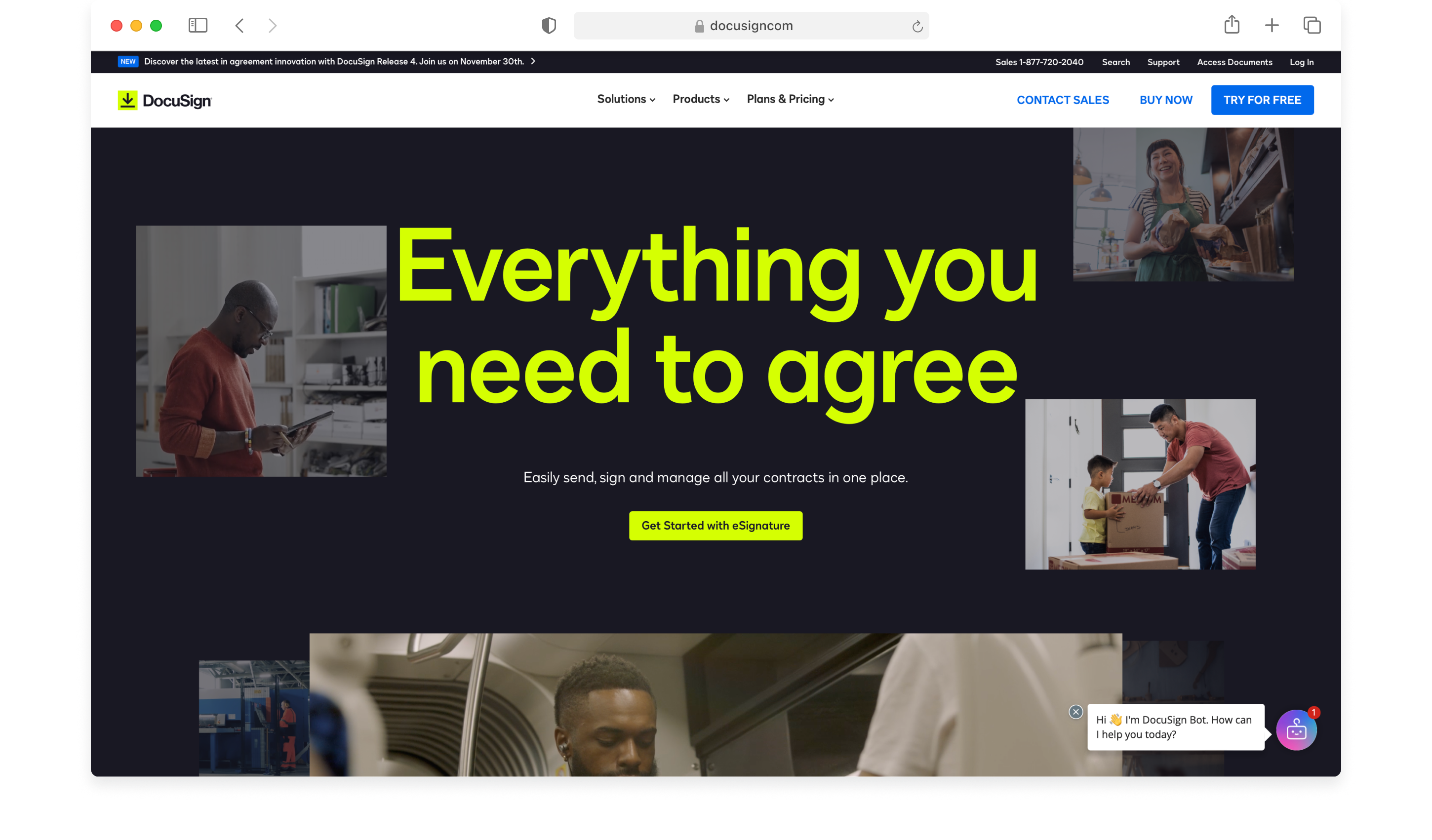
DocuSign is a widely used electronic signature solution for individuals and businesses. It can automate the entire process of sending proposals and getting them approved.
This software offers various signing options, including standard electronic signatures, digital signatures, and click-to-sign functionality. It’s also possible to set the signing order, specify recipients, add reminders, and establish deadlines to ensure prompt document execution.
DocuSign offers real-time tracking and notifications, allowing users to monitor the status of documents, view recipient activity, and receive alerts when documents are viewed, signed, or completed.
Additionally, this solution adheres to legal standards and regulations governing electronic signatures worldwide, ensuring that documents are legally binding and compliant.
Key Features
- Workflow automation
- Multi-factor authentication
- Automated alerts
- Mobile responsive
- Audit trails
Pricing
Paid plans begin at $10 a month for one user. Small teams can opt for the Standard plan, which costs $25 a month per user. A 30-day free trial is available.
5. HoneyBook
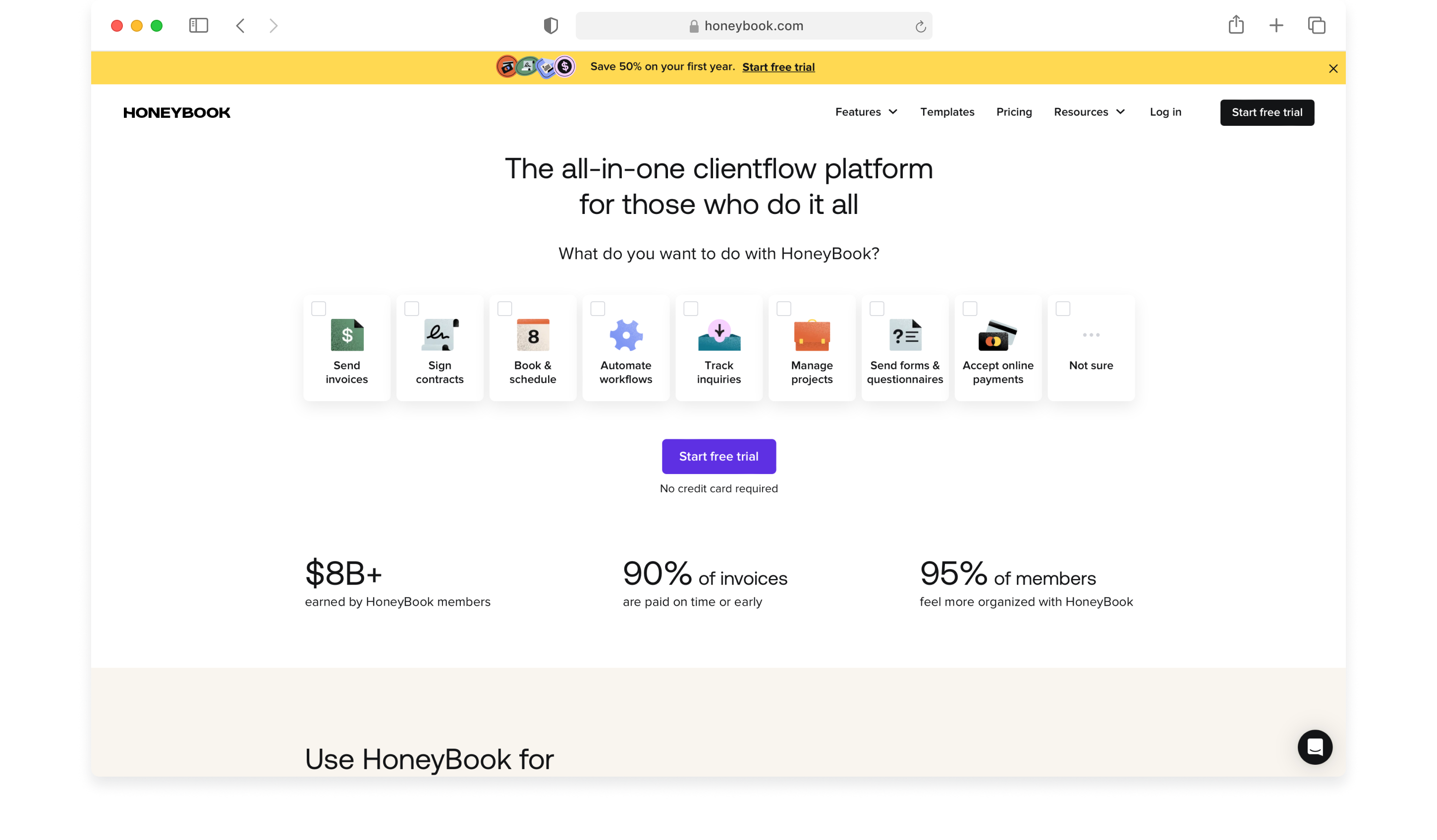
HoneyBook is an all-in-one platform for entrepreneurs and small businesses to manage workflows and client interactions. It offers various tools and features to streamline processes, manage projects, and stay on top of client communications.
With this online software, users can organize client information and track interactions in one place. It’s also easy to create project timelines, set tasks, assign responsibilities, and check progress throughout the project lifecycle.
HoneyBook provides automation features and workflow templates to streamline repetitive tasks and standardize processes, saving time and boosting productivity.
Key Features
- Client management tools
- Payment processing
- File storage and sharing
- Analytics and reporting
- Mobile responsive
- Automation features
Pricing
Paid plans begin at $16 a month with a 7-day free trial available for all new users. HoneyBook offers a 60-day money-back guarantee.
6. GetAccept
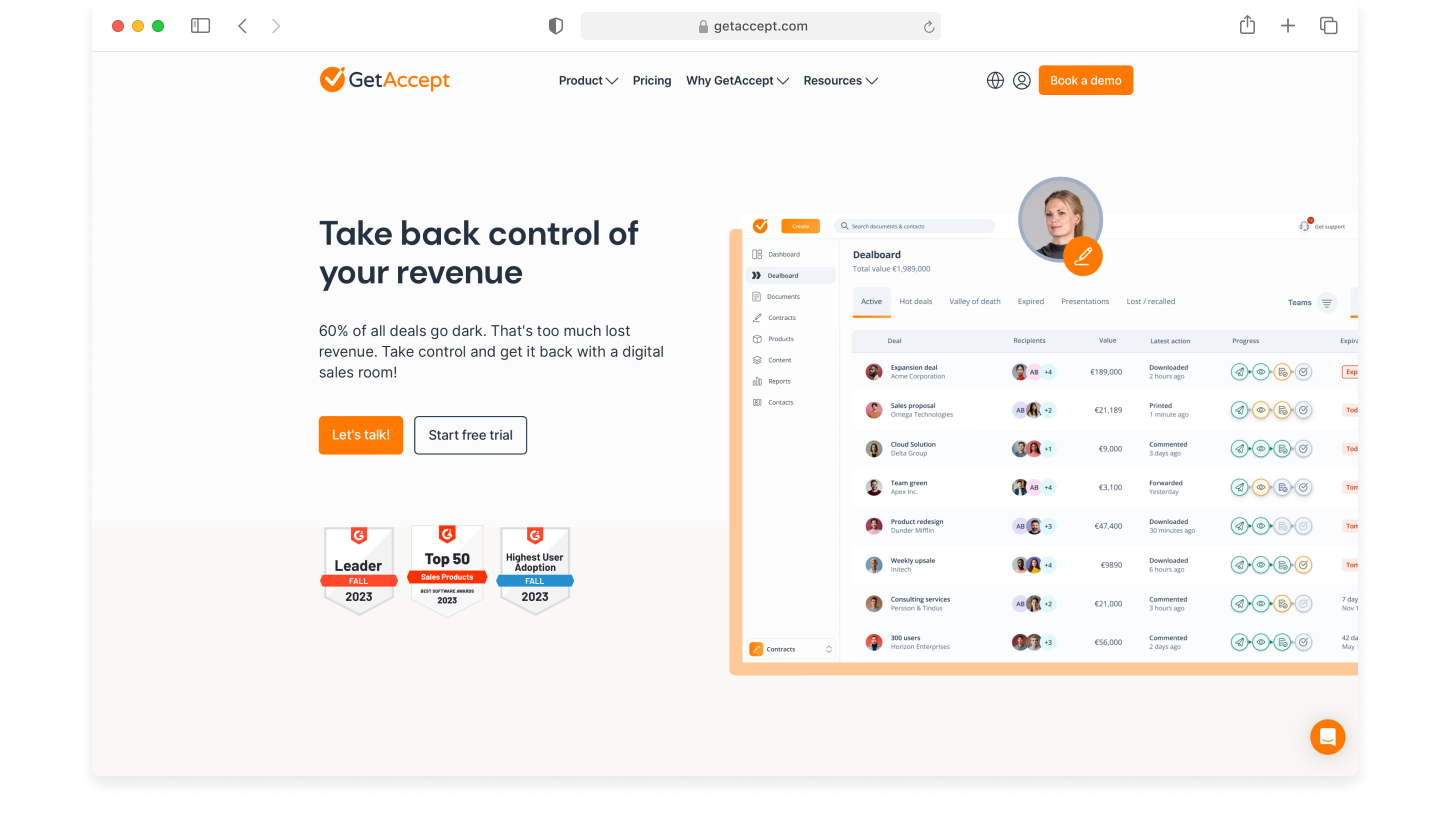
GetAccept is a sales enablement platform that enhances the sales process through document automation, eSignatures, and engagement tools.
This popular software streamlines document creation and management, allowing users to create, send, and track various documents, such as sales proposals, contracts, and agreements.
Using the sales engagement features of GetAccept is a great way to personalize communication with prospects and clients. It includes video messaging and live chat to enhance the client experience throughout the sales cycle.
Key Features
- Sales workflow automation
- Document tracking
- Analytics tools
- Integrates with CRM systems
- Custom branding
- Pre-made templates
Pricing
A subscription to GetAccept costs $25 a month for E-sign and $49 a month for Professional, with an Enterprise plan also available for large teams. All prospective users can enjoy a 14-day free trial.
7. Jotform Sign
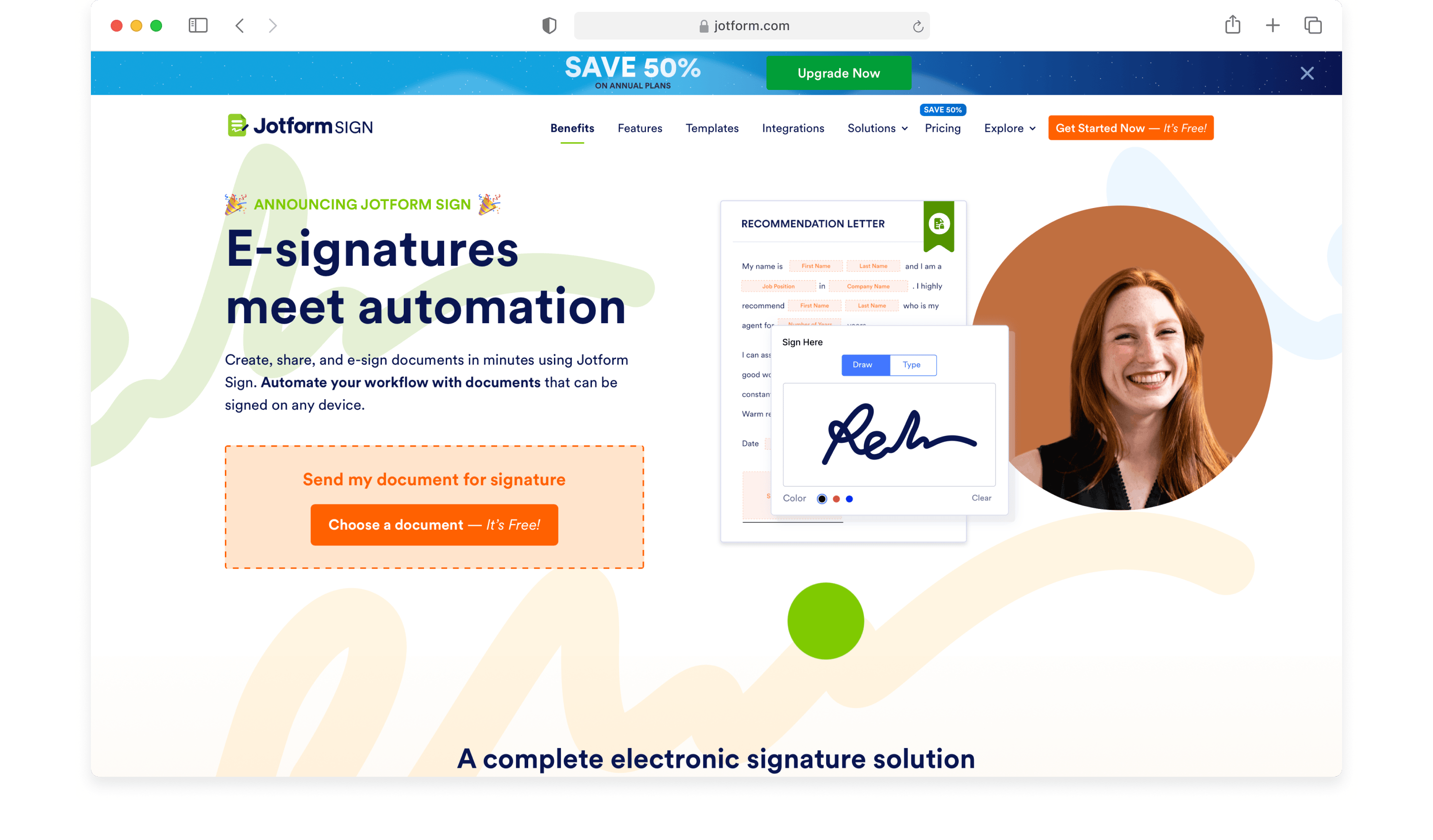
Jotform Sign is part of the wider suite of tools offered by Jotform. This electronic signature solution is a great choice as a PandaDoc alternative. It’s designed to streamline the process of creating and sending documents to obtain signatures.
Users can set up signature workflows, specifying the order in which recipients should sign the document. Also, notifications and reminders can be sent to prompt people to review and sign documents.
This platform makes it easy to track the status of documents and monitor when they’re opened, viewed, and completed. Plus, detailed audit trails provide a record of all document-related activities and changes.
Jotform Sign naturally integrates with other JotForm tools and can also connect with third-party applications and services. This allows users to easily incorporate it into their existing workflows.
Key Features
- Customizable templates
- Audit trails
- Multi-signature support
- Security and industry compliance
- Mobile responsiveness
- Collaboration tools
Pricing
JotForm Sign offers a free plan with limited features for one user. Paid plans begin at $39 a month and discounts are available for non-profit and educational organizations.
8. Concord
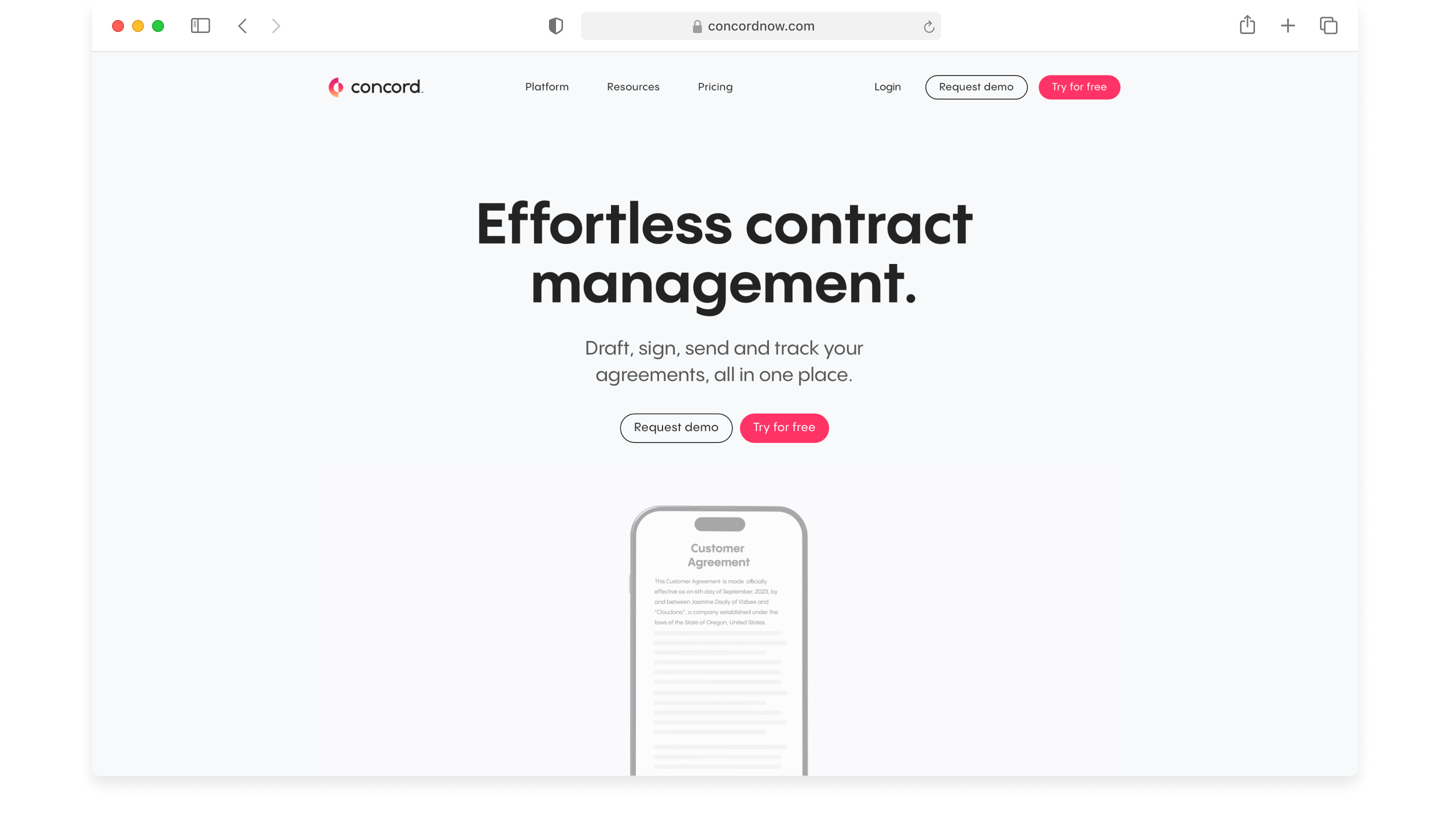
Concord is a contract lifecycle management platform designed to streamline the creation, negotiation, and management of business contracts.
With Concord, users can create contracts from scratch or by using customizable templates. It facilitates collaboration among team members, allowing multiple stakeholders to collaborate, review, and edit contracts in real-time.
The platform supports electronic signatures, enabling users to send contracts, track the signing process, and receive notifications upon completion. This platform ensures that signed contracts are legally binding and compliant.
Key Features
- Fast onboarding
- Deadline reminders
- Custom roles
- Audit trails
- Contract negotiation tools
- Lifecycle analytics
Pricing
Pricing begins with the Standard plan at $49 a month per user, with more comprehensive plans also available. New users can enjoy a free trial for 14 days.
9. Loopio
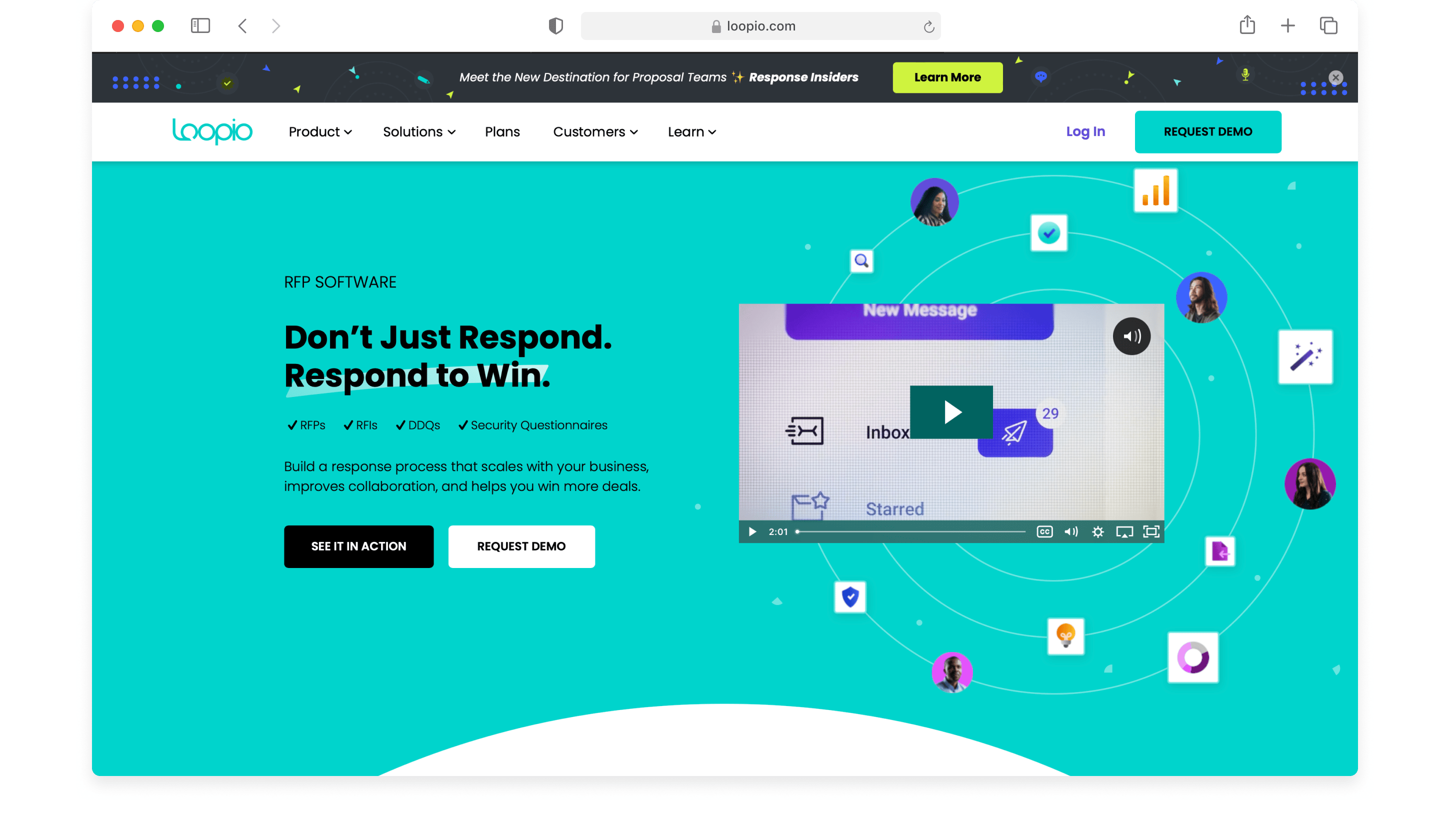
Loopio is a response management solution. It’s designed to streamline the process of responding to requests for proposals and information, as well as security questionnaires and other queries that require detailed and customized responses.
The platform offers response automation features, enabling users to speed up repetitive tasks involved in request responses. This includes auto-filling forms to streamline the process.
Loopio is equipped with robust search capabilities, allowing users to quickly find relevant content from the library. Plus, Loopio maintains version control of responses, providing an audit trail of any changes made. This ensures transparency and helps in tracking revisions.
Key Features
- Task automation
- Version control
- Audit trails
- Data security
- Collaborative workspace
- Integrates with third-party applications
Pricing
Loopio provides four different plans, with pricing available on request.
10. Dropbox Sign
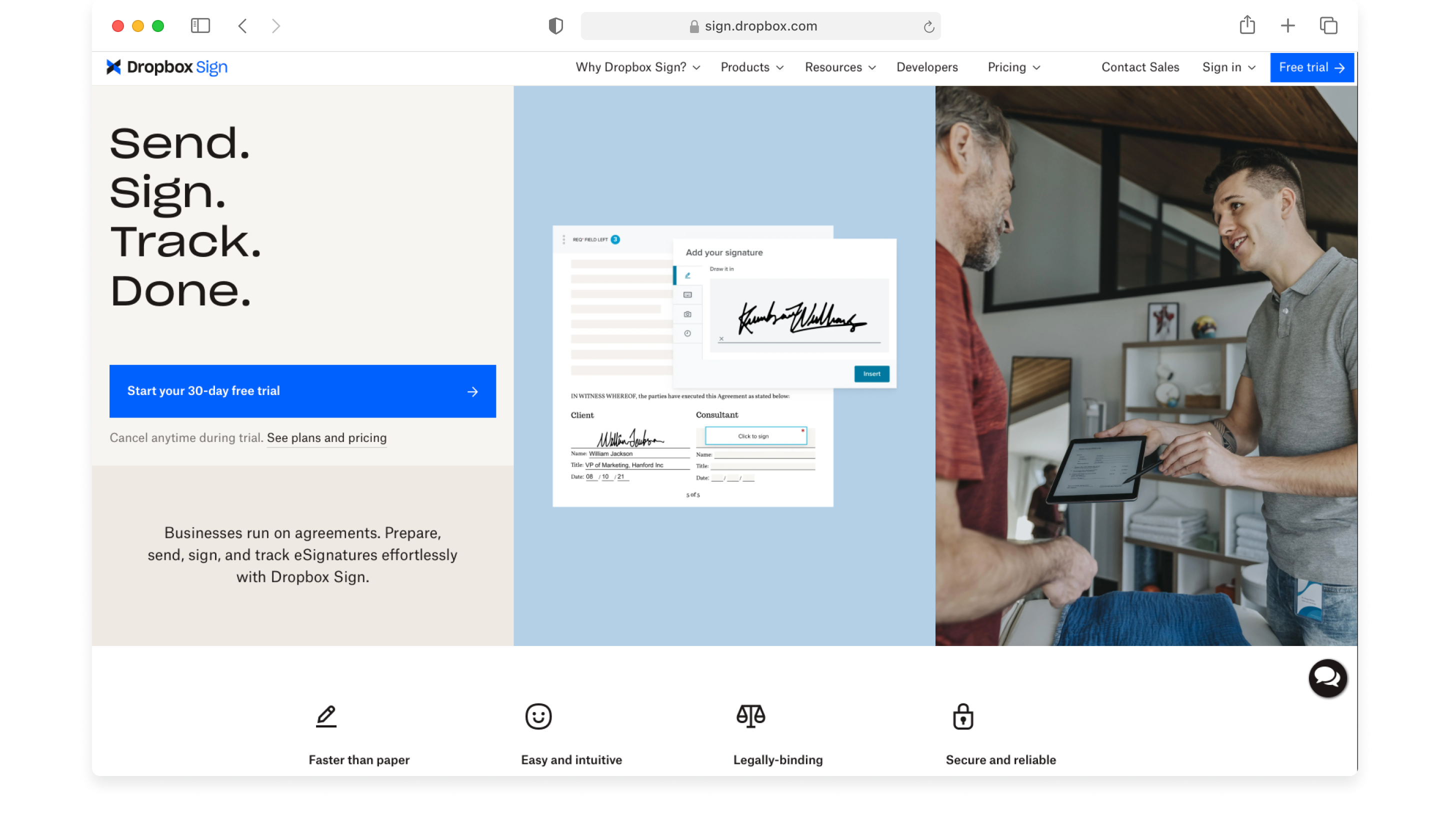
Dropbox Sign stands out as a PandaDoc competitor for completing documents with signatures. It offers extensive functionality coupled with a user-friendly interface.
This adaptable solution is great for establishing efficient and paperless workflows. Plus document protection during transmission is ensured and finalized documents can be stored securely.
Dropbox Sign offers extensive customization options. This enables all documents to be aligned with your brand identity. Additionally, it provides legally binding audit trails that meticulously track document access, signing, and other activities.
The versatility of this platform extends to easy integration with common applications, such as Google Drive, Salesforce, and SharePoint. This connectivity ensures smooth collaboration and workflow continuity within familiar software environments.
Key Features
- Easy and intuitive
- Workflow automation
- Pre-made templates
- External content controls
- Analytics and reporting
- Integration options
- Custom branding
Pricing
Dropbox Sign pricing starts at $17.50 per month for individuals and $25 per month per user for small teams. Custom pricing is available on request for bigger teams.
How to Choose the Best PandaDoc Competitor
Choosing the right PandaDoc alternative involves considering your specific business needs, preferences, requirements, and budget.
To get started, make a list of the features needed across the organization. When doing this, ask for input from a range of levels and departments, to get a wide range of use cases. It’s wise to identify the biggest pain points of relevant processes, as this will help ensure your chosen solution addresses the issues.
The next step is to estimate how many members of your organization will need an account on the platform. This allows you to figure out which subscription level would be most suitable for you.
Remember, your needs may fluctuate in the future, so check how easy and cost-effective it is to scale the solution you have in mind.
It’s sensible to request a demo or sign up for a free trial before you make a long-term commitment. Either of these options will give you a good idea of whether the software in question meets your needs. A demo can be particularly helpful because you’ll have the real-time opportunity to ask any questions.
Remember, security and compliance are essential and should be taken seriously, so be sure to adequately research these features. Sensitive client, customer, and employee data must be kept secure, and professional platforms will enable this. It should be simple to check for industry-standard security practices, such as data encryption.
Being able to customize your documents in line with your brand identity is likely preferable, so it’s wise to investigate how easy this is with each tool.
Finally, look into the different customer service options so you can understand how simple it will be to troubleshoot any problems that arise.
Several of the platforms on this list offer assistance through forums and static resources, while others, such as Fluix, provide a dedicated account manager and 24/7 customer support. So, take the time to check that you’ll be able to receive the level of support you need.
Fluix offers a robust suite of features that confirm its status as a world-class document automation platform. With user-friendly workflows, inclusive e-signature functionality, and unique advantages, like document sharing without the necessity of app downloads or account registrations for recipients, Flux fosters seamless collaboration.



