1Map your process on a workflow
Create a process template by designing the path your data takes through the process.
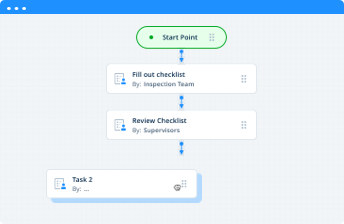
Make your field-to-office document processes clear, understandable, and logical. Everything you need to maximize the efficiency of your team and business.
A workflow is a series of tasks performed by the team to achieve a specific outcome for your business. Fluix automates these tasks by bringing data, teams, and customers together in one place.

Companies across a wide range of industries and use cases see Fluix as their perfect workflow automation system with robust tools and customized approach.
Say goodbye to complicated and heavy tools. Create workflows in a few clicks and start seeing the benefits.
Create a process template by designing the path your data takes through the process.
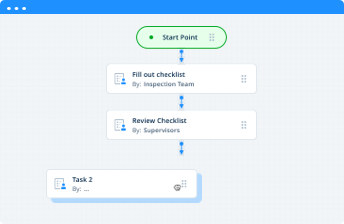
Create tasks for team collaboration and track progress on documents routed through workflows.
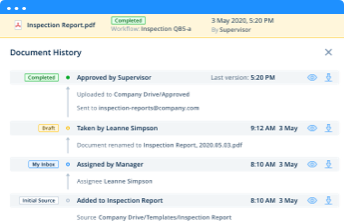
Create reports based on accurate data and discover insights for better decisions.
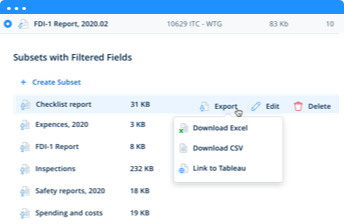
reduced inspection time
increase in team productivity
faster signed contracts reach the office
per worker, per-day saved
decreased billing time
reduced reporting time
See how Fluix can work for you.