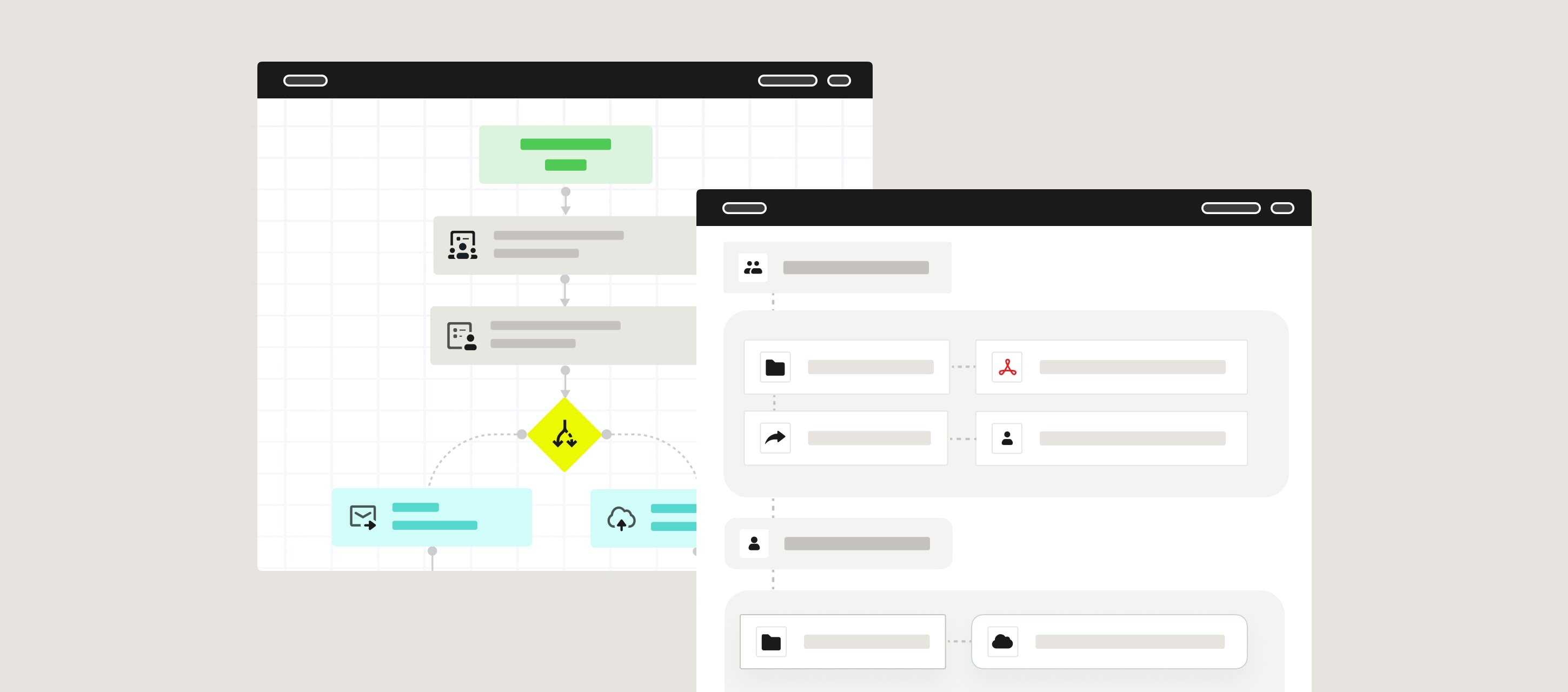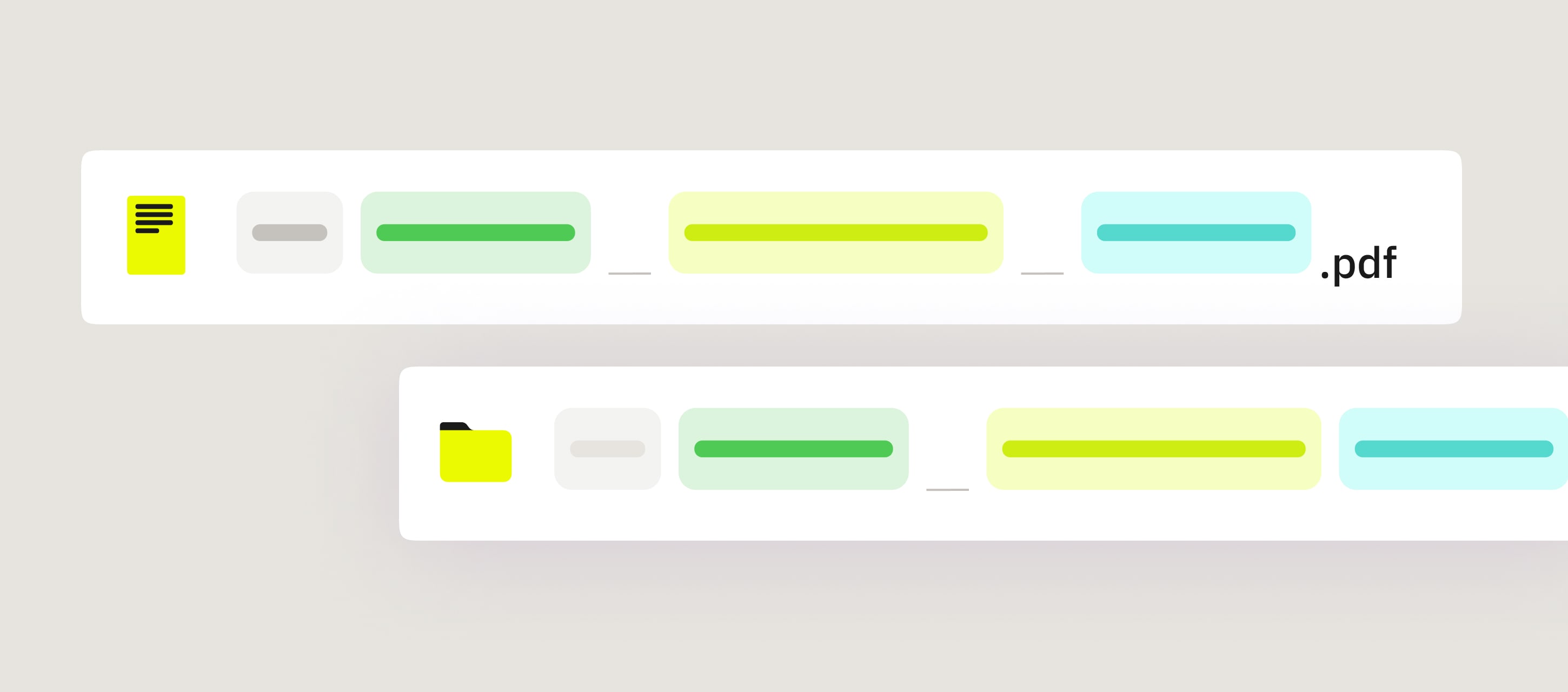It’s easy to point fingers when projects fall behind: it’s a bad work ethic, the training, the leadership. And sure, sometimes that’s part of it. But all too often, the real problem is deeper. It’s the systems. The tools. The processes that weren’t built for the way we work today.
At Fluix, we see it all the time with people looking for the solution to the above – and we know exactly how to help. Here’s how our two workflow tools Docs and Tasks – make that happen.
Contents:
Introducing Task-Based Workflows (aka Tasks)
As suggested by the name, Tasks is a task-based workflow that creates a steady, organized flow – perfect for complex processes with layered approvals, multiple documents, and conditional steps.
You can assign tasks however it makes sense: to a whole crew, an individual, or even an outside contractor. They can start in Fluix or be triggered by tools you already use, like Salesforce or your asset management system.
You can also keep your team on track by setting automated alerts. Whether it’s a new or overdue task, notifications can go out by email or through app push notifications. You can schedule them daily, weekly, monthly, or even just once before a deadline hits.
It’s All About Flexibility
You’re in control of how your workflows run. Keep them simple or make them as detailed as you need – with no limits on steps or conditions.
Create fixed workflows that follow the same path every time, like: Estimate Requested → Work Scheduled → Documents Stored
Or go dynamic, letting the flow change based on what your team reports. Say an inspector flags a hazard – Fluix automatically sends it to a supervisor. If not, it goes straight to storage.
The Dashboard That Tells You Everything
It’s tough to manage what you can’t see. Tasks gives you a close up view of your tasks, past and present. Its easy-to-read dashboard lets you check:
- Current Stage: Exactly where a task is (i.e., Contract Review, Archived, etc.)
- Task Status: What’s started, in progress, or complete
- Last Action Timestamp: The latest activity (i.e., 12/02/2025 at 11:04 AM)
- Completion Percentage: Task progress as a percentage (i.e., 75%)
- Time Tracking: How long steps and tasks take from start to finish
- Forms & Documents: Downloadable forms from each stage
- Task Owner: Who handled each step of the task
How Real Teams Are Using Tasks
In Construction
Centuri foremen submit daily reports straight from the field. Tasks routes them for supervisor and client signoff, then files them automatically. With over 200 workflows in action, Centuri has cut reporting time by 75% and improved site communication.
In Energy
Renewable energy teams use Tasks to automate inspections. Admins set the task, choose the schedule, and inspectors get notified with everything they need. Reports go to supervisors for review – approved reports are filed and analyzed, while incomplete ones are sent back to redo.
In Aviation
At Simaero’s Johannesburg flight simulator facility, every pilot trainee goes through 10 training sessions. And each one needs to be tracked and logged.
After every session, instructors document progress and note if the trainee passed or needs a redo. Once they’ve worked through all ten, the full record goes for an in-depth review. And if everything looks good, trainees are issued a certificate. And it literally saves trainers thousands of hours.
Improve Your Processes with Fluix
Our team is here to show you how
Introducing Document-Based Workflows (aka Docs)
Fluix Docs is document-based workflows that move your forms where they need to go. You define the workflow steps up front: who reviews what, what happens if the form is approved or rejected, and where it gets sent and stored. Once it’s done, it’ll run automatically in the background.
Here’s how it usually goes:
- Form Submitted → Reviewed by Manager → Approved (or returned for edits) → Stored in OneDrive.
And while all that’s happening, your team stays in the loop via email, app, and web inbox alerts.
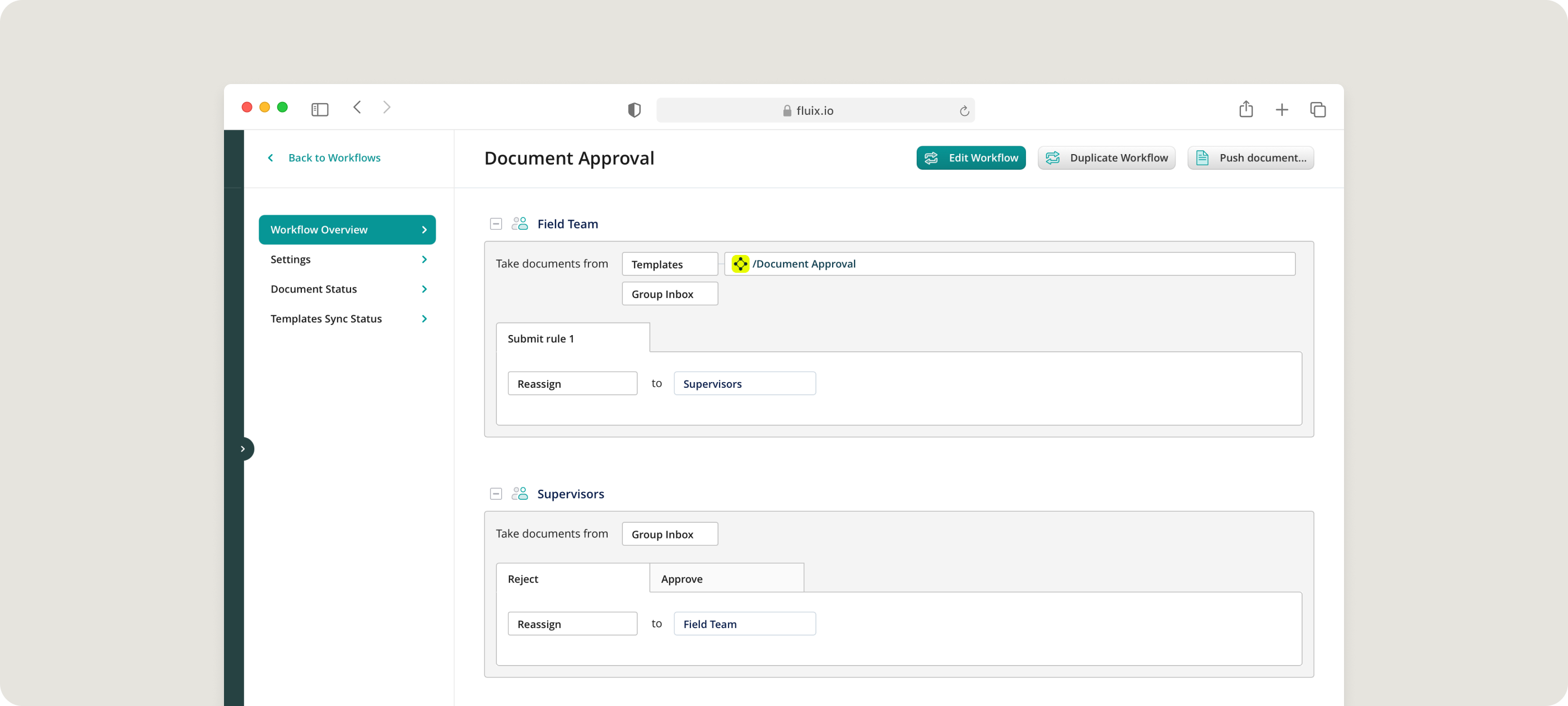
Approvals Built Around Your Rules
You maintain total control over how your approval processes work. Supervisors and team members can give feedback directly in the form: adding notes, underlining details, crossing out mistakes, and highlighting sections.
For example, a maintenance request could go look like this:
- Approved: Goes to finance for processing.
- Rejected: Skips finance, heads straight to storage for recordkeeping.
Fluix keeps everything neatly documented by saving a new version every time a document is updated or reviewed. If someone made a change last week, it’s there. And if someone needs to compare edits, they can.
Signing your name on the dotted line is also straightforward. You set up as many signature spots as you’d like, and team members just need to draw or type out their names.
“One of our renewable energy customers sends their techs out with a standard repair report. But real life isn’t standard, so sometimes they need more space. Fluix Documents lets them add pages to these reports right then and there. It’s become one of their favorite features.” Kate Levrinenko, Fluix Customer Service Operations Manager
How Real Teams Are Using Docs
In Construction
At Dyna Crane, field techs fill out forms in Fluix when they perform equipment checks and safety inspections. Once they submit them on the app, Fluix:
- Emails the report to the back office staff
- Transfers data into reporting logs for analysis
- Stores a secure backup for safekeeping
By automating tasks like this, Dyna Crane saves 3,185 labor hours and $286,650 every year.
In Energy
Technicians complete service checklists in the Fluix app, logging maintenance tasks and flagging issues. Once submitted, the checklist goes straight to a supervisor for review.
If information is missing, the checklist is returned, and the process starts over again. But, if approved, the data is streamed into Power BI and instantly saved to Google Drive.
In Aviation
Titan Airways pilots log flight data in Fluix before takeoff and after landing. The app routes it, updates reports, and archives it – all automatically. With over 50,000 documents processed, they’ve saved hours and gained tighter data control.
Improve Your Processes with Fluix
Our team is here to show you how
Docs vs. Tasks: How to Choose What You Need
Both tools are built to streamline your processes and make life easier for your field team – but their feature sets are different. See what each workflow brings to the table to help you decide which one fits your needs best.
| Docs | Tasks | |
|---|---|---|
| Visual Representation | Swimlane diagrams show processes by users and groups | BPM (business process model) swimlane diagrams show process steps |
| Forms & Data Capture | Supports fillable PDFs | Supports fillable PDFs, web forms, and dynamic forms |
Includes many field types: text, numbers, emails, photos, signatures, QR and barcodes, dropdowns, radio buttons, checkboxes, and more | ||
| Javascript can add advanced properties and custom form filling options | Supports Javascript | |
| Admins can mark fields as required or read-only based on user roles, even across different steps within the same workflow | ||
| Forms prefill copies data from one field to another | ||
| Autocalculate applies formulas to fields for instant calculations | ||
| Annotations | Extensive annotation tools (highlight, strikethrough, text bubble, etc.) | Photo annotations supported, but other markup options are limited |
| Form & Document Creation | Built-in PDF | PDF, web and dynamic form builder |
| Library of pre-built form templates | ||
| Unlimited forms | ||
| Accessibility & Availability | Works online and offline | |
| Supports multiple online read-only formats | Read-only attachments available | |
| User Permissions & Control | Limit form access to specific users | Limit form access to specific groups |
| Document & Data Process Automation | Assign forms to users or groups for recurring processes | Attach forms to tasks, which are then assigned to users or groups |
| Process Automation & Routing | Use “AND” and “OR” conditions to create flexible process flows | |
| Submitted forms can be reassigned to individuals or groups | Submitted forms can be reassigned to individuals or groups with optional conditional logic | |
| Pre-built process automation templates | ||
| Collaboration & Notifications | Custom notifications keep teams updated on task assignments | |
| Multiple groups can work on one form | ||
| Form Management | Focuses on a single form, but mobile users can attach extra files before submitting | Allows multiple forms to be submitted at different steps of the process. |
| Process Tracking & Audit Trail | Every workflow logs a full “document history” to show who filled out each form and how long it took | Every workflow has a full “process status” to show when and who completed each stage |
| Performance & Optimization | N/A | Tracks total process time to identify areas for improvement |
| Platforms | Available on Web and iOS | Available on Web, iOS, and Android |
| Integrations | Connects with third-party cloud storage for automatic form submission | |
| Extracts data from completed forms for analysis and benchmarking | ||
| Sends data to webhooks and third-party APIs | ||
| Scheduling | N/A | Schedule one-time or recurring tasks to start at a specific date and time |
| External Users | External users receive and sign documents | External users can be assigned to any type of task |
The ROI of Fluix Workflows
When your workflows are clear and connected – they move work forward. That’s the payoff – and with Fluix, it shows up fast. How?
Most teams fully deploy Fluix in just 2 months, guided by a human account manager who’s with you every step of the way. And with over 10 years of experience serving field teams, we know what it takes to make your operations smoother.
- Fewer repetitive tasks. You don’t need to build processes from scratch. Use pre-set workflows to assign actions, define roles, and keep work flowing – every time.
- Faster, easier data capture. Long inspections? Digital forms in Fluix make it easy to capture hundreds of data points on a single mobile device – no clipboards, no paper packs.
- Fewer mistakes. Manual entry leads to typos, lost info, and extra admin. Fluix forms reduce errors with pre-filled fields, required inputs, and automated calculations.
- Better teamwork from anywhere. Whether your teams are remote, hybrid, or spread across job sites, Fluix keeps everyone aligned with real-time sync and shared access.
- Real-time visibility. Get a clear picture of who’s doing what, where things stand, and what’s next without chasing down updates.
- Security. Fluix is ISO-certified, so your workflows meet global standards for data security, quality, and compliance.
Final Word
Field service industries run on complex processes – and we get that. At Fluix, we’re not here to promise it’ll all be easy. But we will help you bring order to the chaos. We’ll make your workflows organized, controlled, and built to move work forward with confidence.
Whether you need clear document approvals or dynamic task flows, our platform gives you the tools to streamline operations, reduce errors, and stay compliant. And if you’re unsure where to start – whether it’s with Docs, Tasks, or both – we’re here to guide you every step of the way.