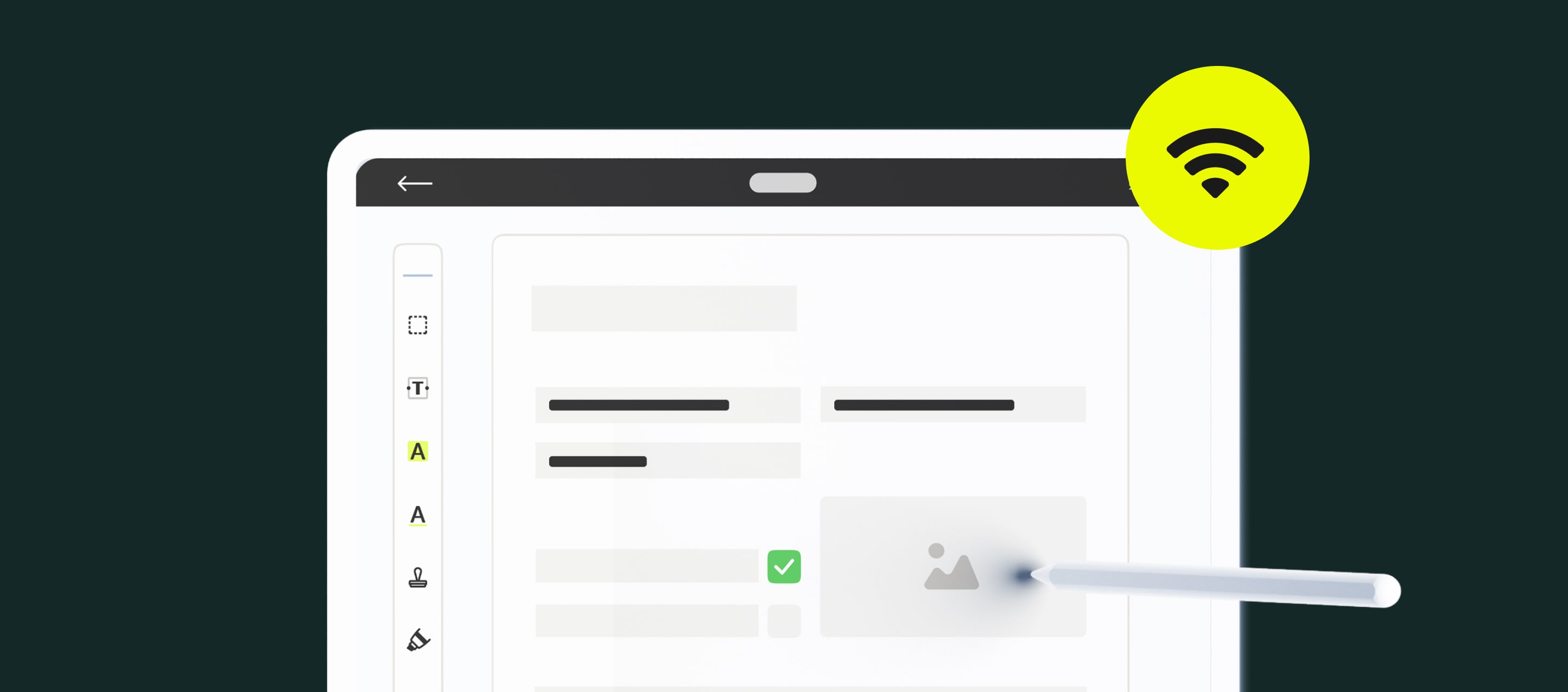At Fluix, we believe in constantly improving our platform to give you the best tools for managing your workflows. That’s why we’re excited to announce that the Fluix redesign is live, bringing a fresh new look, smoother navigation, and a host of powerful new features!
We’re here to walk you through the most important changes and what they mean for your daily operations.
Contents:
Functionality Updates
The redesign goes beyond aesthetics. We’ve packed in several new functionality updates that are designed to save you time and streamline your workflows.
New Homepages: Tailored for Admins and Users
We’ve revamped the homepage experience for both admins and users, providing a clear, organized overview that helps you hit the ground running each day.
For Admins:
The new Admin Homepage is built to offer at-a-glance insights and easy navigation. Here’s what you’ll find:
- Starter Kit: Helpful guides to get you set up quickly.
- Latest Company Activity Dashboard: Monitor your current tasks across your company.
- Activity Feed: Stay updated with recent changes and tasks in real-time.
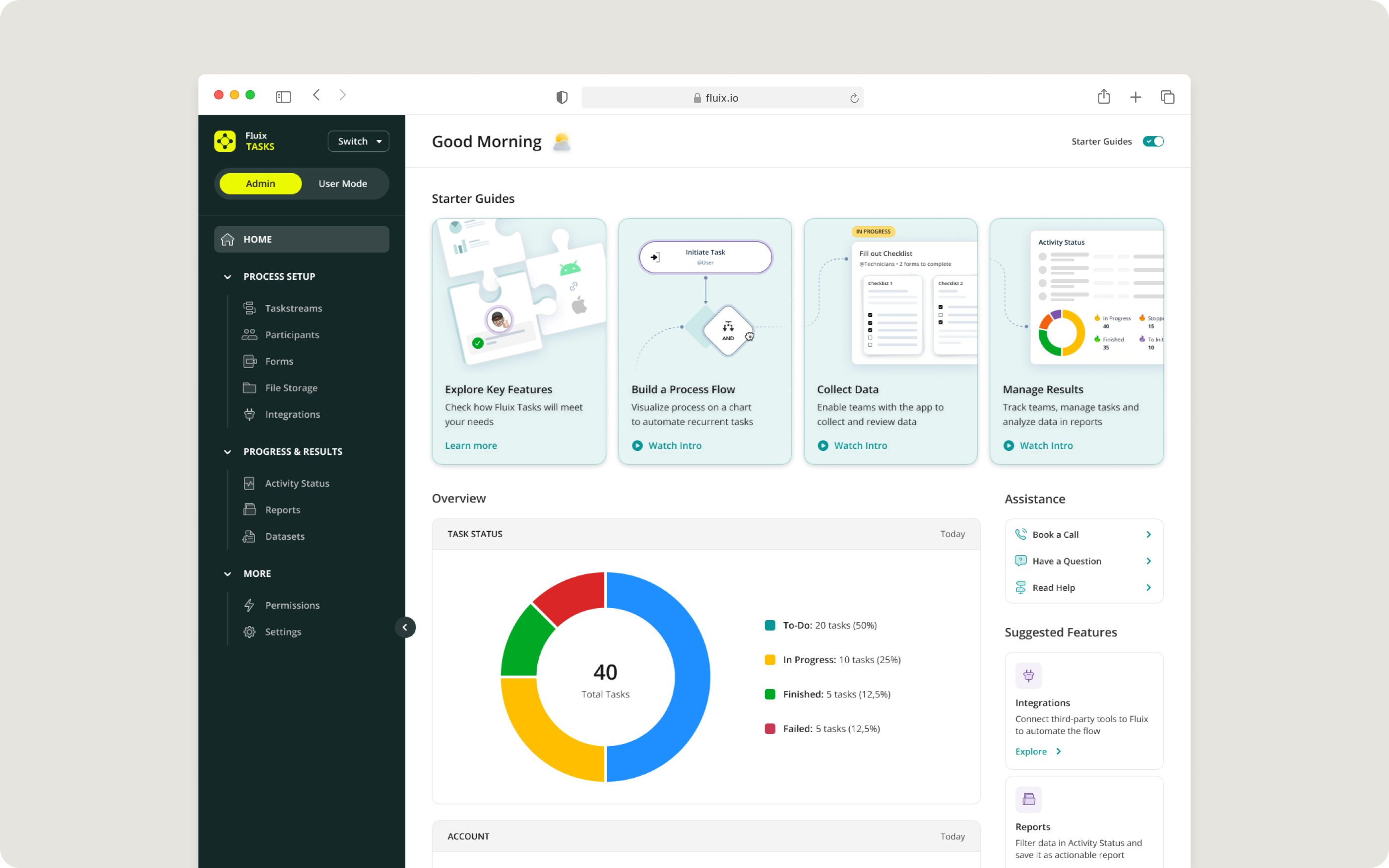
For Users:
The User Homepage is all about ease of access, providing tools to help you focus on completing tasks efficiently:
- Starter Kit: Quickly familiarize yourself with the platform.
- Task Overview: See your current tasks at a glance.
- Recent Forms: Access your most-used forms faster, so you don’t waste time searching.
- Pinned Tasks: Now, you can pin tasks for quick access, ensuring that your most important work is always front and center.
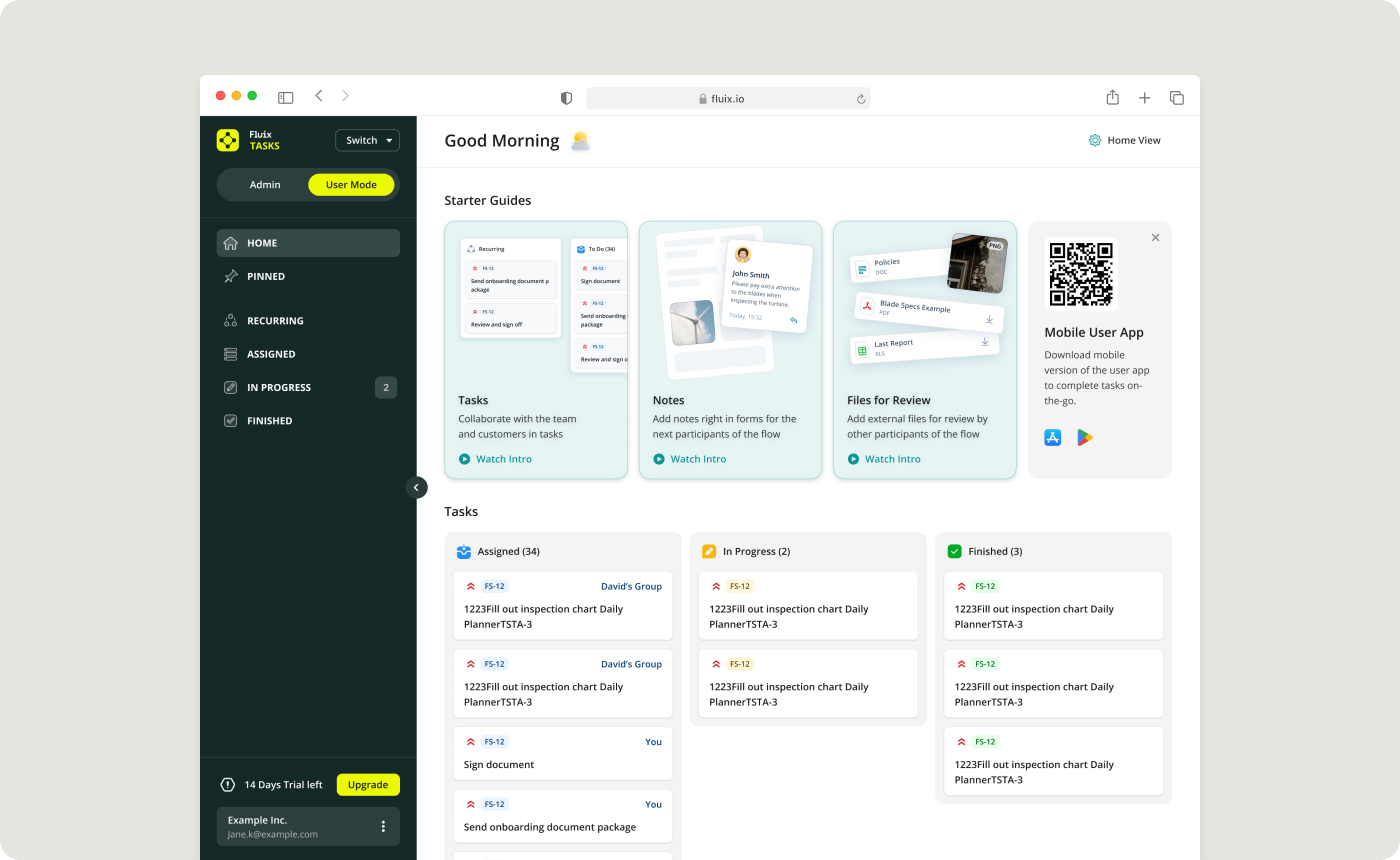
Pre-Built Template Libraries
Fluix now offers a growing library of pre-built templates designed to streamline both form creation and task management.
Form Templates
In the admin portal, you’ll now find a growing library of pre-built form templates. This feature is a game-changer for anyone looking to simplify form creation.
Whether you’re in construction, aviation, or another regulated industry, you can quickly access, preview, and customize templates to fit your unique needs. Even better, this library will continuously expand, offering new forms to help keep your processes efficient.
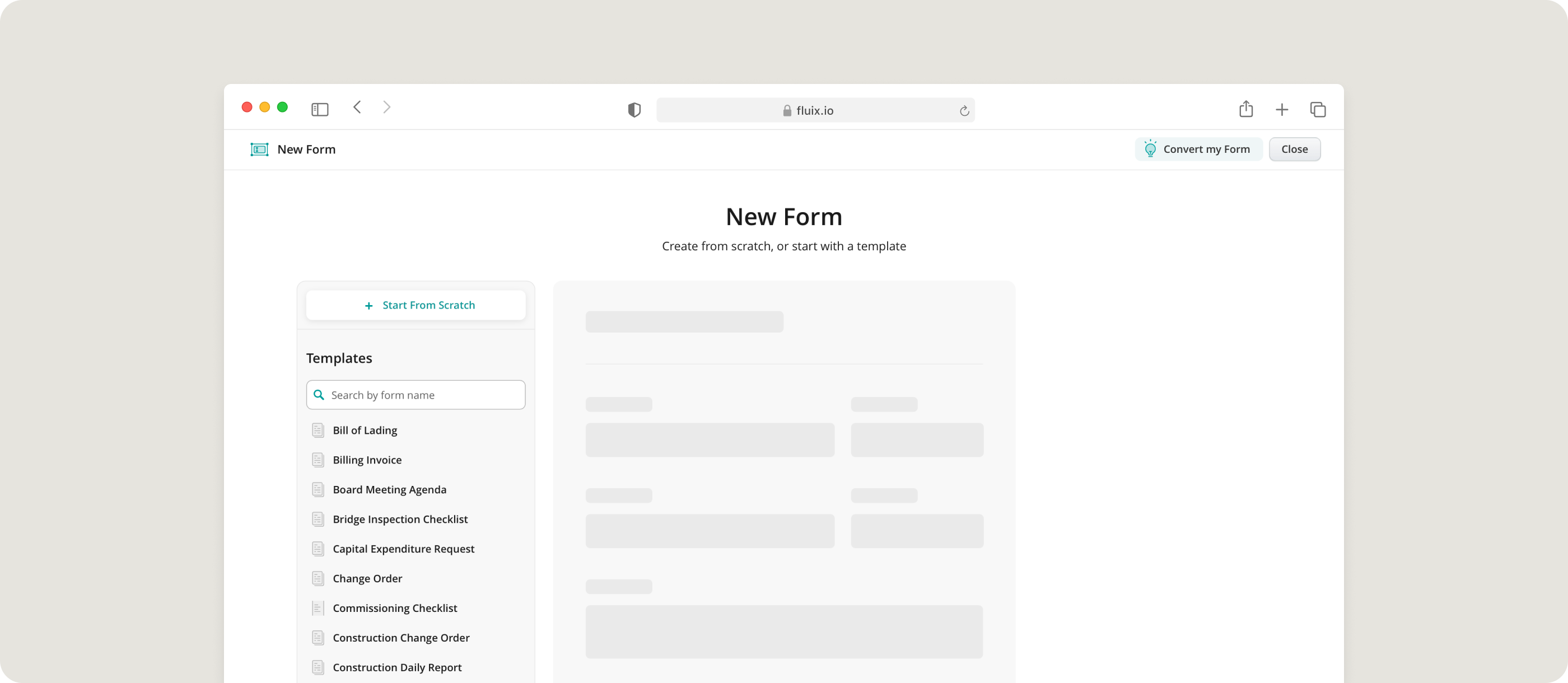
Taskstream Templates
In addition to form templates, we’ve introduced Taskstream templates to help you efficiently map out and automate your workflows. You can preview templates before using them, giving you a better idea of what works for your project. This preview feature ensures that you pick the right template, saving you time and minimizing errors.
Both libraries will continue to expand, offering new options to keep your operations running smoothly.
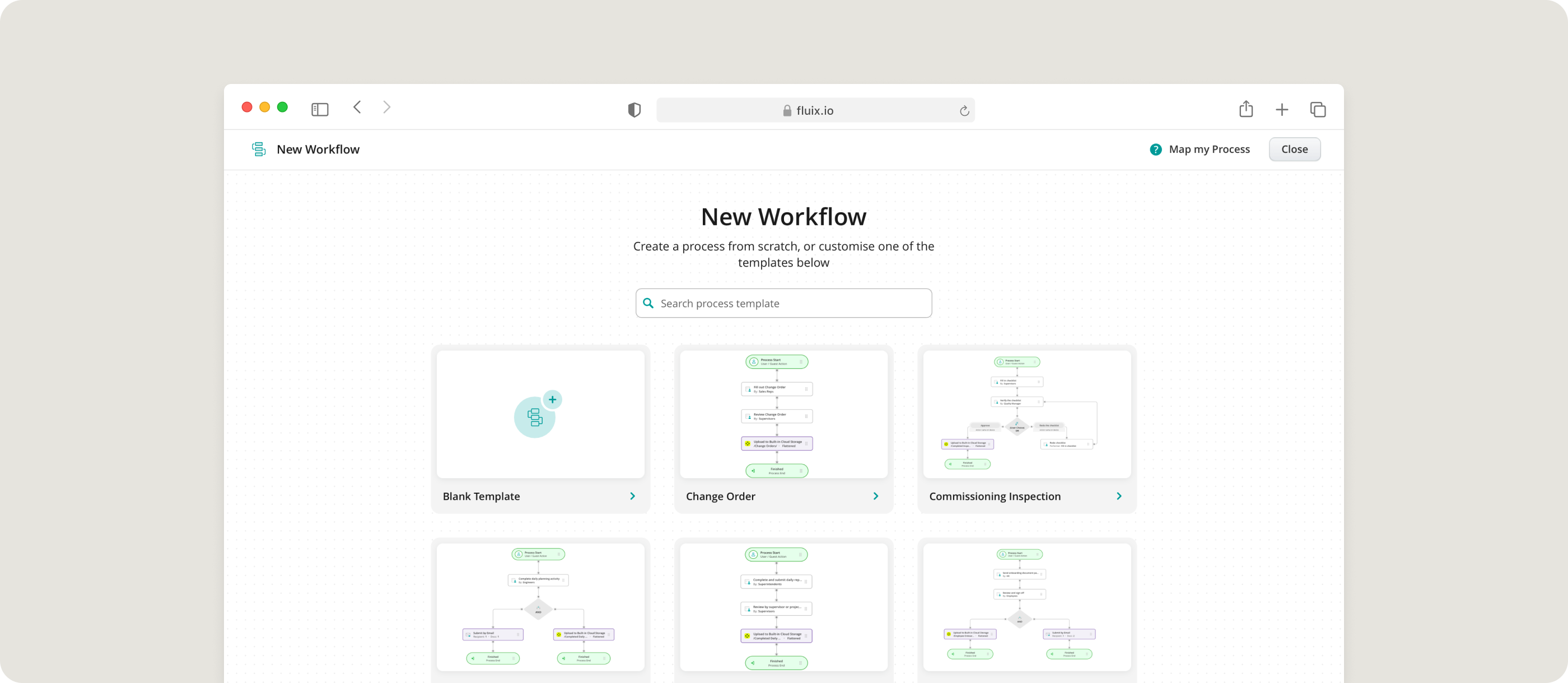
Personalized Form and Workflow Assistance
Customized Form Creation
No time to build a form from scratch? No problem. With the Convert My Form feature, you can send us your form requirements in a variety of formats—whether it’s a text description, drawing, or a file like PNG, PDF, JPG, DOC, or Excel. Our team will help you map it out on the taskstream, making it easier for you to get started without the hassle of doing it all yourself.
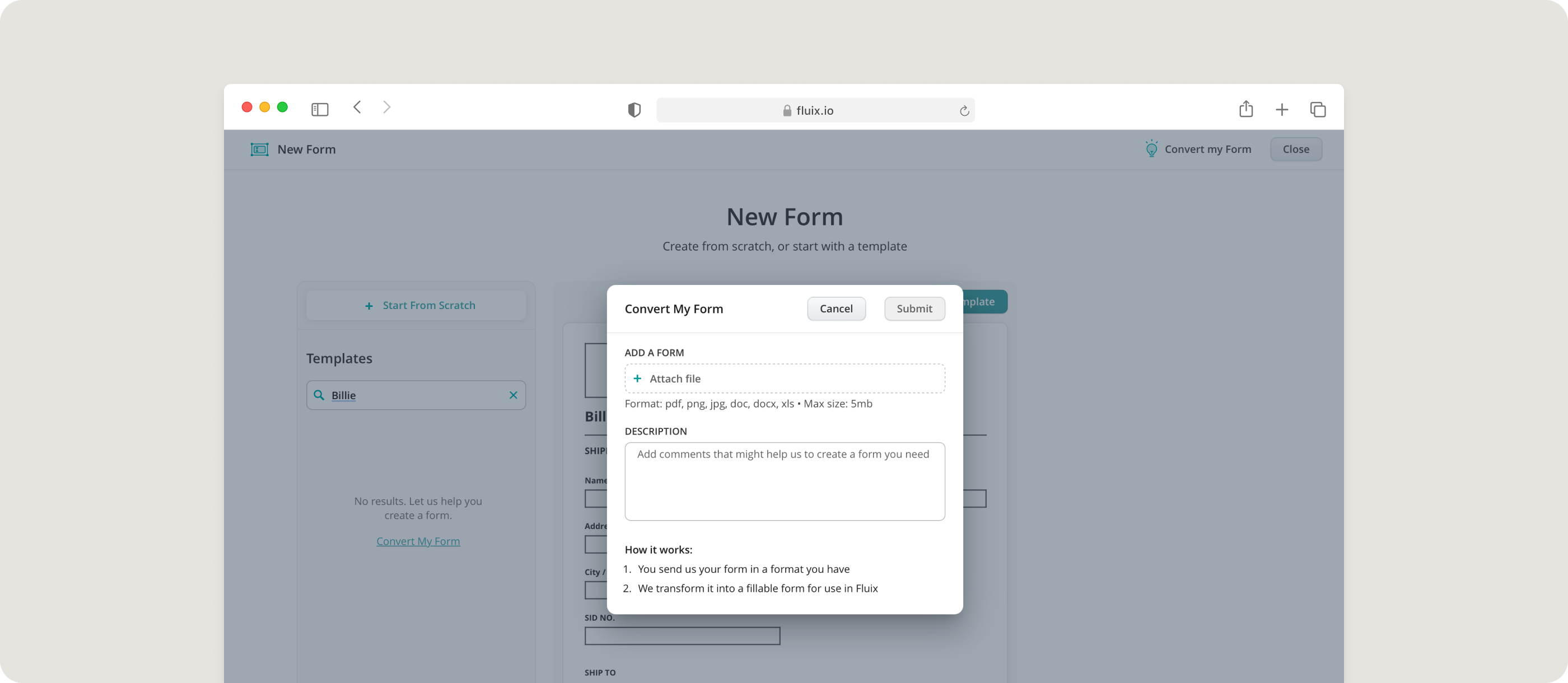
Customized Workflow Creation
Need help setting up your workflow? The Map My Process feature allows you to send us your process descriptions, sketches, or diagrams, and we’ll help you design them on the taskstream. Just like with forms, you can submit a PNG, JPG, or PDF of your process and let us take care of the rest.
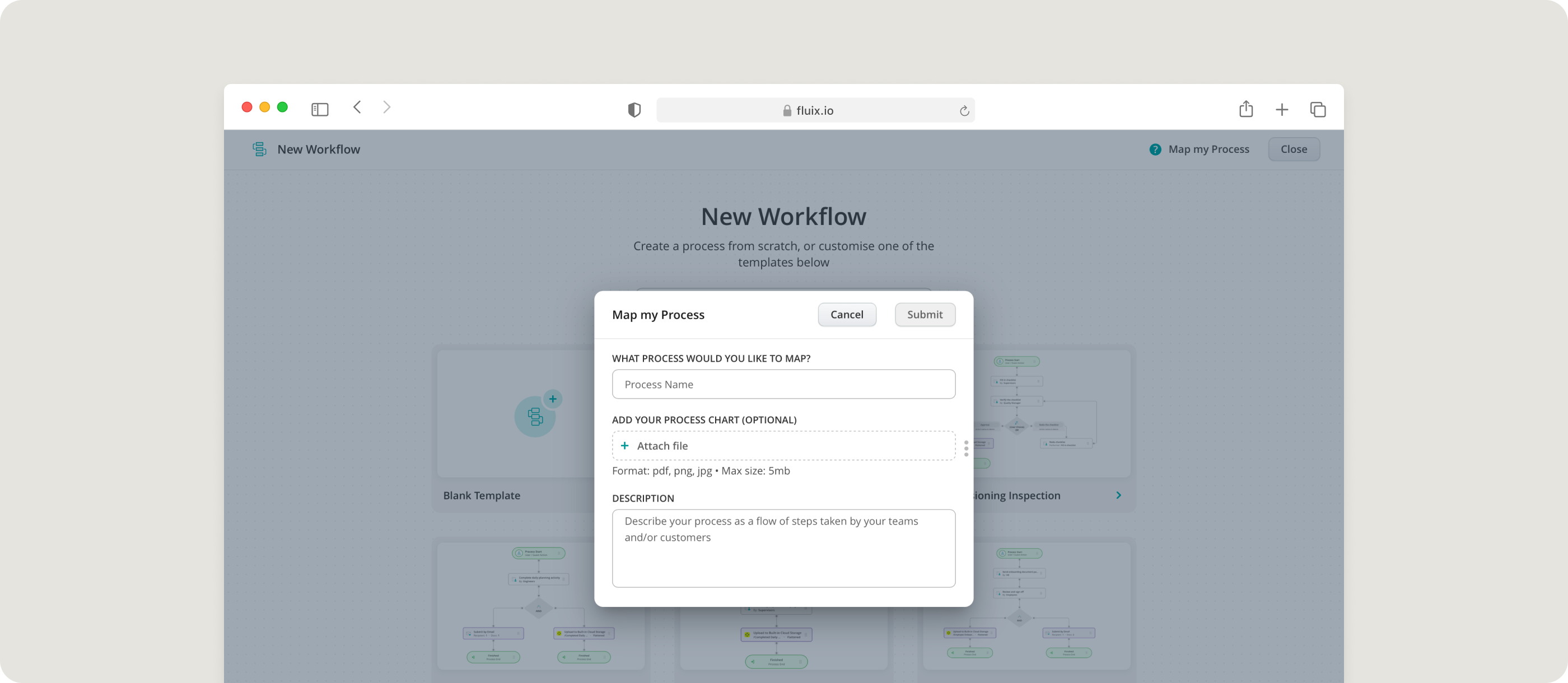
Design Updates
One of the biggest updates you’ll notice right away is the improved visual appearance.
We’ve introduced a new color palette that offers better contrast, making it easier to read and interact with your dashboard. The layout has been streamlined for a cleaner, more intuitive experience, allowing you to focus on what matters most – your tasks and projects.
But that’s not all. We’ve also added animated menus, making the navigation of both the admin portal and the user app smoother and more responsive. This small touch makes a big difference when moving between different sections, ensuring a seamless user experience every step of the way.
Why This Matters for You
This redesign isn’t just about making Fluix look better – it’s about making your day-to-day operations smoother and more efficient. With enhanced navigation, new templates, and customization options, you’ll be able to reduce time spent on manual processes and focus more on high-impact tasks.
We’re confident that these updates will make your experience with Fluix more intuitive and productive. But this is just the beginning—our team will continue improving the platform with feedback from users like you.
Ready to Experience the New Fluix?
Log in today to explore the redesigned Fluix platform! If you have any questions or need assistance with the new features, don’t hesitate to reach out to our support team.