From startups to market leaders, businesses around the world rely on workflows to connect the dots between actions, tasks, and procedures.
Some workflow processes are simple and predictable, such as routine forklift inspection on a construction site. Others can vary significantly with many moving parts, such as compliance reporting for a business in the heavily regulated aviation industry.
To ensure yours are operating at peak performance, you’ll need to undergo workflow mapping.
Workflow Mapping Definition
A workflow is a series of tasks that involve processing data inputs.
Some processes are simple and easily predictable, and others can vary significantly depending on the inputs and decisions. The end result of a workflow is typically data transformation, decision-making, or another follow-up action.
Workflow mapping is a process of tracing the steps and branching points in a workflow, and representing them using symbols.
When it comes to documenting workflows in order to effectively manage and improve them, workflow mapping is an essential tool.
This type of mapping is most commonly used for process workflows. These are the most predictable and repetitive type and are therefore the easiest to understand and represent.
How technicians at RWE Renewables reduce daily form completion time by 45%


How Does Workflow Process Mapping Work?
Workflow process mapping involves creating a visual guide that leads viewers through each stage in turn. In many instances, this will describe the workflow much better than a written description ever could.
Workflow Mapping Example
Your organization may rely on a selection of many different workflows. For businesses that have capital equipment requiring maintenance, such as construction, transportation, and aviation, inspections are a common occurrence.
Here’s a simple example of an inspection workflow:
- A technician opens a checklist to begin the inspection.
- The technician completes the inspection and submits a report.
- The inspection report is forwarded to the maintenance manager
- The maintenance manager views the report.
- If the report has been completed properly, the maintenance manager will approve it.
- If there are issues with the report, the maintenance manager will send it back to be corrected.
- If the report indicates there are no issues with the equipment, the report is filed and the inspection process is complete.
- If the report indicates there is an issue with the equipment, a work order is created.
- The work order is scheduled with a technician.
- The technician does the work and marks the order as complete.
- The process is finished and both the report and work order are filed.
Even a relatively simple workflow isn’t straightforward and will likely be more complex in reality.
For example, requests for different types of repairs will be sent to different departments.
Additionally, there might be follow-up requirements, such as aggregating maintenance checklists and reports for all of the similar pieces of equipment.
To keep things simple, you can create a visual map. If the above example was depicted using a process flow map, it might look like this:
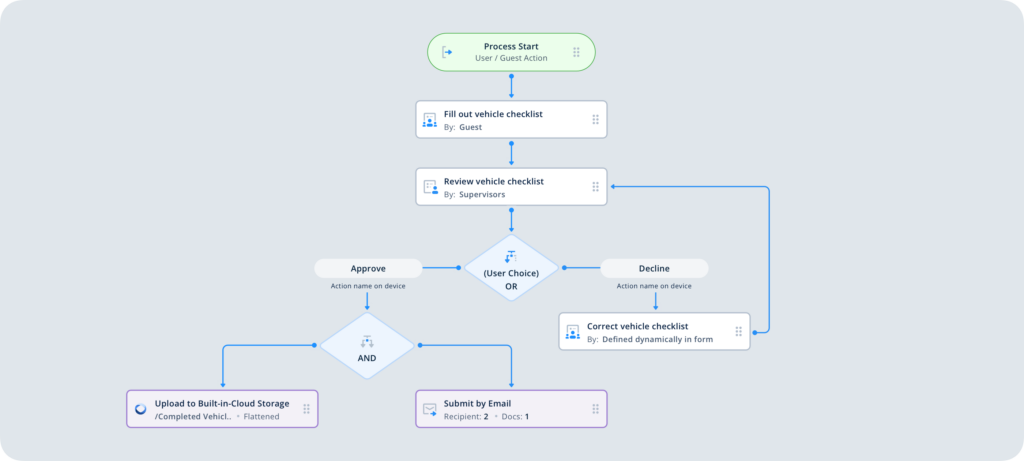
The Benefits of Business Process Mapping
Business process mapping is much easier to understand than a written version.
There are many more great reasons to use this process mapping method.
- Easy to follow and analyze: It’s impossible to optimize your workflows if you don’t fully understand them. Even if you have a good sense of how they work, it can be difficult to analyze without a map. With workflow mapping, you can quickly find better paths and opportunities for optimization.
- Helpful for identifying redundancies: Many workflows evolve over time to make certain steps redundant. Mapping them out will help you find where tasks are being repeated or achieving nothing.
- Improved transparency and accountability: When data is passed between team members without a clear process, it’s easy for things to get off track. Documenting workflows can greatly increase transparency and accountability.
- Better knowledge management: Knowledge management is a major challenge for many organizations. When someone new comes on board, they likely won’t understand the workflows well, especially if they remain unmapped and undocumented. Business process mapping will allow for easier sharing and retention of knowledge.
Optimizing Your Business by Mapping Workflows
The first step in the mapping process should always be to bring your team together to examine each workflow. This doesn’t need to be every person who is involved, but it should be a good representation. It can also be helpful to bring a process improvement expert on board.
Step 1
Begin by collecting information about each workflow in turn. This should include identifying the key steps (not all of the steps yet) and the main people responsible for each. It’s also a good idea to capture important parameters, such as deadlines and approval requirements.
Step 2
Start mapping out your workflow and include every step of the process. Ideally, you should use a standard modeling system, such as UML. Once complete, you and your team can start to assess where the inefficiencies are.
Step 3
Armed with this information, you can begin making changes that have the potential to significantly improve productivity and cut costs.
Using a workflow management system, such as Fluix, to automate these processes can enhance your efforts to optimize them.
How Workflow Mapping Software Can Help
Choosing the right mapping software will help ensure the process is smooth and effective.
While it is possible to draw everything by hand, this is naturally slow and labor-intensive. Plus, you will have to document all of your symbols for reference, which is an extra and avoidable chore.
An additional advantage of using the right software is that you will be able to easily go back and make changes anytime.
In most cases, process mapping will include multiple revisions, as small steps or special circumstances get missed.
This is also why it’s a good idea to periodically review your workflow maps and check they’re still accurate, for example, if compliance regulations have changed within your industry. It’s possible that you’ll find edge cases during reviews and this is all much easier to resolve when you are using purpose-built software.
Enhance Your Workflows with Fluix
Once you’ve finished mapping your workflows, you can implement them digitally with Fluix.
Fluix is a workflow automation platform with powerful business features, such as e-signatures for remote signing of documents, automated approval processes, analytics, and much more.
Plus, Fluix mobile app simplifies completion of tasks included in the workflow.
Using this software will better enable you to optimize your day-to-day operations and achieve the efficiency you’re striving for.
For more details on how this software can boost your business, our comprehensive eBook — Can I Do This with Fluix? — has all of the info you need.
FAQs
What is workflow process mapping?
Workflow process mapping involves creating a visual representation of a workflow. This is done using symbols to coherently guide the viewer through the process.
What is the main purpose of process mapping?
The main purpose of process mapping is to improve business efficiency and productivity. By providing insights into existing workflows and encouraging the brainstorming of ideas for improvements, process mapping has huge potential to optimize activities at all levels of an organization.
What are the key steps of the mapping process?
The first step is to bring your team together and the second is to begin collecting information on your workflows. You can then map out each one individually before you make a plan for making the necessary changes.
Ready to Automate Your Workflows?
Give us 30 minutes to show you how Fluix can make a difference in the workflows of your organization