When it comes to construction management, Buildertrend packs a punch. But is it the right tool for you?
We’ll break down its key features and explore some alternatives to Buildertrend that might be a better fit, depending on your business needs.
Contents:
What Is Buildertrend?
Buildertrend is construction management software designed for home builders, remodelers, and contractors. It covers pre-sales, project management, customer communication, and finances – all in one app.
Key Features
- CRM tools for lead tracking
- Scheduling and task management
- Client and subcontractor portals
- Real-time budgeting and cost tracking
Pricing
Buildertrend offers plans starting at $499/month for the Essential plan, $799/month for the Advanced plan, and $1,099/month for the Complete plan.
Why Consider Buildertrend Alternatives?
Buildertrend has a lot going for it, but it’s not for everyone. Let’s look at some pros and cons to help you decide if it’s a good match for your business.
Pros
- All-in-One Solution: Handles everything from project management to finances, so no need for extra tools.
- Mobile App: Manage projects on the go and keep the team connected.
- Accounting Integration: Syncs smoothly with QuickBooks and Xero.
- Client and Subcontractor Portals: Keeps everyone in the loop with real-time progress, documents, and payments.
Cons
- Lengthy Setup: Setup can be time-consuming, and personalized support costs extra.
- Expensive Plans: The high price tag isn’t ideal for smaller businesses. Prices have been rising too.
- Steep Learning Curve: Some features are complex, making it harder for subcontractors and vendors to use. This may slow down your workflow.
- No Free Trial: It’s a big commitment without being able to test it first.
Best Buildertrend Form Alternatives
Still not sure if Buildtrend is right for you? Luckily, there are plenty of other top-tier construction field software options to consider. Let’s check out five great ones.
- Fluix – Best for Field Productivity
- Fieldwire – Best for Administration
- Procore – Best for Complex Projects
- Bluebeam – Best for Architects
- Autodesk – Best for BIM Integration
1. Fluix – Best for Field Productivity
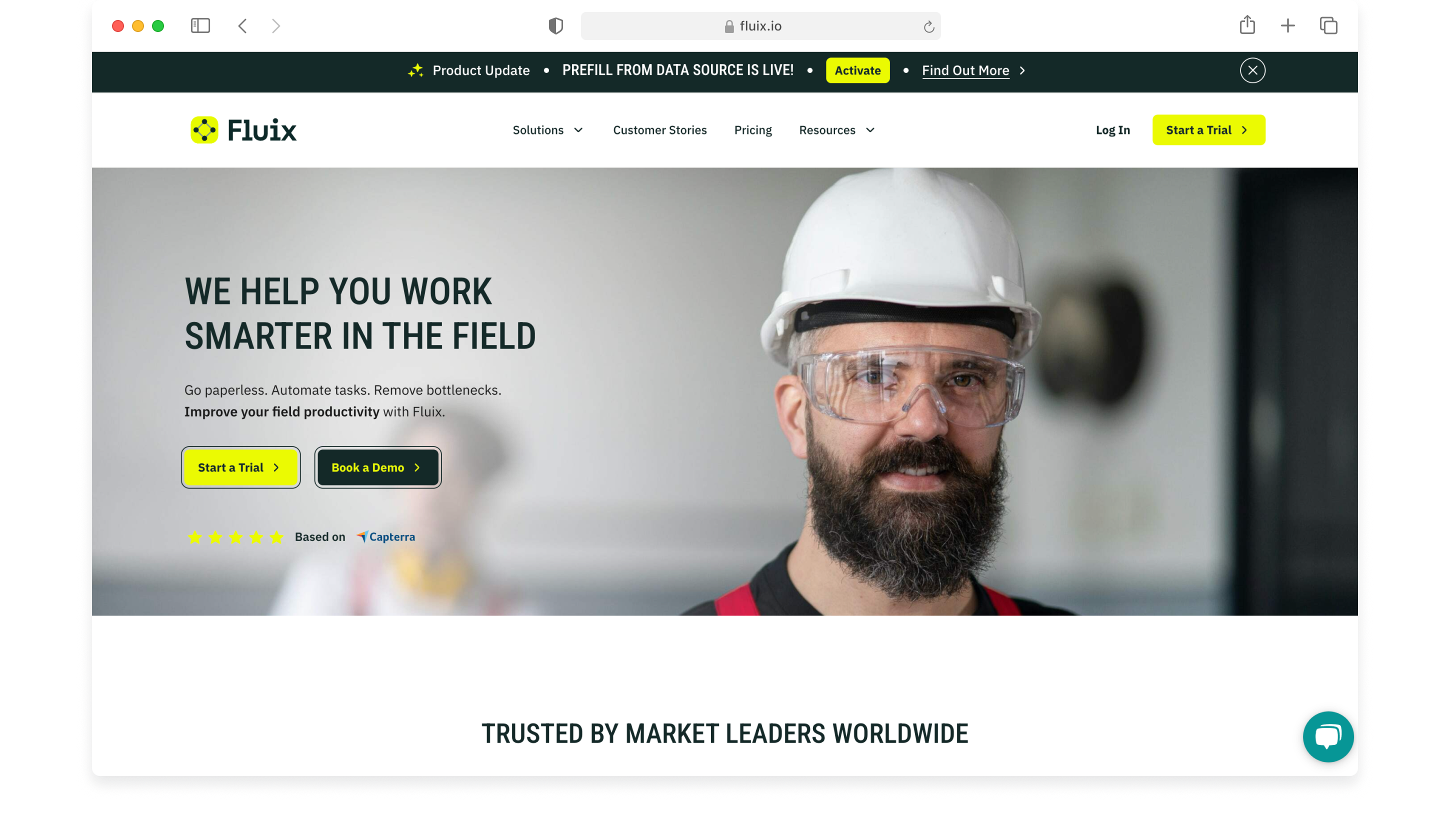
Need a simpler and more affordable Buildertrend alternative? Fluix is a great choice for site managers and field workers. It’s cloud-based, designed for easy access to project documentation, and focuses on automating safety, inspection, approval, and quality control processes.
Why Fluix Stands Out
- Quick onboarding and user-friendly interface – no need for heavy investments of time or money.
- Works effortlessly with the apps and platforms you’re already using.
Key Features of Fluix
- Workflow automation
- Real-time data sharing
- Photo documentation on construction sites
- Personalized support at no extra cost
- Flexible, affordable pricing plans
Pricing
Starting from $20/user/month.
What customers say about Fluix software
“Collecting and exporting field data in Fluix is a really big advantage for our employees and our company. I can report on virtually any field process. The best part is that it doesn’t create any additional burden for end-users, effectively raising their productivity!“
Jeff Miller, IT Business Planning Manager, Centuri. Read their full story here.
2. Fieldwire – Best for Administration
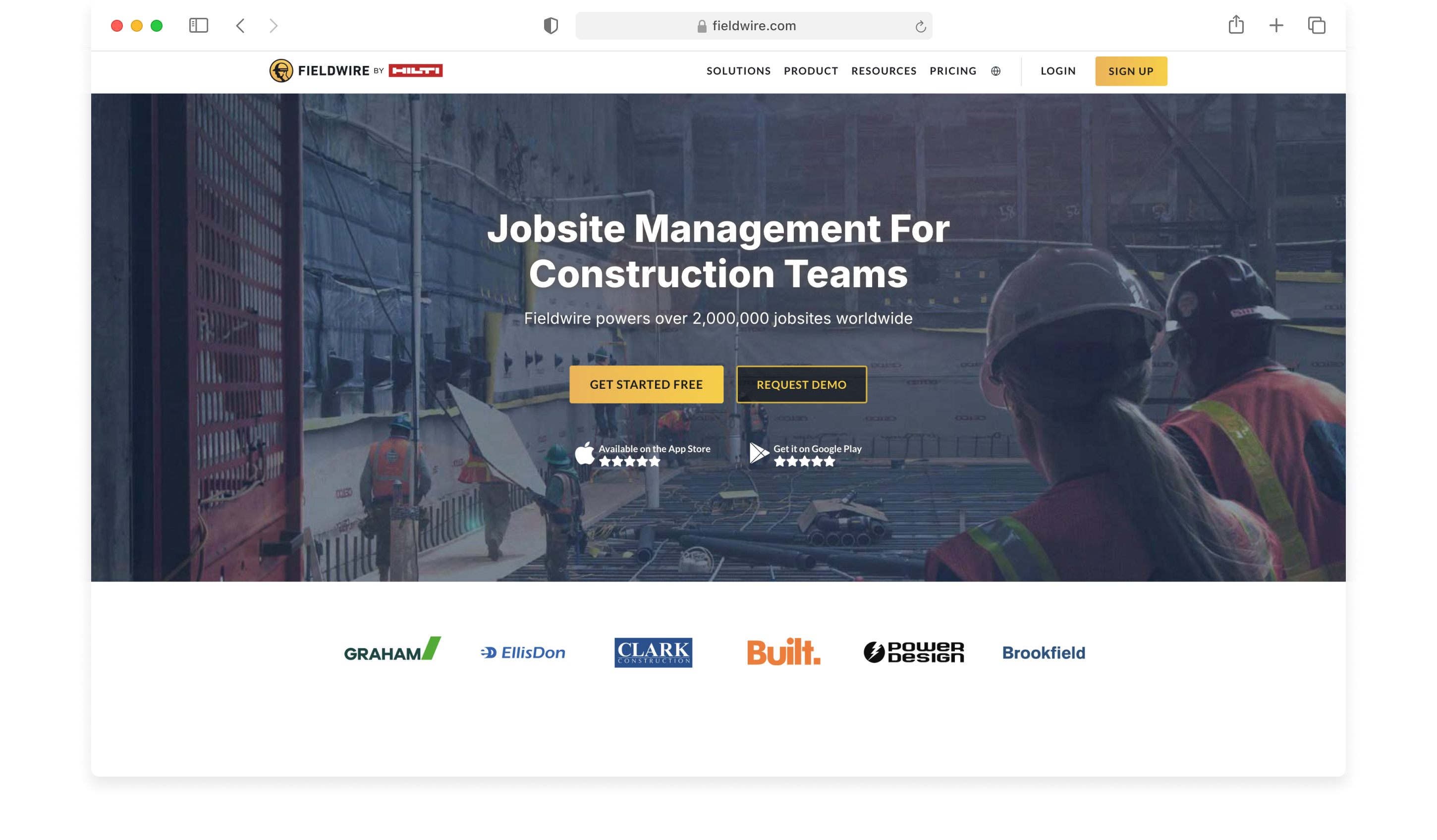
If you’re managing large teams across multiple job sites, Fieldwire is a great tool for keeping everyone organized and on the same page. It’s a cloud-based platform that helps construction managers improve communication, track tasks, and streamline project workflows.
Why Fieldwire Stands Out
- Scalable for small to large teams, with tools to monitor performance and ensure compliance.
- Offers webinars, workflow guides, and a knowledge base for your setup.
We’ve explored the top alternatives to Fieldwire in another article—don’t miss it if you’re weighing your options.
Key Features
- Real-time messaging with push notifications
- Manpower and cost tracking
- Video and photo documentation
- Mobile plan viewing
Pricing
Starts at $54/user/month for the Pro plan, with a free plan available to small teams (core features only).
What customers say about Fieldwire software
“Excellent source for drawing, and submittal control.“
Jonathan M., Project Manager, Capterra review
3. Procore – Best for Complex Projects
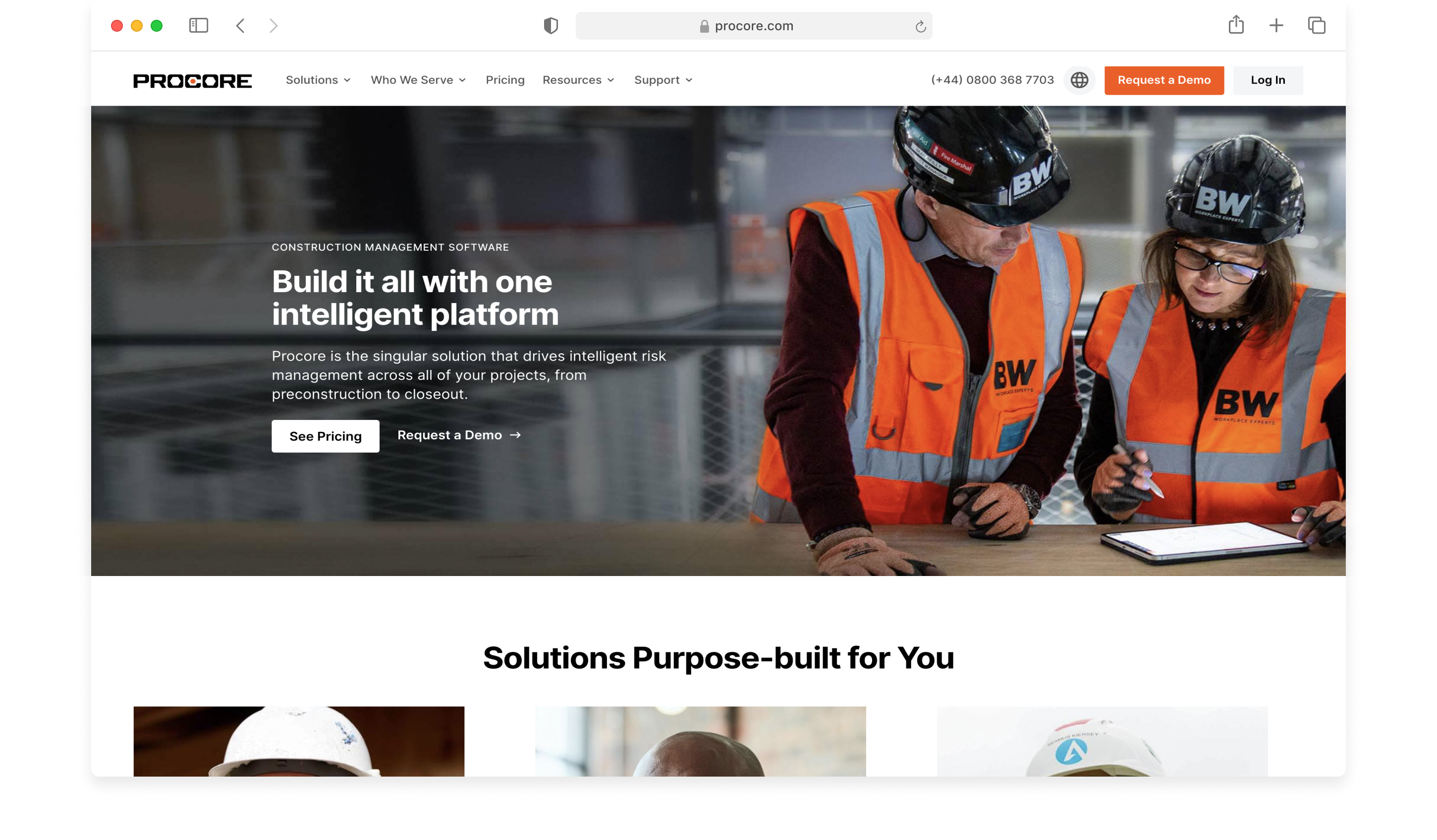
If you’re handling complex, multi-phase projects, Procore is a top Buildertrend software alternative. Built to manage every aspect of construction, from pre-construction planning to financials, it’s all about making complicated projects easier.
Why Procore Stands Out
- Advanced financial tools like budgeting and cost tracking.
- Handles everything from RFIs to inspections.
We’ve covered Procore and its alternatives in another piece if you’re looking for a deeper dive.
Key Features
- Real-time financial tools
- Tender management
- 2D Views
- Site diary and production tracking
Pricing
Varies based on the product and construction volume.
What customers say about Procore software
“The most essential aspect of Procore is that it provided us with an integrated system and procedures that allow us to ensure that all duties, as well as the process of issuing reports and other papers, are completed correctly.“
Anurup M., Senior Engineer Cost Control, Capterra review
4. Bluebeam – Best for Architects
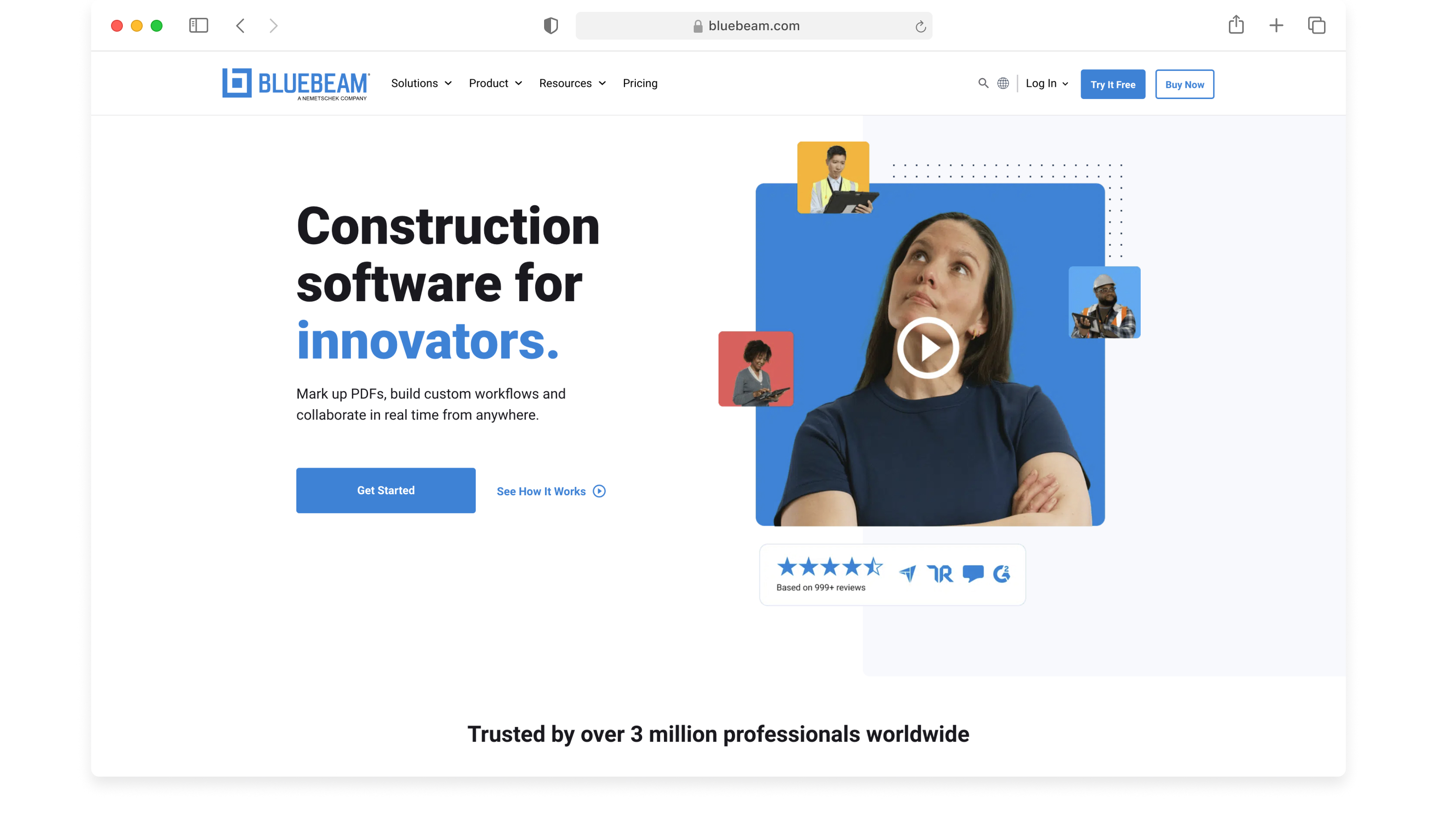
For architects who need to speed up the design process, Bluebeam is a great choice. Its core tool, Revu®, makes working with PDFs simple, allowing easy collaboration on 2D and 3D designs.
Why Bluebeam Stands Out
- Collaborate on the same document in real-time, no matter where your team is located.
- Perfect for design reviews and quick feedback loops.
Key Features
- AI-powered tools for design
- Real-time collaboration space
- Document management and markup tools
Pricing
Starts at $260/user/year for the Basics plan.
What customers say about Bluebeam Software
“Brings a lot of features and functionality missing from Acrobat. To my knowledge, no other PDF software is geared towards the A+E market.“
Joshua Y., Project Manager, Capterra review
5. Autodesk – Best for BIM Integration
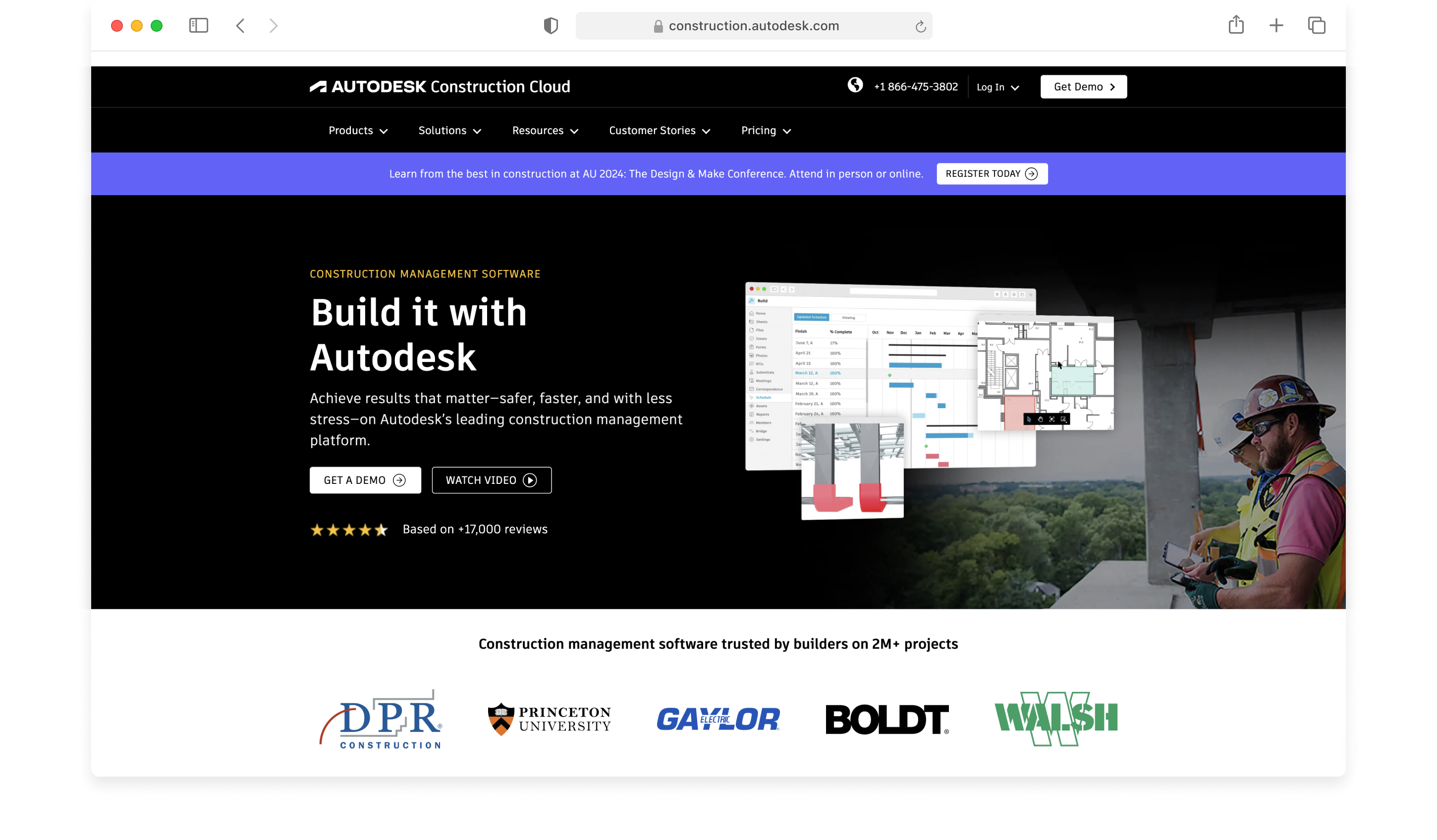
If your team works with Building Information Modeling (BIM), Autodesk Construction Cloud should be high on your list. It keeps everyone aligned with 3D models and offers tools for everything from design to execution.
Why Autodesk Stands Out
- Real-time collaboration with BIM to catch issues early.
- Fully loaded with tools for design, drafting, and project management.
Key Features
- AI-assisted drafting and object placement
- 3D model collaboration
- Automated approval workflows
Pricing
Differs depending on the tools you choose.
What customers say about Autodesk software
“ACC has become a one-stop-shop for all our projects, ranging from managing and coordinating BIM models, managing design development, quantity take-off to project management needs such as RFIs, Submittals, Schedules, Meeting Minutes.“
Ashish M., VDC Manager, Capterra review
How to Choose the Right Buildertrend Alternative
The right construction management software depends on your project size, budget, and goals. Here’s what you need to think about:
1. Project Type
Consider the scale of your projects. For complex commercial builds, you might need a more comprehensive tool like Autodesk or Procore. For smaller teams or residential projects, Fluix or Fieldwire streamline project management in construction without overwhelming you with extra features.
2. Budget
Buildertrend starts at $499/month, which might feel steep. Fluix offers a more budget-friendly option at $20/user/month. Be sure to focus on paying for the features you actually need—no sense in overpaying for tools you won’t use.
3. Ease of Setup
If you want a quick, easy setup, Fluix and Fieldwire are known for fast onboarding. In contrast, Buildertrend’s setup can be lengthy, and Procore, while feature-rich, may involve more training.
4. Collaboration Tools
For design-heavy projects, Autodesk shines by keeping everyone connected in real-time with 3D models, documents, and submittals. Fieldwire also makes collaboration easy with real-time messaging and task tracking, perfect for multiple job sites.
5. Document Control & Automation
Fluix and Bluebeam are top choices if you need to manage documents and automate workflows. Their cloud-based platforms streamline collaboration and reduce paperwork with automated approval processes.
The best platform for you depends on these factors and maybe a few other details that are specific to your company. Whether you’re going for full-on construction business digital transformation or just need a smoother way to manage projects, the field is rich with strong options.
Don’t forget – free trials and demos are your chance to test drive and find the perfect fit.






