Clear photo documentation can be the difference between a smooth project and one that requires extensive rework. However, categorizing an endless number of images for easy retrieval can give anyone a hard time.
Construction site photo documentation is what can make this task more manageable, and in this article we’ll explain everything you should know about it.
Contents:
What Is Construction Photo Documentation?
Construction photo documentation is a system for capturing and filing a complete photographic record of a project’s progress from beginning to end.
When effective, this system allows you to quickly retrieve photos and understand their context. In contrast, a poor system requires countless hours of searching for the images you need.
The most efficient documentation processes use automation to streamline storing and accessing photos. Because manually saving pictures, even when following a proven system, is slow and time-consuming.
As a result, companies that know how to use software and digital tools for documentation hold a distinct advantage.
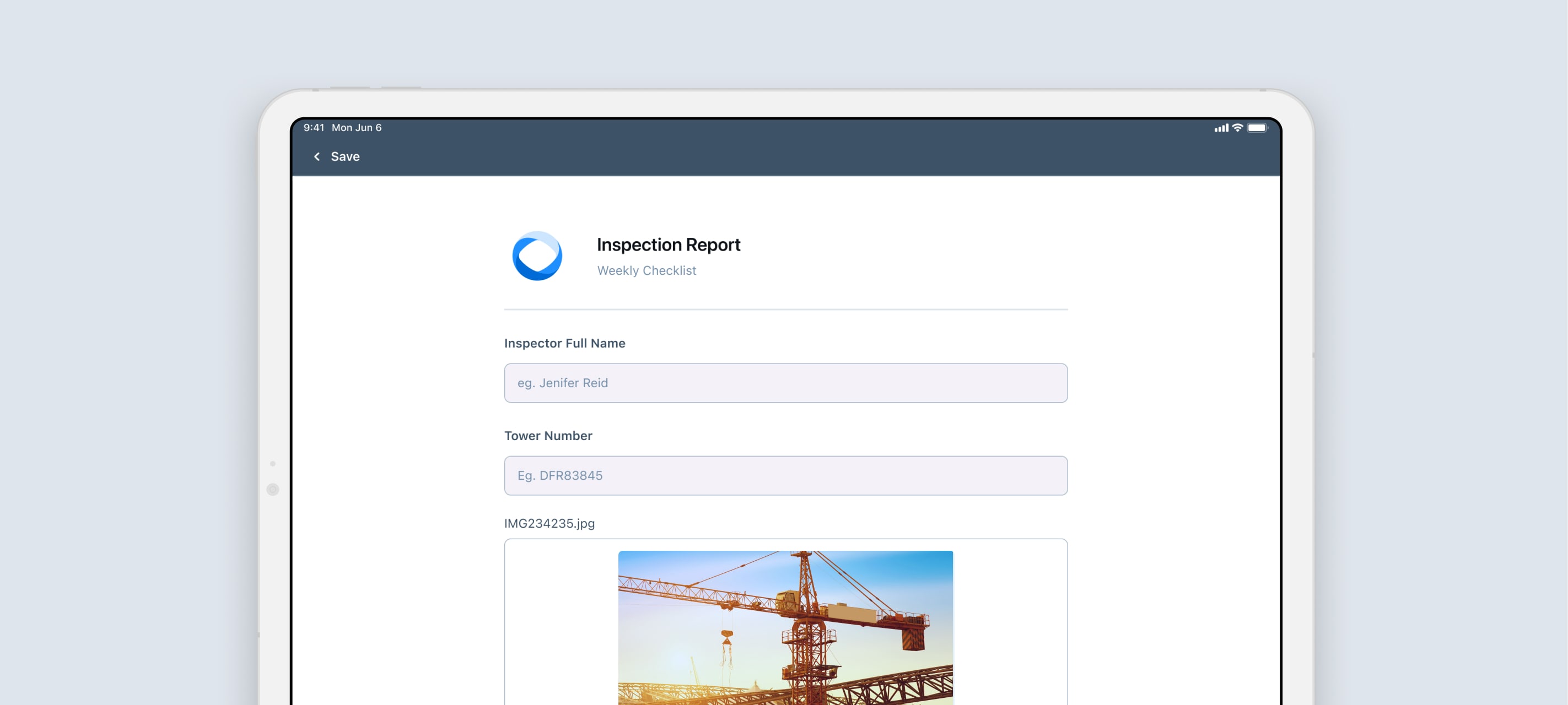
Why Is Photo Documentation in Construction Important?
Construction photo documentation offers various advantages for you and your crew.
Provides Evidence for Claims
A photo record of each day and significant milestones on the site can be your best protection against claims. Clear photographic proof can support your story if someone asserts you were negligent. A swift response can keep a project from halting unnecessarily or even losing a case.
This evidence is also valuable if someone has a legitimate claim. Construction photo documentation can ensure that you only have to cover the damages that you’re responsible for and nothing beyond that. And as a bonus, these records actually help maintain safety on the construction site.
Keeps Everyone on the Same Page About Progress
You could try to tell the project manager what’s happening on the site in a written document. However, pictures are still worth a thousand words, making everything plain and clear in less time. Also, images leave less room for misinterpretation, streamlining construction project management.
Consequently, clients, owners, and project managers don’t have to spend too much time doing site tours. Likewise, the crew doesn’t get slowed down by constant visitors.
You also get a clearer view of plan changes and variations. This is particularly helpful for staying aligned with contractors and subcontractors. With high-quality photos, you’re providing the highest standard of field reports.
Helps Your Team Boost Its Productivity and Quality
Images of the site don’t just benefit those who aren’t present during a project. Construction photo documentation gives you a clear view of site activity, allowing you to manage construction risks and correct any issues before they get out of hand.
Potential issues could range from ensuring compliance to finding inefficiencies or cost-cutting measures. Therefore, photos are a significant aid in your construction productivity.
Records of past projects also help you learn from what worked or didn’t. These can serve as training materials for your team or guides for technicians handling similar projects.
Proven Methods of Photo Documentation
You have several choices for how you’ll execute your construction photo documentation.
High-Quality Equipment
One good method is to utilize professional equipment, such as 360-degree cameras and drones to capture site views, with every critical aspect covered. Your photos (which will be of high-resolution) and aerial views will improve the overall documentation quality, making it easier to spot potential issues.
Dedicated Photo Documentation Software
Specialized software like CompanyCam, Fluix, or OpenSpace (which btw belong to the best photo documentation software) can give you a hand ensuring your photos are accurate, well-organized, and easily accessible.
For example, CompanyCam is an app for those who aren’t as tech-savvy or comfortable with digital tools. To get started, all you need is an Apple or Android smartphone. The company lets you start with a free 2-week demo to see if you like it.
Fluix is a web app that makes it easier to maintain organized and accessible photo records within your documentation, be it jobsite inspections or punch checklists. Your site crews just add a photo to any document they’re completing and you have it readily available for reference, approvals and reporting.
If you want to capture 360-degree or 3D photos, OpenSpace may be the right app for your needs. The app also offers AI analytics and provides a layout similar to Google Street.
Read More Read More How to add photos to your forms and checklists in Fluix
Regular and Systematic Photo Updates
If you incorporate photo documentation into your daily or weekly construction workflow, you’ll always have consistent and up-to-date records. For this, schedule regular photo updates at key project milestones and daily site activities.
This way, you’ll create a systematic approach that helps maintain a comprehensive visual history of the project, making it easier to monitor progress and ensure compliance.
Construction Site Photo Documentation Examples
Now let’s have a closer look at construction photo documentation examples and use cases, and you’ll see just how helpful it can be.
Job Progress
One of the primary uses of photo documentation is to show the job’s progress. Time-stamped photos also provide a clear understanding of how well this matches the original timeline.
Additionally, photos show the status of specific tasks on the site. For instance, pictures can document site conditions before and after you pour concrete for the foundation. As a result, you display how your team prepared the site and the final results before other work begins.
Clients or stakeholders may also want to compare the progress of different contractors on the job. Your photos can give an accurate comparison between the headway of the various teams.
Job Site Status and Conditions
Photos offer a clear look at the site’s conditions. A common construction photo documentation example is displaying the location and status of underground utilities. Presenting this information in an easy-to-access platform helps everyone avoid damaging something or creating a hazard.
Likewise, images specify where any hazards are or situations that need an adjustment before work can proceed. For instance, an electrical contractor might not be able to start in an area because it would encroach on plumbing work that is still going on.
All too often, weather can impact a job and require the application of a contingency clause in the contract. There might still be standing water or downed branches that impede a task. If a client or contractor needs proof of the impact of inclement weather, your photo documentation software is a quick way to demonstrate that.
Nearby Properties
Clear pictures of neighboring properties throughout the project are key to proving your side of any claims. Don’t forget to document surrounding areas to show what you did or didn’t do.
Paperwork
Another important example of photo documentation in construction is scanning documents you might receive on the job site. Invoices and receipts can easily get lost, but keeping shots of these in your photo documentation software gives clear evidence of them.
Now take a look at the below image. It shows how a digital inspection report can be filled out on devices using a Fluix app.
Your site crews just add a photo directly through the app or upload an existing image from their device’s gallery. Fluix then seamlessly integrates the photo into the report, providing a visual record to accompany the textual information.
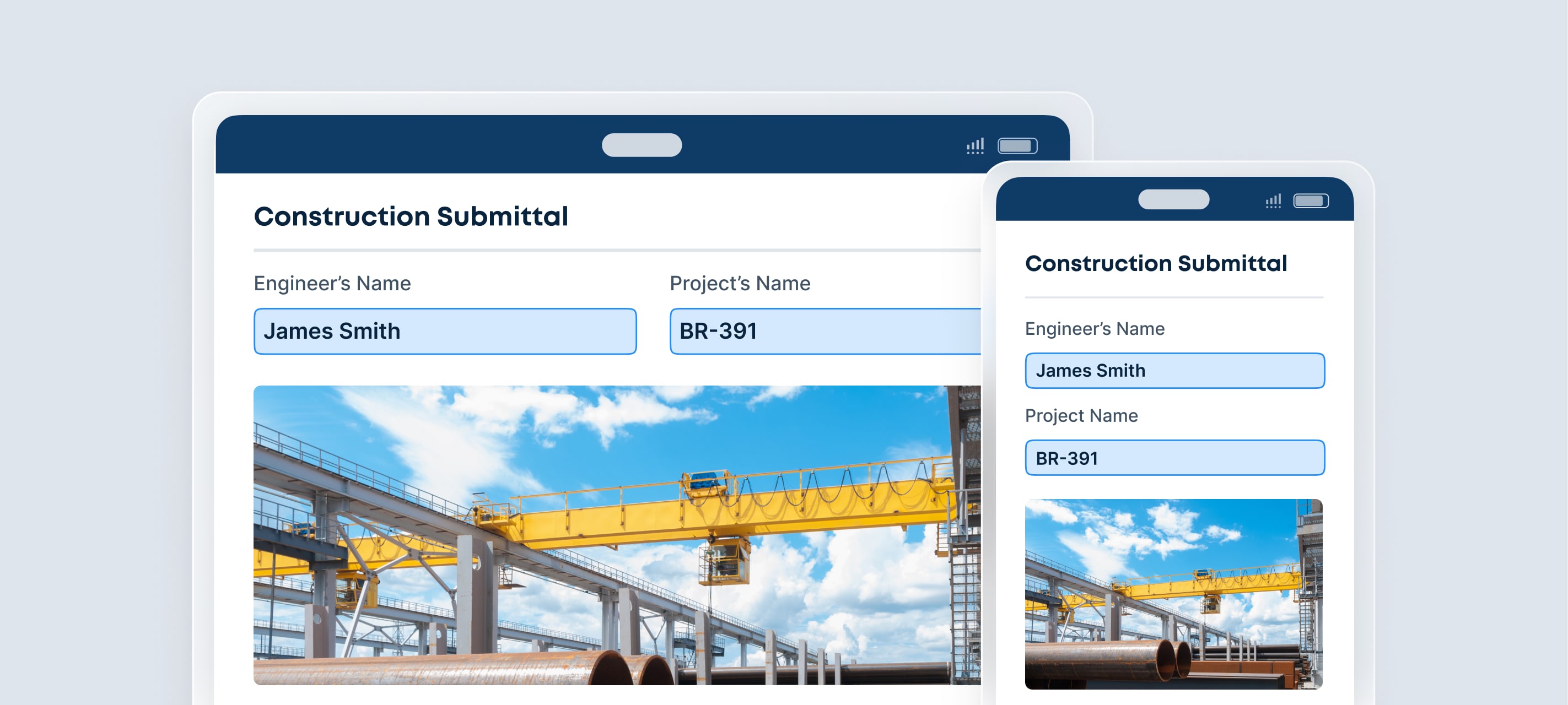
How to Do Photo Documentation on Your Site
Your construction site photo management system will be critical to keeping things organized and easily accessible. The following steps will help you get started:
- Choose the right tools for the job: Ensure you have the right camera for the types of photos you need. Expensing a 360 camera or drone service can be a solid return on the investment.
- Get solid photo capture software: Figure out which app is best for your team. Likely, CompanyCam, Fluix or OpenSpace, will serve you well.
- Hone your team’s photography skills: Don’t take for granted that you or your team will take satisfactory pictures. Review suggestions for having the right conditions and settings on your device to get quality images.
- Schedule construction photo documentation into your workflows: Make sure your documentation process is consistent and remains a reliable resource by scheduling it into your workflows. Fluix, for example, is excellent field management software for construction teams for creating tailored workflows for inspections and documentation.
What’s even better is when you integrate photo editing software with the app you use for project management. These integrations allow you to automate different aspects of the process. That will save more time and benefit your project with efficient construction photo management.
Construction photo documentation can make projects more cost-efficient and safe. Be sure to include time for it in your workflows using the right equipment and software. This investment will pay off in several months.






