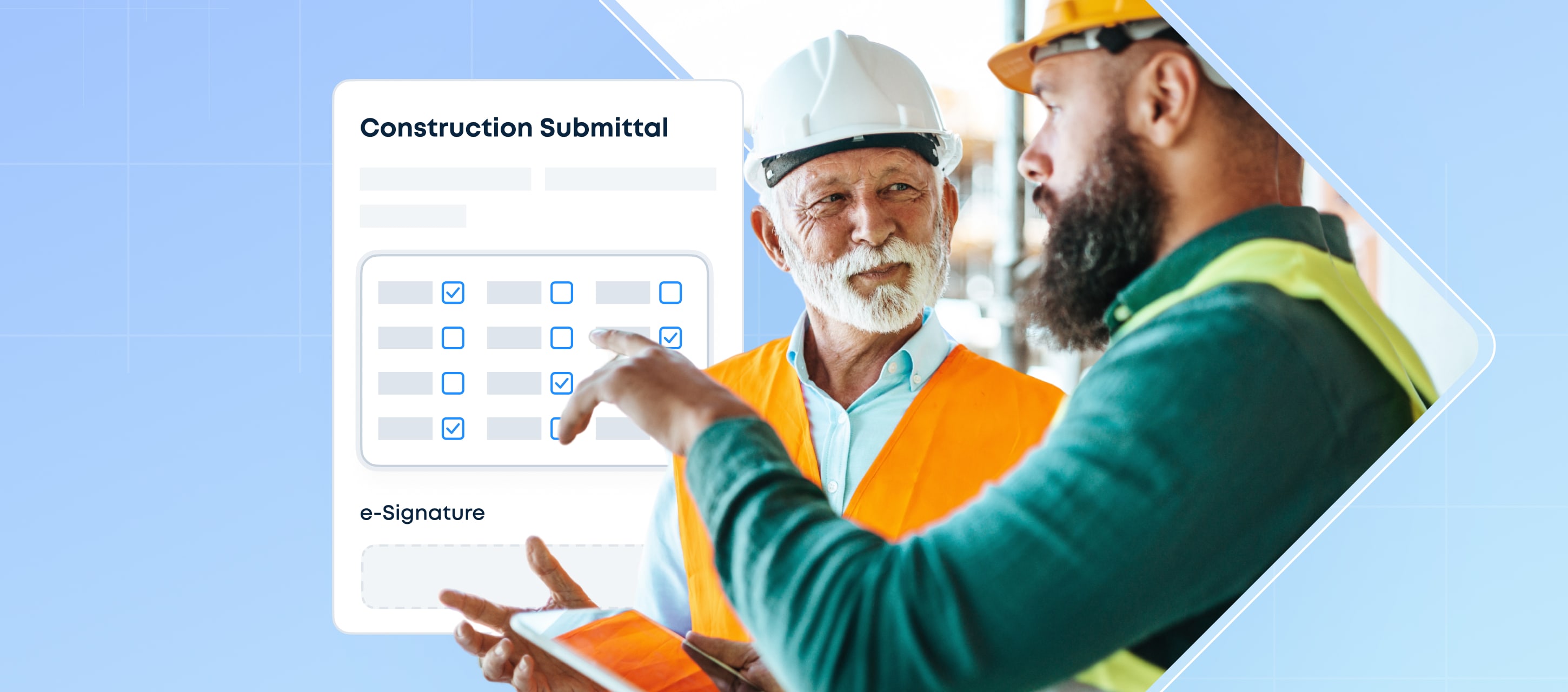Feeling like construction inspections are just endless paperwork and tasks? It doesn’t have to be this hard. The right software can simplify everything.
In this guide, we’ll walk you through how technology can make safety processes more efficient for your field teams, and introduce five apps that make construction inspections easier than ever.
Contents:
What Is Construction Inspection Software?
Construction inspection software is a digital tool that helps teams manage all aspects of inspections on job sites. It ensures that safety checks, quality control, and compliance are smoothly handled in one platform.
Instead of dealing with piles of paperwork, inspectors can use this software to collect data with their mobile devices on-site.
They can quickly fill out checklists, take photos, and record details straight into the system. This speeds up inspections, improves field productivity, and keeps safety measures properly documented.
What Are the Features of Site Inspection Software?
You don’t need every feature under the sun for safety inspections. Here’s what really matters:
| Feature | Why It Matters |
|---|---|
| Checklist customization | Create custom safety checklists, forms, and templates to fit your project’s needs |
| Real-time data entry | Enter safety data on-site with your phone or tablet to increase accuracy |
| Offline functionality | Work even without internet, so you can log safety data in any situation |
| Photo and annotation tools | Add photos and notes to site inspection reports, to explain or highlight important details |
| Monitor and resolve issues | Assign safety tasks to team members and track progress to make sure they’re handled |
| Instant notifications | Alert your team about safety issues in real-time so they can be fixed fast |
| Document management | Keep all your inspection documents, like permits and reports, in one easy-to-find place so nothing gets lost |
| Dashboard customization | Set up a dashboard to check important data, track performance, and identify trends over time |
| Detailed reporting | Export inspection reports in PDF of CSV formats for analysis, audits, or reviews |
5 Must-Have Site Inspection Software for Construction Teams
Here are five software solutions that will help your inspection team stay organized and efficient on and off site.
- Procore
- Fluix
- Raken
- Fieldwire
- Safety Culture
1. Procore
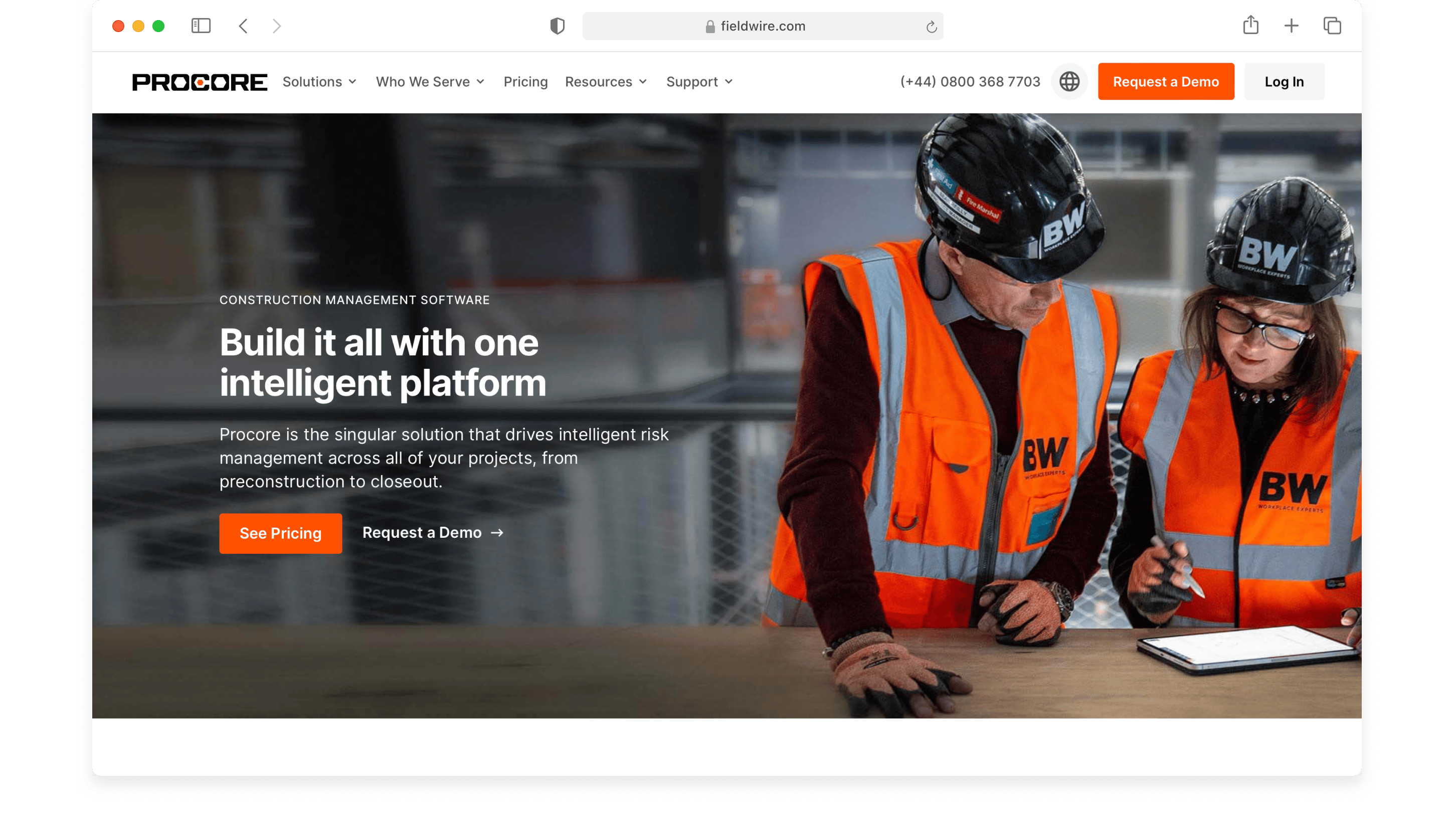
Procore makes it easy to manage all construction processes. This powerful software lets your team report incidents on the spot, tracks inspection tasks in real time, and logs compliance records automatically.
Safety teams can easily grab the information they need while out in the field with Procore. Not only does this improve the accuracy of inspections, but it also helps make sure safety protocols are consistently followed.
But Procore is more than just a safety tool. It provides all the resources you need for managing your construction project’s entire lifecycle. If you want a closer look into what Procore and its alternatives can do for you, give this article a read.
Key Features
- Real-time information sharing
- Customizable, project-specific templates from company libraries
- Construction intelligence
- Integrations for over 500 tools
Pricing
Depends on the specific product and the scale of your construction projects.
What customers say about Procore
“Procore is truly helping our interaction from office to field – it helps us to stay on top of drawings, distributions, etc. and not skip a beat from getting it out of one person’s hands and into the next.” Emily, Assistant Project Manager, Capterra review
2. Fluix
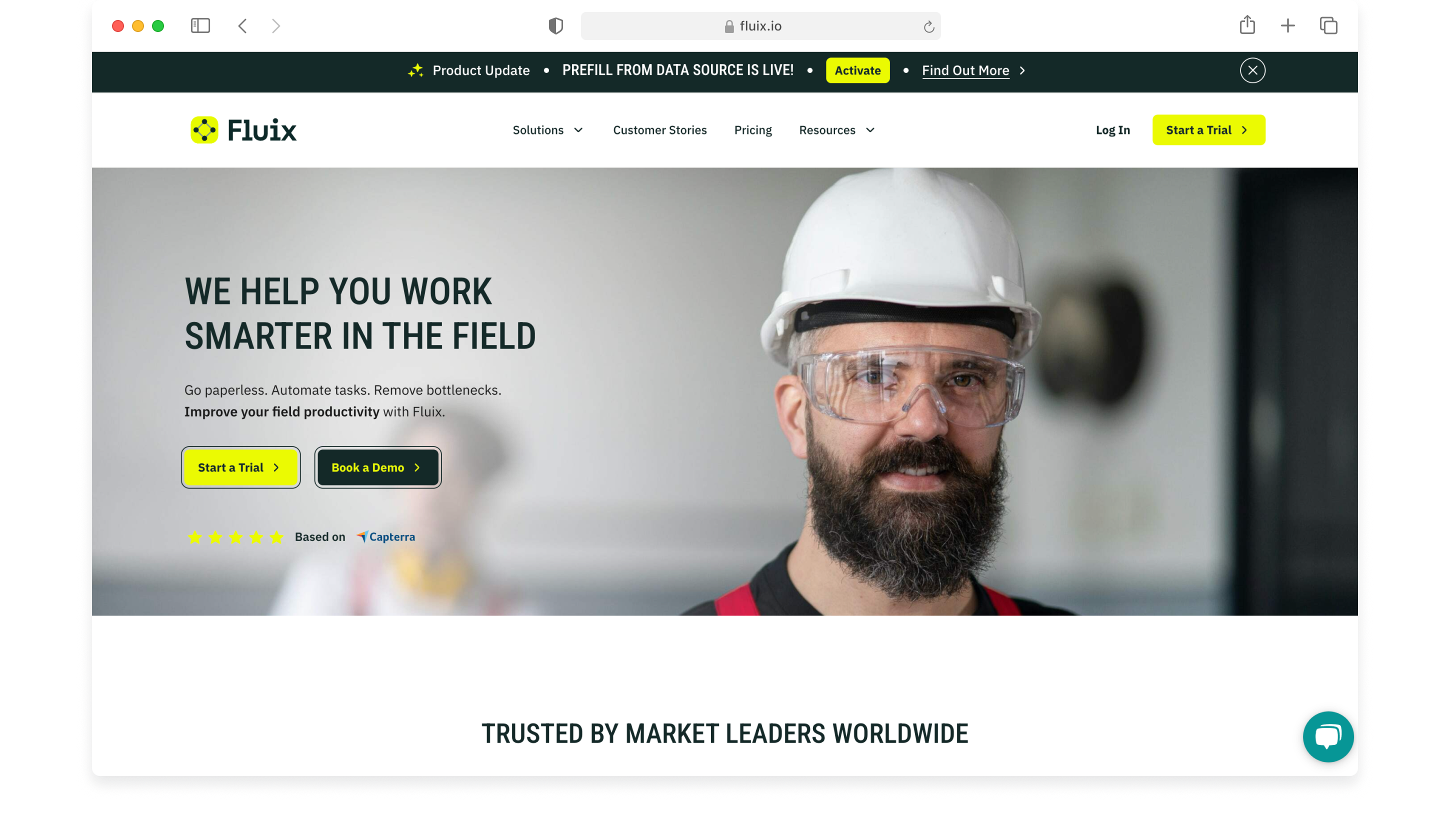
Fluix is a powerful field productivity tool with specialized inspection software features. It offers everything you need for inspection management and more.
Fluix is designed with field teams in mind, making digital reporting effortless – even for those who aren’t tech-savvy. Conducting inspections and flagging hazards on the app is easy and straightforward. Plus, built-in automation helps teams stay organized and on schedule.
What sets Fluix apart is its customization and customer support. For example, you can send in your safety form or workflow details, and Fluix will create exactly what you need. It’s perfect for admins and safety teams who want efficient systems without wasting time on setup.
Key Features
- Mobile app for field reports and checklists
- Library of customizable inspection processes and templates
- Inspection scheduling with a calendar view
- Distribution of safety toolbox talks
- Automated approval cycles
Pricing
Starting at $20/user/month.
What customers say about Fluix
“In our industry, safety is paramount; regulations are very strict, and audits are frequent. We use Fluix to create audit checklists and safety documents because it allows us to do immediate sign-offs onsite.” Leanne Lawrence, Administration Manager at Dyna Crane. Read the full story here.
3. Raken
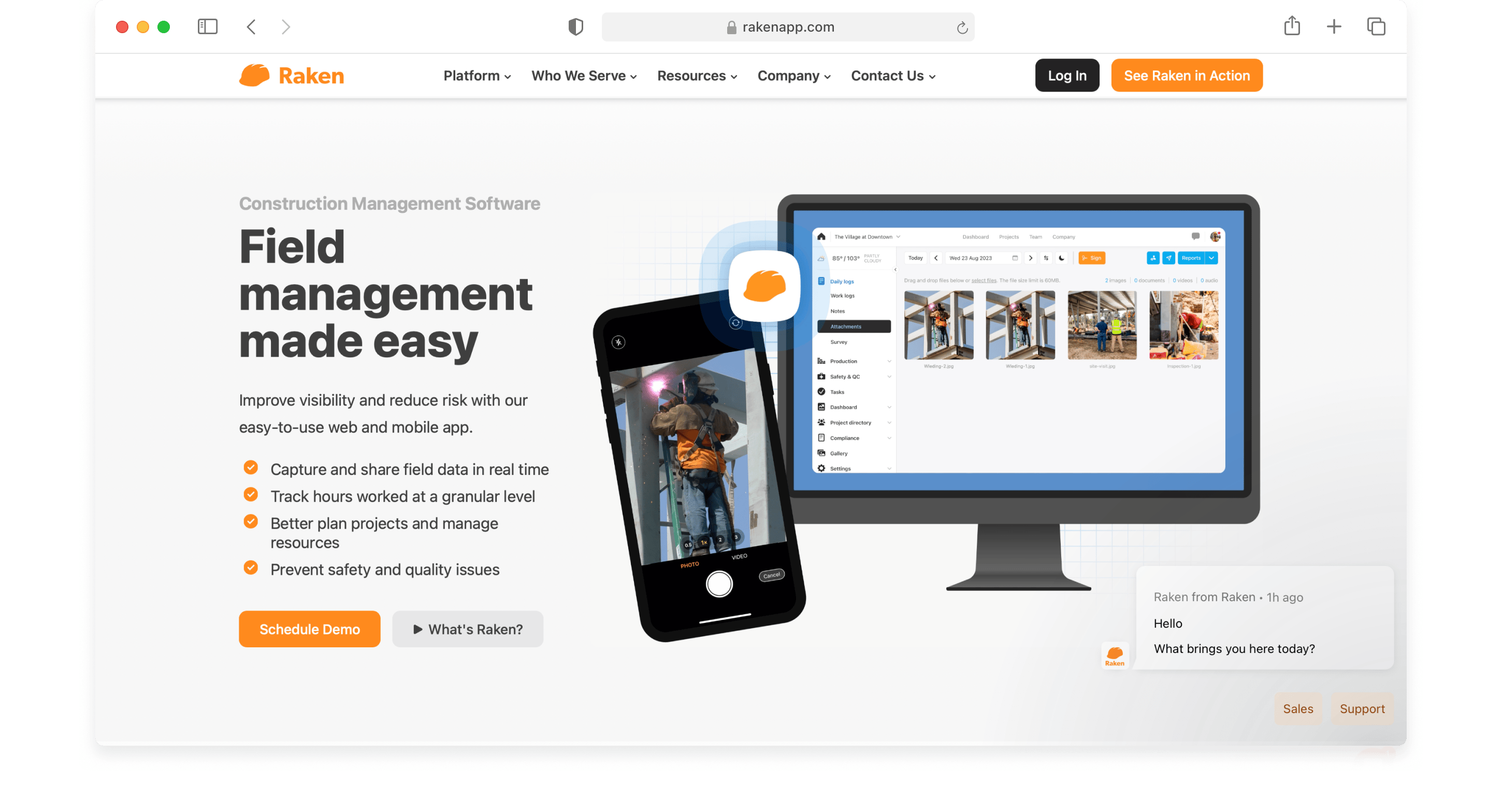
Raken is safety management software that reduces jobsite risks by making digital documentation fast and simple. It gives construction teams the tools they need to keep safety measures current and effective.
Inspectors can collect notes, photos, and videos directly from the field, syncing everything instantly to a web dashboard for full visibility and accountability. This real-time integration keeps safety data organized and allows teams to quickly tackle any issues that pop up.
Key features
- Digital incident capture
- Managed checklists
- Photo and video documentation
- Real-time safety dashboard
Pricing
Depends on the specific requirements of the company.
What customers say about Raken
“It makes my job easier when there are disputes with the other trades, especially when it comes to scheduling where other trades might be holding up progress and trying to blame.” Boaz E., Project Manager / Estimator, G2 review
4. Fieldwire
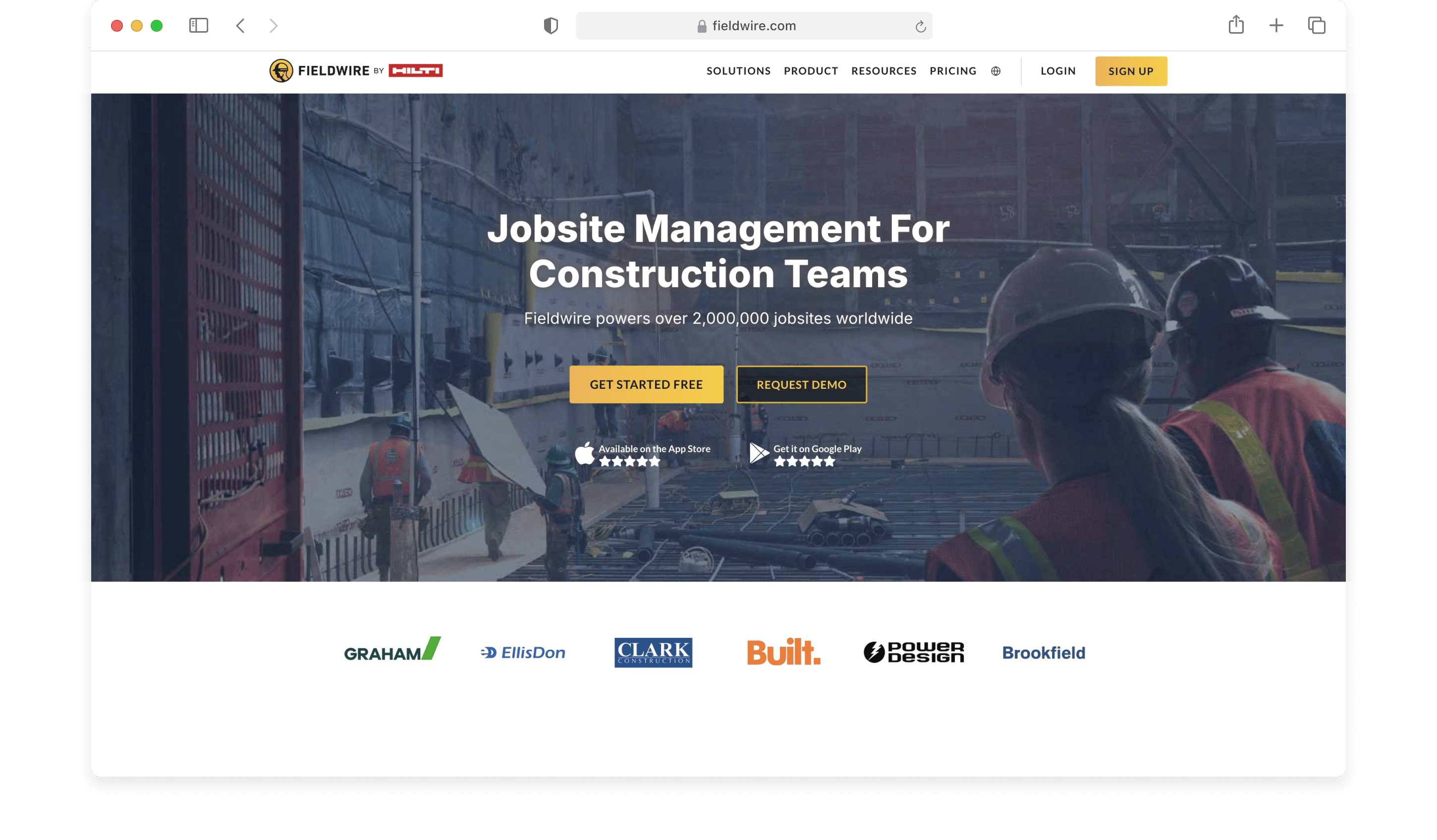
Fieldwire enhances safety task management in construction. It connects office teams with those in the field, helping everyone stay compliant with regulations and aware of what’s happening on-site.
Fieldwire’s mobile app allows field teams to access plans, manage projects, and conduct inspections from the job site. Its task management features make it easy to assign, track, and approve safety tasks, making sure nothing falls through the cracks.
We’ve highlighted the best alternatives to Fieldwire in another article if you’re interested in learning more.
Key Features
- Automated task scheduling
- Inspections organized by trade and location
- Real-time messaging with push notifications
- Customizable templates for project reports
- Video and photo documentation
Pricing
Starting at $54/user/month for the Pro plan. A free plan is available for small teams with limited features.
What customers say about Fieldwire
“Fieldwire gives me better visibility of the site, to manage and archive all field issues, and provides easy access to reliable information on the site.” Aurélien B., Agency Manager, Capterra review
5. Safety Culture
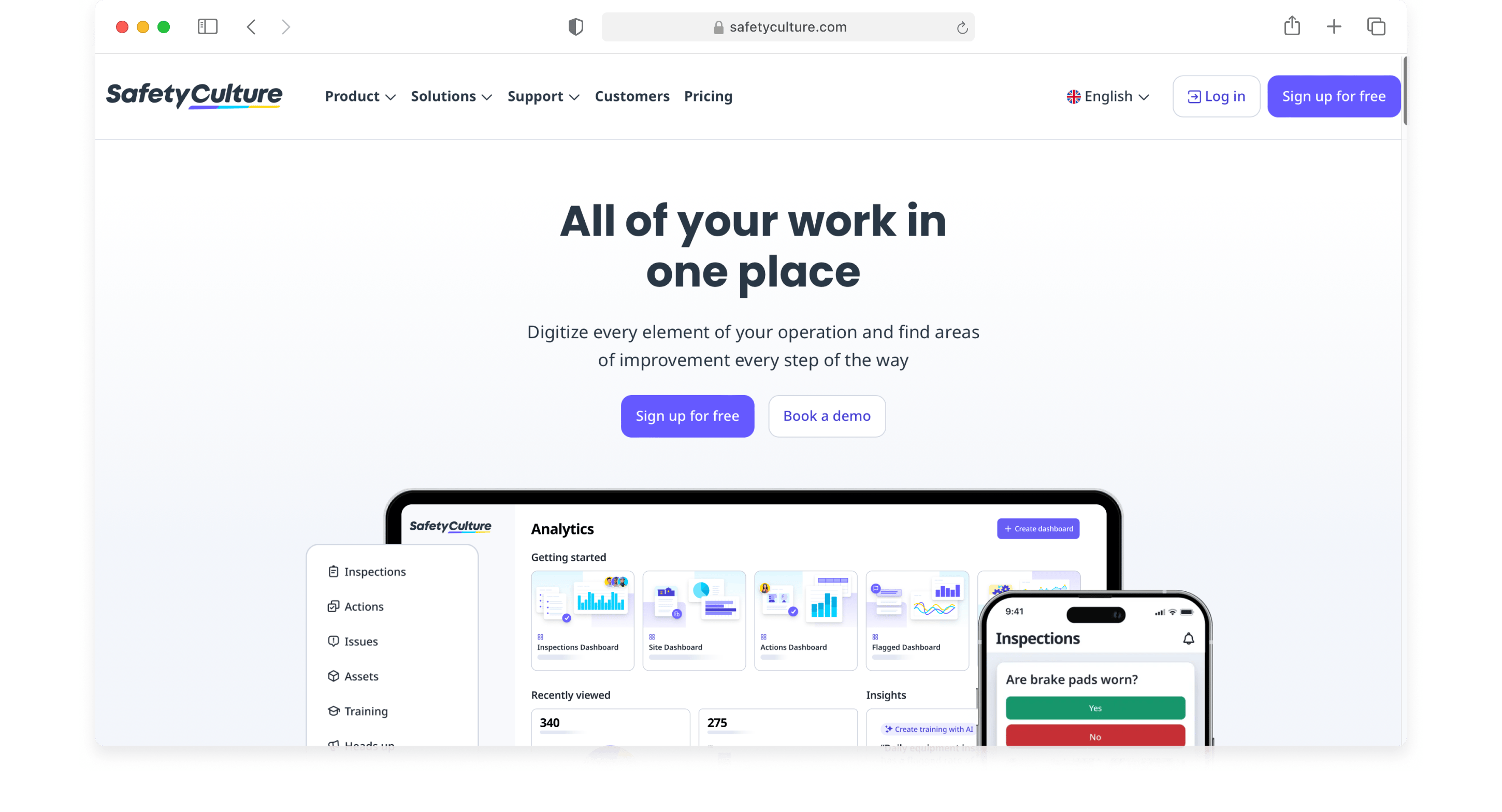
SafetyCulture (iAuditor) helps teams digitize their inspections and automate safety tasks. It’s especially popular in high-risk industries like construction, where it helps lower risks and meet safety standards.
One thing that sets SafetyCulture apart is its ability to connect with digital sensors and IoT devices, giving teams real-time work environment data. This lets professionals quickly respond to safety issues and stay ahead of potential hazards.
For more details on SafetyCulture alternatives, check out our comparison article.
Key Features
- Instantly create templates using AI
- Add notes with speech recognition
- GPS location tracking
- Capture images and videos during inspections
Pricing
$29/seat/month for the Premium plan. A free plan with basic features is available for smaller teams.
What customers say about SafetyCulture software:
“The software easily documents and tracks all audits and corrective actions which allows your team to focus on improvements and other impactful projects.” Mandy M., Quality Director, Capterra review
Why You Should Use Construction Inspection Software
Managing safety on a construction site isn’t easy. From hazard checks to equipment inspection processes, there’s a lot going on. Here’s how the right software can help you handle it all more smoothly:
- Automate to Save Time. Routine tasks like assigning tasks, sending reminders, and generating reports can really eat into your day. But automation can take care of these tasks for you. This way, your team can focus less on admin work and more on the tasks that matter.
- Minimize Human Error. Let’s be honest – everyone makes mistakes. But when you automate inspections, you can avoid most of them. Automation makes sure nothing gets missed: whether it’s in your paperwork, data collection, or compliance checks.
- Stay Ahead of Hazards. Inspection software helps keep your team safe by letting them report safety concerns or construction deficiencies as they happen. Plus, you can monitor the fixes in real-time to keep your site safe and on track.
- Cut Costs with Better Efficiency. By improving safety compliance, reducing delays, and cutting down on manual processes, construction inspection solutions help you avoid costly accidents, fines, and project overruns.
- Use Data to Keep Getting Better. One of the greatest benefits of inspection tools is their ability to highlight patterns and trends.This lets you fine-tune your processes and continuously improve project outcomes.
- Stay Compliant and Accountable. Construction inspection apps create a clear audit trail, so you know exactly who did what and when. This kind of accountability helps meet industry standards and is particularly useful in resolving disputes in safety-critical processes, like quality inspections workflow.
Construction Inspection Software Buyer’s Guide
It’s easy to get lost in the details when you’re out picking new software. So, we’ve laid out the most important factors to help guide your decision.
1. Compliance and Incident Reporting
- Regulatory Standards: The right software will have ready-to-use templates for OSHA inspections and audits. It’ll also help you keep up with industry regulations by managing records and making sure documentation is completed on time.
- Field Reporting: Your team needs to log safety incidents quickly while on the move. Your site inspection software should work smoothly on iOS or Android, whichever your team uses. If it’s not mobile-friendly, it’s not going to work in the field.
2. Ease of Use
- User Interface: A clean, easy-to-use interface is key, especially since most work happens out in the field. Your team needs quick access without complications.
- Training and Support: Does the provider offer solid support? Responsive customer service will make a big difference in getting your team comfortable with the new system.
3. Integrations
- Compatibility: Make sure the inspection software works smoothly with the tools you already use, like invoicing systems or external storage platforms. Seamless integration saves time switching between systems and boosts team efficiency.
- Data Import/Export: Look for construction inspection management software that can easily import and export data. Sharing reports with regulatory agencies and stakeholders should be straightforward. It’s even better if you can export to formats like CSV and PDF.
4. Flexibility
- Customizable Templates: You should be able to tweak inspection templates and checklists according to your safety needs. You want a documentation system that can flex and grow with best practices and industry standards.
- Scalability: Whether you’re managing one project or many, your construction management app should be able to handle it. Make sure it can scale with your business as your projects get bigger and more complex.
5. Analytics and Reporting
- Data Analysis and Dashboards: Pick a digital tool with strong reporting and analytics. Dashboards that show safety metrics, help you spot trends, and track recurring issues are crucial for improving your safety strategy.
- Real-Time Reporting: You need reports in real-time, so your safety team can act fast when something comes up. Delays in reporting can mean delays in fixing problems.
6. Final Considerations
- User Reviews and Case Studies: Check out reviews and case studies from companies like yours. See how the tool performs in real-world situations and whether it’s a good fit for your industry and project size.
- Free Trial: Many providers offer a free trial, letting you test the app with your team. It’s a great way to make sure it matches your needs before making a final decision.
- Pricing: When looking at pricing, be sure you understand exactly what features are included. Avoid software packed with features you won’t use—it might look impressive but could cost more than it’s worth. Focus on what will actually benefit your projects and team.