Formstack has long been a popular choice for businesses and organizations seeking to create online forms and streamline data collection processes.
Its no-code platform offers a wide range of features, from customizable forms and e-signatures to seamless integrations with CRM systems and email marketing platforms. However, there are various reasons why you might be seeking an alternative to Formstack.
This article explores the key factors driving the search for them, from specific feature needs to budget considerations. We’ll also introduce you to some of the top competitors, providing an overview of their key features and pricing plans.
Contents:
About Formstack
Formstack is a widely used solution for building online forms and capturing data for various purposes, including customer feedback and market research.
This no-code platform also allows users to create, automate, and manage workflows, obtain e-signatures, and more.
Formstack is so popular because it offers powerful features and integrations which streamline the data collection processes.
Plus, users can customize the appearance of forms, add conditional logic, use pre-built templates, and integrate with other tools, such as CRM systems and email marketing platforms.
Why Look for Formstack Alternatives?
While Formstack is a proficient form builder platform, there are several reasons why you might be seeking an alternative.
- Feature specificity: Your choice of tool should align closely with your organization’s requirements. In some cases, an alternative may offer features and capabilities that better match your unique needs.
Example: Some platforms may excel in creating highly interactive and visually engaging forms, while others might focus on integration capabilities or compliance with industry regulations.
- Cost considerations: Every business has budget restraints and pricing plans offered by Formstack competitors may be more suitable for you.
Example: Flexible pricing and contracts can be crucial for those with especially restricted budgets, such as smaller businesses, startups, or nonprofits.
If you want to move away from Formstack, or you are looking into form builder and workflow automation platforms for the first time, the first step is to explore the alternatives in depth. Fortunately, we’ve done the research, so you don’t have to.
Who Are the Top Formstack Competitors?
Based on our research into features and pricing, the following ten digital solutions are arguably the best alternatives to Formstack.
1. Fluix
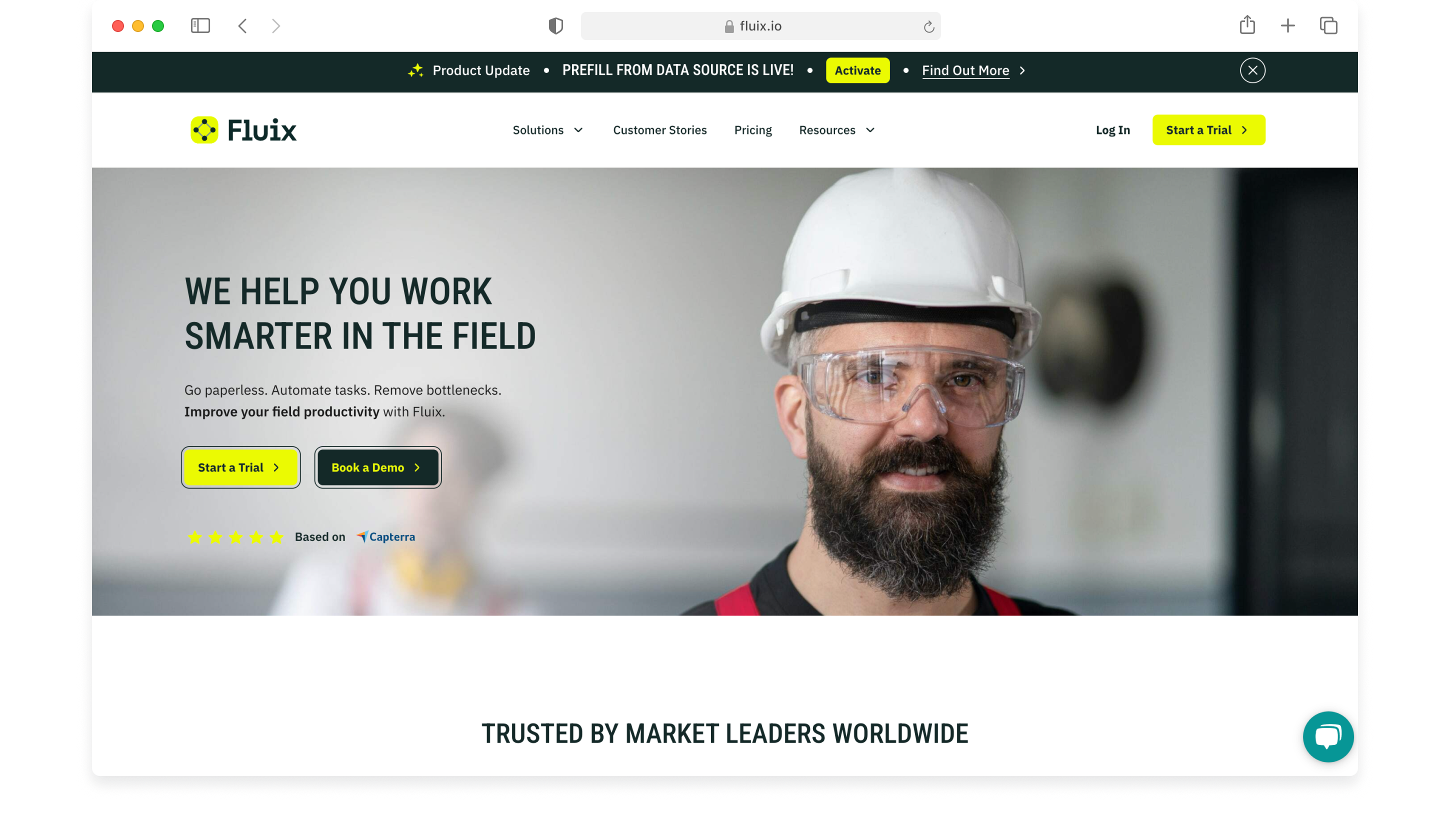
Fluix is a strong contender as a Formstack competitor, offering many of the same features.
But in addition to providing tools for creating mobile forms, Fluix is a workflow management solution that allows you to fully digitize all your business processes.
It totally eliminates paper-based processes, which is great for cost and resource efficiency. Fluix also enables better communication between field and office teams, by enabling task management and housing digitized documents in one place, empowering companies to become more operationally efficient.
The platform has a library of pre-made templates to choose from, meaning you and your teams can save time. And the form builder function allows users to create mobile forms in minutes and add them to existing workflows right away.
Similarly to Formstack, Fluix is a no-code platform which makes onboarding quick, being also incredibly user-friendly.
And Fluix customers enjoy 24/7 support and a dedicated account manager.
Key Features
- Ready mobile form templates and form builder
- Unlimited forms, pages, and fields
- Offline mode
- E-signature
- Automated workflows & approvals
- Security and compliance
- Native and custom integrations
- User notifications
- 24/7 customer support
- Flexible, affordable pricing plans
To provide you with more specifics, here’s a detailed comparison between the two tools.
| Fluix | Formstack | |
|---|---|---|
| Pricing | $20 user /month – unlimited forms | $99 / month – 1 Builder User – 25 Forms $299 / month – 5 Builder Users – 100 Forms |
| Advanced Multi-User Workflows | ✔️ | avaliable via add-on |
| Multi-Level Approval Workflows | ✔️ | No |
| Document Templates | Unlimited | $99 / month – 10 templates $299 / month – 100 templates |
| Document Merges from multiple data sources | Unlimited | $99 / month – 50 documents $299 / month – 250 documents |
| Built-in Cloud storage | Unlimited | $99 / month – 2GB storage $299 / month – 10GB Storage |
Pricing
Fluix starts at $20 a month per user and the price decreases as user count increases. Flexible contracts and transparent inclusions and add-ons make the packages fully customizable.
Want to try digital forms and electronic signature in Fluix now?
2. ClickUp
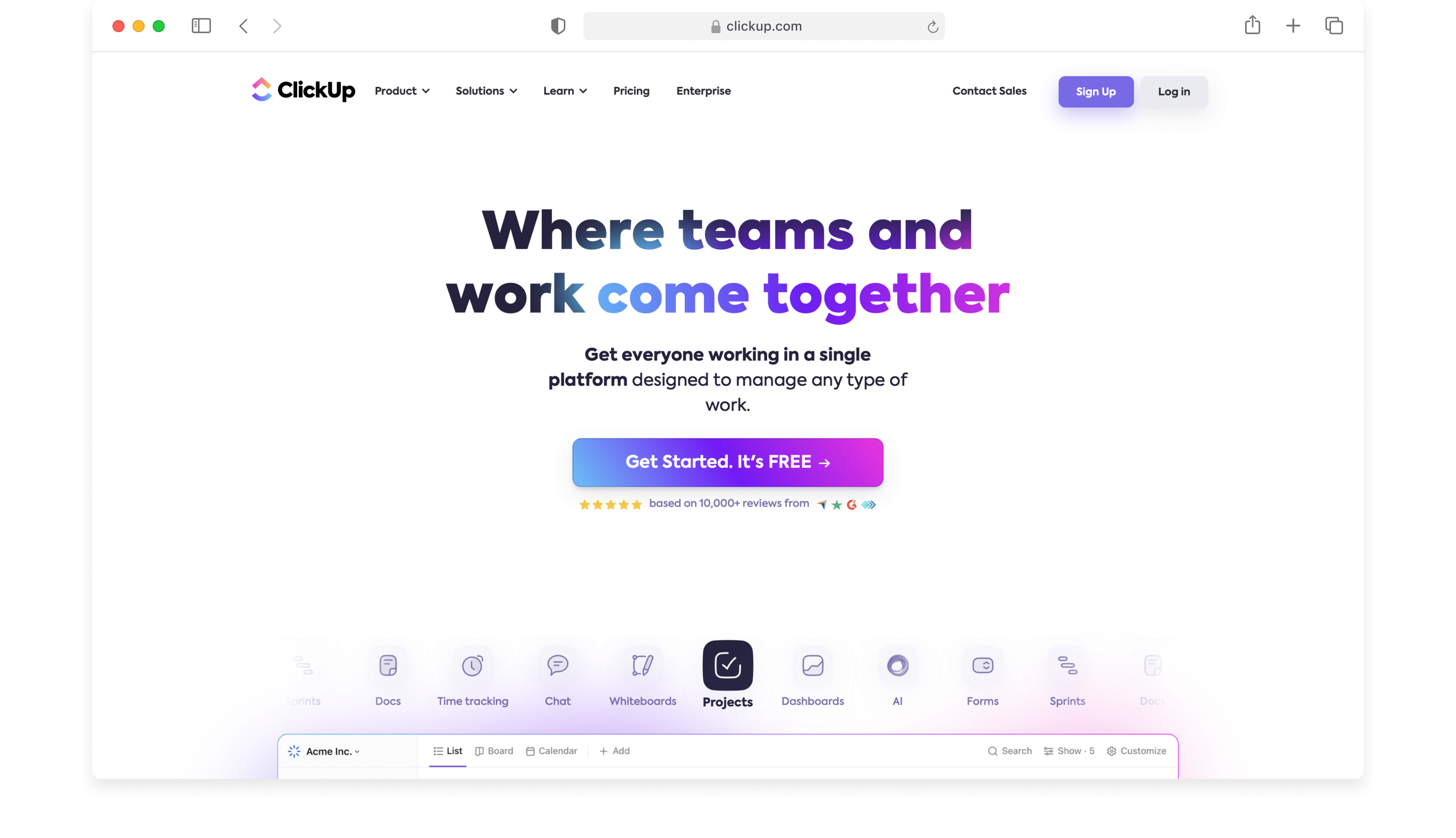
ClickUp is an all-in-one cloud-based solution for project management, workflow automation, team collaboration, and more.
With the drag-and-drop form builder, it’s effortless to create as many forms as you need, as well as to analyze responses and assign necessary follow-up actions.
This tool is highly scalable and flexible, making it just as great for small teams as it is for enterprise businesses. What’s more, ClickUp provides free training and 24-hour support, so you’re never on your own.
Key Features
- Tie project goals to specific tasks
- Real-time document editing
- Free training & 24-hour support
- Instant messaging with other users
- Easily generate progress reports
- Integrates with more than 1,000 tools
Pricing
ClickUp offers a free plan with limited features. Paid plans start from $7 a month per user. Custom enterprise plans are available for organizations with large teams.
3. Google Forms
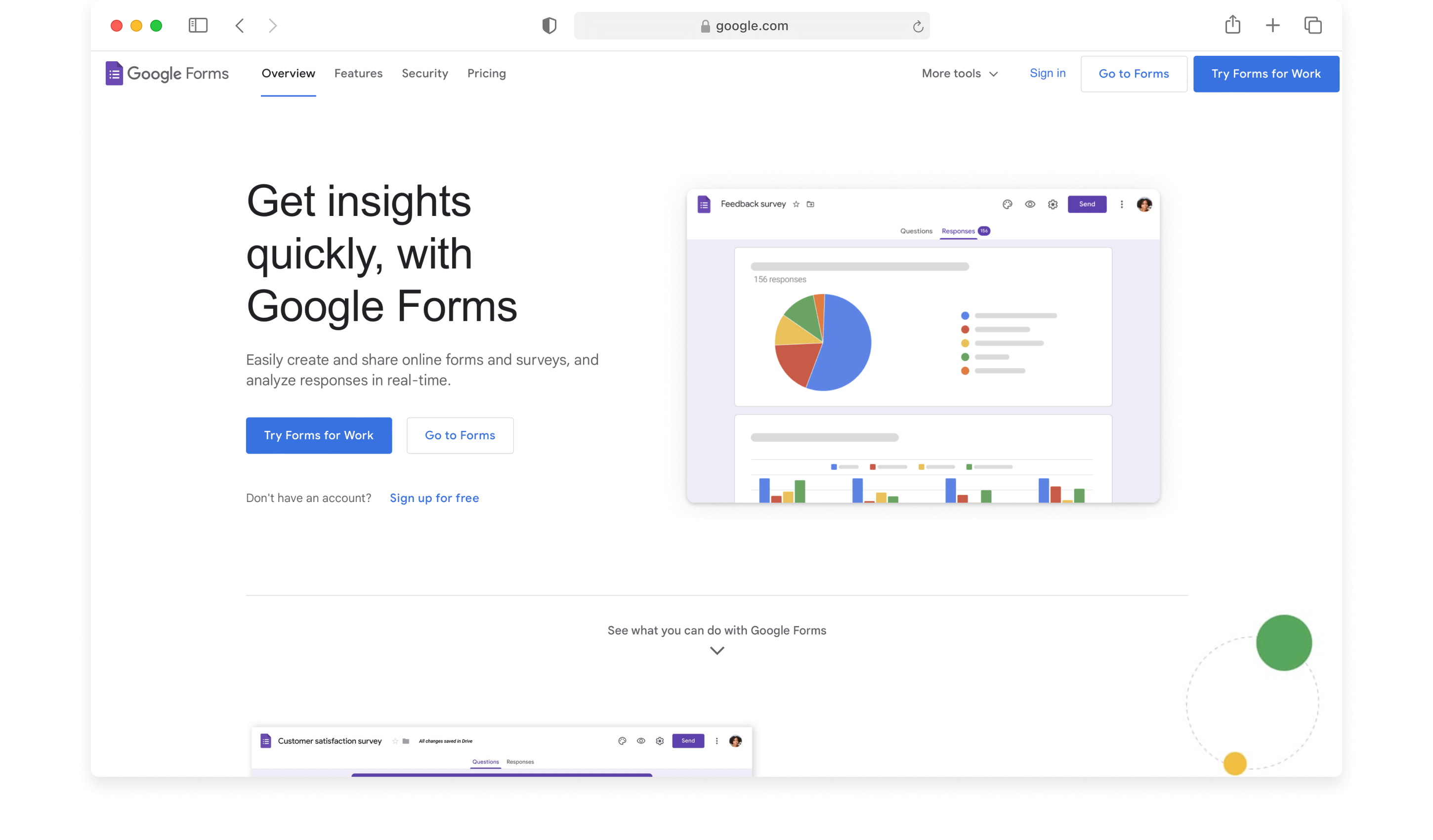
If you’re looking for a simple, cost-effective way to create basic forms and surveys, then Google Forms is possibly all you need.
This straightforward tool is part of Google Workspace but individual users can also use it. Google Forms has limited features when compared to the majority of Formstack competitors, but it’s easy to use and doesn’t require any special software.
A potential downside to this option is that it’s not possible to integrate with many tools outside of Google Workspace.
Key Features
- Mobile responsive
- User-friendly interface
- Easily analyze captured data
- Secure and restricted access
- Email notifications for responses
- Automatically sync responses to Google Sheets
Pricing
Anyone with a Google account can use Google Forms for free. Paid subscriptions to Google Workspace start at $6 a month when billed annually.
4. Jotform
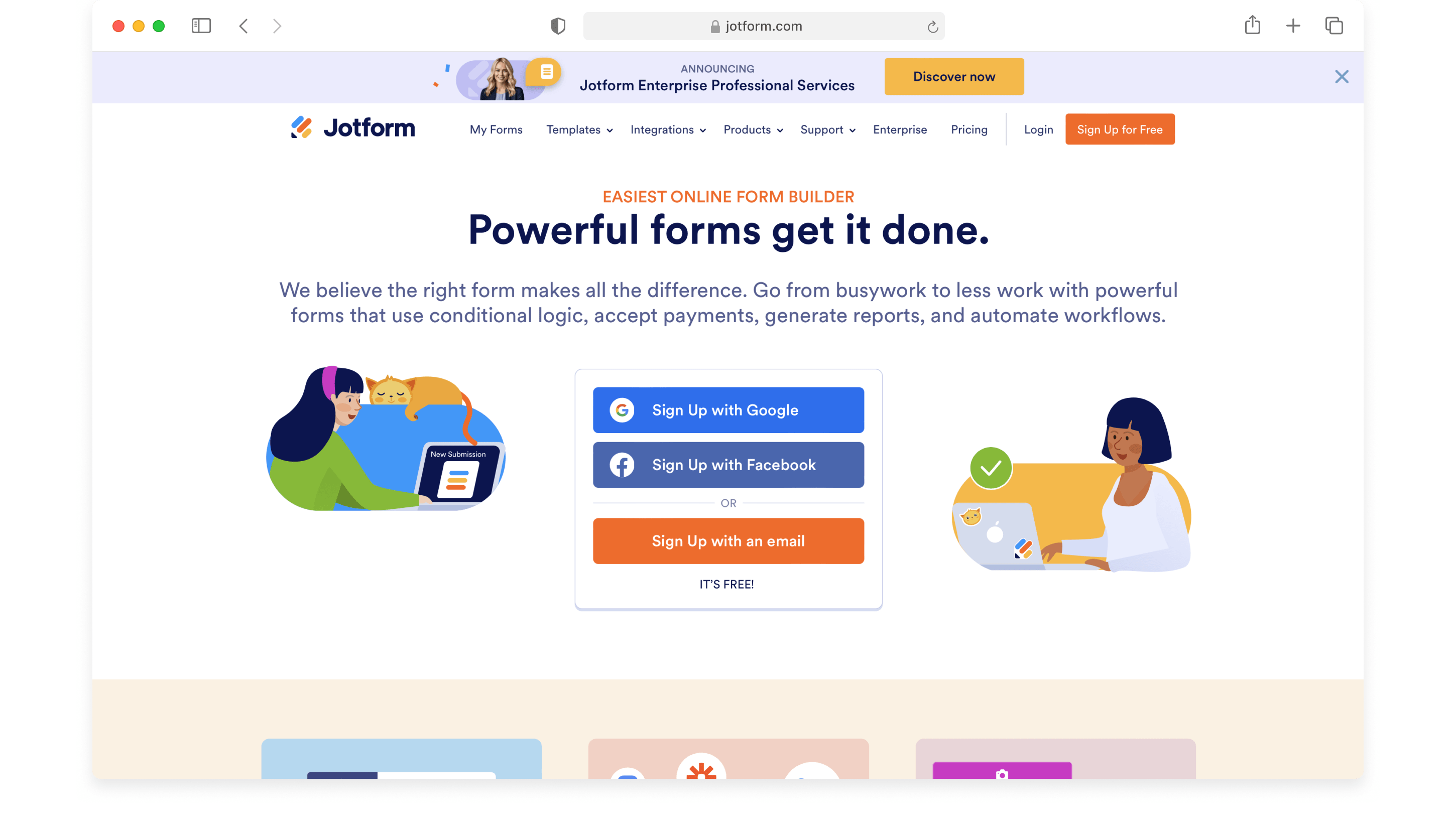
Jotform is a no-code online form builder and data collection platform. Users can easily create forms for a wide range of purposes, such as surveys, event registration, feedback collection, and more.
The drag-and-drop interface makes it simple to design and customize forms, with absolutely no technical expertise required.
A highlight of this platform is that conditional logic allows you to create dynamic forms that change depending on how users respond to questions. This is a great way to get more insightful and specific answers to questions.
Key Features
- Mobile responsive
- Conditional logic
- White labeling
- Data analysis capabilities
- Payment gateway function
- Extensive library of pre-made templates
Pricing
Jotform offers a free plan with limited features and paid plans start at $34 a month for one user. Non-profit organizations and educational institutions can enjoy a 50% discount on whichever plan they wish to use.
5. SurveyMonkey
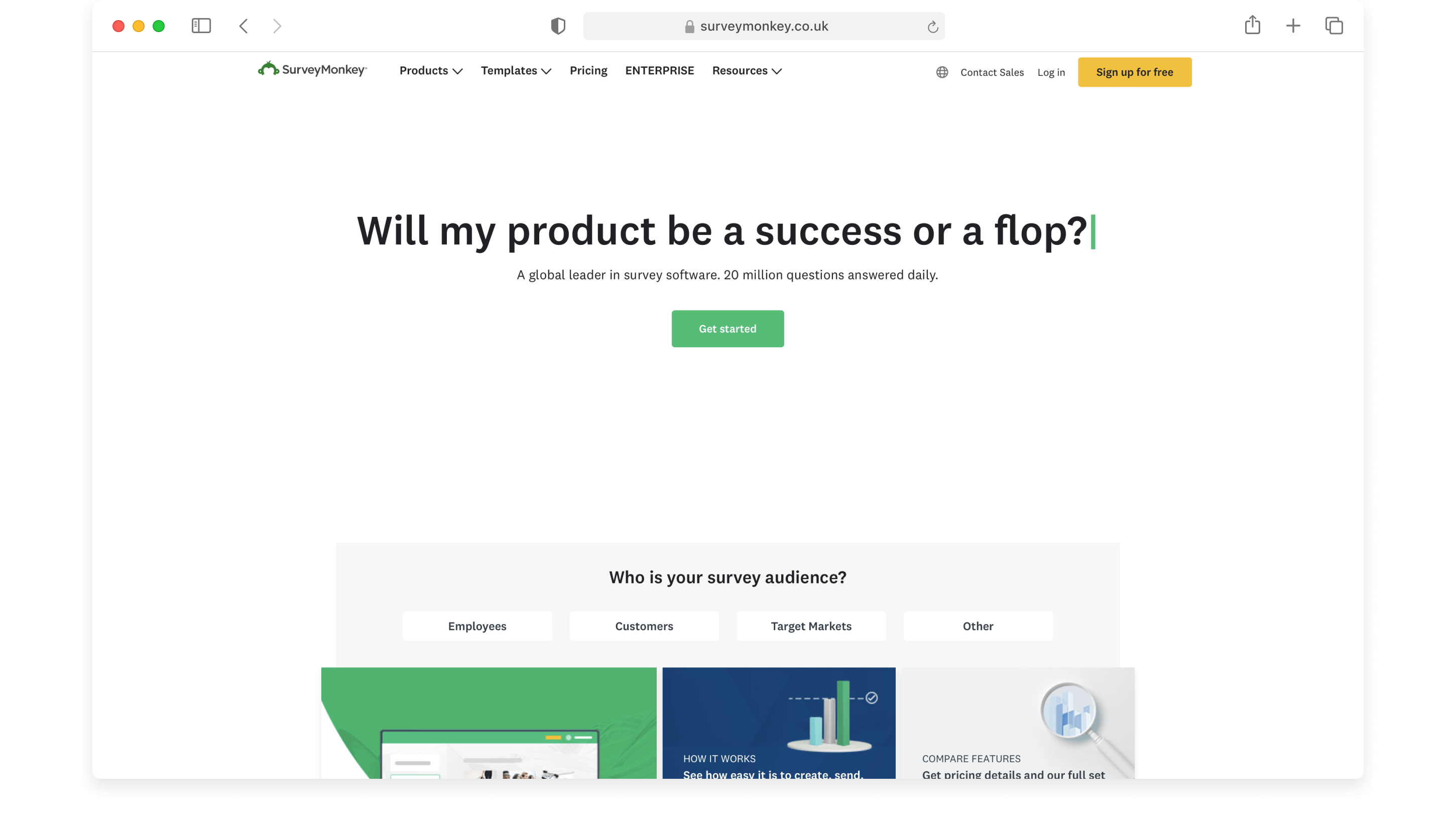
SurveyMonkey is one of the most popular and widely used survey platforms. It allows users to create and distribute surveys to collect feedback, opinions, and data.
With this platform, you have the option to create surveys from scratch or use one of SurveyMonkey’s many customizable templates as a starting point. There’s also a great variety of question types, such as multiple-choice, open-ended, and Likert scale.
What’s more, this solution offers robust data analysis tools to visualize and interpret survey results. You can create charts, graphs, and reports to gain insights into the data that you’ve collected.
As with many of the other Formstack competitors on this list, SurveyMonkey gives you the option to use conditional logic to create more dynamic surveys.
Key Features
- Controlled access
- Embed surveys on your website
- Set limits on the number of responses
- Library of pre-designed templates
- Extensive customization options
- Automated survey responses
- Integrates with third-party apps
Pricing
SurveyMonkey offers a free plan with very limited features. Paid plans start from $25 a month per user, with a minimum requirement of three users.
6. Typeform

Typeform is a great choice as a Formstack alternative. Individuals and organizations can use it to create engaging and interactive online forms, surveys, and questionnaires.
This platform is well-known for its user-friendly and visually appealing interface, making it a popular choice for collecting data, feedback, and other information.
With Typeform, forms are designed to feel like interactive conversations rather than traditional static documents, which can lead to higher user engagement and better response rates.
This solution is designed to be mobile-responsive, ensuring respondents can complete forms seamlessly on any device, including smartphones and tablets.
Key Features
- Conditional logic
- Highly customizable
- Collect and analyze form data
- Integrates with many third-party apps
- Encryption and compliance with data protection
Pricing
Typeform offers a free plan with limited features. Paid plans begin at $25 a month for one user. To upgrade to three users, you’ll need the next plan up, which is $50 a month.
7. Cognito Forms
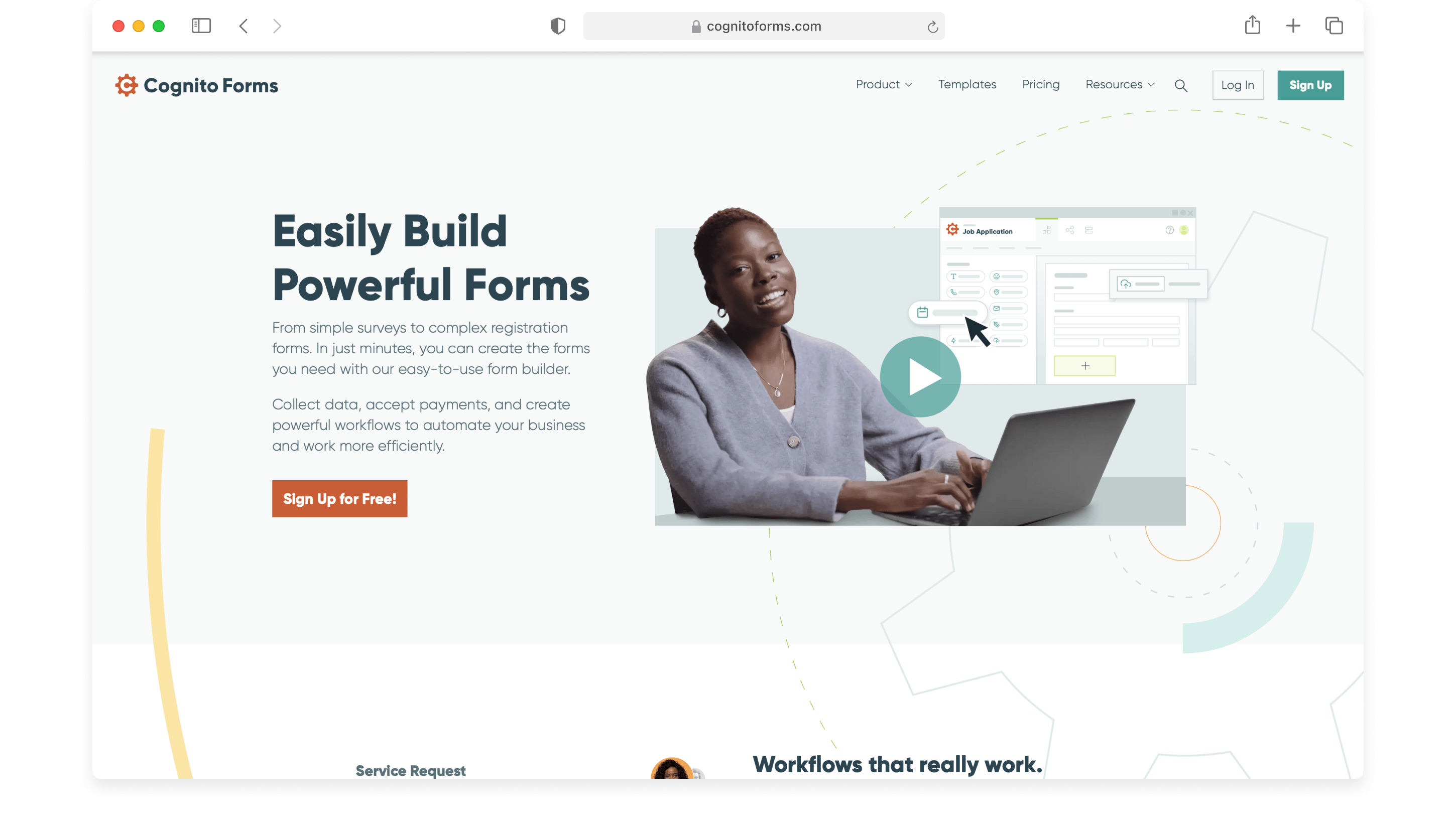
Cognito Forms is a comprehensive solution for building forms, collecting data, creating workflows, and accepting payments.
This platform is known for its flexibility and expansive capabilities, making it suitable for various business applications. From simple surveys to complex registration forms, create whatever you need in minutes with this easy-to-use tool.
It’s possible to check out the range of ready-made templates before you sign up, so you can get an idea of Cognito Form’s style and functionality.
Key Features
- Highly customizable
- Payment gateway function
- Integrates with third-party apps
- Security and compliance features
- Pre-made industry-specific templates
Pricing
Cognito Forms’ free plan allows one user to send unlimited forms and receive up to 500 responses a month, making it arguably the most generous free plan from a Formstack competitor.
Paid plans begin at $15 a month for two users and $35 a month for five users. A free 14-day trial is available so you can check it out before you subscribe. Also, discounts are available on request for non-profits and educational organizations.
8. Wufoo
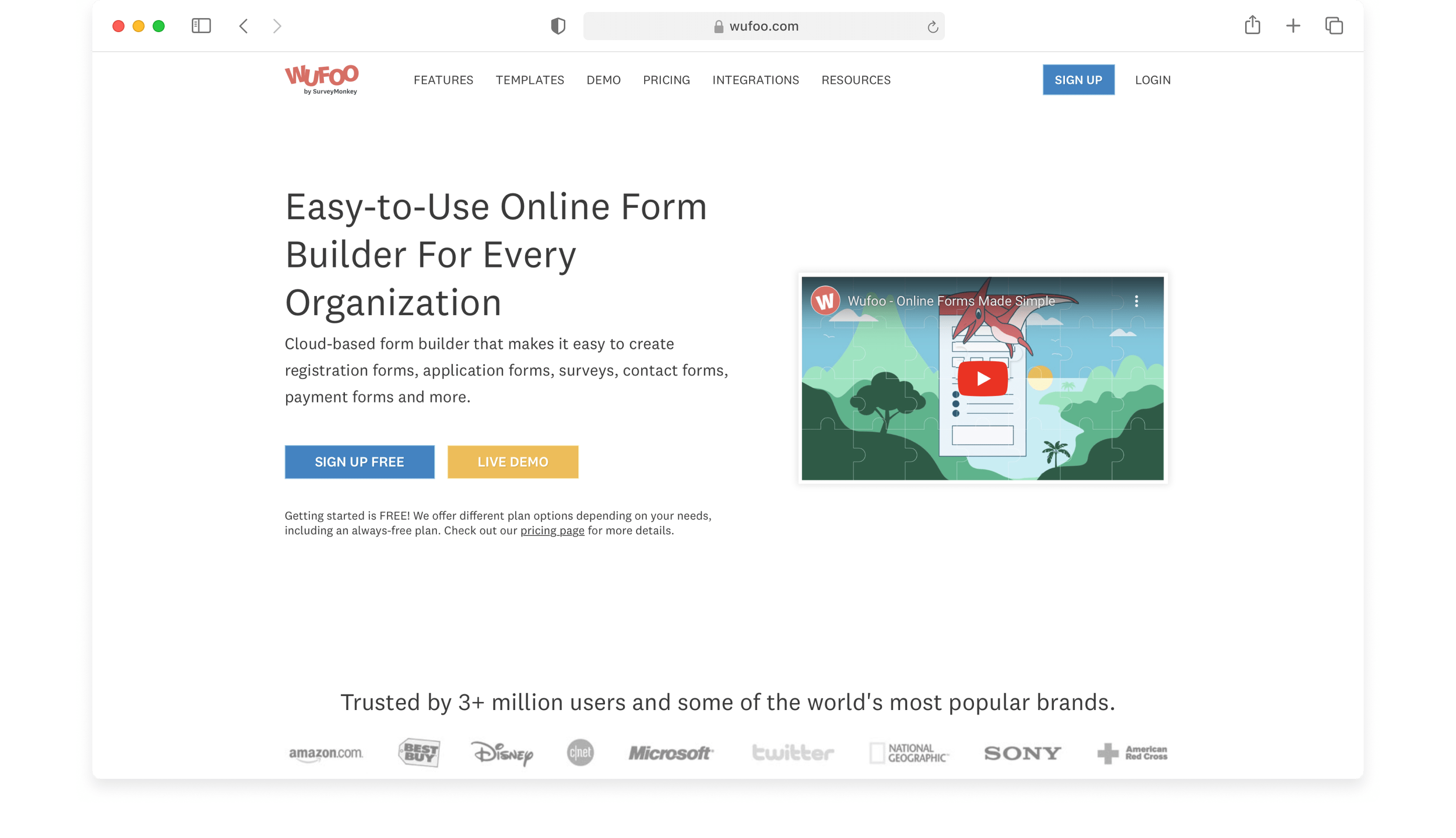
Wufoo is a cloud-based form builder known for its user-friendly no-code interface.
It’s designed to gather data from respondents for various purposes, including customer feedback, event registration, lead generation, and more.
This platform is highly customizable, with a variety of form fields, such as text, checkboxes, radio buttons, and file upload fields. It’s also easy to edit the design with themes, branding, and styles to match your organization’s identity.
Wufoo also offers tools to collate and analyze data, generate reports, and gain actionable insights from the responses.
Key Features
- Conditional logic
- Payment gateway function
- Email notifications for form responses
- Export data for further analysis
- Respondents can attach files
Pricing
Wufoo offers a free plan for basic forms and limited responses. Paid plans start at $14.08 a month for one user and $29.08 for five users.
9. Formsite
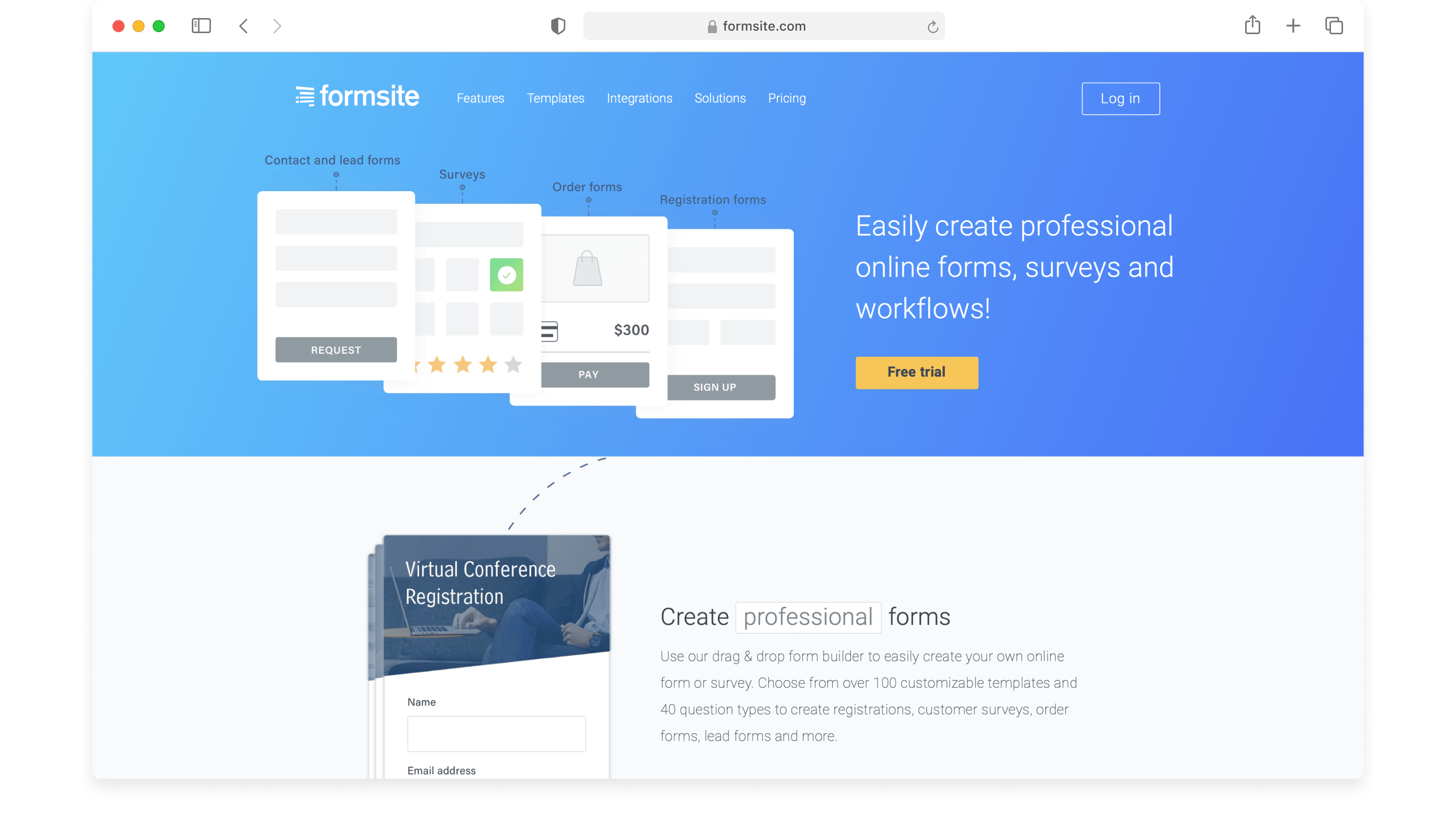
Formsite is a great tool for creating a wide range of online forms and surveys, as well as automating workflows.
The drag-and-drop form builder allows you to effortlessly create unique forms and surveys, or you can choose from more than 100 ready-made and customizable templates.
One of the fantastic features of this platform is that it allows multiple team members to collaborate on the same project in real-time, helping you to get work done faster. Also, secure links enable you to easily embed forms on your business website.
Key Features
- Highly customizable
- Mobile-responsive design
- Team collaboration
- Email notifications
- Generate professional reports
- Integrate with third-party services
Pricing
Formsite offers a free plan, which is limited to just five forms and ten responses a month. Paid plans start from $21 a month with annual payment.
A free 14-day trial is available and the company offers a 30-day money-back guarantee.
10. Zoho Forms
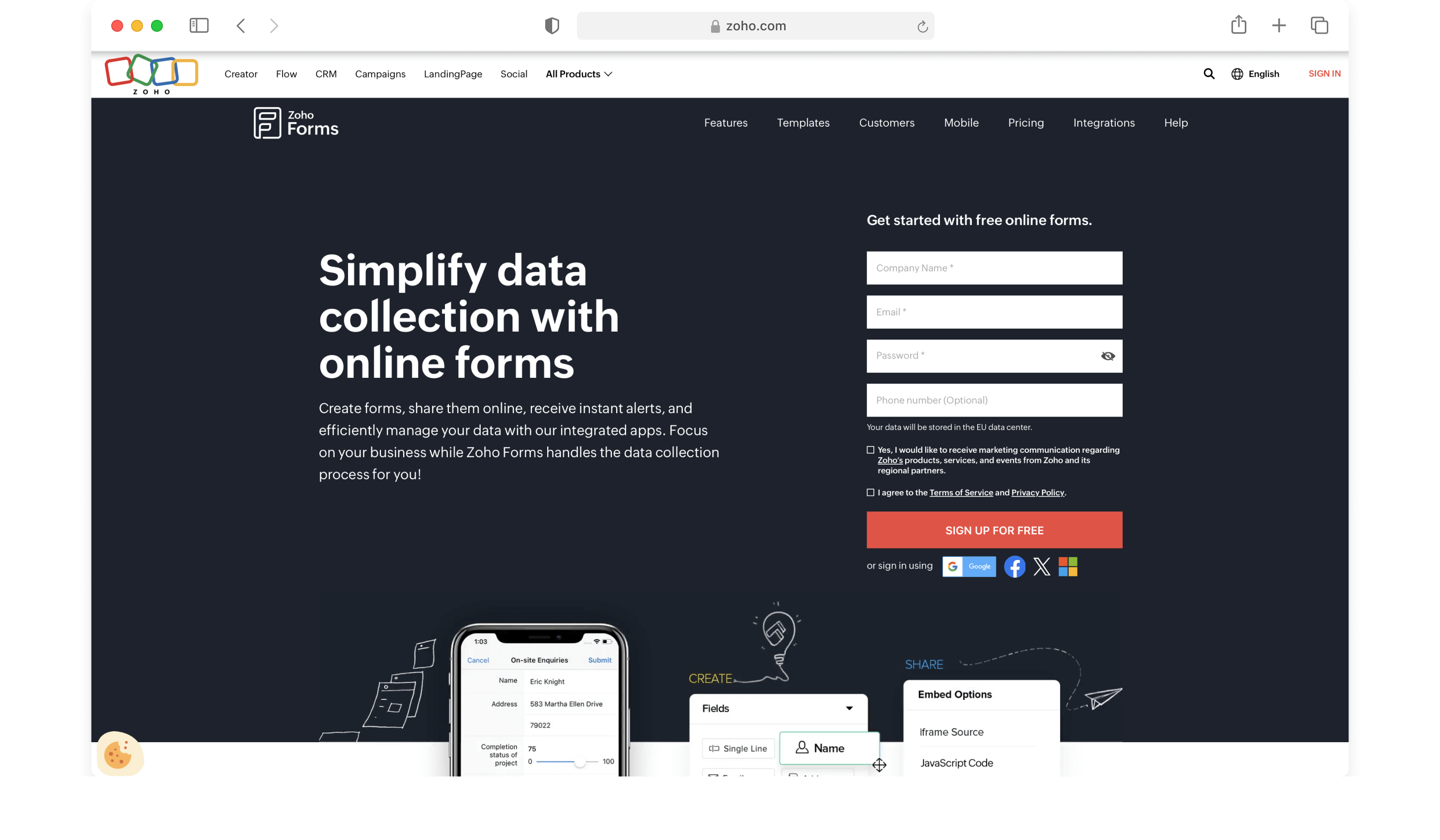
Last but certainly not least, Zoho Forms is one of many tools from the extensive suite of Zoho solutions.
As far as Formstack competitors go, this platform has a lot to offer. Besides creating professional forms, you can establish approval workflows, delegate tasks for enhanced productivity, develop native applications for Android and iOS, and more.
In addition to the drag-and-drop web form builder, it’s also easy to create forms on mobile. Plus, visual analytics allow you to monitor and manage the responses, conversions, and additional actions.
Key Features
- Works offline
- No-code form builder
- Email notifications
- Track results in real-time
- Set data validation rules
- Pre-made customizable templates
Pricing
Zoho Forms’ free plan will only allow you to send three forms every month, for which you can receive a maximum of 500 responses.
For more comprehensive features, paid plans start from $10 a month, with this plan offering unlimited forms and 10,000 responses a month for one user. The plan above this allows for ten users at just $25 a month.
It’s also possible to buy add-ons, such as extra submissions and storage.
Which Formstack Alternative Is Best for You?
Selecting the best Formstack alternative for your specific business needs can be a tough decision.
The final choice will depend on various factors, such as your organization’s goals, the complexity of the forms you need to create, and the integration requirements with other tools and software.
If your organization heavily relies on a specific CRM system, email marketing platform, or other software, you should prioritize form builders that seamlessly integrate with those tools.
Fluix is known for its extensive integration options and wider use throughout your business, while Zoho Forms offers the advantage of being part of the broader Zoho suite, making it a strong candidate for organizations already using other Zoho applications.
Additionally, when considering your options, it’s essential to assess the customization options you require. Do you need highly customizable, visually appealing forms with a conversational interface? Or can your needs be met with a simple pre-made template?
Your budget will also play a significant role in this decision-making process. Several alternatives, including Google Forms, offer free plans. A free tool can be an excellent starting point for small businesses and individuals.
Keep in mind that the paid plans often offer additional features, such as advanced reporting, conditional logic, and more extensive support, which can be worthwhile for larger organizations or complex projects.
Ultimately, the best Formstack alternative for you depends on the unique combination of features, integration capabilities, and budget alignment with your requirements and preferences.
Choosing the Best Form Builder Software
A great platform for building forms should offer a range of features and qualities to make it effective and user-friendly — both for you and for your customers or clients.
Here are some key factors that make the best software stand out:
- Ease of Use: The software should have an intuitive and simple interface. Users should be able to create forms without technical knowledge or coding skills.
- Customization: The ability to create highly customizable forms is crucial. This includes the ability to add various fields, change the design and branding, and apply conditional logic.
- Mobile Responsiveness: Forms should be mobile-friendly and adjust to different screen sizes, ensuring that everyone can complete them on any device.
- Templates: A library of pre-designed templates will save time and ensure professional-looking forms can be created quickly.
- Integration: Good form builder software should integrate with other tools and platforms seamlessly. This ensures they’ll fit into existing workflows and processes.
- Security: The software should have security features in place to protect sensitive data collected through forms. Look for encryption and compliance with data protection regulations.
- Workflow Automation: Software that supports workflow automation can help streamline processes. For example, it should be able to route form submissions to the right team members for processing.
- Analytics and Reporting: The ability to analyze and visualize form data is essential. Look for software that provides reporting and analytics features, allowing you to derive insights from the collected data.
- User Support and Documentation: The availability of customer support and thorough documentation can be essential for resolving issues and learning how to use the software effectively.
- Scalability: If you anticipate a growing need in the future, choose software that can scale with your requirements without a significant increase in complexity or cost.
- Cost-Effectiveness: Consider the pricing structure of the software, including subscription plans, pricing tiers, and any additional costs for integrations or advanced features. It’s essential to find a solution that fits your budget.
- Compliance: Ensure that the software complies with relevant data protection and privacy regulations, such as GDPR, HIPAA, or CCPA, if applicable.
- Accessibility: The software should be designed with accessibility in mind to ensure that all users can easily complete forms.
- Offline Capability: The ability to create forms that can be filled out and submitted when a user is not connected to the internet can be valuable.
- User Management: User management features to control who can create and access forms are essential in certain cases.
- Updates and Maintenance: Look for software that’s actively developed and maintained to ensure it stays up-to-date with the latest technology and security standards.
Keep the Customer Experience in Mind
As a final thought, it’s essential to consider how well respondents will be able to interact and engage with your chosen software.
If the user experience isn’t great for the recipient, this can impact how effectively you’re able to capture data.
It can be tempting to adopt the most complex software that offers extensive features and functions, but consider whether your recipients will actually benefit from this. Keeping it concise and simple is often the best approach when requesting information.
Several of the tools on this list of Formstack competitors offer a great experience for form recipients without overcomplicating the process.
At Fluix, we focus on creating an excellent, user-friendly experience, with flexible pricing, customizability and the opportunity to expand usage from a form builder to a full workflow automation and document management tool.





