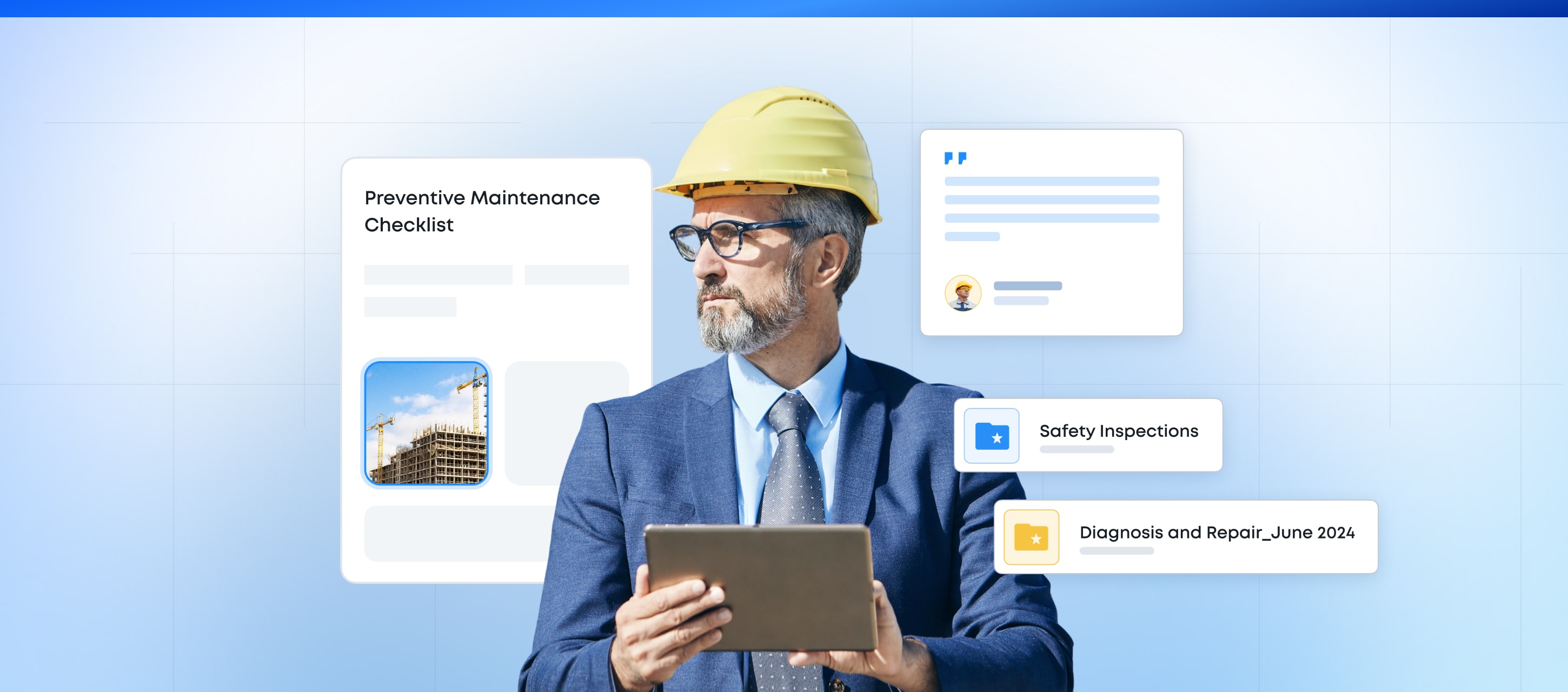Managing field service can get messy without the right tools. From scheduling to paperwork, the tasks add up fast. That’s where field service automation comes in, making it easier to manage operations.
In this article, we’ll break down exactly what it is, its benefits, and how it’s being used in the field today.
Contents:
What Is Field Service Automation?
Field service automation (FSA) refers to using technology like software and mobile tools to make life easier for field teams.
It takes over the repetitive tasks that slow everyone down, like scheduling, dispatching, and asset tracking.
Before FSA, things were a bit chaotic. Technicians dealt with piles of paperwork, and managers constantly struggled to keep schedules updated and organized. Field service management wasn’t efficient, and mistakes happened all the time.
In the ‘80s and ‘90s, early software solutions started to help with some of these tasks, but they weren’t always user-friendly. Luckily, things have improved. Today’s software is much more intuitive, helping teams work faster and with fewer errors.
And with technology playing an even bigger role in how we work, customer expectations have gone through the roof. People want faster, more reliable service, and businesses need to keep up. That’s why choosing the right tools is key to staying ahead.
Want to Improve Your Field Service Productivity with Automation?
Benefits of Field Service Automation
Field service automation is changing the way companies manage their day-to-day operations. Here’s how it’s driving real change for businesses like yours.
1. Increasing Productivity
FSA takes the busywork off your team’s plate. By automating routine tasks, your team can focus on what really matters: getting the job done efficiently and effectively.
Take a utility company, for example. Instead of managers scrambling to assign the nearest technician during a power outage, FSA does it automatically. It sends all the job details—location, tools needed, and task instructions—directly to their mobile device.
This means technicians can get to the site quicker, fully prepared. No more wasting time figuring out who’s available or delays finding the right paperwork.
And the results speak for themselves. Companies using mobility tools report big productivity boosts, nearly 75% see noticeable improvements. And the rest? Happier customers, thanks to faster, more reliable service.
2. Improving Data Access
One of the biggest frustrations for mobile workers is dealing with scattered data. Imagine constantly switching between multiple screens just to track down the information you need to fix a problem. It’s a headache that 45% of mobile workers face daily, and it slows everything down.
With the right field service automation tool, all that changes. The system syncs data in real-time, so technicians can pull up work orders, check inventory, and even access technical manuals—all in one place. No more toggling between different systems or second-guessing: it’s all there at their fingertips.
3. Increasing Customer Satisfaction
Today’s customers expect fast, personalized service. In fact, 81% want quicker responses, and 75% expect technicians to show up already knowing their history. That’s where field service automation can make a difference. It gives technicians instant access to customer profiles, so they can arrive fully prepared with the right information.
This means technicians can deliver personalized, efficient solutions on the first visit. The result? Happier customers who are more likely to stick around.
4. Reducing Operational Costs
FSA doesn’t just make things run more smoothly; it also helps lower costs. When you automate tasks like managing inventory, you’re unlikely to deal with issues like overstocking or running out of key parts. That means your technicians don’t have to make as many return trips and there’s less time wasted on reordering supplies.
With fewer errors and everything running more efficiently, you save time, money, and resources. It’s a win for your team and your bottom line.
Calculate your automation ROI in 30 seconds
Which Technologies Enable Field Service Automation
FSA relies on a mix of smart technologies that help everything run smoother in the field. Here’s a breakdown of what powers it:
1. Field Productivity Software
Field productivity tools, like Fluix, act as the command center for field service automation. They organize and oversee every aspect of field operations, from assigning tasks to tracking jobs from start to finish.
Key features:
- Automatically matches the right technician to the right job, right on time.
- Allows real-time data entry so technicians can report directly from the field.
- Tracks job status, so everyone stays informed through one central system.
2. Artificial Intelligence (AI) and Machine Learning (ML)
AI and ML are the brains behind smarter decision-making in field services. These technologies analyze job data, spot patterns, and even predict future needs.
Key features:
- Alerts technicians when equipment might need servicing, preventing downtime.
- Spots issues early on, giving teams a chance to fix problems before they escalate.
- Learns from past data, making the system more efficient over time.
3. Field Routing and Mapping Technology
This technology makes sure technicians get to job sites quickly and efficiently by using real-time GPS and traffic data.
Key features:
- Automatically calculates the fastest route to the job.
- Adjusts in real-time for traffic and other delays to keep technicians on schedule.
4. Customer Service Management (CRM) Software
CRM software connects service teams with customers, providing a personalized experience every step of the way.
- Stores customer histories and preferences, helping tailor support.
- Tracks customer interactions to spot trends and areas for improvement.
- Notifies customers of job status, schedule updates, and follow-up visits.
Read More Read More 10 best Fieldwire alternatives for field service automation
Field Service Automation Use Cases
Let’s explore how companies are using FSA to solve everyday challenges and improve their field processes.
Field Service Workflow Process Automation: Use Case
Picture running a building systems company where your technicians fill out paper forms and work orders on-site, then drive back to the office to submit them. This wastes time, fuel, and slows everything down. Not to mention, important documents can easily get lost, and field teams could struggle to stay in sync with the office.
Comfort Systems USA, a leading provider of mechanical, electrical, and plumbing building services, faced this exact challenge. With a national presence and wide range of services, their reliance on paper-based processes was holding them back.
That’s why they made the switch to Fluix. Now, instead of using paper, their technicians submit timesheets, work orders, and service contracts right from the job site using iPads.
With everything stored in one digital space, nothing gets lost in the shuffle. Plus, automated workflows ensure documents go directly to the right department, speeding up approvals and deliveries.
Automation Field Services: Use Case
Managing a team responsible for wind turbine maintenance is no small task. Your technicians are out in the field every day doing inspections, repairs, and attending safety meetings. It’s a lot to keep track of, and making sure everything stays compliant and efficient is no easy feat. RWE Renewable Energy knew this all too well.
That’s why they turned to Fluix to overhaul their process. Now, each day starts with a digital safety briefing sent straight to each technician’s device. They can quickly review it and sign off, improving safety management and boosting compliance.
When it’s time for inspections, the workflow is just as smooth. As they work, technicians fill out digital forms on the spot. If any issues come up, the system instantly notifies the right people to jump on it. And by the time the technicians wrap up on-site, most of their reports are already completed, thanks to real-time data entry.
But Fluix doesn’t just streamline these processes: it helps RWE get smarter with their inspections.
By collecting data from each visit and compiling it into reports, FSA lets them easily spot which tasks are necessary and which can be adjusted or skipped. The result? A more efficient team that saves time without cutting corners.
How to Automate Field Service Management
Automating field service management might seem overwhelming at first, but with a good plan and these tips in place, it will feel a lot more doable.
1. Evaluate Your Current Processes
Before diving into automation, take a step back and evaluate how things currently run. Where are the bottlenecks – scheduling, tracking jobs, managing inventory? Identify those trouble spots and set clear goals for what you want automation to fix.
It’s also important to pick out your KPIs upfront. Whether you want faster response times or better customer satisfaction, identify the numbers that will make it easier to spot progress.
2. Choose the Right Tools
Now that you know what needs fixing, it’s time to find the best tech for your team. Look for software that’s user-friendly, scales with your needs, and integrates smoothly with your existing systems, such as invoicing tools and mobile devices.
Strong integration capabilities are key; otherwise, you might inadvertently add more work for your team instead of simplifying it.
Tools like Fluix provide an intuitive platform for field productivity, offering essential features like task management, real-time data capture, and centralized job tracking while connecting easily with other tools.
Other options, such as ServiceTitan for field service management and QuickBooks for invoicing, are great for building a connected, efficient tech stack.
Find a balance between cost and features. Make sure you’re only paying for the things you’ll actually use. And remember, no tool is perfect, so good customer support is a must to help with any hiccups.
3. Follow Best Practices for Implementation
To keep your automation roll out on track, follow these best practices:
- Start Small: Test out your new tools with a smaller team first. This way, you can catch any issues early and make adjustments before introducing it to everyone.
- Get Buy-In From the Team: Keep your team in the loop from the start. Show them how the new tools will make their work easier, so they are excited about the changes.
- Offer Thorough Training: Make sure everyone gets the training they need to feel comfortable with the new systems. The more confident they are, the more productive they’ll be.
- Keep Monitoring and Improving: Keep an eye on your KPIs and get regular feedback from different departments and customers. Automation isn’t a one-time fix, it’ll need ongoing tweaks to keep operations running smoothly.
How Fluix Can Help Your with Field Service Automation
Fluix is field productivity software designed to streamline field operations. Using it, field managers can automate repetitive tasks like form processing, data collection, and report generation, freeing up teams to focus on higher-value work.
Its flexible workflow building system allows you to customize workflows to fit specific field needs, from compliance checklists to multi-step inspections.
Fluix also offers mobile accessibility, enabling field technicians to complete and submit forms, capture photos, and update job status directly from the field – whether online or offline.