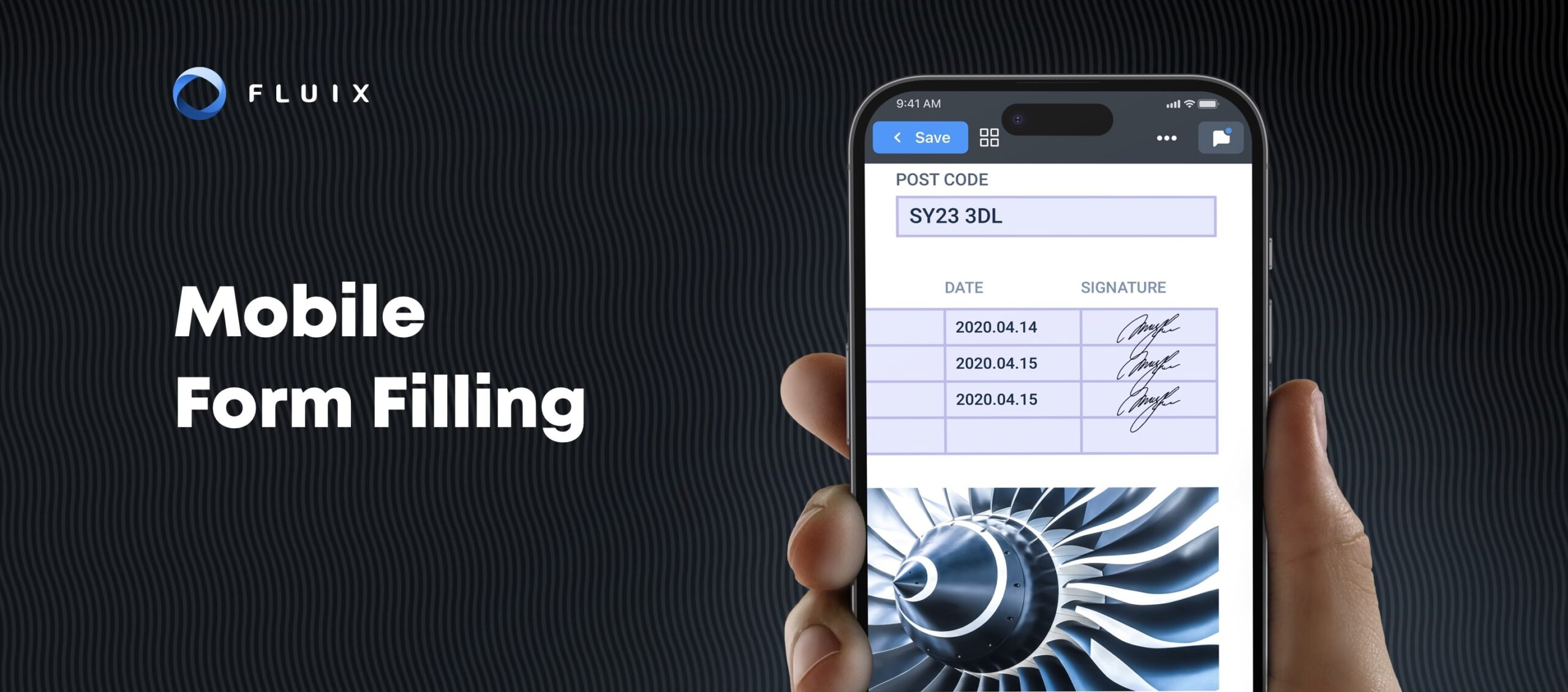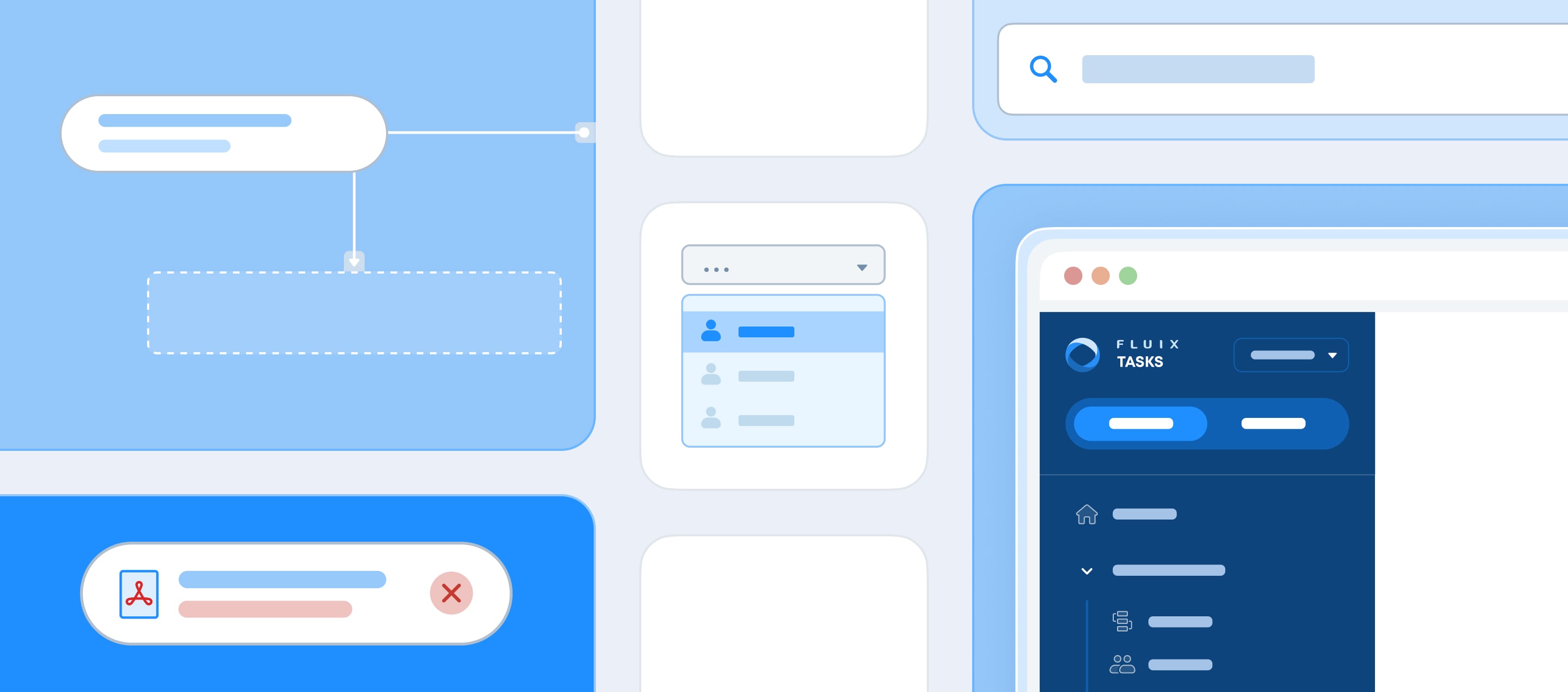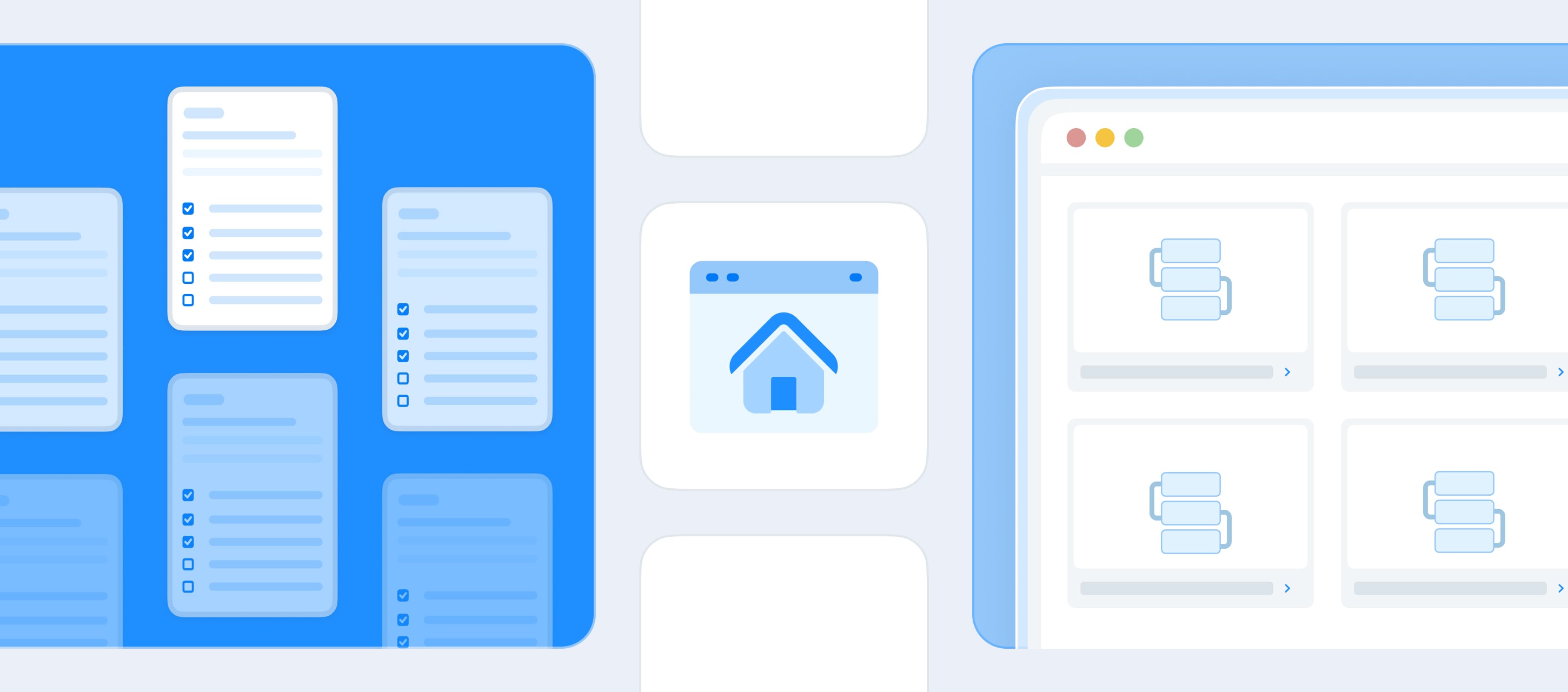In today’s fast-paced world, traditional paper-based forms are no longer able to keep up with the demand for data processing speed.
Manual entry steals time and leads to errors.
Inefficient workflows (forms need to be physically transported, reviewed, and processed) cause delays.
Poor accuracy hurts data integrity and reliability.
However, digital assets and mobile forms filling software can help you and your field teams transform the way you operate, revolutionizing workflows, from inspection to employee management. Follow below to see how.
Form Fill Automation for Better Process Management
Imagine a construction site or windmill farm or aviation fleet where inspectors need to document and report safety hazards, equipment inspections, and compliance checks.
While paper adds extra steps and complexity, with mobile forms, inspectors can use their smartphones to fill out standardized templates, capture photos, record audio, and move the reports for approval through an automated workflow. This not only speeds up the inspection process, but also ensures accurate and timely reporting, allowing managers to address any issues promptly.
The same process applies to routine maintenance checks on equipment field technicians perform to document possible issues.
They can access pre-built templates customized for specific equipment types, quickly fill out forms, capture readings, and note any observations directly on their mobile devices. This eliminates the need for manual paperwork, reduces errors, and enables people to complete their tasks efficiently.
Automated form filling can also benefit deskless teams, say, of transportation companies. Drivers can use mobile devices to log vehicle inspections, record mileage, and report any maintenance issues.
The data is instantly transmitted to the central system, allowing fleet managers to monitor vehicle performance, schedule maintenance, and track fuel consumption. Real-time reporting ensures that any safety concerns or operational inefficiencies are addressed promptly, improving overall fleet management.
This list of use cases can go on and on. The true advantage of form fill automation is its versatility and adaptability to any process, be it audit, maintenance, training, contract negotiation, or you name it.
How to Automate Form Filling with Fluix
If this is your first time hearing about Fluix, it’s workflow automation software that helps businesses improve the whole document management cycle, from creation to approval and storage.
We work with safety-critical, highly compliant industries like construction, energy, aviation and land transportation, and understand the importance of fast and no-friction data movement.
That’s why Fluix gives you all the essential tools to get things done. You take a form, add it to a workflow, assign tasks and people responsible for it, and this is it – you’re basically automating stuff.
And here is the process explained step by step.
- Automate PDF form filling
To collect data with forms, you need – surprise! – forms, and in Fluix, you can use whatever format you want.
To use PDFs, you can upload your existing forms and convert them into web versions, preserving the structure of the original file while making it mobile-responsive.
Next, customize them by adding fields, checkboxes, and drop-down menus to capture the required data. Finally, make use of the more advanced features like electronic signatures to enhance the process.
If you want to create new forms from scratch, go to our editor, choose any ready template, and edit it based on your needs.
- Auto populate mobile forms
When your templates are ready, you can automatically populate some fields with pre-existing data from various sources, such as CRM systems or previous form submissions. This way your teams won’t need to manually input repetitive information.
Aside from faster completion, forms prefill will ensure data accuracy and synchronization by pulling the most up-to-date information, and maintaining consistency across multiple sources.
- Automate data processing with workflows
Now it’s time to move to adding your forms to a workflow and assign them to people who will be responsible for filling. You can make assignments to both specific team members or whole teams, ensuring the right person receives the task at the right time.
With automated notifications and reminders, your field teams will be alerted when they have pending tasks, ensuring timely completion. Once a particular form is completed, it’s moved down the workflow for signature, distribution or storage, depending on the rules you set.
- Collect data
And this is the step where your teams start filling out the form with the field data. Fluix forms support all kinds of data format:
- Text & numbers
- Dropdowns
- Checkboxes
- Barcodes and QR codes
- Annotations
- Images
- Date and time stamps
- Geotags
Data check will help ensure the correct info is inserted. Also, you can add the data in the offline mode. When the Internet connection is restored, the form will be submitted with all the data in it.
- Capture authorized signatures
Once the form is completed, users can electronically sign it by drawing their signature on the mobile device’s touchscreen or selecting a pre-saved signature.
Electronic signatures eliminate the need for physical paperwork, saving time and reducing paper waste, being a secure and legally binding method of authentication. With it, you basically turn your iPad into a paperless office.
- Save completed forms to the cloud
Once all the data is collected, and the forms are signed, you can save them in the cloud or send by email to any stakeholder. Any step you opt in for is automated and is regulated by the workflow rules you set.
Our advice would be to set a file naming convention so that the form is saved properly, and you don’t waste extra time on identifying which one – “Untitled01” or “Untitled03” is the one you need.
Benefits of Having Mobile Forms for Your Business
Speed is the main value automated data collection adds to any process.
Teams submit daily progress reports, material requests, or change orders directly from their devices, avoiding physical mail, commute, email, access giving, extra messaging, comments, calls back and forth, etc.
All stakeholders have access to real-time project updates, enabling effective communication, and facilitating timely decision-making.
But it’s only the tip of the iceberg. Beneath the surface there lie lots of other things able to upgrade your operations.
- Streamlined data collection and processing
By using mobile devices such as smartphones or tablets, you easily capture and transmit data in real-time, eliminating manual data entry and reducing the risk of errors.
You can also add data in the offline mode, which is huge for teams who operate at remote job sites without regular Internet connection.
- Data accuracy and security
To minimize human error, key information is inserted into a template with pre-filled fields, and the input data fits specified parameters. Real-time data validation ensures that only accurate and complete data is collected, preventing the submission of incorrect or incomplete information.
No data loss happens, as unlike paper, digital forms are less likely to be damaged or lost due to human error.
- Compliance
You can create digital checklists, data progress reports, reference materials and safety guides, etc. that comply with both industry standards and your corporate style requirements.
Jobsite crews, the office, inspectors and contractors can work with the latest versions of documents, comments, markup and reviews. This helps synchronize the project processes between multiple teams, and avoid miscommunication and delays.
- Customization
Tailoring forms to specific operational needs results in efficient data collection and management. Templates with relevant fields, checkboxes, dropdown menus, etc. simplify the filling process instead of making it more complicated.
- Convenience
You don’t need to carry numerous paper copies and pens, which can be a significant advantage for auditors inspecting remote objects like wind turbines or stations. Weather conditions like strong wind, rain or swell also don’t interrupt form filling.
Also, mobile forms eliminate paper mess, which is especially helpful when operating in small spaces like a cockpit or crane cabin.
- Real-time reporting and analysis
Field teams can generate instant reports, track trends, and identify areas for improvement, ensuring informed decision-making. Managers can access dashboards that provide visual representations of data, enabling quick analysis and actionable insights.
- Integrations
Automated form filling tools can integrate with various platforms such as project management software, CRMs, and databases. This integration enhances collaboration and decision-making, saving time and effort that you’d otherwise spend on manual data transfer and synchronization.
- Saved time & budget
No document printing, sending, delivery, scanning, uploading, restoring. Mobile forms reduce man hours as you don’t need to manually scan, upload and name files and send them by email to each recipient separately.
Mobile form filling has become a game-changer for many industries, offering a more efficient and accurate alternative to paper-based forms.
By streamlining data collection and management, enabling real-time data analysis, and integrating with existing systems, mobile form filling apps like Fluix empower field teams and managers to streamline operations, and make informed decisions promptly.
Embracing this technology is a crucial step towards digital transformation, ensuring that your team can manage operations efficiently in today’s dynamic business environment. Wan’t to test it for your business? Let’s talk.