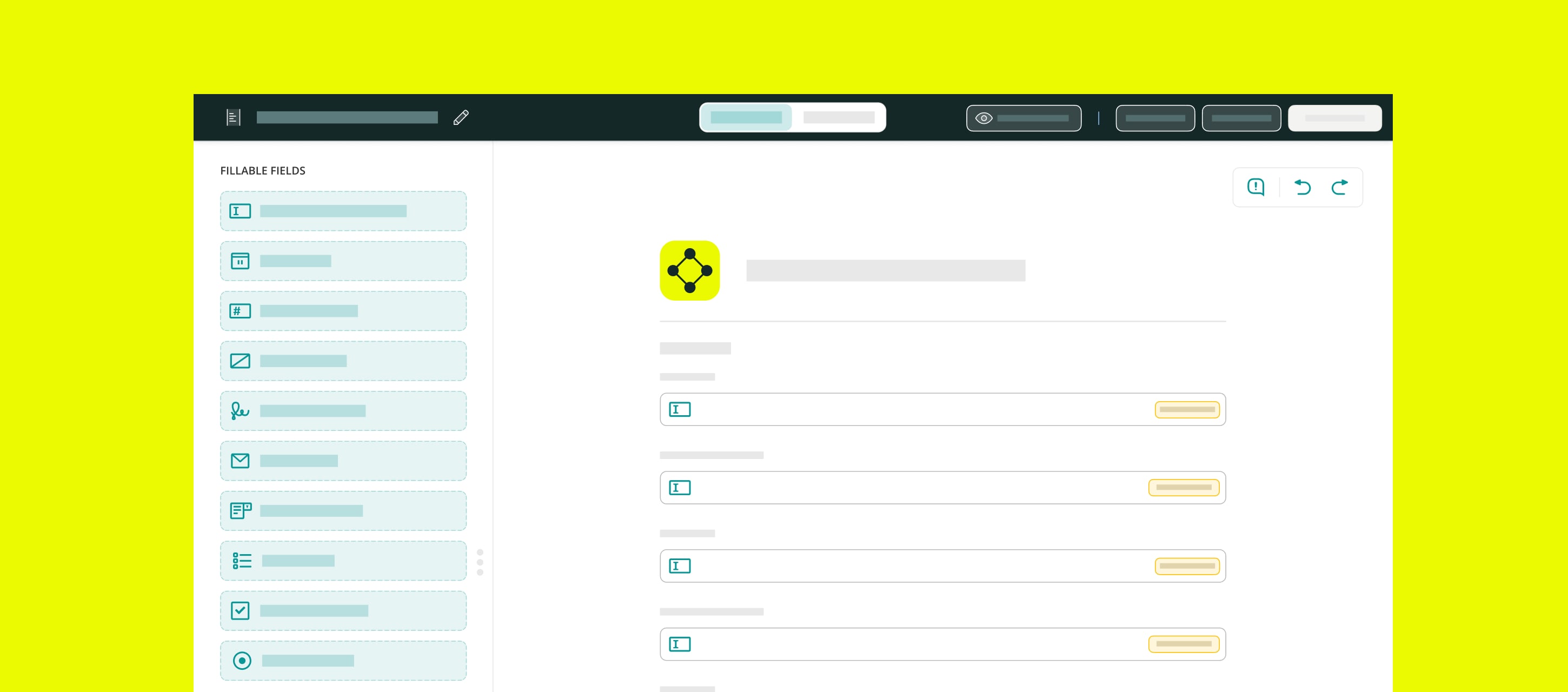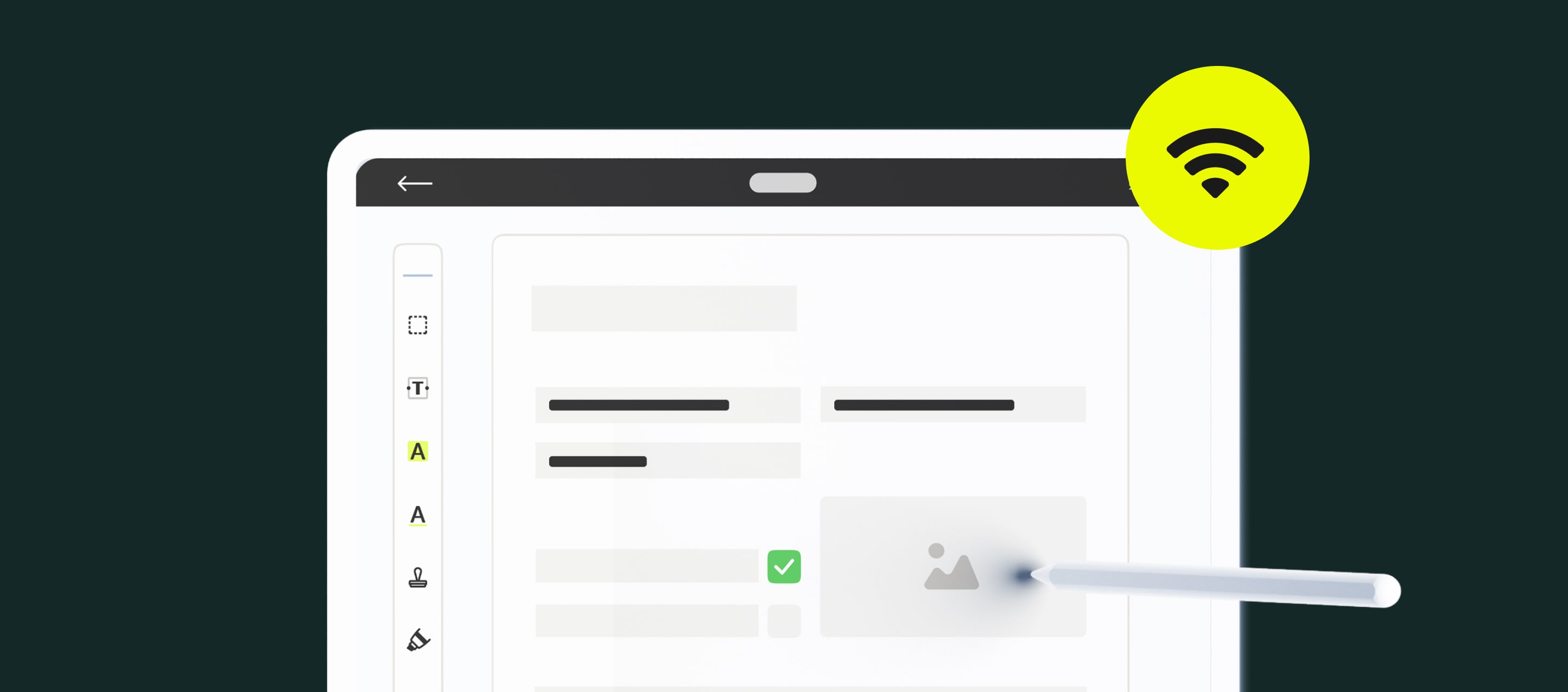A site inspector fills out anywhere from 2 to 15 reports a day, with some taking hours to complete.
A lot of that time goes into typing the same information again and again. Which is what makes data prefill so useful: it automatically fills in what’s already known, so you only enter information once.
Keep reading to learn how prefilled forms and professional form filling software can help you work faster, improve efficiency, and make your day run a little smoother.
Contents:
What Is Forms Prefill?
Forms prefill means automatically filling out parts of a form using data that already exists, either from a previous form submission or from another system like a CRM or internal database.
This is especially useful in the field. For example, when completing a daily jobsite hazard analysis form, your safety officer no longer needs to retype the jobsite location, crew lead, or known risks. Forms prefill can pull that information from yesterday’s report.
With the repeat fields already filled in, your safety officer can focus on what’s different that day. This saves time, reduces errors, and helps keep reports consistent.
It also works in other areas, like sales. If your CRM holds client information, prefill can automatically insert it into quotes, contracts, or intake forms. And if something changes, prefilled data can always be edited manually.
Examples of Forms Prefill
If your team works with repetitive documentation, data-heavy tasks, or standardized forms, prefill will make life easier. Here are a few ways it shows up in everyday workflows:
- Sales contracts. Order details from your CRM – like customer name, address, and phone number – are prefilled into contracts. The sales team adds any final touches and sends it off for e-signature.
- Work orders. Dispatchers prefill work order templates with job and customer information, then assign them to technicians who complete the forms on site.
- Inspection reports. Field technicians finish inspections faster by starting with forms that come preloaded with repeat information like location and asset ID.
- Employee onboarding forms: HR enters new hire information into the company’s internal system. That data is then used to prefill onboarding paperwork.
- Maintenance checklists. Forms come prefilled with equipment details and last service date to ensure consistency and save time during routine inspections.
Benefits of Forms Prefill
Prefill chips away at the parts that don’t need to be done by hand anymore, so your team can get back to the parts that do. Here’s what that the benefits look like:
- Saved time for your team. When forms already include repeat information, your team can focus on entering and error-checking what’s new or different.
- Resource optimization. Every minute saved on manual entry is time that can go toward more strategic or hands-on work.
- Better experience for contractors. Prefill makes your documentation processes feel more professional, more efficient, and more respectful of their time.
- Error reduction. Automation helps prevent typos, missed fields, and the small copy-paste mistakes.
- Consistency and standardization. Prefill takes information from the same source every time, so the data in your forms and systems stay in sync.
- Scalability. More forms usually means more time and more errors. Prefill helps you scale up without either of these becoming a problem.
Read More Read More 10 best Formstack alternatives for data collection in the field
How to Prefill Forms in Fluix
Fluix gives you four different ways to prefill your forms. You can use just one, or mix and match depending on your workflow needs.
Method 1. Prefill from previously completed forms
This method uses data your team has already entered in past forms. When they submit a form through a Fluix task, that information can be reused to automatically fill out future forms.
The setup is pretty simple. All you need to do is to choose a form and map the fields that should be reused.
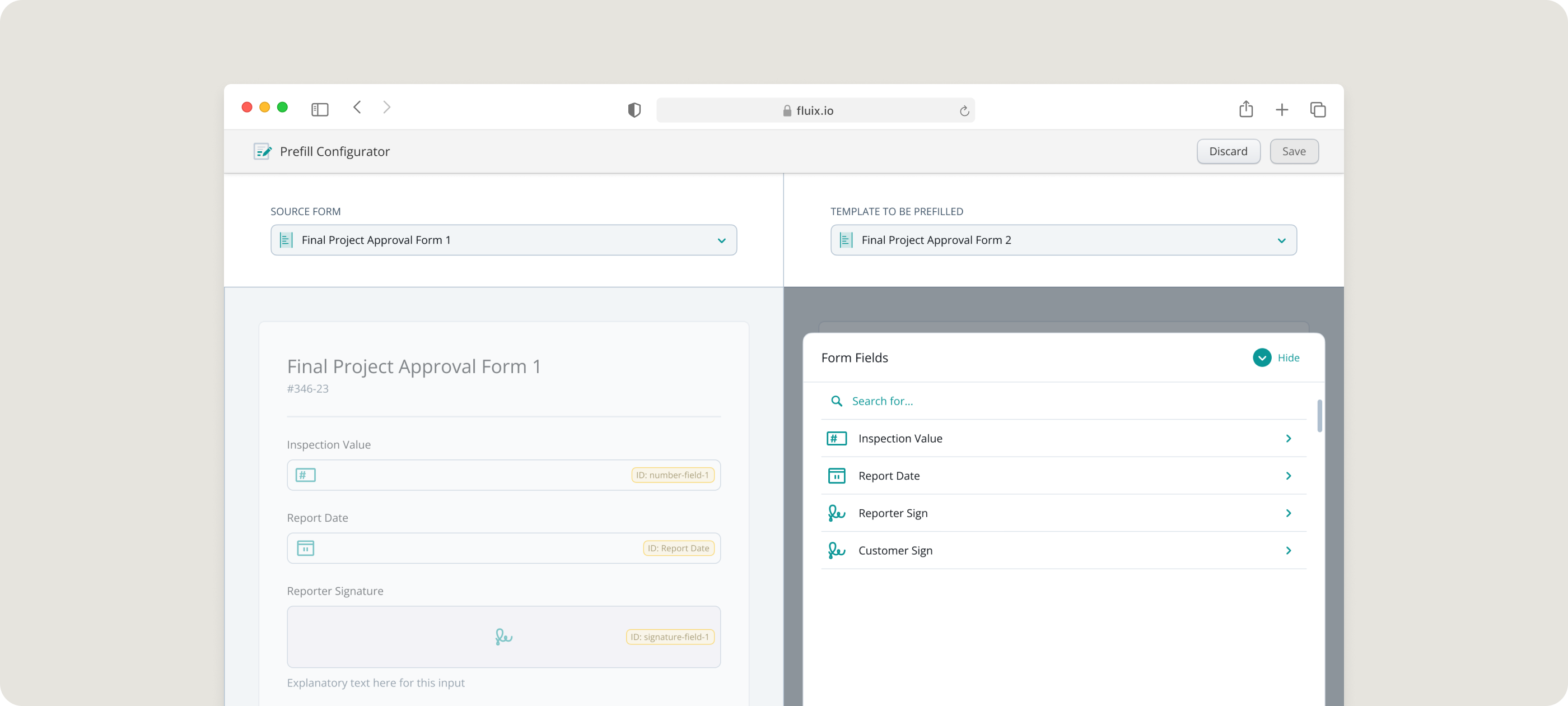
Use case:
A safety inspector completes a jobsite safety inspection checklist in Fluix. Fields like location, inspector name, and equipment codes are saved for future use.
A week later, they’re assigned a follow-up inspection to confirm that previously flagged hazards have been resolved. When they open the new checklist, Fluix prefills it with data from the last submission. The inspector reviews the information, updates anything that’s changed onsite, and submits the form.
You can use a dropdown menu to choose the form from the previous tasks.
Method 2: Prefill dropdowns from a data file
When your forms use dropdowns with information that changes regularly, like team members or project sites, you can link them to a data file.
To set this up, start by preparing your data in a spreadsheet or exporting it from your internal database as a CSV file. From there, upload the file into Fluix and choose which column you want to appear in the dropdown field.
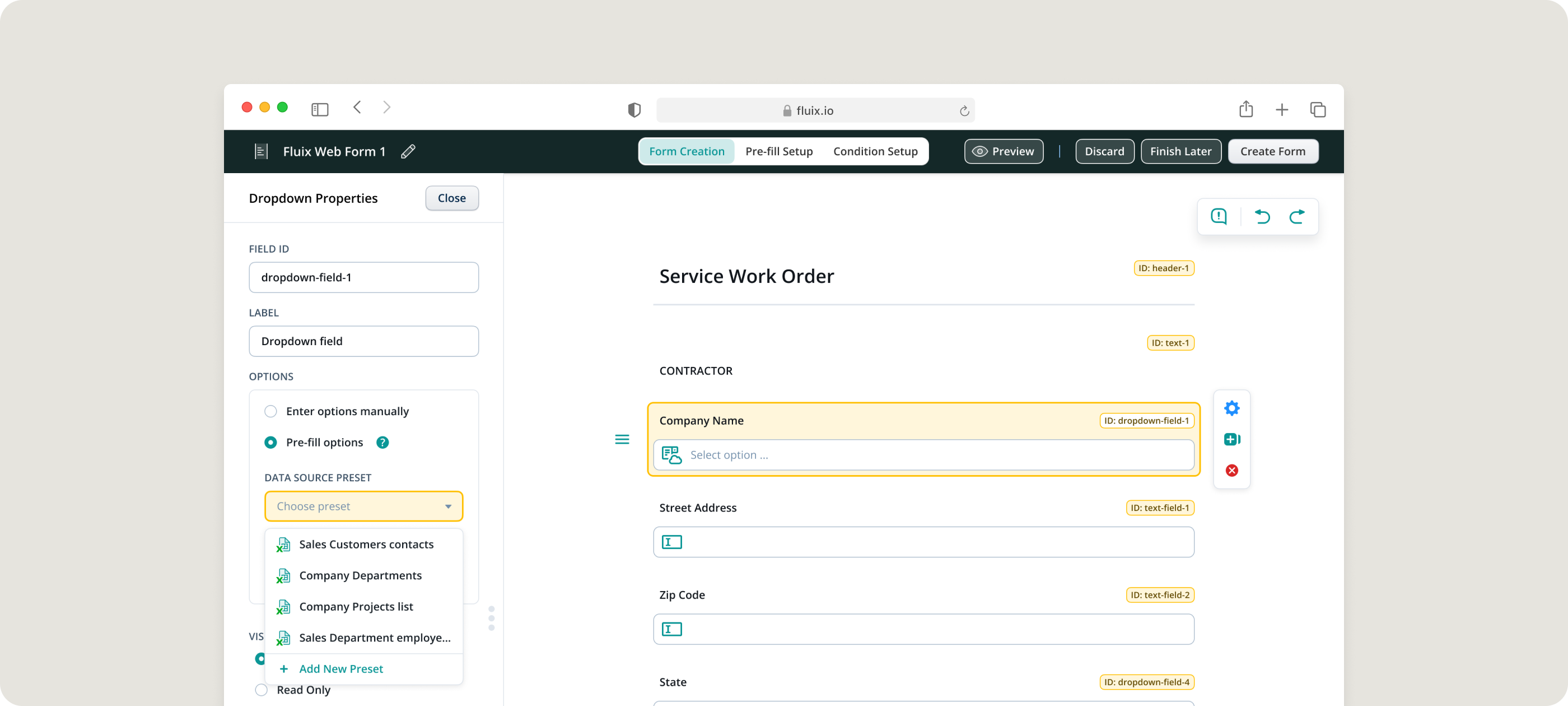
Use case:
An equipment rental company uses Fluix to run daily inspection checklists. Each technician needs to select which piece of equipment they’re inspecting from a dropdown list.
The list changes all the time: new machines are added, others are taken out of service, and equipment moves between locations. Instead of manually updating the equipment dropdown list in every form, the operations manager maintains a master list in Excel, saves it as a CSV, and uploads it to Fluix.
Method 3. Prefill from external tools (initiated by Fluix)
You can connect Fluix to any tool as long as it can send data via API, and extract data from it.
Basically it works as follows: during the workflow, Fluix sends a request to the external tool, retrieves the necessary data, and uses it to prefill the forms in the middle of the process.
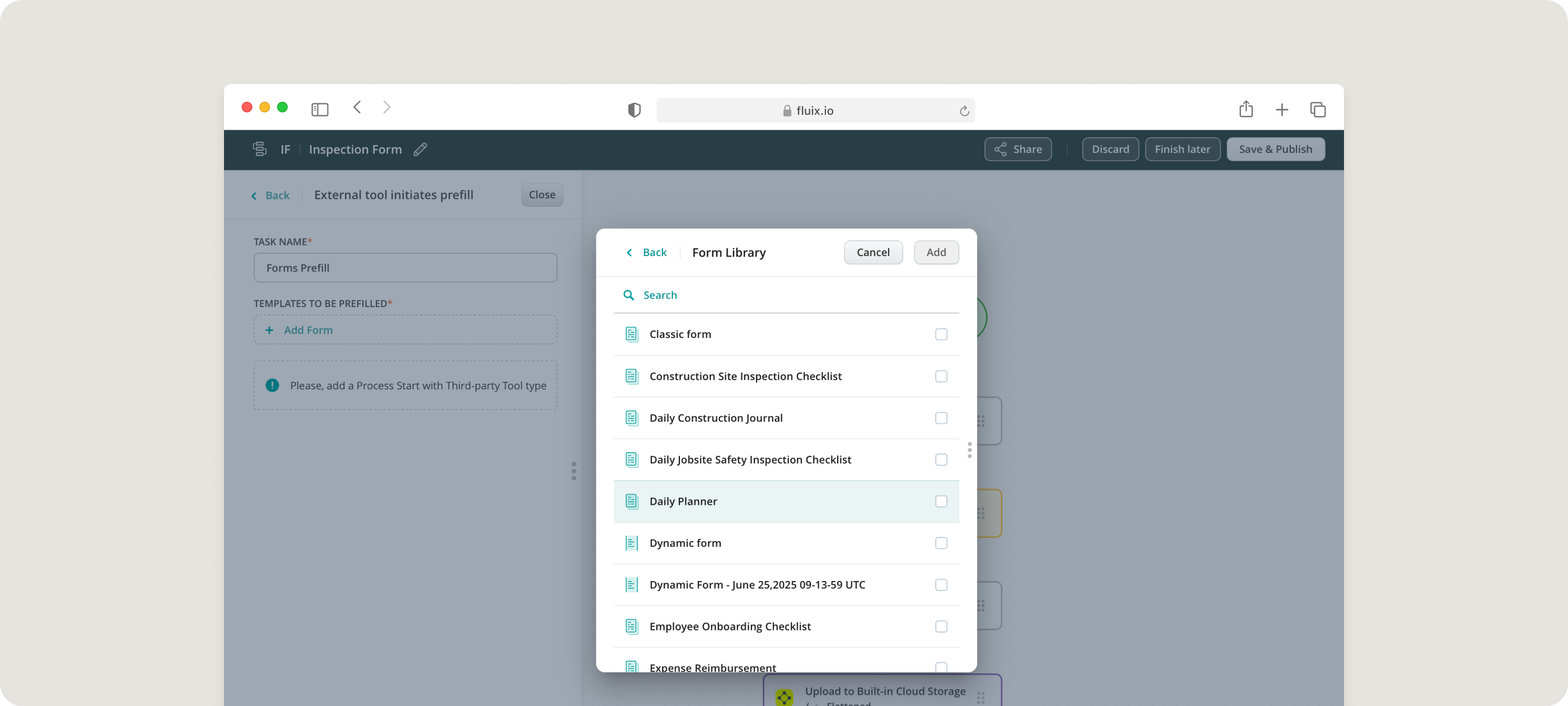
Use case:
A flight operations team uses Fluix to assign routine cabin equipment checks before long-haul flights. When a technician opens the assigned form in Fluix, it sends a request to the airline’s operations system to pull the aircraft tail number, flight route, etc.
This data is automatically used to prefill the form fields before the technician begins their inspection in Fluix.
Method 4. Prefill triggered by an external tool
In this case, the other tool starts the process. When something changes in that system (like a status update or new record), it triggers Fluix to create a task with prefilled data.
A webhook will send the data straight into Fluix, so the right fields are already filled out. You don’t need to check the other tool or type anything out. A task just appears in Fluix, prefilled and ready for review.
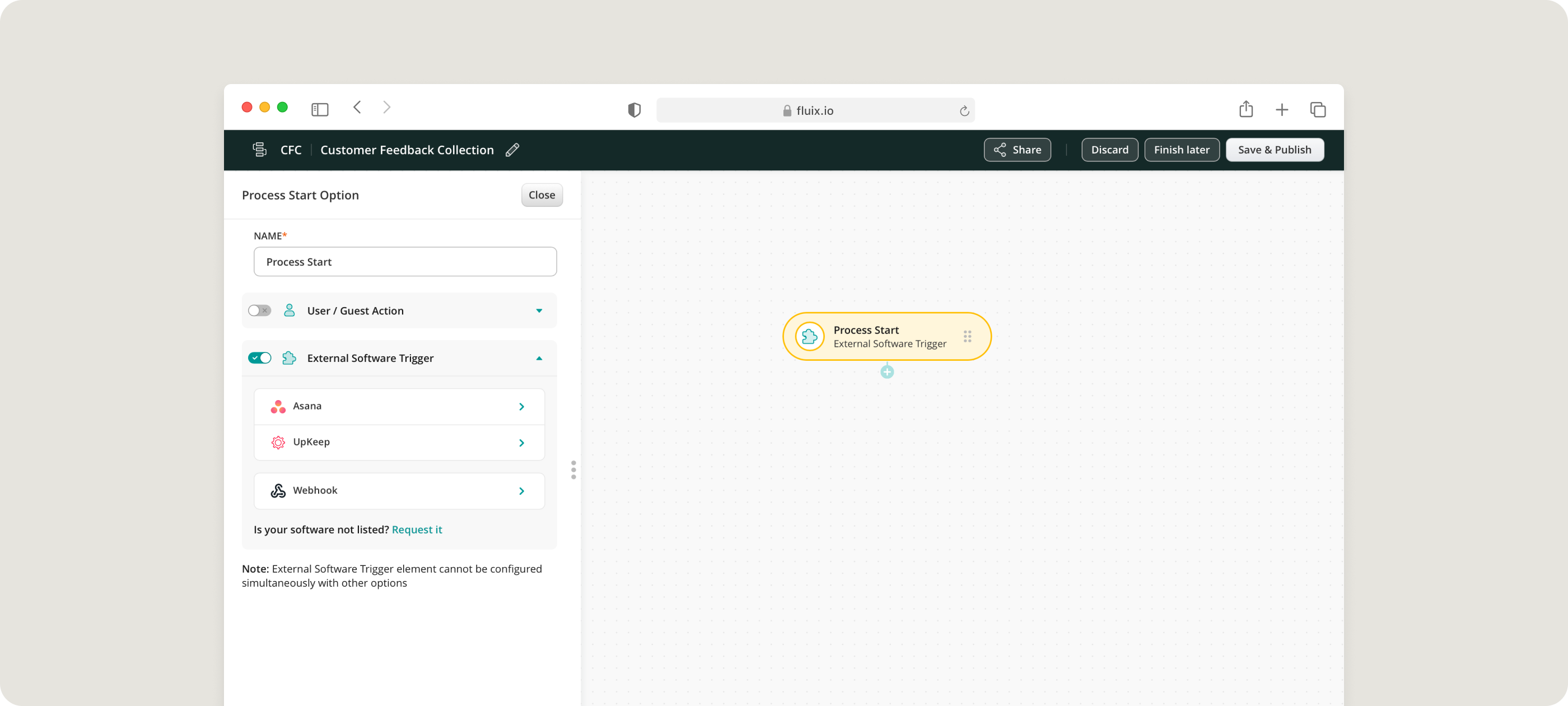
Use case:
A remodeling company came to us with a simple request: they wanted their sales reps to fill out contract estimate forms without retyping data from HubSpot.
We helped them set up a workflow where every time a deal is closed in HubSpot, Fluix automatically creates a new estimate form with the customer details already filled in. The sales rep then gets a notification, and opens it in Fluix with most of it ready to go.
Choosing the right method for form prefill in Fluix depends on what you and your workflows need. Here’s a summary to help you decide:
- Use Method 1 if your form data lives inside Fluix and just needs to move from task to task
- Use Method 2 if you want to connect a spreadsheet or database to a dropdown field in your forms
- Use Method 3 if you want Fluix to fetch information from another tool as part of your workflow
Use Method 4 if the other tool will kick off your Fluix process
For more detailed steps on each method, follow this settings guide: How to set up forms prefill
Getting Started with Forms Prefill
Getting started with Forms Prefill is a straightforward process. If you have questions or need assistance with settings, contact us at sales@fluix.io, and our managers will be happy to help you.
During a personalized 1-on-1 session, you’ll explore this form-filling solution, see how it helps with your business objectives, and set up your trial account to give it a test for yourself.
With Fluix, you can improve your form filling, provide your teams with the right tools to complete their tasks faster, and start enhancing your operational efficiency from Day 1 of tool usage.