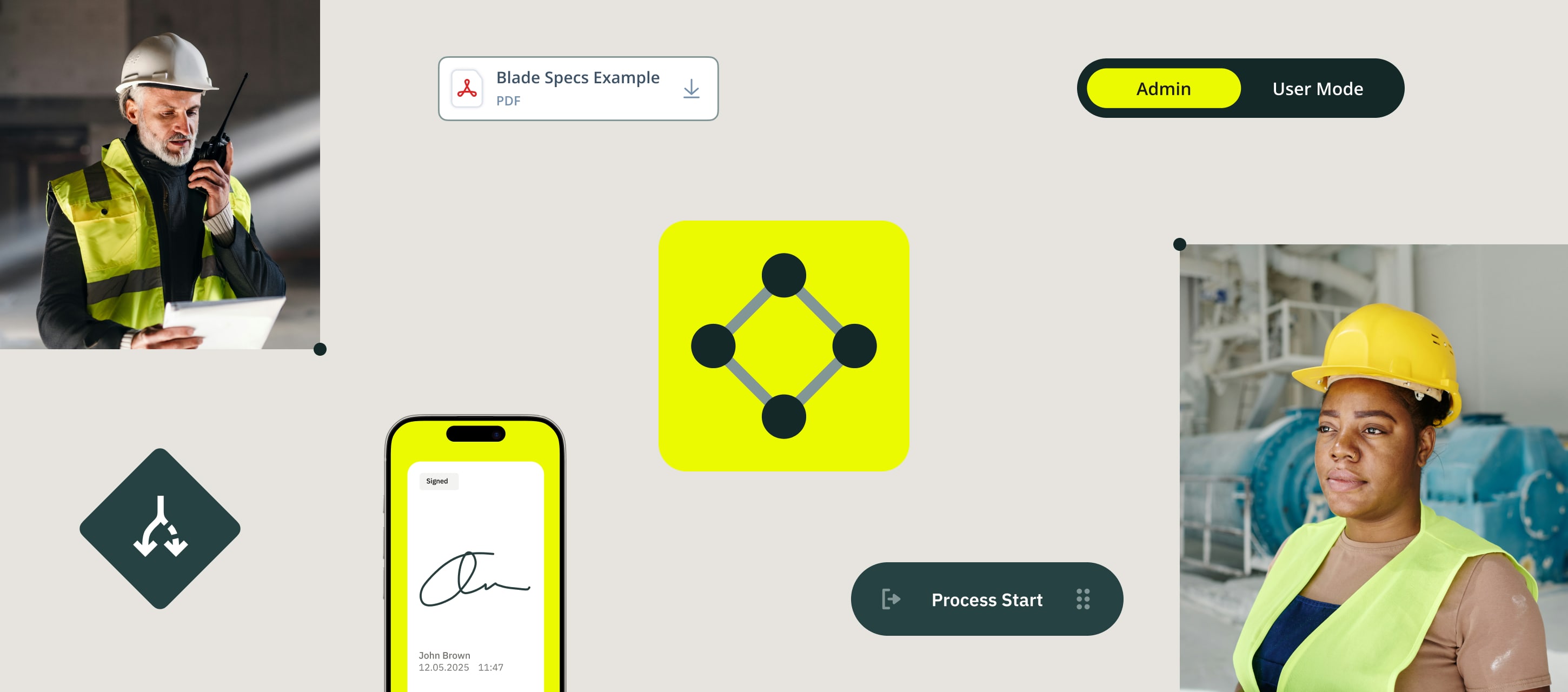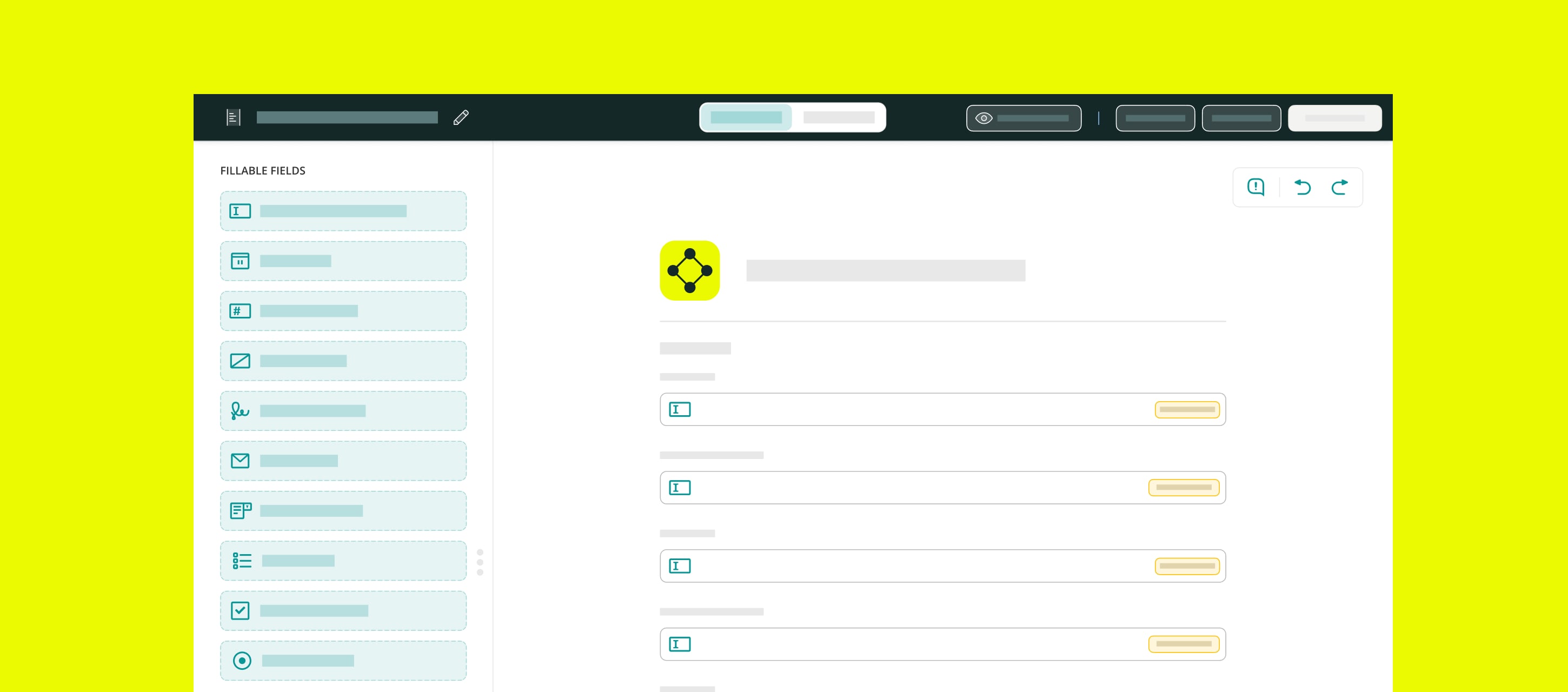In field operations, project success depends on seeing what’s happening on the ground and acting fast. Fluix Reports turns field data into a clear, customizable dashboard so you can monitor performance, spot delays, and stay on track.
In this article, we’ll cover what Fluix Reports is, its key features, customer feedback, and answers to common questions.
Note: Fluix Reports is available starting with the Core plan. Compare Fluix plans on our pricing page to see all features available.
Contents:
What Are Fluix Reports?
Fluix Reports is a functionality that helps you organize and present all the information about your processes and activities in Fluix.
You can visualize your performance through a single dashboard, filter and segment data to focus on specific tasks, and share results quickly with stakeholders, auditors, or regulators. Best of all, you can act on insights directly from the report – such as reassigning tasks or updating records – without switching between tools.
Key Reports features include:
- Visual dashboards – Widgets and charts give you a clear, at-a-glance view of KPIs and bottlenecks.
- Views & filters – Set parameters, choose timeframes, and add columns to build a report tailored to your needs.
- Direct in-report actions – Update processes, open forms, or reassign tasks without leaving the report.
- Tracking – Compare activity across different time periods or between teams to spot efficiency gaps.
- Timeline tracking – Measure process duration and see how performance changes over time.
- Sharing & exporting – Share reports via link or export them for integration with analytics tools like Power BI or Tableau.
- Report ownership – As the creator, control who can view or edit your reports, and share with admins, specific users, or groups in either view-only or edit mode.
What You Can Do with Reports
While most use cases will depend on your unique business needs, here are a few of the most common ways field operations teams use Fluix Reports:
- Spot trends early – See patterns in job site productivity, equipment performance, or safety compliance before they turn into costly project delays.
- Keep teams accountable – Know which crews or contractors are meeting milestones, which are falling behind, and where handoffs are getting stuck.
- Optimize resources – Identify underused equipment, crews with lighter workloads, or overextended teams, and reallocate for maximum efficiency.
- Stay ahead of deadlines – Track inspection due dates, maintenance schedules, and project milestones across multiple sites so nothing slips through the cracks.
- Improve compliance and safety – Monitor safety check completion rates, adherence to regulatory standards, and quality inspection results in real time.
- Measure performance over time – Compare crew output, task completion rates, or incident frequency from week to week or quarter to quarter to measure improvement.
- Plan with confidence – Use historical field data to forecast manpower needs, budget allocation, and realistic project timelines for upcoming jobs.
WHAT IF AUTOMATED REPORTING SAVED YOU $300K THIS YEAR?
Find your potential savings with Fluix
What Customers Say About Fluix Reports
From construction to manufacturing to energy, Fluix Reports is helping field operations teams work smarter, faster, and with greater confidence. Here are some examples of how:
“Collecting and exporting field data in Fluix is a really big advantage. I can report on virtually any field process. The best part is that it doesn’t create any additional burden for end-users, effectively raising their productivity!” Jeff Miller, IT business planning manager, Centuri
“Fluix has created a very hands-on system that allows for good reporting and auditing. We have managers using Fluix for workload distribution, and we have datasets being captured in Fluix to allow quick reports on warranty and quote trends.” Brendan Tilling, Project Proposals Engineer, MULTIVAC UK
“We check the condition of all of the conveyors, and record findings using drop-downs and simple answers in a form in Fluix. Fluix then sends the data over to PowerBI, where we can build reports and identify trends.” Matthew Hobbs, Central EC&I Systems Team Manager, Drax
Learn more about reports Learn more about reports How Centuri saved 50–75% of reporting time annually with automation
Fluix Reports FAQ
1. Can I connect Power BI or Tableau so I can graph and chart our data?
Yes. Fluix Reports can be exported to CSV or Excel or via API and integrated directly with analytics platforms like Power BI and Tableau. This allows you to turn real-time operational data from Fluix – such as task statuses, timelines, and performance trends – into custom dashboards and visual reports for stakeholders.
2. Can I use Fluix with Zapier, Make, Workato, or other no-code and automation solutions?
Yes. Fluix integrates with no-code platforms so you can automate workflows between Fluix and the tools your team already uses.
3. How can I track due dates and identify overdue tasks?
Fluix Reports lets you view task due dates alongside their current status, making it easy to spot overdue items and act immediately. You can also filter reports to see only tasks that are past deadline, so you can prioritize follow-ups without digging through multiple tools.
4. Can I open forms participating in the workflows or reassign tasks directly from the report?
Yes. Reports interactive. You can open any form linked to a process directly from the report and see the submitted data. If a task needs to be reassigned, you can do it on the spot without leaving the report view.
5. Can I save report configurations with columns and filters?
Yes. Once you’ve built a report with your preferred columns, filters, and sorting, you can save that configuration for future use. This means you don’t have to rebuild it each time.
Use Reports to Gain Full Control of Your Operations
Fluix Reports can help you transform the way you monitor your processes. Use it to keep every project on schedule, every team accountable, and every decision backed by data. Whether you want to improve compliance, boost productivity, or optimize resource use, Fluix Reports gives you the tools to make it happen.