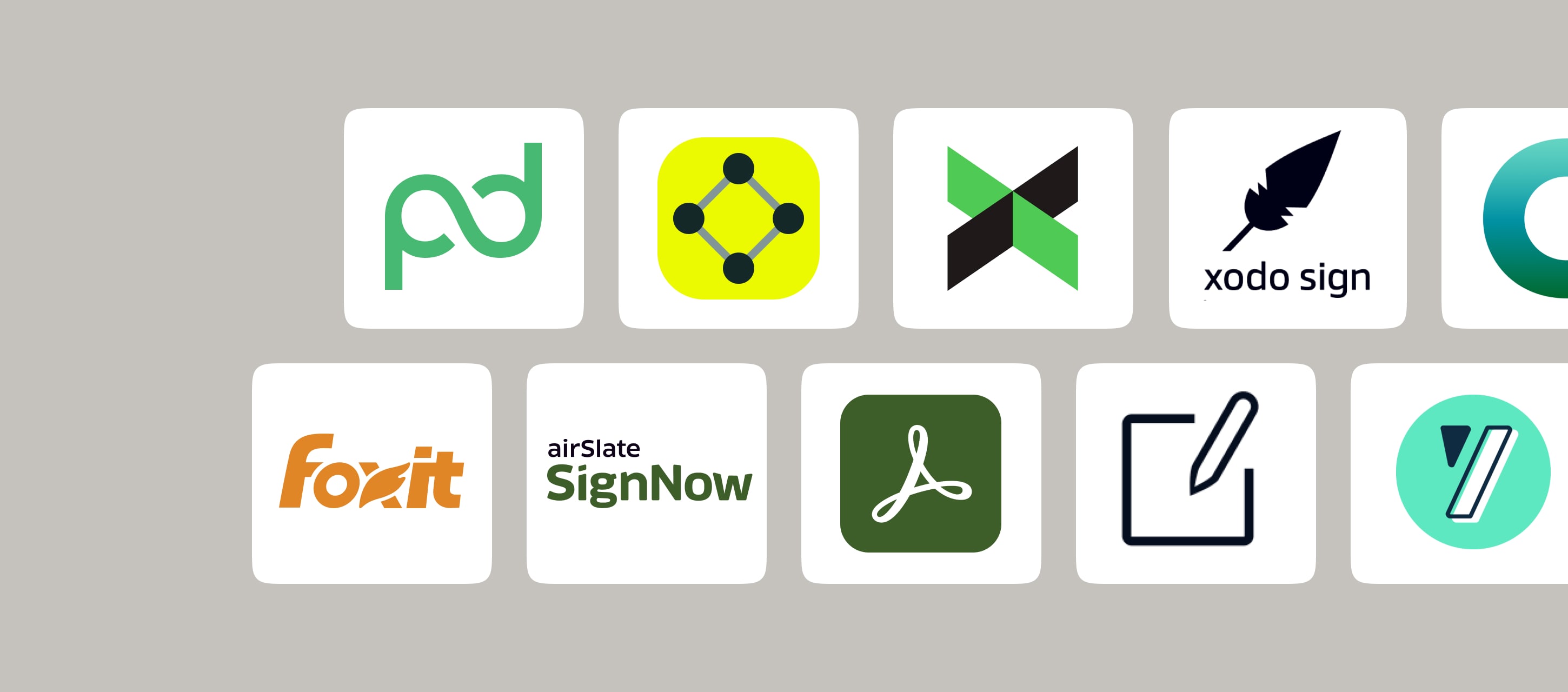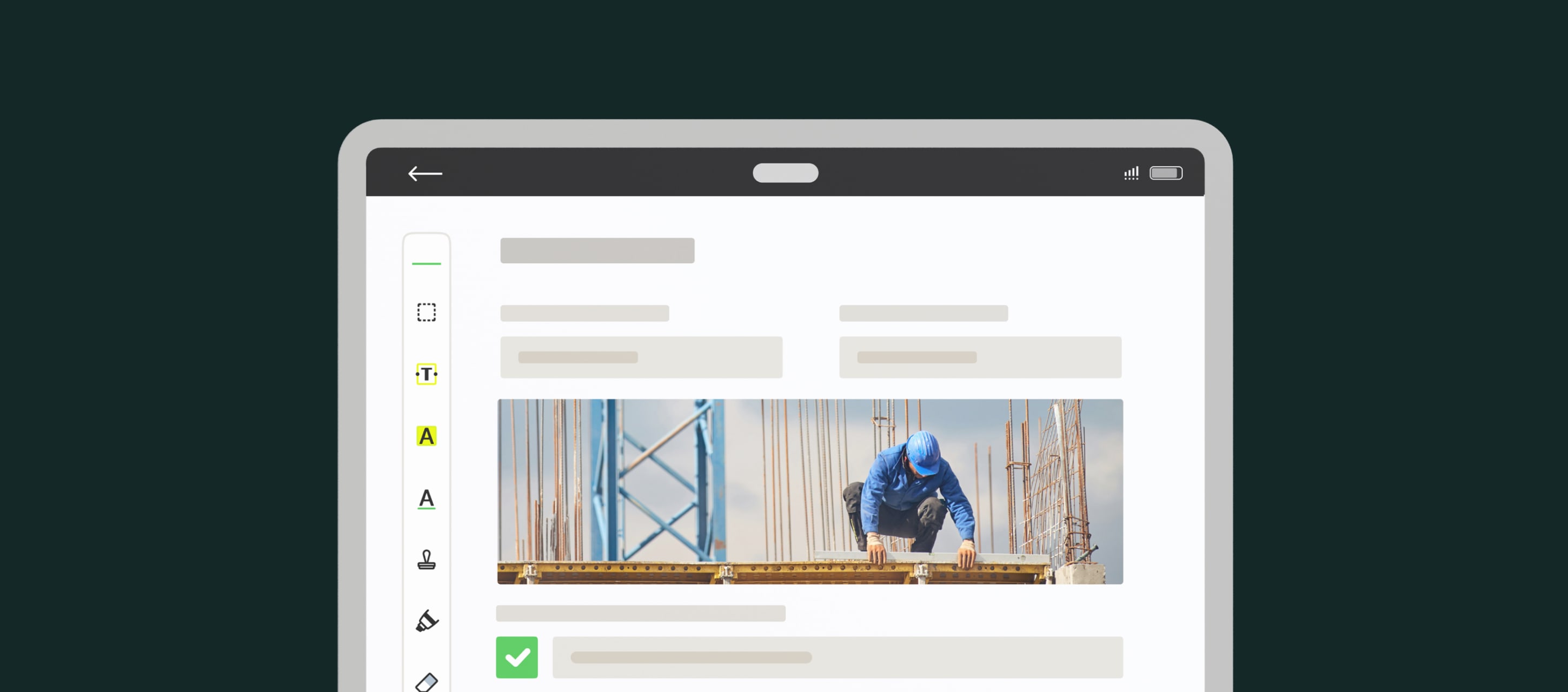Seamless data collection and form building may play a crucial role in your organizational operations and Jotform offers an intuitive drag-and-drop interface, pre-made templates, and versatile sharing options.
However, its limitations and specific user requirements may have prompted you to explore alternative solutions.
This comprehensive guide delves into an array of top-notch alternatives to Jotform, providing in-depth insights into their features, functionalities and pricing models.
Contents:
What Are the Top Jotform Alternatives?
With an easy-to-use drag-and-drop interface, users don’t need coding or technical expertise to use Jotform. Anyone can use the Starter Jotform plan for free, with paid plans priced from $34 a month for one user.
Although this is a popular solution, it does have some limitations, leading many to explore alternatives to Jotform.
1. Fluix
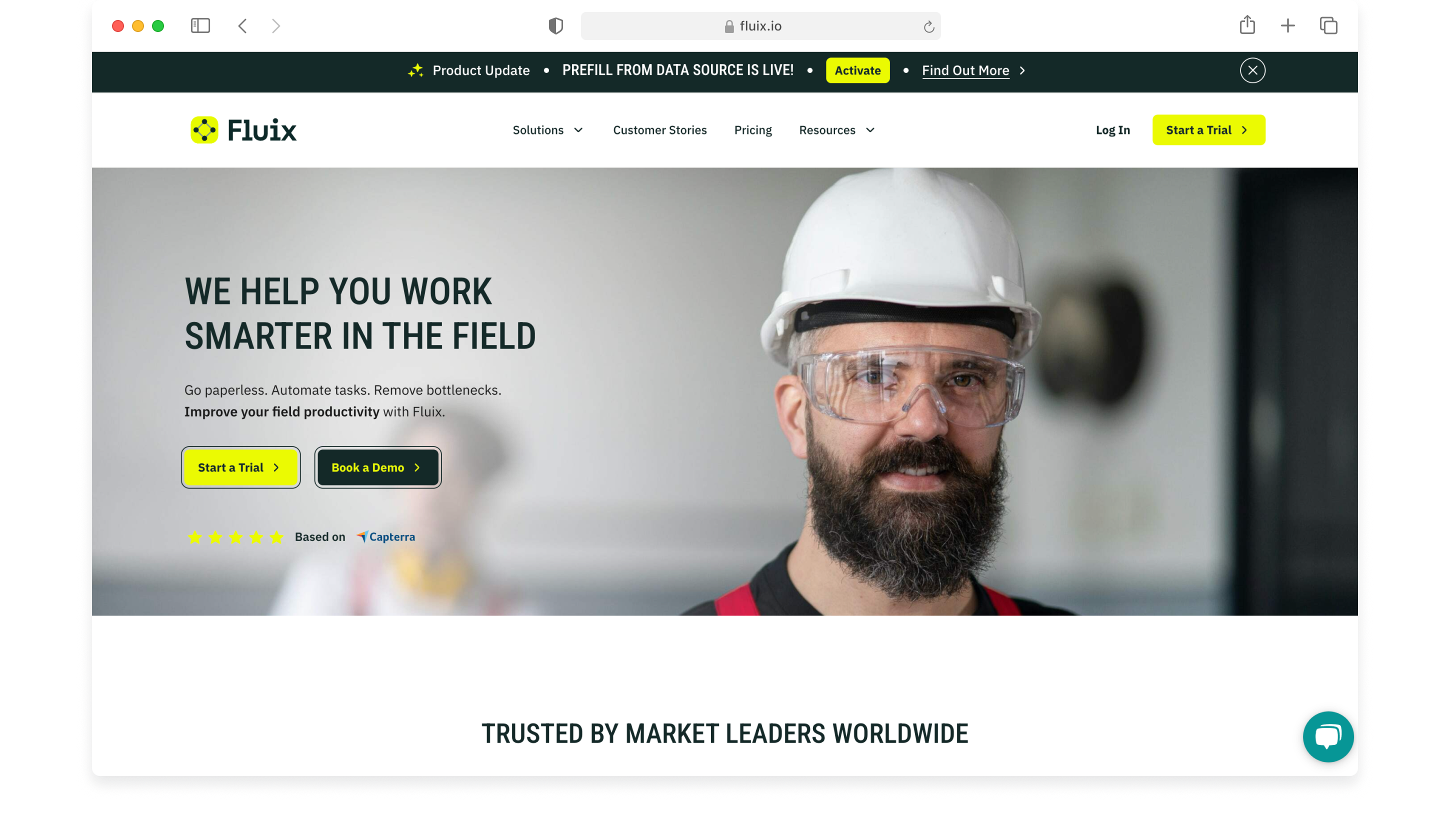
Fluix is among the most popular Jotform competitors due to its powerful features and customization capabilities.
The Fluix Mobile Form Builder allows you to replace your existing paper-based forms with digital versions and immediately incorporate them.
As well as replacing existing documents, this tool can be used to create brand-new forms for all kinds of business purposes.
The intuitive interface and ready-made templates make it incredibly user-friendly — plus, there are no unnecessary features or limits on the number of forms you can create.
Not only is Fluix a fantastic platform for creating various documents, but it’s also a complete workflow management solution. With Fluix, you can digitize all of your business processes for streamlined operations.
Similarly to Jotform, Fluix is no-code, making it easy to use for all.
Key Features
- Pre-made templates
- Unlimited forms, pages, and fields
- Offline mode
- E-signature functionality
- Automated workflows & approvals
- Native and custom integrations
- User notifications
- 24/7 customer support
- Flexible, affordable pricing plans
To give you more specific insights, here’s a table outlining the main differences between the two tools.
| Fluix | Jotform | |
|---|---|---|
| Pricing | $20 user /month – unlimited forms, unlimited submissions | Starter – free – 5 forms Bronze – $39/month – 25 forms Silver – $49/month – 50 form Gold – $129/month – 100 forms |
| Built-in Cloud storage | Unlimited | 100 MB of free storage, with additional storage available according to your pricing plan |
| Advanced Multi-User Workflows | ✔️ | No |
| Audit trail | ✔️ | No |
| Document Management | ✔️ | No |
| Special Characters Support in Forms | ✔️ | No |
| Implementation assistance | Dedicated Customer Success Manager | 24/7 Customer Support |
Pricing
Fluix starts at $20 a month per user and the price per person decreases as the user count goes up. Flexible contracts, transparent inclusions, and versatile add-ons make the packages fully customizable.
Want to try digital forms and electronic signature in Fluix now?
2. Typeform
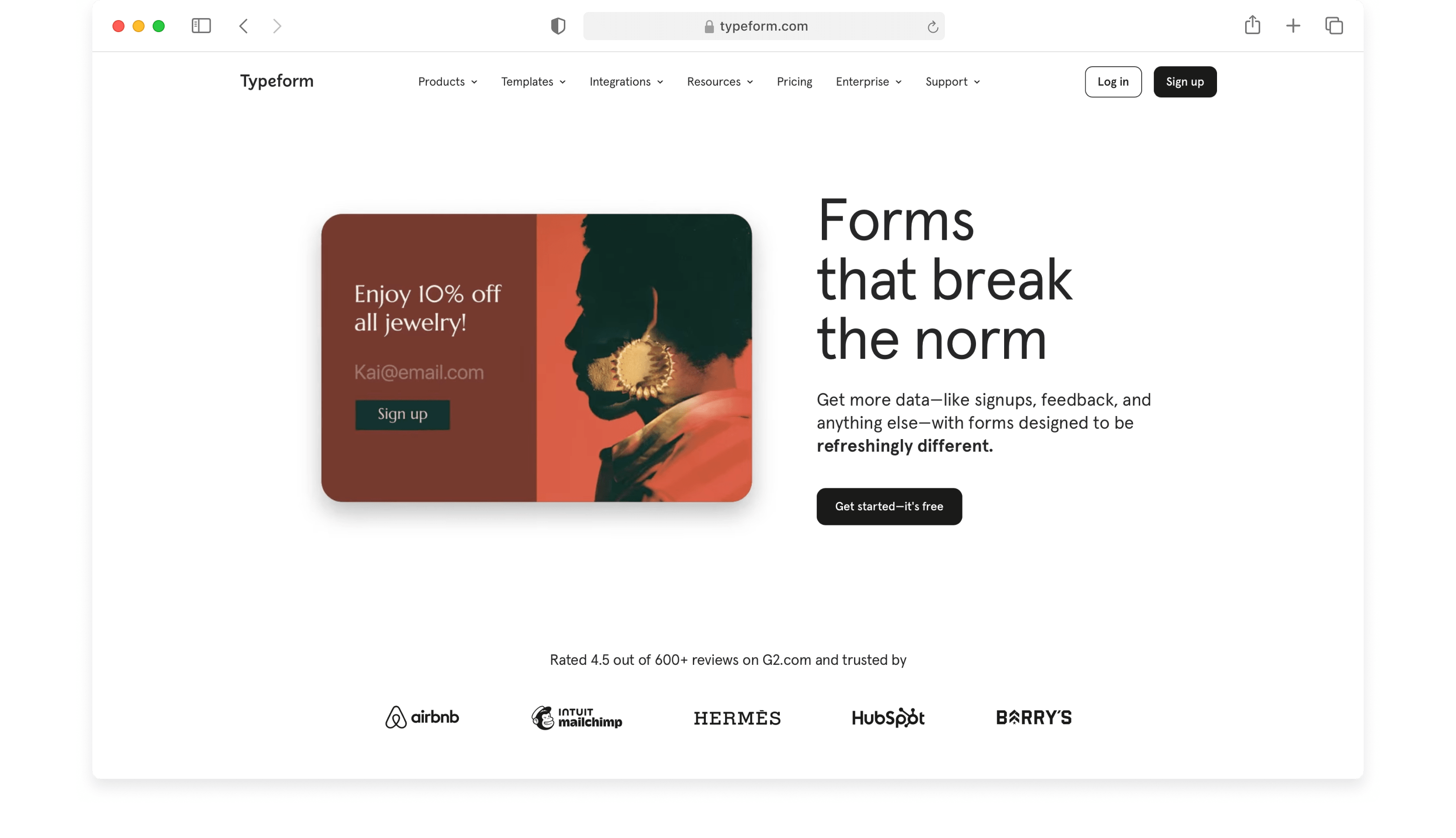
Typeform is an excellent alternative to Jotform and can be used to create all kinds of online documents. It has been designed with mobile users in mind, meaning respondents can easily engage from any device.
With a visually appealing and user-friendly interface, Typeform is a fantastic tool for collecting feedback and other data.
Forms created on this platform are typically designed as interactive conversations, as opposed to more conventional static documents. This is great for elevating the user experience, which can lead to higher response rates.
Additionally, Typeform utilizes conditional logic, which means you can design the flow of the form to change depending on how a user answers the questions. The use of conditional logic allows for a more personalized experience for the respondent and leads to better insights.
Key Features
- Highly customizable
- Conditional logic
- Easy team collaboration
- Interactive and dynamic design
- Collect and analyze form data
- Integrates with third-party apps
- Encryption and compliance with data protection
Pricing
Typeform offers a free plan for those who only require basic functionality. Professional paid plans begin at $25 a month for one user. If you require additional users, you’ll need the next plan up for $50 a month.
3. Wufoo
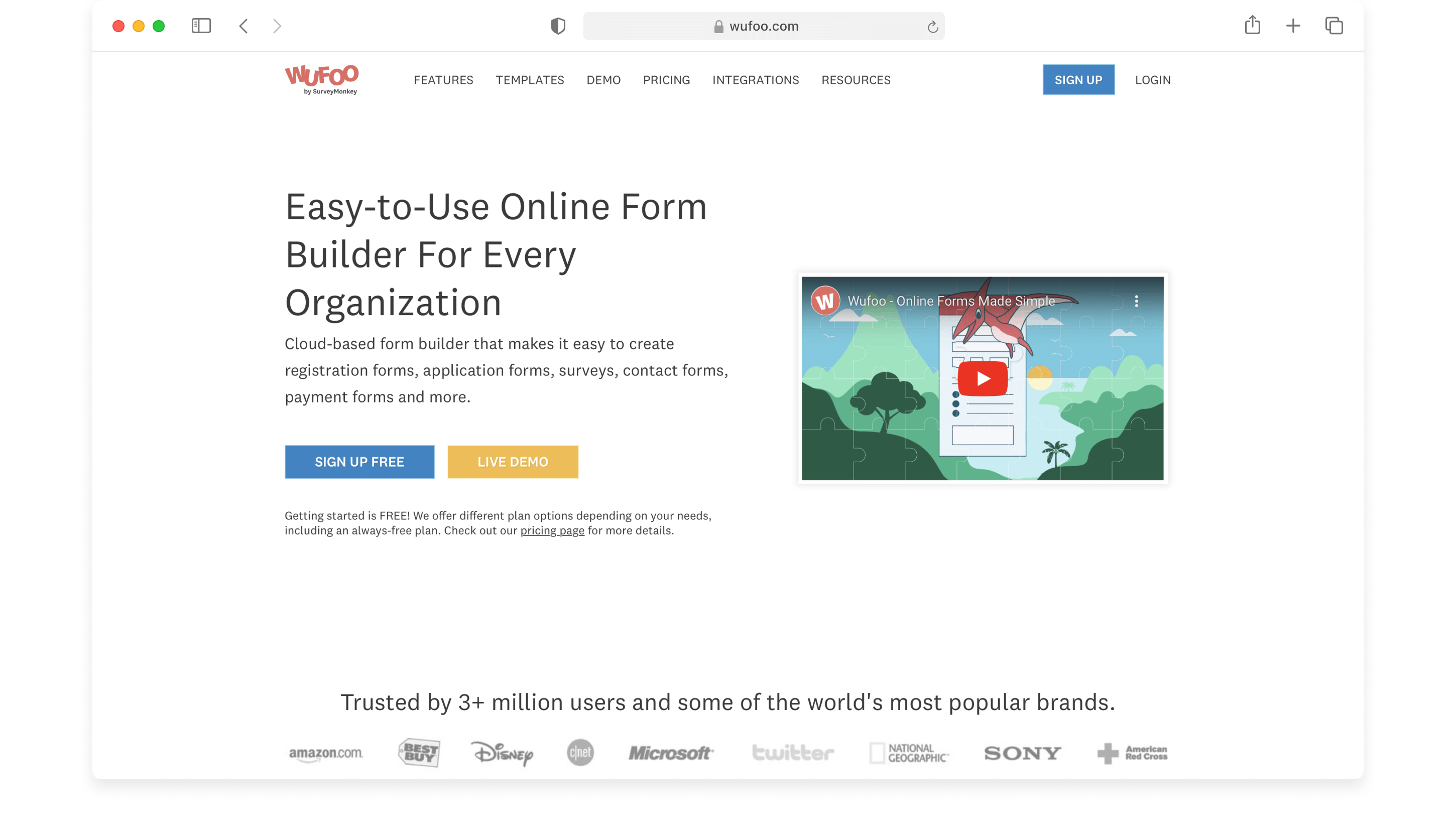
Wufoo is a popular choice due to its no-code, user-friendly interface.
The highly customizable nature of this platform means it’s great for all form-building purposes, such as lead generation, event registration, customer feedback, and much more.
The expansive design features make it easy to match your forms to your branding, so you can maintain a consistent style across all communications.
Wufoo also provides tools to effortlessly collect and analyze data to generate actionable reports.
Key Features
- Drag and drop form builder
- Conditional logic
- Email notifications for form responses
- Encryption for security
- Export data for further analysis
- Respondents can attach files
- Integration with payment processors
Pricing
The free Wufoo plan is available to anyone who wants to create basic forms. Paid plans start at $14.08 a month for one user and $29.08 for five users.
4. Paperform
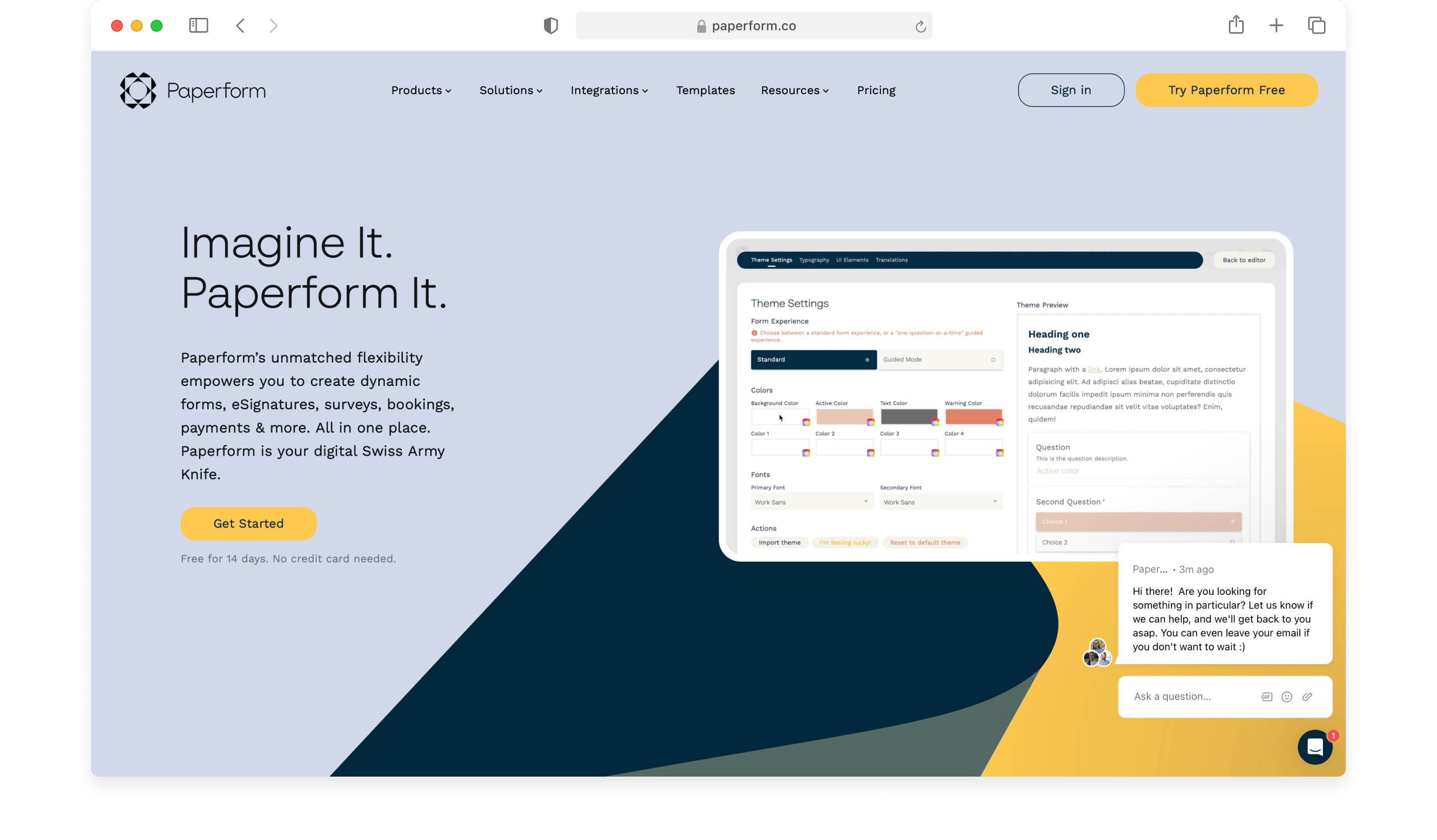
Paperform is a versatile platform for creating forms and surveys, as well as managing bookings, requesting payments, obtaining e-signatures, and more.
When it comes to designing forms, you can include rich text, images, and videos to create a unique and engaging experience. Your forms can be further customized with conditional logic, theming, and success pages.
This powerful software can be integrated with over 2,000 popular apps, so it can fit seamlessly into your existing workflow.
Key Features
- Conversational form building
- Responsive, user-friendly design
- Automation features
- User permission controls
- Integrates with third-party apps
Pricing
Paid plans start at $24 a month for one user. Small teams will need to opt for the Pro plan for $49 a month or choose the Business plan at $165 a month. A free trial is available for 14 days.
5. Google Forms
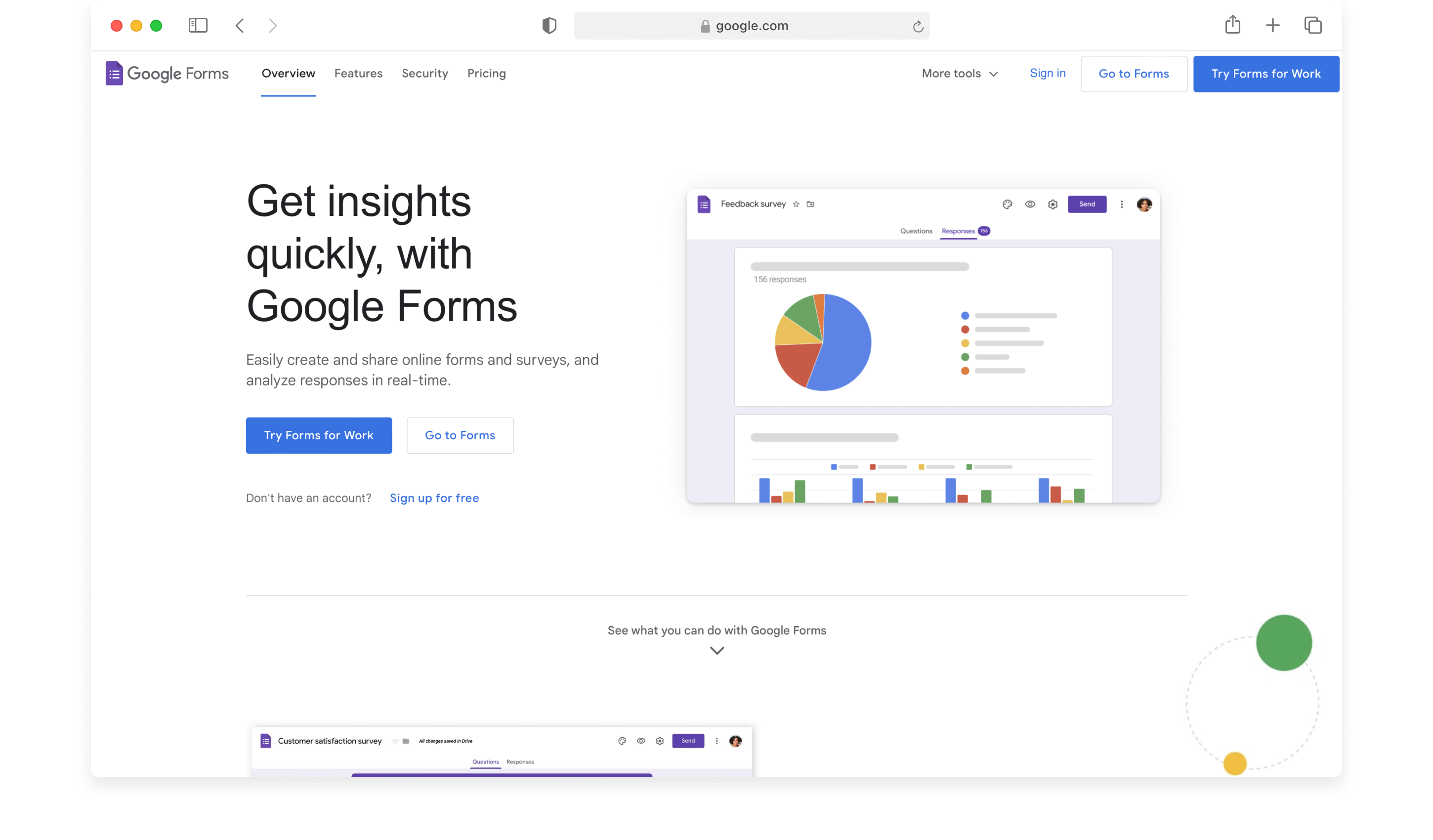
For those who simply want to quickly create basic documents, Google Forms could be the most appropriate Jotform alternative.
Google Forms is free to use and provides a great selection of ready-to-use templates.
At first glance, it may appear that Google Forms doesn’t stack up against the other Jotform competitors, but in many cases, it can be an effective solution.
On the other hand, it’s not possible to integrate this tool with many apps outside of the Google Workspace. This alone might be a reason that it isn’t able to fulfill your specific needs, but it’s well worth exploring for simple projects.
Key Features
- Mobile responsive
- User-friendly interface
- Easily analyze data
- Secure and restricted access
- Automatic email notifications
- Sync responses to Google Sheets
Pricing
Anyone with a Google account can use Google Forms for free.
6. Zoho Forms
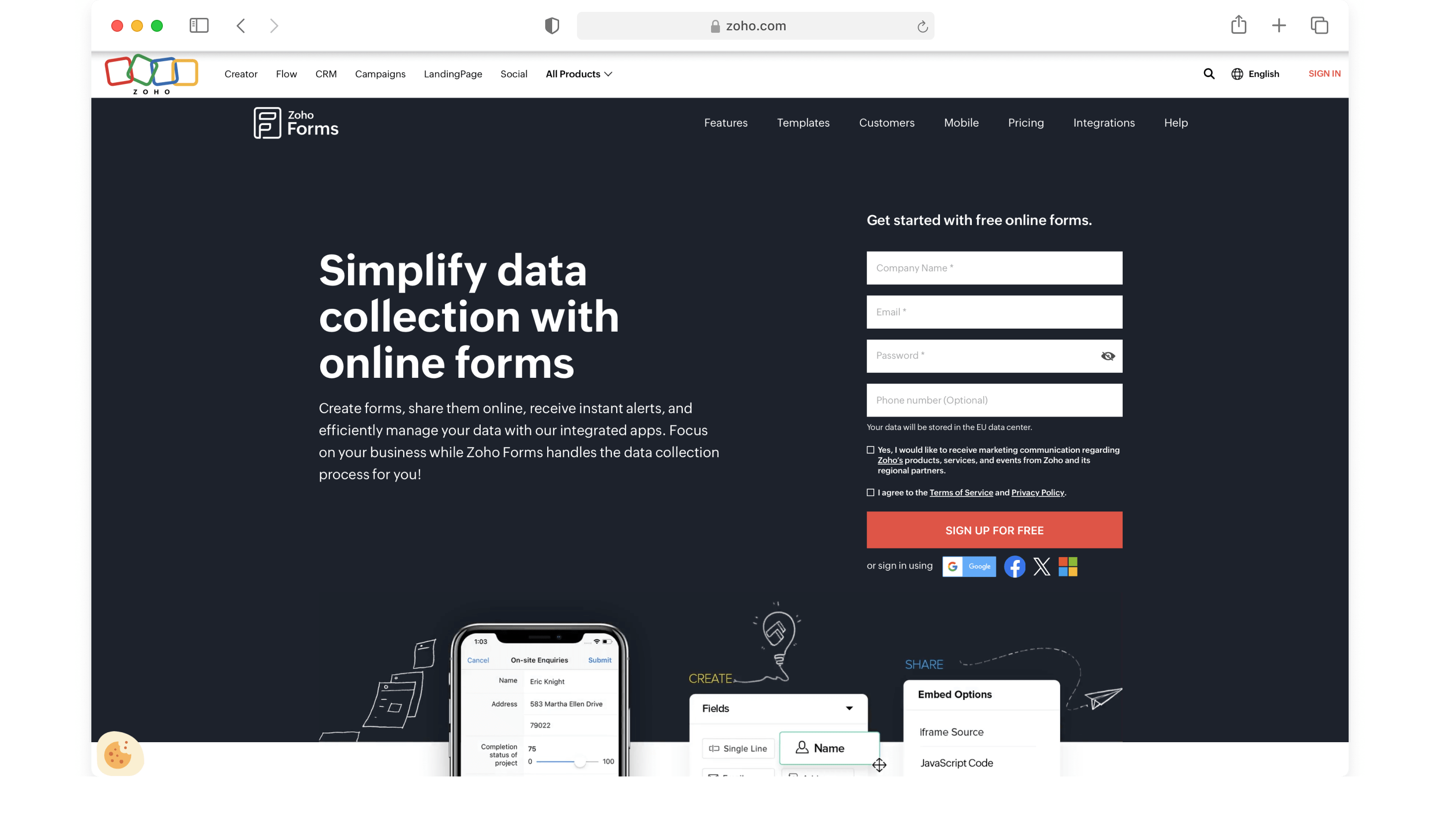
Similarly to Fluix, Zoho allows for much more than just form building. This is a comprehensive suite of tools that includes Zoho Forms
With a drag-and-drop interface, Zoho Forms is easy to use and effortless to customize.
Multi-page documents can be used to organize content more effectively. This is useful for improving the user experience by breaking down longer forms into more manageable steps.
Zoho Forms enables users to collect responses even without an internet connection. Data collected offline will sync with the server once an internet connection is restored.
The wider Zoho suite provides solutions for automated workflows, approval processes, task management, app development, and much more.
Key Features
- Offline capabilities
- No-code & easy-to-use
- Email notifications
- Real-time results tracking
- Multi-page forms
- Collaboration for multiple users
- Pre-made customizable templates
Pricing
The Zoho Forms free plan has very limited functionality but may be suitable for one-off projects. For more comprehensive features, paid plans start from $10 a month for one user. The plan above this, for $25 a month, enables access for up to ten users.
7. ProProfs Survey Maker
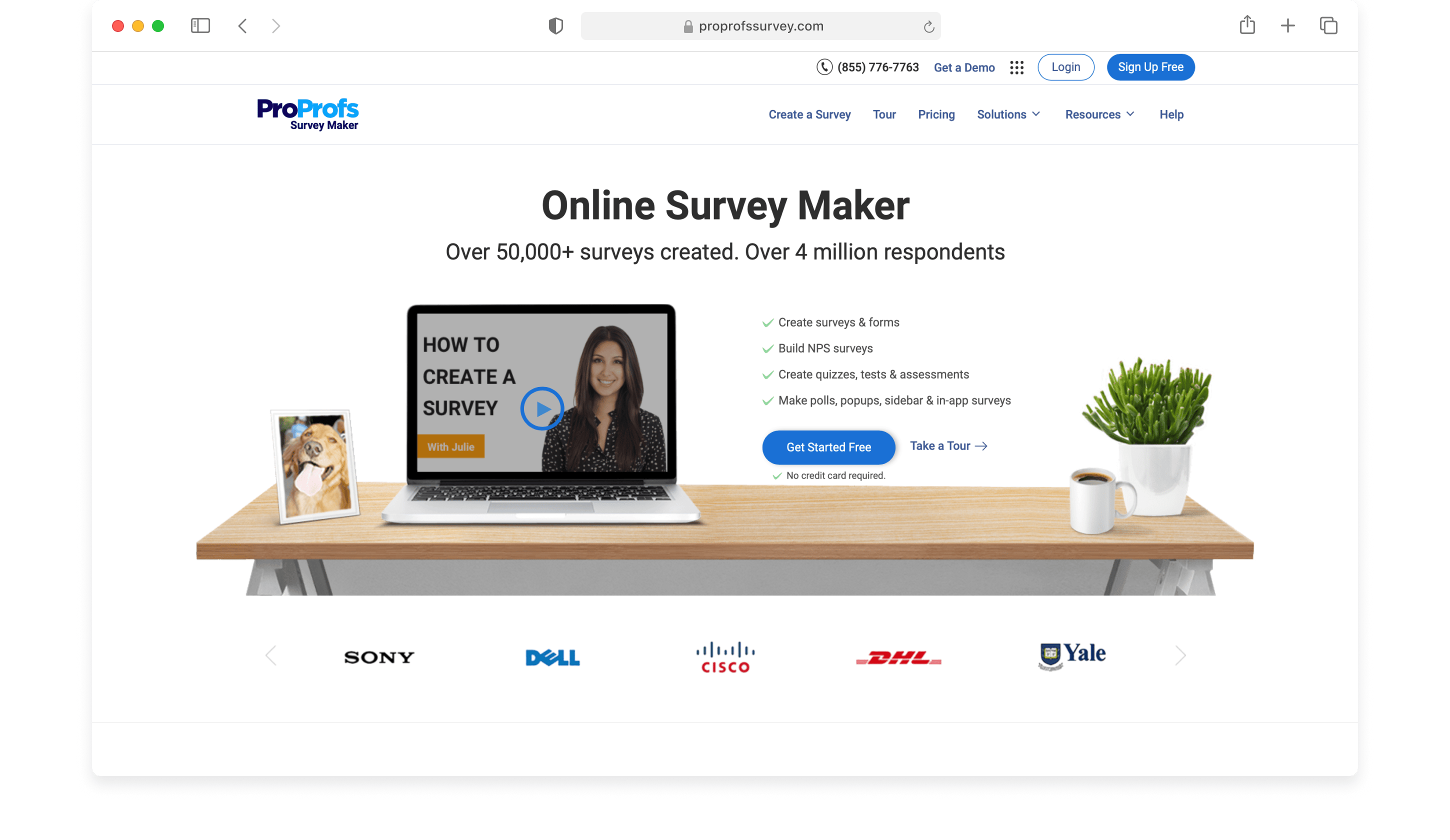
ProProfs Survey Maker is an online platform for creating forms and surveys. It offers a user-friendly interface, making it accessible to those without extensive technical skills.
Users can create documents with a variety of question types, including multiple-choice, open-ended, rating scales, Likert scales, and more. This flexibility allows for diverse and customizable forms and surveys.
The vast selection of ready-made templates helps save time and eliminates the need to build forms from scratch.
ProProfs Survey Maker implements security measures to protect respondent data, including secure data transmission (HTTPS) and data encryption. Users also have control over the privacy settings of their surveys.
Key Features
- Diverse question types
- Ready-made templates
- Security controls
- Integrates with third-party apps
- Dedicated customer support
Pricing
Pricing begins at $19 a month for the Essentials plan, which allows for unlimited surveys and responses for one user. For more features and capabilities, you can upgrade to the Premium plan for $49 a month or the Business plan at $99. A free 15-day trial is available.
8. SurveyMonkey
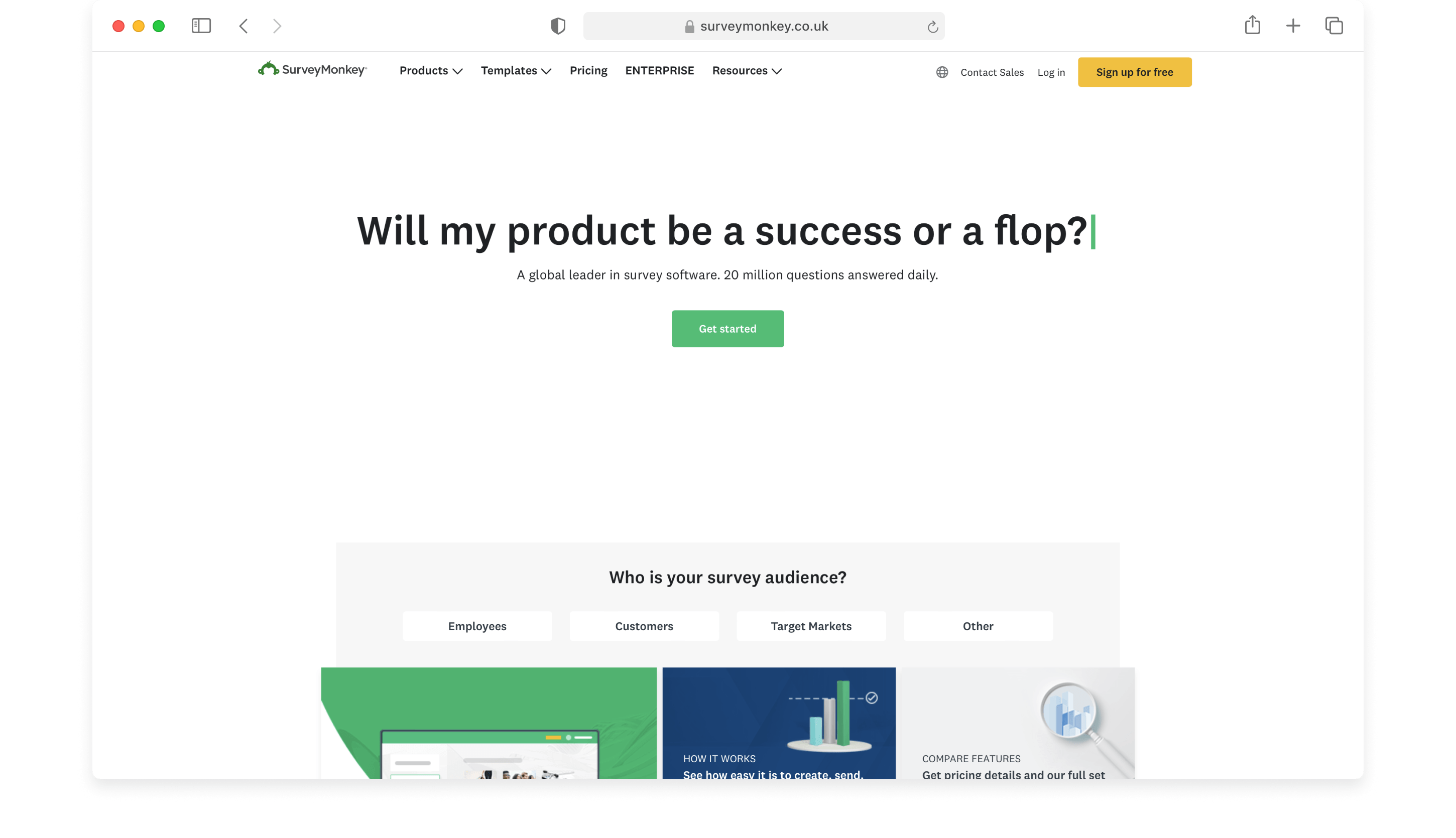
SurveyMonkey is synonymous with online surveys and forms, being one of the most popular platforms for creating interactive documents.
With SurveyMonkey, you can design stylish surveys and forms yourself or choose from one of many customizable templates.
Additionally, this platform offers powerful data analysis tools to visualize and explore survey results. These tools can be used to generate charts, graphs, and reports to gain insights into your data.
As with many of the other Jotform alternatives on this list, SurveyMonkey utilizes conditional logic to create dynamic surveys.
Key Features
- Controlled access
- Embed surveys on your website
- Set limits on the number of responses
- Library of pre-designed templates
- Extensive customization options
- Automated survey responses
- Integrates with third-party apps
Pricing
A free SurveyMonkey plan is available but has very limited features. Paid plans start from $25 a month per user, with a minimum requirement of three users.
9. FormAssembly

FormAssembly is an online form builder and data collection platform.
This versatile Jotform alternative is equipped with advanced features, such as file uploads, electronic signatures, calculations within forms, and complex validation rules. This suite of tools allows users to create more sophisticated and versatile documents.
FormAssembly offers reporting and analytics features, allowing users to generate reports, analyze form data, and gain insights into respondent behavior. This data-driven approach helps your teams to make informed decisions based on the collected information.
Plus, with FormAssembly, you can send your data to the platforms and tools you already use.
Key Features
- Mobile-optimized forms
- Workflow automation
- Conditional logic
- User access controls
- Analytics and reporting
- Custom branding
Pricing
FormAssembly has five subscription levels available, with custom pricing offered for each. This varies from the Basic plan up to the Enterprise level.
10. Formstack
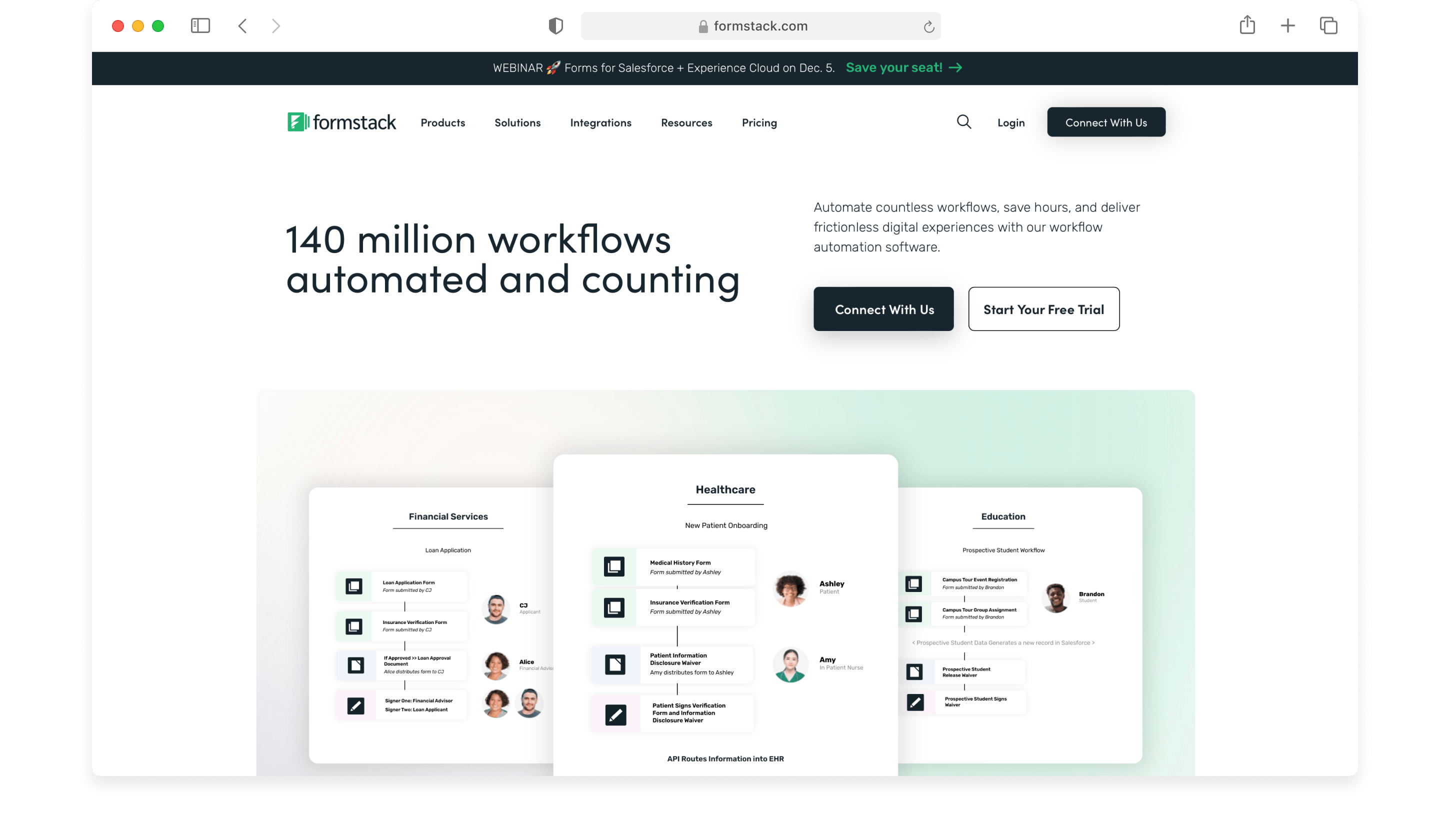
Formstack is a popular choice for creating online forms and streamlining data collection processes.
This no-code software offers a wide range of features, from customizable forms and e-signatures to seamless integrations with CRM systems and email marketing platforms. Also, users can incorporate payment processing into their documents, enabling secure online transactions for products, services, event registrations, and donations.
Additionally, collected data can be managed and analyzed within the Formstack platform or exported for further analysis.
Key Features
- Drag-and-drop form builder
- Ready-made templates
- Conditional logic
- Payment processing
- Workflow automation
- User permissions and collaboration
Pricing
Pricing begins at $83 a month, with higher-level plans available for those who need more comprehensive features. All subscriptions come with a free 14-day trial.
Read More Read More 10 Best Formstack Alternatives
Choosing the Best Jotform Competitor
The best alternative to Jotform will largely depend on the features that are most important to your organization.
It can be helpful to first come up with a list of the functionality you require, so you can ensure you find the best match.
While you’re making this list, consider aspects such as ease of use, available integrations, security, and the potential for customization. It’s also a good idea to check how mobile responsive each tool is, both for users at your business and for respondents.
It’s also wise to determine your budget and assess the pricing structure of each platform. Some form builders offer free plans with limitations, while others have tiered pricing with varying features and usage allowances.
Before you make a decision, be sure to evaluate the direct support options and resources that are available to you. This concerns customer support, tutorials, community forums, and more. Having reliable support and helpful resources can be invaluable when you encounter issues or need guidance.
As a final thought, consider how scalable your chosen solution is. If your needs evolve, then you’ll want a tool that will continue to be fit for purpose. With Fluix, for example, you can add more users as required, so there’s no need to delay work as your team grows.
Opting for a demo or a free trial is a great way to develop a more in-depth understanding of each product and how it will work for you.
Fluix intuitive Mobile Form Builder seamlessly transitions your paper-based forms into digital formats from field to office.
User-friendly and customizable, Fluix serves as more than a form-building tool; it’s a comprehensive workflow management solution that digitizes all your business processes.
The pricing structure, starting at $20 per month per user, offers flexibility and scalability, making Fluix an ideal choice for enhancing operational efficiency and adaptability within your organization.