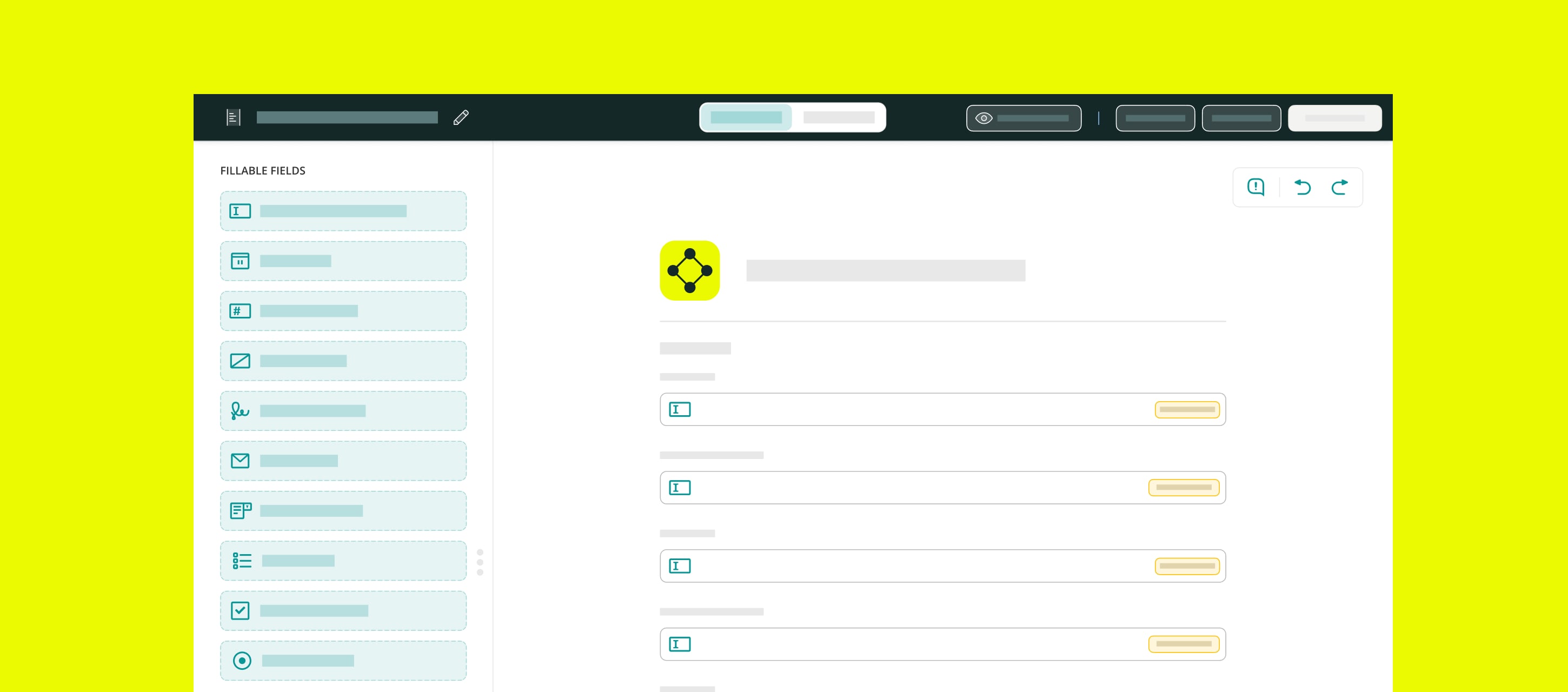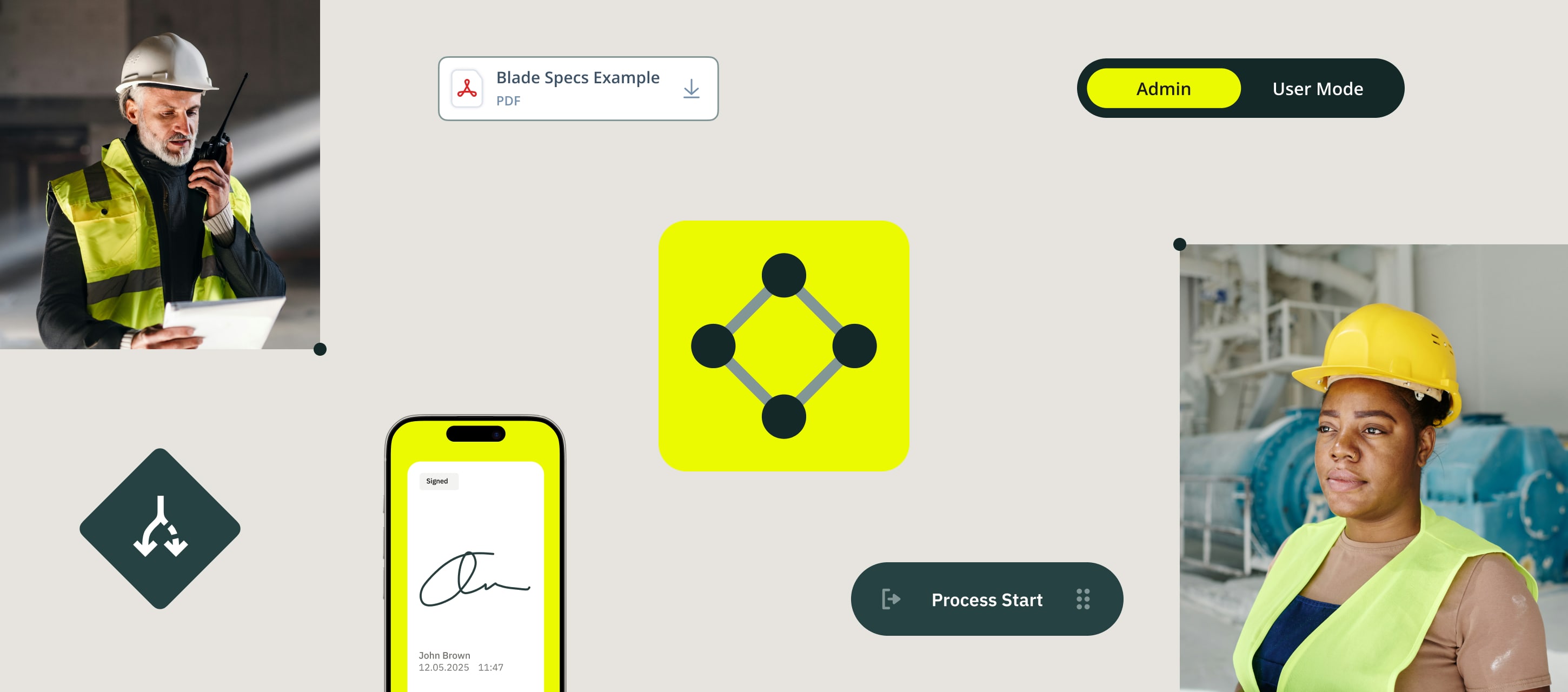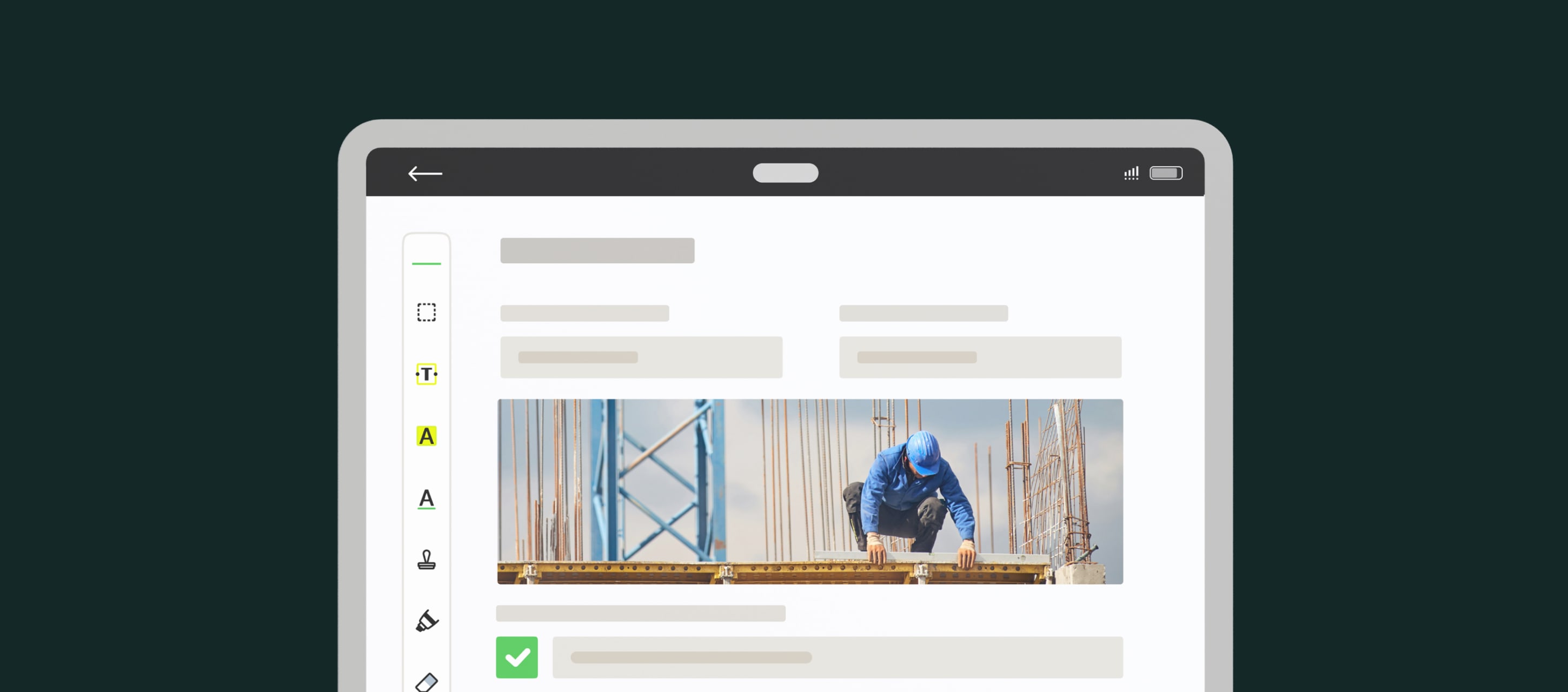Operations teams in the field service industries know the story all too well: lost paperwork, incomplete fields, delayed submissions, and time-consuming double data entry. Whether your team is climbing a wind turbine or managing subcontractors on a chaotic job site, paper is friction.
That’s where Fluix Dynamic Forms come in.
Contents:
What Are Fluix Dynamic Forms?
Key Features of Dynamic Forms
Mobile Responsiveness
Conditional Logic & Smart Prefills
- Multiple Photos with Comments
Customization with Fluix Form Builder
Smart Automations
Why Teams Love Dynamic Forms
Where to Use Dynamic Forms
FAQs
What Are Fluix Dynamic Forms?
Fluix Dynamic Forms are mobile-responsive forms that enable fast data collection and submission from any device, while maintaining an adaptive layout that adjusts to different screen sizes.
In simple terms, you don’t have to zoom in or out while filling out the form, as the fields are presented in the most comfortable way for easy navigation.
Moreover, dynamic forms come with conditional routing, allowing you to change and display only the pertinent fields based on user interactions. This functionality is crucial if you deal with complex multi-page, multi-column forms, checklists, and diverse information requirements.
Key Features of Dynamic Forms
The cool part about Fluix dynamic web forms is that they not only save you time and effort in data collection but also provide a more user-friendly experience.
Mobile Responsiveness
Dynamic forms automatically adjust to mobile screens, making them fast and easy to complete in the field.
- Adaptive Layout: Elements stack vertically for smooth navigation on any device.
- Touch-Optimized: Tap, swipe, and type easily with fingers – every field is designed for touch.
- On-the-Go Access: Fill out forms anywhere: job sites, vehicles, or remote environments.
- Text Scanner: Capture printed or handwritten text instantly by scanning with your device camera, perfect for asset tags, serial numbers, or physical logs.
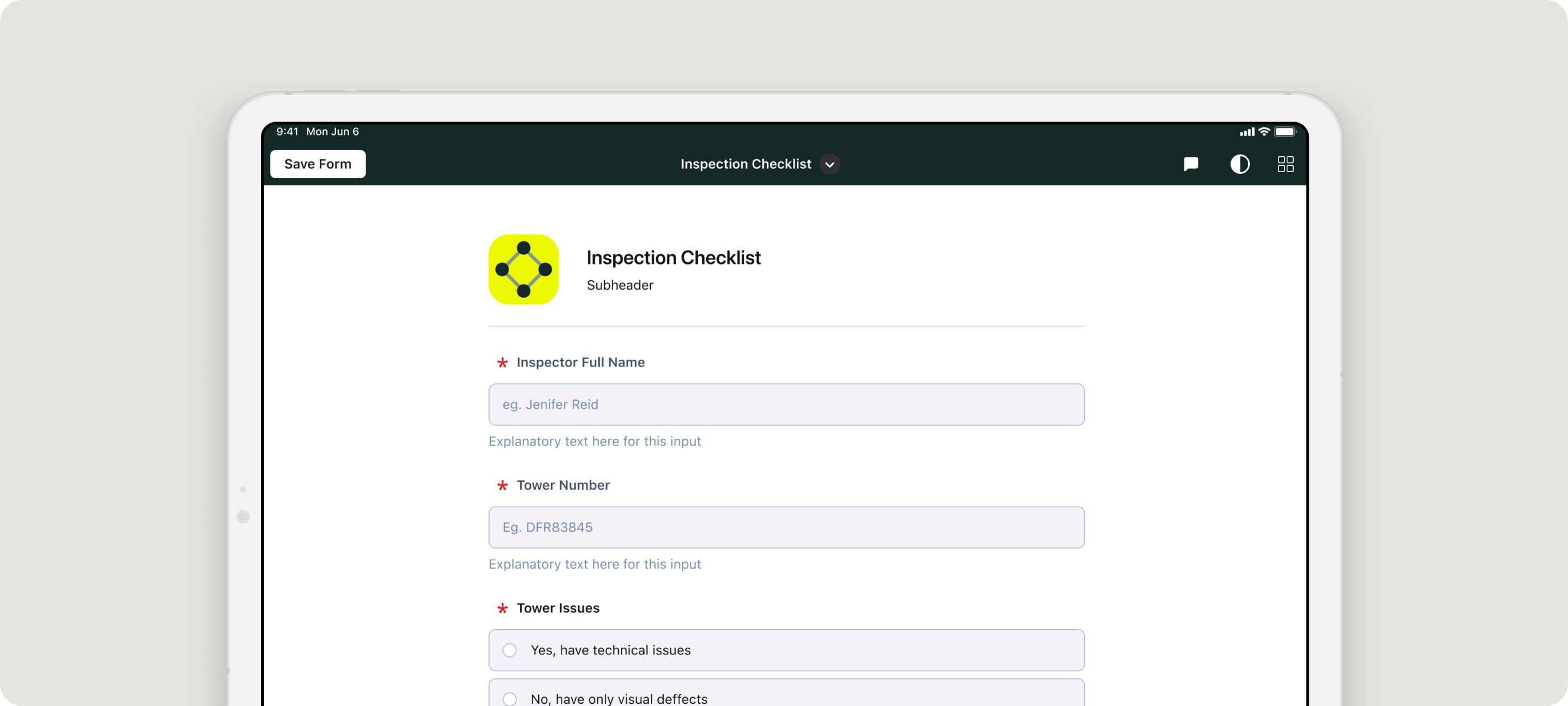
Conditional Logic & Smart Prefills
Forms adapt in real time based on user input.
- Custom Visibility: Only show fields that matter, based on preset rules.
- Dropdown Prefill: Admins can predefine dropdown values based on conditions, cutting down manual input and guiding users through the right steps.
- Use Case: Select “Electrical Systems” and instantly see only the relevant checklist itemsб no extra scrolling or guesswork.
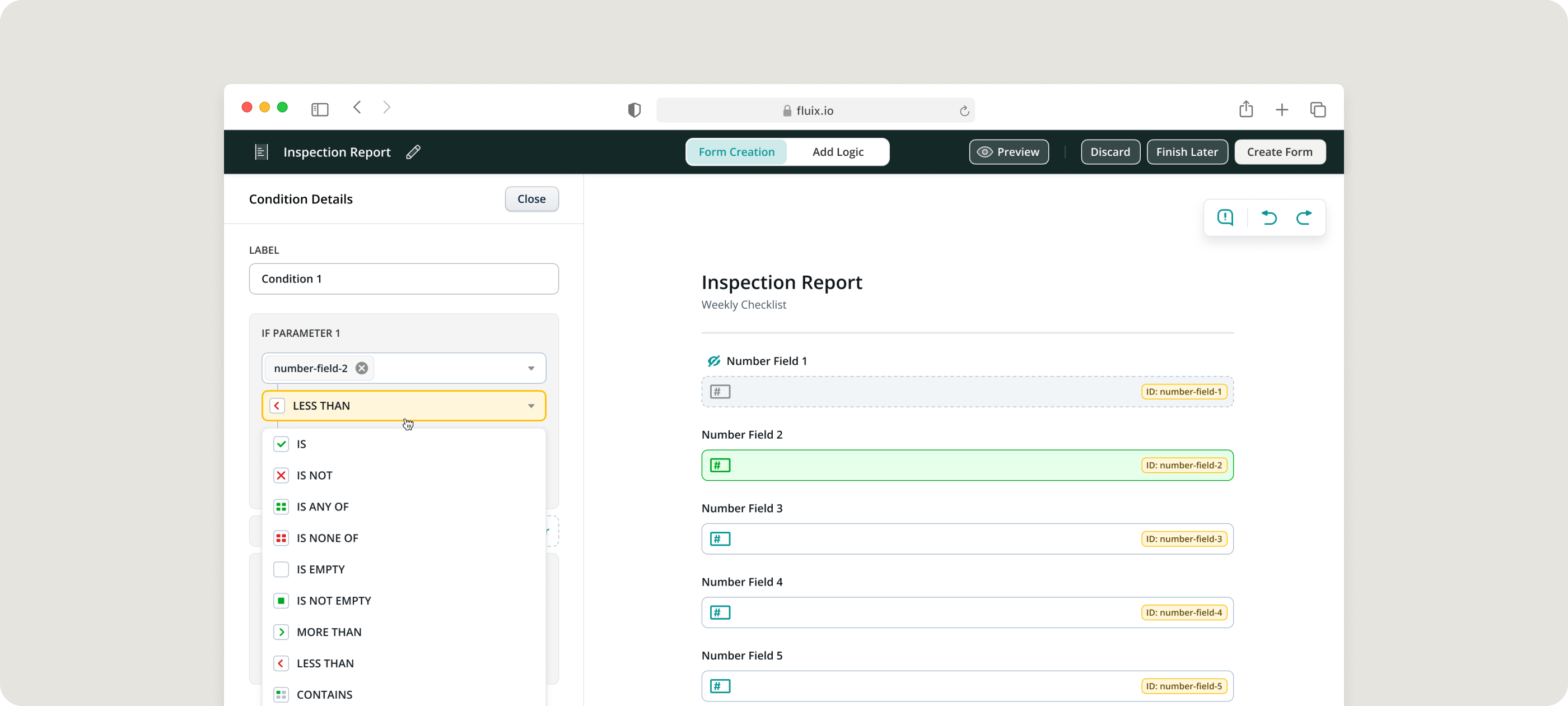
Multiple Photos with Comments
For more efficient data capture, in dynamic forms you can add multiple photos alongside detailed comments.
Your field teams could document various aspects of the process and capture a comprehensive visual record. Whether it’s recording equipment conditions, safety measures, or project progress, multiple photos give the depth to data collected.
- Photo Annotations. Mark up photos directly within forms, add comments, or highlight problem areas to ensure clarity in inspections or reports.
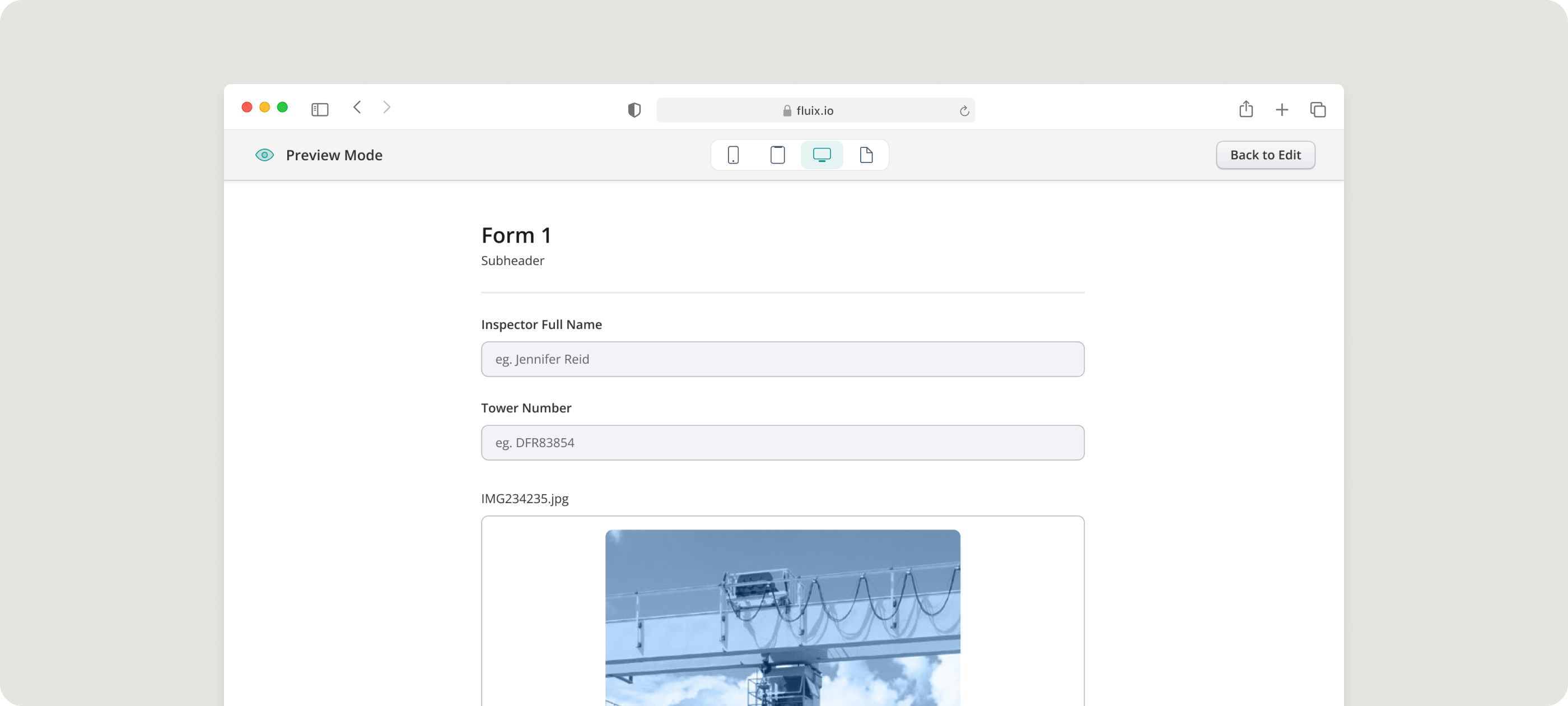
Customization with Fluix Form Builder
Easily build and update forms with an intuitive drag-and-drop interface, no technical skills needed.
- Add new fields or logic for regulation changes.
- Streamline approval steps.
- Adapt forms instantly without relying on developers.
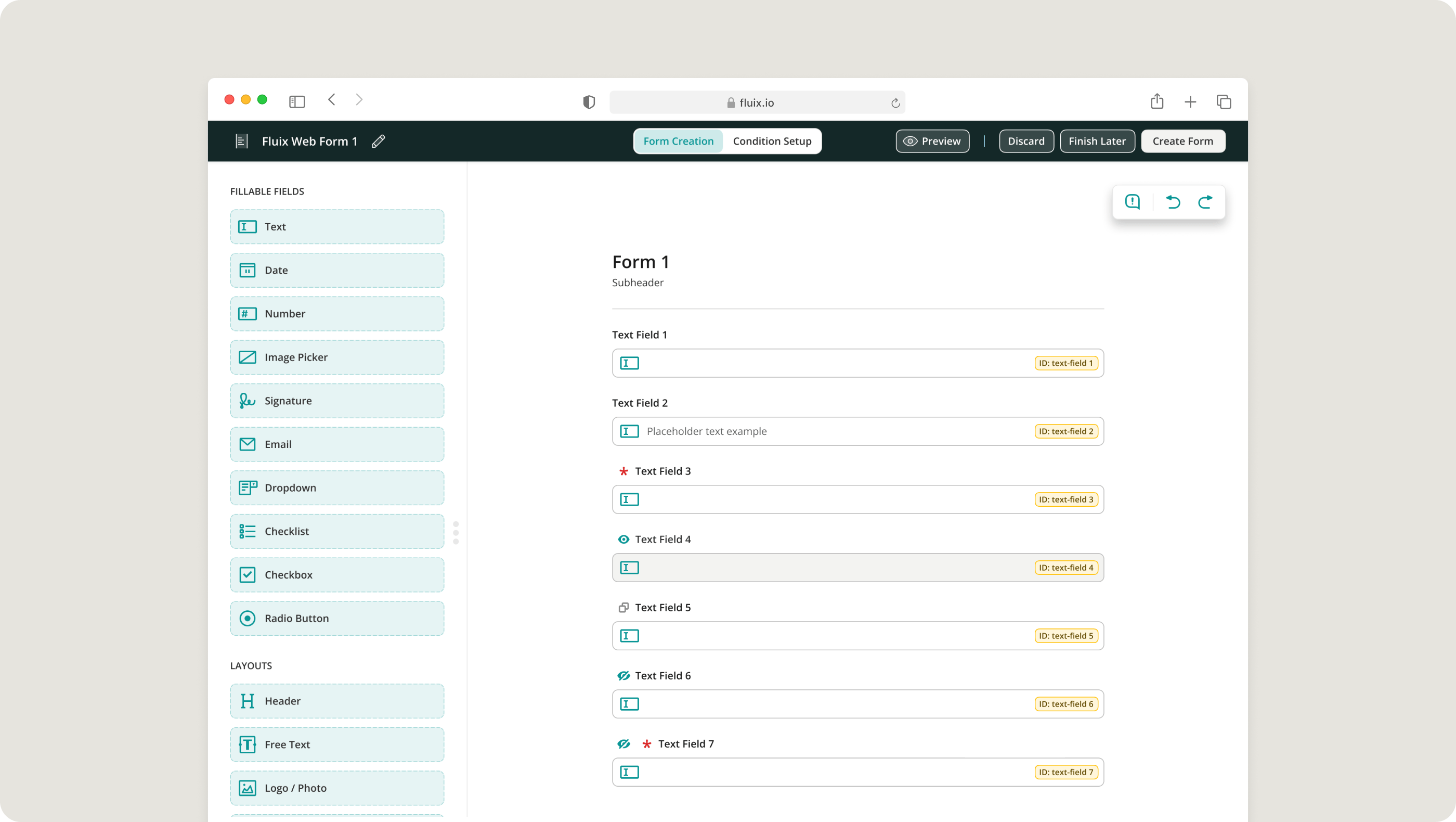
Smart Automations
Dynamic forms can power both simple data capture and complex workflows:
- Pre-fill with data from your ERP or CRM.
- Export submissions to spreadsheets, BI tools, or your system of record.
- Route based on logic and user roles.
- Auto-name files from form data.
- Export as PDFs to Fluix, Google Drive, or email.
The above are just several possibilities of dynamic mobile forms. How you use them will depend on your processes and business needs, but one thing they will do for sure is save time and effort for managing complex forms, checklists, and contracts for both your admins and field teams.
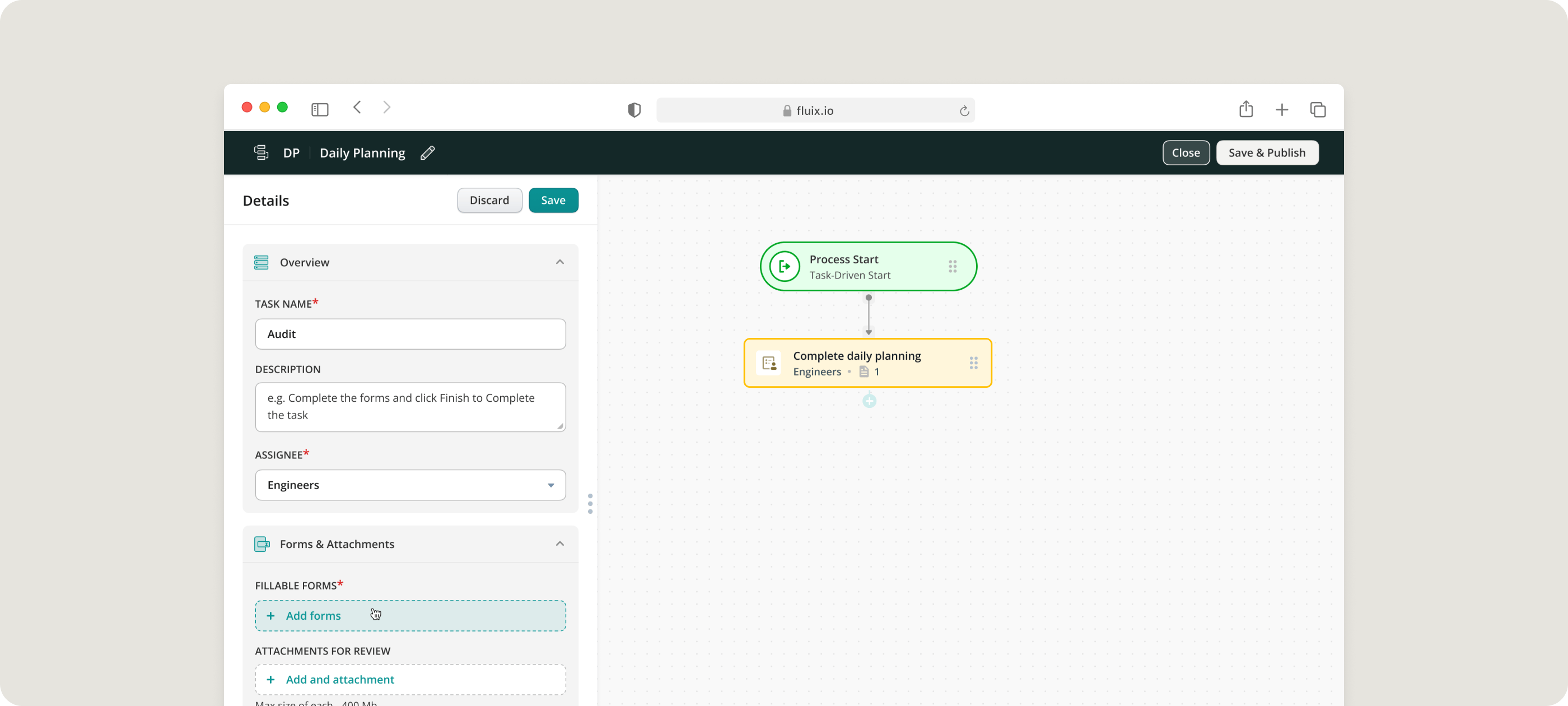
Read More Read More 10 best tools for forms creation and data collection
Why Teams Love Dynamic Forms
- Faster data collection in the field
- Reduced form errors and omissions
- Quicker decision-making with real-time access
- Improved compliance and audit-readiness
- Simplified onboarding for new users
And perhaps most importantly: field teams actually like using them.
“Being able to digitize paperwork and run everything through Fluix has made things faster and ensures that we’re on top of our compliance objectives.” Ryan Parrock, Deputy ATO Manager, Simaero.
“It’s critical that we capture all key information at the right points during a project. Fluix helps us to do that, which speeds up our workflow dynamic during tight deadlines. James Ainsley, Turbine Quality Assurance Engineer, Drax.
Where to Use Dynamic Forms
Here are several use cases across industries.
| How you can use forms | What you achieve | |
|---|---|---|
| Equipment inspection | – Conditional logic based on equipment type – Dynamic adaptation of inspection checklist – Integration with maintenance systems | – Streamlined equipment inspection processes – Automated work orders for identified issues – Reduced downtime through proactive maintenance |
| Patient intake | – Adaptive patient forms based on medical conditions – Integration with Electronic Health Records (EHR) – Real-time validation for accurate medical information | – Efficient patient onboarding with reduced wait times – Accurate and complete medical histories |
| Training | – Personalized learning plans with adaptive forms – Integration with Learning Management System (LMS) – Data-driven insights into individual student progress | – Tailored learning experiences for students – Informed teaching strategies based on real-time data. |
| Supplier evaluation | – Conditional logic based on supplier type (local or international) – Automated data prefill from supplier profiles – Rule-based automation for document submissions | – Efficient supplier evaluation with tailored assessments – Automated documentation processes |
| Safety inspection | – Dynamic forms for different safety focus areas (electrical, fire prevention) – Automated actions based on checklist completion (work orders, compliance reports) | – Specialized safety inspections with targeted assessments – Automated workflows for identified issues and compliance documentation |
FAQs
1. How do I get started with Fluix Dynamic Forms?
Book a free demo to see dynamic forms in action for your specific workflow. From there, use Fluix’s no-code Form Builder to create and deploy your first form in minutes, no technical skills needed.
2. Are Fluix Dynamic Forms customizable for different teams and roles?
Yes. You can customize forms based on your needs. With conditional logic and dropdown prefills, users only see the fields relevant to their job, improving accuracy and efficiency across your organization.
3. Can I use Fluix Dynamic Forms offline?
Yes. Forms work seamlessly without internet access. Field teams can fill out forms offline, and all data syncs automatically once they’re back online, which is ideal for remote job sites or in-transit workflows.
4. How do Fluix Dynamic Forms improve safety and compliance?
Dynamic forms help ensure critical fields are completed correctly with logic-based validation and guided input. You can also include photo annotations, attach scanned documents, and generate instant reports for audits or incident reviews.
5. What’s the difference between a regular digital form and a Fluix Dynamic Form?
Fluix Dynamic Forms go beyond static digital forms. They adapt based on user input, automate data routing, integrate with your business systems, and support advanced features like text scanning and photo markup.