Navigating federal workplace regulations can often feel overwhelming, especially when it comes to documenting work-related injuries and illnesses.
Fortunately, the Occupational Safety and Health Administration (OSHA) offers clear guidelines to help employers document incidents, detailed in the Code of Federal Regulations 29 CFR 1904. Central to these regulations are three forms: OSHA 301, OSHA 300, and OSHA 300a.
In this article, you’ll learn the purpose of each form, receive step-by-step guidance on completing them properly, and discover how safety management software can streamline the process for you.
Contents:
Understanding OSHA Reporting Forms
Effective management of OSHA Forms 301, 300, and 300a is crucial for all businesses, especially in regulated sectors like construction or energy.
First, when properly completed and submitted, they help you stay compliant with federal regulations. Second, you avoid the risk of OSHA fines and legal consequences. Most importantly, you obtain critical data, which influences safety protocols and prevents hazards from going unaddressed.
But can you name the differences between Form 301, Form 300, and Form 300a? Or the timelines for submitting each of these?
Improve Workplace Safety and Ensure Compliance with Fluix
What Is the OSHA Form 301?
OSHA 301 is a form used to document every injury and illness that occurs in the workplace. You must fill out it within seven days of becoming aware of a reportable incident.
Each time you write an incident report, you’ll be capturing detailed information, including the circumstances and nature of the injury or illness, employee details, and the treatment provided.
These reports can support workers’ compensation claims by providing clear proof of the details and impacts of work-related injuries and illnesses.
What Is the OSHA Form 300?
OSHA 300 is a log used to track and categorize reportable work-related injuries and illnesses throughout the calendar year. You have up to seven days after an incident occurs to add it to this log.
Every incident you document on the OSHA 301 form must also be recorded on that year’s OSHA injury log.
For businesses operating in multiple locations, it’s important to maintain separate injury logs for each site expected to be active for at least a year.
What Is the OSHA Form 300a?
The OSHA Form 300a is a yearly summary of all workplace injuries and illnesses.
Unlike the OSHA log 300, which lists each incident, the OSHA 300a report tallies the numbers without detailing individual incidents. You’ll fill out this summary annually at the beginning of the next calendar year.
Even if no work-related injuries or illnesses occurred during the year, all establishments covered by Part 1904 must fill out this summary page.
Data from this form is used to calculate key safety metrics such as total recordable incident rate (TRIR) and lost time incident rate (LTIR).
How These Forms Work Together
- Incident Recording: When an employee experiences a work-related injury or illness, the incident is carefully documented on the OSHA Form 301.
- Log Entry: The details from OSHA 301 are then used to complete the OSHA 300 log.
- Annual Summary: The data from OSHA 300 is compiled to create the annual OSHA 300a report.
Together, these three forms serve as foundational records that inform safety reports, ultimately helping to improve workplace health and safety practices.
What Is the Difference Between OSHA 301, OSHA 300, and OSHA 300a?
Understanding the distinctions between OSHA forms can be particularly tricky, given that they all address workplace injuries and illnesses. Here’s a breakdown of their key differences to provide clarity:
| OSHA 301 | OSHA 300 | OSHA 300a | |
|---|---|---|---|
| Name | Injury and Illness Incident Report | Log of Work-Related Injuries and Illnesses | Summary of Work-Related Injuries and Illnesses |
| Purpose | Provide detailed information about each incident | Record and classify work-related injuries and illnesses | Calculate the total number of incidents |
| Contents | Detailed report of each specific illness or injury | List of all work-related injuries and illnesses that occurred throughout one calendar year | Summary of OSHA 300 log data |
| Data included | Employee name, date of birth, hire date, detailed description of incident, medical treatment, etc. | Date of injury, employee name, job title, description of injury/illness, classification of case, etc. | Total number of cases, total days away from work, total number of injuries and illnesses, etc. |
| Frequency of use | Complete a new form for each illness or injury | Update the annual log for each new incident | Fill out the summary report once per year |
Learn More Learn More Paper vs. Digital: Why it’s more secure to manage your safety documentation with software
OSHA Recordkeeping Regulations
Managing OSHA recordkeeping requirements can be straightforward if you have the right information. Here, we’ll cover how long to retain your forms, who must report data electronically and where to submit it, and the posting regulations for compliance.
How long should you keep OSHA forms 301, 300, and 300a on file?
Employers must retain them for five years following the year they cover. During this time, the forms should be updated to reflect any changes in the reported cases.
Do you need to electronically report data to OSHA?
Many establishments are required to submit data from their completed OSHA forms electronically. This data must be shared by March 2nd of each year.
The size and industry of your business will determine whether or not you need to report data from these OSHA reports.
Establishments in certain high-hazard industries with 20 or more employees must report data from the OSHA 300a summary form, while businesses in these industries with 100 or more workers must also submit data from OSHA 300 and OSHA 301.
To check if your business is required to submit data, input your information into the OSHA ITA Coverage Application.
Where do you submit the OSHA 301, 300, and 300a forms?
These submissions are all done electronically through OSHA’s ITA online portal.
What are the OSHA Form 300a posting requirements?
You must display a copy of the OSHA 300a summary report in the area where notices are usually posted in your establishment.
The summary of the previous calendar year must be posted by February 1st, and it needs to remain up until April 30th.
The Ultimate Guide
to Safety Inspections
Checklists, tools, and best practices to help you meet the safety regulations for your industry and don’t risk fines
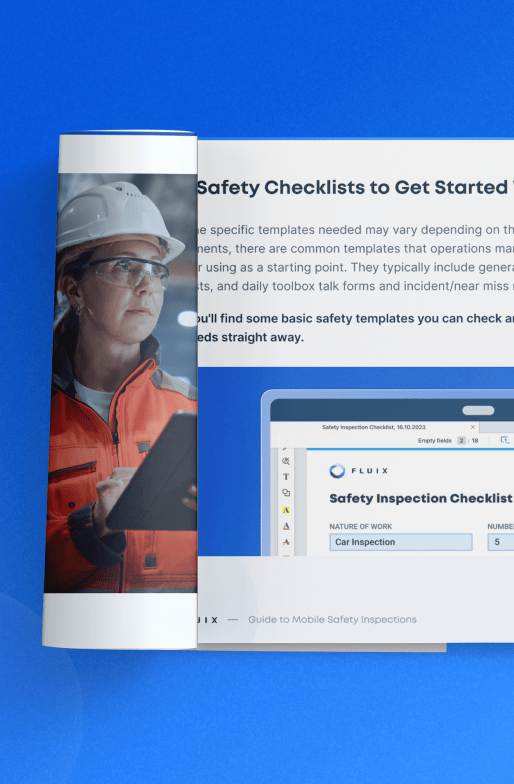
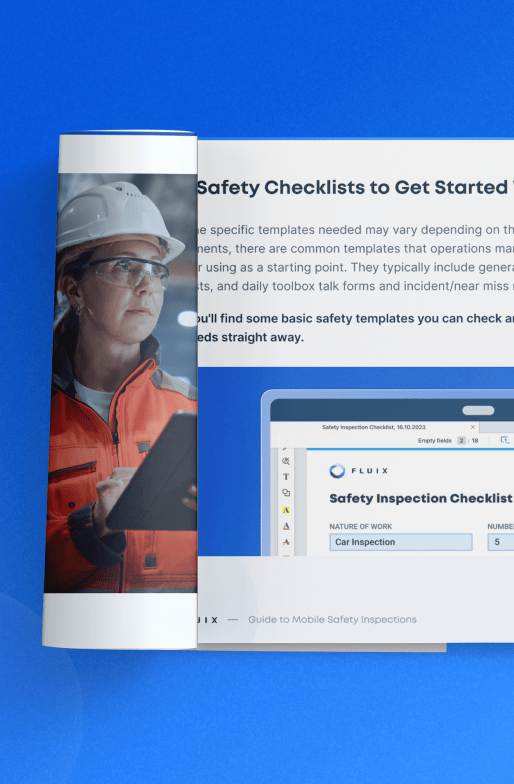
Key Information for Completing OSHA Forms
Did you know that you’re not required to use the OSHA 300, 301, and 300a paper templates?
Instead, you can use digital tools like Fluix to speed up the documentation process. These types of tools allow you to create your own digital templates, eliminating the need for manual paperwork.
But regardless of the format, remember to add all the reporting information required by OSHA.
How to Fill Out the OSHA 301 Form
Here’s what you’ll need to include:
Step 1 – Provide information about the employee
- Note the employee’s full name, address, date of birth, date hired, and gender
Step 2 – Record information about the treatment
- Provide the name of the physician or health care professional treating the injured employee
- If treatment was given away from the worksite, fill in the facility name and address
- Indicate whether the employee was treated in an emergency room or hospitalized overnight as an in-patient
Step 3 – Document information about the case
- Assign a unique case number for the incident
- Record the date and time the injury occurred or the illness began
- Note the time the employee began work on the day of the incident
- Describe what the employee was doing just before the incident occurred, including details about the activity, tools, equipment, or material being used
- Explain what happened, detailing how the injury or illness occurred
- Describe the injury or illness, specifying the affected body part and the nature of the impact or damage
- Identify the object or substance that directly harmed the employee
Step 4 – Enter information about the person completing the form
- Include the name, job title, and phone number of the person completing the report
- Enter the date the form was completed
OSHA 301 Form Template
Download a free OSHA 301 form and use it as a starter example or for illustrative purposes
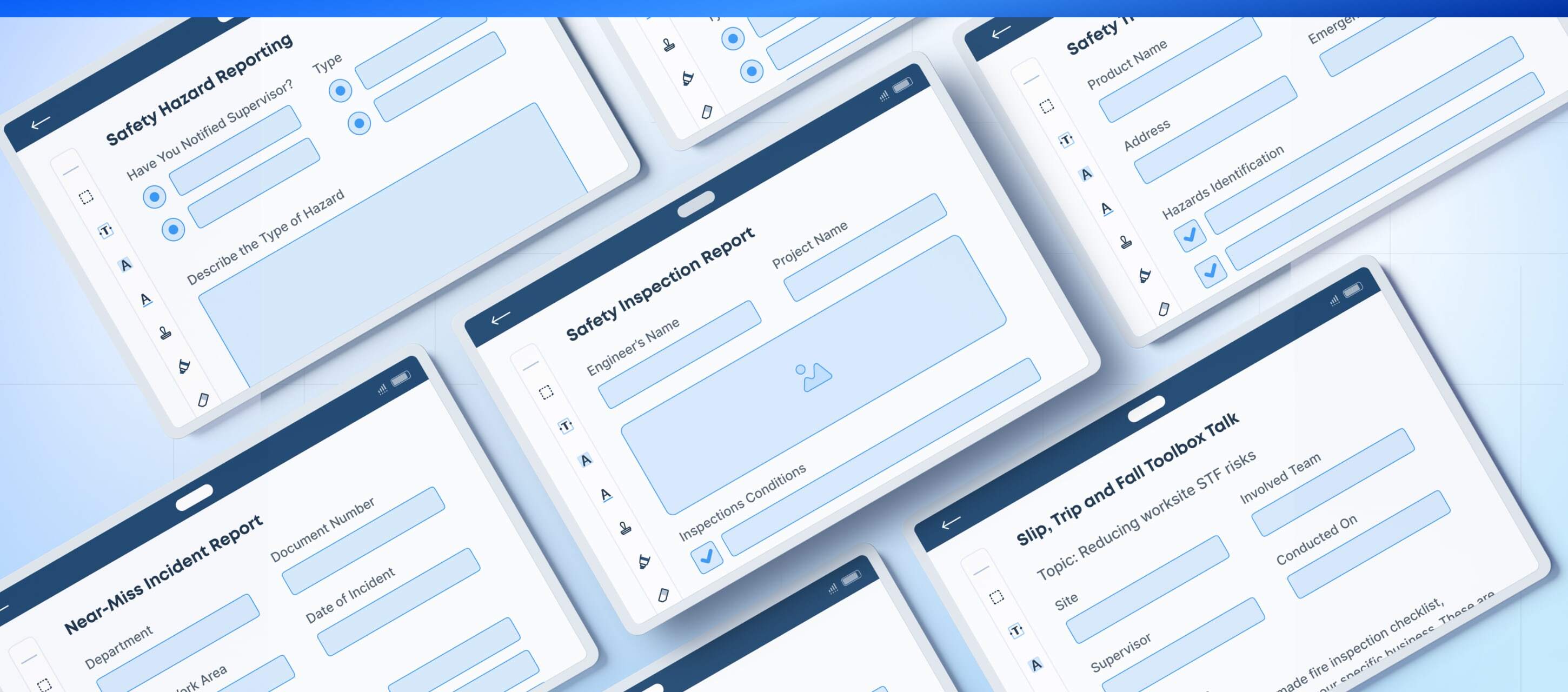
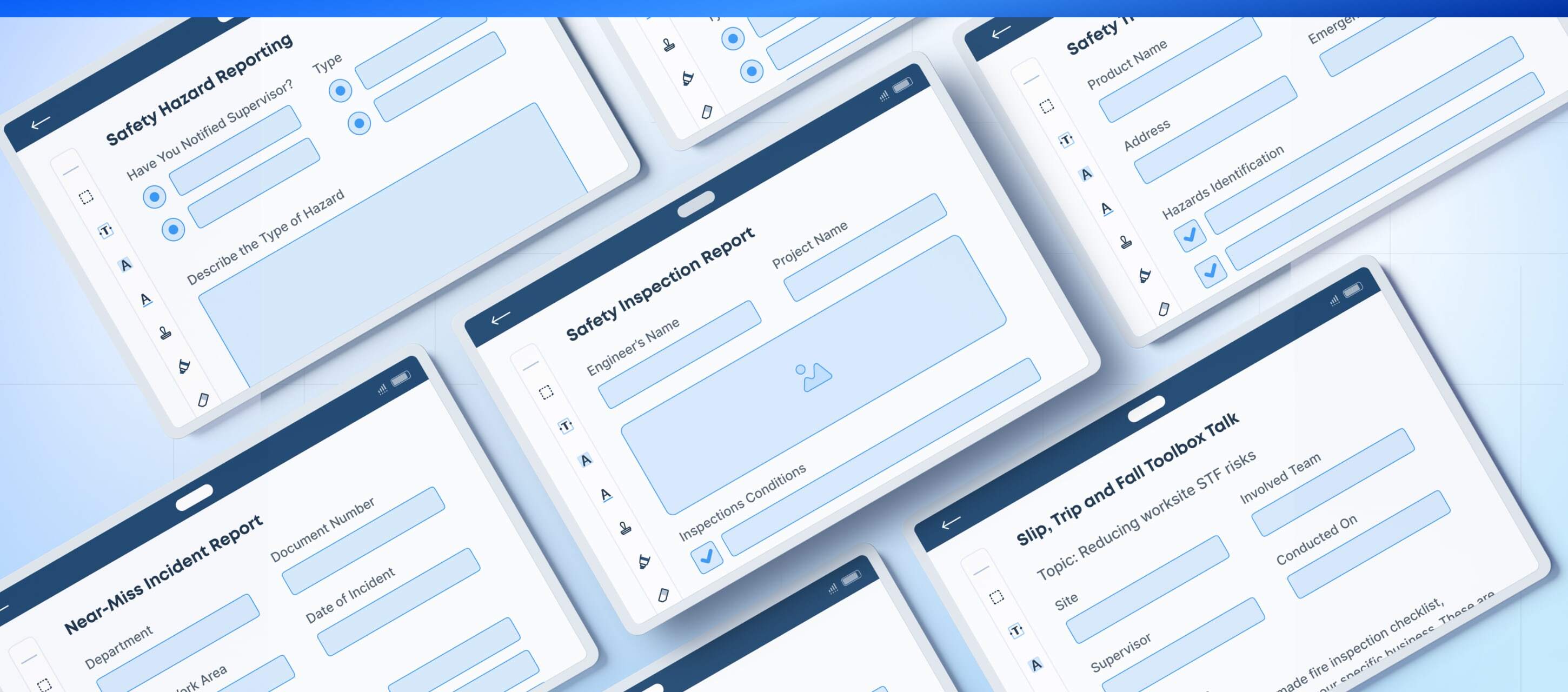
How to Fill Out the OSHA 300 Log
Follow these OSHA 300 instructions to complete the log:
Start by filling in the header
- Provide the year
- Fill in the establishment details (name, city, and state)
Step 1 – Identify the person
- Provide the case number used in OSHA 301
- Identify the injured/ill employee by including their name and job title
Step 2 – Describe the case
- Enter the date the injury occurred or the illness began
- Specify where the event happened
- Describe the injury or illness, including the affected body parts and the object or substance that directly caused the injury or illness.
Step 3 – Classify the case
- Classify the severity of the case by noting the most serious outcome associated with it. The options are death, days away from work, job transfer or restriction, and other recordable cases.
Step 4 – Determine the duration of impact
- Note the number of days the injured or ill worker was away from work and/or on job transfer/restricted activities
Step 5 – Identify the injury or illness type
- Indicate whether the case is an injury or illness
All injuries are classified together, but for illnesses, you need to select one of the following five options: skin disorder, respiratory condition, poisoning, hearing loss, or other illnesses.
OSHA 300 Form Template
Download a free OSHA 300 Log form and use it as a starter example or for illustrative purposes
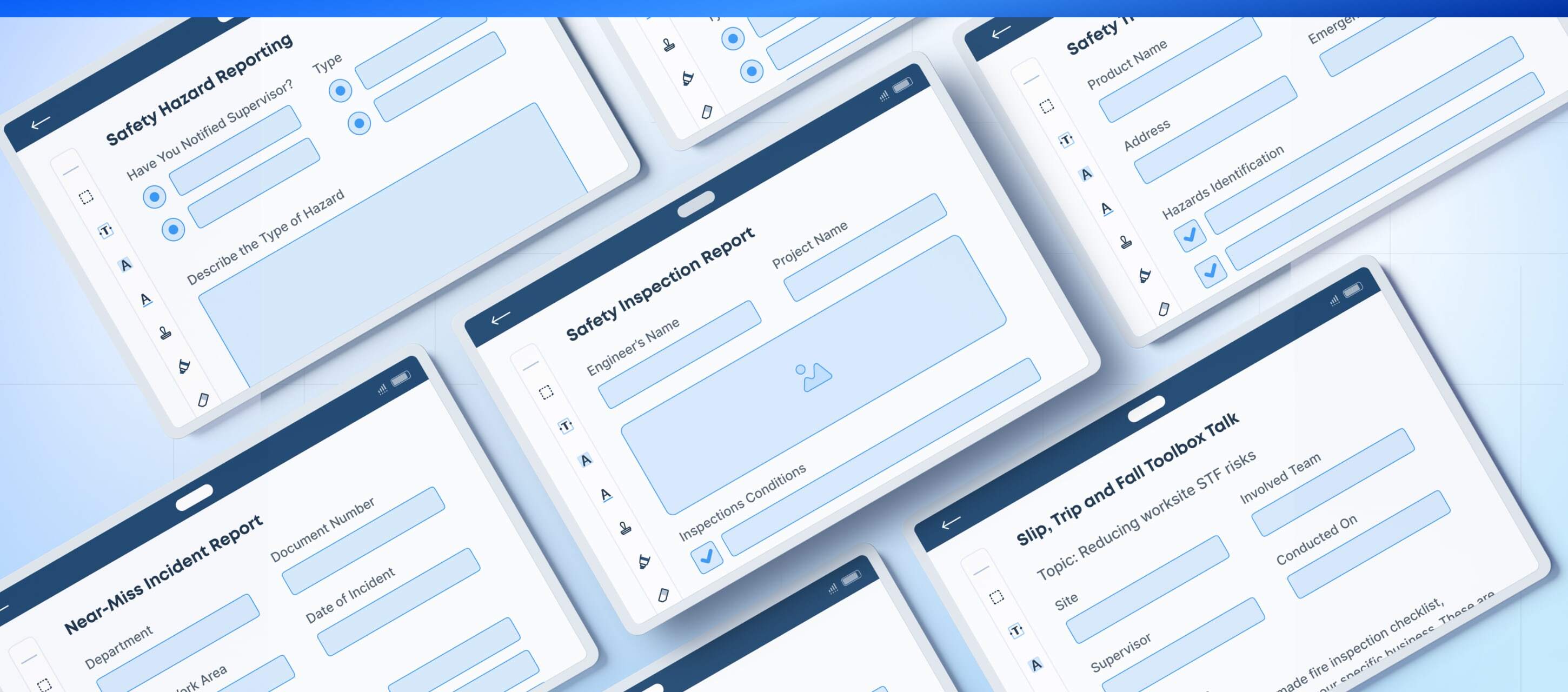
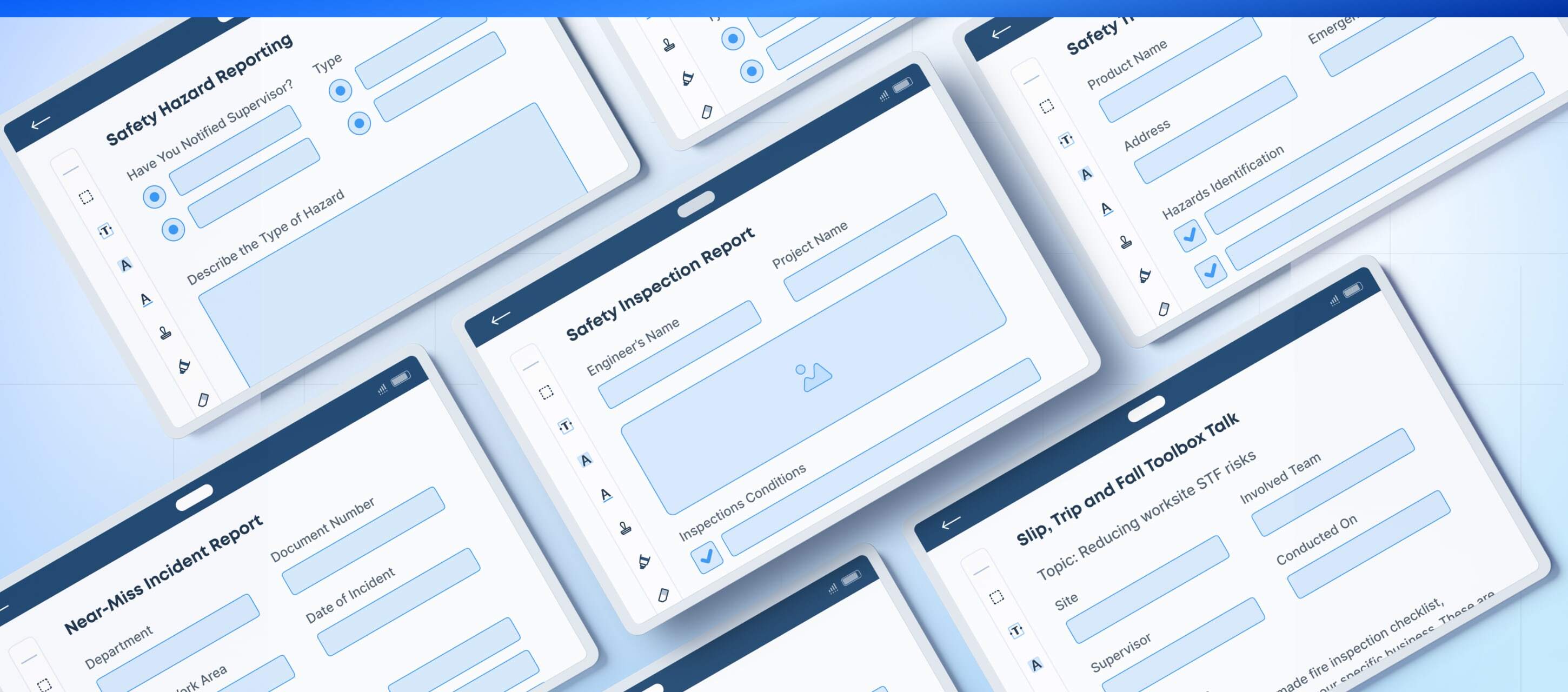
How to Fill Out the OSHA Form 300a
To complete the OSHA 300a summary form, follow these steps:
Step 1 – Provide establishment and employment information
- Input the establishment name, address, and industry description
- If you know your North American Industrial Classification (NAIC), enter it here
- Calculate the average number of employees working at your establishment throughout the year
- Calculate the total hours worked by all employees during the calendar year
In this part of the form, a company representative must confirm that all the information provided is true, correct, and complete. This representative should either be the owner of the company, a corporate officer, the top official at the location, or that person’s supervisor.
- Provide the company representative’s name, job title, phone number, and the date the OSHA 300a report was completed
In the following three sections, enter the total number of cases from your OSHA 300 log form. If there were no cases, enter “0.”
Step 2 – Calculate the total number of cases
- Total number of deaths
- Total number of cases with days away from work
- Total number of cases with job transfers or restrictions
- Total number of other recordable cases
Step 3 – Tally the total number of days
- Total number of days away from work
- Total number of job transfers or restrictions
Step 4 – Log the total number of injury and illness types
- Total number of injuries
- Total number of skin disorders
- Total number of respiratory conditions
- Total number of poisonings
- Total number of hearing loss
- Total number of all other illnesses
OSHA 300a Form Template
Download a free OSHA 300a form and use it as a starter example or for illustrative purposes
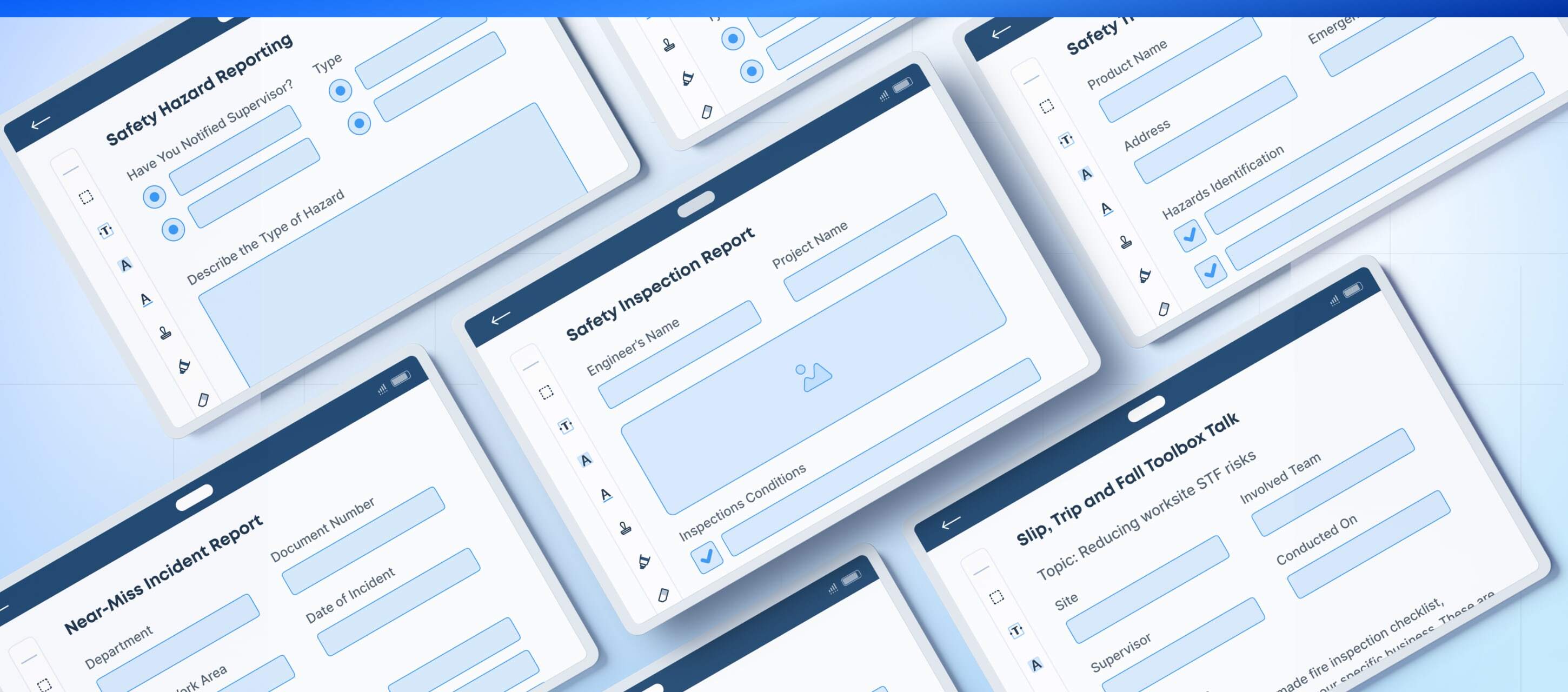
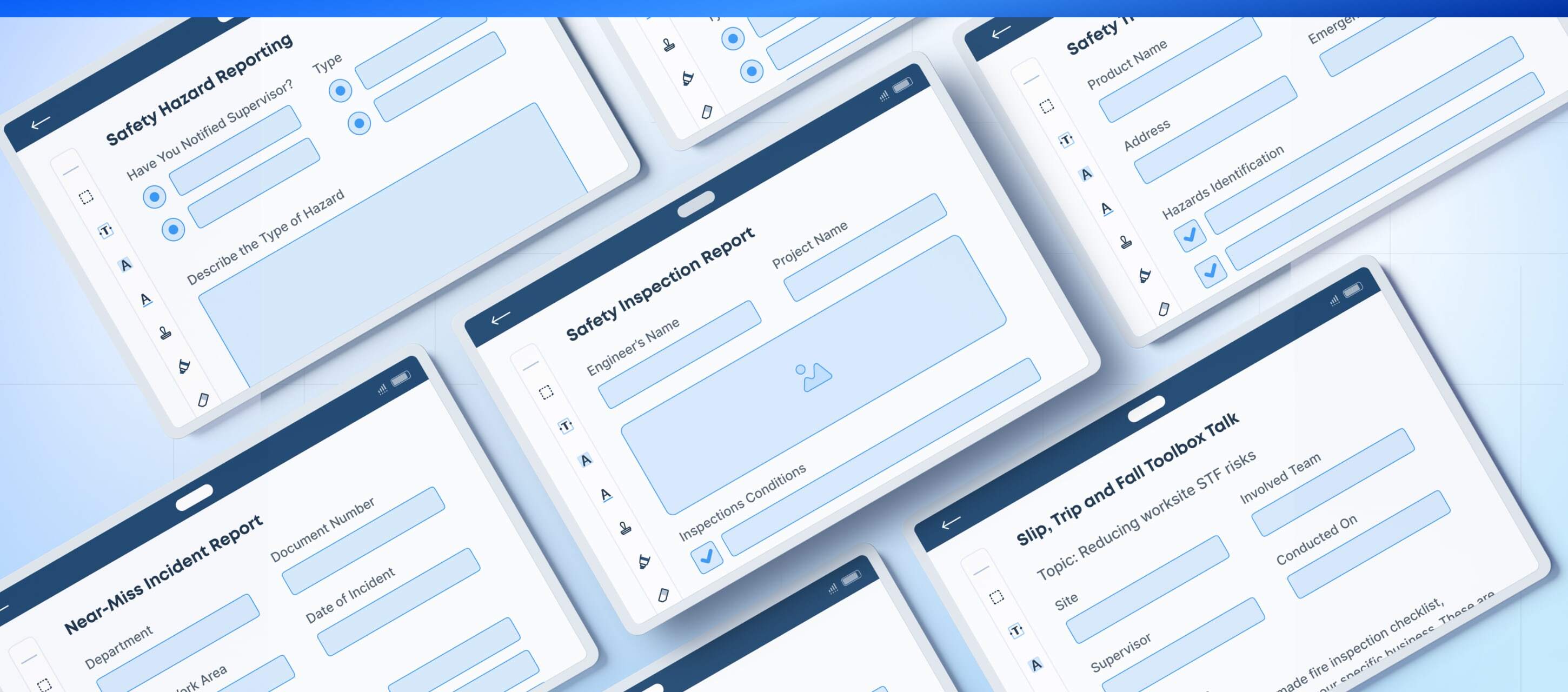
How Fluix Can Help You Manage OSHA Forms
Fluix is safety compliance software that offers extensive functionally for safety management, including managing OSHA forms. You can upload existing logs or create your own fillable forms for OSHA 300, 300A, and 301 from scratch, fill them out and store them in the cloud once completed. Other features include:
- Offline Form Filling: Fill out OSHA reports offline, allowing logs to be completed immediately after incidents occur, even in remote locations.
- Smart Prefill: Speed up your paperwork by letting Fluix automatically transfer relevant data from OSHA 301 to OSHA 300. Reduce manual entry and minimize errors.
- Standardized File Management: Automatically standardize and unify file naming across all reports, making it easy to track five years of records. This is particularly beneficial for efficiently storing all your OSHA 301 forms.
- Data Integration: Extract incident data from Excel or tools like Power BI or Tableau, ensuring all injury and illness-related information is easily accessible for quick and accurate paperwork.
- Enhanced Decision-Making: With customizable dashboards and real-time data visualization, track safety metrics and spot trends from OSHA 300, 300A, and 301 forms.
Fluix is your go-to tool for maintaining OSHA compliance, preparing for audits, and making form completion easier and faster.






