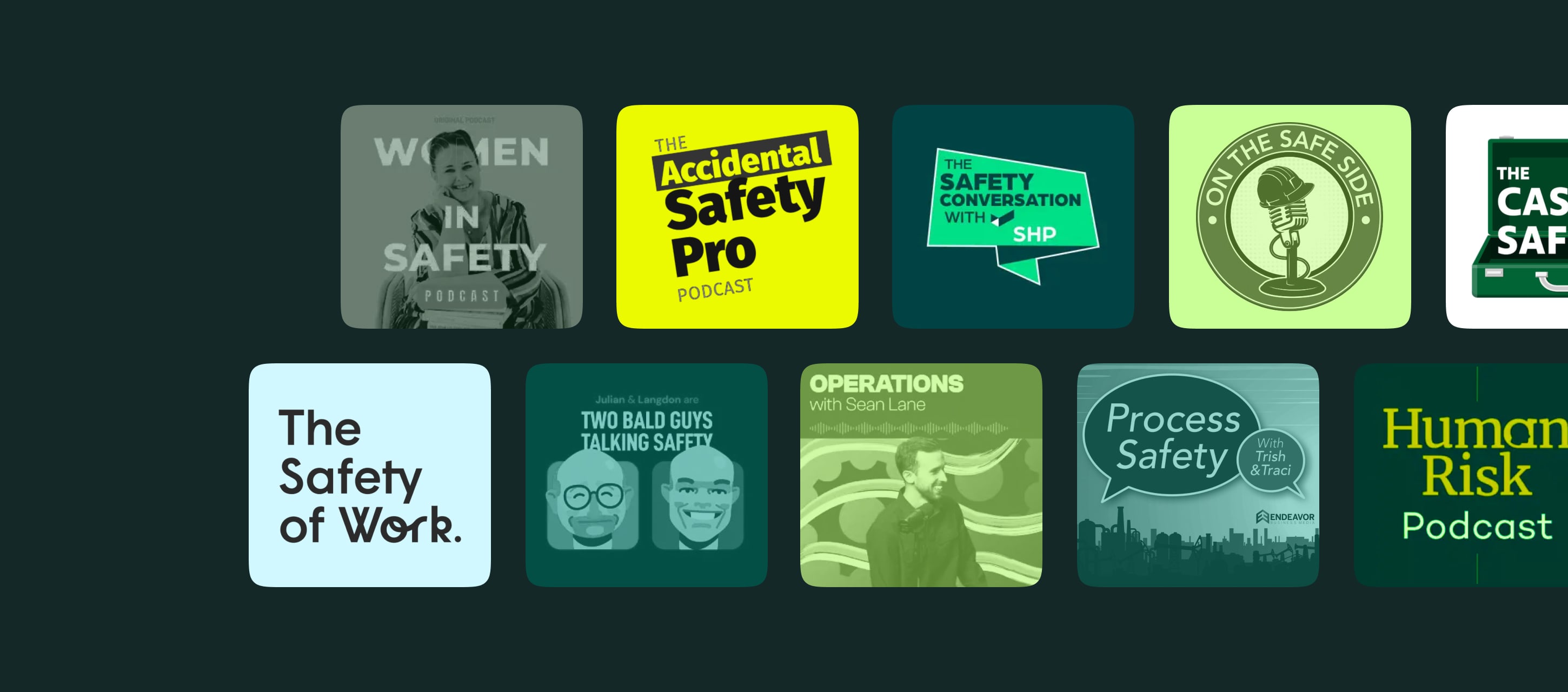Incident reporting is a critical part of any safety program. The quality of your reports can directly impact investigations, compliance reviews, and even legal outcomes. And when done right, it helps build a culture of accountability and field productivity.
This guide walks you through exactly what to document, how to structure your report, and how to bypass the common mistakes that create confusion or, worse, non-compliance.
Contents:
What Is an Incident Report?
An incident report is a written record of something unexpected that happened at work, like an injury, near miss, or safety issue. It records when and where it happened, who was involved, and what was done afterward.
These reports are part of essential ESH documentation for high-risk industries like construction, energy, logistics, and healthcare. They may be used for internal investigations, audits, or legal review, so accuracy matters.
A complete report includes timestamps, roles, observations, and follow-up steps. If questions come up later, this is the record people rely on. And it should be signed by the incident reporter.
Why Is It Important to Complete Incident Reports?
In high-performing safety cultures, incident reports are completed quickly and thoroughly. And for good reason. This level of reporting builds trust, supports smarter decisions, and keeps safety systems running smoothly.
How do robust incident reports achieve this?
- You lock in the facts: Capturing details as soon as safely possible ensures a clear, reliable record.
- You break the cycle: Reports present clues and evidence of the root cause.
- You help iterate: Reporting delivers the data that AI-powered analytics systems rely on to make predictions.
- You stay prepared: Well-documented reports simplify responding to audits, inspections, and compliance checks.
- You protect the business: It strengthens your position in legal matters and signals a commitment to EHS.
What Information Is Included in an Incident Report?
An incident report contains the evidence others will need to follow days, weeks, or even years after the event. So, the information you include needs to hold up under review, whether by safety managers, compliance officers, legal teams, or regulators.
Below is a breakdown of the essential information, organized to match how incidents unfold and decisions are made.
| Section Group | Section | Details Captured |
|---|---|---|
| 1. Event Overview | Event Basics | Date, time, exact location, and environmental conditions (e.g., weather). |
| Incident Description | Step-by-step narrative of what happened, tasks performed, deviations from normal. | |
| Incident Classification | Type (injury, near miss, spill), severity rating (minor, major), and risk category. | |
| Timeline of Events (optional) | Sequence of key moments (before, during, and after the event) for clarity. | |
| Environmental Impact | Spills, pollution, or hazards; containment actions and any required reporting. | |
| 2. People & Evidence | People Involved | Names, roles, departments, contact info. |
| Injuries/Illnesses | Body parts affected, type of injury, treatment given, medical referrals. | |
| Witness Statements | Descriptions of what was seen or heard, including names and contact details. | |
| Photos/Visual Evidence | Photos, diagrams, or marked-up floor plans showing damage or hazard zones. | |
| 3. Investigation | Root Cause Summary | Suspected causes (human error, equipment failure, environmental factors). |
| Contributing Factors | Training gaps, supervision, maintenance, and communication issues. | |
| 4. Resolution & Sign-Off | Corrective/Preventive Actions | Immediate fixes and longer-term prevention (e.g., training, equipment upgrades). |
| Immediate Actions Taken | First aid, safety shutdowns, containment, lockout/tagout, or emergency calls. | |
| Report Distribution & Follow-Up | Who received the report, follow-up timelines, assigned responsibilities. | |
| Reporter Details | Name, role, signature, date/time of report creation. | |
| Supervisor/Manager Review | Review notes, formal approval signature, and date. |
Now that we know what goes into an incident report, it’s time to see how quickly you should write one.
How to Write an Incident Report Correctly (With Examples)
Writing your first incident report can feel like a lot, especially when the incident has already shaken you up. This gives you all of the steps to follow. Let’s do this.
1. Capture the Basics While the Incident’s Still Fresh
Details are easier to remember right after it happens. Witnesses can slip away. And site conditions change in an instant. So start writing that report as soon as it’s safe after the incident. Use your company’s logbook, form, or app to record:
- What time it happened
- Where it happened
- What you saw
- Who was involved
- What happened
- Any hazards that are still on-site
2. Talk to Witnesses and Gather Visual Evidence
As soon as you’ve recorded the essentials, interview any witnesses before they leave the scene. Ask them what they saw and heard. And stick to the facts, not opinions.
After you’ve gathered their testimonies, you’ll need to photograph the location, damaged equipment, or any environmental clues that might support an investigation later. Incident photo documentation says a thousand words when unpacking what happened.
3. Build a Clear Timeline
Now that you’ve gathered all the key details, it’s time to lay out the sequence of events. An easy way to wrap your head around this is to think of the timeline in three parts:
- Before the incident
- The incident
- Immediate response
Here’s an example of how they come together in this forklift collision report:
| Time | Event |
|---|---|
| 09:05 AM | Operator begins routine pallet movement in Warehouse Zone 3 |
| 09:12 AM | Forklift rear-view mirror detaches during backing maneuver |
| 09:13 AM | Forklift collides with a stacked shelving unit; materials fall |
| 09:14 AM | Supervisor on-site initiates emergency stops and checks for injuries |
| 09:18 AM | Area was evacuated and cordoned off; facilities team alerted |
| 09:22 AM | First aid administered to employee with minor shoulder impact |
| 09:35 AM | Incident formally reported to safety lead; investigation initiated |
A timeline like this helps investigators, supervisors, and auditors quickly understand the flow of events and can highlight where systems broke down or worked as intended.
4. Rate the Severity
Great! You’ve described what happened. It’s time to gauge how serious the incident was. This helps stakeholders decide how quickly they need to respond and what kind of follow-up is required.
4.1: Pick the Type of Incident
Choose the category that best fits what happened:
- Injury: Someone was hurt and may need medical attention
- Equipment Damage: A machine, tool, or vehicle was damaged
- Near Miss: No one was hurt, and nothing was damaged, but it almost happened
- Environmental/Property Damage: Something in the environment or workplace was harmed (e.g., spill, broken fixture)
4.2: Write a Simple Outcome Statement
Clearly and briefly describe what the result was. This helps the reviewer understand the impact right away.
Examples:
- “John slipped and bruised his elbow while stepping off the loading platform”
- “Server rack A overheated due to blocked airflow, causing a system outage”
This level of detail helps others assess the urgency of the response and what action needs to happen next.
5. Document Corrective and Preventive Actions
Once you’ve described the incident and its impact, it’s time to show what was done. And, as significantly, what will change moving forward?
5.1: Write the Corrective Action
This is the immediate response to fix the problem or remove the hazard. Example: “Removed the broken ladder from the worksite and marked it for disposal.”
5.2: Write the Preventive Action
This is what will change to make sure it doesn’t happen again. It could be a new process, a training update, or a change in equipment checks. Example: “Add weekly ladder checks to the standard inspection routine.”
5.3: Assign Responsibility
Make it clear who is in charge of follow-through, what they’ll do, and when. Example: “Supervisor will update SOP #12 and complete team training by Friday.”
Clear corrective and preventive actions show that the incident was taken seriously and that steps are in place to stop it from happening again. The more specific you are about what’s being done, who’s doing it, and when, the easier it is to track follow-through and prove the issue was resolved.
6. Complete Compliance Fields
Make it a habit to finish every report with a compliance closure check. This means reviewing your company’s checklist to confirm whether the report needs to be escalated, sent to a regulator, or flagged for senior management.
This is the step that keeps small mistakes from turning into big compliance “incidents.”.
For example, incidents like these…
- Serious injury requiring hospitalization
- Chemical spill with environmental impact
- Fatality on site
…must be reported to external regulators without fail.
7. Submit via Your EHS System
This last step ensures your incident logging is filed correctly and visible for review. Submit your incident report using the company’s reporting platform. If you’re not fully automated, ensure the relevant department stakeholders (safety, HR, compliance) are looped in.
And that’s it. Incident report, written!
Your Incident Report Example
| Field | Details |
|---|---|
| Date of Incident: | May 16, 2025 |
| Time of Incident: | 10:30 AM |
| Location: | Warehouse Loading Dock |
| Reported By: | John Smith |
| Position: | Warehouse Supervisor |
| Incident Type: | Slip and Fall |
| Witnesses: | Sarah Johnson (Co-worker), Jack Lee (Loader) |
| Description of Incident: | Employee slipped on a wet floor near the loading dock while carrying a box. The floor was wet due to a recent cleaning, and no warning signs were present. The employee fell but did not hit any objects. |
| Injuries Sustained: | Minor bruises on left arm, no medical treatment required on site. |
| Immediate Actions Taken: | Area was cordoned off, and wet floor signs were placed immediately. The injured employee was assisted to the first aid station and monitored. |
| Root Cause: | Lack of wet floor signage during cleaning. |
| Corrective Actions: | Implement mandatory wet floor signage during cleaning. Schedule cleaning during off-hours to reduce risk. Conduct safety briefings with cleaning staff. |
| Follow-up Required: | Yes, Safety team to review cleaning procedures within one week. |
| Reported To: | Safety Manager – Lisa Brown |
| Date Reported: | May 15, 2025 |
| Signature of Reporter: | John Smith |
You can download a PDF template to use straight away or share it with your team.
When Should an Incident Report Be Completed?
An incident report should be completed as soon as it’s safe to do so, ideally while details are still fresh and evidence is intact. But, what counts as “timely” depends on where you operate and the nature of the incident.
Below are the key reporting deadlines set by major regulatory bodies across different regions:
- OSHA (USA): Report fatalities within 8 hours; serious injuries (hospitalizations, amputations) within 24 hours
- EU-OSHA (EU): Encourage immediate reporting to national authorities, often within 48 hours
- HSE (UK): Fatalities and major incidents must be reported within 10 days; some events within 24 hours under RIDDOR
- Safe Work Australia (AUS): Notifiable incidents must be reported immediately to the local regulator
- CCOHS (Canada): Most provinces require verbal notice immediately, followed by written reports within 48–72 hours
- MOM (Singapore): Deaths must be reported within 10 minutes; serious injuries within 10 days
- DOLE (Philippines): Serious workplace incidents must be reported within 24 hours using official forms
Acting quickly helps ensure the evidence is preserved accurately, timeously and within the windows set by regulatory frameworks and your company’s protocols of safety actions.
What are the Compliance Requirements for Incident Reports?
Filing an incident report on time is critical, but speed alone doesn’t guarantee health and safety compliance. The report must also follow strict content, documentation, and data handling requirements.
Here’s how compliance breaks down in key regions:
United States – OSHA Compliance
Under Occupational Safety and Health Administration, incident reports must:
- Include key facts: who was involved, what occurred, where it happened, injuries sustained, equipment used, and conditions at the time.
- Clearly document corrective actions and links to preventive safety measures.
- Be stored using traceable, tamper-evident formats for at least five years.
- Be accessible during audits and investigations, ideally through a centralized, digital system.
- Maintain employee privacy, especially in incidents involving medical treatment, per HIPAA guidelines.
OSHA Form 301 is the standard, but internal systems like Fluix that meet all data and recordkeeping requirements are compliant.
European Union – EU-OSHA Standards
Under EU-OSHA guidance:
- Incident records must demonstrate a clear chain of accountability – who saw what, who responded, and what actions were taken.
- Documentation must include risk classification and how the event relates to broader workplace risk assessments.
- Companies must implement version control to show when reports were created, edited, and finalized.
- Data protection laws like GDPR apply—sensitive employee data must be handled with explicit consent, encrypted at rest and in transit, and accessible only to authorized roles.
Reports should integrate with broader workplace safety frameworks, often audited at the national level or under industry-specific EU directives.
United Kingdom – HSE and RIDDOR
In the UK, the Health and Safety Executive (HSE) mandates under RIDDOR:
- Incident reports must provide specific details about the incident type, people involved, environment, and immediate response.
- Each report must include a root cause analysis and follow-up actions to prevent recurrence.
- RIDDOR requires structured submission formats and signed confirmation by a responsible person (manager, supervisor).
- Record retention, version tracking, and proper indexing are critical—especially in sectors like construction and manufacturing.
Reports must also demonstrate proportional response to the event’s severity and show alignment with documented safety procedures.
How Does Incident Reporting Software Help?
Fluix is a mobile-first platform that gives businesses all tools for safety management, inspections and incident reporting. With 10 years of experience serving field services, it’s built to solve the specific challenges EHS professionals face on site.
Here’s how Fluix incident management software supports faster, more accurate reporting without disrupting your daily workflows.
- Field-First Design. Crews can document incidents instantly using mobile forms, even offline. Reports are submitted on the spot, with photos, witness statements, and hazard markers included.
- Built-In Workflow Automation. Every submitted report automatically triggers the next steps: investigations, approvals, corrective actions.
- Compliance-Ready Reports. Each incident report is time-stamped, signed, and archived in a secure system.
- Controlled Access for Sensitive Data. Only authorized roles can view or edit sensitive incident details. You get full control over who sees what, protecting employee privacy and ensuring data integrity.
- Seamless System Integration. Fluix connects with your existing QMS, EHS, or ERP systems to sync incident data across departments.
FAQ
1. What’s the difference between an incident report, a near-miss report and an accident report?
These reports all track safety issues but in different ways:
- Incident Report: Captures any unplanned event at work, whether it causes harm or not. Used for safety system monitoring, trend analysis, early risk detection.
- Near-Miss Report: Documents events that could have led to injury, damage, or loss but didn’t, either due to chance or quick intervention. Used for root cause analysis, preventive safety improvements, behavior-based safety programs.
- Accident Report: Records a safety event where actual harm or loss occurred, whether to people, property, equipment, or the environment. Used for compliance with regulatory bodies, legal defense, corrective action planning.
2. Are Incident Reports legal documents?
Yes. An incident report is a formal record. It can be used in legal cases, insurance claims, audits, or safety reviews. That’s why it needs to be clear, correct, and complete.
3. How long should you keep Incident Reports?
Most companies keep them for 3 to 5 years. However, your local laws or industry rules may require longer. Always follow your company’s policy.