Are you an ops manager in a high-risk industry? How many of these balls are you keeping in the air every day?
- You manage multiple teams to finish reports and equipment inspections
- You struggle to deliver reports in time because the documents are buried in binders and emails
- You juggle safety management audits, emergency plans, and training updates, but manual processing feels exhausting
Whether you’re managing safety on a 1,000-foot wind turbine or across construction sites, here are the top ten job safety analysis (JSA) tools designed to help field ops managers handle all of the above (and more) in 2026.
Contents:
Our Top 10 Job Safety Analysis Software Picks
1. Fluix – Best for Field Safety
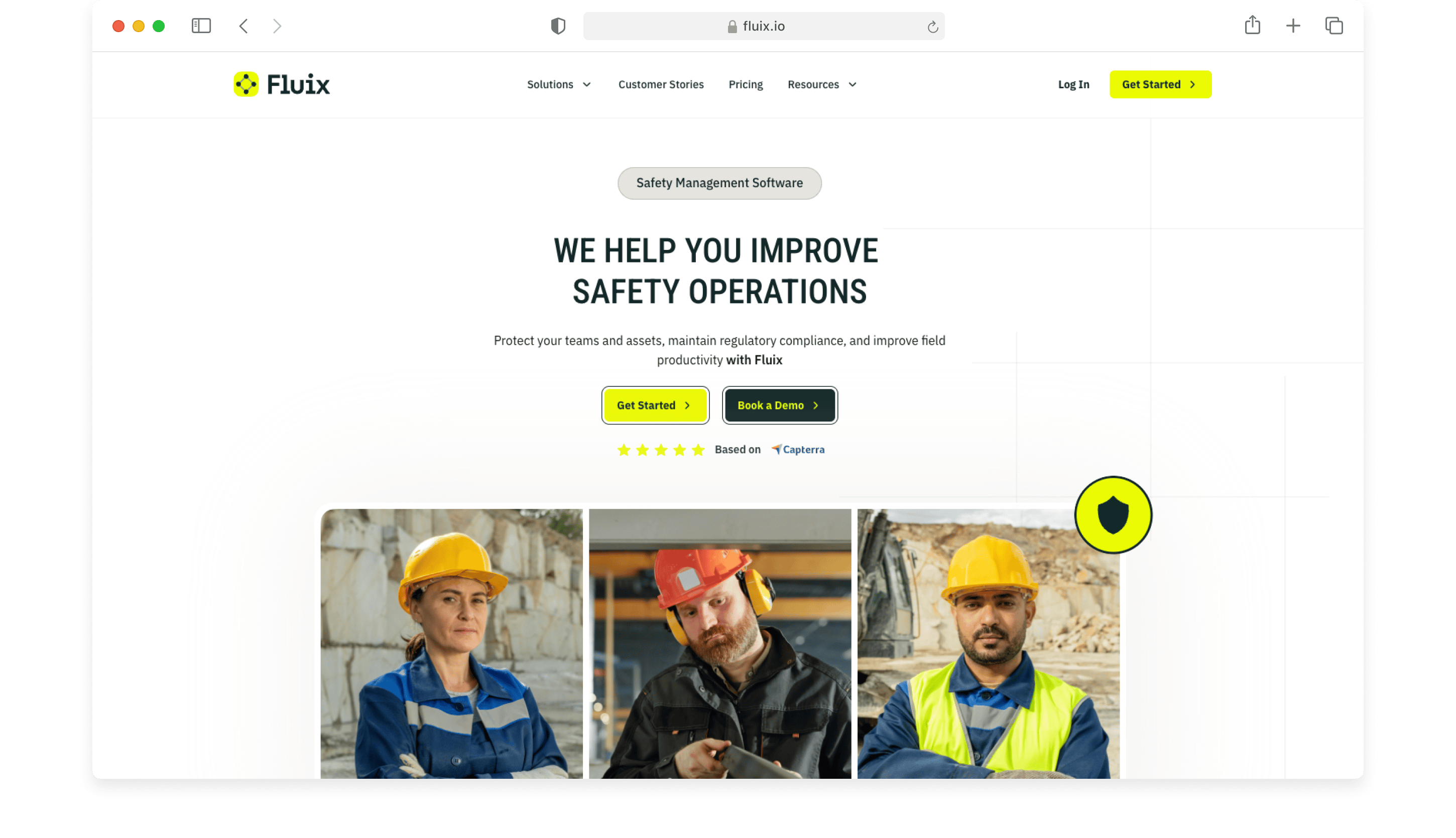
Fluix is a field productivity tool that keeps your teams safer by reducing paperwork. Since safety inspections can’t wait for perfect conditions, Fluix works like your field teams do – letting them add photos to forms, mark up drawings, and get supervisor sign-offs.
No signal in the turbine nacelle or down in the mine shaft? Teams can complete their safety checks offline, and everything syncs when back in range.
Dyna Crane Services reports saving $300,000 and reclaiming 3,000+ hours annually with Fluix, making it a field-proven solution.
Features
- Use-friendly app interface allows end users complete tasks faster
- Conduct inspections using offline-capable mobile forms with photo and GPS data capture
- Track task assignments and progress with automated workflows
- Maintain audit-ready JSA records
- E-signatures and role-based access for OSHA compliance
- Connect JSA data to existing safety systems through Power BI and Tableau for pattern analysis
Pricing
Packages start at $20 per user per month with flexible options for external users.
Ease of Use
A mobile-first platform for teams dealing with poor connectivity, working in complex regulatory environments.
Simplify Your Safety Operations with Fluix Today
2. SafetyCulture – Best for General-Purpose Safety
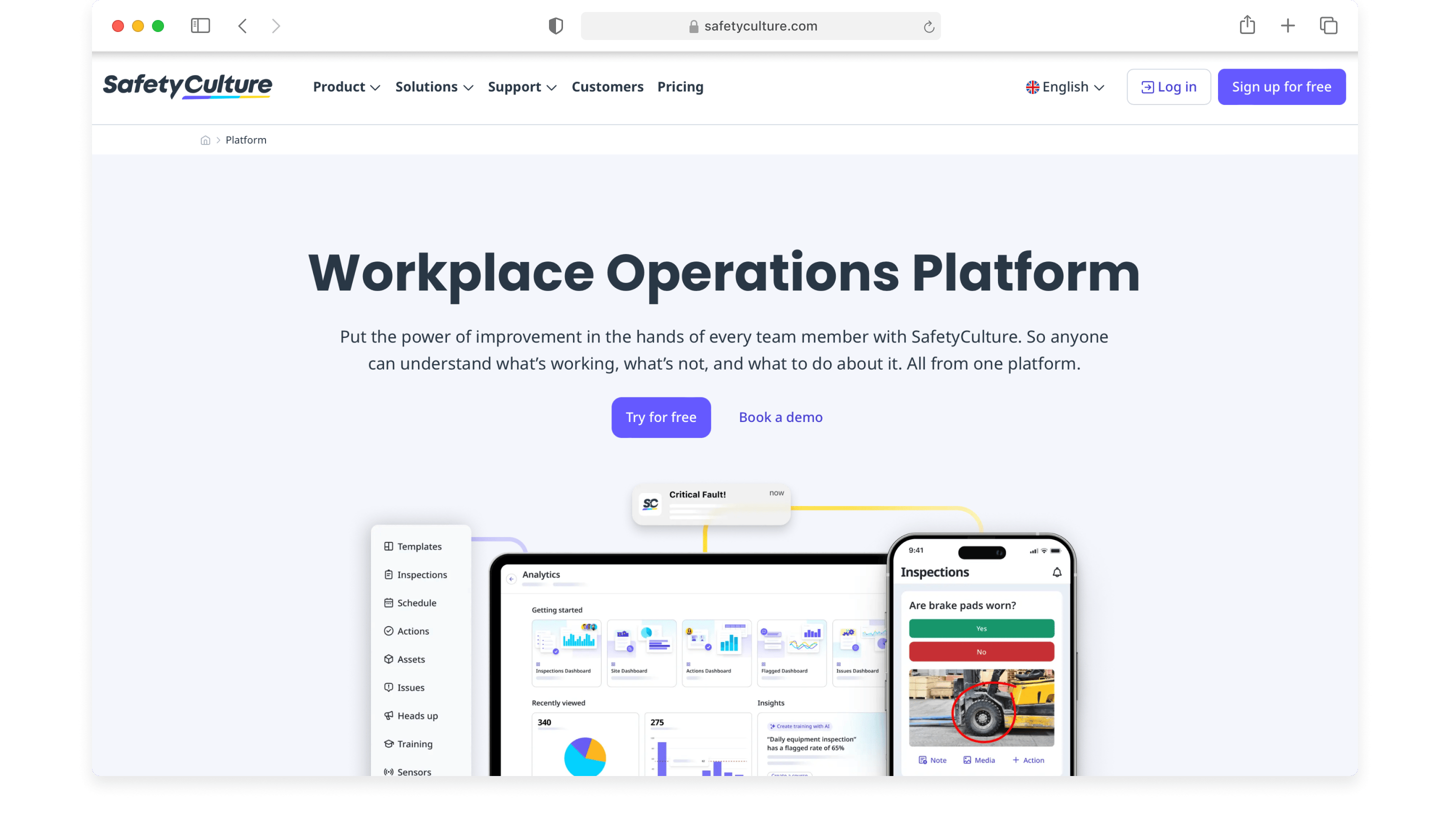
SafetyCulture delivers safety directly to the factory floor with its mobile-first platform, ensuring updated procedures are shared across production sites to maintain consistent standards.
Your teams can use their phones or tablets to flag issues in real-time from the production line to the loading dock. Notifications immediately alert you to updated procedures. At the same time, you gain a single source of truth for your safety documents across all manufacturing facilities.
Features
- Customizable templates for JSAs, audits, and managing safety inspections
- Develop and assign training courses, plus automated progress tracking
- Report hazards, near misses, and incidents in real-time
- Gain visibility into asset histories and upcoming maintenance schedules
- Store, analyze, and leverage safety data from inspections and incidents
Pricing
Custom pricing plans.
Ease of Use
SafetyCulture’s user-friendly design is easy for remote teams to navigate.
Ready to explore safety platforms that work the way your field teams do? Explore these SafetyCulture alternatives.
3. VelocityEHS – Best for Compliance Management
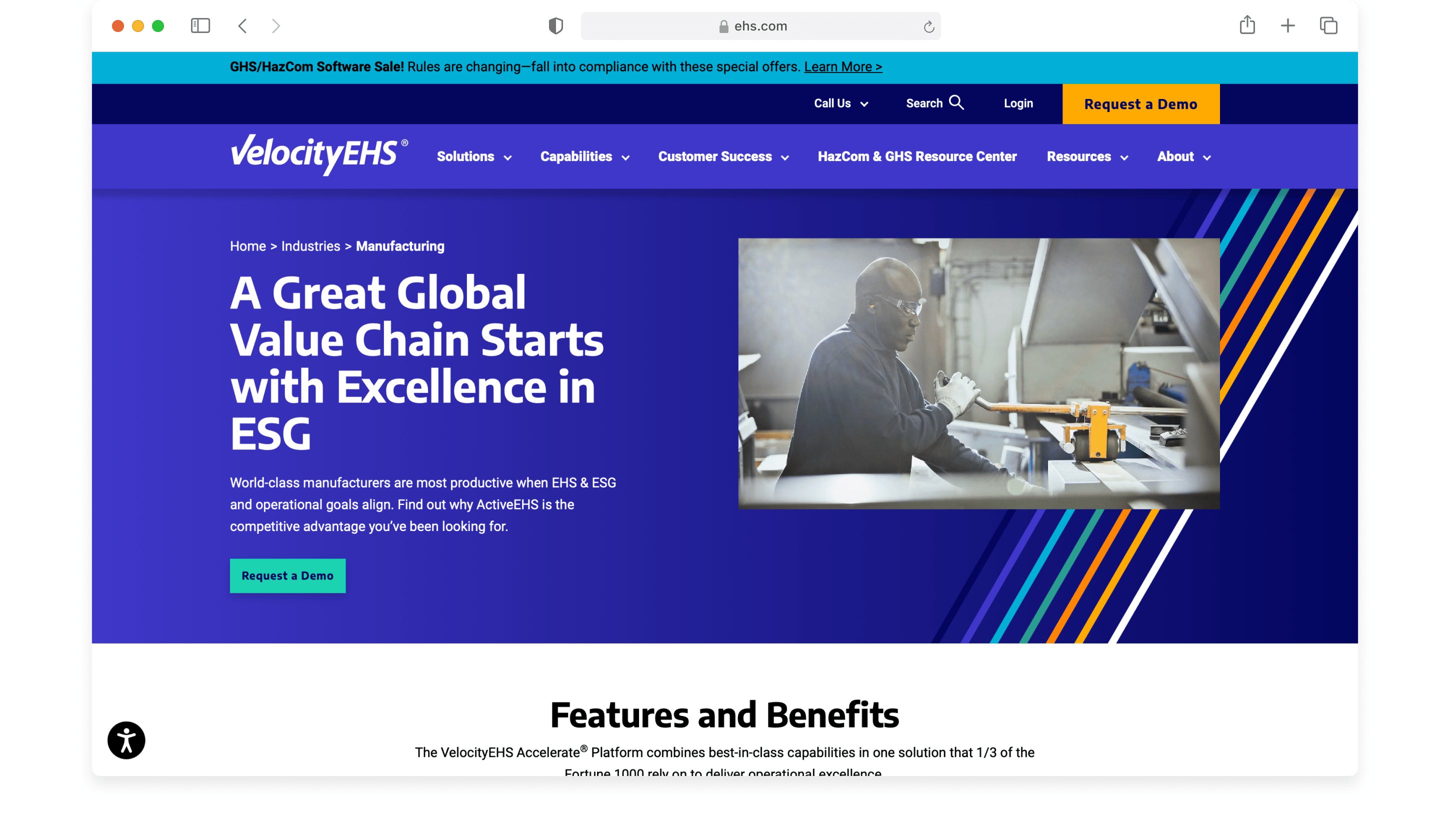
Need a better way to handle safety processes across your chemical plant? The VelocityEHS Accelerate® Platform fits snugly into your current safety routines and takes the guesswork out of chemical safety management.
Think of it as an extra set of eyes, giving you an enterprise-level view of risk. With this EHS platform, you can pinpoint and evaluate all kinds of safety hazards, implement and verify risk controls, and unify your risk management activities.
Features
- Conduct, schedule, and track safety inspections
- Submit electronic OSHA reports, manage SDSs, plus automated alerts
- Create detailed JSA forms to identify and mitigate hazards
- Conduct audits and record safety observations
- Manage safety programs from any mobile device
Pricing
Custom pricing plans.
Ease of Use
The mobile app allows teams to perform essential EHS tasks directly from their devices
4. Intelex – Best for Job Hazard Analysis
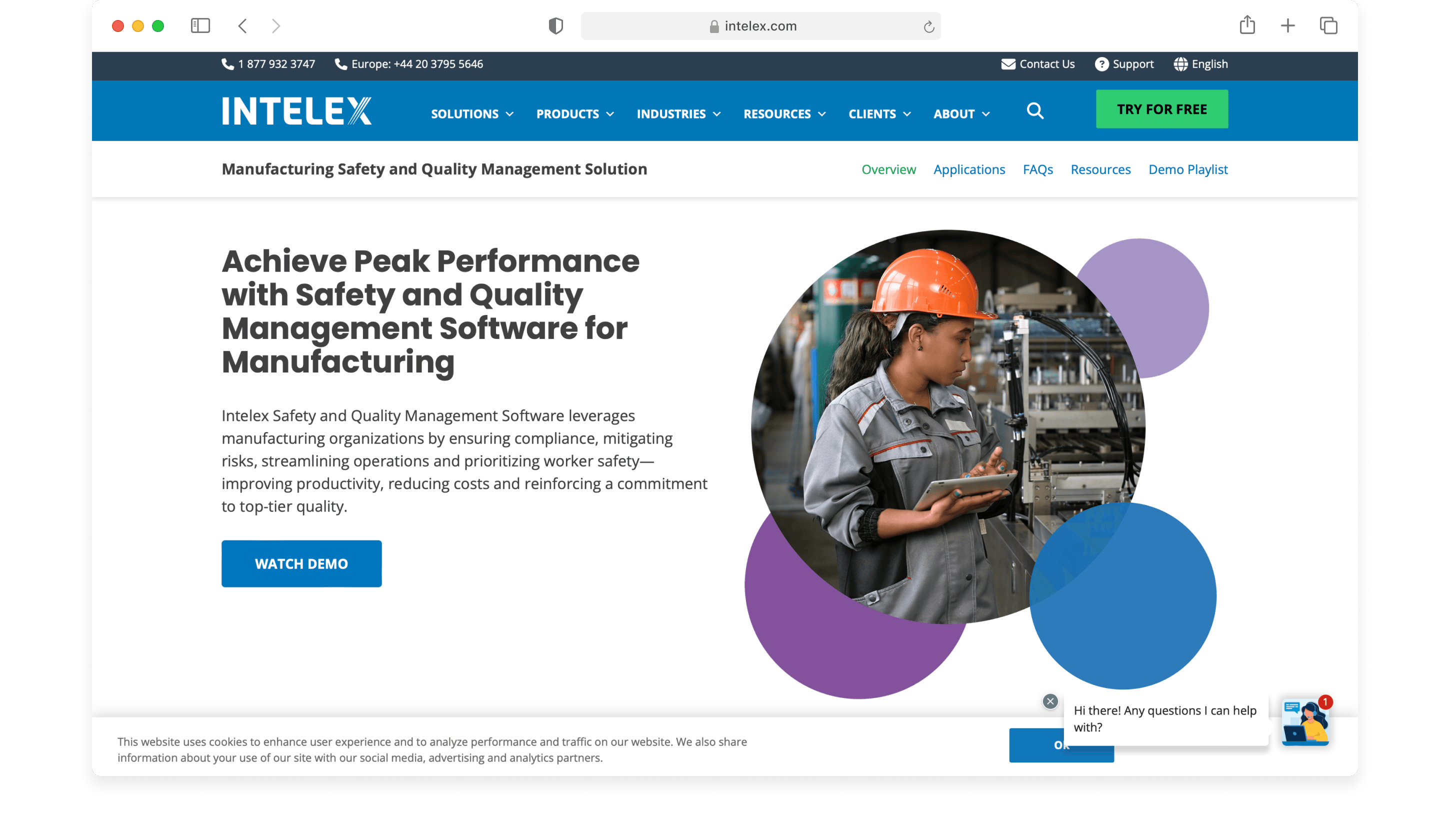
Manufacturing workers face daily challenges, from navigating complex safety protocols to meeting quality standards while maintaining productivity under pressure. Intelex’s job risk analysis software helps ease these demands by providing tools that make their jobs safer, simpler, and more efficient.
Trusted by industry leaders, Intelex takes the hassle out of safety compliance and safety management. Features like automated workflows, streamlined incident reporting, and real-time monitoring let your technicians, operators and contractors focus on what matters—doing their best work in safety.
Features
- Reduce incident and injury rates
- Identify, prioritize, communicate and control risks
- Eliminate unnecessary shutdowns that hurt the bottom line
- Drill down from region to individual job task
Pricing
Custom pricing model.
Ease of Use
Intelex is easy to use, with intuitive navigation and comprehensive support resources to help you maximize its capabilities.
5. HCSS -Best for Construction Organizations
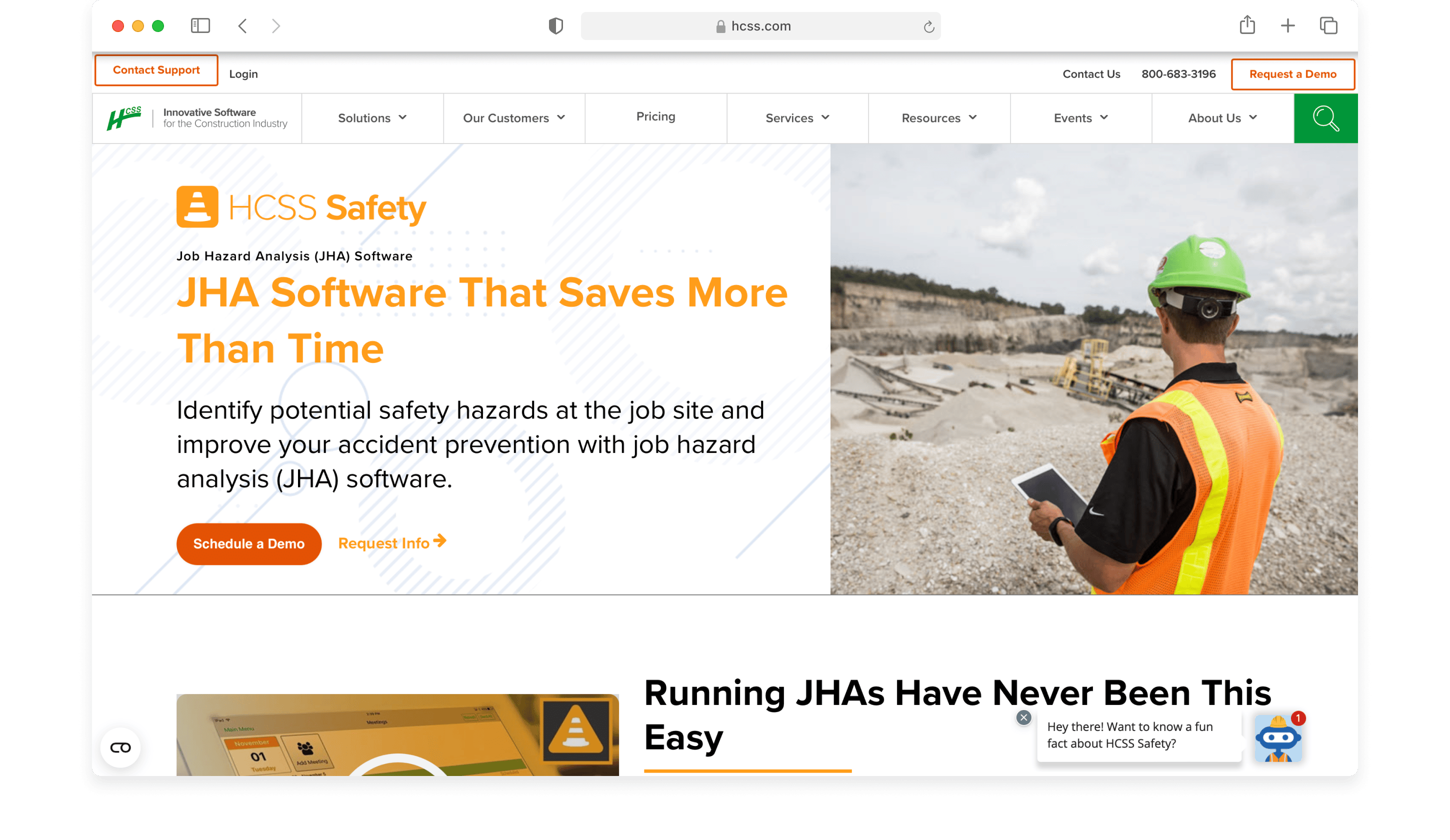
Running a safe construction site shouldn’t mean drowning in paperwork. HCSS helps your crews spot and handle job site hazards using construction-specific templates that make sense for your work.
Whether you’re managing multiple projects or just need to keep everyone on the same safety page, HCSS puts the tools right on your team’s phones and tablets. Think of this platform as your digital safety playbook for construction sites – complete with templates built for construction crews and managers.
Features
- Access ready-to-use templates explicitly built for construction sites
- Run safety checks right from your phone, even in remote locations
- Kick-off safety meetings automatically after form submissions
- Track PPE, tools, and equipment with photo documentation
- Monitor safety trends to prevent repeat issues
Pricing
Custom pricing plans.
Ease of Use
Built for construction teams who need to get things done, not tech experts.
6. JSA Builder – Best for Safety Worksheets
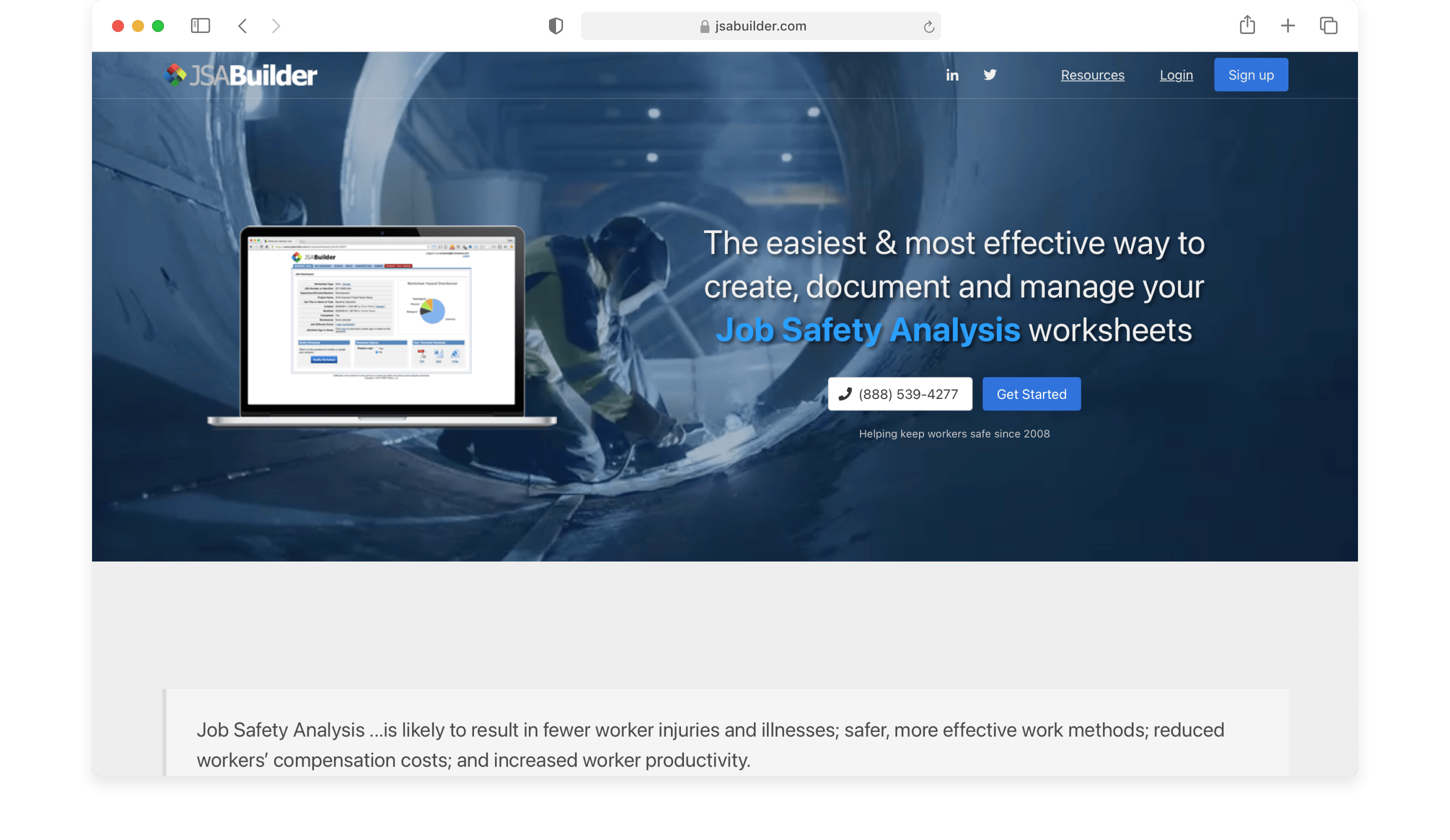
Need to create OSHA-compliant safety documentation without the complexity? JSA Builder focuses on one thing: helping you build and manage safety worksheets that meet regulatory requirements.
It’s an excellent option for standardizing JSAs, JHAs, and AHAs without adding unnecessary features.
Features
- Score hazards with clear risk matrices
- Share worksheets with your team instantly
- Customize controls for your specific needs
- Access pre-loaded hazard lists to save time
- Document risk assessments that satisfy OSHA and USACE requirements
Pricing
Starts at $67 per year, with team discounts available.
Ease of Use
Straightforward interface that gets the job done without unnecessary complexity.
7. SafetyReports – Best for Pre-Built Library
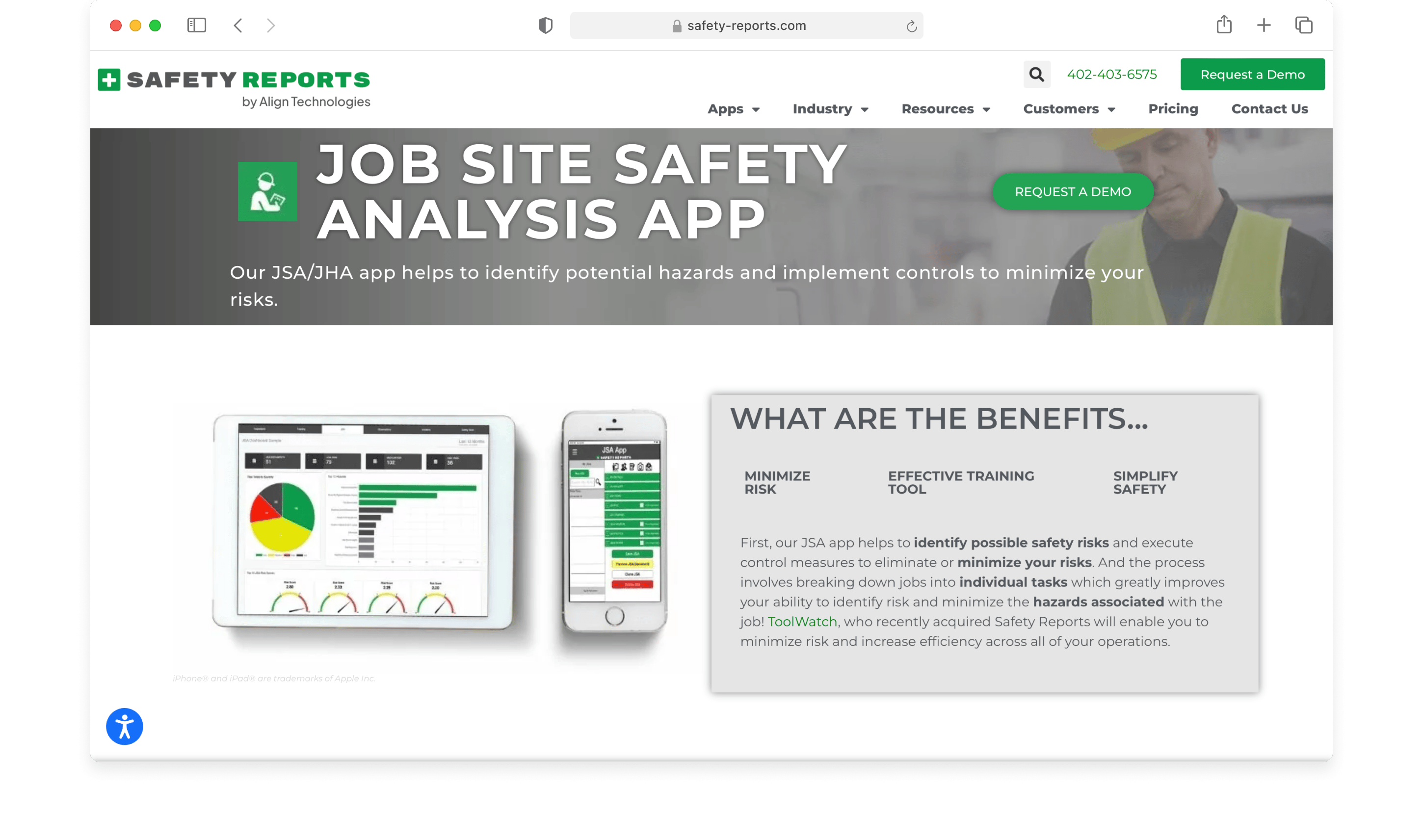
Safety Reports’ mobile JSA tool quickly identifies risks and sets up safety controls using their pre-built library or creating custom ones to match your needs.
The app works offline to document safety hazards in the workplace and collect signatures and photos wherever you are. Once you’re back online, email your team the completed JSA. It’s like having a safety expert in your pocket.
Features
- Comprehensive library of hazards and controls or customize them
- Add photos for visual context and capture signatures
- Perform job safety analyses in areas without Wi-Fi or cellular connectivity
- Create, deliver, and share JSAs electronically via email
- Generate professional JSAs with a simplified and intuitive workflow
Pricing
SafetyReports offers subscription-based pricing with various tiers.t
Ease of Use
User-friendly interface, easy navigation, offline capabilities.
8. AlignOps – Best for Construction Firms and Contractors
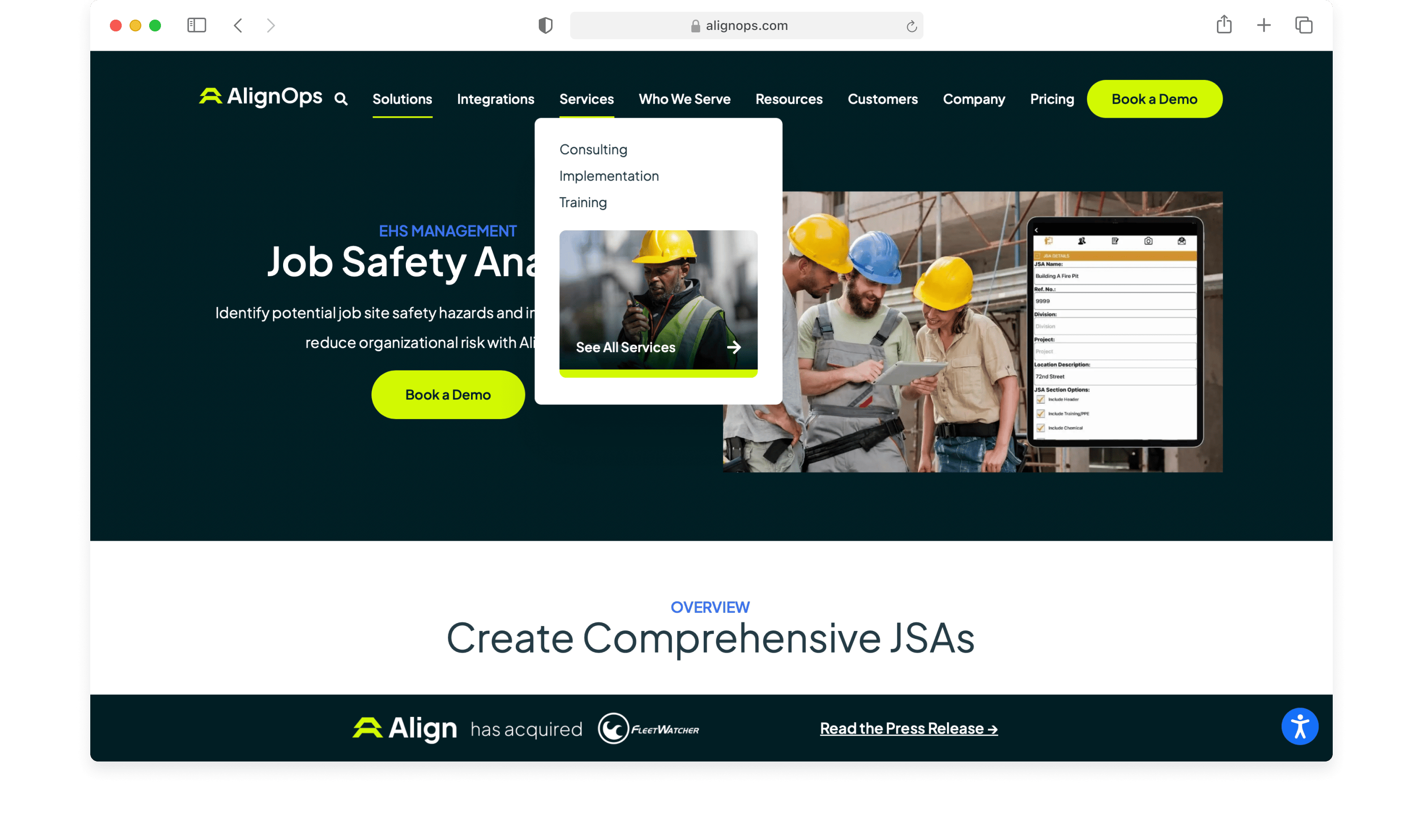
Keeping job sites safe while managing day-to-day demands isn’t easy. That’s where AlignOps comes in. This versatile safety assessment tool is designed specifically for construction firms and contractors to simplify safety management and focus on what matters most—protecting your team.
By automating tedious paperwork, AlignOps makes safety planning, risk documentation, and compliance faster and more effective. This activity hazard analysis software is packed with tools that prevent incidents and support safety training so your crew stays prepared and protected.
Features
- Choose from pre-made hazards and controls or adapt them
- Perform job safety analyses even in remote areas without internet access
- Assign risk levels, sequence tasks, and attach photo examples
- Create, document, and share JSAs electronically
- Use JSAs to train teams during job startups, orientations
Pricing
Subscription-based.
Ease of Use
AlignOps keeps things simple with an intuitive interface that streamlines safety planning and documentation.
9. Sitemate – Best for Streamlining Compliance
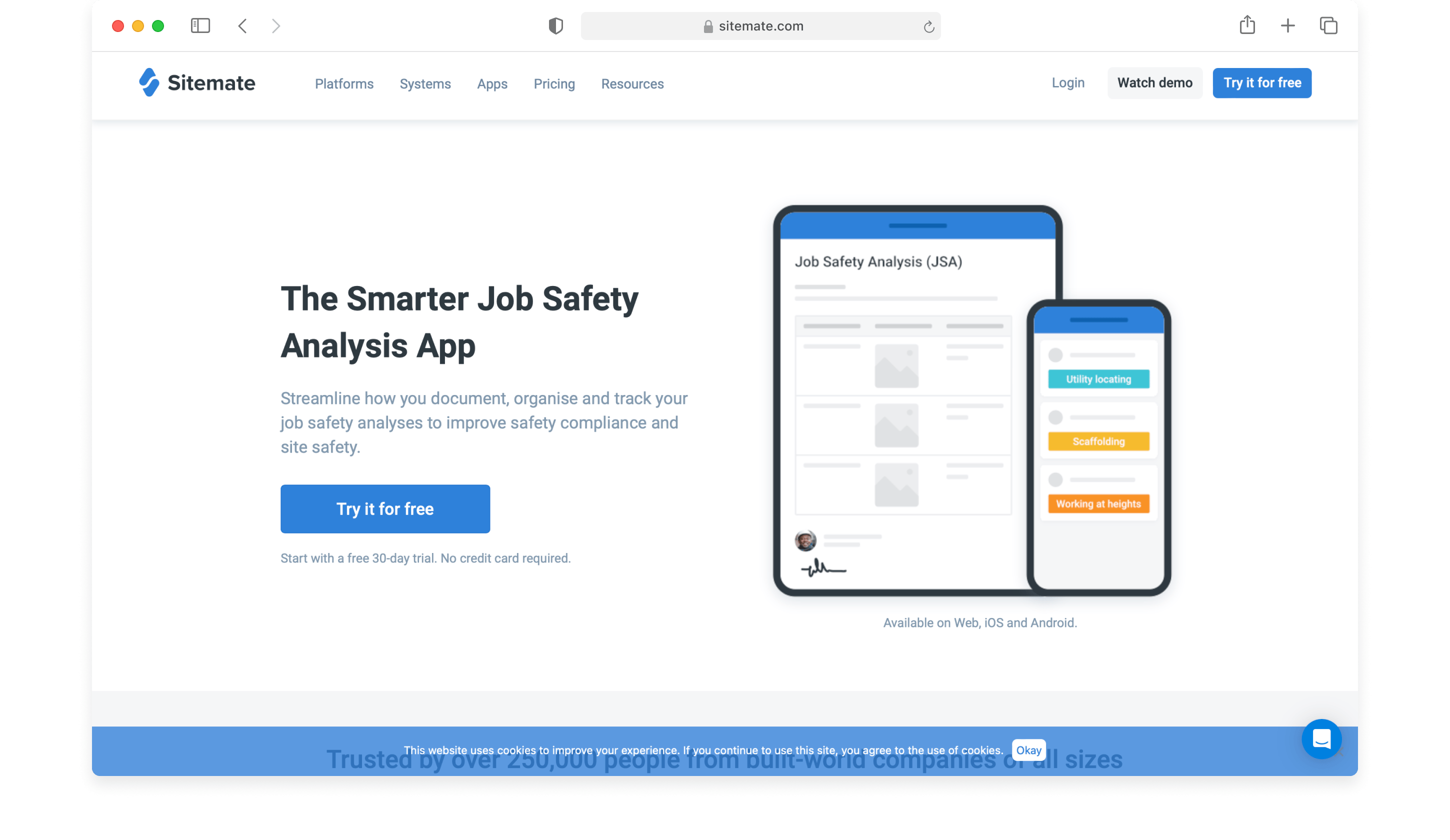
Managing job safety analyses (JSAs) often feels like an uphill climb. You juggle compliance requirements, train teams, and complete that crucial hazard identification checklist, all while ensuring safety data doesn’t get lost in the mess.
Sitemate simplifies safety management, transforming safety processes to run as smoothly as your production line.
Features
- Build and manage JSAs in a digital format
- Create custom templates or access a library of preloaded options
- Perform safety analyses in the field without internet connectivity
- Securely sign off on JSAs using digital ID cards
- Set up instant notifications, approvals, and escalations
- Track safety indicators in real-time
Pricing
Subscription-based pricing with a 30-day free trial.
Ease of Use
Simplifies creation and management of JSAs with offline functionality for on-the-go convenience.
10. BLR – Best for Administrative Safety Management
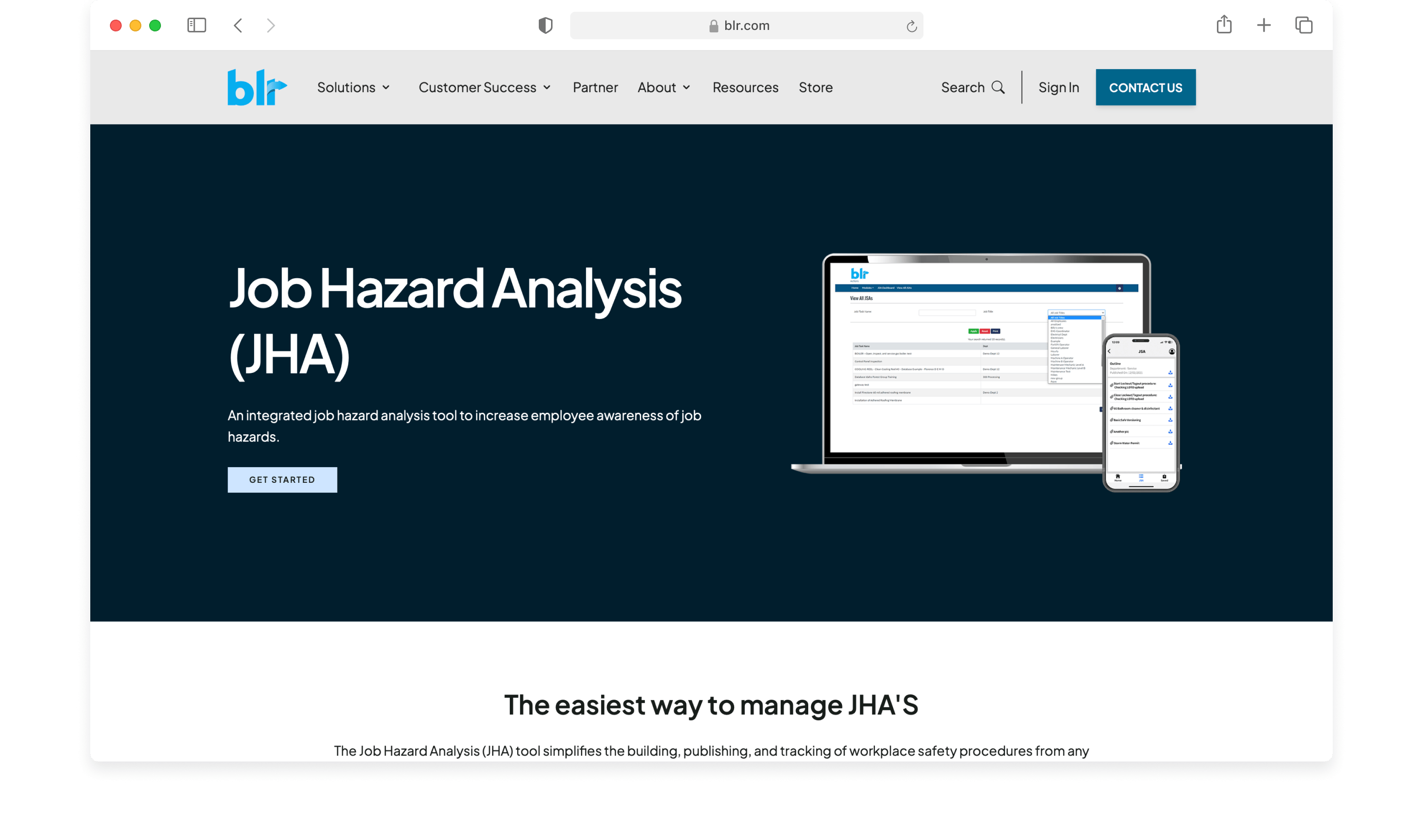
Keeping teams safe starts with a clear plan. For companies drowning in safety documentation and compliance requirements, BLR’s Job Hazard Analysis software offers a structured way to take control.
Say goodbye to confusion and missed steps—BLR makes safety management practical and effective.
Features
- Build, publish, and track JHAs from any device
- Add hazards, PPE, safety data sheets, lockout/tagout procedures
- Certification and signoff to ensure employees understand hazards
- Share JHAs across multiple locations
- Implement and track hazard controls for each job step
Pricing
Custom pricing plans.
Ease of Use
BLR’s intuitive platform is designed to make safety management feel achievable.
The Benefits of Job Safety Analysis Software
Picture this: You’re juggling three active construction sites with 50+ people each. Site A needs an urgent crane inspection, Site B is starting a major concrete pour, and Site C just had a power line near-miss. Oh, and OSHA’s dropping by next week. Feeling that knot in your stomach?
Job safety assessment software fixes that.
- Spot Hazards Early: Your crew can snap photos of potential hazards, flag them instantly, and get problems solved before they become incidents. Is that power line near-miss at Site C? It’s already documented and being addressed.
- Keep Everyone in the Loop: No more “I didn’t get the memo” excuses. When you update a safety protocol for the crane inspection at Site A, every supervisor and worker gets it immediately on their phone.
- Kiss Paperwork Goodbye: Remember spending hours on admin work after site visits? Now, your forms auto-fill, and reports generate themselves, and you can focus on that concrete pour at Site B.
- Stay Audit-Ready 24/7: Is OSHA visiting next week? No sweat. Safety management audits, incident reports, and safety meetings are documented, searchable, and ready to read in seconds.
- Turn Data Into Action: Stop guessing what’s working in your safety program. Now, you can see patterns across all three sites, spot training gaps, and fix problems before they cost you.
- Work Anywhere, Anytime: No signal at the job site? No stress. Complete safety checks offline. Everything syncs when you’re back in range.
- Keep Projects Moving Safely: Keep that concrete pour on schedule while maintaining ironclad safety protocols. Your clients stay happy, and your people stay safe.
- Reports in Minutes, Not Hours: Need to brief the project owner on safety stats? Generate professional reports with a few clicks.
How to Choose JSA Software: A Field Manager’s Checklist
The modern market offers numerous software options, making it overwhelming to choose the right one, especially if you’re just starting your search.
Here’s what we recommend prioritizing:
1. Field-Ready Functionality
- Does it have an intuitive design?
- Will it function at remote sites with unreliable connectivity?
- Does the interface minimize clicks and scrolling?
- Are forms mobile-optimized, i.e. automatically adjusted to fit different screen sizes?
2. Automation Functionality
- Does it connect seamlessly with existing safety systems?
- Can it handle current documentation formats?
- Will it scale as operations expand?
- Does it support role-based access and approvals?
3. ROI & Productivity Impact
- Measurable reduction in documentation time
- Faster incident response rates
- Improved audit readiness
- Clear compliance tracking
4. Team Adoption Requirements
- Minimal training needed
- Works on existing devices
- Simple enough for daily use
- Multiple language support, if needed
- Intuitive for field crews
5. Data & Reporting
- Real-time safety insights
- Automated compliance reporting
- Decision-driving analytics
- Easy export
The Last Word
Choosing any safety tool is an important decision. It’s likely to directly impact your operational efficiency and compliance readiness, so it’s worth making an effort to pick up the right one.
The hazard management software by Fluix can help you with it. With Fluix, you can create mobile-friendly forms that adapt to your workflows, such as daily equipment checklists, hazard assessments, and site inspections.
Automated workflows remove bottlenecks, ensuring JSA forms are signed, submitted, and reviewed in real time. Offline capabilities make it ideal for remote worksites, while integrations with tools like Power BI allow for actionable insights from your safety data.
Engineered for high-stakes, tightly regulated industries, it enables you to uphold safety standards without hindering productivity. After all, the most valuable safety tool is the one your teams can depend on when it matters most







