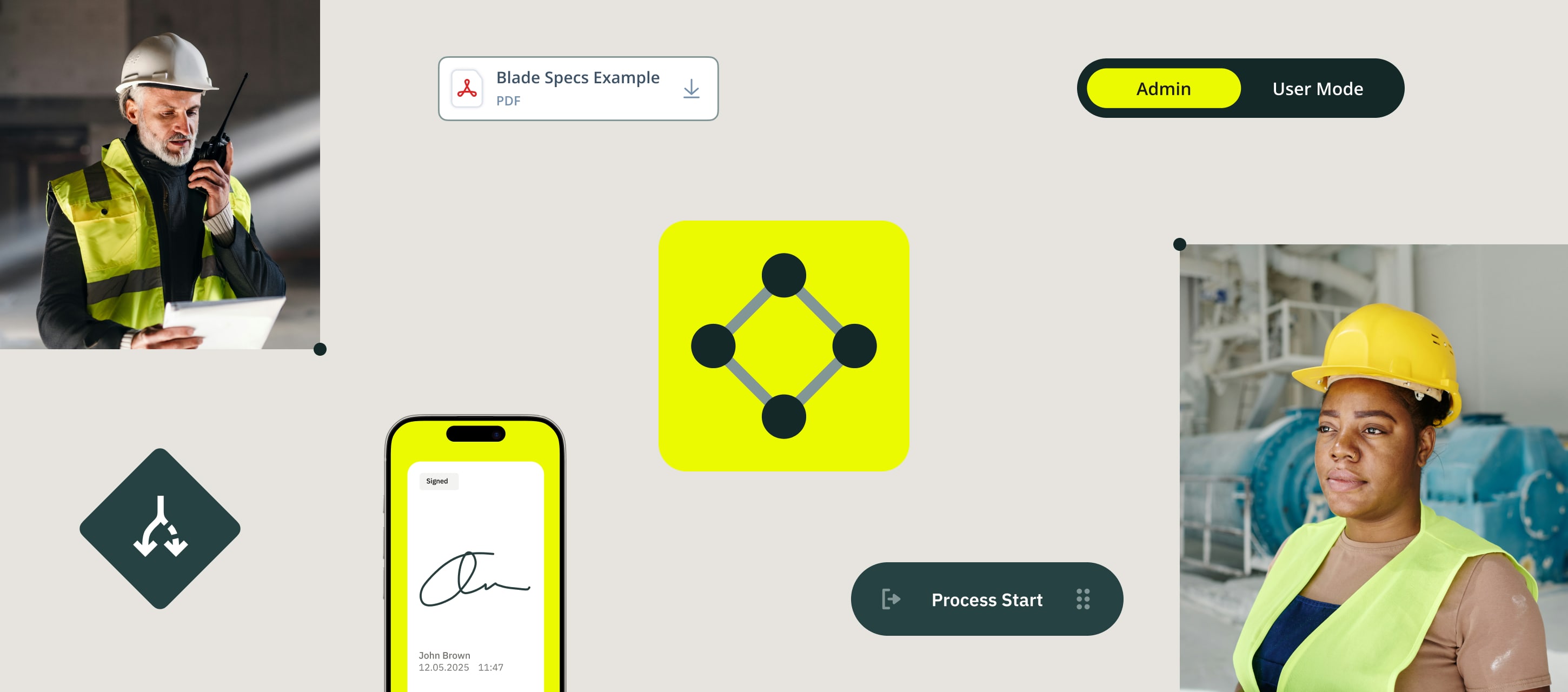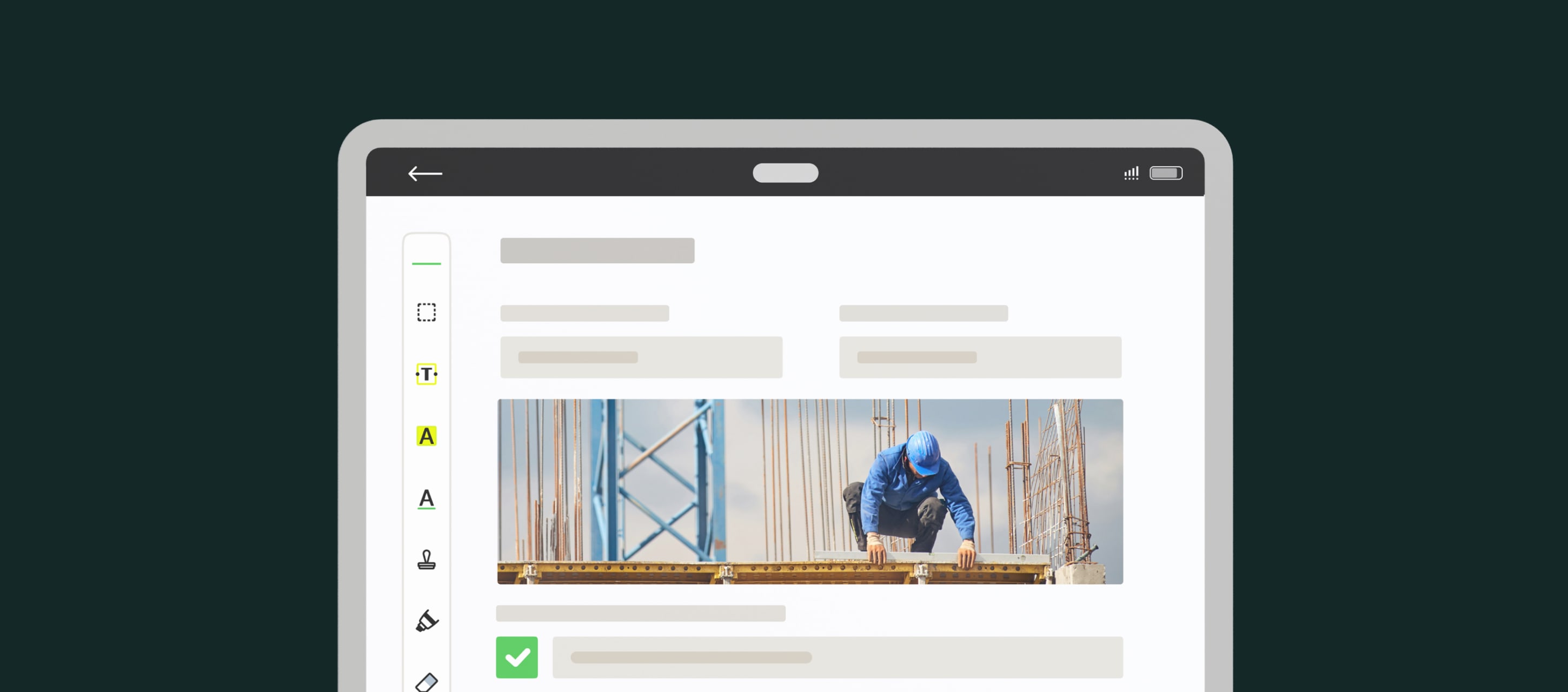Photo management in the field can be messy. People use digital cameras, rename files manually, or lose them in shared drives and emails. Critical inspection photos could disappear, forcing costly rework.
In this article, we’ll show you how Fluix makes photo management secure, centralized, and recoverable. So even if a file is deleted, you can bring it back.
Note: Photo Documentation is Fluix is available starting with the Basic plan. Compare Fluix plans on our pricing page to see all features available.
Contents:
Why Reliable Photo Management Matters in the Field
In inspections, safety processes, installations, etc. photos are your evidence, records, and proof. Losing them can cause you different kinds of headaches.
- High cost of loss – Retaking missed shots offshore or up a turbine burns time, effort, and budget.
- Compliance risk – Missing photographic evidence can stall audits, inspections, or warranty claims.
- Team frustration – Searching drives and email threads wastes valuable field time.
WHAT IF SMART AUTOMATIONs SAVED YOU $300K THIS YEAR?
Find your potential savings with Fluix
How to Manage Photos Effectively
To fully benefit from photo documentation, Fluix offers a number of features that allow you to capture, store, and interact with photos in multiple ways:
Add Images via the App
This works seamlessly with both fillable PDFs and dynamic forms, so no matter what document format you’re using, photos fit right in.
- Capture images directly on mobile devices (iOS or Android)
- Upload existing photos from a gallery
- Attach them instantly to forms, reports, or checklists
You can also pause, review, and edit before submitting, ensuring everything is accurate.
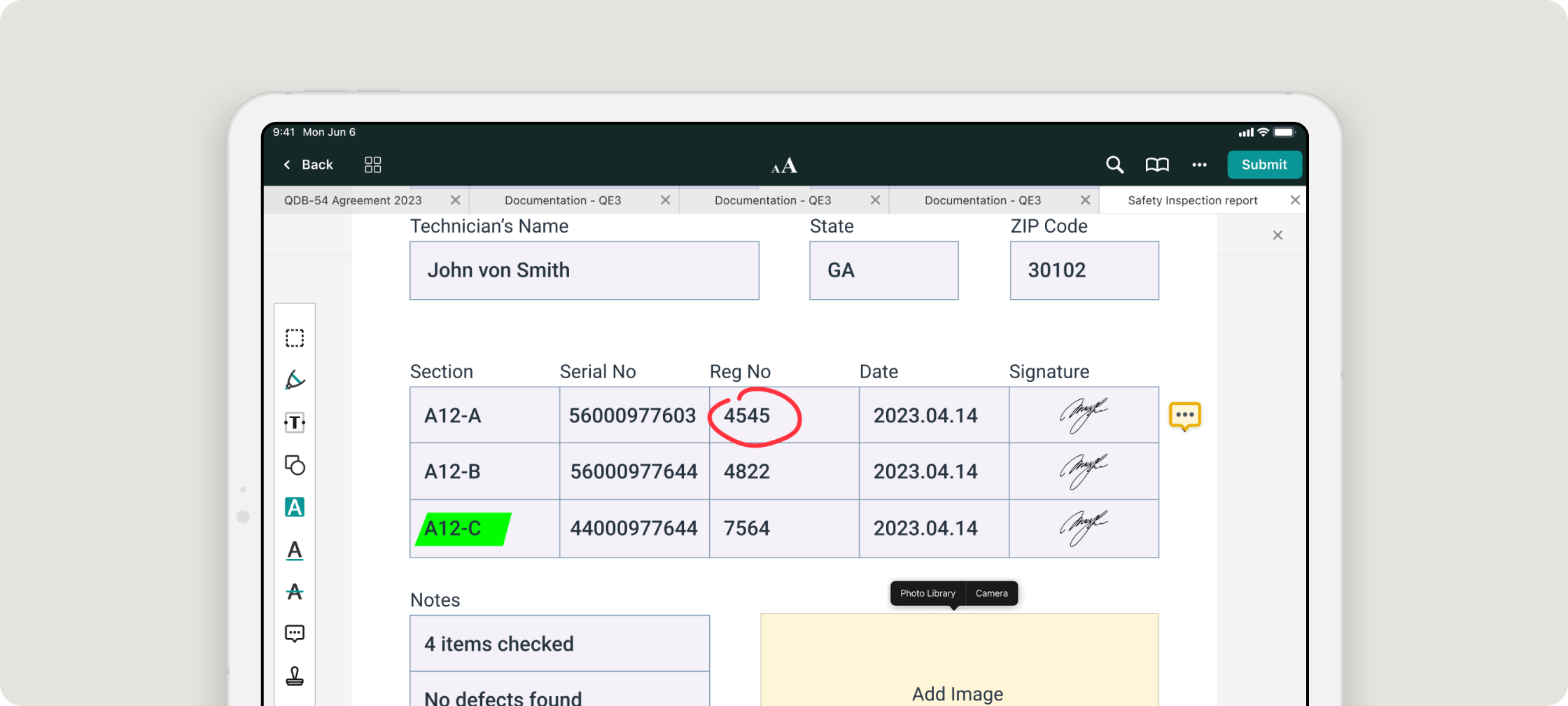
Choose Size and Resolution
- Opt for low-resolution images when you need to keep multi-page documents light and easy to share.
- Switch to high-resolution photos when detail is critical (e.g., defect inspections).
This balance ensures fast uploads without sacrificing clarity.
Add Images Offline
This option is for teams operating in remote areas (construction job sites, aviation hangars, energy fields) or under conditions where mobile data or Wi-Fi access is limited.
- Continue capturing and attaching photos offline
- Store them securely on the device
- Sync automatically when reconnected
Add Multiple Images with Comments
Dynamic Forms in Fluix allow you to add more than one image in one field, making it easier to visually capture more context of a project.
- Adding several images in sequence (different angles, stages, or details)
- Inserting comments for context and explanation
This way, you keep your project documentation more complete and actionable.
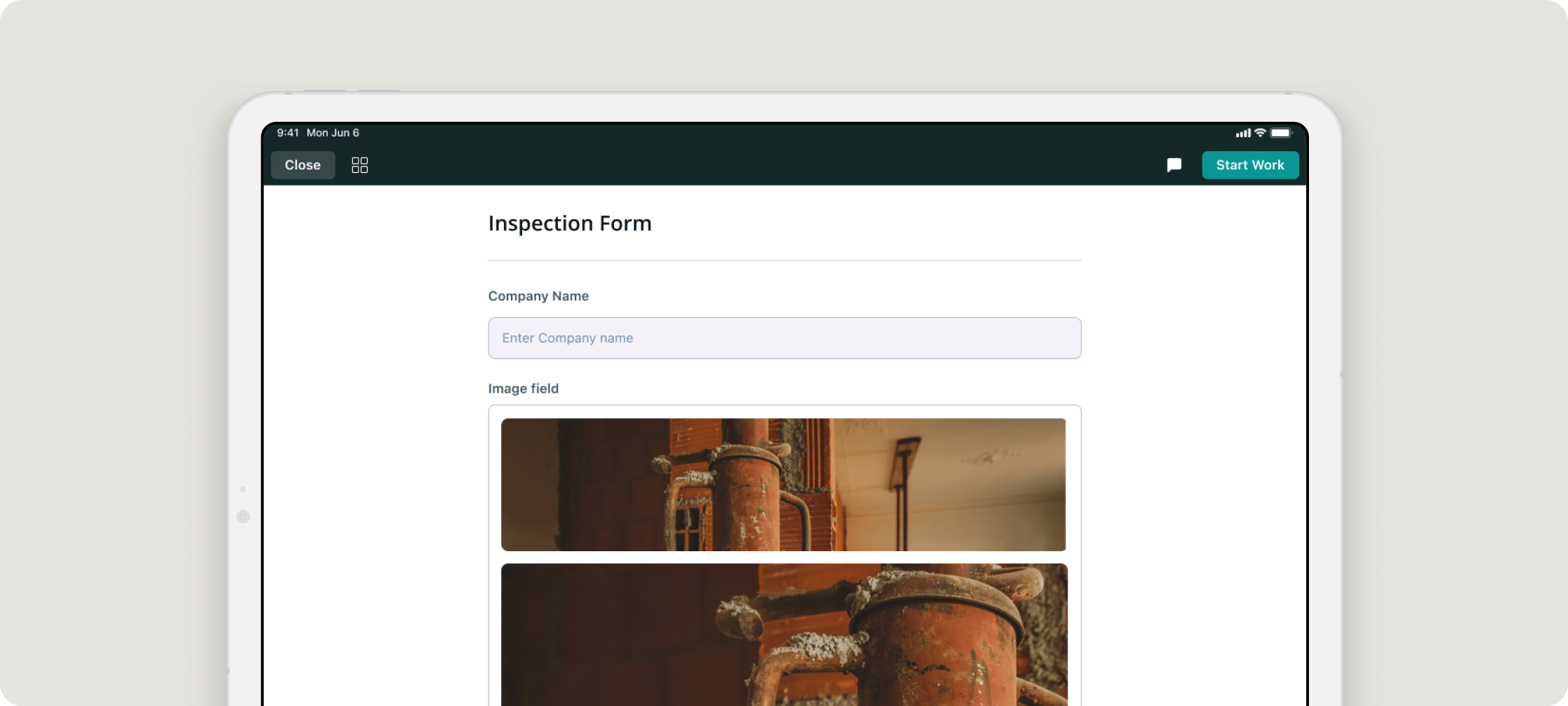
Add Images as Annotations
In forms without predefined image fields, you can add images as annotations to accurately reflect the job site, or to reference particular objects/tools/machinery.
Aside from documents, you can attach photos to tasks in tasks workflows for users to review and have a point of reference.
Add Geolocation and Timestamps
GPS tags link a photo to a specific location, aiding in the identification of objects or areas both indoors and outdoors. And timestamps can serve as essential markers, recording the exact time and date when a photo was taken.
When you deal with long-term projects, where the gap between initial work and later revisions can be substantial, timestamps help you identify when certain issues arose.
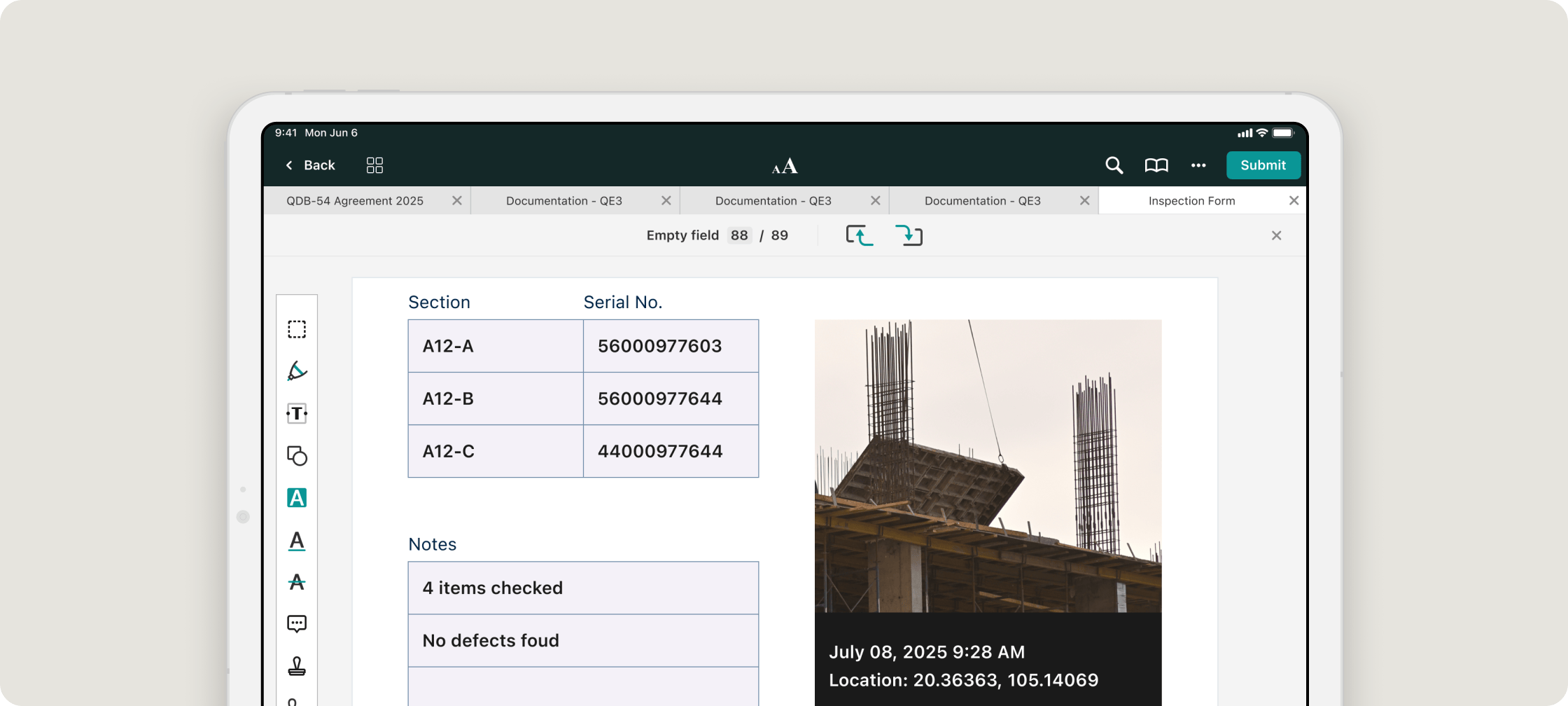
Download Photos for Reporting
- Generate Fluix Reports with image-based evidence
- Export photos as links for quick review and download
- Share reports instantly with clients, managers, or regulators
This turns photos into real reporting assets, for example, supporting your inspection findings.
Read More Read More Discover best photo management tools for jobsite teams: OpenSpace, Gamma AR, etc.
Benefits of Secure Photo Documentation
Every photo you add aims to strengthen your documentation. And inspections and reports aren’t the only documents where photos give your clarity and accountability. There are many processes you can improve:
- Make documents clearer and add more context
- Document defects and fixes
- Monitor project progress
- Avoid disputes and litigation
- Build a project history
- Improve onboarding and training
- Improve presentations for clients
What Customers Say About Managing Photos with Fluix
“We can’t order products without accurate photos and measurements. We use Fluix to verify the information gathered by the sales rep, so we can guarantee that what was sold to the customer will actually fit in their home on installation day.” Bob Camire, Co-Founder & VP of Sales, Bath Experts
“Fluix reduced the average time needed to complete a vehicle inspection checklist, including time to take photos, from 22 minutes to 12.5 minutes, cutting the time almost in half!” Paul Wilson, Project Manager at CPP
“Our office staff pre-fill forms before handing them over to the production team in the field. Our installers then access the forms on an iPad and do all of their work onsite on one small, portable device. Fluix makes things easier for everyone.” Ale Garofalo, Corporate IT Director, Synergy
FAQs on Photo Documentation in Fluix
Q: Can Fluix recover deleted photos?
Yes. Deleted photos can be restored, so you don’t lose critical documentation.
Q: Does Fluix work offline for photo capture?
Yes. Teams can capture photos in remote areas and sync automatically when reconnected.
Q: How does Fluix organize photos?
Photos are stored with forms, checklists, and feedback in one centralized system, eliminating file chaos.
Q: What industries benefit most from Fluix photo documentation?
Construction, aviation, renewable energy, utilities, and any industry where you rely on accurate photo evidence.
Take Control of Your Photo Documentation
In fieldwork, every photo represents time, money, and proof you’d better not lose. To document defects, track progress, or protect your team from disputes, you need secure, searchable, and shareable photos.
That’s exactly what Fluix delivers:
- No lost data → every photo is stored, synced, and recoverable.
- No wasted time → photos are tied directly to the right form, checklist, or report.
- No compliance headaches → GPS and timestamps provide the audit trail you need.
With Fluix, photo documentation is becoming more effective, helping you cut costs, improve quality, and keep projects moving faster.