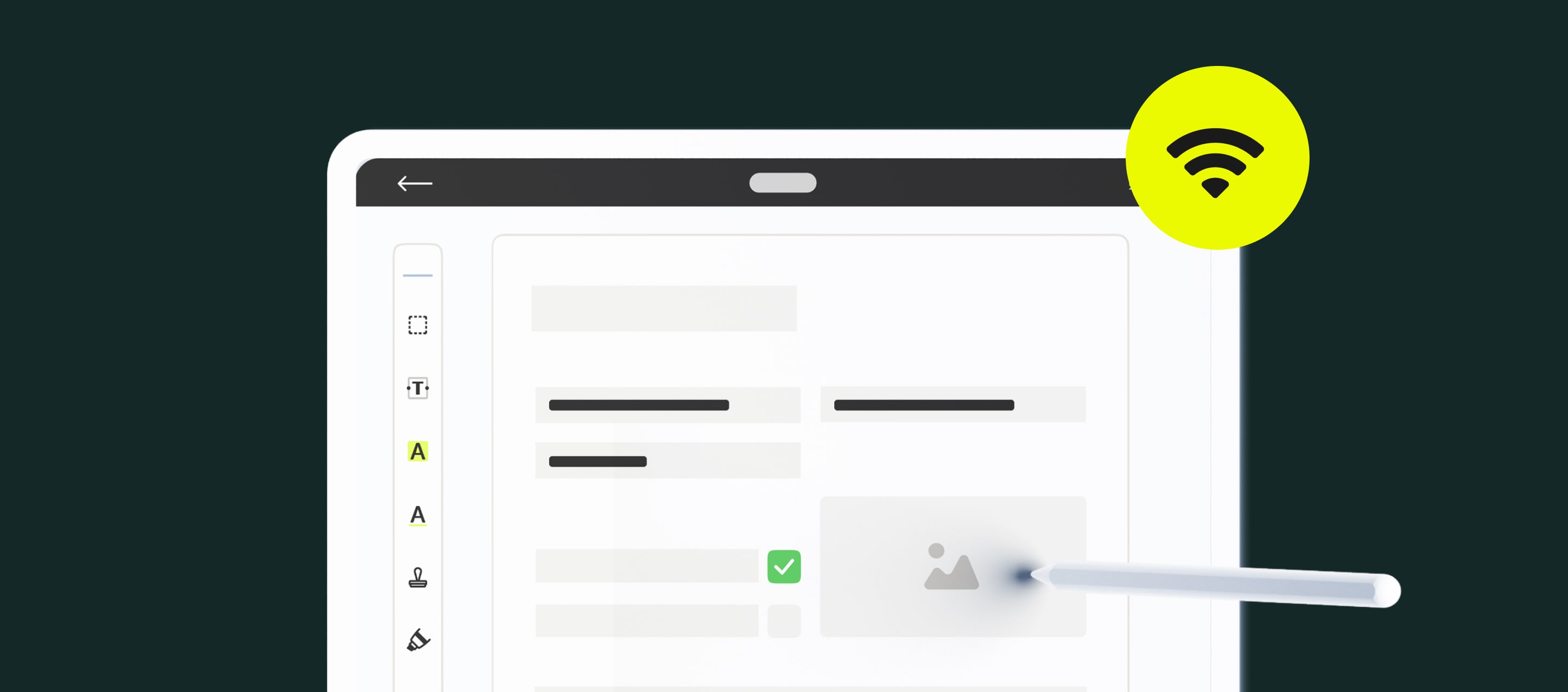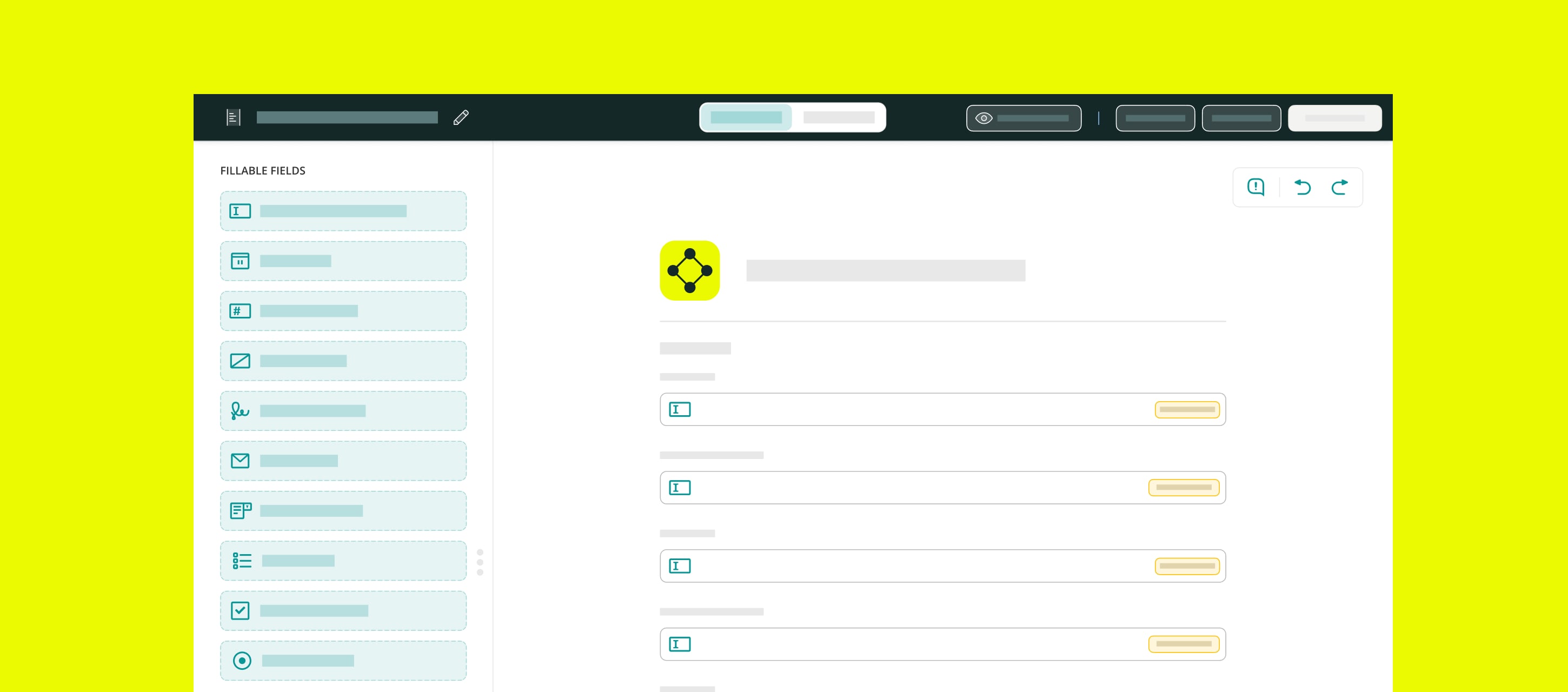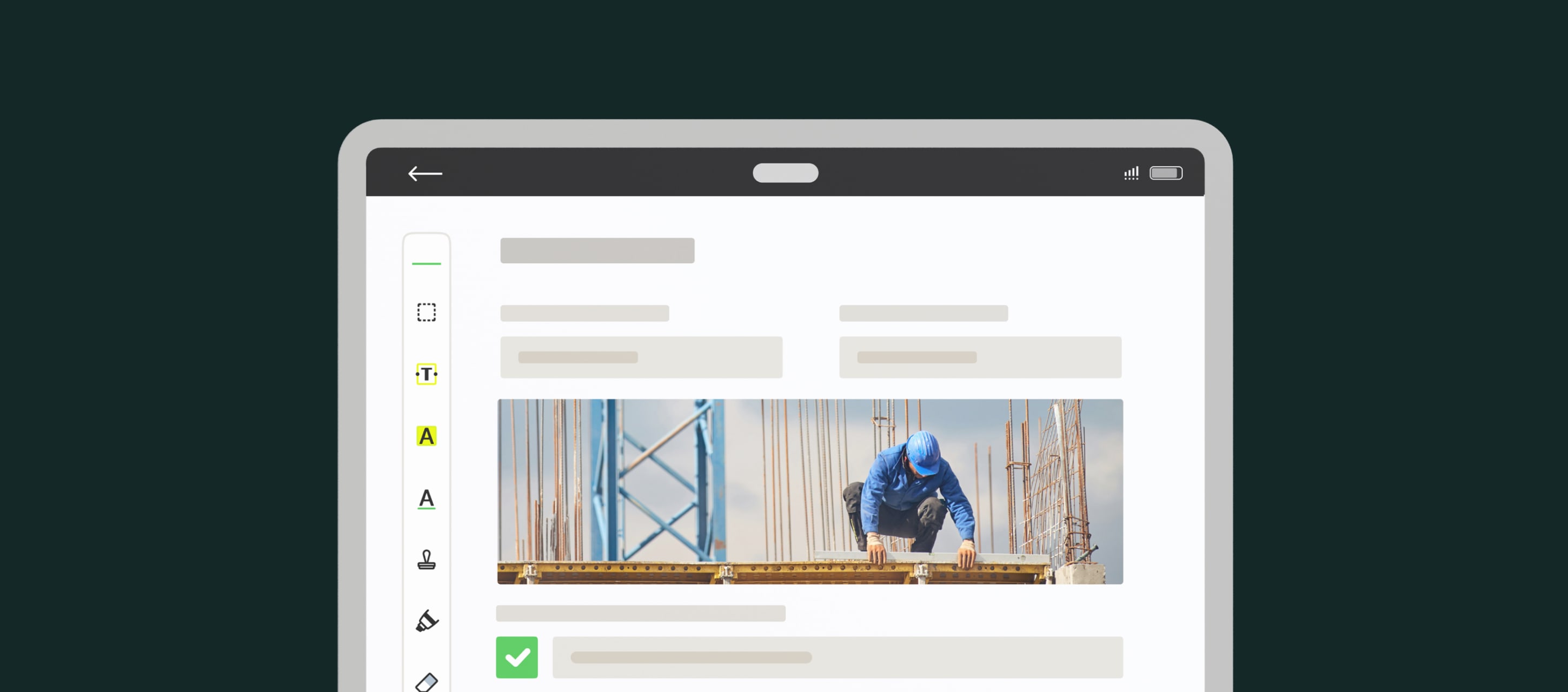There will be times when your field team doesn’t have internet access but still needs to complete their paperwork. Whether your technicians are working close to the clouds, onshore, offshore, or deep underground, it’s crucial to provide them with access to forms and the ability to capture data offline.
How can you make this happen?
One word: mobility. Equip your team with mobile devices and a reliable data collection app, allowing them to work from anywhere, under any conditions, with or without connectivity.
Contents:
Must-Have Features in an Offline Mobile Data Collection App
With over ten years of helping field industries collect and manage data, we at Fluix know first-hand what essential features your team needs to capture and manage data, even in the most remote locations. Ready to share them below:
● Good User Experience
The ideal app would be one that does not upset or interrupt your team’s overall workflow. People shouldn’t notice any difference between online and offline data collection.
● Access to Files
All manuals, instructions, safety briefings, video presentations, and other documents synced to the user’s mobile device from your company storage should be accessible at any point in time, even offline.
● Convenient Format
When it comes to offline data collection, the format of your documents isn’t a critical concern. Fillable PDF forms and web forms differ in functionality, but both formats work well for offline data capture, so the choice ultimately depends on your team’s preferences and workflow.
In this article, we explain the difference between fillable PDfs and web forms and how to choose the right format for your needs.
● Data Submission
Once you’ve completed your forms, simply click the ‘Submit’ button. The form will remain in the Outgoing section of the Fluix app (we’re using our tool as an example) and will be automatically submitted according to workflow rules once the internet connection is restored.
● Images and Photos
Photos are a key part of field data collection, and you can also add them online. With timestamps and geolocation tags, they can serve as proof of location, evidence of task completion, or provide a visualization of a place or object.
And managing photos in Fluix is easy, and you store and organize them efficiently.
● Cloud Storage
The app should offer cloud storage for seamless data synchronization once you’re back online. For example, at Fluix, we provide 10GB of free storage per company account, with the option to purchase additional space. This way, your critical data is never lost or inaccessible.
● Version Control
Version control enables you to track any edits or updates made to documents while disconnected from the internet. Once back online, the app logs these changes, ensuring everyone is working with the most up-to-date version of the document.
● Device Tracking
For added security, device tracking allows you to monitor and locate devices in real-time. This is particularly useful for ensuring the safety of both company devices and the sensitive data they contain. If a device goes offline, administrators can see when it reconnects, giving them insight into the team’s location and activity.
If your data collection app has these features, you can be sure no task is left incomplete or delayed due to a lack of connectivity.
Important Considerations for Capturing Data Offline
Despite numerous features available while working offline, there are still some things to consider.
Take a look at some significant factors Fluix Web Team Lead Oleksandr Karpov recommends keeping in mind:
- No Access to Real-Time Updates: You won’t have access to any updates made to the document by your team after you went offline. You may need to manually resolve conflicts if multiple people edited the same document offline.
- Conflict Resolution: A good app should offer a conflict resolution feature that flags any discrepancies between offline changes and new updates once you’re back online. This way, you can review and merge changes to ensure that all inputs are reflected without data loss.
- App Authentication: Login to the app is only permitted online for security reasons. This ensures that users still have the appropriate permissions and are authorized to access the app and files.
- Risk of Data Loss: Without an internet connection, all data is stored locally on the device until it can be synced with your company server. This poses a risk if the device is lost or damaged.
- App Reinstall: Be cautious if you need to reinstall the app, as any unsynced data will be lost.
- Wi-Fi vs. Mobile Internet: After extensive offline work, many changes may need to sync. In such cases, we recommend using Wi-Fi to save on mobile data costs.
Fluix: Your Solution for Mobile Data Capture
Fluix provides all the functionalities listed above, offering a web-based platform for admin tasks and a mobile app available on iPads, iPhones, and Android devices.
Once you configure workflows and connect cloud storage, all necessary files and folders are synced to the team’s mobile devices. This allows your crews to get their work done, regardless of location or internet access.
With Fluix, you can ensure that field teams remain productive even in the most remote environments. And when you’re ready to improve your mobile data collection, our team will be happy to assist every step of the way.