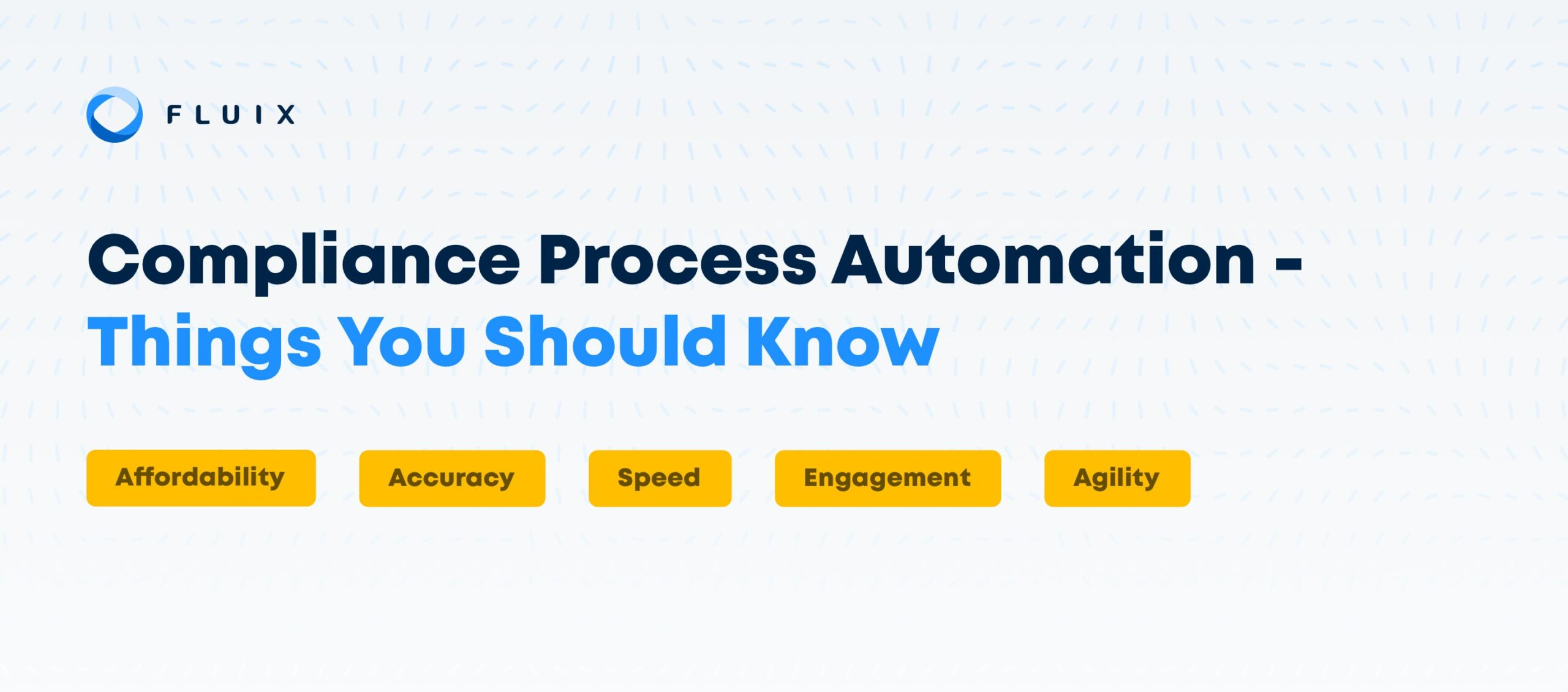No business is immune to compliance issues. Even when they do not operate in highly regulated industries, accounting and human resources must comply with strict regulations. Every business has to handle human resources and accounting in some form. The good news is that artificial intelligence has made automated compliance software and compliance reporting automation possible.
What Is Compliance Automation?
Compliance requirements differ across industries, business practices and business sizes. Automation refers to the process of using software to recreate a portion or all of the compliance requirements. Ideally, the software executes the entire process, from beginning to end. The process usually also includes checks and balances. These ensure the final product meets requirements. Bots might routinely scan for missing compliance requirements.
Why Do Businesses Need Compliance Automation Software?
Despite the importance of compliance, it usually involves time-consuming and tedious tasks that require no human creativity. These are repetitive tasks more easily assigned to bots, so organizations can make better use of human capital.
Affordability
It costs less to delegate tedious tasks to bots than to ask people to complete these tasks, even at minimum wage. Some automation software can sell for as little as $20 per month. Meanwhile, non-compliance can cost companies as much as $15 million.
Accuracy
No matter how skilled or experienced someone is, mistakes happen. Bots aren’t perfect either, but they have a much lower likelihood of creating errors. This makes bots ideal for handling mathematical tasks and other instances where accuracy is crucial.
Speed
There is an old saying in business that you can have something done quickly, properly and cheaply — but not all three. Compliance process automation presents an exception. Bots can work quickly, accurately and cheaply, so people who rely on the data can move on to the next step.
Engagement
Tedious work can cause workers to disengage from their tasks out of boredom. By passing these tasks on to bots, human workers can focus on the aspects of the job where they are truly able to use their intellectual inabilities. This can make a big difference in levels of job satisfaction.
Agility
Automation of any kind allows companies to improve agility. It ensures that compliance needs continue to be met whether people can show up for work or not. This is especially important during natural disasters and public health crises.
What Are Some Examples of Automated Compliance?
To better understand the question of what is compliance automation process, consider real-world examples. Seeing how businesses apply automation to compliance requirements can help you better understand whether this is right for you.
Termination
Jurisdictions have varying rules about when and how a worker can be terminated. The company might also have rules detailing the same. Compliance automation won’t automate the termination process, but it can automate the documentation of steps that led up to the final termination. This can protect a business from compliance issues at a later date.
Payroll Records
Federal law requires companies to hold on to payroll records for several years. The file storage requirements generally coincide with statutes of limitations on applicable labor laws and tax issues. Failure to comply can lead to fines and other issues should the business later be audited.
Distribution
How you get products and services to your customers is likely one of the most complex areas of your business operations. It includes not just delivery or deployment but also support systems and communications. You can automate this to handle inventory management, automated messages and other core functions.
Safety
The Occupational Health and Safety Administration focuses most of its efforts on protecting workers in high-risk fields and positions. This includes construction, mining, security and chemical handling. Managers in these fields must complete regular checklists as proof of compliance with industry regulations and worker safety guidelines. You can automate these checklists and make them available to everyone on the team.
How To Automate Compliance Process
There is no one-size-fits-all approach to automating compliance. The specific steps you follow will vary widely based on the compliance requirements faced by your business. You might also notice variations across different compliance areas in the same organization. Even so, here are some basics to get you started.
Identify Compliance Requirements
As a manager, you likely have a good grasp of all the aspects of compliance you need to cover. However, compliance is such a wide area that it’s a good idea to partner with other professionals to cover all the bases. Some of these professionals might already work within your organization:
- Local inspector, wherever applicable
- Human resources professionals
- Accountants
- Attorneys
Identify Compliance Steps
Treat each compliance as a separate task. This ensures each one receives the individual attention it deserves. The last thing you want is to miss a crucial step that leaves your business and its workers exposed to risk. A wise approach to this is to collaborate with the workers who complete compliance steps and ask them to document those tasks.
Identify a Software Provider
There are many software providers on the market, but not all of them can meet your needs. Knowing what your compliance requirements and steps are can make it easy to narrow down your options. Working with companies that specialize in your specific industry is an excellent idea. They are most likely to understand the idiosyncrasies of how businesses like yours operate.
Prioritize Automation Tasks
Chances are that you might not be able to automate all tasks at once. Prioritize the ones that need to be completed first. Your vendor can help you with this, but it’s best to go into that negotiation process knowing what your top items are. Here are some ranking factors to consider:
- The tasks that will take the least amount of time to automate, so you get more of them out of the way much faster
- The most critical tasks to automate, so you minimize risks faced by your business in crucial areas
- The most difficult or tedious tasks, so you can ease the burden of workers and boost engagement
- The tasks that cause bottlenecks in the workflow process, so you can create a more efficient system
Upskill Workers
Some workers adapt to new technology with ease. Others might need a helping hand and some convincing to change the way they have likely done something for years. This is why getting their input at the start is so important. It helps increase employee buy-in.
Test and Execute
You might feel tempted to immediately start the automation process, but start small. Use your chosen prioritization factors to create a schedule and test automation on a small scale. Review the process, make some adjustments and then start to expand rollout.
How Fluix Can Help
Fluix creates workflow management and automation tools that help simplify the process of meeting automation requirements. It can even help with automated compliance reporting. The best part is that it is affordable. You can get full systems set up for only $20 per month and we provide a free demo.
Our clients also love that we do more than just deploy useful software. We provide professional services and training workshops to help you get the most out of the software and to further enhance your business processes. Do these sound like features your business could benefit from? Get Started with your risk-free demo today.