In the world of digital workspaces and workflow automation, Kissflow has gained recognition for its user-friendly, low-code approach and its ability to streamline business processes.
However, no software functionality is perfect for every business need, and there are instances where you might find yourself in search of a suitable alternative to Kissflow.
This article delves into the reasons why you might be seeking an alternative, and provides a comprehensive overview of ten competitors that could be the perfect fit for your organization’s needs.
Contents:
About Kissflow
Kissflow is a cloud-based digital workspace where users can collaborate, communicate, and control all levels of work.
With its intuitive low-code approach, Kissflow can be used to create and manage custom workflows, forms, and applications without extensive coding skills.
It provides a range of pre-built templates for business processes, such as HR onboarding, procurement, and project management, enabling quick deployment and adaptability.
Kissflow also features powerful reporting and analytics tools, ensuring organizations can gain valuable insights into their processes for continuous improvement.
Here’s Why You Need a Kissflow Alternative
Kissflow, like any software, has strengths and weaknesses. The perceived downsides and limitations of this platform vary depending on an organization’s needs and expectations.
Here are some potential concerns or issues that Kissflow users have reported.
Limited Complexity: Kissflow is known for its user-friendly, low-code approach, which is excellent for small businesses. However, it may not be suitable for highly complex workflows and processes that require extensive coding or advanced automation.
Pricing: Some users have found Kissflow’s pricing to be on the higher side, particularly as number of users increases. Pricing models can change over time, so it’s essential to consider your budget and long-term costs.
Limited Advanced Integration: While Kissflow offers integration capabilities, it might not provide the same depth of integration as other more specialized BPM or workflow automation tools. For organizations with complex integration requirements, this could be a limitation.
Scalability: Some users have found limitations in terms of scalability, particularly when dealing with very large organizations or intricate processes. Before signing up, it’s essential to evaluate whether Kissflow can handle the projected growth of your business.
Dependency on the Cloud: Kissflow is primarily a cloud-based platform. If your organization has strict data residency requirements or prefers on-premise solutions, this could be a deal-breaker.
Customization Limits: While Kissflow does offer customization options, there might be constraints on how much you can tailor the user interface and workflows compared to other platforms.
What Should You Look For in Kissflow Alternatives?
When you’re investigating Kissflow competitors and alternatives to find a solution that better suits your business needs, there are several important considerations. Primarily, you’ll want to keep your business’s specific goals, and priorities in mind.
The following key factors should also be given your attention when evaluating alternatives.
- Workflow and Process Capabilities: Make sure the platform offers robust workflow automation features to streamline and optimize your business processes. It’s essential that you have access to a process modeling tool, to design your workflows and that you’re able to customize them.
- Integration Options: Check that the alternative platform will integrate with all of the existing software you’re using, including tools for customer relationship management (CRM) and enterprise resource planning (ERP). It’s also wise to check if it offers APIs or other ways to connect with third-party applications.
- User-Friendliness: A user-friendly interface and low-code/no-code environment ensures the software is accessible to a broader range of users. Additionally, mobile apps or responsive design can be crucial for users who need to work on the go.
- Collaboration and Communication: Platforms with features for assigning tasks, automating notifications, and ensuring communication between team members will enhance the flow of work. Also, being able to make real-time comments and engage in discussions with others is valuable.
- Scalability: Make sure that any Kissflow alternative you look into will be able to grow with your organization as you expand.
- Security and Compliance: Check that any solution you plan to use has strong security features, including data encryption and access control. It should also be compliant with any regulations relevant to your work, such as GDPR or HIPAA.
- Reporting and Analytics: Look for platforms with analytics and reporting features, so you can gain actionable insights into process performance and explore areas for improvement.
- Pricing Structure: Evaluate the pricing model, whether it’s based on the number of users, features, or other factors. Also, consider how the cost might increase as your business operations scale.
- Customer Support and Training: Assess the availability and quality of customer support, including documentation, resources, and assistance from the community. Also, check for training materials and onboarding guidance to help get your teams started.
- Customization and Extensibility: It can be extremely beneficial to customize and extend the software to match your specific needs and requirements.
Ultimately, finding the right Kissflow alternative for your organization will depend on your unique requirements. It’s advisable to conduct thorough research, request demos or trials, and involve key stakeholders to ensure you select the most suitable solution.
The following are ten Kissflow competitors that might be the perfect fit for your business.
1. Fluix
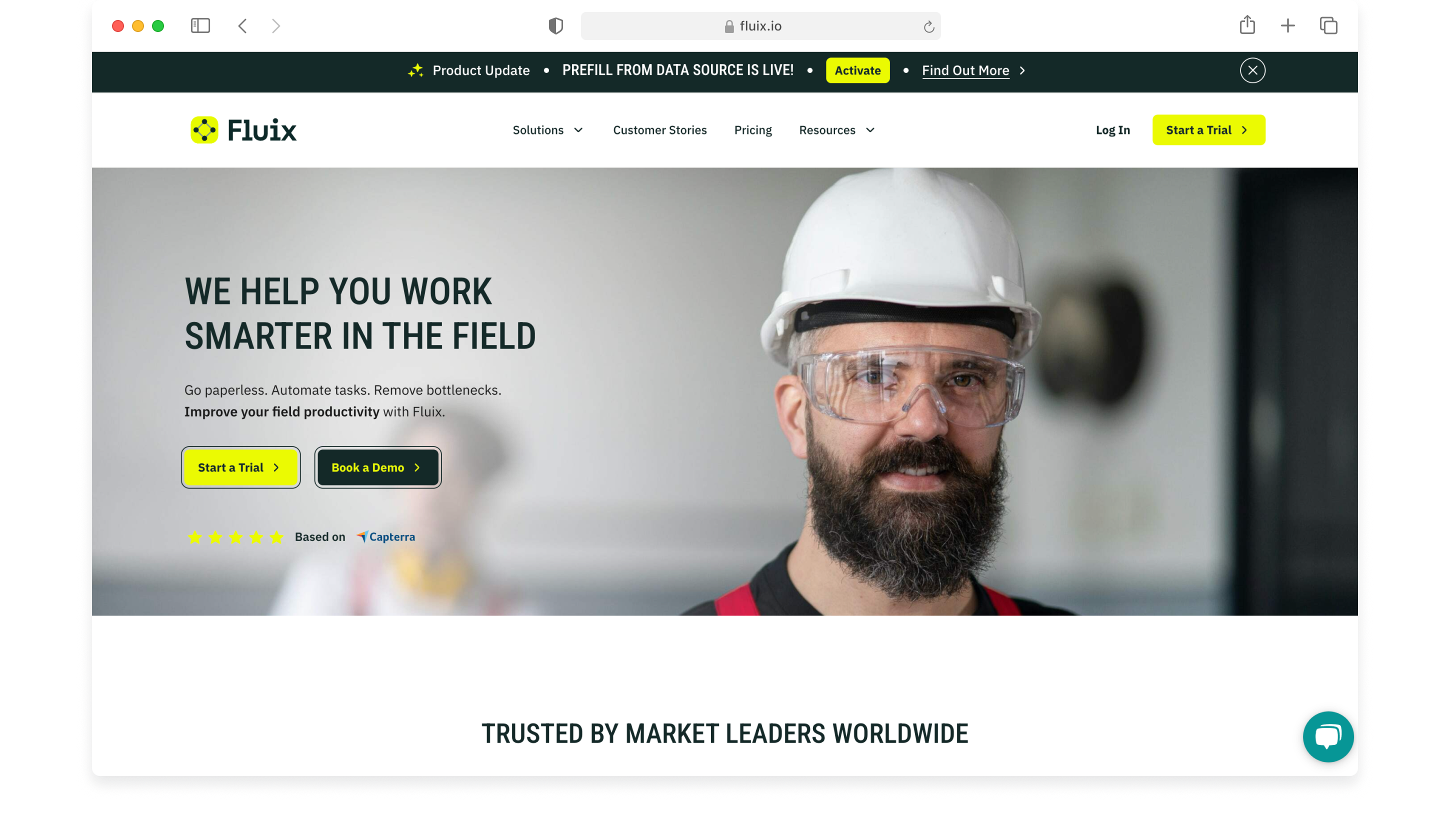
Fluix is a no-code platform for digitizing and automating business processes.
This cloud-based solution is designed with mobile users in mind, so it’s especially well-suited to field workers, who need access on the go. Also, real-time sharing of information enhances communication between dispersed teams to keep the work flowing.
In Fluix, you can digitize all your paper-based processes and manage them within one system. This is not only helpful for saving time and money but also for increasing operational efficiency and reducing the risk of errors.
The expansive range of features makes Fluix a strong Kissflow competitor, especially for project management and workflow automation. Plus, the onboarding process is fast, the interface is incredibly user-friendly, and pricing is flexible.
When it comes to customer service, Fluix is leading the way with 24/7 support and a dedicated account manager for every client.
This gives you peace of mind that you’ll be able to make the most of the great features and performance.
Key Features
- Unlimited workflows
- Document management & data collection
- Easy collaboration with external contractors
- Custom features for field service industries
- Scalability
- Compliance and security
- Integrations with a wide range of other tools
- Fast development and onboarding
- Flexible, affordable pricing plans
Pricing
Fluix pricing starts at $20 a month per user. The more users you have, the further the price drops.
Digitize forms, automate unlimited workflows, save hours and budget
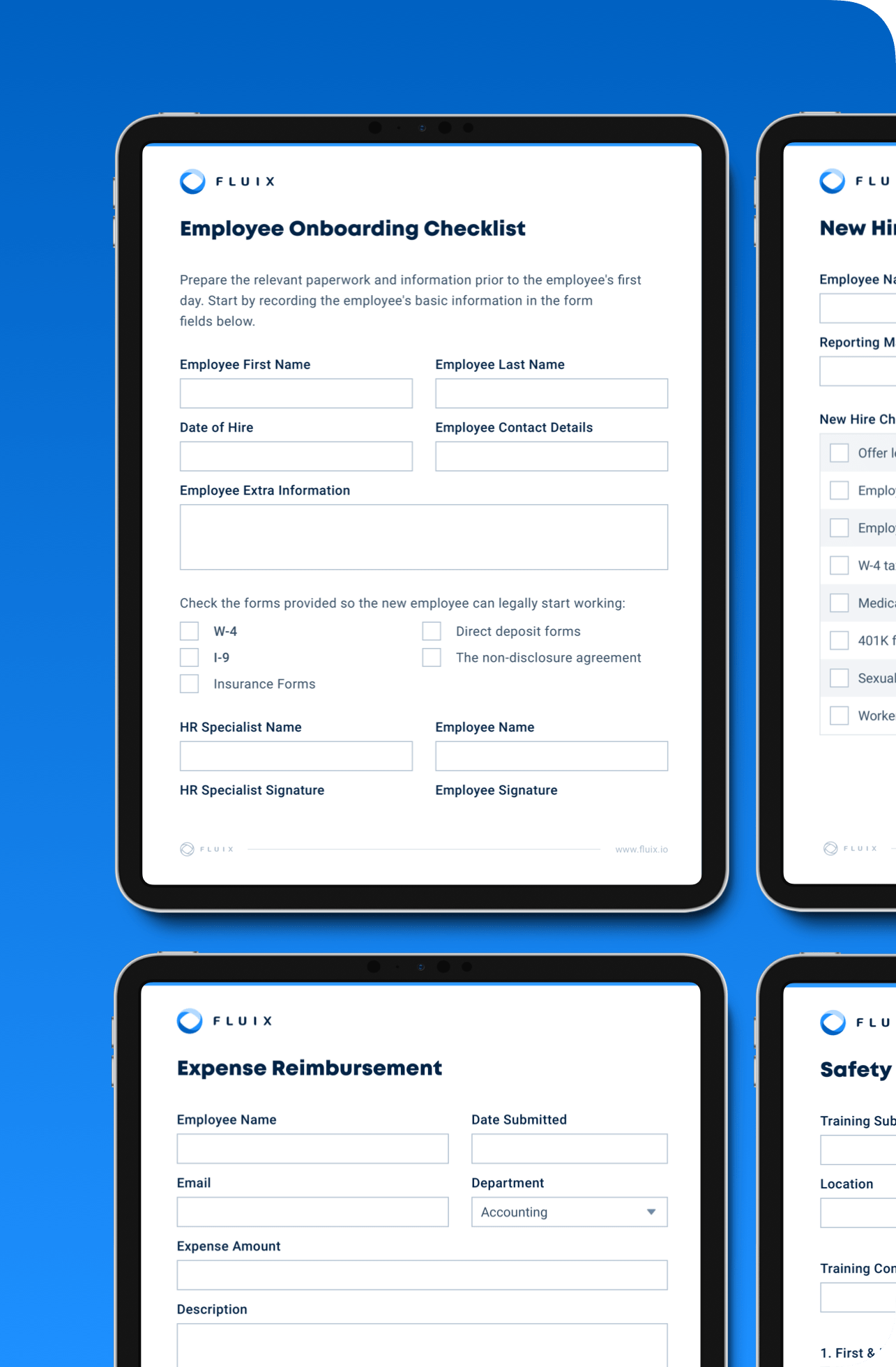
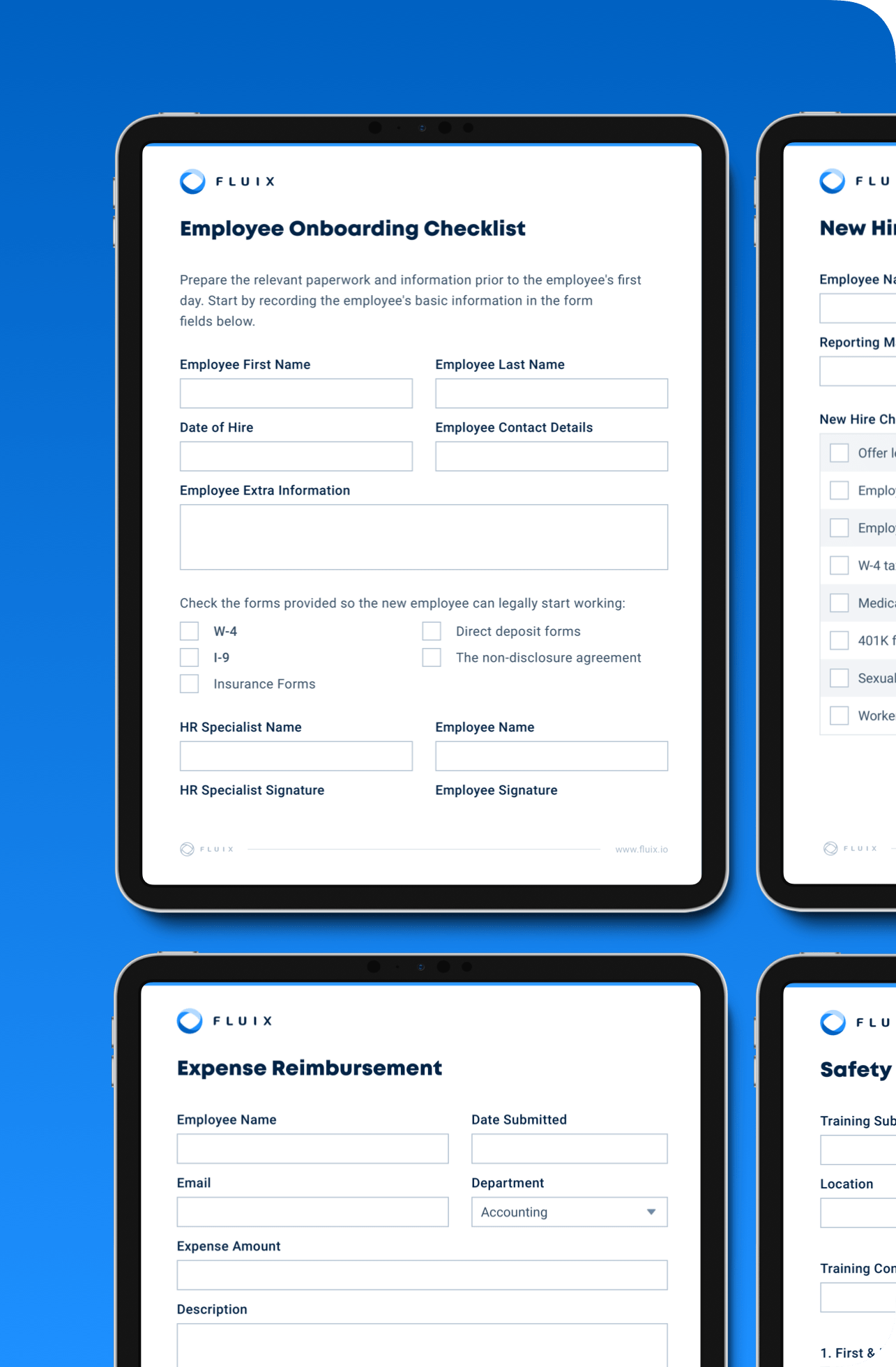
2. ClickUp
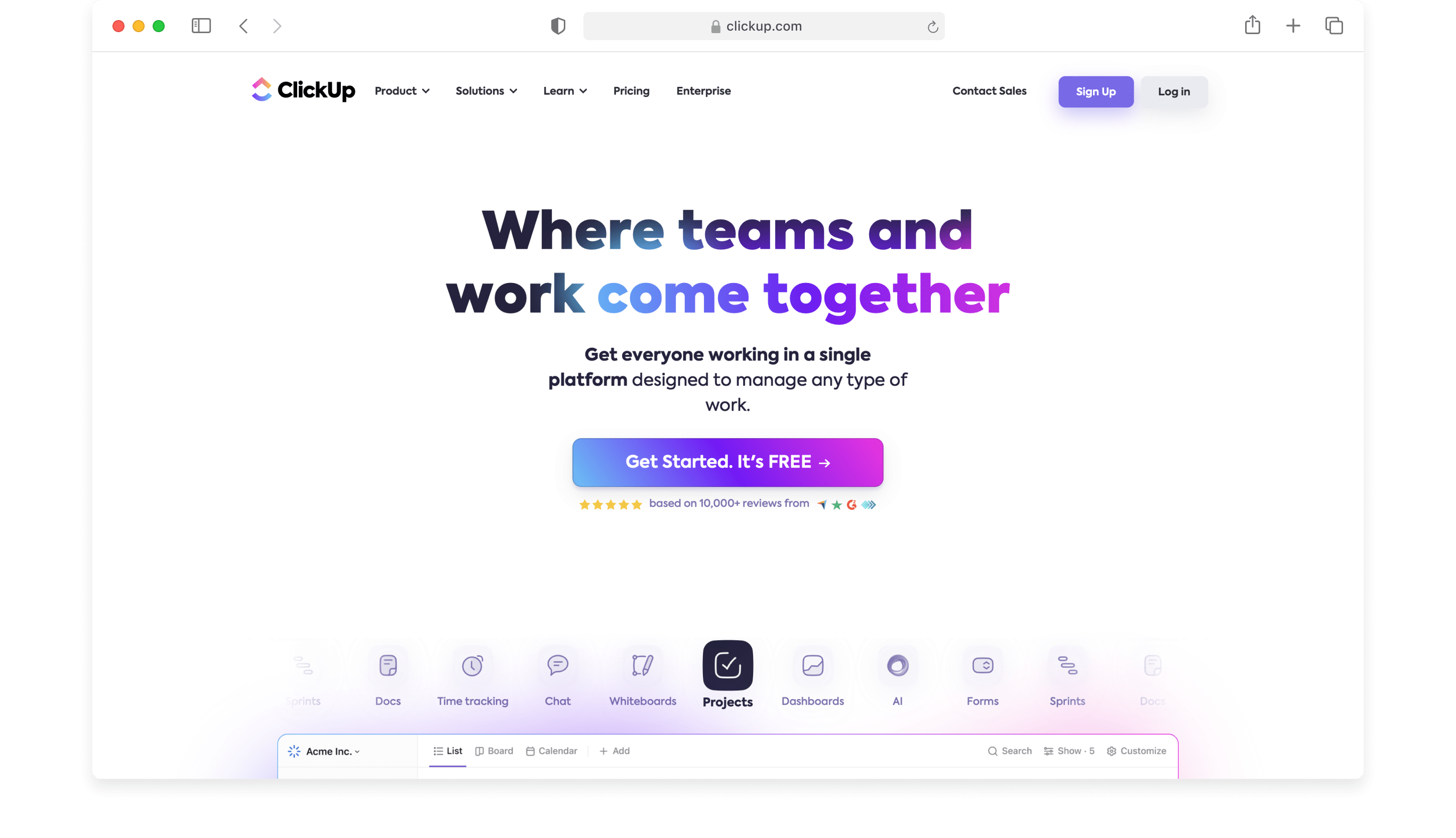
For project management and productivity, ClickUp is often considered a better alternative to Kissflow. However, its workflow automation capabilities arguably fall short.
ClickUp is equipped with a great range of professional features for task management, with the option to switch between different views depending on the needs of each project. It also lets you easily break down tasks into smaller subtasks for better organization.
With personalized dashboards, it’s easy to track your key metrics and KPIs in one place. You can also sync projects and deadlines with popular calendar applications such as Google Calendar and Outlook.
ClickUp allows you to invite external guests to collaborate on specific tasks or projects, with in-app chat for instant communication.
Key Features
- Data visualization
- Agile project management
- Time tracking for tasks and projects
- Collaborate on documents in real-time
- Track organizational goals and objectives
- Connect with third-party apps and services
- Switch between Kanban boards and list view
Pricing
ClickUp offers a free plan with limited features. Paid plans start from $7 a month per user. Custom enterprise plans are available for organizations with large teams.
3. Pipefy
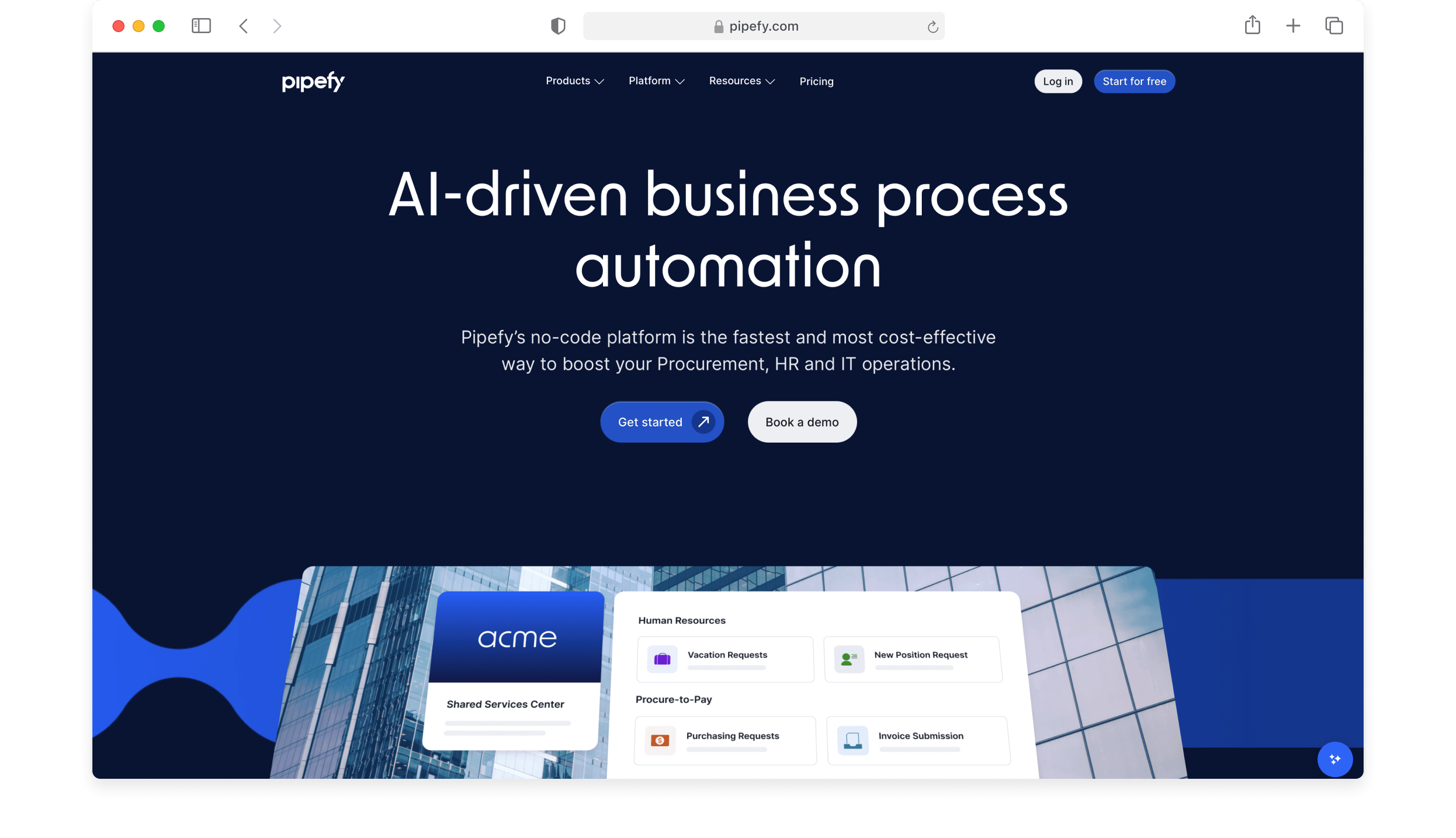
Pipefy is a versatile no-code platform for HR, IT, and procurement professionals. This platform offers a user-friendly environment for designing, managing, and optimizing workflows and business processes.
Kanban boards allow teams to visualize work in progress, set priorities, and manage projects through a series of customizable stages.
Pipefy facilitates collaboration, transparency, and accountability within organizations, ultimately helping teams achieve higher productivity and meet their process-related goals.
Whether it’s managing IT requests, HR onboarding, customer support, or marketing campaigns, Pipefy provides a flexible and scalable solution to optimize business processes and enhance overall workflow management.
Key Features
- Process customization
- Assign tasks to team members
- Set rules and triggers for automation
- Integrate with third-party apps
- Design custom forms for data collection
- Visual analytics and reporting tools
- Define user roles and permissions
Pricing
Pipefy offers a free plan for students, freelancers, startups, and small teams looking to organize their tasks.
Pricing is available after demo.
4. Nintex
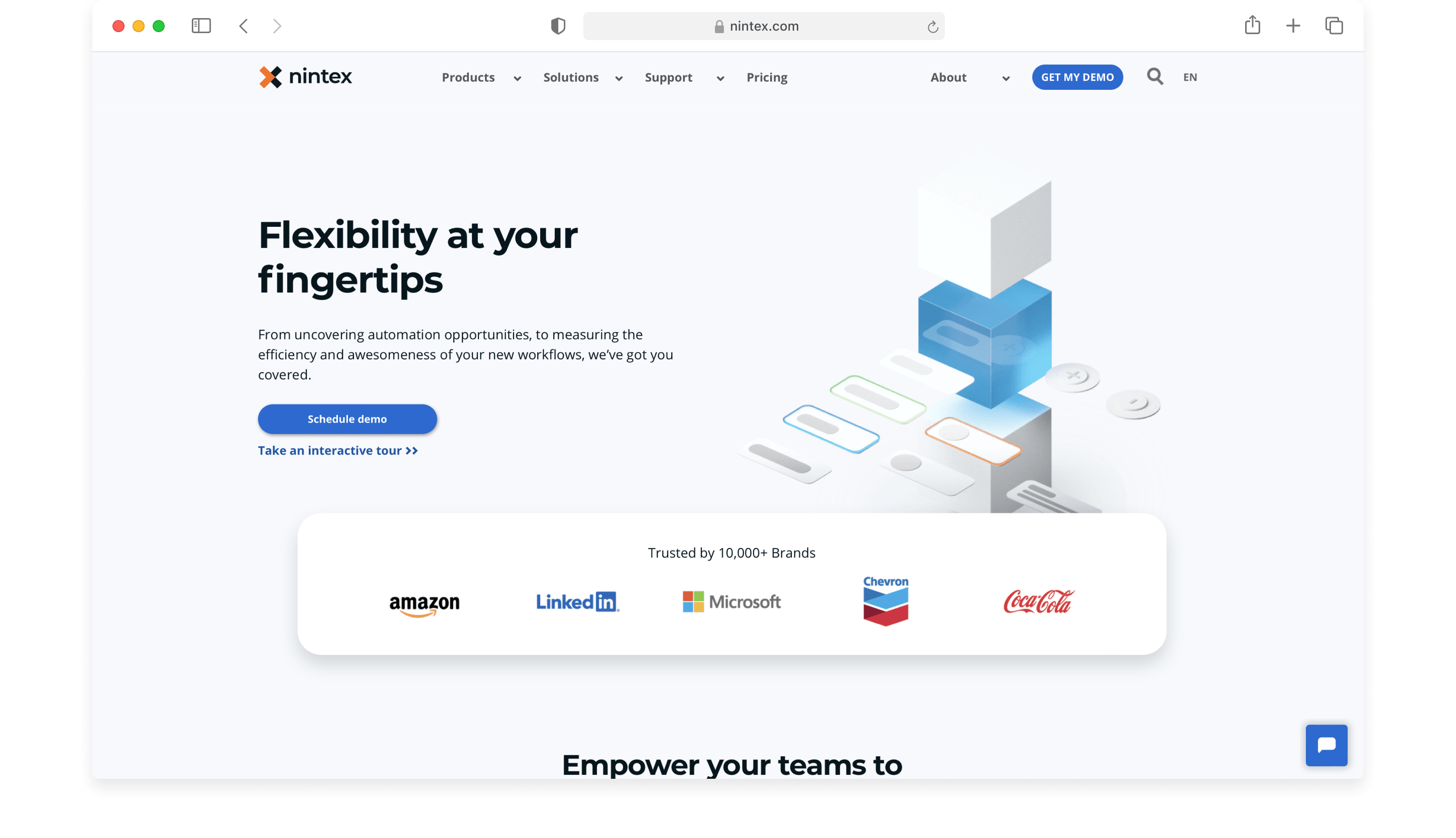
Nintex is an intelligent platform that specializes in process and workflow automation. It offers a comprehensive suite of tools for businesses to design, automate, and optimize workflows and processes with ease.
Nintex’s core mission is to empower organizations to streamline operations, boost productivity, and enhance collaboration among teams. With a strong focus on user-friendliness and low-code capabilities, Nintex enables users to create sophisticated, automated processes without extensive coding.
This feature-rich platform includes visual process mapping, document generation, data integration, robotic process automation (RPA), and mobile accessibility. It also offers workflow analytics and reporting to provide insights into performance and identify areas for improvement.
Nintex serves as a bridge between disparate software tools, enabling data to flow seamlessly and automating time-consuming tasks.
Key Features
- Mobile responsive
- No-code/low-code interface
- Build custom forms to collect data
- Integrate bots to automate tasks
- Connect with third-party applications
- Analytics and reporting tools
- Create visual process maps
Pricing
Paid plans start at $25,000 a year with unlimited users and workflows. Premium and Custom plans are also available. A free trial is on offer for 30 days.
5. Creatio
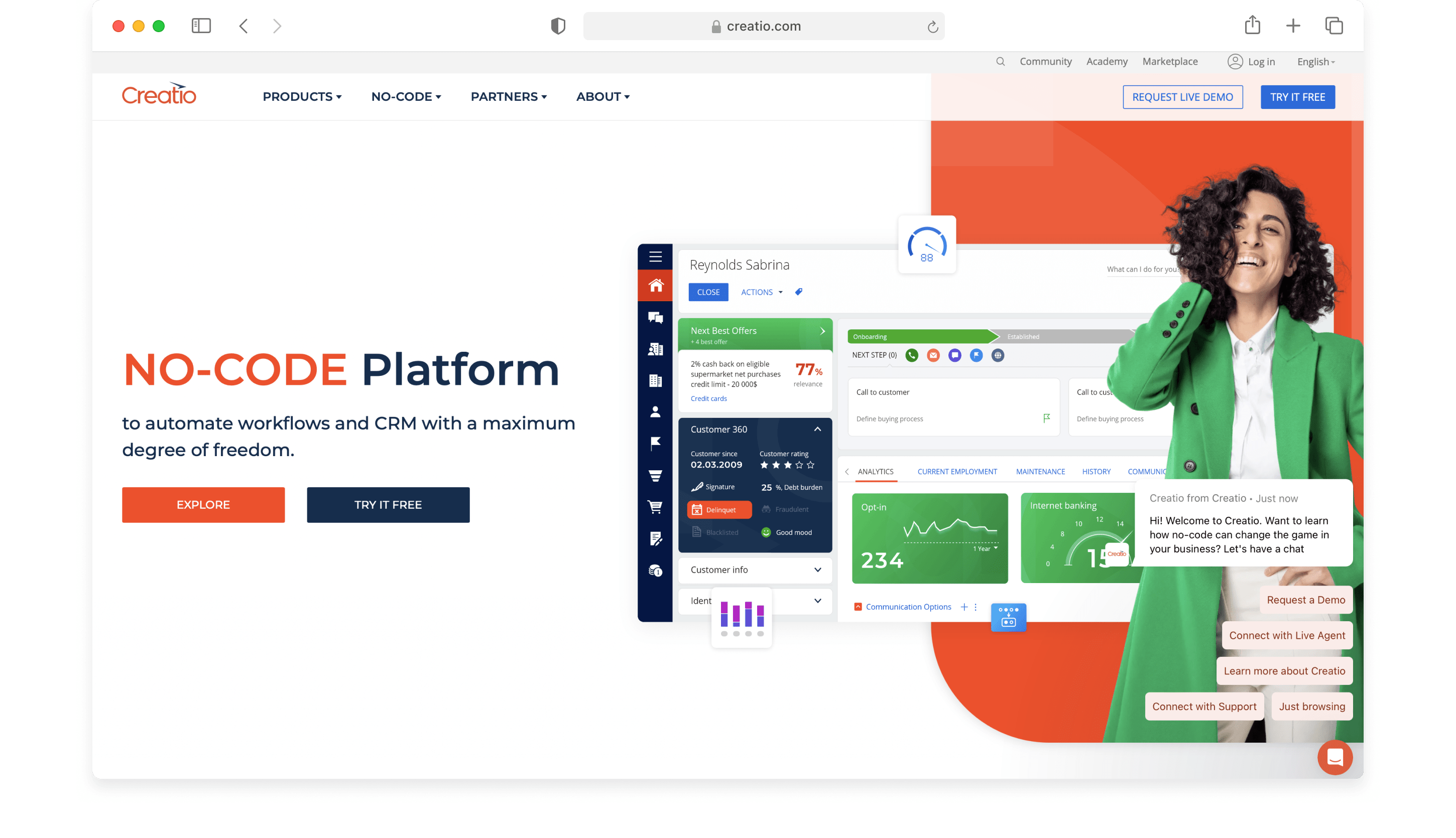
Creatio is used by organizations across many different industries to improve customer relationship management, automate business processes, and achieve operational efficiency. Its low-code capabilities make it accessible to a wide range of users, from business analysts to developers.
Features include process automation, case management, marketing automation, sales automation, service management, AI-powered personalization, and advanced analytics.
This breadth of capabilities ensures that organizations can manage their customer data, automate complex processes, and improve customer engagement, all from one centralized platform.
Creatio is well-known for its versatile approach to helping businesses streamline processes and enhance overall productivity. Plus, customer service support is available 24/7, so help is always on hand.
Key Features
- Low-code environment
- Robust workflow automation tools
- Comprehensive CRM system
- Multi-channel communication
- Marketing automation
- SLA tracking
- Mobile apps for iOS and Android
Pricing
Creatio pricing begins at $25 a month per user, with Enterprise and Unlimted plans also available. A 14-day free trial is offered.
6. ProcessMaker
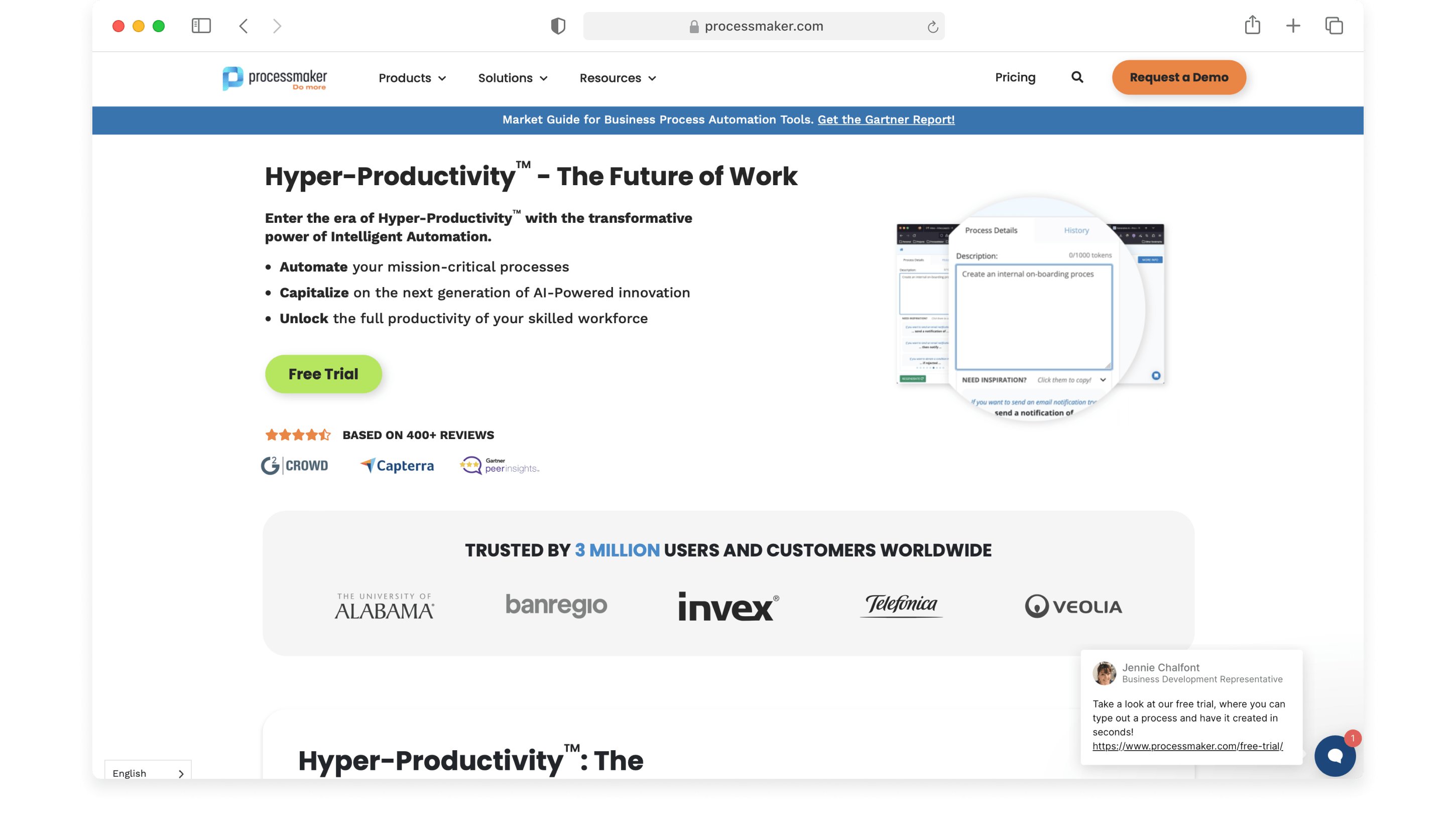
ProcessMaker is a BPM and workflow automation software platform. It’s designed to help organizations streamline operations by automating and optimizing business processes.
This platform offers a wide range of features and tools to facilitate the modeling, execution, and monitoring of business processes.
ProcessMaker provides a low-code/no-code environment that’s accessible to both technical and non-technical users. This versatility enables businesses to create custom processes that cater to their specific needs, making it a great fit for a wide range of industries and use cases.
Users can design, document, and automate business processes through a user-friendly interface, making it easy to set up triggers, approvals, and notifications.
This is an excellent choice for businesses looking to streamline operations and enhance productivity, while maintaining the flexibility to adapt to changing needs and industry standards.
Key Features
- Create process diagrams and workflows
- Define and automate tasks and approvals
- Low-code/no-code environment
- Custom forms for data collection
- Extensive integration possibilities
- Document management and storage
- Reporting and analytics tools
Pricing
Pricing begins at $1475 a month for the Platform plan with unlimited users. Pro and Enterprise+ plans exist for those with more complex requirements. A free trial is available.
In addition to the commercial product, ProcessMaker offers an open-source version, which is freely available for users who want to customize and host the software themselves.
7. Quixy
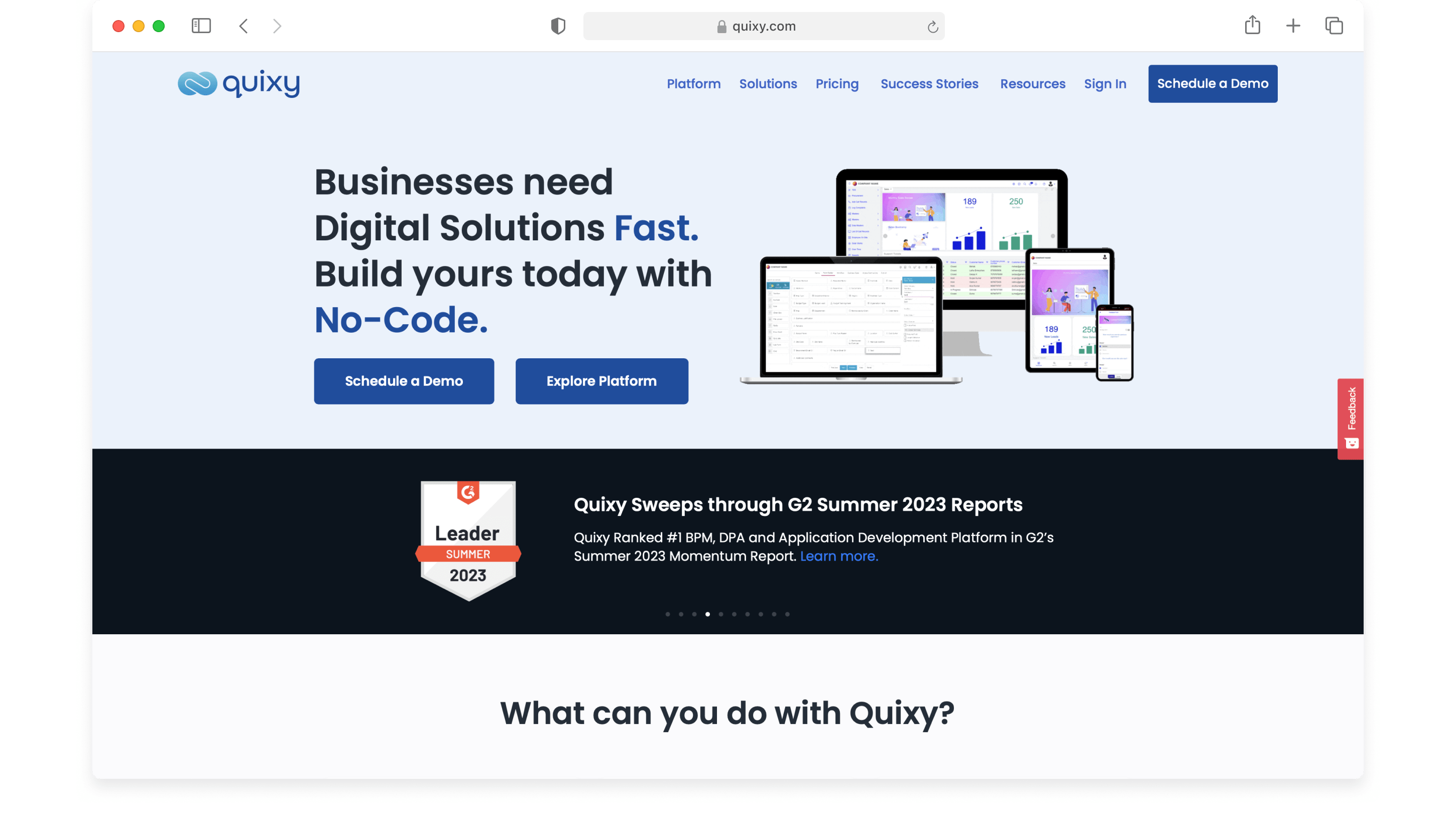
With Quixy, users can create custom business applications covering a wide range of use cases, from simple data collection forms to more complex functions. Additionally, this tool allows for the automation of business processes, including task assignments, approvals, notifications, and data routing.
Quixy is designed to be user-friendly and accessible to both technical and non-technical users. It offers a no-code or low-code environment for building applications and automating workflows.
The primary goal of this software is to simplify and accelerate the digital transformation journey for businesses by providing a visual and intuitive environment. Within the platform, users can design, build, and deploy custom applications that cater to their specific needs, making Quixy a valuable tool.
Whether it’s process automation, project management, or data collection, Quixy offers a flexible and agile solution to improve efficiency and adapt to changing business requirements.
Key Features
- Create custom apps
- Create and customize forms
- Integrate with various third-party tools
- Reporting and analytics capabilities
- Access control and permissions management
- Mobile apps for iOS and Android
- Leverage AI to enhance decision-making
Pricing
Pricing begins at $20 a month per user, with a minimum requirement of 20 users. If your needs are less than this, you can contact the sales team to discuss a custom plan.
A free trial is available but you must book a demo first.
8. Airtable

Airtable is a versatile no-code project management tool, combining the simplicity of a spreadsheet with the complexity of a database.
Airtable offers a wide range of features that enable users to organize, collaborate, and automate tasks and processes. It’s also possible to establish relationships between tables using linked records, allowing you to connect and reference data from one table in another.
Through this platform, forms can be created and sent to external users who can then input information directly into your database. Images, documents and other files can also be attached, with thumbnail visual representations.
For more advanced data manipulation, the Airtable API offers a fantastic range of features.
Existing users now have access to a beta version of Airtable AI, which provides the tools to transform workflows with generative artificial intelligence.
Key Features
- Simple data management
- Customizable data fields
- Real-time collaboration
- Library of pre-built templates
- Automated tasks and processes
- Multiple view options, including grid and Kanban
- Integrates with third-party applications and services
Pricing
A free plan is available for individuals and small teams of up to five editors. Pricing for paid plans begins at $20 a month per user, with more advanced plans available for bigger businesses.
9. Microsoft Power Automate
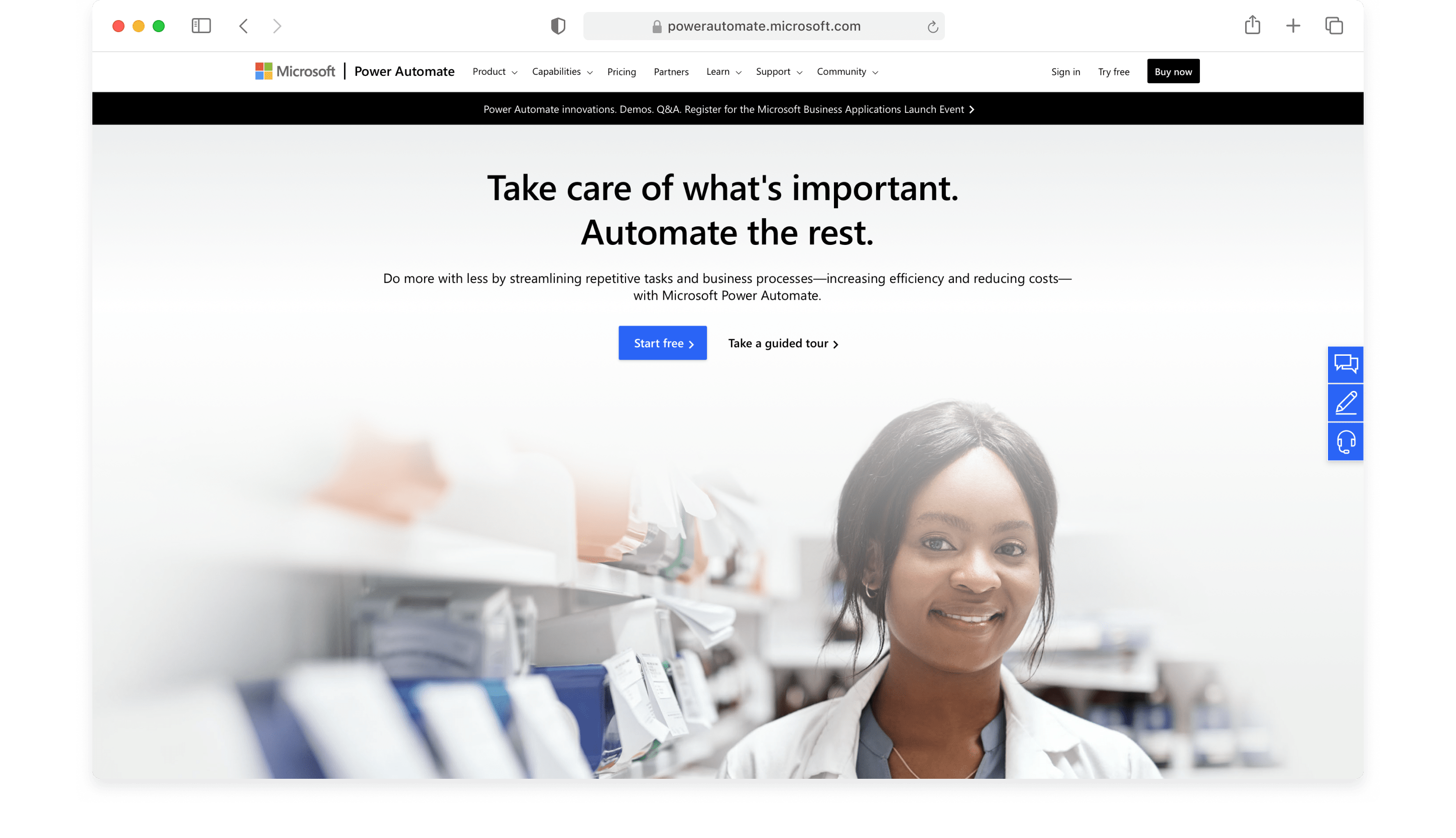
Microsoft Power Automate, formerly known as Microsoft Flow, is a cloud-based low-code/no-code automation platform. Users can create digital workflows that perform tasks and processes based on triggers and conditions.
Power Automate is designed to help individuals and organizations automate and streamline business processes, making it easier to manage tasks, data, and applications across various Microsoft and third-party services. Also, it’s possible to connect to on-premises data sources securely, allowing you to integrate with legacy systems and internal databases.
This tool leverage AI capabilities to automate data extraction, text analysis, and decision-making processes — giving you the power to gather more meaningful business intelligence.
The Power Automate app allows you to access and manage workflows from mobile devices, making this a great tool for field teams or those on the go.
Key Features
- AI capabilities
- Pre-built templates and workflows
- Automate approval processes
- Create custom forms for data collection
- Analytics and reporting tools
- Security and compliance features
- Integrates with legacy systems
Pricing
Pricing begins at $15 a month per user and a free trial is available to try before you buy.
10. Camunda
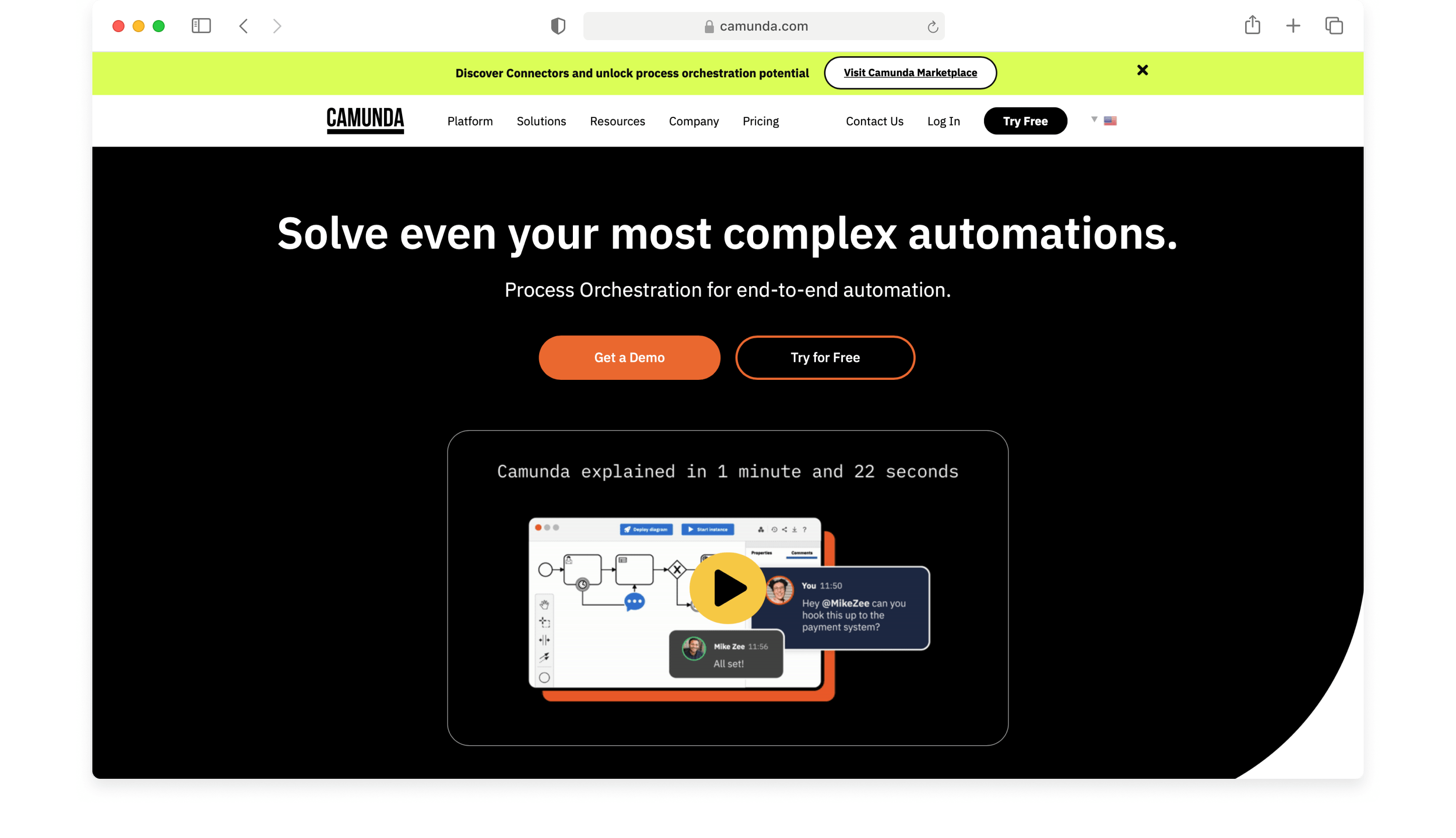
Camunda is an open-source workflow automation and BPM platform. It provides tools and capabilities for designing, executing, monitoring, and optimizing business processes.
Its flexibility and support for industry standards make it a popular choice for businesses looking to improve process efficiency and agility.
Through Camunda, you can model, automate and optimize complex processes, from simple workflows to complex, mission-critical processes. In addition to traditional process models, Camunda allows you to model and manage unstructured or ad-hoc processes.
While Camunda offers low-code functionality, it also provides full flexibility for custom coding and integration, making it suitable for both developers and those with limited technical expertise. Plus, you can deploy Camunda on-premises or in the cloud, depending on your organization’s needs and preferences.
Key Features
- Low-code development
- Version control
- Audit trail and logging
- Integrates with various systems and apps
- Task assignment, escalation, and monitoring
- User authentication, authorization
Pricing
Camunda offers a free plan with very limited features for up to five users. Paid plans begin at $99, with a 30-day free trial available.
Which Kissflow Competitor Is Best For You?
Choosing the right Kissflow competitor can be a crucial business decision. If you’re an organization seeking a powerful workflow automation and BPM solution, then it’s essential to find one that aligns with your needs. With a multitude of alternatives available, it’s essential to consider several key factors before making a choice.
As you’re exploring your options, look for alternatives that offer a high degree of customization and flexibility.
It’s also wise to consider whether your processes are straightforward or complex, whether you require automation or integration with other tools, and what level of security and compliance is essential.
Evaluate how easy each platform is to use and how scalable it is. A good alternative should be user-friendly, with an intuitive interface that doesn’t require extensive coding skills.
It should empower both technical and non-technical users to design, automate, and manage processes efficiently. Additionally, scalability is key. As your organization grows, the solution should be able to grow with you, adapting to evolving needs without major disruptions. Ensure the software has the capability to handle a wide variety of processes and tasks.
Don’t forget to consider integration capabilities. Your chosen platform should seamlessly integrate with the other tools and systems that you’re already using, allowing data to flow smoothly across all platforms.
As a final thought, check the level of customer support and resources available. Responsive support, a strong community, and a knowledge base can be invaluable when implementing and troubleshooting your chosen solution.
By carefully evaluating your requirements and the functionality of each tool, you can make an informed decision and find your ideal Kissflow alternative.



