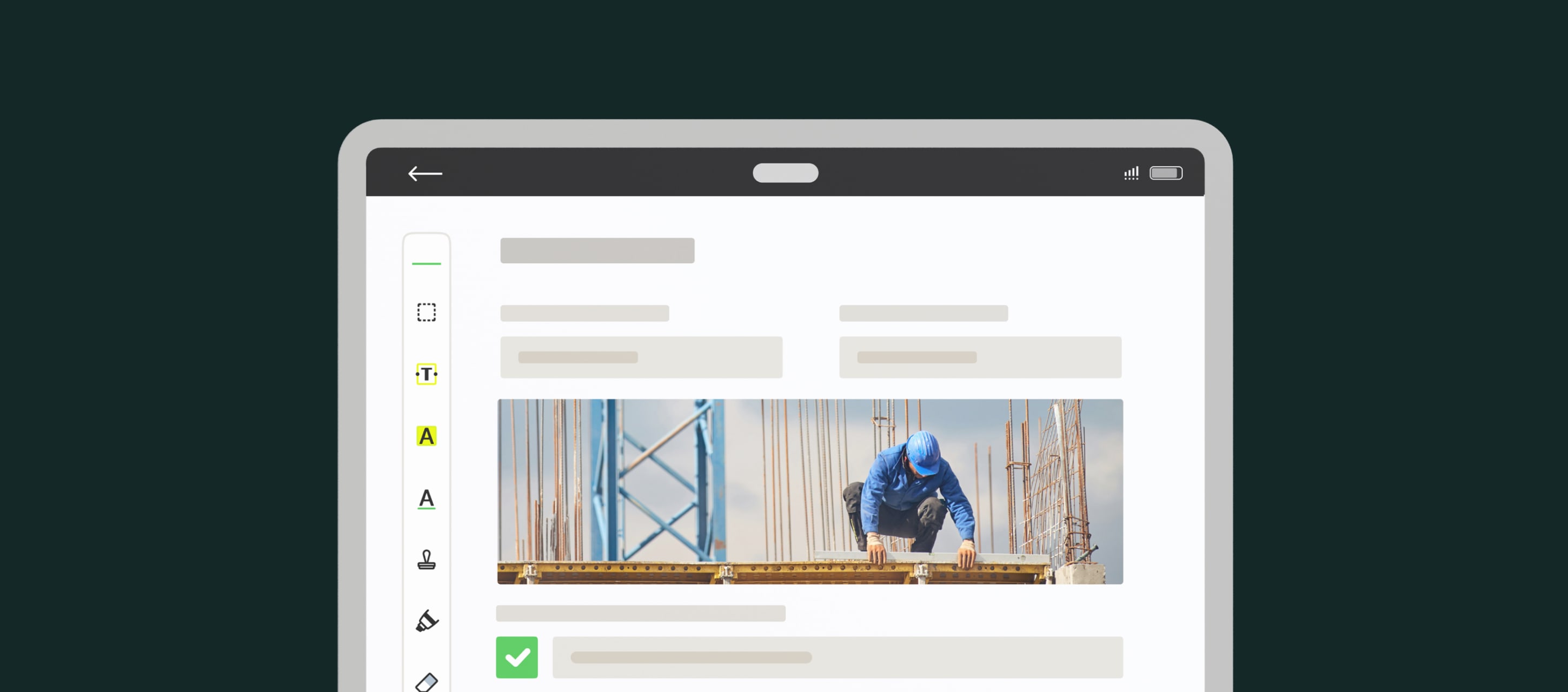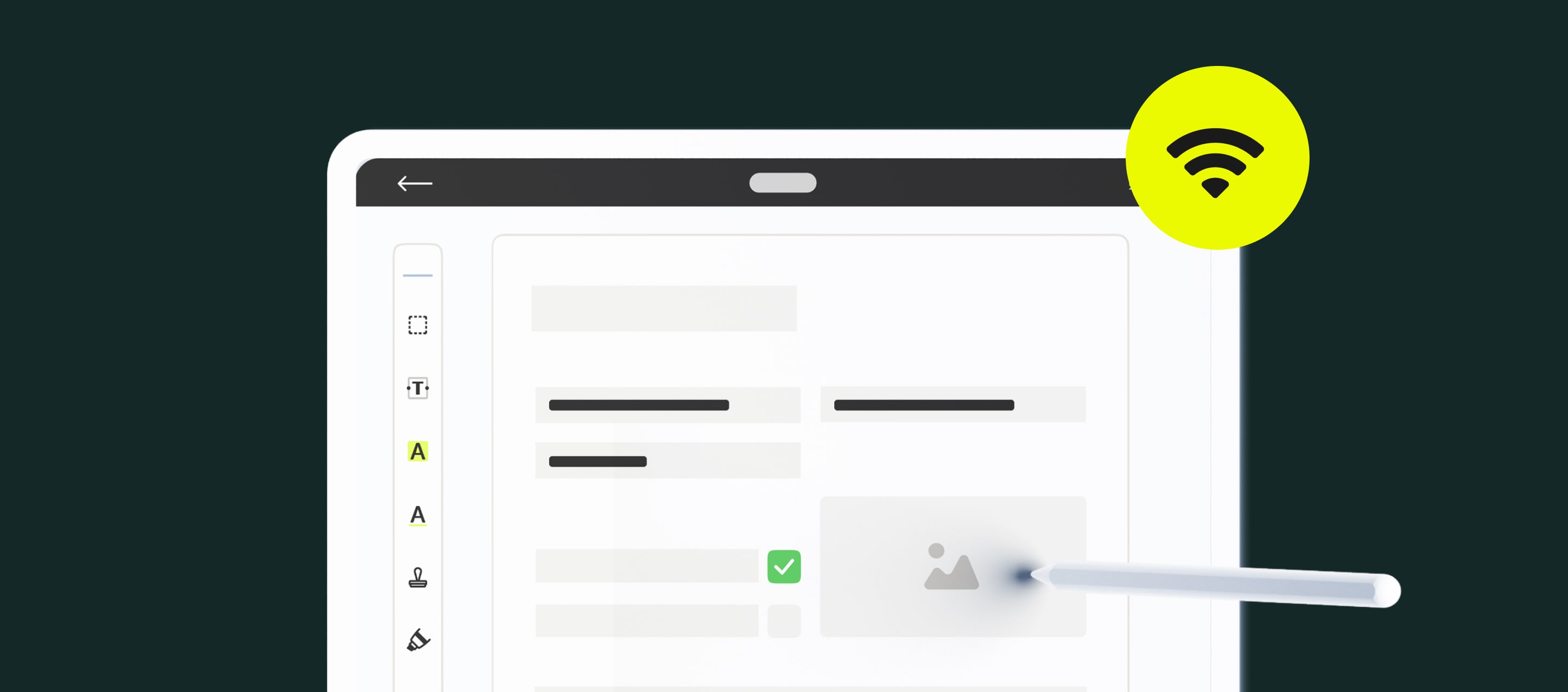If you’ve ever tried filling out a 12-page safety checklist on your phone (zooming in, scrolling sideways, struggling with tiny form fields), you already understand the problem. Paper-based processes don’t translate well to the field.
But even when you go digital, not all formats are created equal, and choosing between a fillable PDF and a web form may become a strategic decision. So which format fits your workflow best?
In this guide, we’ll break down the strengths and weaknesses of each format, key use cases for both, and tips for converting and combining them effectively.
Contents:
What Are Fillable PDFs?
Fillable PDFs are digital versions of paper forms, built with interactive fields like text boxes, dropdowns, checkboxes, and signature areas. They preserve the structure and layout of traditional documents.
These forms are widely used in industries like construction, aviation, energy, and healthcare – anywhere regulatory compliance, layout preservation, and document traceability are critical.
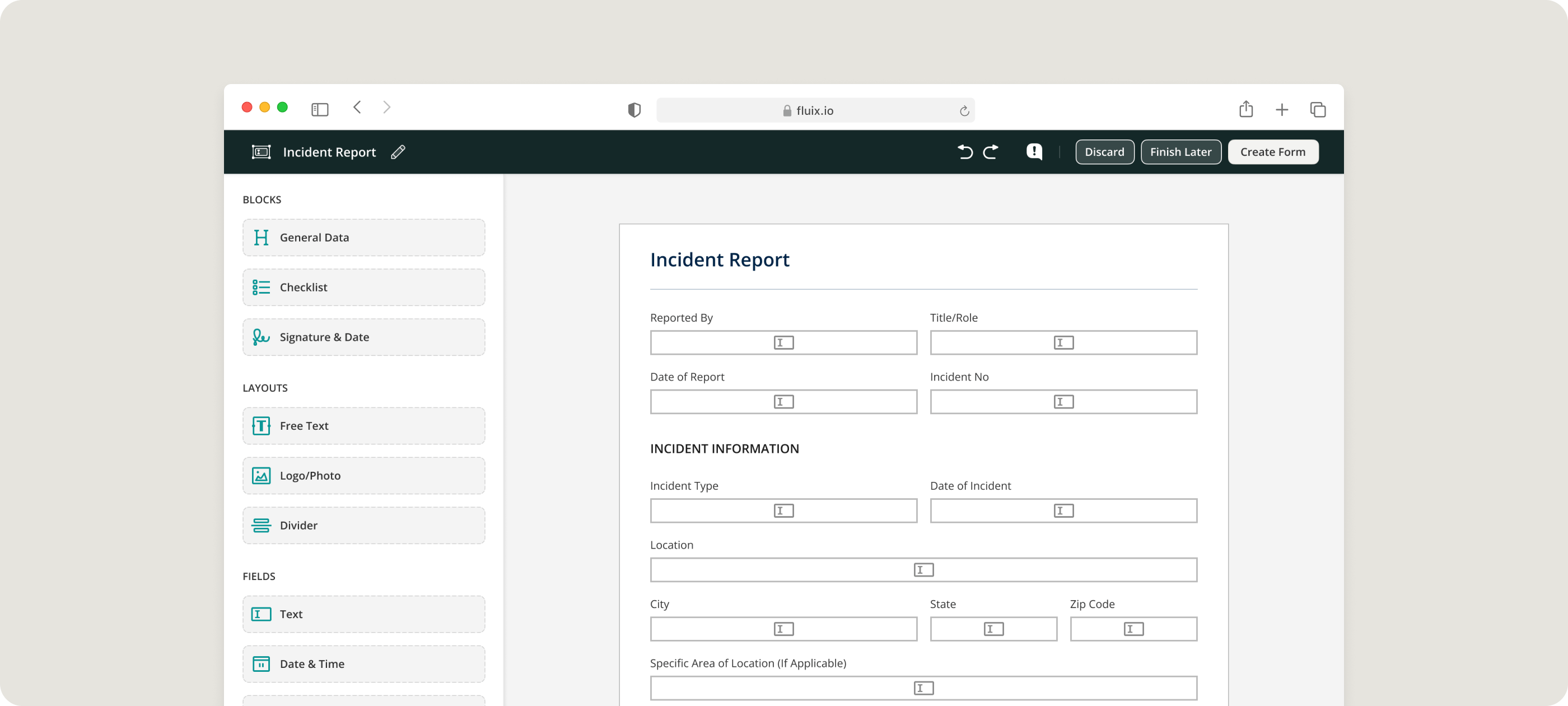
Best For:
- Legal, HR and financial documents
- Government or audit-ready submissions
- Documents that must be printed or archived
Pros:
- Preserved formatting: Looks identical across devices and platforms.
- Legally accepted: Meets requirements for digital signatures and audit trails.
- Feature-rich: Supports JavaScript calculations and interactive elements.
- Print-ready: Easy to store, share, or submit physically when needed.
Cons:
- Not mobile-friendly: Can be frustrating to complete on phones or tablets.
- Harder to edit: Requires software like Adobe Acrobat and some technical skill.
- Limited flexibility: No conditional logic, and hard to integrate with live systems.
- Manual processing: Often needs extra steps for data extraction or system syncing.
What Are Web Forms?
Web forms are digital-first, mobile-friendly forms that work in a browser or app. They’re designed for fast, responsive, and often dynamic interaction – ideal for on-the-go field teams.
They don’t preserve the visual structure of PDFs, but they do offer something else: speed and intelligence.
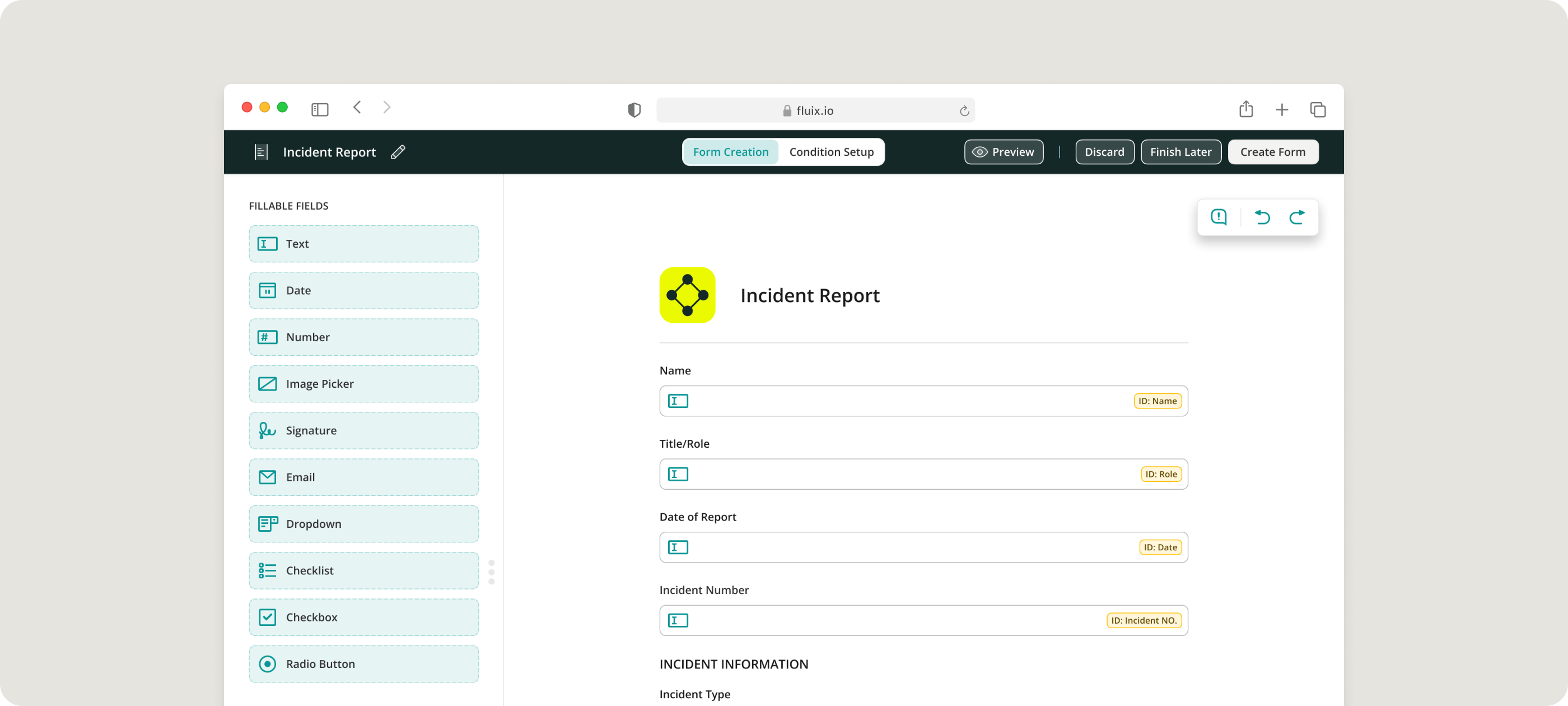
Best For:
- Field data collection
- Incident reports, audits, and inspections
- Forms that need logic, automation, or integrations
Pros:
- Mobile-first: Fits all screen sizes for better user experience.
- Easy to build and update: No design or coding skills needed.
- Smart form flows: Supports conditional logic and dynamic questions.
- Integration-ready: Connects with databases, CRMs, and cloud tools.
Cons:
- Not legally formatted: May not pass regulatory checks where strict formatting is required.
- Visual structure is loose: Harder to match specific page layouts.
- Requires online access: Some tools may have limited offline support.
- No advanced scripting: Can’t match the customization of JavaScript-enabled PDFs.
Discover the Top Form Tools
for Field Teams
We’ve compared the leading options side-by-side:
Jotform vs. Google Forms vs. Typeform, and more
PDF vs. Web Form: Which One Should You Use
Use this decision table to guide your choice:
| Fillable PDF | Web Form | |
| Required fixed layout? | Yes | No |
| Legal/regulatory compliance? | Yes | Maybe |
| Mobile-first use | Not ideal | Yes |
| Conditional logic needed? | No | Yes |
| Easy to build/edit? | Needs tools | No-code possible |
| Real-time data integration? | Limited | Strong support |
Converting a PDF to a Web Form
Our CS teams often have users who ask: “How do I turn a fillable PDF into a web form?” or “How do I upload a fillable PDF to a website?” Here’s a simple, general workflow:
- Import the PDF into your digital form builder or no-code tool.
- Rebuild the form layout using drag-and-drop fields (text inputs, dropdowns, date pickers, etc.).
- Add dynamic behavior like showing certain sections only when specific conditions are met.
- Publish or embed the form via link, app, or website.
Here is a short video guide of how you can do that in Fluix:
Why Not Use Both?
In many cases, you don’t have to choose. A hybrid workflow can give you the best of both formats.
Common approach:
- Start with a web form for mobile-friendly data entry in the field.
- Feed that data into a PDF template for formal reporting, compliance submission, or archival.
This setup supports real-time efficiency and regulatory expectations.
Example: A safety inspection form is completed as a web form on-site. Once submitted, the system auto-generates a standardized PDF report with all the collected data, timestamped and ready for review or distribution.
Read More Read More How RWE reduced daily form completion time by 45% using digital checklists and forms >
What to Ask Before You Choose
Still insure about the format? Answer these questions to get clarity:
- Are my forms used on mobile devices in the field?
- Do I have existing PDFs I need to keep using?
- Is the form part of a regulated or audited process?
- Do I need the form to trigger workflows or integrate with other tools?
- Does my team have the skills to maintain complex PDFs?
What to Look for in a Form Solution
No matter what format you choose, make sure your platform offers:
- Drag-and-drop form creation
- Mobile responsiveness
- Field validation and conditional logic
- Secure data storage and transfer
- Workflow automation
How Fluix Can Help You Manage Both PDFs and Web Forms
Choosing between fillable PDFs and web forms is one thing. Managing and automating them is another. That’s where Fluix comes in.
Fluix is a mobile-first platform built for field-focused industries like construction, energy, aviation, and utilities. Whether you’re working with legacy PDFs or building dynamic new forms, Fluix supports both formats in one streamlined system.With Fluix, you can:
- Upload and manage existing fillable PDFs, complete with branding, encryption, and signature support
- Create mobile-friendly web forms using a no-code builder
- Apply conditional logic to streamline complex field workflows
- Automatically convert web form input into standardized PDFs for audit readiness
- Integrate form data with your CRMA, cloud storage or analytics stack
See what our customers say about managing forms in Fluix:
“Fluix has transformed the way we work. We’ve got control over all documentation, and it’s one of the best tools we’ve invested in.” Arwel Jones, WTG Maintenance Manager, RWE Renewables
“We can now get completed paperwork back far quicker, which enables us to keep tight control over expiring qualifications and legal requirements.” Charlie Hampson, A320 First Officer, Titan Airways
Want to see how it all would work for you? Book a personalized demo and let’s walk through how Fluix can help you digitize, simplify, and scale your forms.