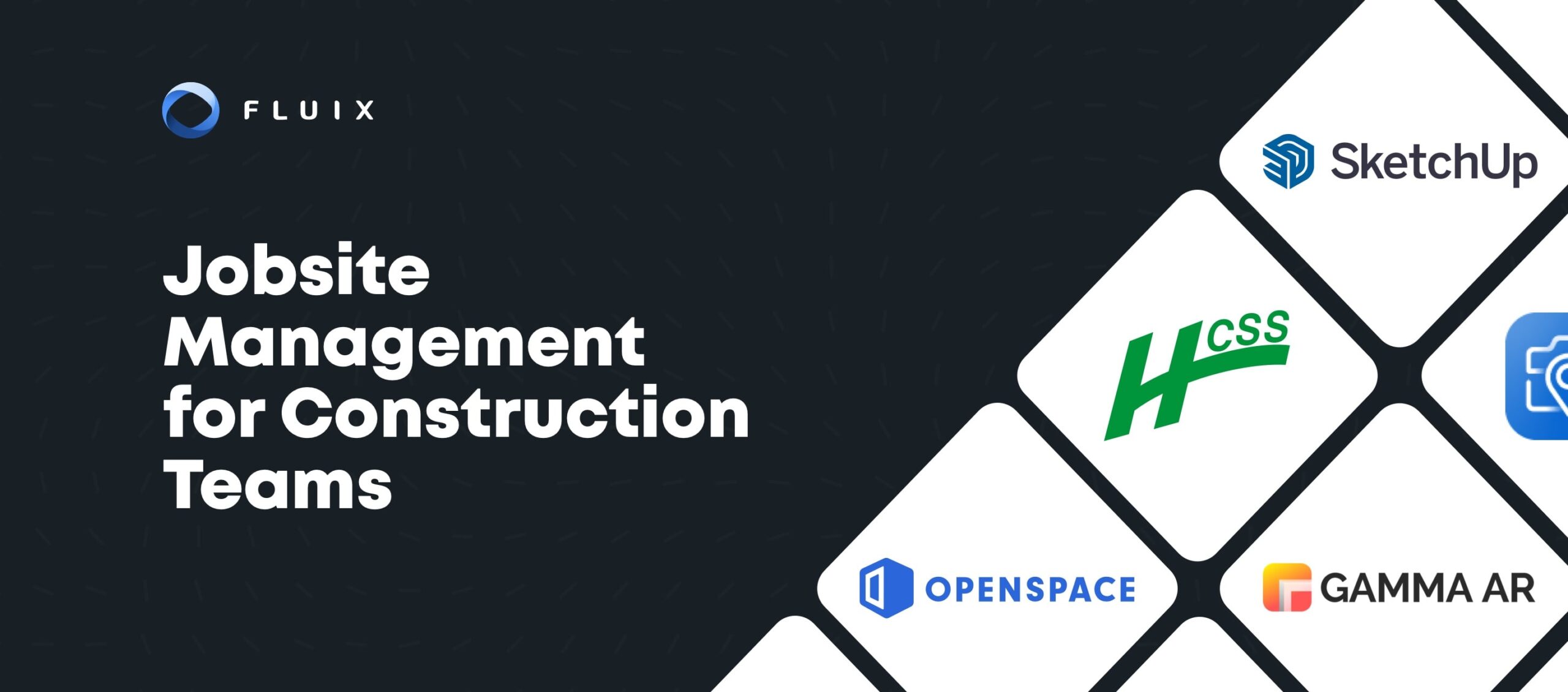Construction and engineering are the fields that require many jobsite photo documentation. Teams take photos to show clients the progress at the work site, document a task, ensure the right materials are used, give a clear picture of defects, avoid disputes and litigation, etc.
Modern software simplifies this procedure.
Within one app, a site inspector can take a photo, attach it to the related checklist, and send it for approval through an automated workflow.
No need to compose emails, write explanatory text, upload photos to a folder or attach to separate emails, bother with access and security. This saves time and focus, increasing your capacity to get things done.
To help, we’ve compiled a list of reliable construction photo apps specifically designed for field service industries. See how you can improve project management with time-stamped images, video sync, visual timelines, and more.
1. CompanyCam
CompanyCam is a photo management app that gives contractors an organized photo feed of all the projects across the company. It’s easy to use, which is important for field crews consisting of technicians who may not be very tech-savvy or competent when working with digital tools.
All photos taken in CompanyCam are attached to a certain project, and can be tagged with a geolocation and timestamp. This helps dispersed teams communicate over the project, for example, let estimators see the work from photos without having to commute to the site.
To make communication smoother, admins or property owners can create different projects to keep pre-, during and post images separated. In case of any issues, comments allow to avoid emailing and long threads of messages.
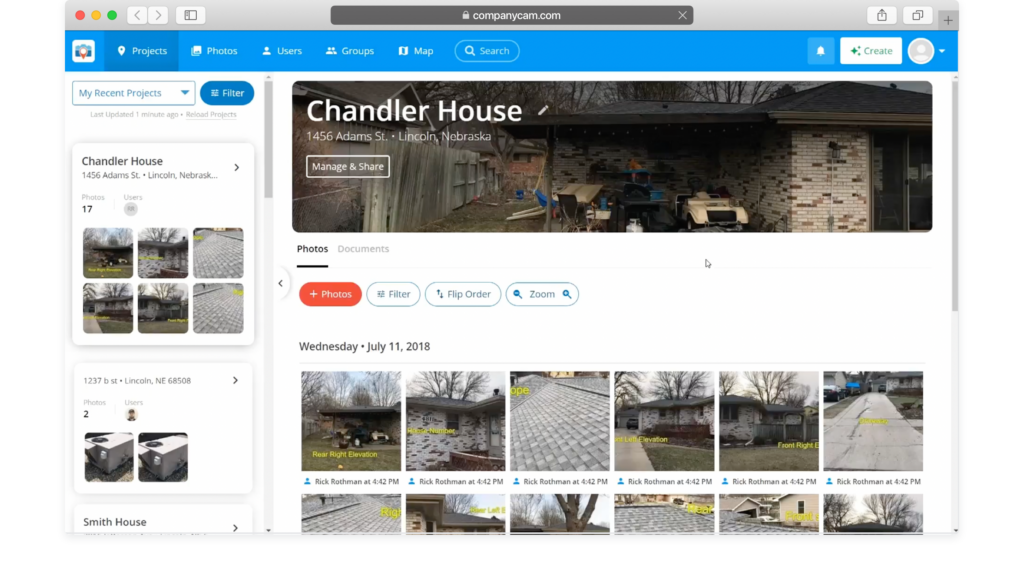
Features
- Snap photos
- Edit mode
- Geolocation
- Video footage
- Foto feed
Free trial: Basic Plan, $0 user/mo
Pricing: Starting from $16 user/mo when billed annually.
2. OpenSpace
OpenSpace is a 360 photo documentation app that captures site photos, and maps them to your documents and plans automatically.
Property owners, project managers, architects can monitor the progress on site with respect to the agreed plans. This way, it’s easier and faster to approve any modifications of equipment or materials when needed. Because all stakeholders can literally see where it’s required.
Also, photos taken pre- and during construction give a better understanding of site procedures, and help improve future planning.
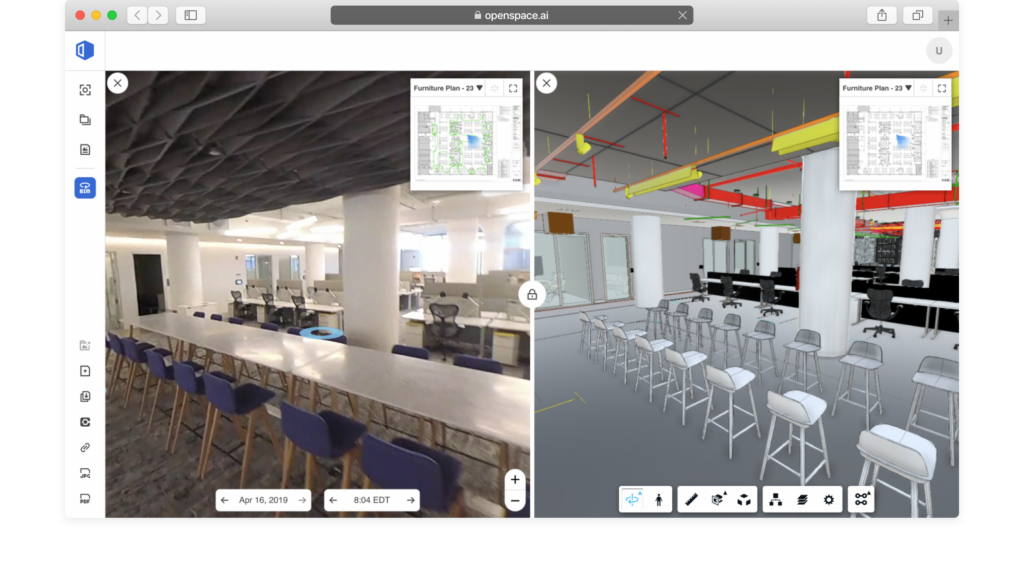
Features
- 360˚ footage
- 3D LiDAR scans
- Split view
- Lock between real and rendered views
- Field notes
Free trial: No
Pricing: Based on the required features and your annual construction volume.
3. Gamma AR
Gamma AR is an AR app that visualizes 3D BIM / VDC models on a mobile device, and allows you to combine them by your choice.
Its most obvious use case is error and rework prevention. By overlaying AR-supported BIM models on the construction site, you avoid creating openings in the wrong place. You can see where objects must be located before actually starting to install them, which should save time and avoid lapses and redoing.
The usage looks simple. You download the app (supported for iOS and Android), upload your BIM Model, invite your co-workers, start working with images, descriptions, location and more, and assign tasks to project members.
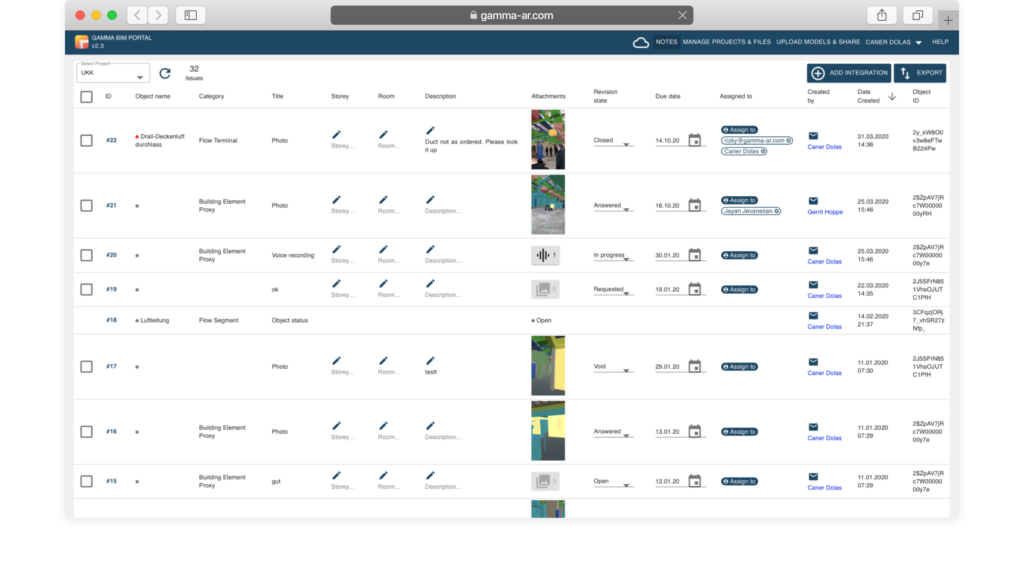
Features
- AR visualization
- 3D BIM models
- BIM / VDC attributes
- Measurement inside the model
- BCF, CSV, PDF file download
Free trial: 30 days
Pricing: Custom quote
4. SketchUp
SketchUp is a 3D building design app that creates 3D models, and delivers them as accessible documents or turns into 2D drawings.
It’s probably the most popular 3D modelling tool and one of the most effective ones, judging by reviews on G2 and Capterra. It’s not a photo app, but since 3D modelling remains crucial for visualizing building systems, being able to quickly create clear 3D drawings with details saves construction crews much time on rework.
The high-quality rendering and export of the work as 2D Images make it easier to visualize every detail and communicate your design to property owners and project managers. The UI is one of the most intuitive on the market, so you can start modeling after watching several basic videos on their YouTube channel (which is full of diverse educational content).
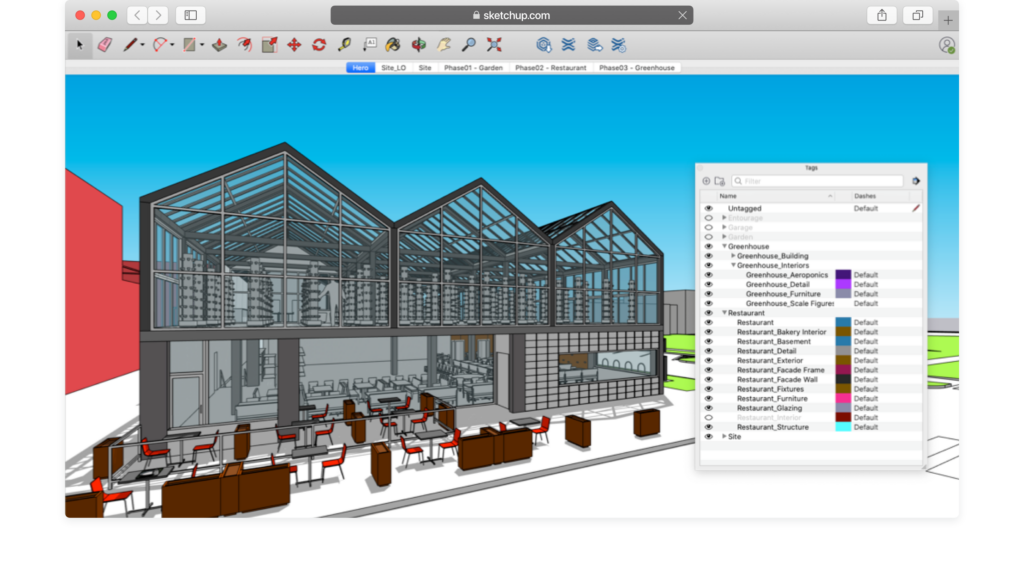
Features
- User-friendly UI
- CAD-based modeling
- Plugins
- Export as 2D images
- Library of downloadable items
Free trial: SketchUp Free Plan
Pricing: Starting from $119/yr
5. HCSS Plans
HCSS Plans is a cloud-based construction photo app by HCSS that helps site and office teams exchange project plans with photos and their revisions
With it, you can annotate your plans with photos by taking a photo in real time or uploading from an existing album on your device. The tool acts like photo report software, at the same time helping you reduce paper and printing costs.
Moreover, having a tablet with plans instead of a pack of paper makes you look professional during meeting with clients, property owners and inspectors. You always have all your plans ready and the latest revisions available, which speeds up decision making and approvals.
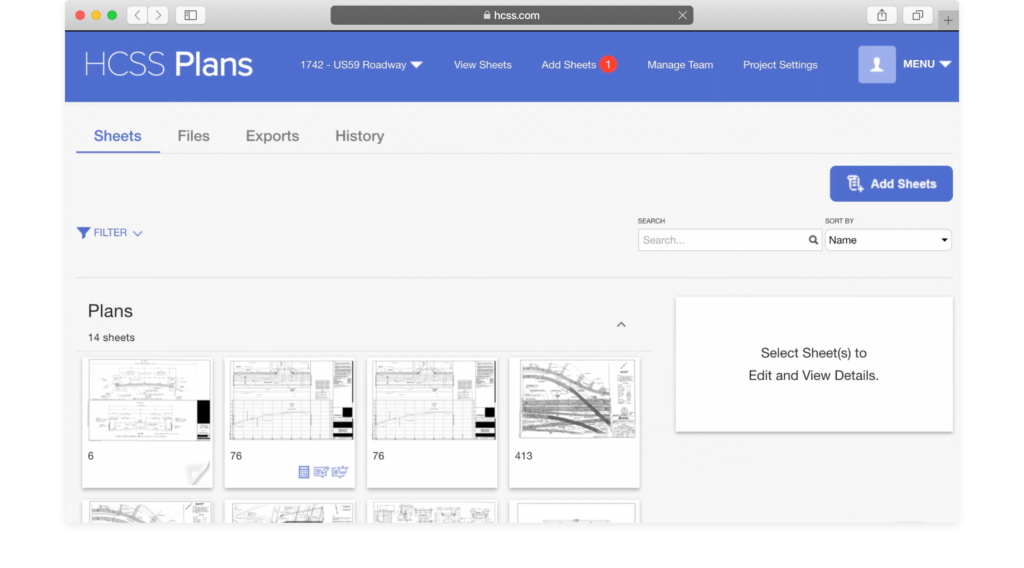
Features
- PDF markup
- Annotations
- Attachment support
- Location marker tags
- Annotated audio and video clips
Free trial: No
Pricing: $36 per user/mo when billed annually.
How Fluix Can Help You with Photo Management
Fluix is construction process management software that helps construction crews manage every step of the document-based processes like maintenance, inspection, procurement, etc.
How it works:
- A site worker inspects the site (performs any other activity) and fills in the checklist on a mobile device. They add the corresponding images to support the construction data, and add comments if needed.
- The completed form is submitted for manager’s revision and approval.
- If everything is fine, the checklist is signed with e-signature and then sent to the client via email/to the cloud storage, etc. This all is done automatically through a pre-defined workflow.
- A site crew moves on with other project stages and completes next tasks.
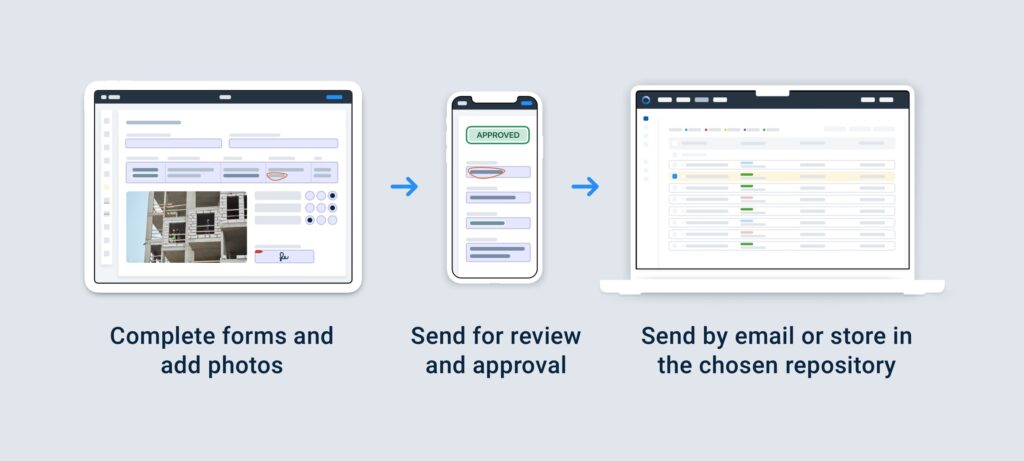
These steps apply to managing nearly every site inspection, enabling smooth communication and instant responses. Your site crew ensures every details is documented, and your managers have a full picture from job start to finish, easily accessing company files.
Combine this with other solutions Fluix offers for project management – automated construction workflows, conditional logic, approvals, e-signature, submittals, etc. – and you’ll be able to speed up many processes within your organization, delivering projects on time, avoiding rework, and saving costs.