Workflows are a versatile, customizable tool used by businesses of any size to enhance efficiency, productivity, and project management, ensuring consistency and compliance.
A workflow serves as a roadmap that defines a structured series of steps necessary to manage a process from its initial stages to completion. When designed properly, workflows help companies reduce costs and maintain a competitive edge in a rapidly evolving world.
In this article, we will explore a definition of a workflow, and see the key principles and strategies for creating a workflow process.
Understanding Workflow Basics
A workflow definition is a broad term that can encompass various contexts. It typically comprises the activities needed to perform a task from start to finish. Workflows can involve different steps, from filling out a form to getting approval, and can be applied across multiple industries and use cases.
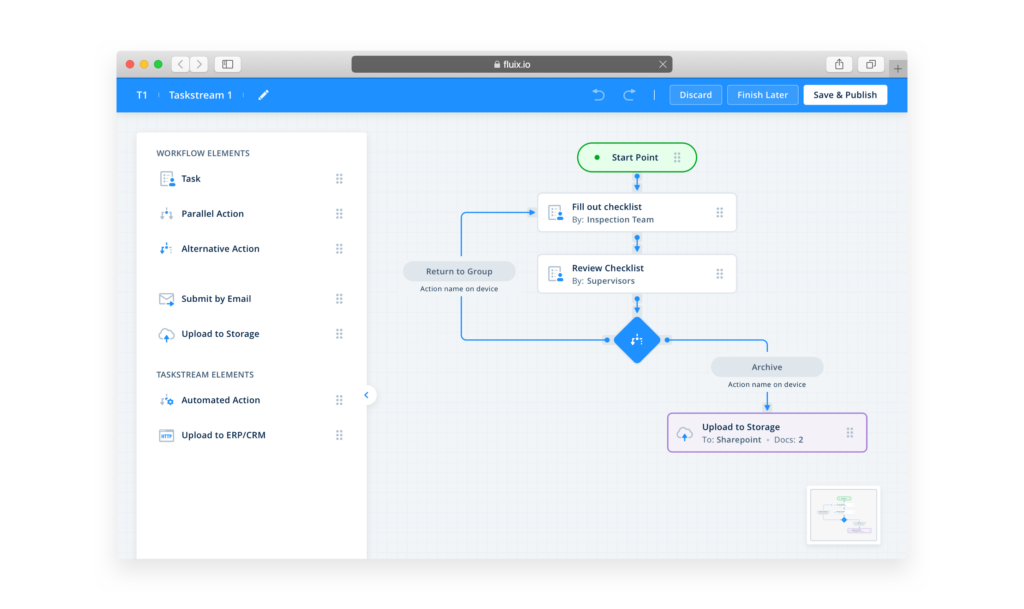
Here are some reasons why companies may want to introduce workflow automation to their operations:
- The business has grown: When the volume of work to be done grows, it’s important to ensure your processes are optimized and efficient.
- Employees are frustrated: Unnecessary steps that don’t make sense can leave employees feeling disgruntled. If these frustrations go unaddressed, workers get to feel undervalued and may resort to quiet quitting.
- Your service or product has changed: You need to assess which previous processes no longer work for your new situation.
- Progress has slowed down: There may be a bottleneck somewhere in the workflow that’s holding everything else up.
- Communication issues grow: An uptick in mistakes and people not knowing what’s going on are signs a workflow process needs improvement.
If any of these issues apply to your company’s current state, you may need a workflow upgrade.
How to Write a Workflow: Key Things to Consider
If you plan to create a workflow process that is the same for everyone across your company and aims to make task completion smoother, you need to document and test it. There are three main steps you can follow to make the writing process easier:
- Analyze current resources and processes
Identify people involved in each step of the task and determine what they need for success. If you don’t have this information available, consider spending time observing the task from start to finish.
Consult the individuals involved, and inquire if there are any aspects that appear unnecessarily complicated, or if there are resources that could streamline the process.
- Outline your workflow steps
Outline the steps of how to create a workflow in comprehensive detail. You may go through multiple drafts of this outline as you make changes and seek feedback. Engage the individuals who will be using the workflow in their day-to-day responsibilities, and adapt the steps to ensure the workflow is as simple and efficient as possible.
This mapping phase is critical for establishing a strong foundation for your workflows from the outset and for demonstrating your commitment to addressing the needs of your employees.
- Consider integration needs for workflow creation
Considering integrations between tools is crucial for designing a seamless and interconnected operational environment. If you use different systems for data management, for example, a CRM, a data collection tool, and analytics software, integration between them facilitates the flow, eliminating the need for manual data entry and reducing the risk of errors.
Furthermore, integration contributes to cost and resource optimization by minimizing redundant tasks, ensuring adaptability to existing infrastructure, and supporting scalability as the organization grows.
How technicians at RWE Renewables reduce daily form completion time by 45%


How to Create a Workflow in 10 Steps
Workflows can help eliminate bottlenecks and improve productivity, provided they’re well-designed and optimized for your business processes.
Even if you’ve never created workflows or used automation before, modern automation software, for example, Fluix, allows you to have an easy start thanks to its intuitive interface and step-by-step guidance.
Many workflow automation tools also offer pre-built templates for common processes. Explore these templates to see how workflows are structured and gain a better understanding for your own projects.
Learning from examples of workflows in your industry or similar processes helps as well by showcasing how others have implemented automation. You can find some of them further in this article.
Here is how you can approach workflow creation in 10 steps, ensuring compliance with your business goals.
1. Define Your Goals
Get a clear understanding of what you want to achieve with the workflow. Identifying your objectives will help you tailor the workflow to your specific needs, and set proper expectations and due dates.
2. Identify Processes You Need to Optimize First
Break down your general goal into smaller steps. For example, if you automate the onboarding process, the steps might include document collection, training, IT setup, and HR orientation.
3. Analyze the Current Process
To write an effective workflow, you need to know how things operate now and where possible bottlenecks occur most often. Document the existing processes to have a baseline to work with.
4. Identify Bottlenecks
Based on the previously mentioned analyzes, discover redundancies and inefficiencies. Ask for feedback from people involved in these processes and consider their suggestions for improvements.
5. Define Responsibilities
Clearly define the roles of each team member involved in the workflow. This ensures that everyone knows their part in the process, reduces confusion, and helps assign accountability for each step.
6. Select an Easy-to-Use Workflow Tool
Select the appropriate tools and software to support your workflow. Look for digital tools that allow you to house and access documents as well as create complex workflows that ensure subtasks are completed before the main task is marked as done.
7. Design a Step-by-Step Workflow
It’s now time to implement your tool of choice by creating a test workflow using all of the steps from your process. As you incorporate the different features of the tool to ensure certain tasks are completed before others, try running through a mock process. It will help you determine if the tool meets your needs, and if the steps flow organically.
8. Test the New Business Workflow
The real test of your newly digitized workflow is to have your team use the program to go through the workflow and provide feedback on the process. It’s normal for minor snags to pop up along the way.
It’s a good practice to go back to the design phase and implement any solutions you or your team come up with. You may spend a bit of time in the design, test, and reassess stage before you transition the rest of your company to the new system.
9. Train Your Team to Use the New Workflow
Once your digitized workflow is up and running, you may wish to roll out the system to the rest of your company’s teams. If you are using an automated system that is new to your business, your employees will need to be trained on how to use the tool and what their role is. While this may take a time and resource investment up front, ultimately a streamlined workflow provides time and cost savings in the long run.
10. Monitor the Progress
Once the workflow is in place, establish a system for monitoring its performance. Collect data, gather feedback, and regularly evaluate the workflow’s effectiveness. Use this information to make ongoing improvements and adjustments.
Keep in mind that workflow steps may vary based on your industry and specifics of the processes you’re automating. For example, they may include risk analysis, integrations, or scale-up plans designed to handle increased workloads.
Workflow Examples
Take a look at some workflow examples to see the different applications of workflows in industries and functions.
1. Punch List Workflow
The punch list workflow is the final sweep before declaring a project complete. It involves creating a checklist of minor tasks or issues that need attention or correction.
- Objective: Finalize projects by addressing minor issues.
- Steps: Creating a checklist, identifying tasks, correcting issues, polishing details, handing over.
- People involved: Project managers, contractors, quality assurance team.
2. Quality Inspection Workflow
The quality inspection workflow involves a series of checks and tests to guarantee that products or processes meet predefined standards.
- Objective: Ensure products or processes meet predefined standards.
- Steps: Conducting checks and tests, maintaining a stringent quality control routine, upholding consistency, meeting customer expectations.
- People involved: QA inspectors, production team, compliance officers.
3. Employee Onboarding Workflow
The employee onboarding workflow is designed to welcome new team members into the team, automating steps from paperwork to training sessions.
- Objective: Integrate integration of new team members into the company culture.
- Steps: Submission of documentation, training sessions, providing necessary information and resources, IT support.
- People involved: HR team, managers, new employees.
4. Equipment Inspection Workflow
The equipment inspection workflow aims to identify potential issues, ensure compliance with safety regulations, and schedule maintenance.
- Objective: Ensure operational efficiency and safety through regular checks.
- Steps: Assessing machinery or tools, identifying potential issues, ensuring compliance with safety regulations, scheduling maintenance, preventing breakdowns.
- People involved: Maintenance team, equipment operators, safety officers.
5. Capex Approval Workflow
The Capex approval workflow involves a systematic approval process for significant investments, ensuring that capital expenses align with the organization’s goals and budgets.
- Objective: Safeguarde company finances through a systematic approval process.
- Steps: Submitting investment proposals, reviewing, approving, aligning capital expenses with organizational goals and budgets.
- People involved: Finance department, senior management, project managers.
6. Safety Toolbox Talk Workflow
The safety toolbox talk workflow facilitates open discussions on safety protocols that cover specific safety topics and best practices.
- Objective: Prioritize safety through open discussions on safety activities.
- Steps: Conducting brief, focused meetings, covering specific safety topics, ensuring every team member is well-informed, mitigating potential risks.
- People involved: Safety officers, team leaders, all employees.
Like other workflows, these examples underscore the crucial role of systematic approaches in enhancing efficiency, ensuring compliance, and driving success in various organizational processes.
Creating a Workflow Process in Fluix
Fluix is workflow automation software that gives you all the tools for building efficient workflows: pre-built templates, a drag-and-drop builder, forms library, e-signature automation, conditional logic, integrations with external tools and more.
Its mobile accessibility lets end users fill in data from anywhere, even being in the offline mode. Fluix is specifically designed to have a user-friendly interface that would enable easy adoption and usage by your teams, regardless of their tech skill levels.
And its customizable workflows help you adapt to unique business requirements, remaining both scalable and flexible.
For every new customer, Fluix offers free support with initial settings and a pilot project. Having a dedicated account manager and 24/7 support, you’ll easily build your first workflows fast and start seeing results in the first months of the product usage.
Start Building Better Workflows Today
Let us help you do it easily in Fluix