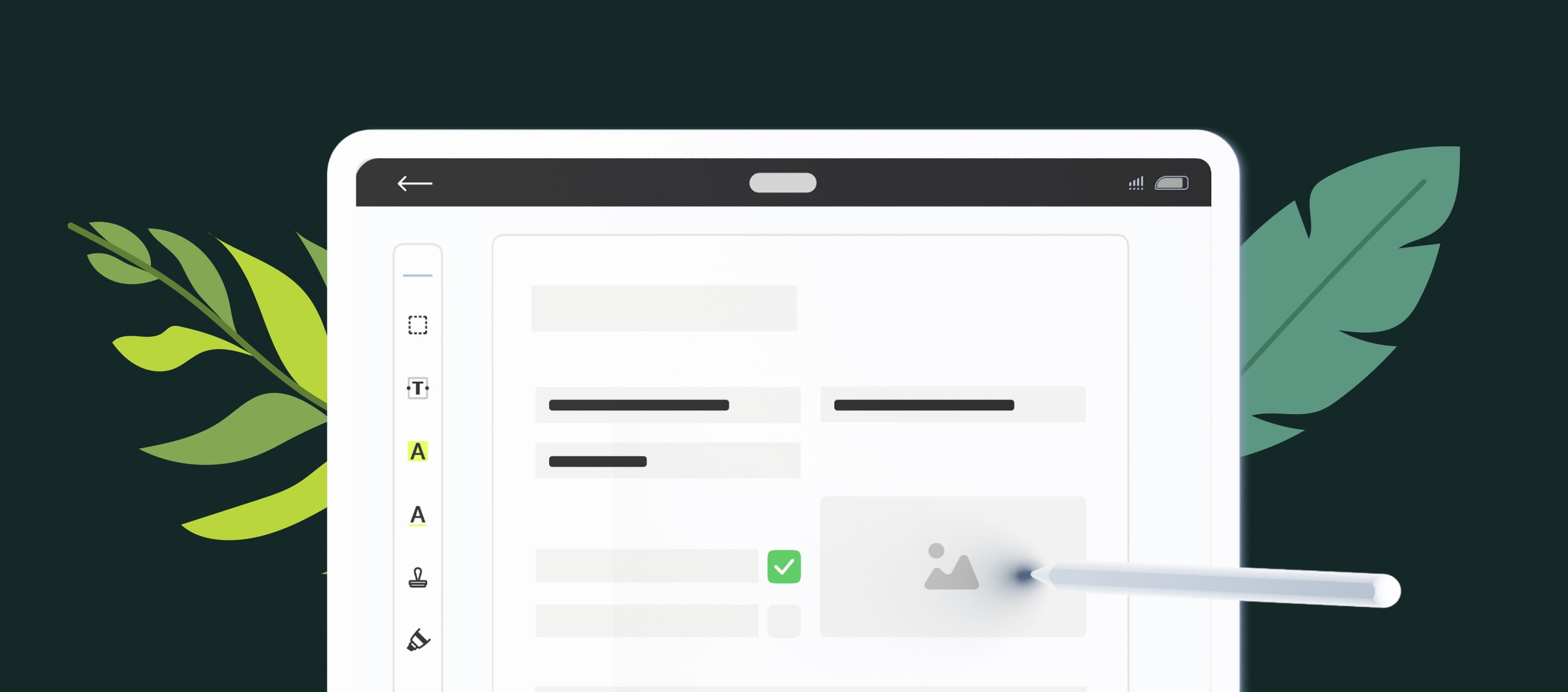As the whole world prepares to mark its annual Earth Day on April 22, we are reminded once again to turn our attention to environmental issues. Particularly – to a heavy reliance on paper.
Globally, paper use has increased by 400% in the last 40 years, which is not surprising, considering the pace of the development. What is surprising, however, is although the newest technology allow to start decreasing this number, many companies still haven’t implemented any digital transformation strategy.
Switching from paper to digital alternatives isn’t an easy task. It requires time, effort, resources and commitment. But it needs to be done, for the sake of your business, and for the good of the planet.
Take a look at some benefits of going paperless in business, and how to get started with your digital transformation journey. You’ll see that profitability and green solutions aren’t mutually exclusive.
Contents:
- How Many Trees Are Cut Down for Paper
- Paper Usage by Business
- 3 Main Reason Why You Need a Paperless Office
1. Printed documents aren’t secure.
2. Paperwork is time-consuming.
3. Paper-based processes suffer from inconsistency.
- 5 Must-Have Tools to Create a Paperless Office
1. Digital forms
2. Cloud storage
- 3. Automated workflows
4. Digital collaboration
- 5. Integrations
How Many Trees Are Cut Down for Paper
Before getting to digital alternatives, let’s look at a few numbers characterising the current situation:
- We cut down 80,000 to 160,000 trees around the world every day.
- It takes 24 trees to produce 1 ton of standard office paper, which is about 200,000 sheets.
Aside from the obvious impacts on biodiversity, with lands being repurposed for commercial forestry, there is another concern — greenhouse gas emissions. Trees store vast amounts of carbon dioxide (CO2), and when they’re cut down, they release all of that back into the atmosphere, which contributes to the warming of the Earth’s average temperature.
Paper Usage by Business
Even after Covid-19 forced business to decrease office-based paper consumption, most companies still heavily rely on paper. According to past studies conducted by EPN, U.S. businesses alone spend over 120 billion dollars on paper for printing, while Xerox found that nearly half of all printed documents are thrown away within 24 hours, and Acapella reported that a survey found that 30% of printed documents are never even picked up from the printer.
Compounding those numbers is the fact that paper is easily misplaced or damaged, and on average it costs $120 to find a misplaced document and $220 to restore a lost document.
And although companies have been striving to implement technologies in order to maximize asset lifecycle and minimize plant shutdowns, the process is still far from being completed.
SAS Sees Benefits from Digitized Operations
How the Scandinavia’s leading airline has improved their performance by digitizing core processes


3 Main Reason Why You Need a Paperless Office
In addition to the environmental damage caused by paper production and consumption, there are other reasons to evaluate paper consumption.
1. Printed documents aren’t secure.
Data security and compliance is a big issue. Considering the aforementioned number of documents that are never retrieved from printers, companies are leaving themselves wide open to data breaches when documents are freely available to anyone who passes by the printer.
On top of that, if missing documents or poor data protection protocols are detected during an audit, it can result in substantial fines for noncompliance.
2. Paperwork is time-consuming.
Paper costs are not limited to buying sheets of paper. Printing, scanning, storage, and other related costs take a substantial chunk out of the company budget.
The aviation industry, for example, rents special storage spaces to keep their paper documentation – with associated costs estimated at over $125 billion per year. Mostly, the money is spent on shipping and storage charges, maintenance of physical space for keeping records, and travel time for the crew to deliver and review records.
Then there are the hours (and regular overtime!) that office managers and staff spend manually copy-pasting and aggregating handwritten data from paper files to the computer, as well as chasing up incomplete documents and dealing with lost or soiled paperwork.
3. Paper-based processes suffer from inconsistency.
The bigger the organization, the more complex and distributed its processes become. Hundreds of emails with scanned files can quickly turn into a chaotic mess, with time then being needed to clear up document journey bottlenecks, paperwork delivery scheduling, signing, and rework – all of which can lead to costly project delays.
Now that we’ve outlined the three main reasons why companies want to set up paperless workflows and processes, let’s dive into how you can get started with your own paperless journey.
5 Must-Have Tools to Create a Paperless Office
Here are the basic features that will help you make daily processes more secure, practical, and effective, contributing to sustainability at the same time.
1. Digital forms
Digital forms bring some pretty solid advantages:
- Mobility: Digital forms can be filled out literally anywhere and anytime, and delivered to the office or customer in seconds.
- Images: you can add as many photos as you like, to give more details at the time of filling in the form.
- Consistency: Digital forms have a standardized look that teams can get used to quickly, thus avoiding the risk of empty fields/missing data and rework, which in-turn speeds up data processing.
- eSignature. eSignatures save hours on delivering documents to the client and the office, and all the associated back-and-forth. Online signing of documents enables you to receive signed copies instantly and, if necessary, make any required changes on-the-go.
- Versioning: You can edit forms and share the latest versions with the whole team in seconds.
- Data security: Controlled access to the app containing the files eliminates the risk of data falling into the wrong hands.
- Resilience: You won’t have to worry about paperwork being soiled or damaged by dirty gloves, wind, rain, or any other weather or working conditions. Paper is limited by its environment, but digital forms aren’t.
2. Cloud storage
Archiving documents no longer means having to print them out slowly and search for them manually later. Digital cloud storage solves the problem of file storage and backup, with regulated access to documents.
In addition, it ensures the files can be found in seconds and presented immediately for any audit or compliance purposes.
3. Automated workflows
Since workflow is a popular term nowadays, let’s first limit our choice to a system that covers functions such as form creation, data filling, editing, sharing, review and approval, storage, and other document processes associated with business processes.
On a high level, workflow automation software is aimed at streamlining routine business processes and boosting team productivity. Using clear workflows, for example, in Fluix, you can build a set of tasks for your team to complete on a regular basis and control their performance in real-time.
In such a way, all participants involved in the process are always aware of their to-do lists, and they can stay informed of changes and updates while spending less time on tedious documentation. And of course, no paper needs to be used!
4. Digital collaboration
The digital work environment erases geographical boundaries and opens up the possibility of cross-departmental collaboration. Thousands of people can do their part of the job at the right time, while also sharing, reviewing, and approving in real-time, ensuring everyone is fully synchronized with each other’s workflows.
It can be hard to believe that your business can achieve so much without investing a ridiculous amount of money; “buying all the tools listed above is expensive, no less expensive than spending on paper”.
Luckily, paperless document management isn’t about paying a fortune for dozens of apps. The market offers digital transformation platforms, which cover all of the functionality described above. Document workflow automation systems are among such solutions.
5. Integrations
Integrations allow you to connect between a variety of platforms and tools, such as business intelligence tools, cloud storage services, task management tools, and more. For example, Fluix offers integrations with platforms such as Power BI, Smartsheet, Airtable, Dropbox, Asana, Salesforce, etc. offering you to combine any tools you’re using.
Businesses need workflow automation software for sustainability, allowing to make better decisions faster. Fluix сan be a perfect alternative solution to paper, or multiple tools that only solve one problem each. With our software, you and your team can enjoy a centralized workflow and document automation experience, while also saving some trees — it’s a win-win.