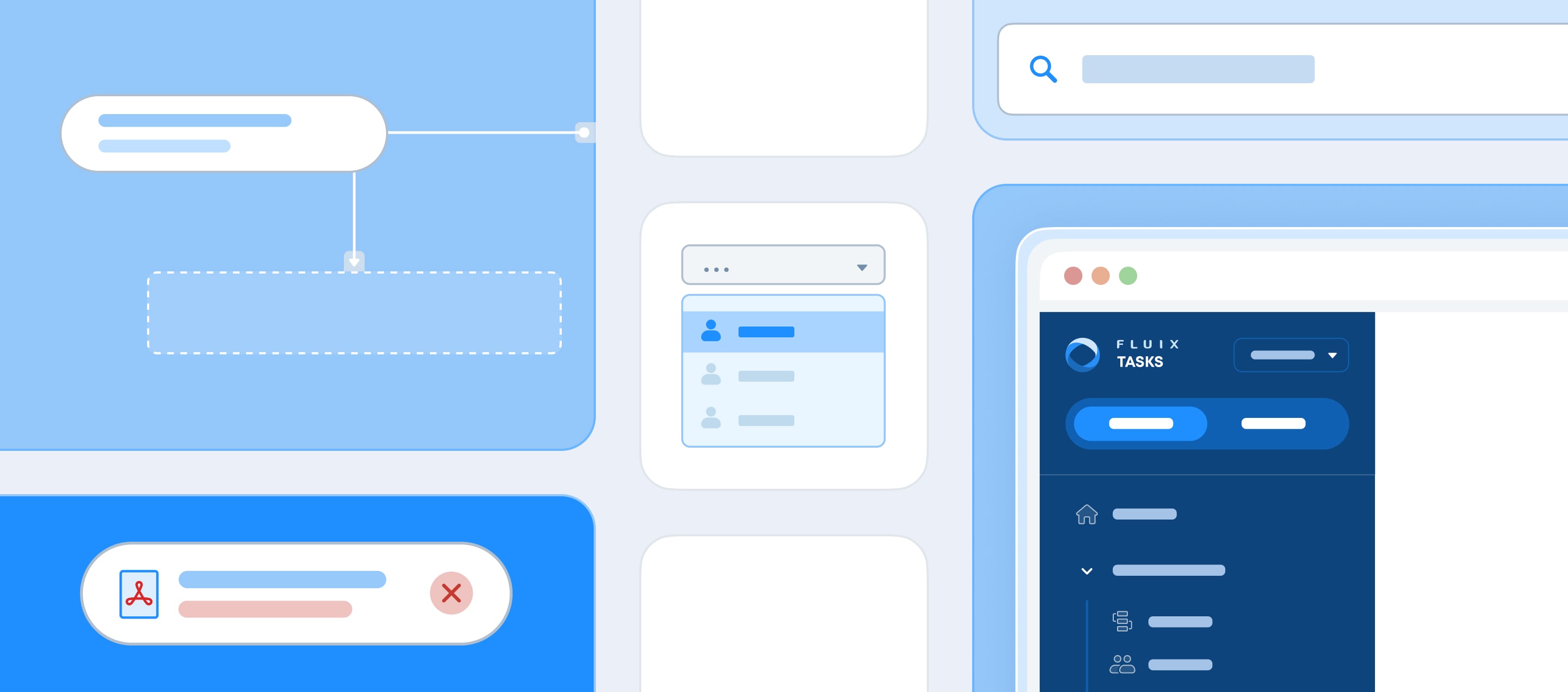Smart organizations use checks and balances to ensure quality control. In fact, in 2019, companies spent 23% of their IT budgets on testing and quality assurance. One crucial component in this lineup is the document approval process. This component, in turn, has additional moving pieces that all work together to improve efficiency in your organization. So, what does documents approval process mean and what is approval routing?
What Is Document Routing?
Some organizations run on the power of documentation. This can create mountains of paperwork that need to be manually moved from desk to desk for processing. In some cases, these might also need to be snail-mailed, faxed or emailed. Efficient organizations use automation tools to route documents from one person to the next.
What Is Approval Routing?
The path a document follows from creation to final approval is known as approval routing. For example, a document might move from Worker 1 to Team Lead A to Manager Alpha for approval. In some organizations, documents can be approved by the person who created them, but this eliminates checks and balances. Instead, at least one other person should review and approve the document.
What Does Documents Approval Process Mean?
The document approval process refers to the steps individuals follow in the approval process. Using the same example above, say that the document in question is a quality checklist of an on-site installation. Worker 1 completes the checklist and submits it to Team Lead A. Team Lead A follows a specific process to determine if the document is to spec. This includes checking the following:
- Did Worker 1 include his or her name?
- Did Worker 1 specify the site and the project owner?
- Did Worker 1 specify who the foreman on site was?
- Did Worker 1 evaluate all sections on the checklist?
- Are there any checklist responses that require immediate attention?
When Manager Alpha receives the document, she follows a different approval process. This might include the following steps of verification:
- Did Worker 1 fill in all important sections?
- Did Team Lead A sign off on the document?
- Are there any issues highlighted by Team Lead A on the document?
- Should I make any recommendations before approving and submitting the document to the client?
What Is an Approval Workflow?
People often use the terms workflow and process interchangeably, but there are key differences. Whereas the approval process details the specific steps at each section of the route, the workflow maps that route.
Using the example above, the approval process follows a very linear workflow. However, this is not always the case.
Consider these changes:
- Worker 1 completes the carpentry checklist.
- Worker 2 completes the plumbing checklist.
- Worker 3 completes the electrical checklist.
- Foreman reviews checklists and submits them to Team Lead A.
- Team Lead A reviews checklists and submits them to the accountant for budget approval.
- The accountant liaises with the financial controller for the project and then resubmits the document to Team Lead A.
- Team Lead A reviews the documents and submits them to Manager Alpha for approval.
Mapping a process like this into a workflow setup would be a lot more complex than simply drawing one line to the next. This is why establishing an approval process is so important.
How To Create Approval Process Steps
Creating an approval process is fairly easy, especially when you use the automation tools available today. Each approval process may vary slightly, but there are some general steps you follow to create any process.
1. Start With Standardized Forms
Some companies give workers leeway to determine what to include in a report. Sometimes, this is adequate. More often than not, standardized forms work better. Forms make it clear what workers should check for and detail.
2. Identify the Steps
Treat each approval process as a separate entity and then detail what the steps are. Ideally, you enlist the help of the people who complete these steps to ensure you don’t miss anything. If you do, your automation process will skip those steps as well. Even worse, it might take some time for people to notice once the system is up and running.
3. Identify the Route
Once you know what the specific tasks and actions are, you can identify who is responsible for each. You might even decide to change the original process so that approvals follow a simpler route. For example, the foreman might complete all checklists. Then, all budget-related checklists might go directly to the financial controller for approval and then to Manager Alpha. This simplifies the process significantly.
4. Map Out the Workflow
A simplified route makes for a much easier workflow map with fewer back-and-forths. You might need to enlist the help of a project manager to complete this step. There are also workflow management apps that can help.
5. Test and Execute
Always start with a small sample and a simple task. Then, review the process, apply feedback and gradually widen the automated approval process. Note that it can take weeks or longer for some missed steps to show up, so continue to review and tweak the approval process until you find what works for you.
How Fluix Can Improve Your Approval Process
At Fluix, we provide automation tools to make your job simpler and faster. We believe that automating complex steps can free up human capital for your business so it can reach its true potential. We also believe technology shouldn’t cost an arm and a leg, so we offer our software services for as little as $20 per month. Find out how we can revolutionize the way you approve documents at your organization.