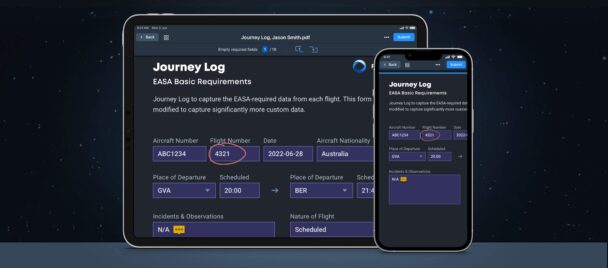The problem with paper-based forms is that they get outdated and out of sync with reality too soon.
The more documents you have, the more time and effort you need to update them, proofread, double-check errors, and make sure your teams have access to the latest versions. And proper analytics with paper documentation is really challenging if not impossible.
In this video tutorial, Brandon Hull, Head of Sales at Fluix, shows how you can recreate a complex, multipage form originally designed in Microsoft Word, and dynamically use it in a fully automated workflow, involving conditional logic or user choice logic.
Main Takeaways:
- Digital checklists allow you to collect data with a tablet, and generate reports directly from the site. It saves your field crews time, especially if you have a small team that manages millions square feet of space or many equipment pieces.
- Workflows let you control all processes, saving your office team’s effort. Your admins and project managers no longer need to be chained to their desks updating spreadsheets, composing emails, or sending notifications to complete overdue tasks.
- After approval, a copy can be uploaded to any cloud storage that you use or shared via different options. You can send courtesy copies to clients or contractors, and export the data to any online data platform that has its own API you can configure.
Additional Resources:
- How to create a form in the Fluix form builder.
- How Taskstream workflows can help you automate any multi-step process.
- Siemens Gamesa reduced tech training time and deployment costs of over 400+ workers with automated workflows.