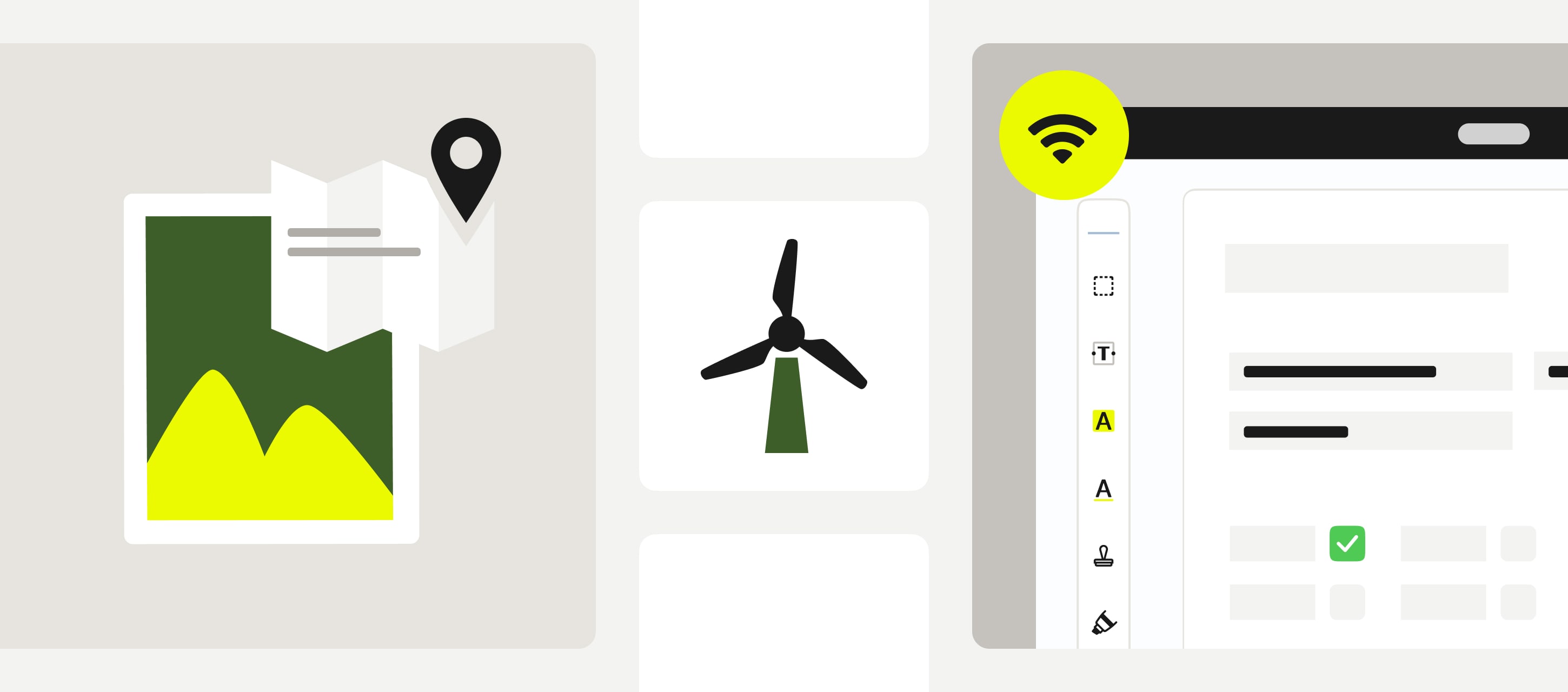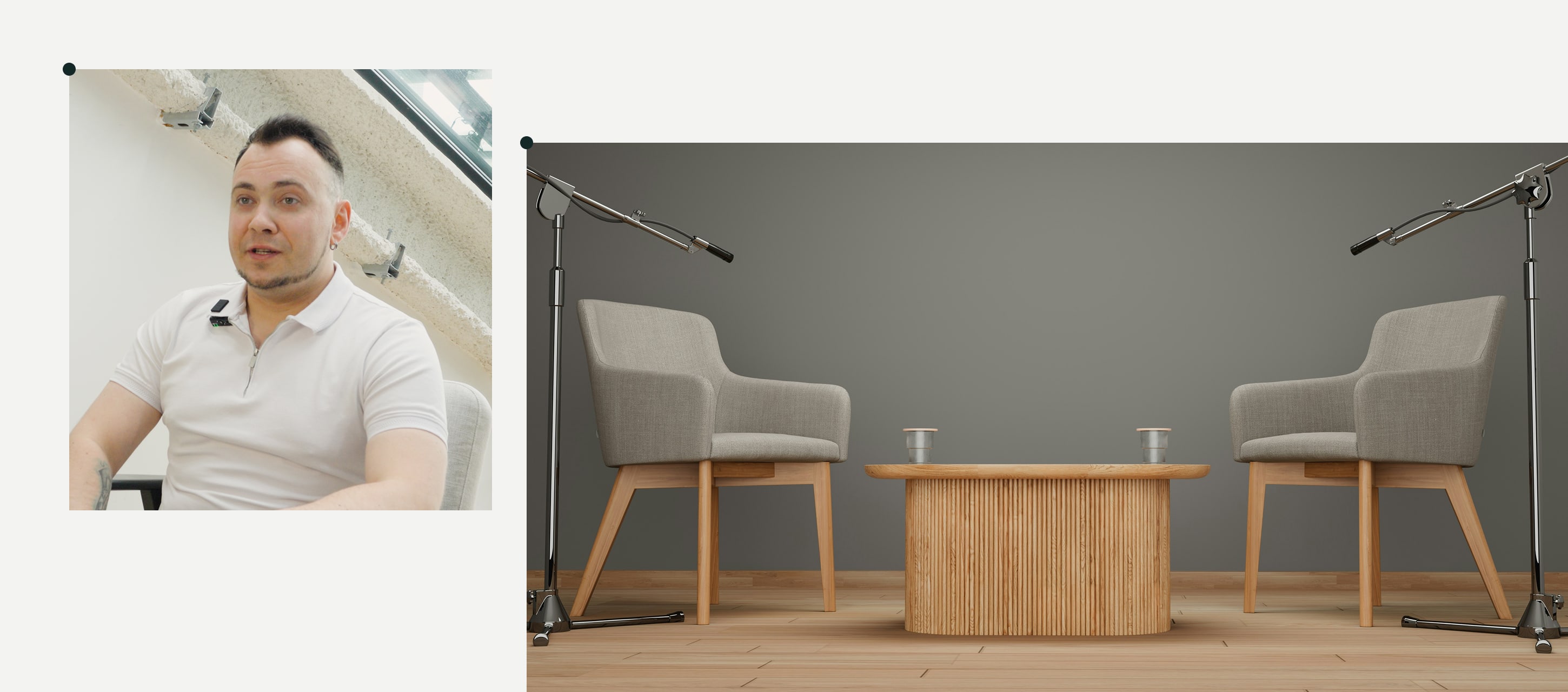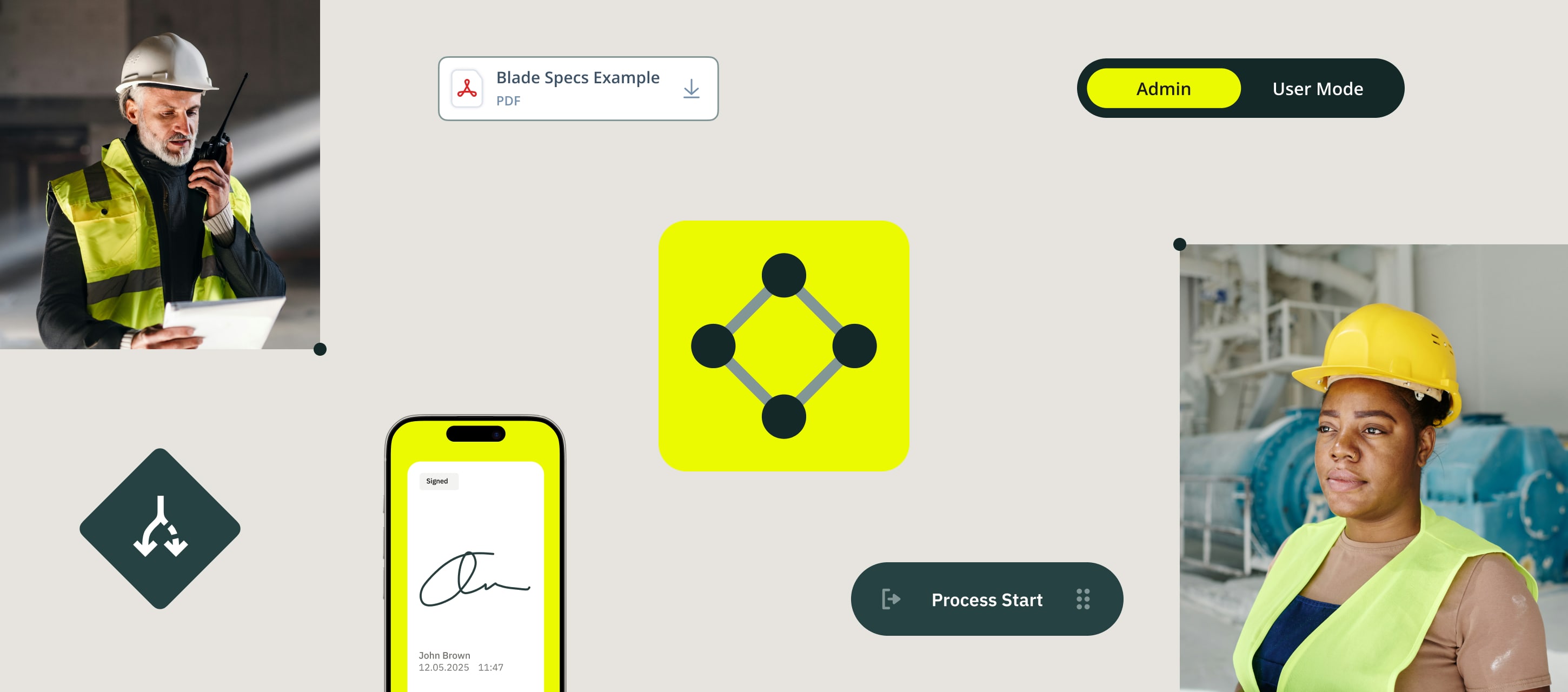The wind energy sector is scaling rapidly. But with growth comes complexity. Offshore wind farms are expected to double capacity by 2030, and AI-driven electricity demand is surging.
Yet, many companies are still held back by paperwork and compliance risks.
Here’s how we at Fluix can support maintenance, safety, and inspections across your wind farms – helping you reduce downtime and stay compliant.
Contents:
- 1. Mobile App with Full Offline Access
- 2. Digital Forms for Every Process
- 3. Automated Naming Convention for Files & Folders
- 4. Conditional Logic for Workflows
- 5. Photo Documentation with Geotags
- 6. Automated Approval Workflows
- 7. Group-Level and Role-Based Permissions
- 8. Data Prefill for Repetitive Tasks
- 9. Custom Reporting
- 10. Collaboration with External Users Across Complex Projects
- From Reactive to Proactive Operations
1. Mobile App with Full Offline Access
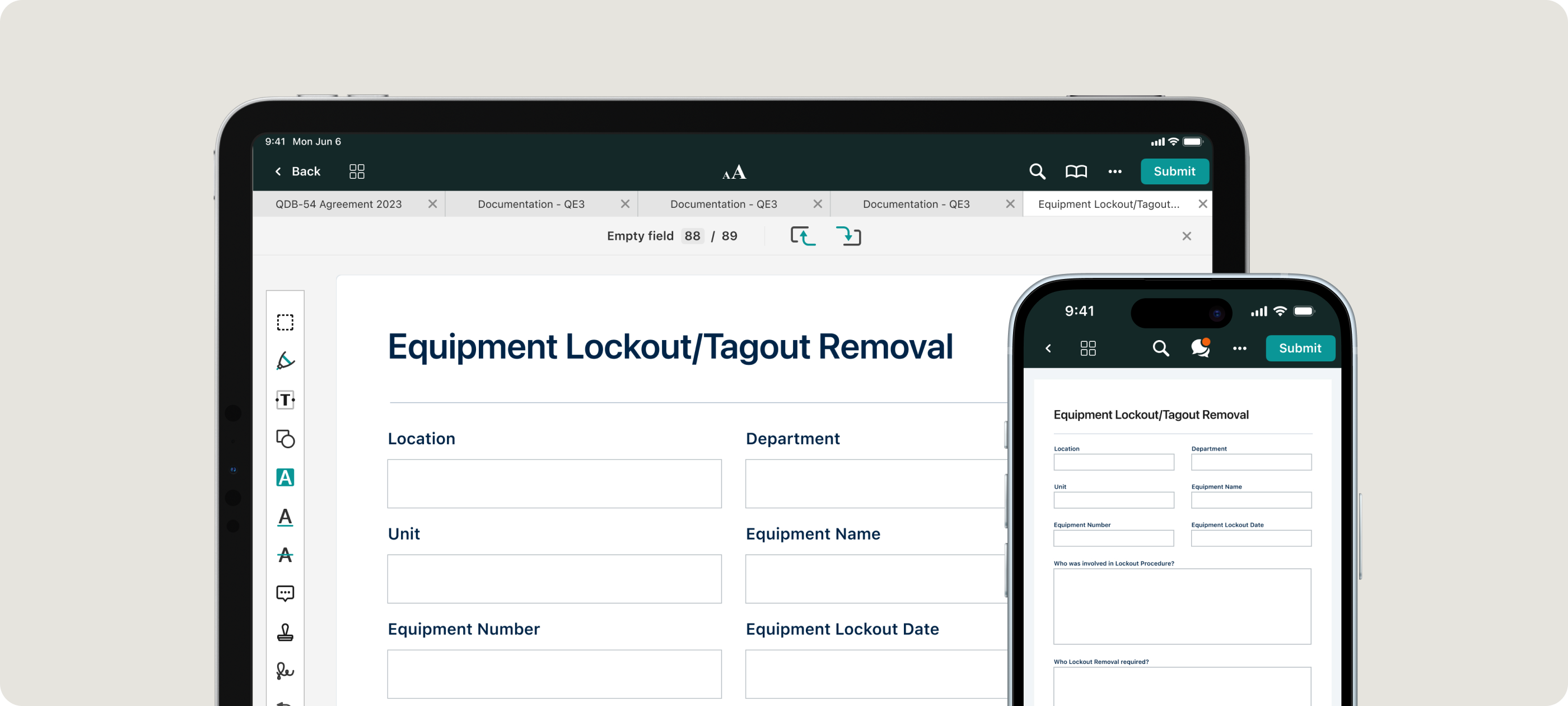
Let’s start with basics here. Fluix is a cloud-based iOS and Android app that supports offline data collection. Which is required for field teams working in air-gapped or low-connectivity environments.
So instead of waiting for an internet connection to submit reports , wind techs and solar installers can complete inspections, log findings, and store data locally. The second they’re back online, everything syncs automatically with 100% fidelity.
Why you need it:
- Offshore wind turbine maintenance
- Remote solar farm installations
- Hydropower facility inspections
- Geothermal plant maintenance
2. Digital Forms for Every Process
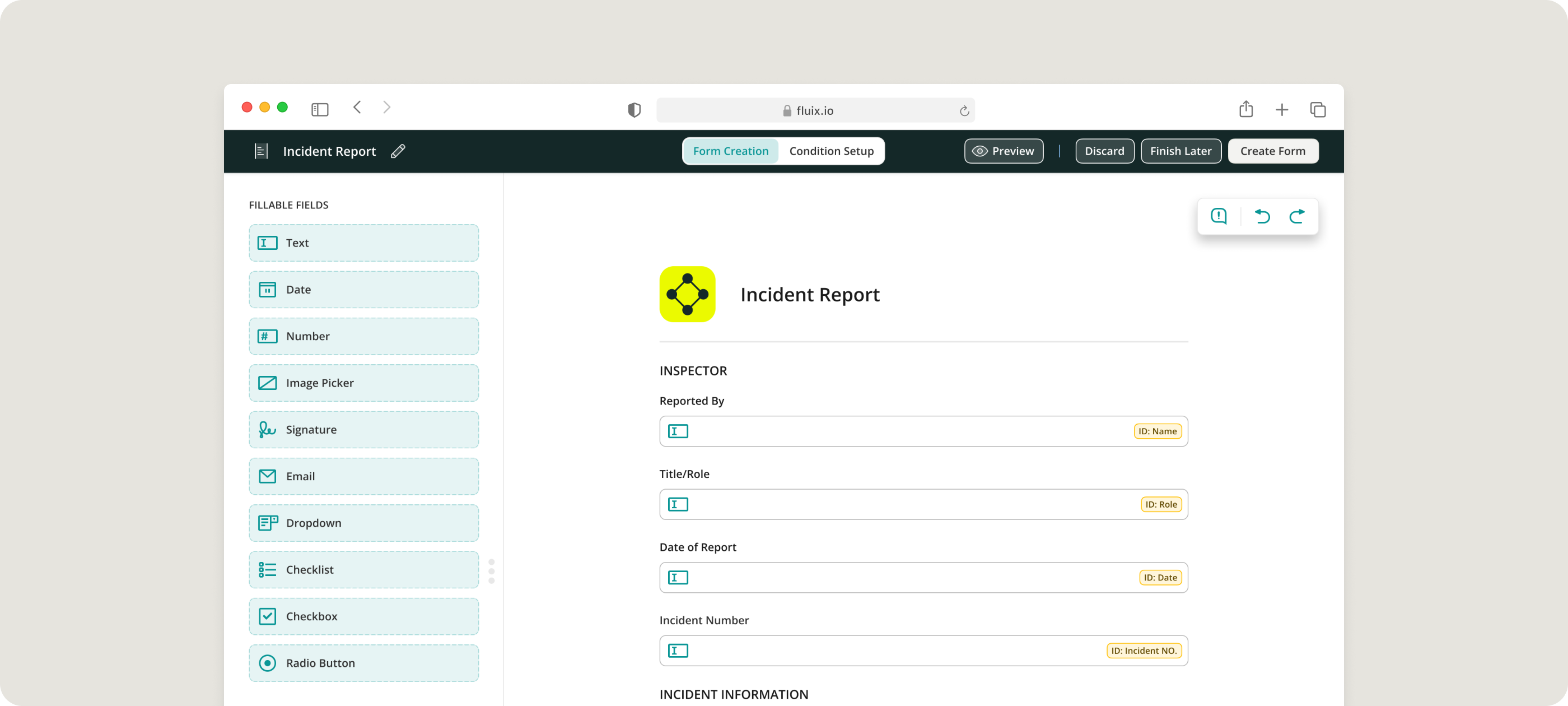
Ever tried zooming in on an inspection report while wearing PPE gloves? With Fluix dynamic forms, you’ll never need to. Because they adjust to the screen size for an optimal user experience.
They can also display only the data technicians need to see based on their input. Which allows them to complete workflows faster without unnecessary distractions.
Why you need it:
- Work orders for equipment maintenance
- Turbine site inspections
- Renewable energy incident reporting
- Safety briefings and toolbox talks
- Multi-site compliance reporting
3. Automated Naming Convention for Files & Folders
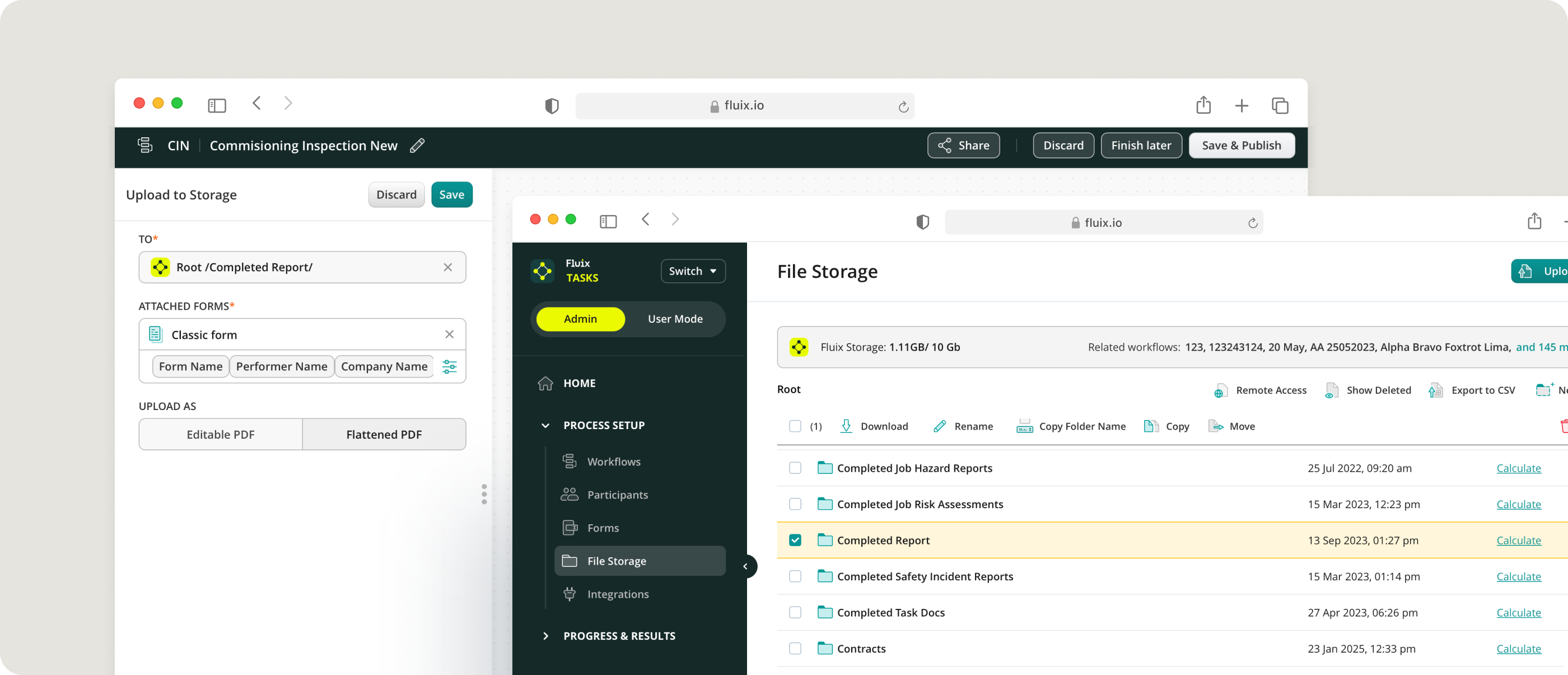
Automated naming convention is a feature that ensures you don’t have to name or sort files manually. It also ensures that files are exactly where they belong. For example, an offshore wind farm maintenance report is automatically categorized by turbine, project, and inspection type.
As reports move through multiple approval stages, customizable renaming permissions prevent duplicates or unauthorized edits. And so every document remains appropriately titled.
Why you need it:
- Dynamic values for naming
- Automated folder organization
- Permission-based renaming
- Integration with workflows
4. Conditional Logic for Workflows
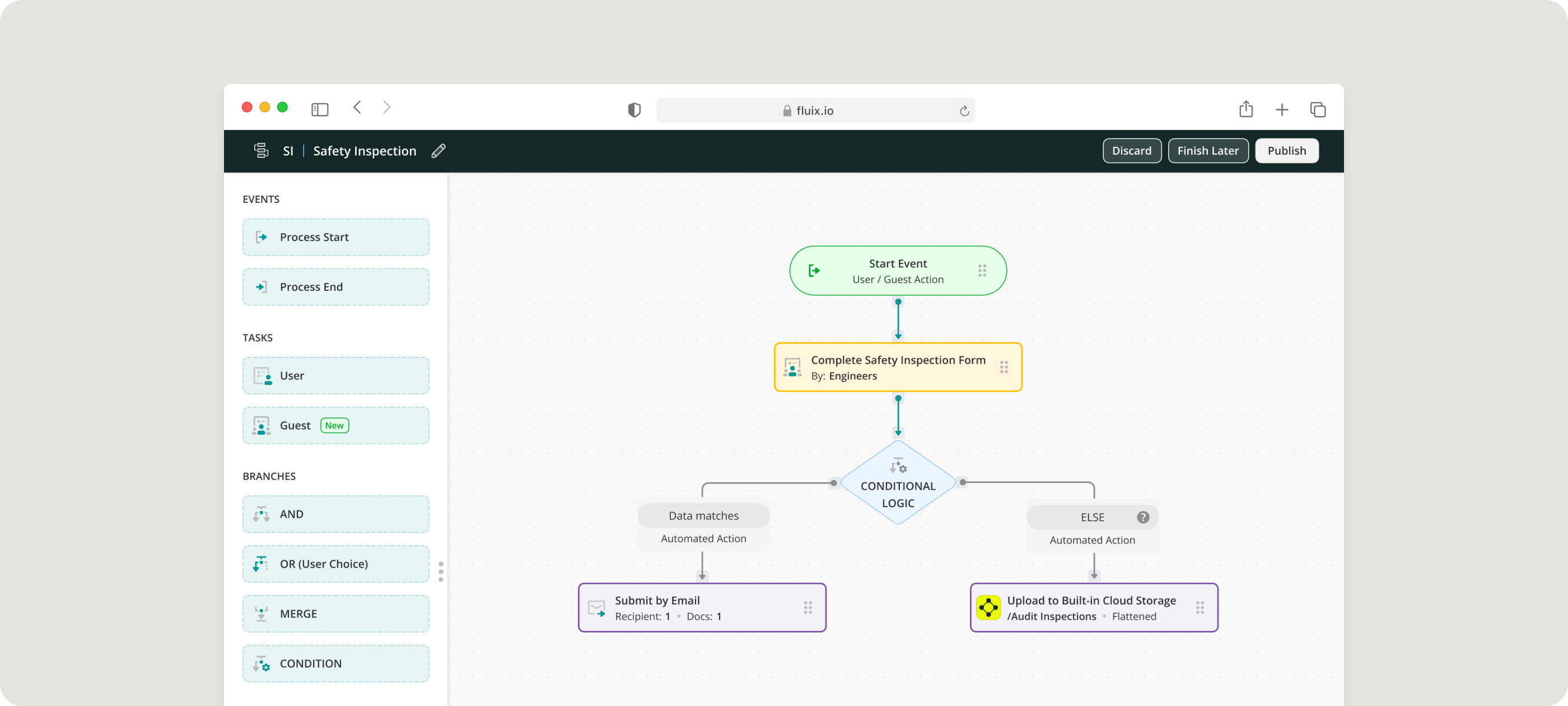
This one tackles repetitive decision-making by applying if…then… logic.
If… a fault is detected, then… additional fields appear to capture details, triggering a cascade of follow-up actions. But if… everything checks out, then… unnecessary fields stay hidden to move the process forward at full speed.
Why you need it:
- Automated approvals
- Document routing based on inputs
- Compliance checks
- Conditional notifications
5. Photo Documentation with Geotags
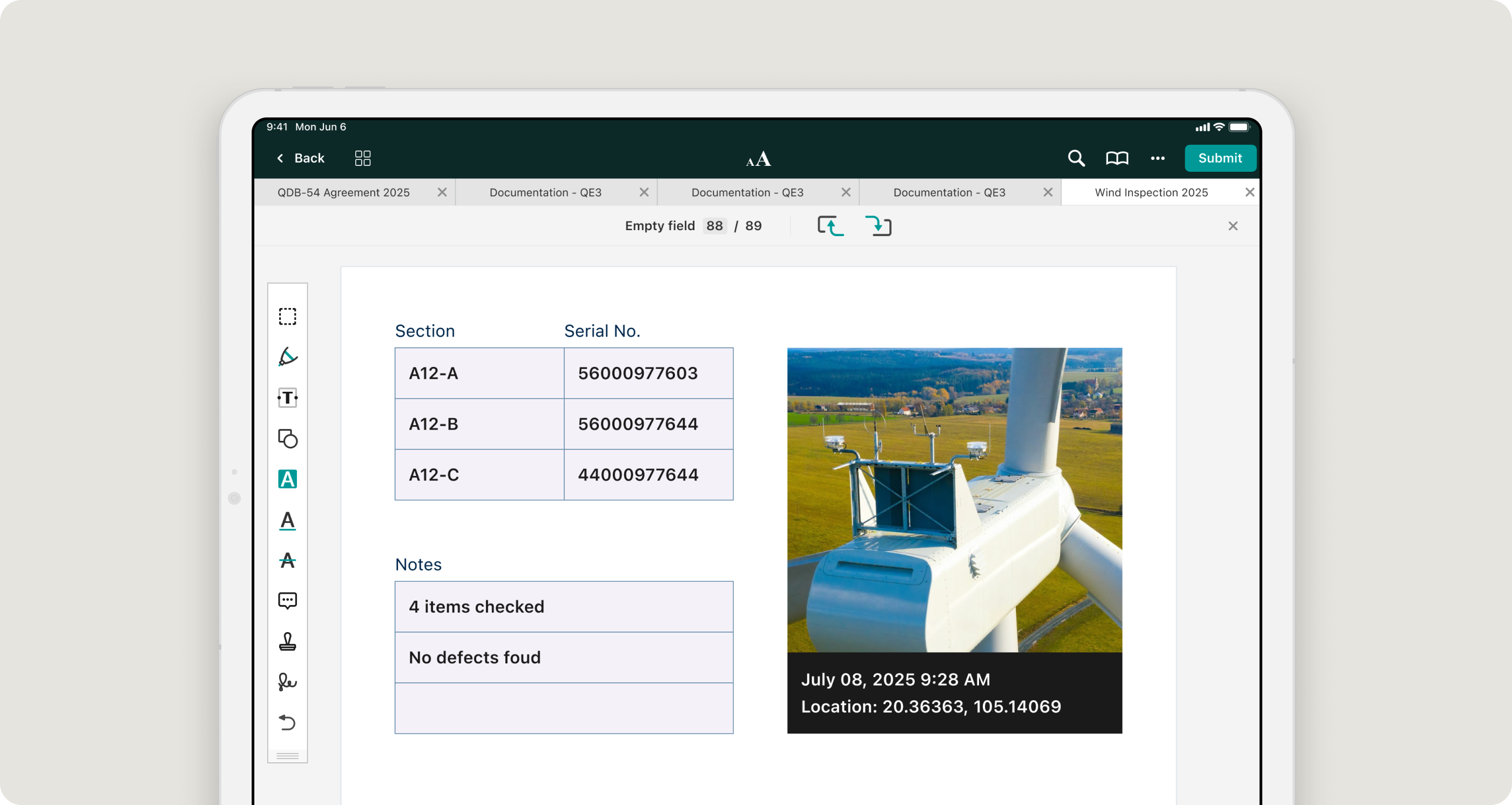
Let’s say a wind tech spots a cracked blade and takes a photo. Without geotags, the photo cannot be identified as belonging to which turbine, leading to wasted time, repair delays, and downtime.
With Fluix, every image is automatically tagged with its exact location, and you manage photo documentation in the field easier.
Why you need it:
- Turbine installation and commissioning
- Corrective maintenance
- Blade damage risk assessment
- Worksite progress tracking
The Wind Energy ROI Guide
See how Fluix can help you simplify inspections and maintenance, cutting operational costs and saving hours
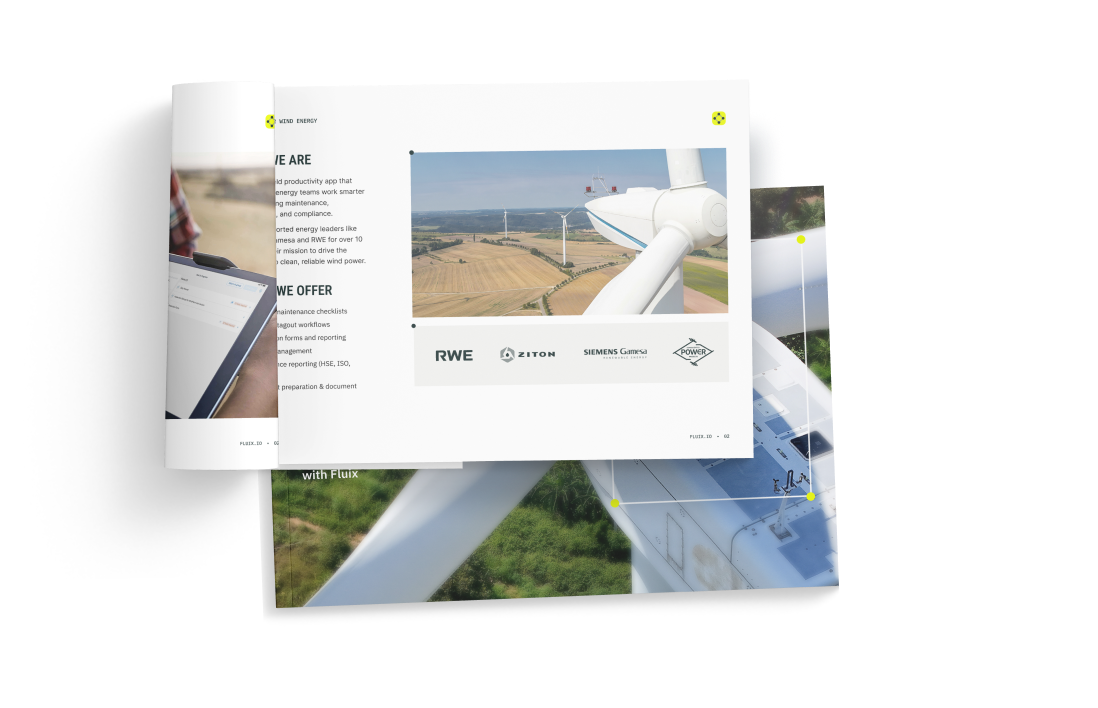
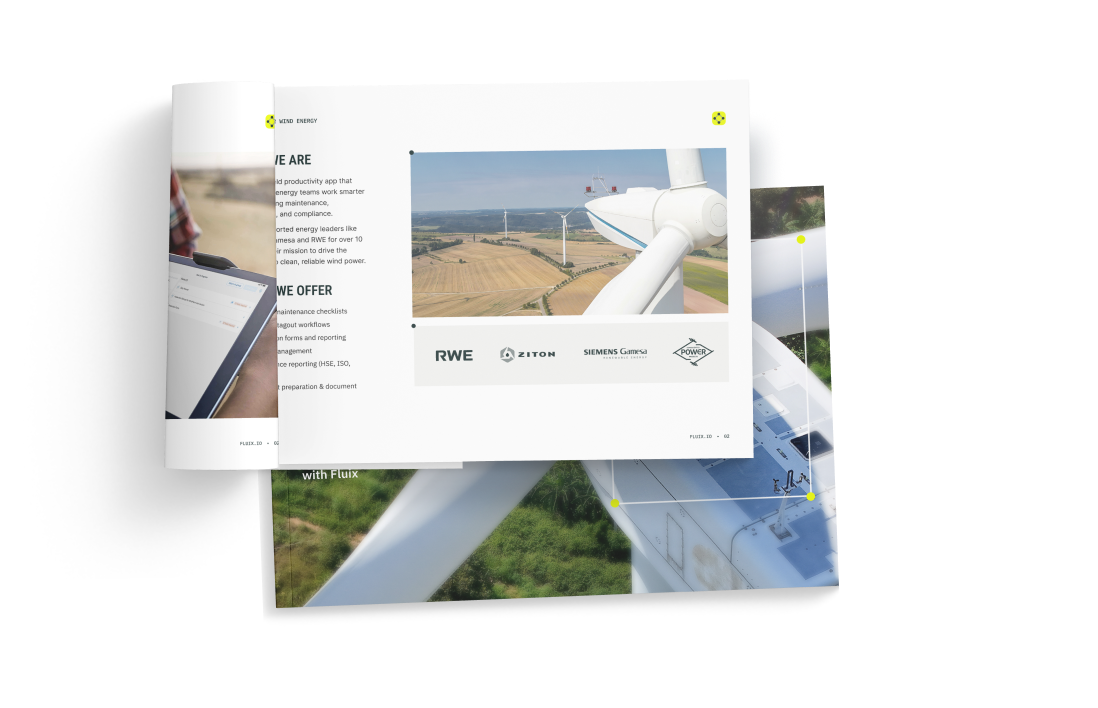
6. Automated Approval Workflows
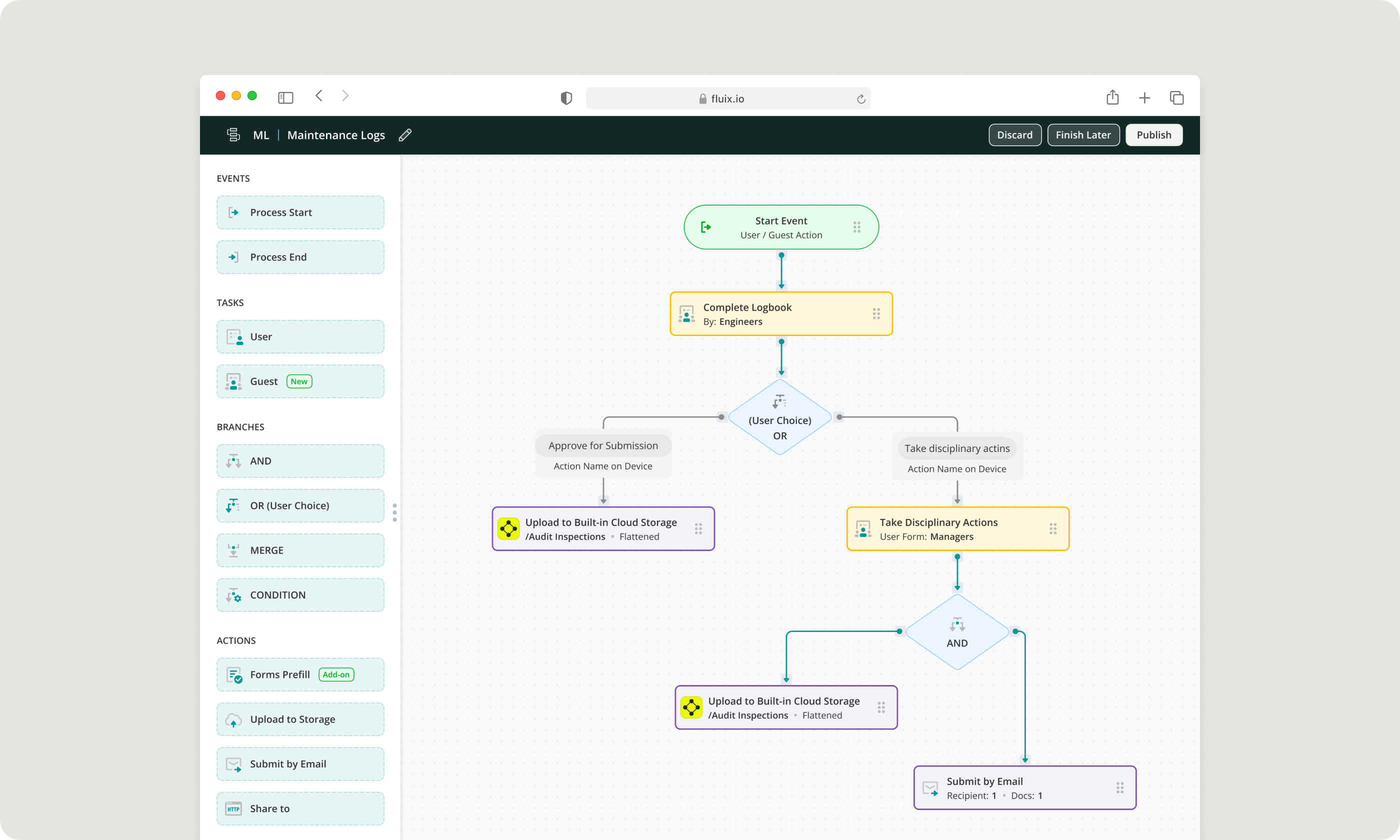
When your technicians log the issue on their mobile device, automated routing ensures the report instantly reaches the right stakeholders. A manager reviewing the request remotely can approve it with a single tap. In minutes, the technician gets the go-ahead, fixes the issue promptly, and moves on to the next task.
Why you need it:
- Grid connection compliance
- Safety clearance from compliance officers
- Repair authorization from project managers
- Budget approval from finance teams
7. Group-Level and Role-Based Permissions
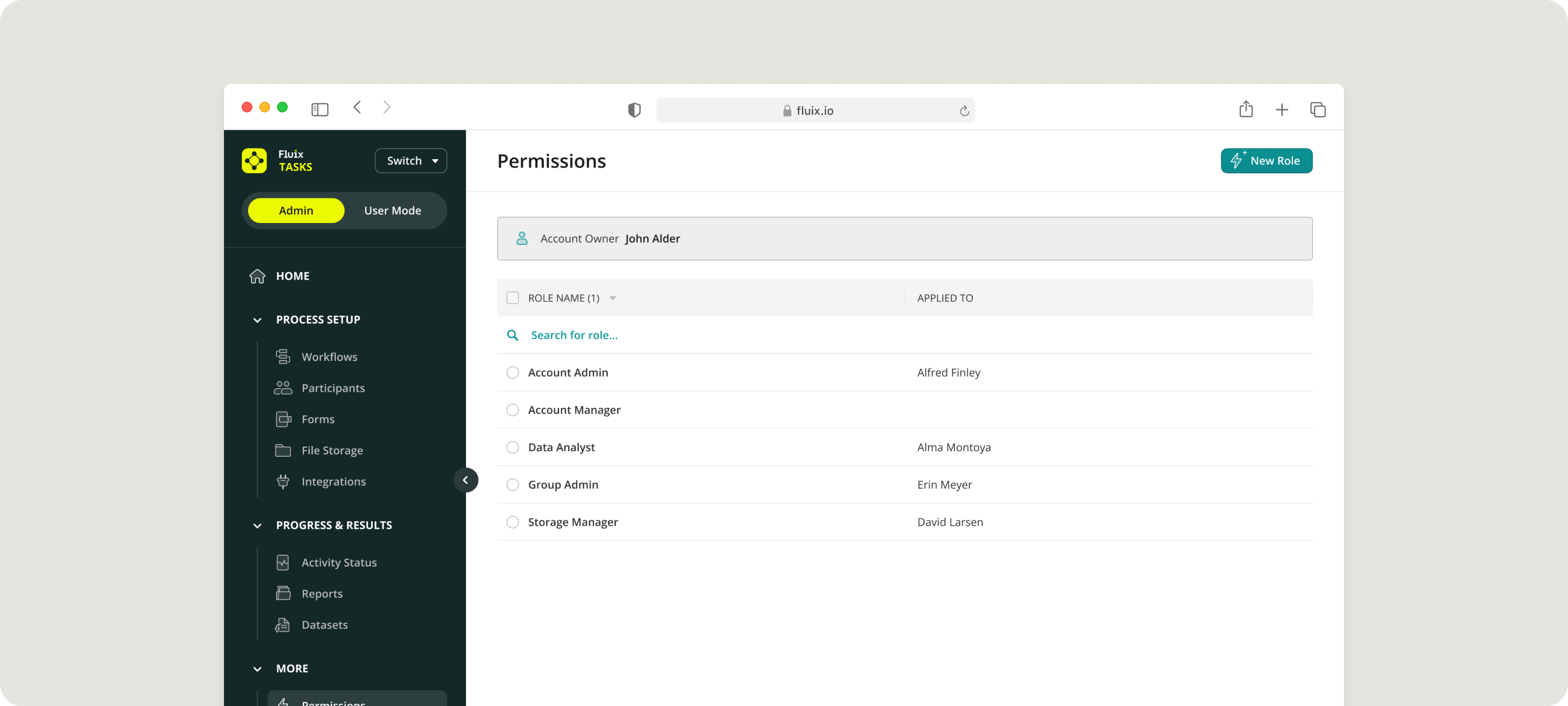
Teams can waste hours tracking down the info they need when access permissions are too narrow. But if you open it too wide, compliance violations, security breaches, and unauthorized changes come into play.
To find the right balance, Fluix wind farm O&M software lets you fine-tune access so technicians, contractors, and engineers can access all the information they need without jeopardizing operational security.
For example, a solar technician needs access to installation checklists and maintenance logs, while an executive requires high-level analytics. But neither should have unrestricted access to financial reports, contract approvals, or operational workflows.
Why you need it:
- Granular control
- Access levels to teams and individuals
- Protection of sensitive operational data from unauthorized changes
8. Data Prefill for Repetitive Tasks
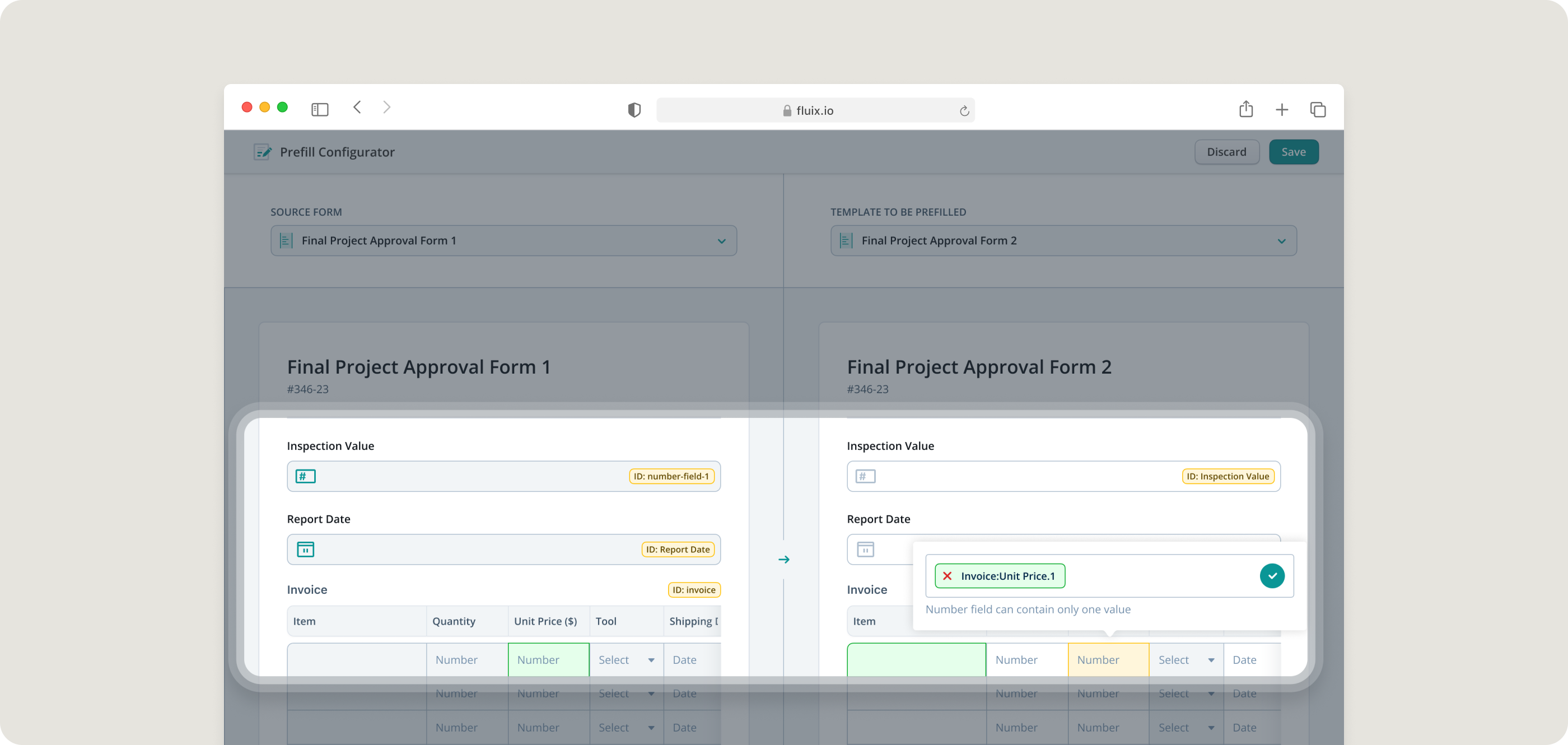
A wind turbine technician fills out around 3 to 10 maintenance checklists per shift, (depending on the site conditions). Some take a few minutes, while complex inspections like gearbox assessments can take over an hour to collect photo evidence, capture sensor data, and fill out compliance forms.
Data prefill significantly reduces the time you spend on repetitive manual entry by automatically populating fields with pre-existing data. This ensures consistency across reports while minimizing errors. Prefilled fields can include technician names, turbine IDs, GPS locations, timestamps, and past maintenance data, and that can be a lot of text if you have long reports.
Why you need it:
- No entry of the same data over and over again
- Automated field mapping
- Reduces typos and inconsistencies
- Faster form completion:
9. Custom Reporting
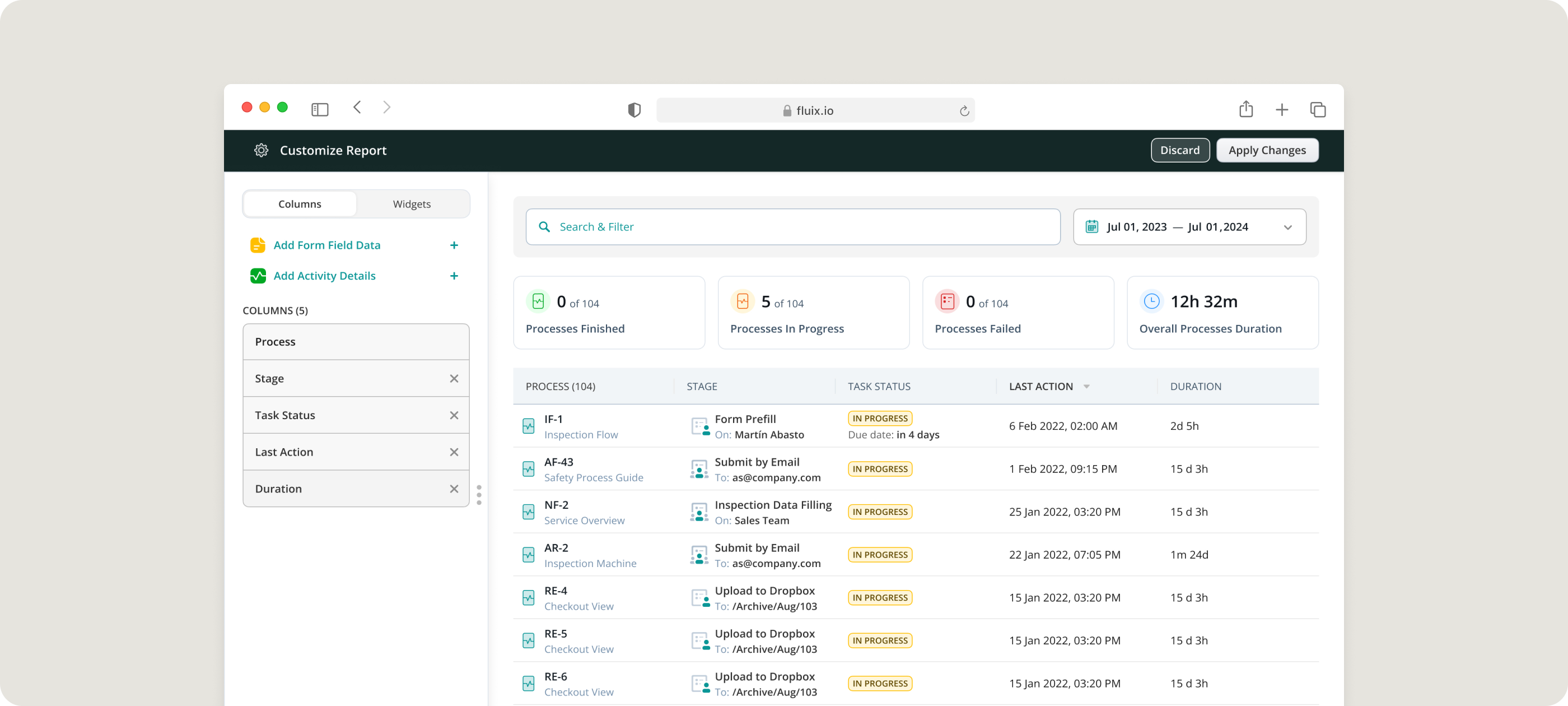
Fluix Reports gives you a centralized view of performance metrics, task history, maintenance schedules, and compliance tracking. Operators can analyze equipment trends. Managers gain insights into project timelines and resource allocation.
By replacing static spreadsheets with dynamic reporting, wind energy teams can maintain regulatory compliance more effectively.
Why you need it:
- Real-time dashboards
- Automated maintenance reports
- Digital trails
10. Collaboration with External Users Across Complex Projects
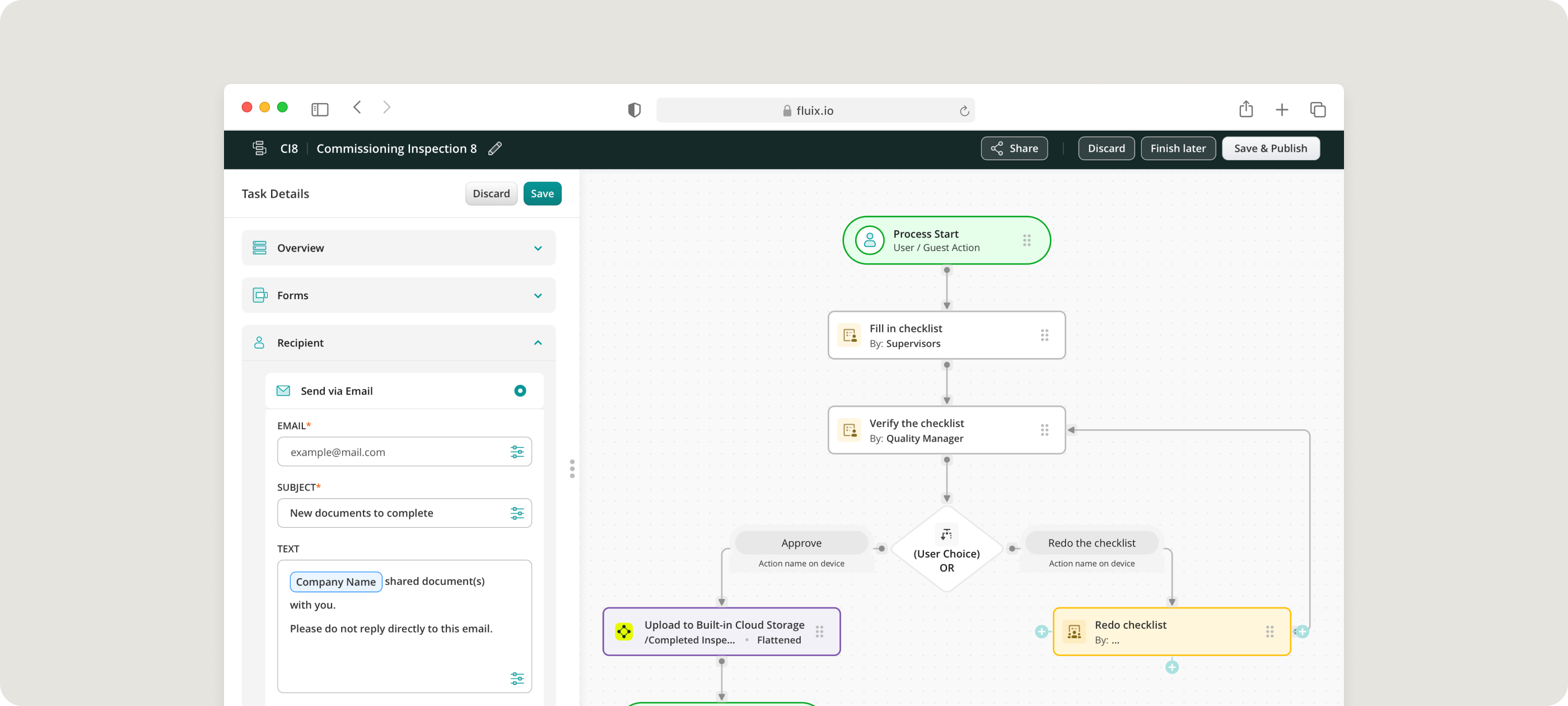
Wind energy projects involve multiple stakeholders, from subcontractors and suppliers to clients and auditors. But getting external users to review, sign, or submit documents shouldn’t slow you down.
Fluix Guest Access makes collaboration effortless by allowing external users to complete assigned tasks (without a Fluix account).
Setting it up is simple: 1) send a secure link, 2) let the guest user complete the task in their browser, and 3) receive the signed or submitted document. No app downloads. No account setup.
Why you need it:
- Guest users access tasks through a secure link
- Clients, vendors, and subcontractors can see documents instantly
- Invite as many external collaborators as needed without extra admin overhead
From Reactive to Proactive Operations
We at Fluix have spent the last decade working with industry leaders like Siemens Gamesa and RWE, helping them improve operations across their projects. With a proven track record, we understand the unique challenges field teams face, and, what’s important know how to address them.
The future of renewable energy depends on speed, precision, and adaptability. And we are ready to help you build those.