Did you know that nearly 50% of new hires leave a company within 18 months?
This turnover rate underscores the challenge businesses face in retaining top talent. Many organizations fail to recognize the importance of effective onboarding processes in mitigating this issue.
By relying on manual training tracking processes, your HR department may struggle with transparency, efficiency, and compliance.
In this article, we’ll look at document training tracking software for employees including Fluix, Absorb, TalentLMS, LearnUpon, and ProProfs Training Maker, so you can compare the features that stand out based on your use case.
Contents:
- Overview of the Best Training Tracking Software in 2026
- FAQ’s
- 1. Why is training tracking software important for businesses?
- 2. Can training tracking software be integrated with other HR systems?
- 3. How does training tracking software support remote learning?
- 4. How do I implement training tracking software in my organization?
- 5. How can training tracking software impact employee performance?
Overview of the Best Training Tracking Software in 2026
| Top Features | Fluix | Absorb | TalentLMS | LearnUpon | ProProfs Training Maker |
|---|---|---|---|---|---|
| Free trial | Option available after a demo | ✔️ | ✔️ | ✔️ | ✔️ |
| CRM | ✔️ | ✔️ | ✔️ | ✔️ | ✔️ |
| Reporting system | ✔️ | ✔️ | ✔️ | ✔️ | ✔️ |
| Integrations | ✔️ | ✔️ | ✔️ | ✔️ | ✔️ |
| Course creation | x | ✔️ | ✔️ | x | ✔️ |
| Progress tracking | ✔️ | ✔️ | ✔️ | ✔️ | ✔️ |
| Pricing | $20 user/month | Not available without filling out user based questionnaire | Starting at $69 per month | Not available without booking a demo | Starting at $1.25 per month |
| Support | 24/7 support and a dedicated Customer Success Manager | 24/7 support | Online ticketing system | Online ticketing system | 24/7 chat support |
Fluix: Best for HR Managers
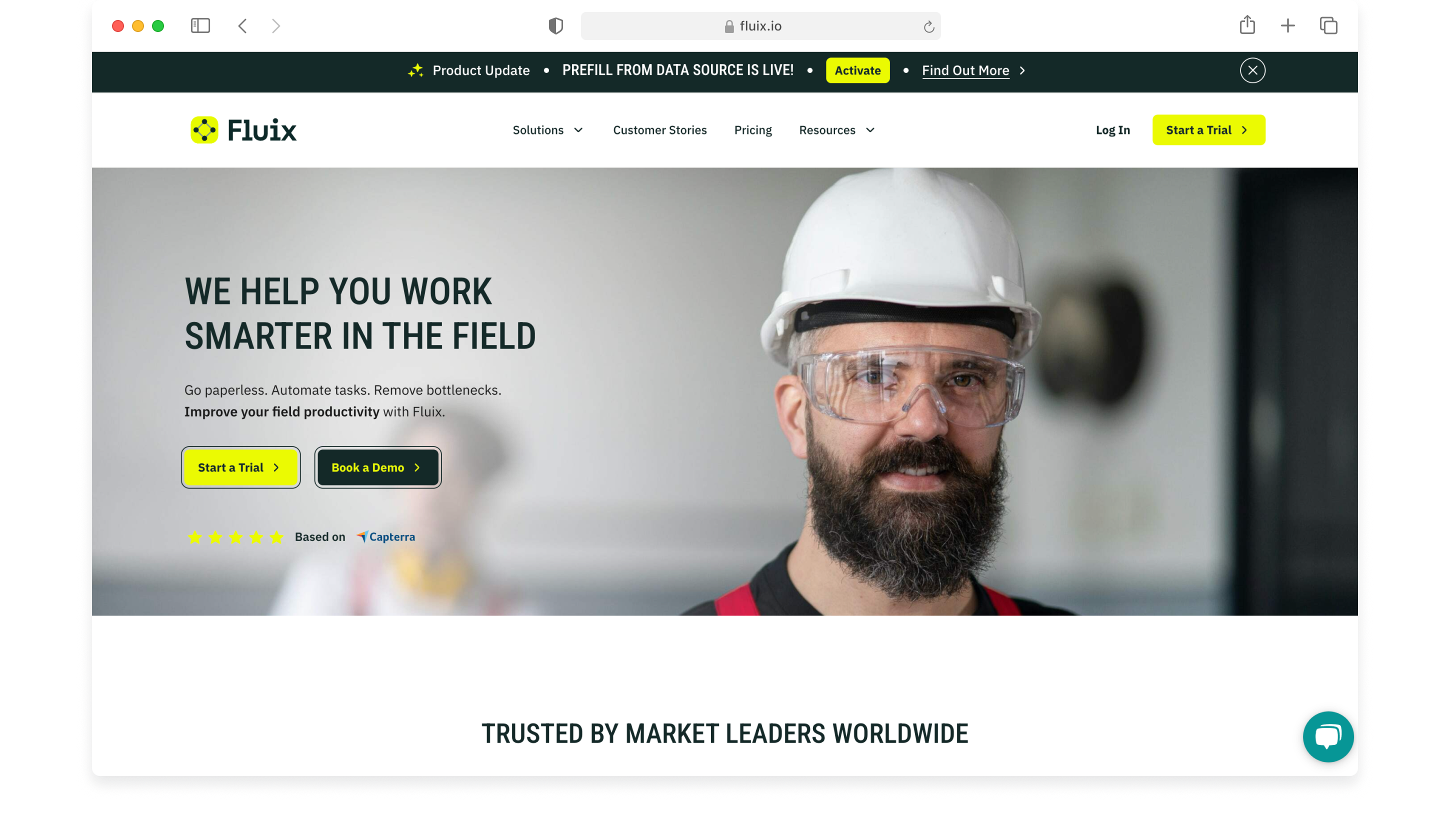
Fluix offers a tailored training management solution for HR Managers, simplifying document management, organization, and monitoring employee progress on training.
Fluix works particularly well for HR Managers within field service businesses, such as Aviation, Construction and Renewable Energy.
The tool automates maintenance document distribution and health and safety training, so field service technicians can keep safe onsite and do their job more efficiently.
“Faster training evaluation and approval process reduces non-compliance risk of pilots. With aircraft-specific operational status, to ensure safety and security.“
Charlie Hampson, Titan Airways
What Are the Benefits of Training Tracking with Fluix?
- Streamline training evaluation to ensure compliance and safety, even when working remotely
- Simplify certifications management by tracking employee qualifications and regulatory training progress
- Easy access to training materials to facilitate quicker and safer issue resolution out in the field
Looking to Streamline Your Employees’ Training Processes?
Our team is here to help
Absorb: Best for Partner Training
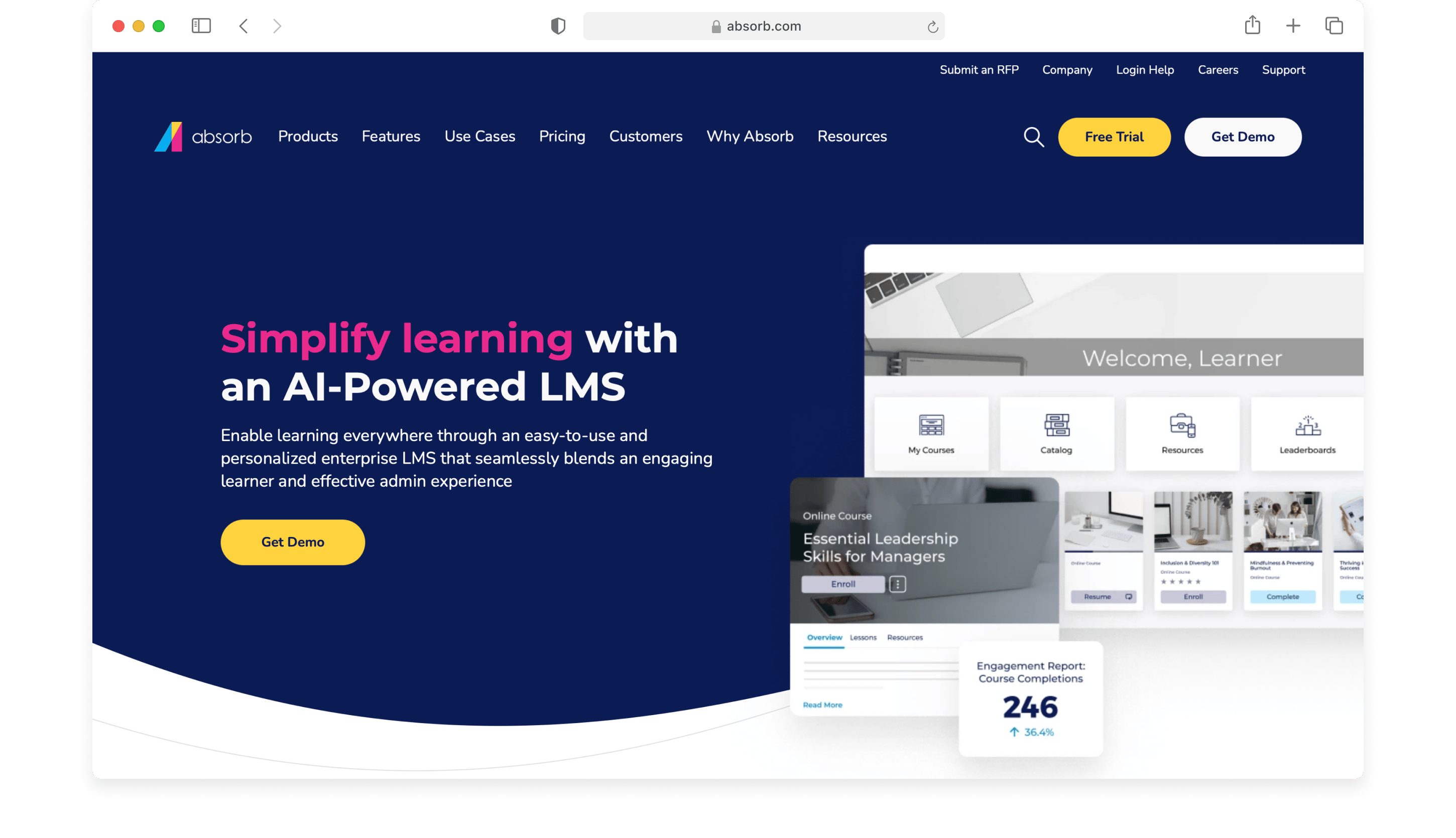
Absorb LMS is an industry-leading partner training LMS, which is suited for vendors, franchisees, consultants, resellers, contractors, and distributors.
This training tracking software for employees provides a simple method for teams in search of an efficient, reliable training solution that keeps everyone on track and inspires partners to broaden company reach and deliver results fast.
What Are The Benefits of Training Tracking with Absorb?
- Streamline training for brand consistency and deeper understanding
- Track learning with customized reports and growth opportunities
- Complete training with personalized learning paths and quickly find relevant content
“Our biggest pluses for Absorb are the integration with Salesforce and users being able to take courses directly from Salesforce and the ease of use for our admins to create and manage courses.“
Erin, Project Director in US Capterra review
TalentLMS: Best for Remote Training
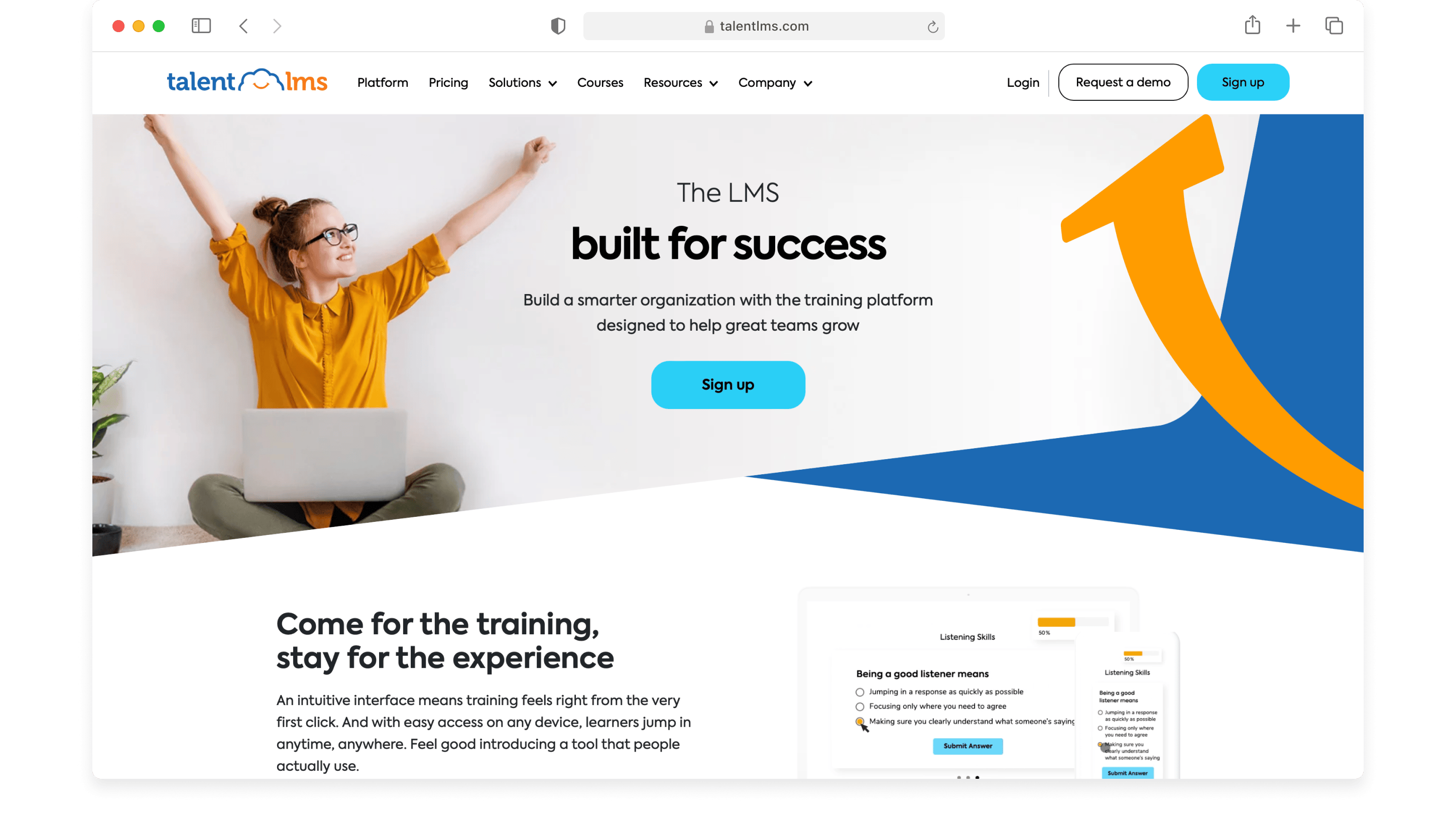
With the number of people working from home on the rise – over 66% of companies now encourage remote work.
TalentLMS is the go-to solution for remote training. The training records management software offers customizable features, easy management, and fair pricing, from onboarding to ongoing skill development.
What Are The Benefits of Training Tracking with TalentLMS?
- Impress learners and managers with intuitive training experiences right from the start
- Enable flexible learning by providing access to courses anytime, anywhere
- Cut down on travel, venues, and instructors expenses by shifting training online
“Talent has enabled my organization to standardize our training, create long-term training infrastructure, and consolidate the training workload into one role, improving efficiency and saving both time and money.“
Jordan, Readiness and Success Coordinator Capterra review
LearnUpon: Best for Extended Enterprise
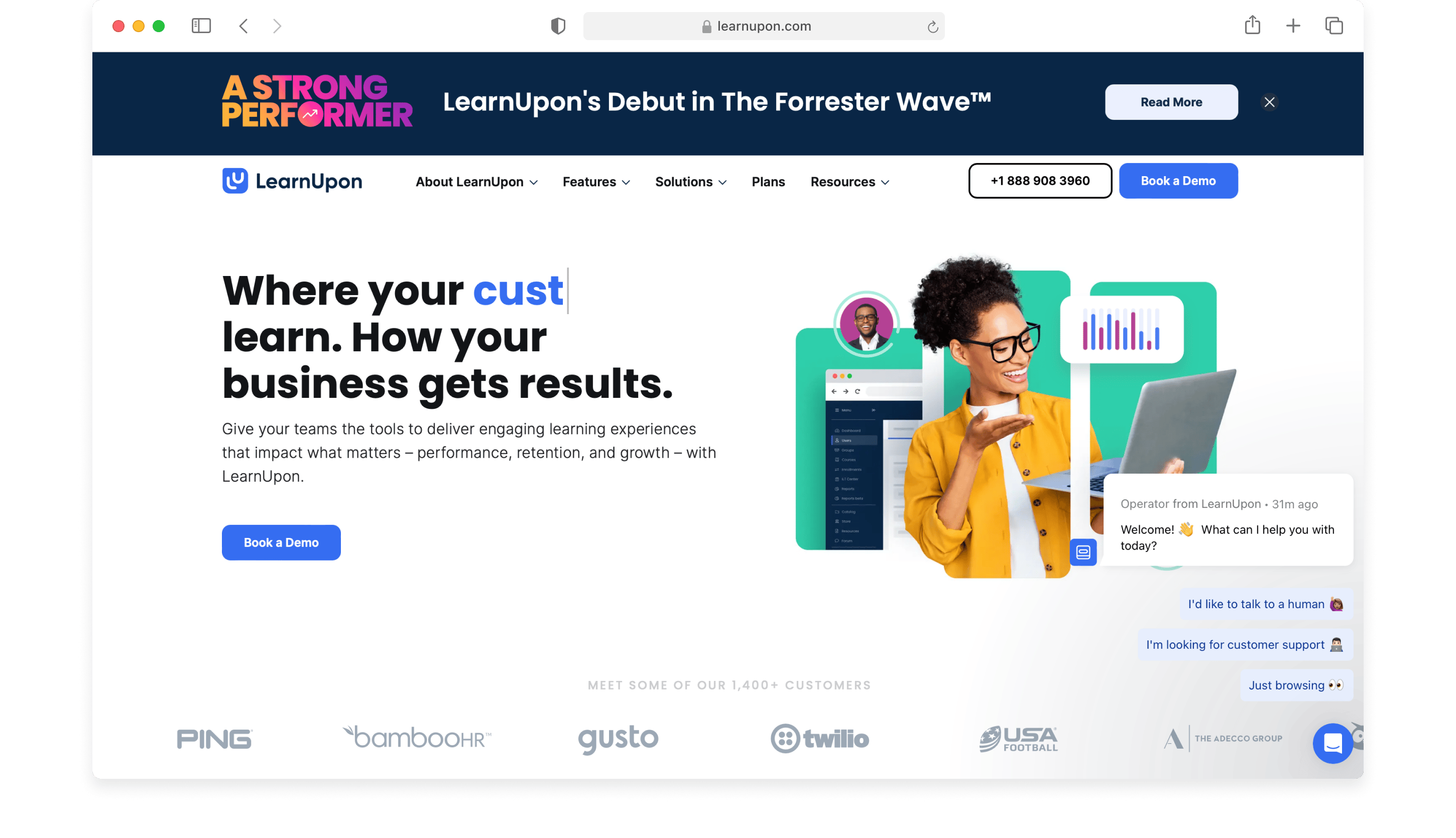
LearnUpon provides a centralized solution for businesses to train employees, partners, members, and customers.
It offers learning for diverse audiences, training over 10,000 annually. Utilizing separate platforms to cater to each audience, has allowed companies to threefold growth of training teams within two years.
What Are The Benefits of Training Tracking with LearnUpon?
- Automate your workflow, share data, and ensure seamless user access
- Access powerful learning data to track its impact on your business’s bottom line
- Customize your environment for each audience, from branding to course content
“It has allowed us to curate the content and have better control over which groups are advertised for training.“
Shannon, Civic & Social Organization G2 review
ProProfs Training Maker: Best for Course Building Worldwide
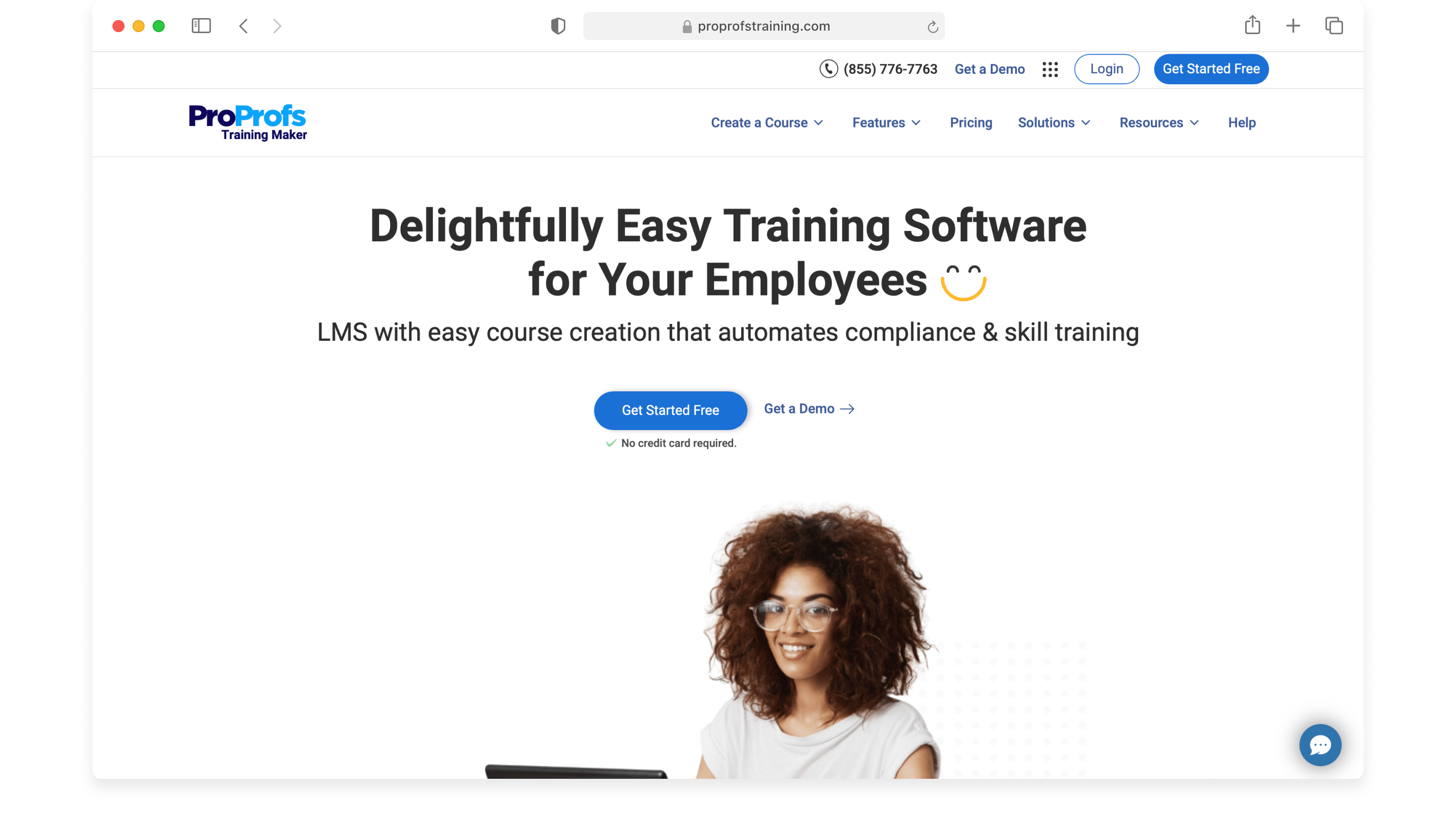
ProProfs Training Maker is a comprehensive online training management system designed to simplify the process of creating and delivering effective training courses worldwide.
With ProProfs LMS, trainers can effortlessly create personalized courses, streamline content development, and improve training delivery.
What Are The Benefits of Training Tracking with ProProfs Training Maker?
- Craft tailored courses using an easy-to-use authoring tool and templates
- Provide inclusive training options for employees worldwide over 70 languages
- Test learning outcomes by incorporating quizzes and surveys
“The company is one of the best in the world at creating interactive learning devices and quizzes for students and adapts to make them better and better every year.“
Barry, Math Teacher Capterra review
The inefficiency of manual training tracking processes may have prompted you to explore employee training tracking software.
Picking the right software for your industry and needs is crucial, as we have seen the use cases and the functionality can vary greatly.
Fluix stands out as a top choice for HR Managers, particularly those in field service businesses, here’s why:
- Centralized Training Records: This training tracking software allows HR Managers to centralize all training records in one place. This ensures easy access to employee training history, certifications, and compliance requirements, which is crucial in industries where safety regulations are stringent.
- Compliance Management: Field service businesses operate in highly regulated environments. Training tracking software helps HR Managers ensure that employees have completed mandatory training programs, to comply with industry regulations and standards. It also sends reminders for renewal of certifications, ensuring continuous compliance.
- Customized Training Plans: Each field service industry has its unique set of skills and knowledge requirements. HR Managers can use this software to create customized training plans tailored to the specific needs of their industry. This ensures that employees receive relevant training that enhances their job performance and safety.
- Efficient Onboarding Process: In industries where turnover rates can be high, such as construction and transportation, efficient onboarding is crucial. Employee training tracking software streamlines the onboarding process by automating tasks like assigning training modules, tracking progress, and evaluating employee competency. This reduces administrative burden on HR managers and ensures new hires quickly acquire necessary skills.
- Skill Gap Analysis: Understanding the skill gaps within the workforce is essential for planning future training initiatives. This software provides HR Managers with insights into areas where employees lack proficiency or certification. This enables them to develop targeted training programs to bridge these gaps, thereby improving overall workforce competence.
- Performance Monitoring: With integrations, these solutions offer performance monitoring features, allowing HR managers to track the effectiveness of training programs. They can analyze metrics such as training completion rates, assessment scores, and job performance to identify areas for improvement and refine training strategies accordingly.
- Cost Efficiency: Investing in training tracking software can lead to long-term cost savings for field service businesses. By efficiently managing training resources and ensuring that employees are adequately trained to perform their jobs safely and effectively, businesses can minimize risks associated with accidents, errors, and non-compliance fines.
FAQ’s
1. Why is training tracking software important for businesses?
Training tracking software is important for businesses as it monitors employee progress, ensures compliance with training requirements, and maintains records of their learning journey.
This software serves a dual purpose: to improve employee performance and remain compliant, efficient, and safe with industry regulations.
For example, in healthcare, it keeps medical professionals updated on the latest practices, while in construction, it ensures that workers are equipped with the latest safety measures and protocols on-site.
2. Can training tracking software be integrated with other HR systems?
Yes, the software can be integrated with other HR systems. Some of the benefits of doing so include:
- All training-related data is stored in one place, simplifying program creation and management.
- HR gains a clear view of training progress, enabling easy monitoring and identification of improvement areas.
- Automation ensures compliance with regulations and simplifies audits through accessible training data.
- Facilitate personalized development plans and align them with career goals.
3. How does training tracking software support remote learning?
It supports remote learning, by offering a flexible platform that allows teams to learn at their own pace with customizable features.
It is particularly beneficial for those dealing with safety and maintenance tasks daily. For example if you’re a field technician working on a wind farm, having access to software at your fingertips is invaluable.
You might encounter a maintenance issue you’ve never faced before, but with readily available training materials, you can quickly address the problem on the spot.
This not only helps improve safety protocols but also facilitates continuous learning in the field.
4. How do I implement training tracking software in my organization?
Before implementing employee training tracking software, you should consider the following:
- Identify training requirements using CSAT, performance, and engagement data.
- Align training goals with company objectives using the SMART methodology.
- Design modules, allocate trainers, and create timelines considering availability and priorities.
- Roll out training according to schedule, monitoring participant progress.
- Continuously assess effectiveness using metrics like Explorance MTM, making revisions as needed to meet objectives.
Automating training processes can streamline onboarding and enhance employee retention.
Service providers like Fluix offer solutions for automating data entry and training, by building a paperless and remote work environment.
5. How can training tracking software impact employee performance?
It can significantly impact employee performance by providing a structured framework for skill development and goal tracking.
This approach improves current job performance, builds continuous learning, and prepares employees for future roles.
The data collected can also be used in performance reviews and promotion evaluations, ensuring that employees’ growth and contributions are accurately assessed and recognized.
Choose a training records management software like Fluix, that improves productivity, and allows your field teams to confidently utilize their skills and upskill in a safe environment, whether onsite, in the office, or offshore.





