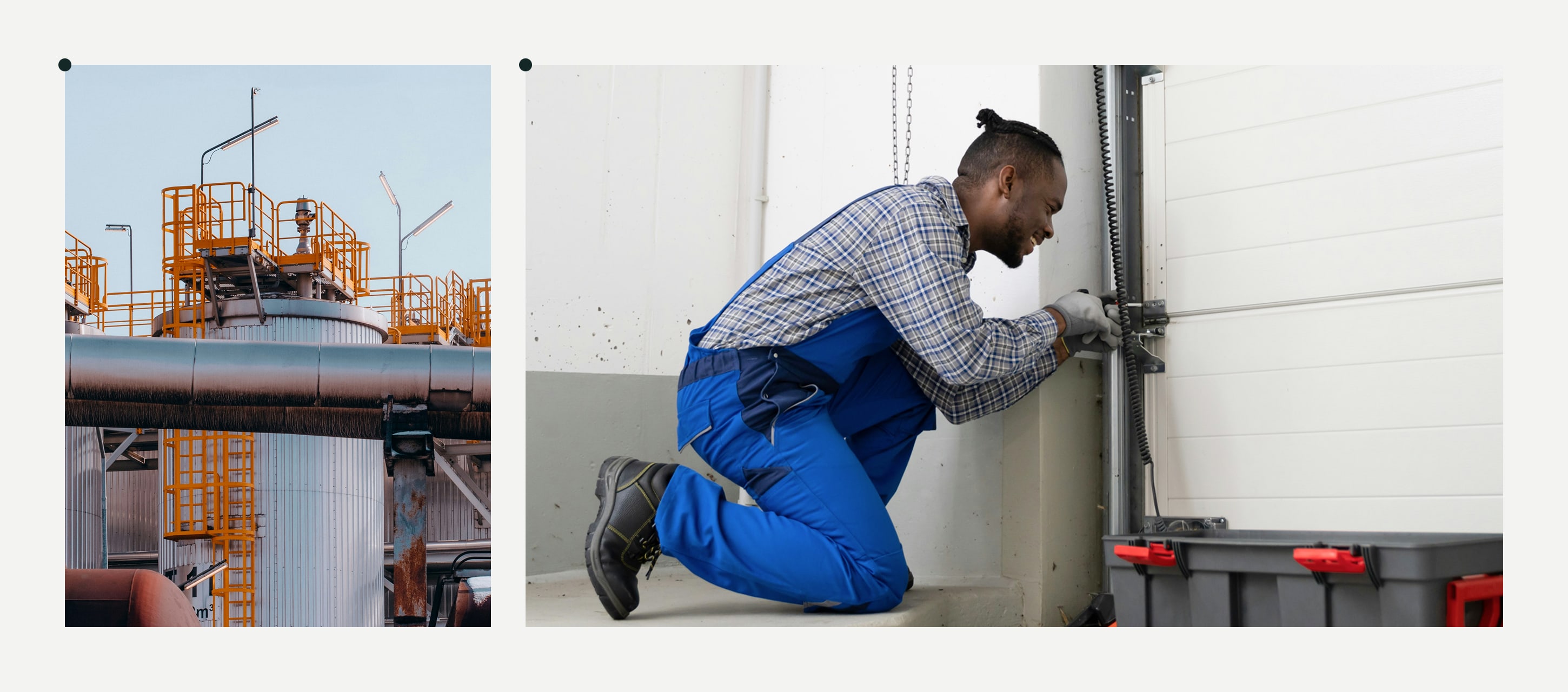Digital forms empower human resources professionals to streamline many critical tasks and processes, from hiring and onboarding to benefits, payroll, and performance management.
Here are six types of forms that can make or break HR departments in terms of manual workloads, as well as examples of the potential of digital human resources to bypass bottlenecks that could otherwise interfere with efforts to optimize operations in HR and enterprise-wide.
1. Employee Onboarding Forms
Simplifying HR starts with changing how an enterprise brings new hires on board. Onboarding forms often request identification and employment information and are essential for the completion of all subsequent materials for benefits, taxes, and other requirements.
The requirements for onboarding vary based on the employer, and these documents may be sent to new hires who do not yet have credentials to access internal systems remotely or on-site. With the digitization of most aspects of workflows, onboarding checklists and helpful interactive guides can improve the new hire experience.
Accuracy is imperative when it comes to onboarding materials. Errors made at this stage have the potential to plague employees for years to come unless they are addressed and fixed before data is shared across systems. Digitized onboarding forms are less likely to suffer from transcription errors during review by human employers or by optical character recognition software.
2. New Hire Checklists in an Employee Record Management System
Onboarding is only the beginning of a lengthy process involving paperwork that a new employee must complete. Creating a checklist for these materials can be helpful for new hires and ensure that all of the necessary forms and materials have been submitted for legal employment. Here are a few types of digital forms or documentation requirements that new hires may need to complete and submit in their first days of work:
- Onboarding forms: Forms distributed during onboarding may ask for identification information and proof of a legal ability to work in the jurisdiction where an enterprise operates.
- Benefits enrollment: Forms that offer new employees options concerning health coverage, and other types of policies that cover workers and their families, are also required for certain positions.
- System credentials: Obtaining credentials to log in to a system primarily requires being granted access, but additional forms may be necessary for authorized-use policies.
- Payroll information: Employees submit forms with banking or direct deposit information to receive compensation.
A comprehensive checklist may include all of these requirements, but new employees and HR professionals can both also benefit from breakdowns of more specific checklists in each area. Checklists make it easier for employees to get a clear sense of expectations, and can help an HR department ensure that every necessary measure has been taken during onboarding.
Workflow management software with automation capabilities enables HR representatives to distribute the right sequence of materials to new hires. Fluix has capabilities to support the secure processing and storage of data and documents and can expedite onboarding by pre-filling forms and providing other forms of intelligent assistance.
3. Travel Request Forms in an HR Document Management System
Once employees are entered into the system, HR professionals are tasked with keeping track of their working requirements. Travel is one of the most common requests that previously involved a substantial amount of paperwork, and now involves filling out digital forms.
An employee may need to complete a travel request form for business travel or submit a request for paid time off. Regardless of whether employees need to submit business travel or PTO requests, the ability to find, fill out, and submit the appropriate form in digital format has the potential to speed up review and approval processes.
HR professionals rely on forms to keep track of paid time off, personal absences, and unpaid leave. The documentation an organization keeps about employees must be accessible to authorized users and be otherwise secure, to limit liability.
Training Management Solutions for HR Teams
- Course materials distribution
- Annotation option for instructors
- Electronic copies instead of paper
- Admission templates, attendance forms, tests, etc.
- Feedback & surveys
- Certificate issuance
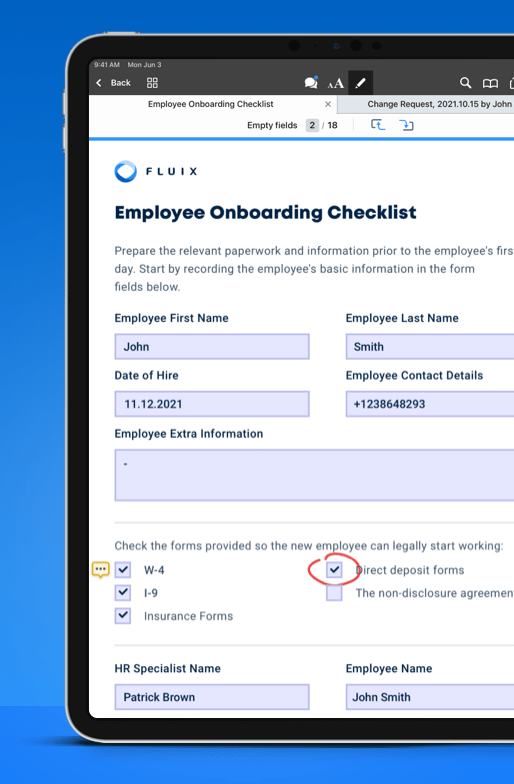
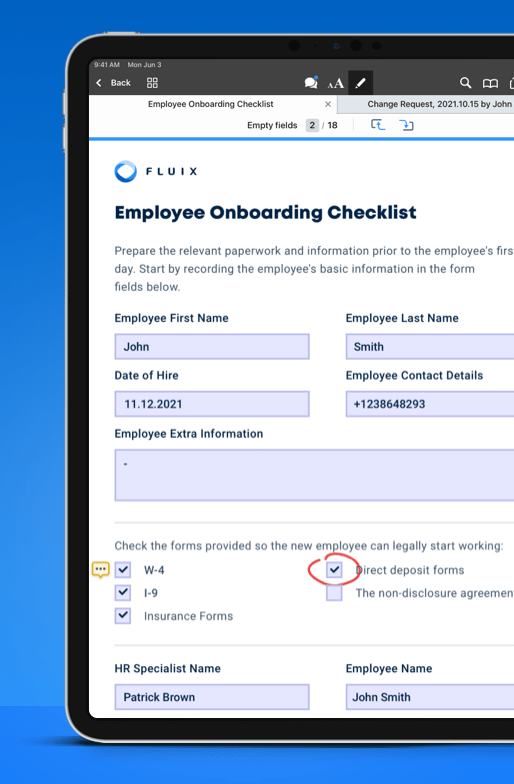
4. Expense Reimbursement Form and Employee File Management Records
Documentation for reimbursing expenses is another common type of form that passes through organization-specific approval workflows. There are several ways to approach digitizing these forms, including the use of software that automatically scans receipts or tracks purchases from vendors that issue sales orders in compatible formats.
Expense reimbursement forms often have fields for the amount involved in a transaction, the nature of the transaction, the parties involved, and the date and time at which the transaction took place. All of this information may be needed to reimburse personal expenses.
HR professionals may want to develop dedicated digital reimbursement forms for the most common types of expenses that go through this process at a given enterprise. Digitizing these forms can reduce the amount of paperwork involved in accounting, as well as transcription errors and misplaced or lost records.
5. Weekly Timesheets and Employee File Management Records
Forms that are generated and used on an ongoing basis are prime candidates for digitization and automation. Paper timesheets pile up, but digital weekly timesheets make it easy to track and compare hours worked week over week and to use this data in the analysis of key performance indicators and strategies for optimization.
The benefits of digitizing timesheets start with employees. When it is easier to punch in and punch out on a digital device, such as a smartphone, workers are more likely to remember to interact with these forms. Fluix offers alert and notification options to raise rates of response, which can amount to more accurate data about productivity levels over time.
Digitized timesheets also extend benefits to the HR professionals who are tasked with tracking and reviewing employee performance. The ability to quickly access timesheets for any duration of time from anywhere, and to submit data from these sheets into analytical tools, makes digitizing these daily records advantageous for HR pros and for all other employees at enterprises that take this approach to tracking employee attendance and contributions.
6. Safety Training Acknowledgment Forms
Forms that serve as proof of training are also good candidates for digitization. The ability to store secure copies of safety training acknowledgment forms can prove invaluable in the event of an incident that raises questions about whether the workers involved were properly trained.
Many enterprises have taken measures to digitize onboarding and training. Linking modules to acknowledgment forms can be a good way to track the progress of an employee. If continuing education or ongoing training is necessary to maintain compliance, acknowledgment forms for these approaches to safety training can also be beneficial.
How To Use Digital Forms for HR Management
HR and IT professionals can set up systems for distributing, accepting, processing, and approving digital forms. Most organizations can increase efficiency by distributing digital documents that employees can fill out and submit on computers, smartphones, or other devices.
Each form and task that HR and IT professionals digitize has the potential to increase efficiency, productivity, data access, and retention, but taking these measures in isolation can only go so far. Implementing a centralized solution for checklist, document, and form distribution, completion, and submission can ensure that enterprises derive the maximum return on investment in digitization.
Fluix is workflow management software that offers a centralized solution for creating, distributing, returning, and processing forms in digital formats. Code-free automation resources and customizable notifications facilitate the timely review, processing, and approval of digital forms.