To adapt and continue operating in the new environment, the need in health check of the team members became crucial. That is possible with Fluix health assessment workflow that will ensure your field team is protected and responsible managers keep the site work process under control.
To configure the workflow, please follow the steps below:
1. Upload Health Inspection Checklist to your company storage
2. Create a workflow with the checklist as a Template and two parallel submit rules: ‘Upload to storage’ and ‘Extract data’:
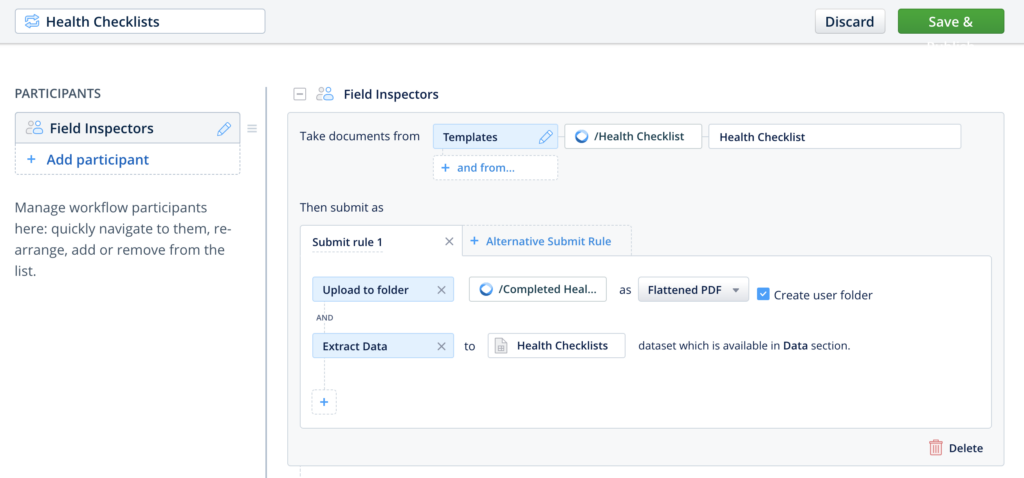
3. In the Data section, Datasets tab, you will see the dataset created for the ‘Extract data’ rule. Select it and click ‘Notification Rules’:
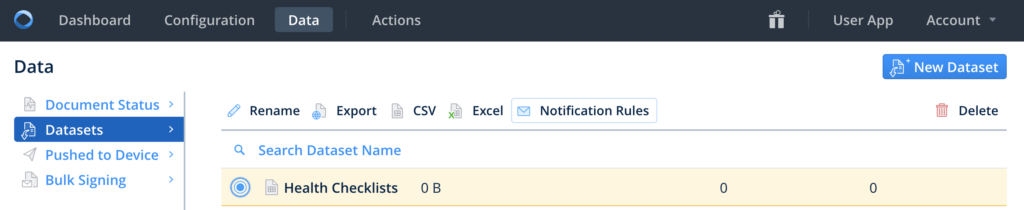
4. Select the field and choose the value which deviates from the acceptable one. Add the message text for the email.
5. On the left, add the recipients of the email notification
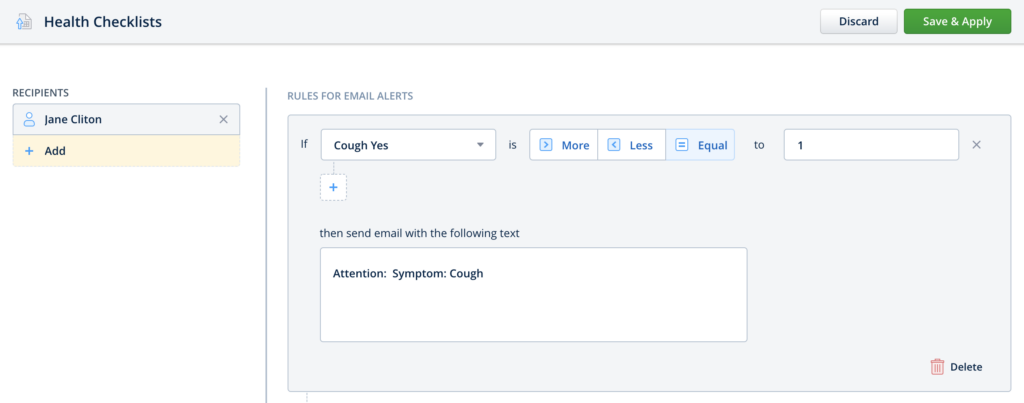
6. Save changes
In case any team member submits the checklist with a positive answer to any of the health check questions, an immediate email will be sent.
Do meaningful work faster,
automate the rest.
Create your Fluix account.