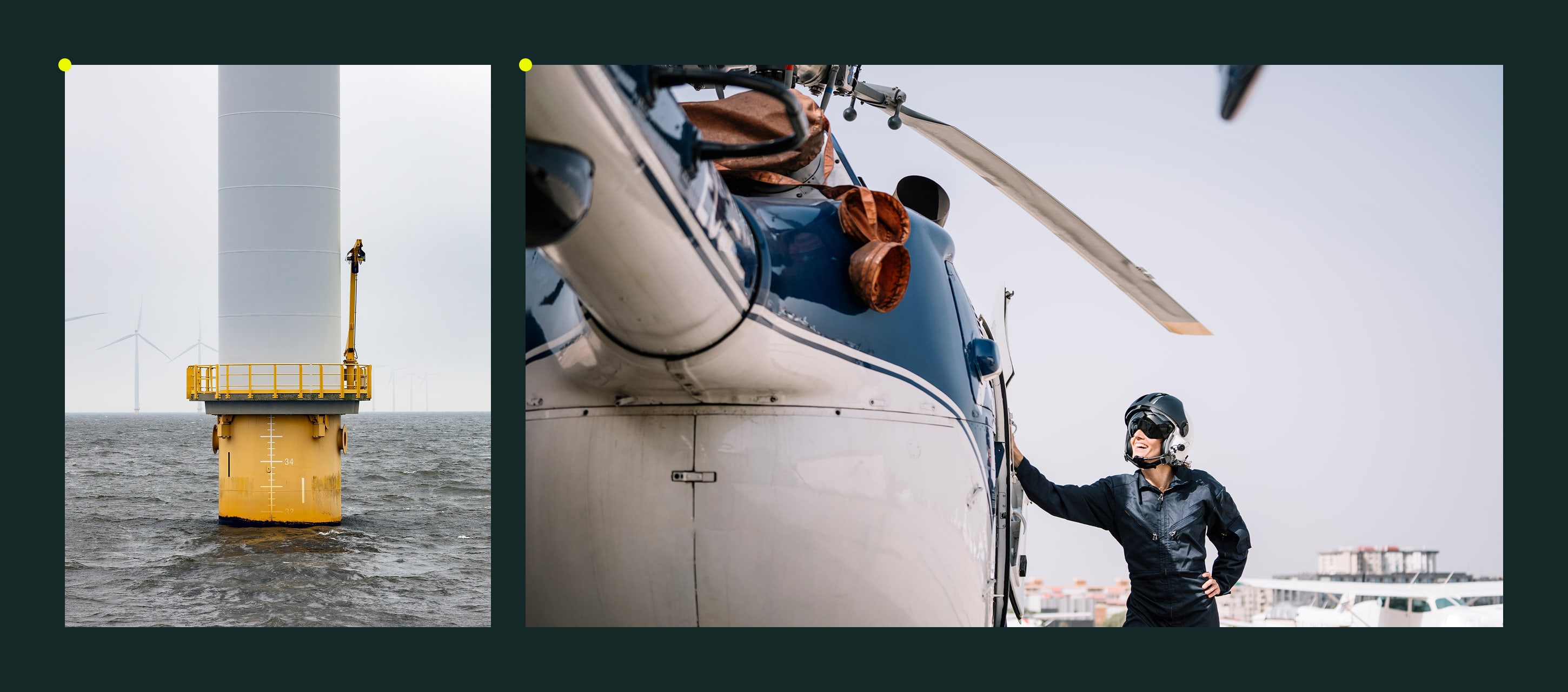The biggest threat to field productivity isn’t a lack of hard work, it’s wasted time.
If you work in construction, utilities, or renewables, you know the grind. You’re out in the field, pushing to meet deadlines, fighting against delays, and making sure work doesn’t stall.
But here’s the hard truth: most field teams spend only 50-60% of their time on actual productive work. The rest? Lost to small inefficiencies like unnecessary site visits, waiting for approvals, chasing down information, and repetitive work.
That’s three to four hours a day spent not adding value.
Imagine if you could win even one of those hours back a day. That’s five hours a week, twenty per month. More time to get work done. Less stress. And a team that moves faster and smoother than your competitors.
This is possible. And you don’t need to work harder, just smarter.
Read on for five field-tested ways your team can save time and get more done.
1. Stop Writing the Same Thing Twice
Paperwork is the silent killer of productivity.
Field service teams spend up to 68% of their time on paperwork, reporting, and other admin tasks. That’s why the same information gets repeated over and over.
A technician fills out a form in the field, then someone else enters the same details into another one. A task gets marked complete, but a different person still has to log it in the system.
This isn’t efficiency, it’s busywork.
Renewable energy company Drax felt this firsthand. Their paper-based reporting used to drag on for a full month. Every step meant more manual entries and more time lost. But they cut that process down to three hours by digitizing and automating their reporting.
Instant form distribution, smart autofill, auto-generated reporting, and exportable data made all the difference.
How to Fix Your Paperwork Problem:
- Look at your processes: Why is data being entered twice? Is it outdated policy, a workaround, or just “how it’s always been done”?
- Remove extra steps: If a piece of information isn’t used, get rid of it.
- Automate smartly: Use digital tools that collect and sync data in real-time, so no one is re-entering the same information twice.
Because work should move forward, not in circles.
2. Cancel Half Your Site Visits (Yes, Really)
Not every site visit is necessary.
Driving across town for a quick signature? Going onsite just to check on something that could have been a photo update? That’s wasted motion, not progress.
The Bureau of Safety and Environmental Enforcement (BSEE) put this to the test. They investigated where remote technology can take the place of site visits. BSEE specifically pinned down exactly which offshore turbine inspections, maintenance, and repairs can be handled without a physical trip.
Because workers should only be in the field when they need to be there.
How to Effectively Cut Down Your Site Visits:
- Question every visit: Before heading out, consider whether it will add value
- Use remote check-ins: Photo documentation, digital reports, and real-time tracking can give the same visibility without the drive.
- Find specialized tools: Consider adopting industry-specific tech like drones or IoT sensors to monitor conditions remotely.
- Plan multi-purpose trips: Line up all tasks that require you to be onsite and tackle them in one go, so you’re not making extra trips later.
Being there is important, until it isn’t.
3. Cut the Wait Time That’s Killing Your Day
Most jobs don’t stall because the work is hard, they stall because someone is waiting. Waiting for a document. Waiting for approval. Waiting for next steps.
A report by Levelset found that field teams spend over 25% of their day waiting for instructions, materials, or decisions. That’s two hours every shift lost just… waiting.
NKT Australia knew exactly what that was like. Their electrical equipment crews work in remote locations, hundreds of miles from the nearest office, but were still using paper for safety and quality assessments. Stacks of forms sat waiting for processing and approval, holding up progress and making everything take longer than it should.
They needed a better way. So, they went fully digital. Workers can now submit forms instantly, get real-time approvals, and keep everyone in the loop that needs to be there. The impact was immediate: document processing time dropped by 69% and 8 hours per project is being saved.
How to Stop Your Workers from Waiting Around:
- Make approvals instant: Use mobile sign-offs instead of letting them pile up in inboxes or desks.
- Kill the back-and-forth: Replace emails and texts with real-time systems that move decisions forward without chasing people down.
- Keep work moving: If one task is stalled, the next should already be in progress. Structure workflows efficiently so no one is stuck waiting.
Because progress isn’t just speed, it’s keeping everything in motion.
4. Quit Chasing Information Across 100 Different Apps
Tools were supposed to help. Then, they multiplied. And multiplied.
The average company now uses 112 different apps to manage work. That means a task might be assigned in one system, but the details are buried in another. Messages get lost between email, Slack, MS Teams, and texts. And sometimes, paper is even thrown into the mix. Field teams waste hours every week just trying to find what they need.
Construction company Ludwig Freytag ran into this kind of problem. Their construction workers were sending drawings, forms, contracts, and bids across three different systems. Finding the right information was hard. Keeping everything up to date was even harder.
They ultimately made the call to centralize all information into one field productivity system. Now, their teams send and access all the data they need quickly and reliably. It’s an ideal setup.
How to Make Your Information Easy to Find:
- Pick a single source of truth: Teams should stick to one app for information and data sharing. If everyone knows where to look, nothing gets lost.
- Make sure tools talk to each other: If using just one system isn’t possible, make sure the ones used are connected. Remember: integrate, integrate, integrate.
- Use security levels to control access: Not every worker needs access to every document. Set clear permissions so field teams get the right information quickly without having to sort through unnecessary files. And protect sensitive information.
Too many tools mean too many places for information to hide.
5. Stop Relying on “The One Guy Who Knows Everything”
Every field team has that one person. The go-to expert. The one who’s been around forever and knows everything.
And that’s the problem.
When everything depends on one person, knowledge becomes a bottleneck. If they’re unavailable, everything grinds to a halt. A study in the Journal of Construction Engineering and Management confirmed that projects slow down and efficiency drops in these cases.
Laing O’Rourke learnt this the hard way. Their construction training budget was only reaching 80 employees, while hundreds of others missed out on the skills they needed. It just wasn’t sustainable.
So, they changed their approach. They’ve redirected 10% of their budget into a digital platform, making training accessible to 700 employees.
Laing O’Rourke also reworked lessons into bite-sized sessions, like what you’d see on Instagram or TikTok. And it worked. Training engagement soared from 35% to 95%, and hundreds of workers became more skilled across the board.
How to Fix Your Knowledge Bottlenecks:
- Document everything: Don’t let knowledge live in one person’s head. Create checklists, SOPs, and short training videos to make it easy to find and use.
- Train more than one person: Everyone should know how to handle important tasks. If one person is out, the work shouldn’t stop.
- Do real-world run-throughs: Test your backup plans. Have someone else step in for a task and see if they can complete it without issues. If not, tweak the process.
Efficiency isn’t about having one rockstar. It’s about building a team of assets.
Final Thoughts
In the field, time doesn’t just disappear: it gets leaked in small, unnoticed ways.
It’s in the site visit that didn’t need to happen. The 30-minute wait for approval. The time lost digging through emails for the right information.
Winning back an hour a day isn’t about working harder. It’s about fixing the small inefficiencies that add up to big losses.
So audit your workflows. Cut the fluff. Automate what makes sense. And most importantly, protect your time like it’s your most valuable resource, because it is.