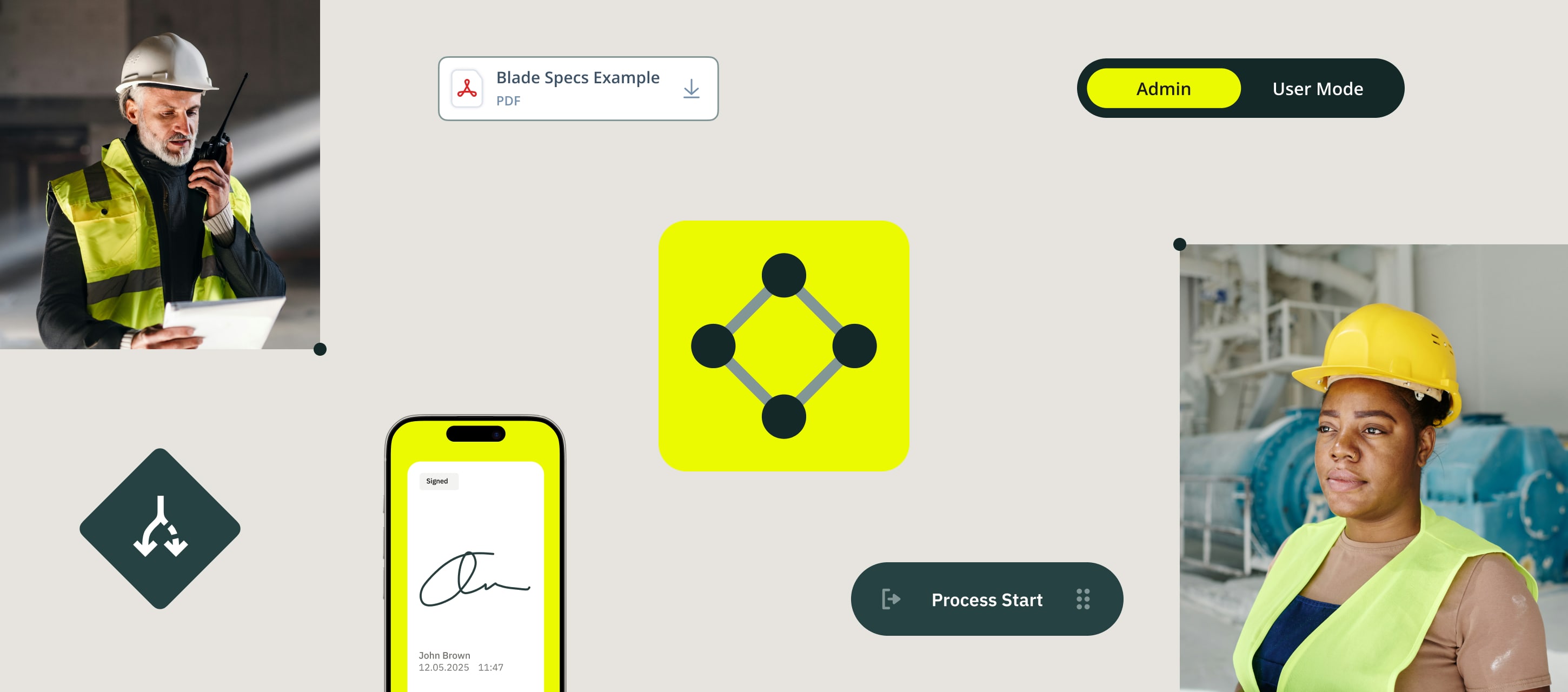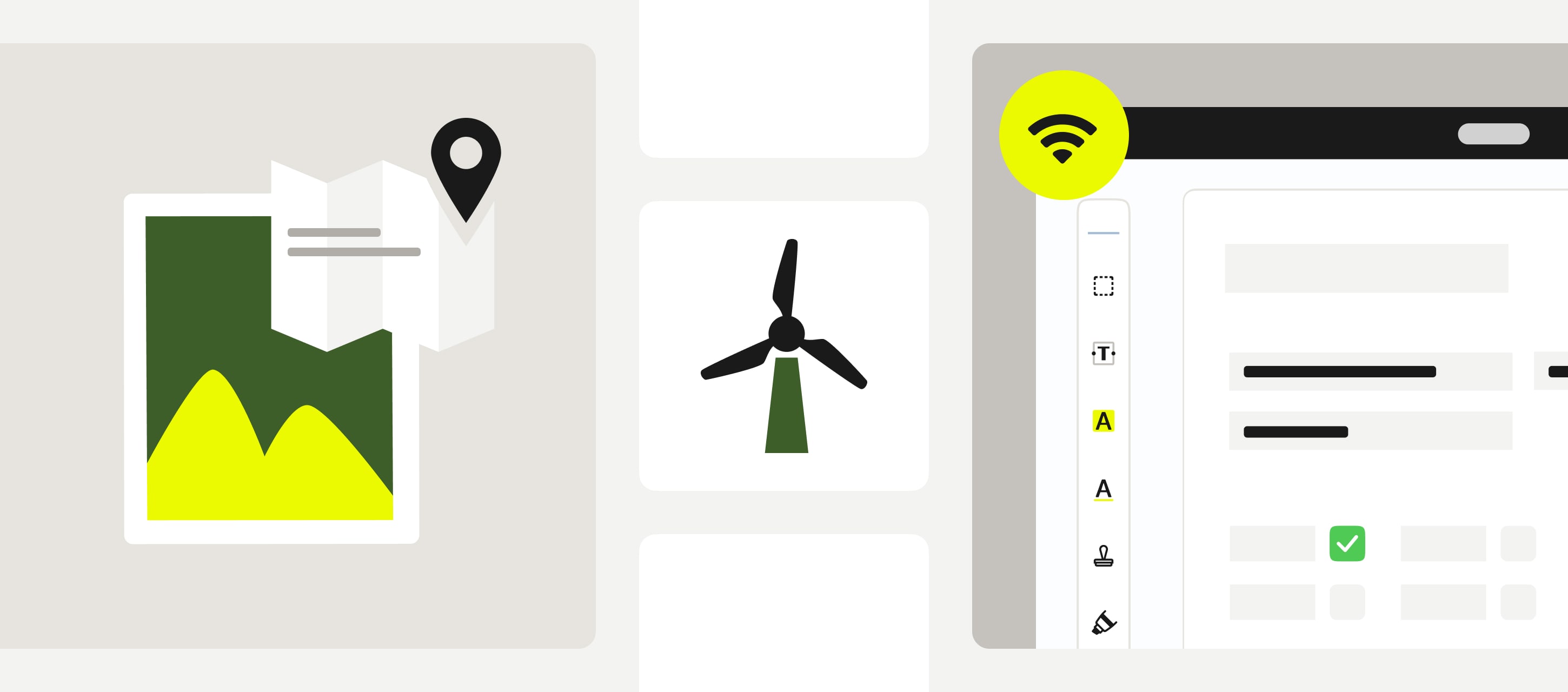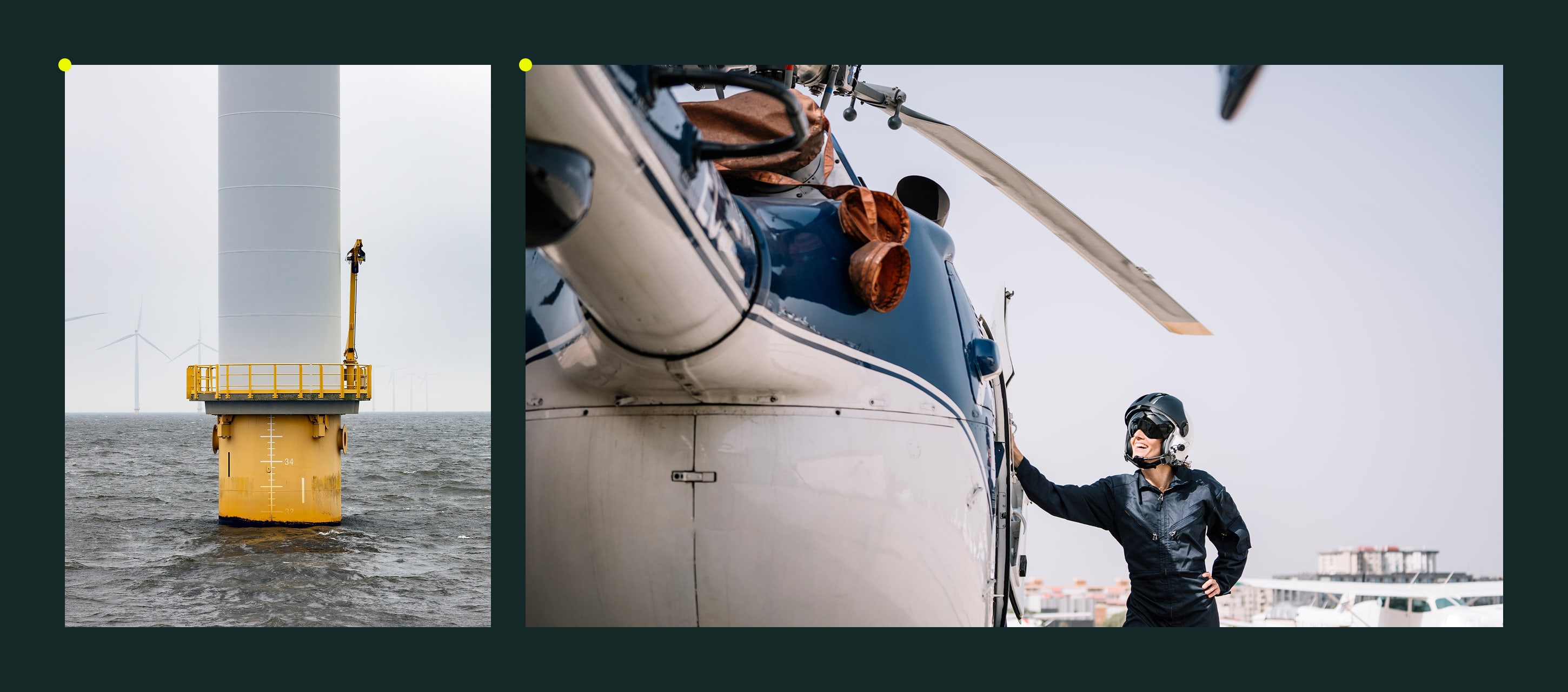At Fluix, we hear the same challenges from field leaders daily: How do we replace paper? How do we cut admin work? How do we improve field productivity?
This list breaks down the 9 our best features, along with real-world tips, examples, and use cases, as our answer to the above.
What Are the Most-Requested Fluix Features in 2026?
- 1. Offline Access for Remote Teams
- 2. Customizable Workflows with No-Code Logic
- 3. Mobile Data Collection Across Devices
- 4. Task Scheduling
- 5. Data Security
- 6. Field Insights via Analytics & Reporting
- 7. Permission & Sharing Control
- 8. Automatic Storage Routing to the Right Folders
- 9. File Naming Automation to Eliminate Chaos
- FAQ: Fluix Features in 2026
- Scale Field Operations Without the Admin Drag
1. Offline Access for Remote Teams
Whether you’re inspecting turbines offshore or checking safety standards underground, connectivity isn’t guaranteed. With Fluix’s mobile app, your team can access and submit forms even with zero signal.
Offline capabilities extend to all essential features – so workers can fill out checklists, add photos, and capture signatures in the field. Once reconnected, all data syncs seamlessly to the cloud for supervisors to review in real time.
Pro Tip: Have crews preload forms before heading into dead zones to avoid delays.
“The fact that you can use Fluix offline is an absolute must for us. It means that technicians can work on a boat, from their car, or from the top of a turbine.” James Bird, Maintenance Engineer, RWE Renewables
2. Customizable Workflows with No-Code Logic
No two field ops are alike. Fluix lets you create digital workflows for everything from safety reports to client sign-offs, routing tasks automatically to the right people.
Use drag-and-drop tools to build approval flows, assign reviewers, and apply business rules – without writing a single line of code.
Pro Tip: Use conditional logic to fast-track approvals or escalate critical cases automatically.
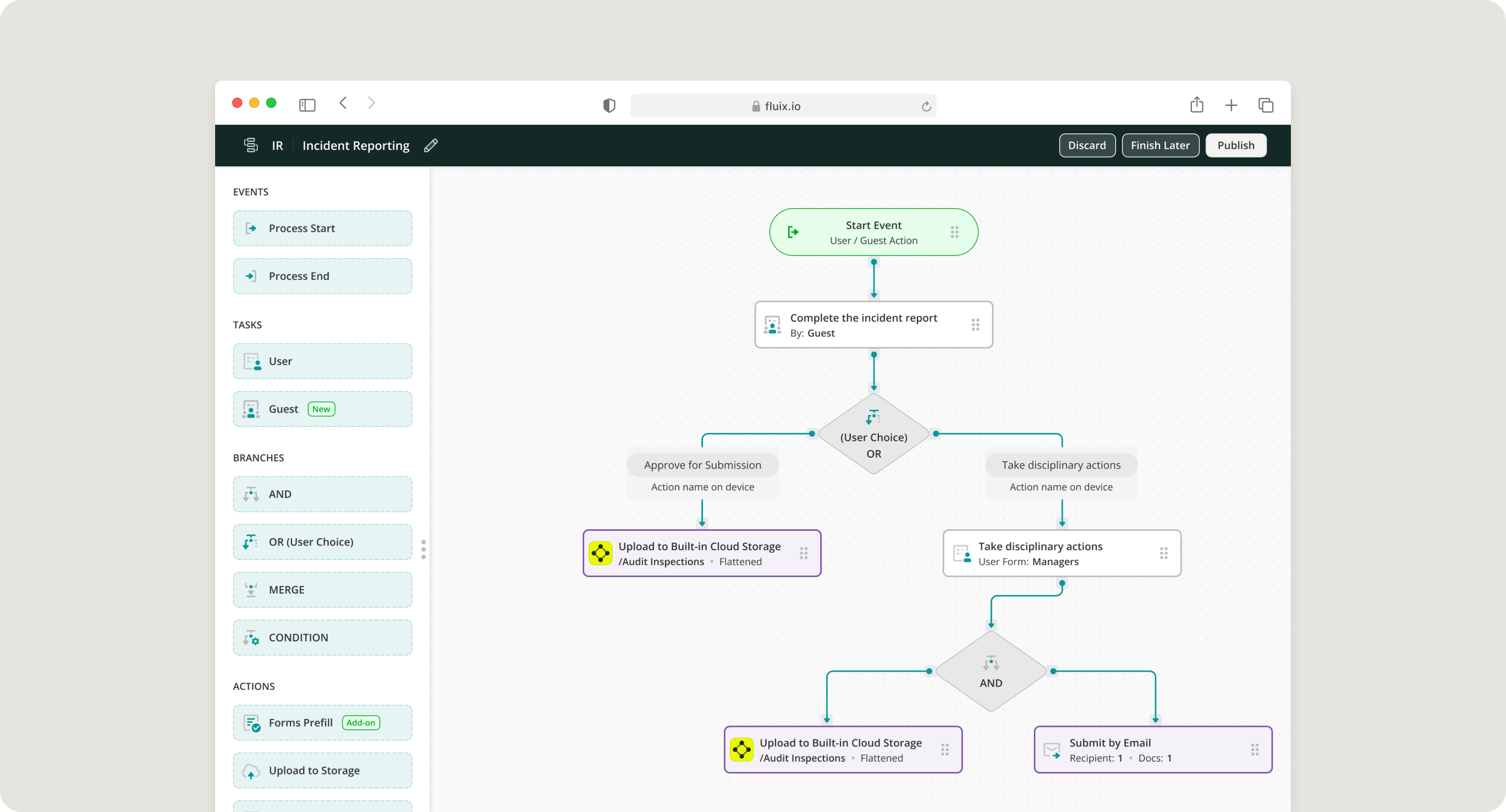
3. Mobile Data Collection Across Devices
Replace paper with intelligent mobile forms. Capture filed data – checkboxes, signatures, GPS coordinates, photos even barcode scans right from the field.
Forms are responsive and work seamlessly across phones and tablets, giving every crew member the flexibility to work how they want. All data is structured and standardized, making downstream processing fast and audit-ready.
Pro Tip: Standardize dropdowns and required fields to cut errors and keep data audit-ready.
“Collecting and exporting field data in Fluix is a really big advantage for our employees and our company. I can report on virtually any field process”. Jeff Miller, IT Business Planning Manager, Centuri
4. Task Scheduling
In Fluix, you can assign tasks by role or deadline so nothing slips through the cracks.
Create one-off assignments or automate recurring tasks tied to specific forms and procedures. Notifications and due dates ensure no follow-up gets missed, even across distributed teams.
Pro Tip: Automate recurring tasks like weekly safety audits to keep everyone aligned without manual input.
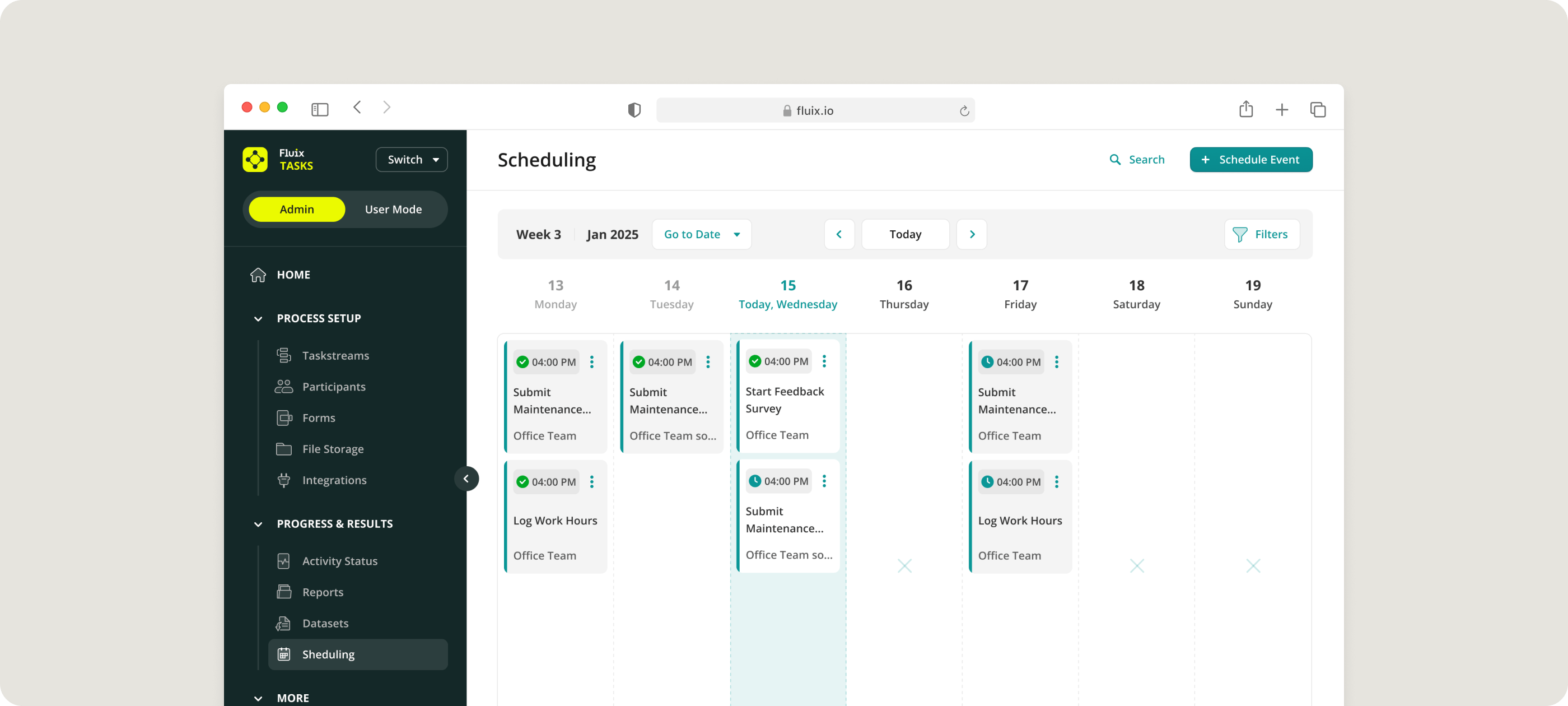
5. Data Security
With SOC 2 and ISO 27001 compliance, Fluix ensures your data is encrypted, trackable, and permission-controlled at all times. Data is encrypted in transit and at rest, with built-in audit trails showing who did what, when.
Role-based access lets you lock down sensitive forms while maintaining easy collaboration where needed.
Pro Tip: Enable remote wipe for mobile devices to keep sensitive information protected even if a tablet goes missing.
“Fluix has made things faster and ensures that we’re on top of our compliance objectives. Also, our clients are impressed with receiving documentation that is professionally presented, easily legible, and easily accessed via secure email.” Ryan Parrock, Deputy ATO Manager, Simaero
6. Field Insights via Analytics & Reporting
Track completion rates, approval bottlenecks, and compliance KPIs in one place. Fluix makes your field data visible, actionable, and exportable.
Build real-time dashboards and generate reports filtered by team, region, or time period. Spot trends early and use those insights to optimize processes, improve training, or reassign tasks.
Pro Tip: Monitor average turnaround time per task type and use the data to optimize workflows or provide retraining.
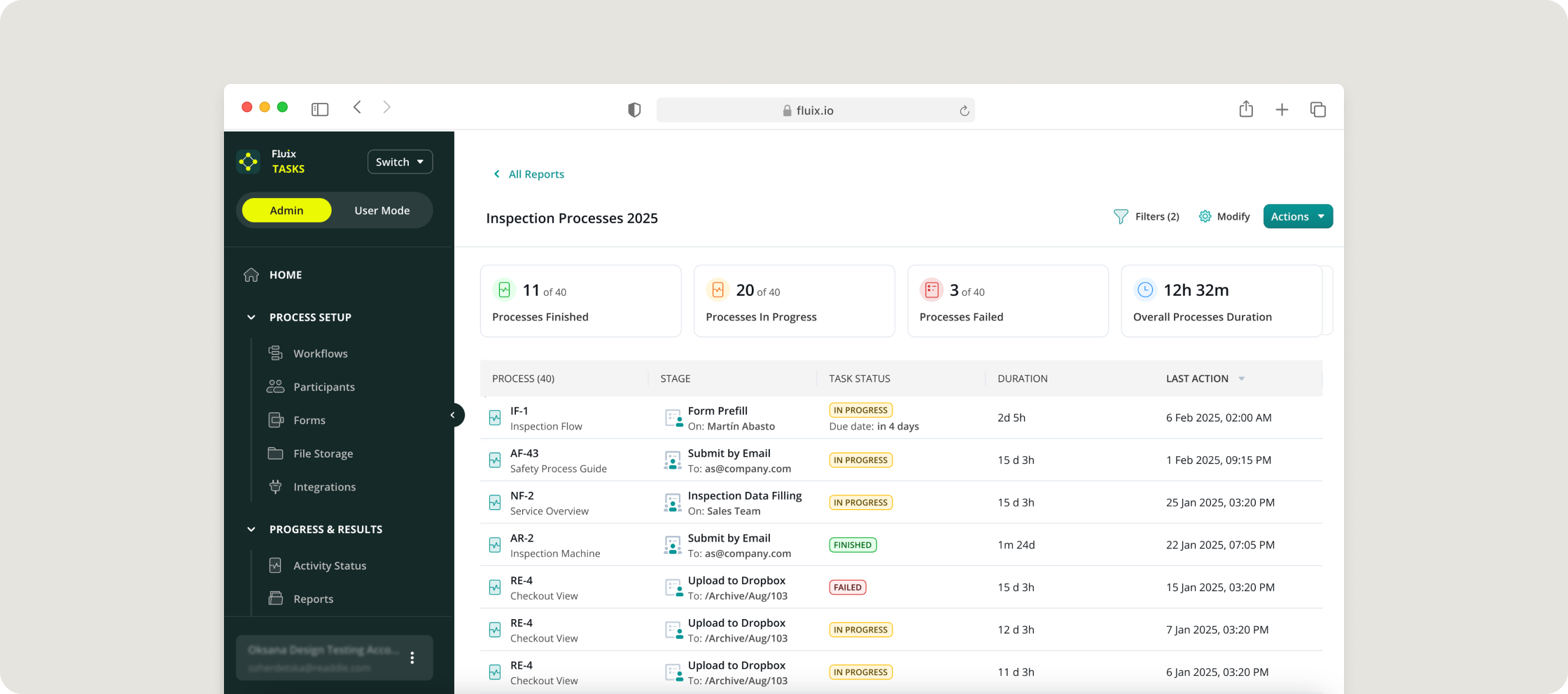
7. Permission & Sharing Control
Need a contractor to fill out a form but don’t want to create an account? Use guest access links that let anyone complete tasks – no login required.
You can assign granular permissions by team, role, or document type, ensuring the right people see only what they need. External stakeholders can collaborate securely through browser-based access, with zero onboarding friction.
Pro Tip: Use permission groups to instantly onboard new teams with the right access, no micromanagement needed.
“Fluix provides a really transparent view for auditors – both internal and external. We can also follow-up with people who are delayed in getting things signed-off.” Patrick Cote, Safety Officer & Training Pilot, Panorama Helicopters
8. Automatic Storage Routing to the Right Folders
Stop chasing down submitted documents. Fluix automatically routes files to the correct cloud folder (like Google Drive or SharePoint) based on form fields.
Configure routing rules once – by project name, team, region, or form type – and let Fluix handle the filing. This eliminates human error and ensures documents are always easy to find during audits.
Pro Tip: Set up naming rules like “Project/Safety/2026” and let Fluix take care of storage without lifting a finger.
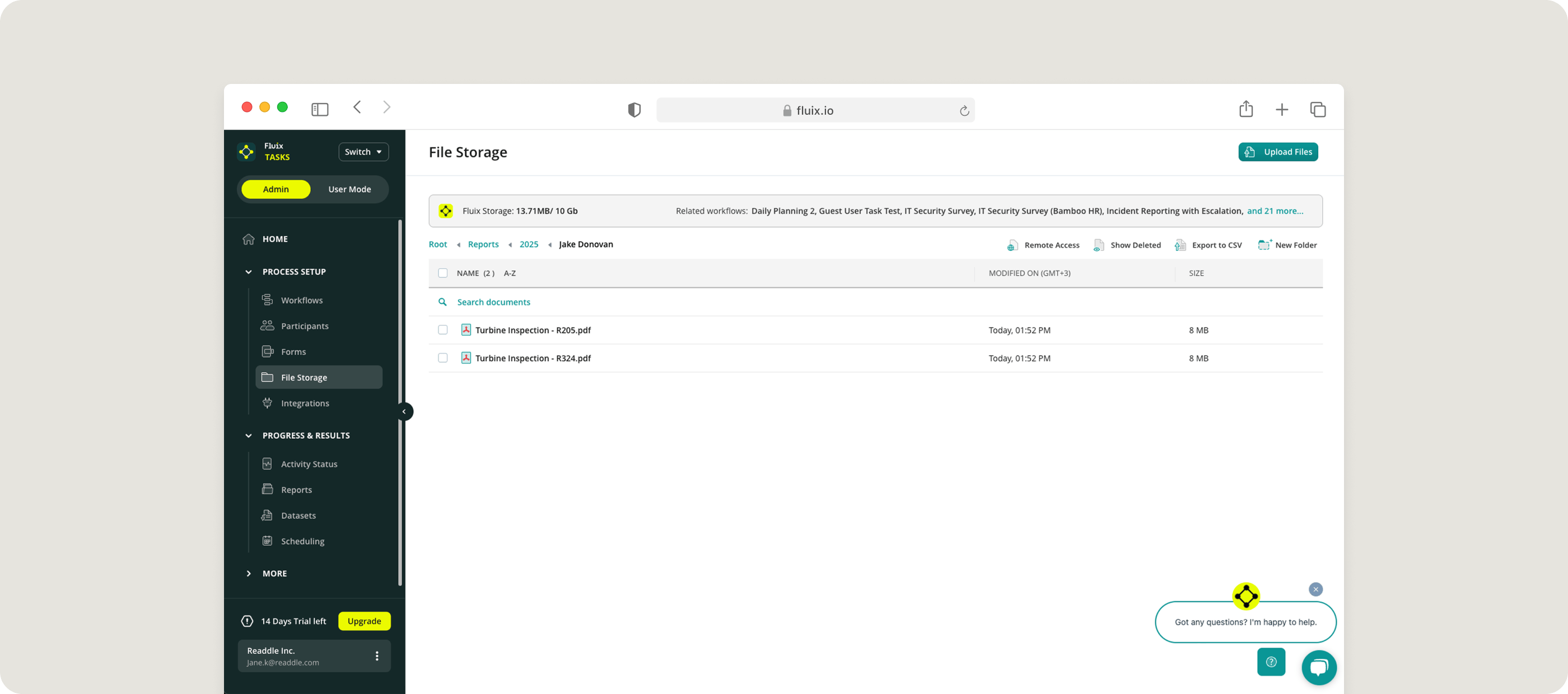
9. File Naming Automation to Eliminate Chaos
No more “final-v2” files. Fluix names files based on your rules (e.g., SiteName_Inspection_2026-06-15), making audits and retrieval lightning fast.
You can apply logic to dynamically generate filenames based on job site, inspector, task type, or form ID. This makes your file system clean, consistent, and instantly searchable.
Pro Tip: Align naming convention logic across teams to keep documents consistent across projects and departments.
FAQ: Fluix Features in 2026
Q: Can Fluix work offline in remote areas?
A: Yes! Fluix is fully functional offline. Teams can complete forms, capture photos, and sync everything automatically once they’re back online.
Q: How do I assign tasks or set reminders in Fluix?
A: Fluix lets you assign tasks by role or deadline, and automate reminders and recurring assignments to keep teams on track.
Q: What’s the best way to store and organize forms in Fluix?
A: Use automatic storage routing and file naming logic to ensure submitted documents go to the right folders, with standardized names that make retrieval fast.
Q: Is Fluix secure enough for regulated industries?
A: Absolutely. Fluix is SOC 2 and ISO 27001 certified, with encryption, audit logs, and access control features designed for high-compliance sectors like aviation, construction, and energy.
Q: Can I build workflows without a developer?
A: Yes. Fluix offers a no-code workflow builder so you can design and update field processes quickly, without relying on IT.
Scale Field Operations Without the Admin Drag
We’ve built these features for real field conditions – offline work, strict compliance, and fast-moving teams. If you’re still buried in manual processes, now’s the time to upgrade.
Let Fluix help you simplify operations, improve safety, and lead with clarity.