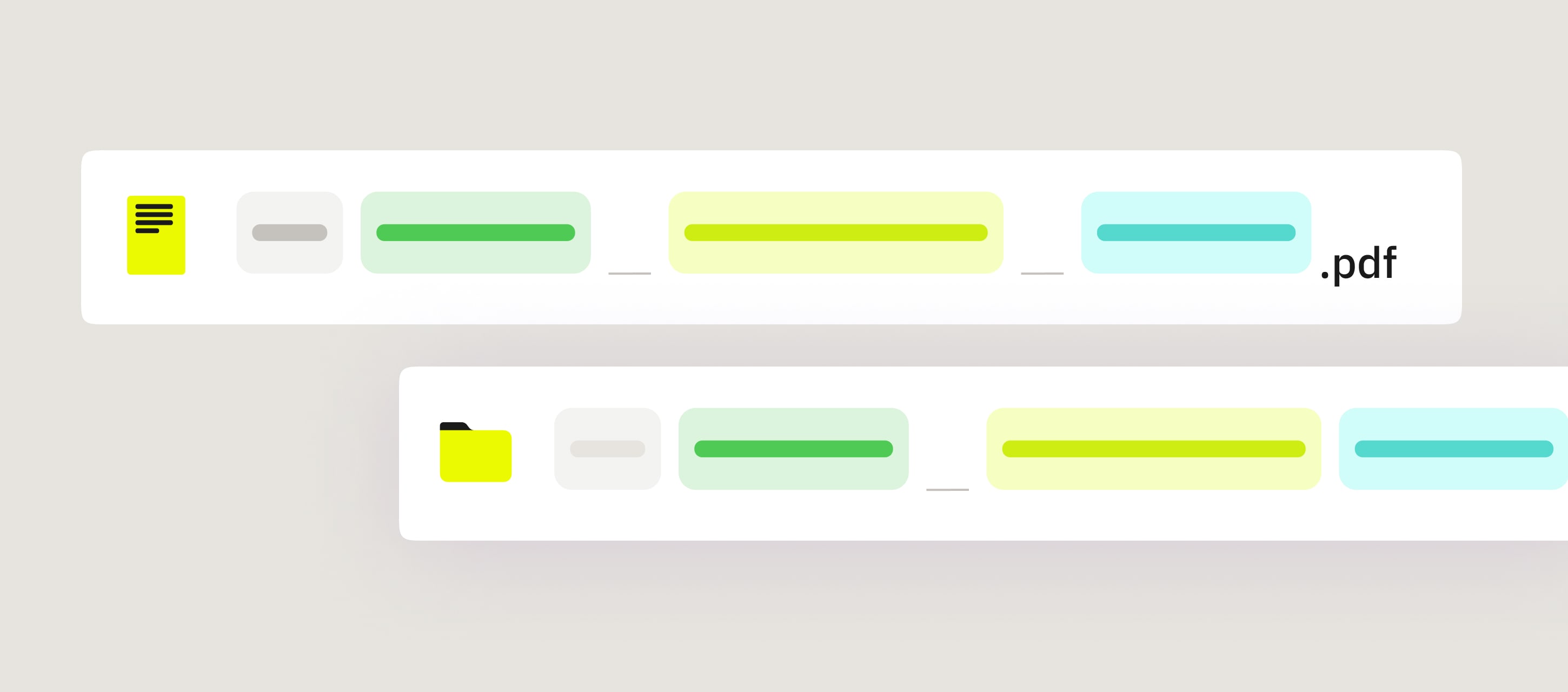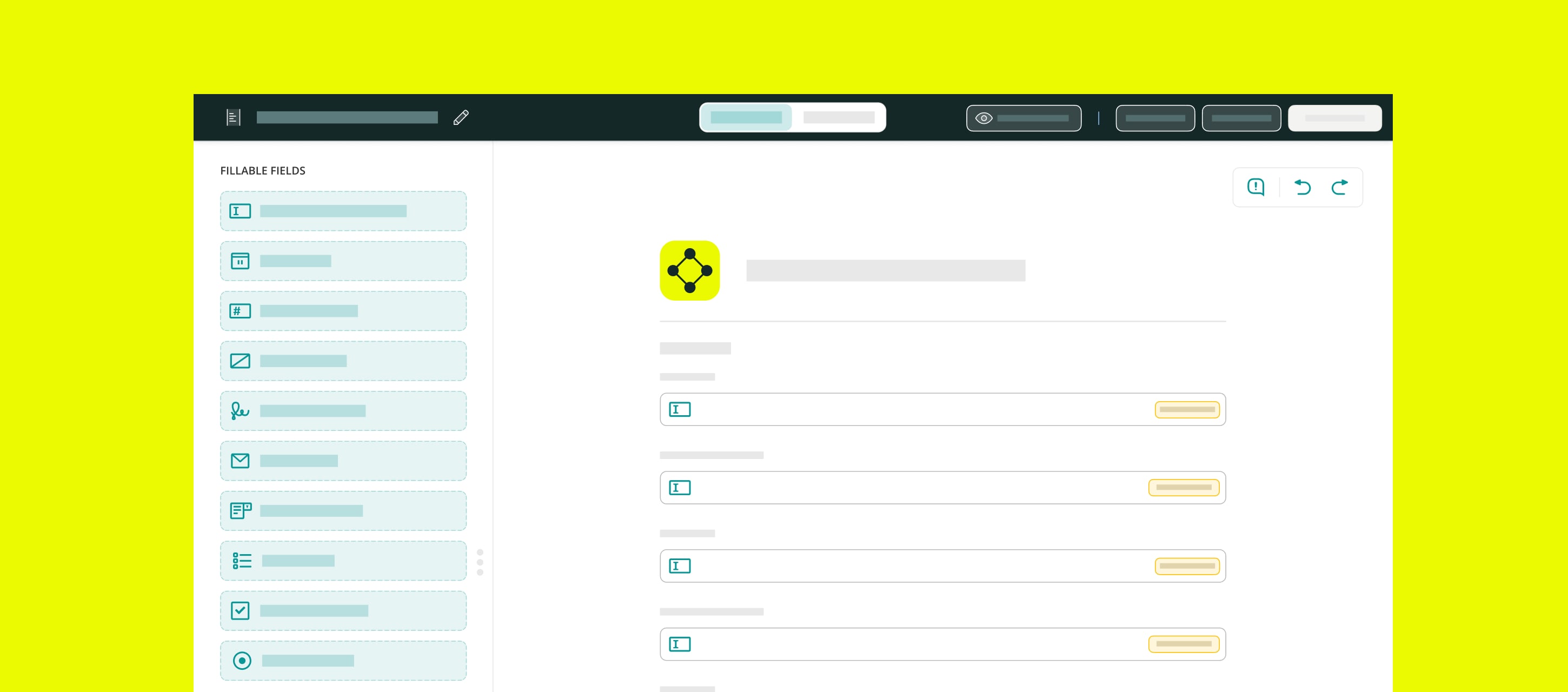When you open your file storage and see endless “Untitled” names, can you quickly identify the document you need? Is it “Untitled1,” “Untitled_2.0,” or “Untitled.final00?.”
Randomly naming files and folders creates a tangled web of confusion that slows productivity. The more documents and folders you have, the harder it becomes to figure out at a glance what’s inside “File01.pdf” or “Folder01.” For managers who heavily rely on well-organized documentation, the stakes are even higher.
Good news is that Fluix has a simple solution for that: a clear and consistent naming convention for both files and folders, that’s also automated from start to finish.
Contents:
What Is a Naming Convention?
A naming convention is a framework for naming your files and folders based on form field inputs or system values like project names, file versions, document types, or upload dates, performer email, etc.
This way, instead of allowing your teams to name files and folders based on their personal preferences, you give people an established naming system straight away.
Why have it? Let’s compare two approaches:
| Without a naming convention | With a naming convention |
| Folder: WORK_ORDER_2025 | |
| Template.01.pdf | WORK ORDER Smith Feb 19, 2023.pdf |
| Unsaved.01.pdf | WORK ORDER Fetcher May 03, 2023.pdf |
| Template.02.pdf | WORK ORDER Downson May 12, 2023.pdf |
| Savedcopy.04.pdf | WORK ORDER_FINAL Downson May 14, 2023.pdf |
The left column has the docs named randomly and located without a folder, and the right column has it all organized. Easy to guess which set would be less challenging to navigate.
How It Works in Fluix
Fluix simplifies the naming process with built-in workflow automation.
Here’s how it works:
- When creating a workflow, you define the data fields of your form (e.g., project name, document type, date) that will be used to form a name for a file and folder.
- As files move through the workflow, Fluix automatically generates their names using these fields.
- If desired, you can organize files into folders with similar naming conventions for added clarity.
This approach ensures a seamless experience for managing both files and folders, improving document quality and accessibility.
For example, you choose fields for naming a file, and once it’s complete and approved, the system automatically names it using the input data and saves to a folder that’s also created automatically.
Folders and files can have different or same names.
Insight from Oleksandr Karpov, Fluix Web Team Lead:
“You can also choose system values like upload dates to name your files and folders. For example, you can have a folder with all the documents you created over a certain month or year, like October 2024.”
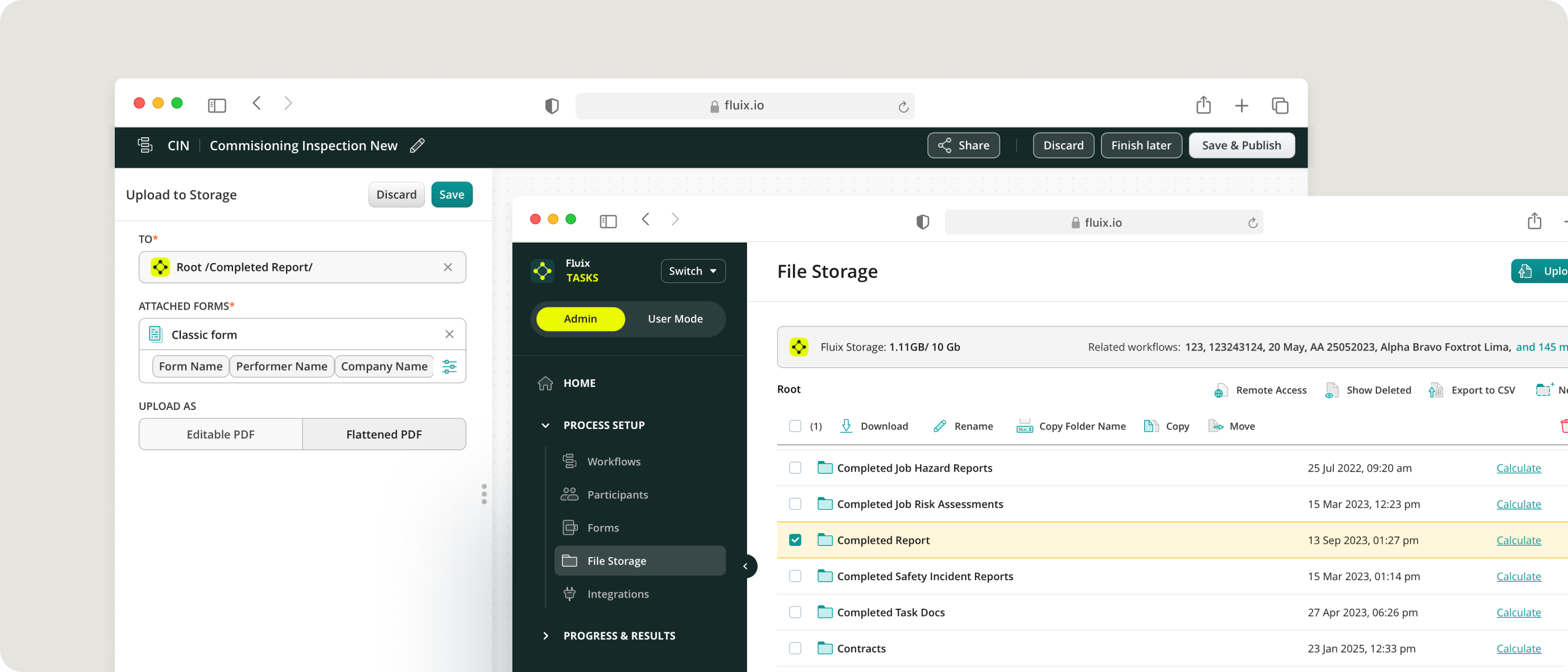
This framework will make a big difference for your document management quality and speed. It especially helps when you go back to old documentation that you need to update, or when new people start working with old versions.
Read More Read More Fillable PDFs vs. web forms: How to choose the right format for you
How Naming Conventions Make Your Life easier
Aside from optimized navigation, a unified naming format brings other benefits.
- Simplifies search. You may not know the whole name of the doc, but knowing at least one of its elements will narrow the search results.
- Simplifies previewing. You don’t need to open the doc to understand what’s inside, and what relationships it has to other files. For folders, the names provide instant insight into their purpose, such as “PROJECT_Work_orders_2024” or “Finance_Reports_Q1.”
- Identifies the file. Documents can be moved. A proper file name keeps the important descriptive information when the doc is outside of the initial folder.
- Minimizes human error. Automated naming conventions reduce mistakes like typos, incomplete information, or inconsistent formats. For folders, automation ensures logical structures, preventing duplicate folder creation or misnamed directories.
- Supports folder organization. Naming conventions create logical folder structures that are easy to navigate. For example, using consistent prefixes for department-specific folders (“HR_,” “Finance_”) or project timelines (“Q1_Reports,” “2023_Plans”) makes the entire system intuitive. Properly named folders group related files, and you don’t deal with clutter.
- Helps new people. You don’t know when the doc will come back for edits or reviewing, and who will work on it six months after saving.
So unless you enjoy manual revisions, implementing a naming system is a must to keep things simple.
Read More Read More How MULTIVAC UK use automated file naming to reduce quote turnaround time
File Naming Best Practices
Our team has compiled this list of tips to help you create naming that clearly identifies the content and purpose of each folder and document:
General
- Use clear, descriptive names that reflect the content.
- Start with the most relevant information (e.g., project name, doc type).
- Include dates (YYYY-MM-DD format is widely recommended).
- Avoid rare abbreviations or overuse of capital letters.
Formatting
- Use underscores (_) for spaces and hyphens (-) for closely connected elements.
- Avoid vague terms like “draft” or “final.”
Folder Organization
- Place files in consistent, hierarchical folders to maintain structure.
- Avoid redundant folder or file names (e.g., “Reports > Reports 2023 > Report2023.pdf”).
For example:
Folder Name: PROJECT_Alpha_2023
File Name: WORK_ORDER_Smith_Feb19_2023.pdf
You can come across more practices but in essence, keeping file names consistent and easy to understand is key. It doesn’t matter which specific conventions are best for your company. What’s important is sticking to the same pattern so that dates, doc versions, or any other pertinent data is clearly recognizable.
Simplify Your Processes with Smart Automation in Fluix
Sometimes it’s not big functionality but small features that make a big difference. Seemingly simple automation strategies can be a huge time saver when it comes to routine tasks.
At Fluix, you’ll have all the functionality you need to speed your processes and deliveries: intuitive forms, conditional logic in forms and workflows, data pre-fill, file routing, and more. This way, you save your time, build efficient frameworks and avoid data fragmentation.