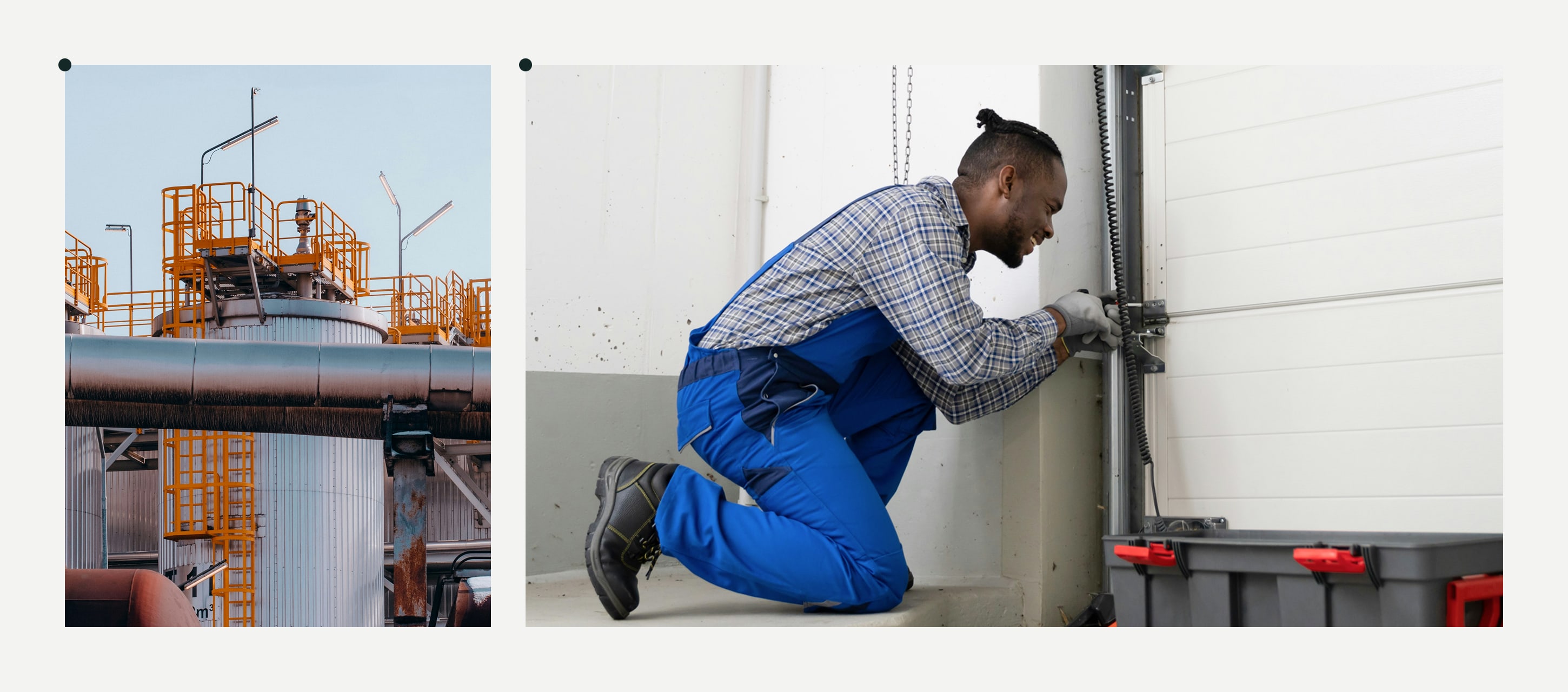Preventive maintenance is necessary for companies to ensure their assets are maintained in proper operational conditions and can be used safely. It also aims to detect any flaws or defects, mitigate safety risks, and identify problems before they occur.
Preventive maintenance tools vary, and depend on the organization type and services it provides. They include physical tools, like vibration sensors or laser-shaft alignment tools, and digital solutions, like preventative maintenance apps, and more.
A preventative maintenance program is successful only when these two sets work together, predicting and thus preventing failures. This way, you can extend the life of the assets and save your budget, as it’s always more cost efficient to prevent service failures rather than fix them.
Below, we’ll focus on the main characteristics online preventive maintenance software should possess to fit your facility’s needs.
- Automated Workflows
Automation allows you to design a transparent and understandable process based on your requirements. Moving through the workflow, your documents always reach the site manager out of the hands of a technician or inspector.
After being approved, they’re automatically directed to the supervisor or project owner without you having to send them by email manually.
- Document Distribution
Updating and exchanging forms with newest information should be quicker with preventive maintenance management software. A library with the company templates allows for quick access to inspection checklists and audit reports that can be filled online and shared with the team in real time.
Download ready templates and use for your preventive maintenance inspections
- Offline Data Capture
By using a preventive maintenance app on iPad or other mobile devices, you can fill out forms both online and offline. This is crucial for inspections carried out in remote locations without regular Internet access.
- Barcode Scanning
With automated barcodes, you don’t need to type in equipment shipment documents or delivery notes. Just scan the inventory number or the barcode on machinery and heavy vehicles and upload it to the files.
- Rights Access
Get flexibility to allow people to open or close file access, make instant changes to digital documents, store, and manage them in a secure centralised place. Grant administrator rights only to those involved in the maintenance process and protect sensitive data from leaking.
- Task Scheduling
Use preventive maintenance software for scheduling recurring tasks like annual check-up activities, contract renewals or terminations. Get notified and reminded about task status using the task reminders.
- Safety Alerts
Set up urgent notifications that will be sent in the info put in the form concerns safety issues, and the situation requires immediate attention.
- Work Order Management
Track your progress with work order management plans. When tasks are completed, generate reports for deep data mining. Stay in touch with your team, and better coordinate work across multiple job sites.
- Asset Management
Create machinery preventive maintenance checklists to keep track of your asset history. By knowing if your asset meets expectations, you will prolong the life of your machinery and equipment.
- Reports
With digital reports, your back office receives data in a structured and logical way, letting you create a kind of archive for each piece of equipment. That makes it easier to track its operational condition and avoid issues with breakage, erosion, and so on.
Using the right tools for preventive maintenance allows you to identify patterns of technical failures and consequently prevent them. Digital workflows and mobile forms belong to such tools. Learn to use them properly, and you’ll be able to prevent any unplanned and costly downtime caused by unexpected equipment failures.