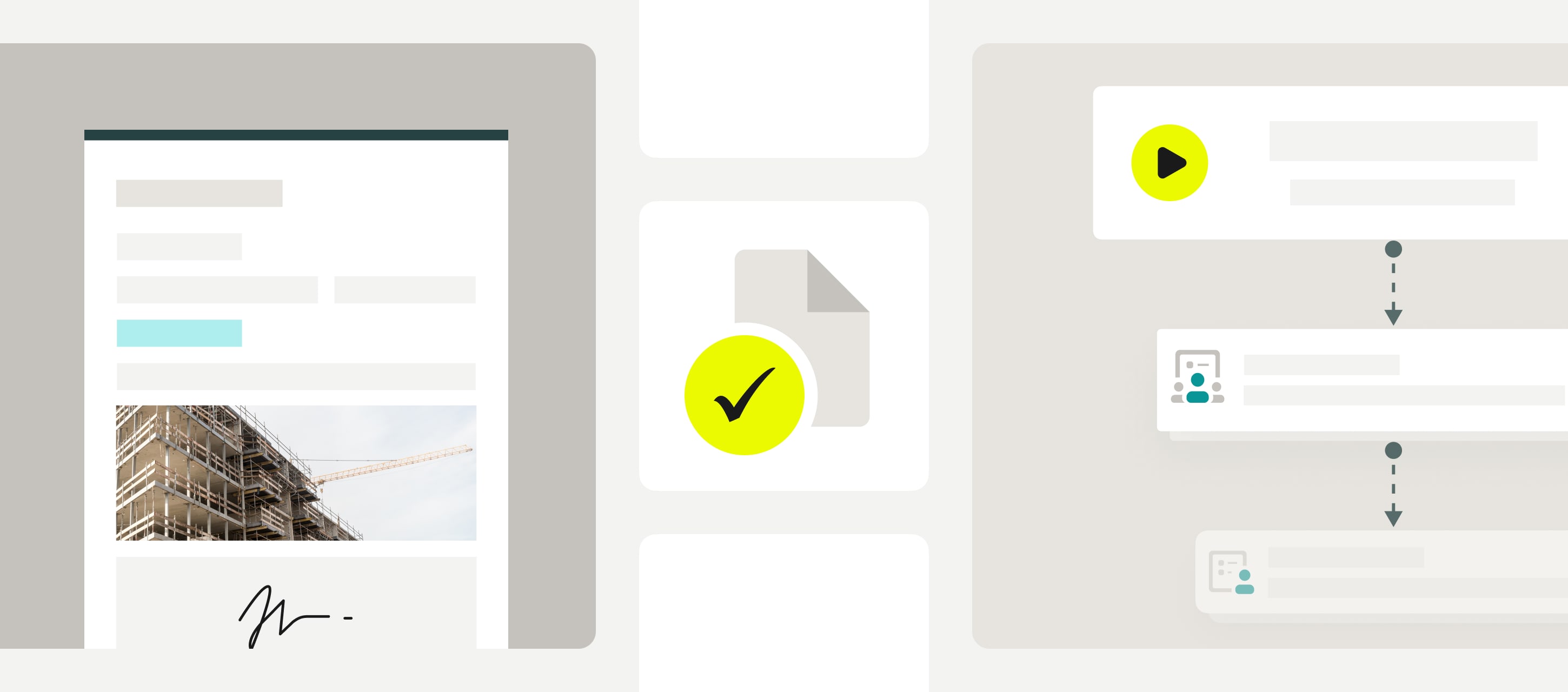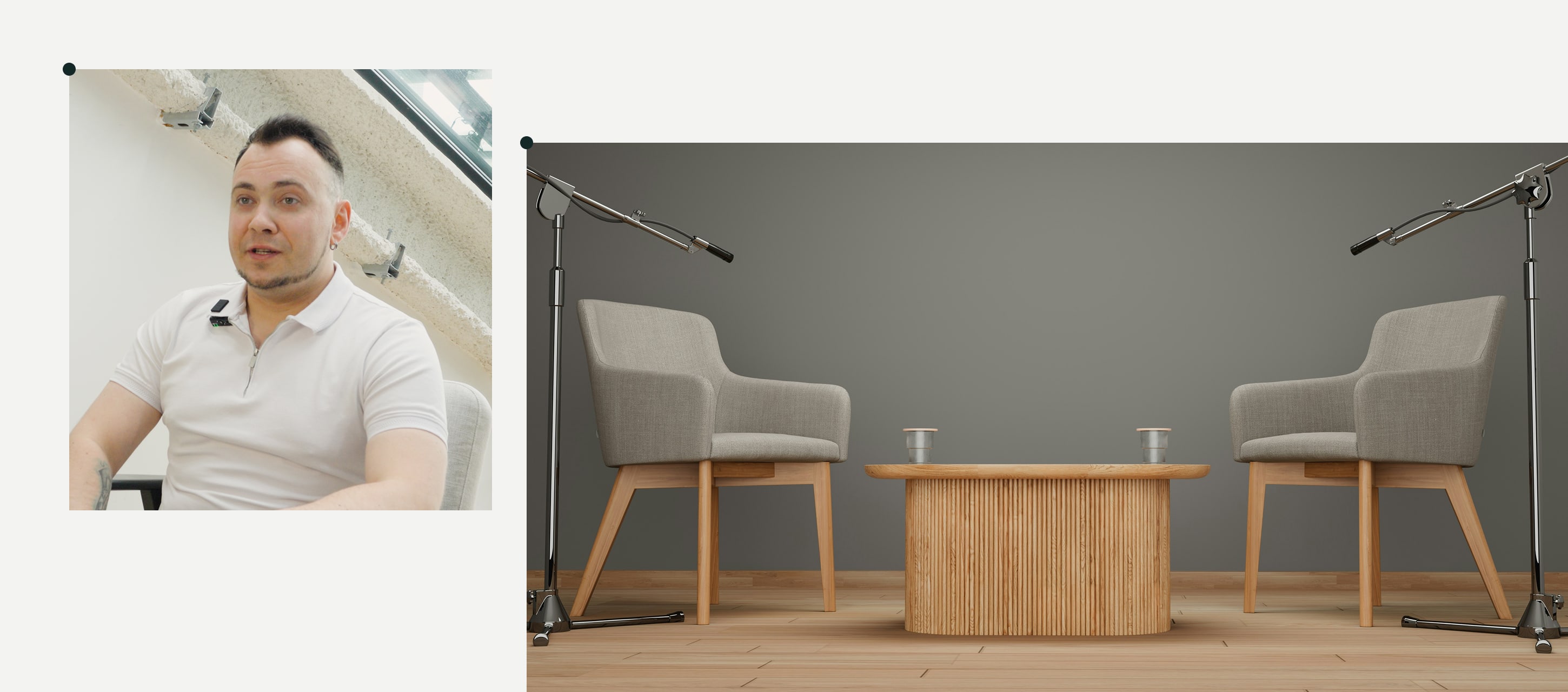If your inspections still rely on paper forms or scattered email chains, it’s time for a change. For over 10 years, Fluix has helped field service teams streamline inspections by replacing manual workflows with fast, compliant, mobile-first processes.
These 9 features are the most-requested by inspection leaders looking to cut admin, stay audit-ready, and take control of every checklist, task, and follow-up.
What Are the Best Tools for Managing Field Inspections?
- 1. CUSTOMIZABLE INSPECTION CHECKLISTS
- 2. MOBILE DATA CAPTURE & OFFLINE ACCESS
- 3. INSPECTION SCHEDULING
- 4. AUTOMATED APPROVALS
- 5. CORRECTIVE & PREVENTIVE ACTIONS (CAPA)
- 6. KPI TRACKING
- 7. NON-CONFORMANCE MANAGEMENT
- 8. CUSTOM REPORTS & AUDIT TRAILS
- 9. CSM Support
- FAQ: HOW TO DO DIGITAL INSPECTIONS
- DIGITIZE YOUR INSPECTIONS WITH FLUIX
1. CUSTOMIZABLE INSPECTION CHECKLISTS
You can replace paper inspection with dynamic, mobile-friendly forms tailored to your inspection protocols. Fluix lets you build checklists for any type of survey, from equipment audits to safety observations, with zero coding.
Use dropdowns, logic fields, and photo inputs to ensure every inspection plan is consistent, compliant, and complete.
Pro Tip: Standardize your checklist templates by task or asset type to maintain inspection quality and reduce training time for new inspectors.
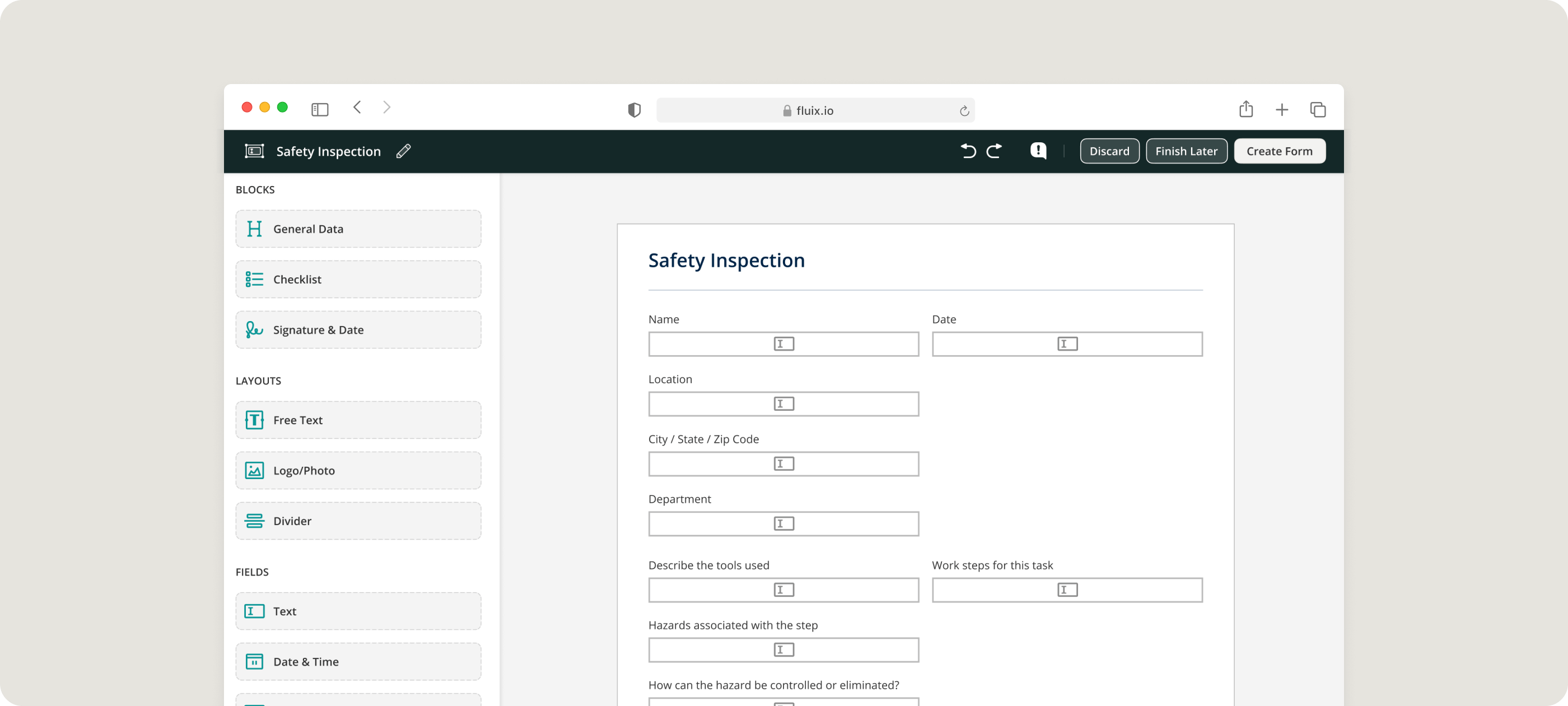
2. MOBILE DATA CAPTURE & OFFLINE ACCESS
From offshore turbines to underground tunnels, Fluix powers digital inspections in even the most remote conditions. Crews can complete inspection reports, add photos, GPS, or signatures, all offline. Data syncs automatically once they’re reconnected.
Pro Tip: Encourage teams to preload daily checklists before heading out. It’s a quick win that avoids downtime and keeps your inspection procedures running on schedule.
“Fluix reduced the average time needed to complete a vehicle inspection checklist, including time to take photos, from 22 minutes to 12.5 minutes, or almost in half!” Paul Wilson, Project Manager, CPP
3. INSPECTION SCHEDULING
Automate inspection routing by frequency or team role. Whether you need daily site checks, monthly equipment surveys, or annual ISO audits – Fluix helps ensure no item falls through the cracks.
Pro Tip: Use visual scheduling dashboards to rebalance workloads or spot gaps in your inspection plan before they cause delays.
4. AUTOMATED APPROVALS
Based on your inspection policies, Fluix automatically routes completed checklists to the right person for approval, whether that’s a project lead, QA supervisor, or HSE manager.
Escalate critical findings automatically based on severity or site risk.
Pro Tip: Use conditional logic to fast-track “pass” results and escalate failed checkpoints directly to your permit-to-work authority or compliance officer.
“Thanks to our digital logbooks, we make sure that our technicians have all the needed competencies and that they have been approved by everyone involved in the process.” Christian Munck Jørgensen, Training Specialist, Siemens Gamesa
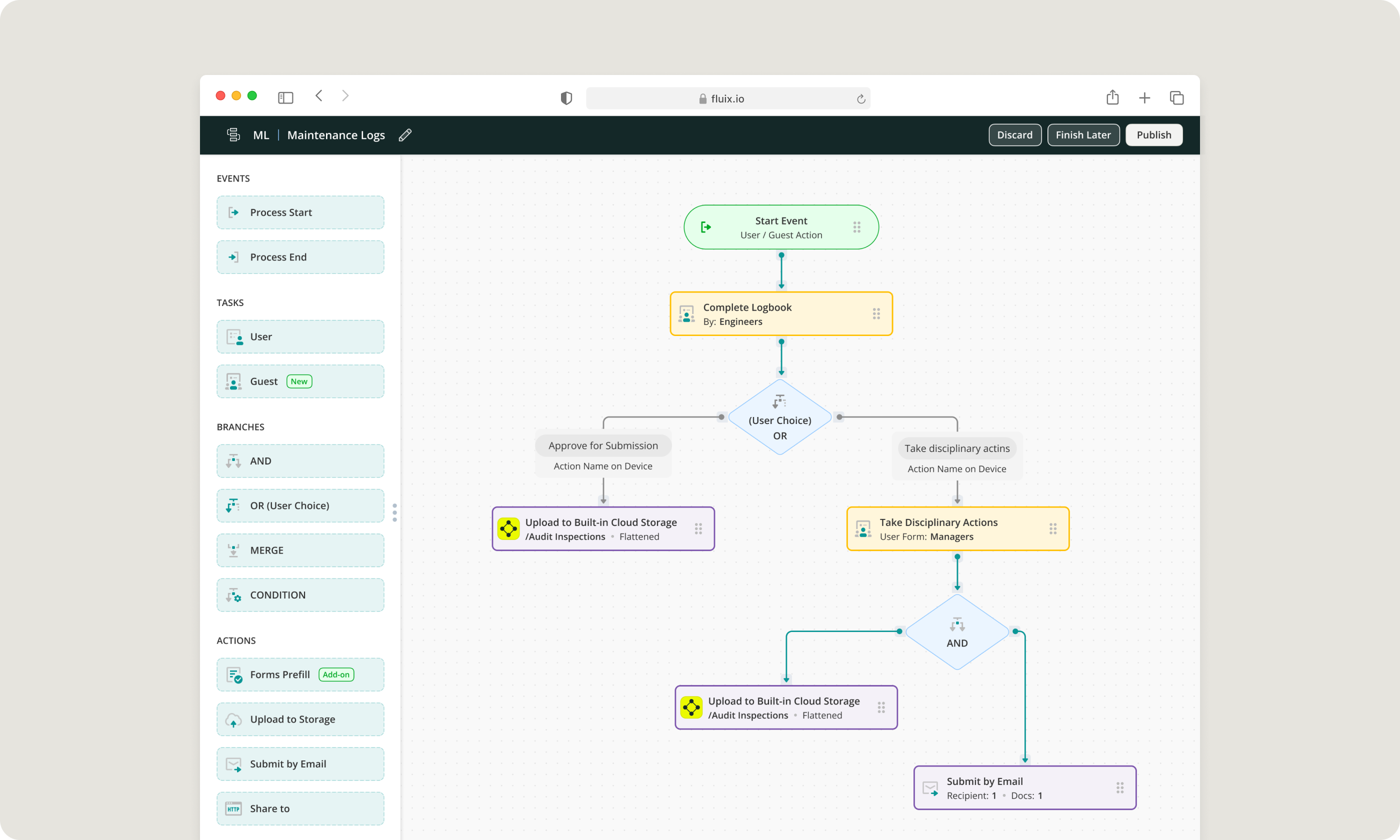
5. CORRECTIVE & PREVENTIVE ACTIONS (CAPA)
Link findings to specific non-conformances, assign tasks, set deadlines, and track resolutions from one dashboard. You’ll have full visibility from root issue to final fix.
Pro Tip: Add a required “verified by” field for critical fixes to confirm the corrective action has been reviewed and closed by an inspector or supervisor.
6. KPI TRACKING
Fluix helps you define and monitor key performance indicators – like inspection turnaround time, repeat issues, or compliance pass rates – and track them in real time.
Pro Tip: Use inspection analytics to compare performance across job sites or crews.
“The ability to automatically export form data has saved hours of my time. Now we can easily reference data to monitor effectiveness of service and aggregation of components within the renewables asset.” James Bird, Maintenance Engineer, RWE Renewables
7. NON-CONFORMANCE MANAGEMENT
Log, categorize, and resolve every non-conformance. Add photo evidence, define severity, and assign CAPAs based on internal thresholds.
All data is time-stamped and searchable for audits, compliance reviews, or contractor accountability.
Pro Tip: Monitor trends to identify recurring policy gaps and feed those insights back into your inspection protocols.
8. CUSTOM REPORTS & AUDIT TRAILS
Generate reports with zero formatting. Fluix automatically compiles data—including photos, time stamps, GPS coordinates—so you’re always ready for an internal review or compliance audit.
Pro Tip: Share reports with stakeholders or clients instantly via a link, or export as an Excel file.
“Fluix has created a very hands-on system that allows for good reporting and auditing. We have datasets being captured in Fluix to allow quick reports on warranty and quote trends.” Brendan Tilling, Project Proposals Engineer, MULTIVAC
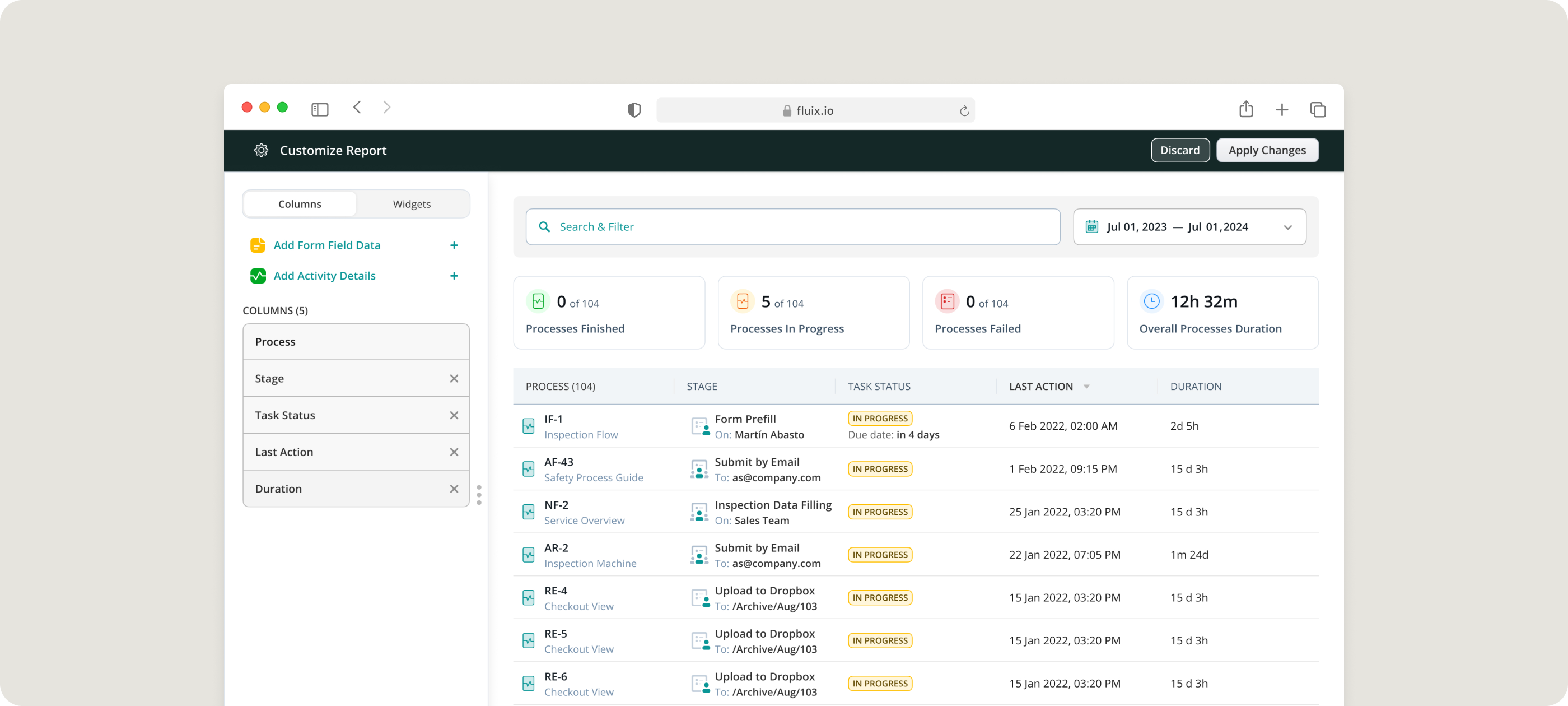
9. CSM Support
Keep your inspection documents organized, versioned, and accessiblу in one place. Fluix acts as a central content hub where teams can store, manage, and deploy up-to-date checklists, SOPs, safety protocols, and reference materials directly within their inspection workflows.
Pro Tip: Assign access permissions by role or region to ensure the right teams get the right documents.
FAQ: HOW TO DO DIGITAL INSPECTIONS
Q: Can my teams conduct inspections offline?
Yes. Fluix supports full offline functionality, so inspection teams can complete forms, collect evidence, and sync automatically once back online.
Q: Can I customize workflows and forms without coding?
Yes. Fluix’s no-code tools let you build and update checklists, inspection procedures, and workflows without IT support.
Q: What kind of data can we capture during inspections?
Text, photos, GPS coordinates, time stamps, signatures, barcodes.
Q: How do we stay compliant with safety or quality standards?
Fluix gives you real-time visibility, automatic audit logs, and centralized inspection reporting—all designed for fast-moving, high-compliance industries.
Q: Can I assign inspection tasks in Fluix?
Yes. We support scheduling and task management that let you dispatch inspections, set due dates, and track progress.
DIGITIZE YOUR INSPECTIONS WITH FLUIX
We designed Fluix to make inspections smoother, faster, and smarter—from the first checklist to the final CAPA. If your current process still involves clipboards, spreadsheets, or scattered systems, it’s time to level up.
Let’s make inspection management work for your field teams.