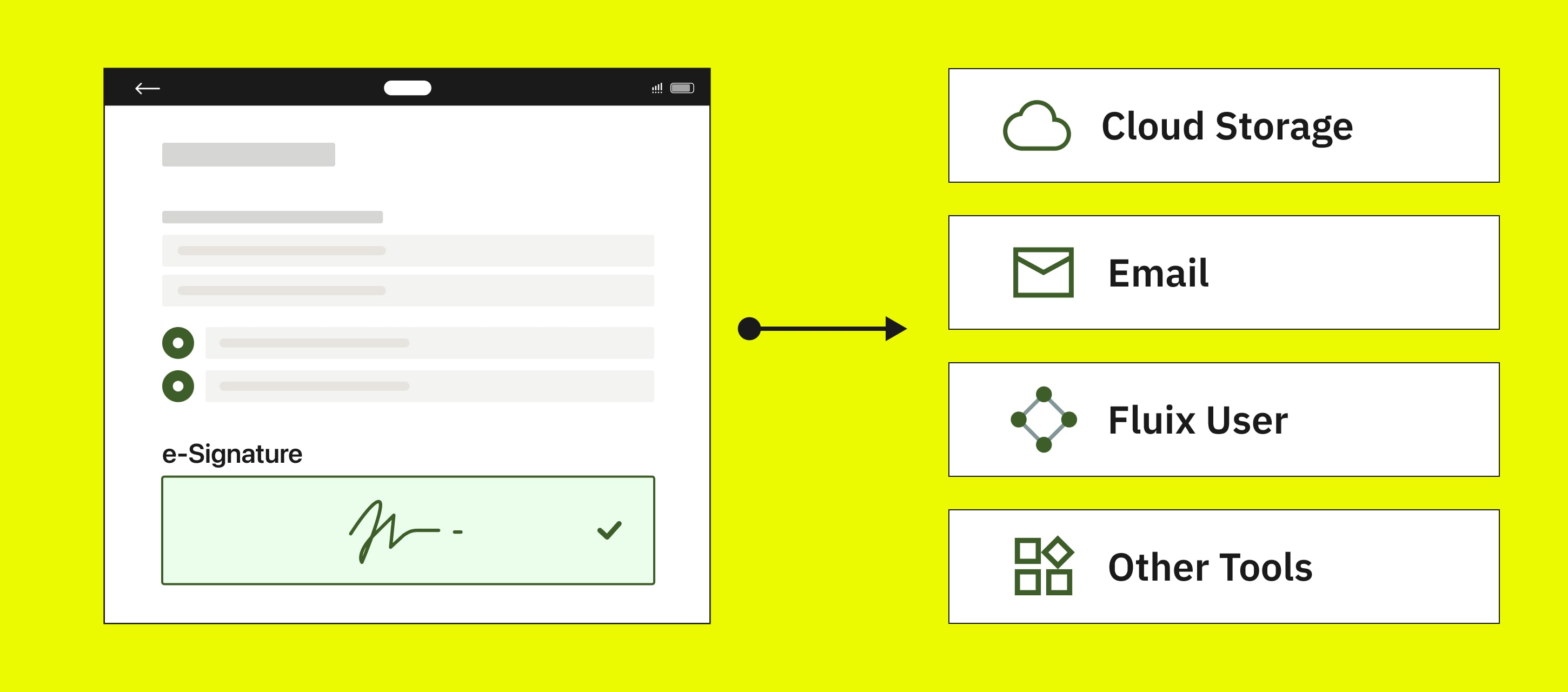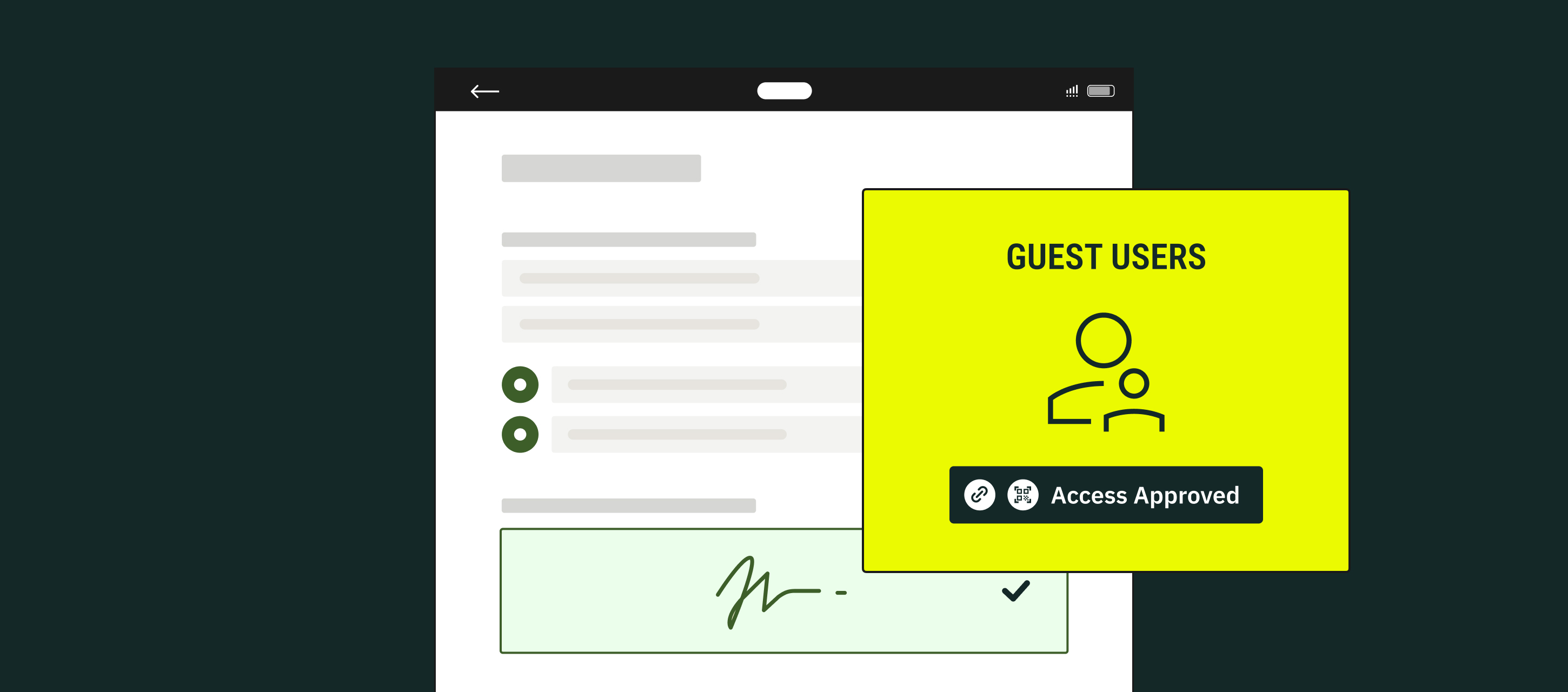Today, staying competitive requires high-velocity collaboration processes. Your clients want things faster, and if you don’t keep up to this pace, you lose.
Digital document management and electronic signature can help you not lose. E-signing allows you to get approvals and close deals faster, synchronize document management, and improve customer satisfaction.
Here is how you can start gathering client electronic signatures with Fluix, and why your business will win from it.
What Are Electronic Signatures?
E-signature is an easy and legally valid way to sign your documents. A quicker and more convenient alternative to the handwritten sign on paper copies, it’s designed to speed up your document management.
With e-signature in Fluix, documents can be signed:
- In person or remotely
- In the office or in the field
- Online or offline
- As a single sign or in bulk
- By your teams, partners or customers
- As part of an approval or e-signature workflow or of your custom workflow
What Are Electronic Signature Workflows?
eSignature workflows help you manage the overall signature collection process, automatically routing documents between people, assigning tasks, and tracking their progress and completion.
An example of a basic electronic signature workflow can look like this:
- The document is sent to the person electronically.
- The person opens it, fills in the required information, and signs.
- The completed document is sent back to the owner for review and finalization.
- If rework is needed, the document is sent back to the signer with comments. If everything is fine, the document is delivered to any desirable destination.
The best part about it is that all these steps are automated, meaning the document moves between the sender(s) and recipient(s) without any manual administration.
Capturing Customer Signatures in the Field
At Fluix, we give you all the necessary functionality to automate a signature collection process. What’s more, you can collect signatures not only within your team but also by outside people who don’t even have a Fluix account.
You can do that with the help of the Guest Access functionality – a tool that allows you to easily send documents for signature to any person outside your organization (contractor, client, project owner, auditor, HR couch, etc.). You simply send a link to the document, people open it in any browser, and access the doc.
However, getting a customer signature on the invoice is only one step of the process that may look like this:
- Your admin prepares contract templates, using the client data from your CRM, creates the workflow and attaches these templates to it.
- A sales rep receives the templates through a workflow, fills in the extra info, and sends them for customer review and signing.
- The customer receives the documents via a link, enters their details, and signs it.
- The completed document moves down the flow – gets uploaded to the cloud storage, shared via email, or the data is extracted to any third-party tool.
You can automate all these steps by building a custom workflow based on your process.
Bulk Signature for Multiple Signers
There are many ways you can use e-signature workflows. You can distribute the necessary docs to hundreds of recipients at once, specifying when each of them needs to sign the doc: one after another or regardless of the order.
Ready Templates with a Client Electronic Signature Field
You don’t have to create every doc from scratch or be a master of Adobe. In Fluix, you can use a large library of document templates of different kinds: work change order, budget approval request, purchase request, capital expenditure, etc.
Templates make document drafting easy. All you need to do is to customize some fields and pre-fill it with the data you already have in your CRM or other docs.
Benefits of Building E-Signature Workflows in Fluix
Aside from capturing legally valid consent fast, e-signature workflows can generate many perks for your business (provided you use the right tools that are designed for such use cases).
- Speed. You don’t need to wait for months, chasing your operations manager, or hunting them with back-and-forth emails, pings and notifications.
- Flexibility. Your sales reps always have the latest contract versions, and can capture customer signatures in the field straight away.
- Customization. You can build any flow with your documents – send them to individuals or multiple users, set the signing order, choose the final destination of the doc.
- Improved customer experience. Instead of scanning, uploading, editing and attaching files, your customers just fill in and sign a doc in several taps.
- Saved costs and hours. You save on paper, printing, post service, and, most importantly, on commute.
- Better compliance and security. All signed documents are stored securely in the cloud, protecting you from legal risks and data breaches.
If you’re looking for a solution to capture authorized customer signatures, we at Fluix can help you. Contact us at support@fluix.io, and we’ll help with any questions you may have.