In this article, we’re going to explore the benefits of digital workflows and how they can transform your business operations.
You’ll discover the immediate value of digitizing manual processes and how automation optimizes tasks, from timesheet reporting to onboarding.
What Is a Digital Workflow?
Let’s begin by taking a look at the digital workflow definition.
A workflow is a series of steps taken by the stakeholders of an organization to achieve an objective. The digitization of these workflows involves the seamless integration of various steps in a process, enabled by digital tools.
Essentially, a digital workflow process utilizes technology to streamline business tasks and make them as efficient as possible, meaning there’s less need for manual intervention.
An example of a common process that can be enhanced through automation is timesheet reporting. Filling out, delivering and processing timesheets can be time-consuming and error-prone, whereas automated timesheets are efficient and reduce the chance of mistakes.
How technicians at RWE Renewables reduce daily form completion time by 45%


Benefits of a Digital Workflow Process
By automating repetitive tasks, businesses can better enable collaboration and communication, meaning they process work faster and with greater accuracy than if they relied on manual processes. This leads to time and money saved, plus a reduction in the potential for errors.
For example, digitized safety training checklists, document approvals or employee onboarding workflows can mean increased transparency, real-time tracking, easier compliance and increased productivity.
Essentially, digitization makes it effortless to identify bottlenecks, understand where improvements need to be made and monitor the status of various tasks.
Examples of Digital Workflows
A flowchart is one of the most effective workflow mapping methods and is a visual representation of the ordered steps in a process.
Flowcharts are helpful for supporting communication and promoting a shared understanding of the complex series of actions, tasks and procedures that form a workflow.
When creating a visual representation, stakeholders should account for every step and be able to add details and observations at every point.
Whether a business is using a flowchart or another digital mapping method, there’s no limit to which processes can be enhanced with a digital workflow transformation.
For example, inspections for quality control can be complex and require a multitude of different tasks, checklists and other documentation. With a manual process, it can be challenging to keep track of everything and to always know what the next step is.
However, with a digital workflow, the sequence is automated and mapped out for you, so you simply follow through the flow. Learn more about digital workflows for quality control.
Examples of workflows that can be enhanced with digitization are:
- Recruitment management
- Employee onboarding
- Customer onboarding
- Vacation request
- Sales order
- Email campaign
- Content marketing
- Design approval
- Product launch
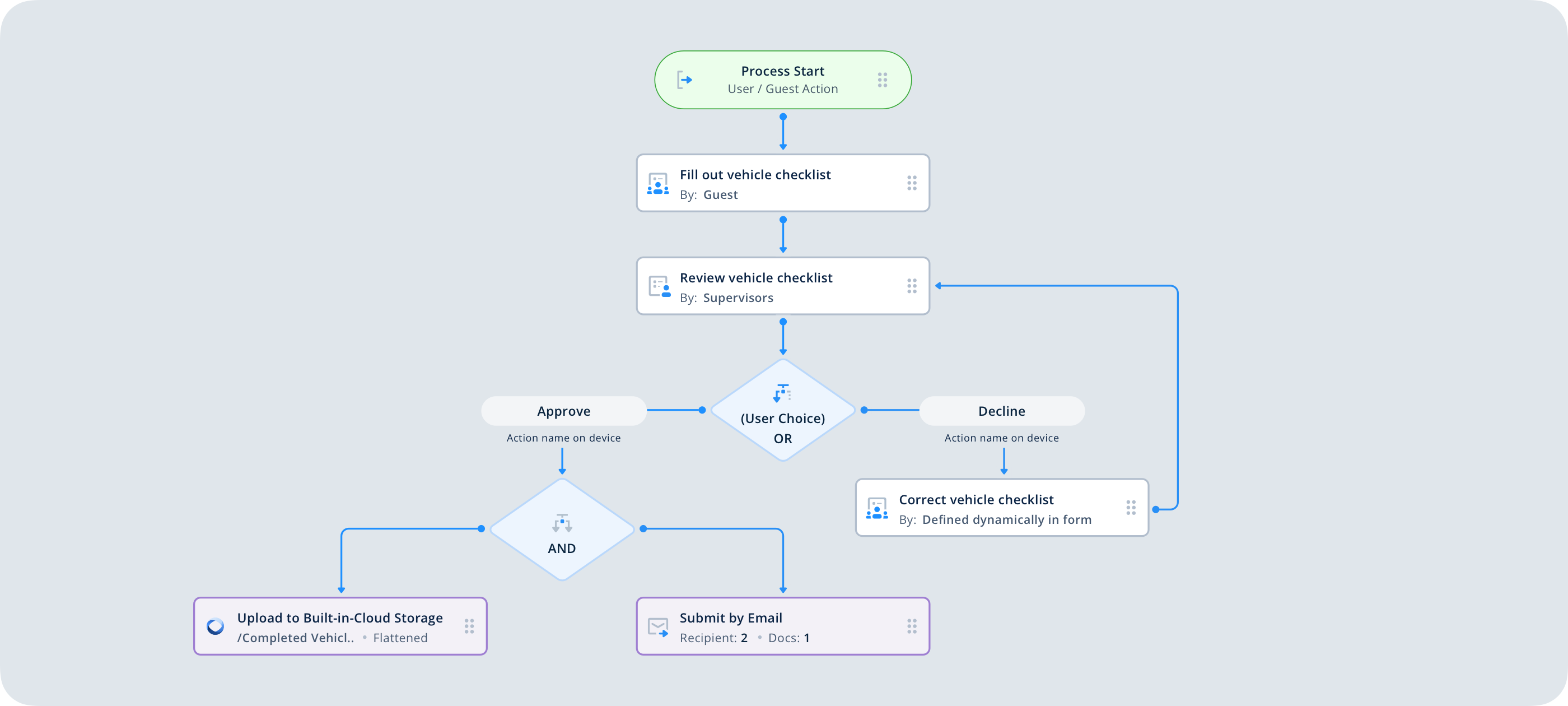
Pick an Automation Software Platform
Once your organization has a clear sense of its digitization needs, it’s time to look for the best digital workflow management software.
Most businesses will benefit from an enterprise-grade software platform that supports customizable workflows and remote access, and offers top security standards.
Additionally, it’s wise to choose a user-friendly platform that will simplify the implementation process, thereby making it easier to introduce and fine-tune.
For example, Fluix, an all-in-one workflow automation platform, can give you solutions for workflow design and mapping, automated task execution, workflow integration, monitoring and analytics.
And to get a quick start and see if the tool fits you in the first place, you can use a library of ready workflow templates, quickly mapping your processes.
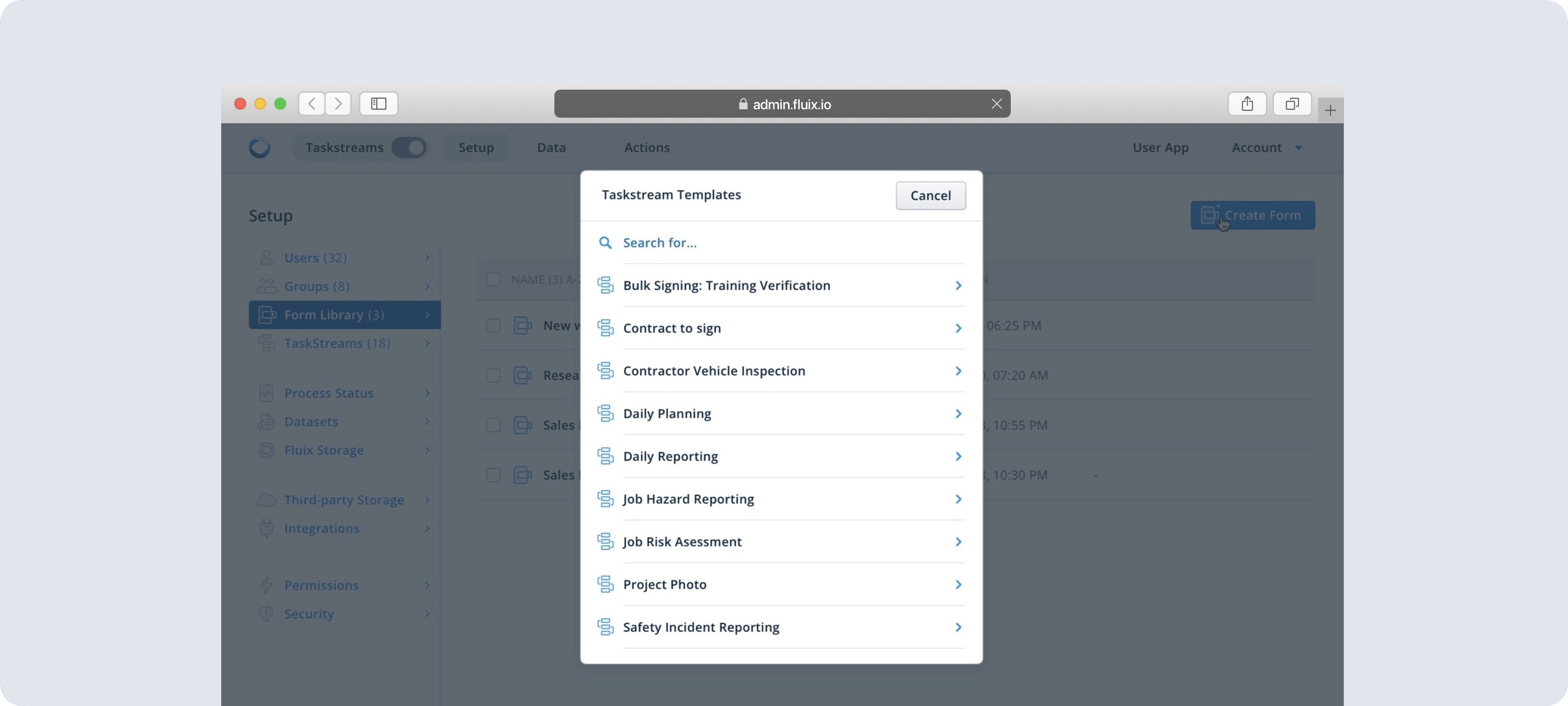
How to Transition to Digital Workflows
While many businesses have embraced the benefits of workflow software, approximately half of field service companies still rely on paper.
If your business still hasn’t taken this stride forwards, then this eBook — Why Go Paperless? — explains the powerful benefits of doing so.
The launch of user-friendly workflow management software — such as Fluix — has led to a growing realization of how much time and labor can be saved through automation.
Fluix is a workflow automation platform that easily enables businesses to transition away from outdated manual processes to a more efficient system.
By bringing all business processes online with shared access for relevant stakeholders, this workflow software ensures a streamlined and collaborative approach.
Understanding the value is the first step and the next is learning how to transition to digital workflow automation.
Start Building Better Workflows Today
Give us 30 minutes to help you get started with workflow automation
Perform a Workflow Audit
The first stage of any digital transition is performing an audit. This involves a comprehensive review of your business processes and workflow models.
The audit starts with identifying all workflow elements, situating each stage of the flow in a sequence, and accounting for all team members and resources involved.
The following elements are essential for a successful audit:
- Workflow Procedures — actions and tasks required to achieve objectives.
- Pain Points — challenging parts of the process that are inefficient.
- Productivity Bottlenecks — areas where time and resources are wasted.
- Automation Opportunities — procedures that can be automated.
Whether through a flowchart or other visual representation, it’s a great idea to create a diagram to demonstrate each action, task, and procedure. You’ll then be able to annotate your diagram to easily track your observations and solutions.
Diagrams also make it easier to present your findings so that stakeholders can stay tuned in and understand the proposed solutions.
When you’re taking your findings to stakeholders and senior management, it’s invaluable to be able to explain exactly how Fluix will resolve the issues discovered in the audit. This comprehensive eBook — Can I Do This with Fluix? — has all of the answers you need.
During the audit, it’s important to maintain communication between all involved to get the widest range of input. A bottom-up perspective is best for revealing pain points and bottlenecks, whereas a top-down approach is great for processes, but doesn’t necessarily allow for the level of detail required to make effective changes.
Throughout the process, it’s valuable to question each step and to link the inquiries of what-why, why-who, where-why, when-why and how-why. The answers stakeholders arrive at via this analytical approach are valuable for comprehending every aspect of a workflow.
The details gleaned through this process can be used to find effective digital workarounds or to successfully implement automated solutions.
After the audit, a decision can be made as to whether going hybrid or fully digital is the best course of action.
Prioritize Relevant KPIs
Making a seamless digital workflow transformation from paper-based systems to an automated platform should always be undertaken with your KPIs in mind.
Your KPIs will naturally vary depending on the basis of your priorities. It might be the case that you need to focus on maintaining accurate records that are accessible to authorized users anywhere, anytime. Alternatively, your focus might be improving turnaround times for particular tasks.
Ready to Digitize Your Workflows?
Give us 30 minutes to help you set up a digital workflow in Fluix