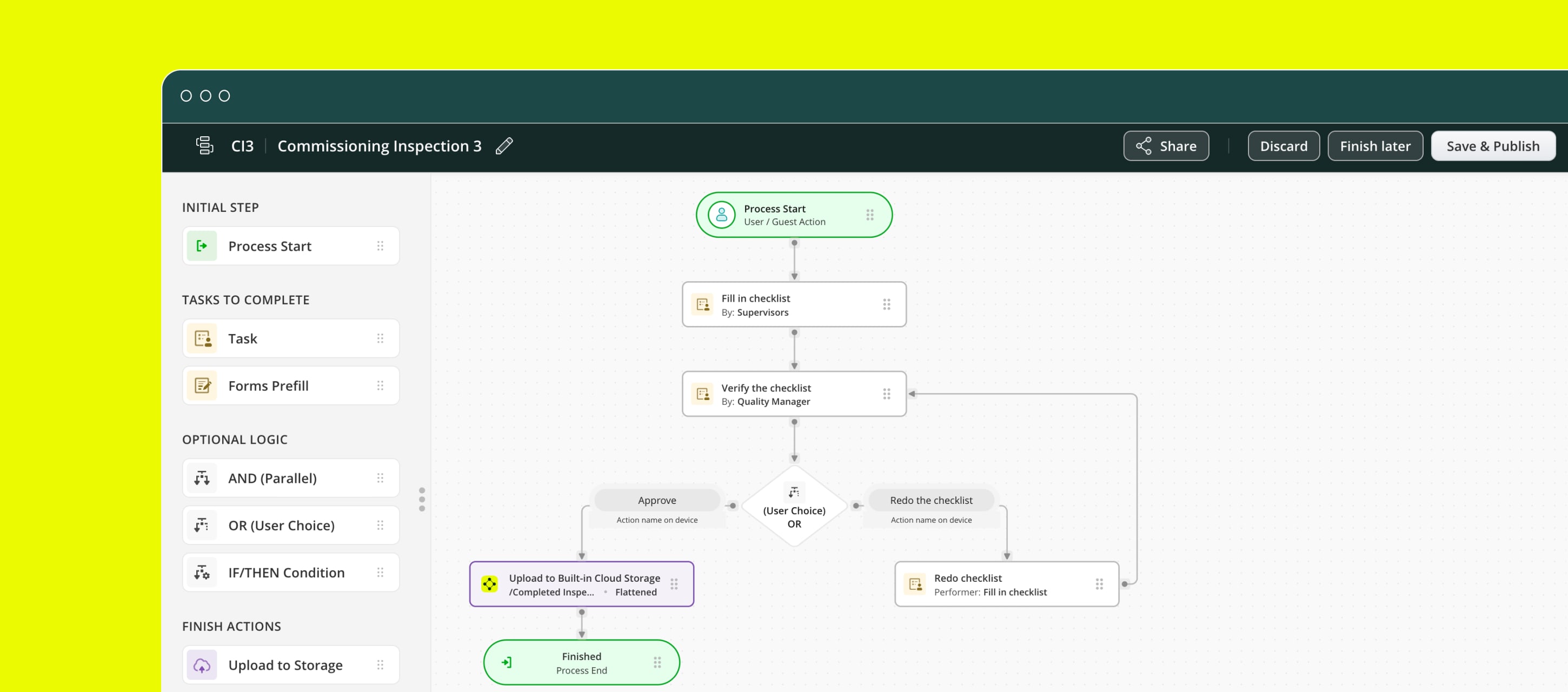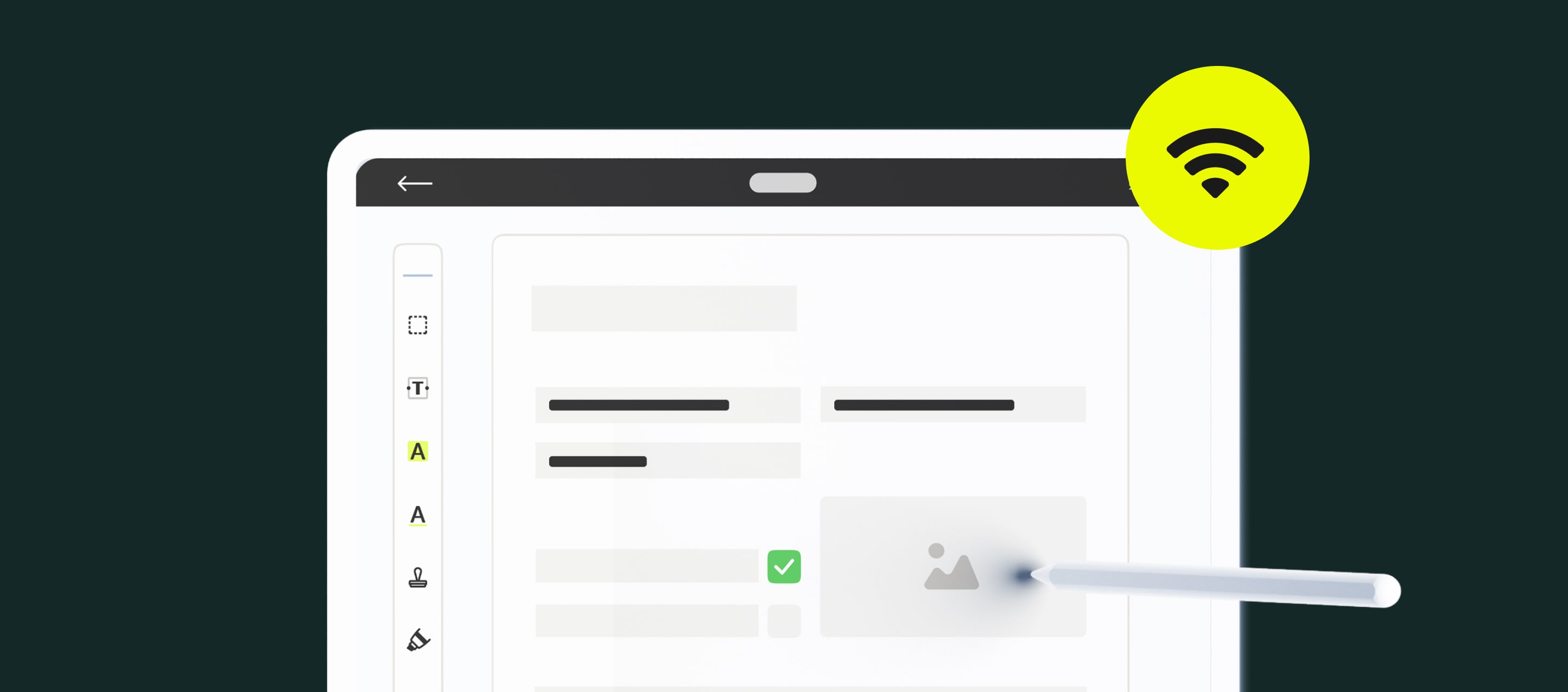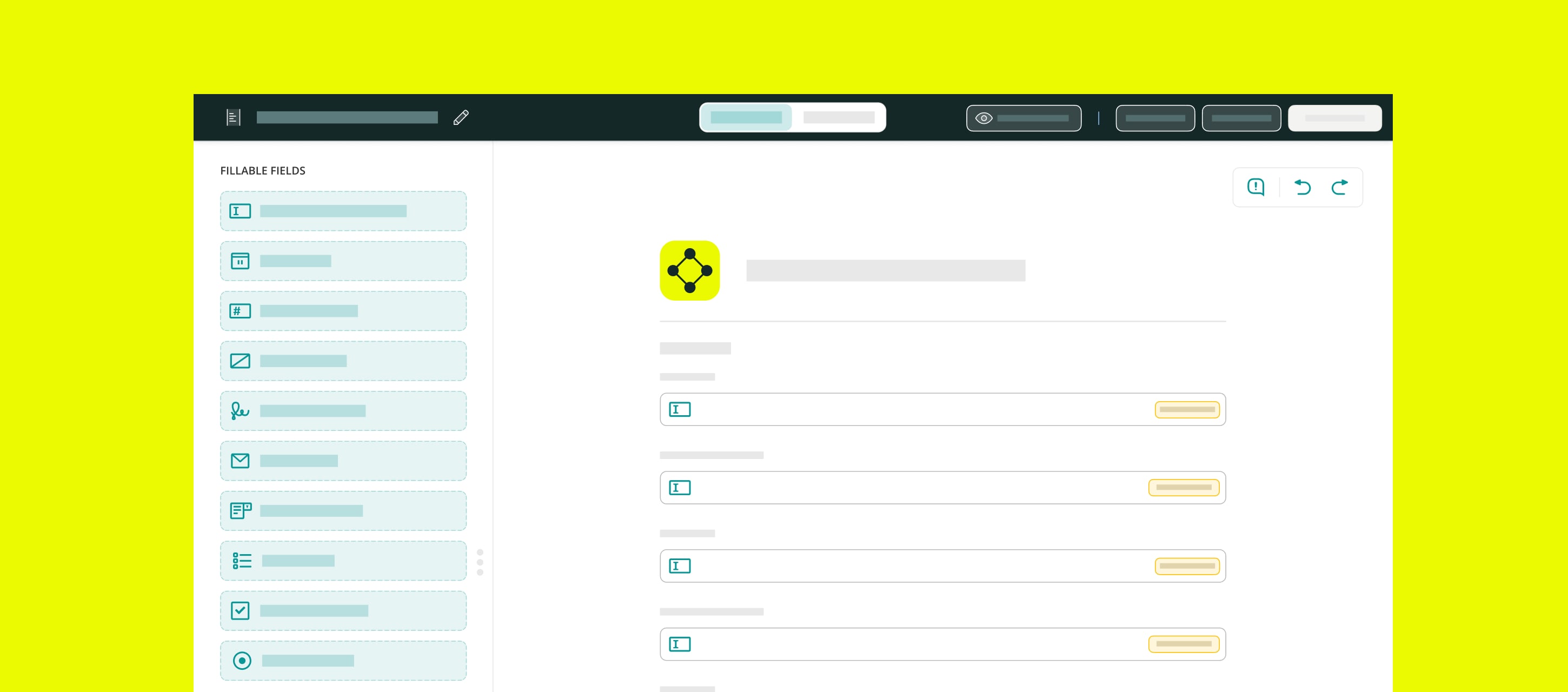Spring is all about rejuvenating, energizing, and looking forward to brighter days ahead. At Fluix HQ, we’ve been busy reconstructing workflows to improve your user experience and (hopefully!) exceed your expectations of how workflows can help power productivity.
So, without further ado
We are proud to introduce Fluix 3.0 — the newest version of the no-code platform that helps companies and their teams to focus on meaningful work, while Fluix automates the rest. It’s a part of the biggest Fluix update we’ve ever release and it’s using a brand-new functionality Taskstream.
From now on, you get the ability to combine tasks, workflows, and documentation — as well as everything else you need to include in your project — all in one place, in a smarter way.
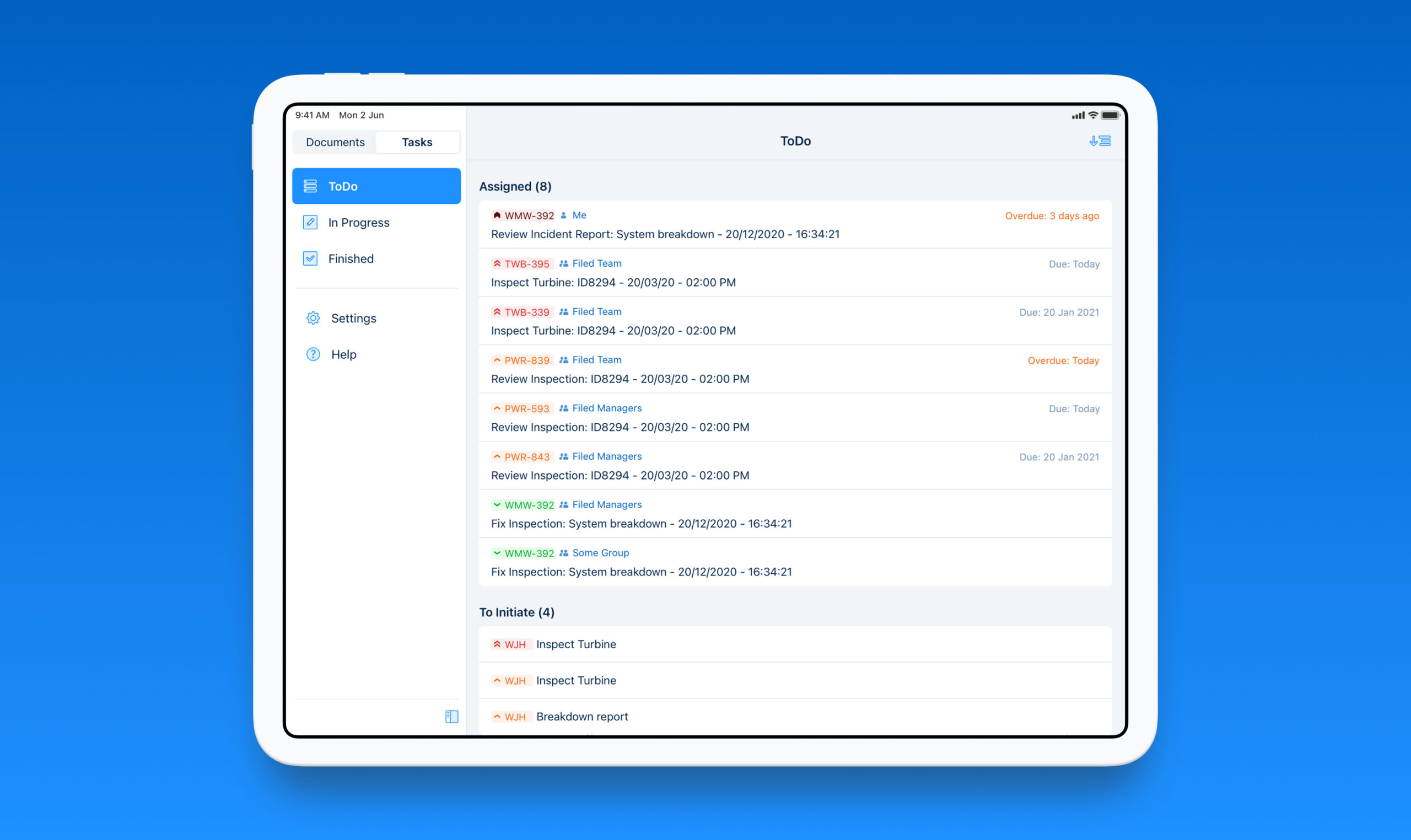
Redesigned Workflow builder
We took a look at different workflow offerings in the marketplace, and while there are some great options, there was something they all had in common: from a tech point of view, they’re complex; from a user point of view, they’re utterly complex. We knew we wanted our workflow builder to be so user-friendly and easy to understand that it would be almost effortless for anyone to use, so we’re very proud of the fact that you can use it to create a workflow in a maximum of 8 minutes.
Our taskstream builder features arrows, blocks, and other tools to help you to easily create routes that allow your documents to flow through an entire project, safe in the knowledge that the end result will be the same as you map it in your head.
Now literally anyone can use Fluix — regardless of their level of tech expertise.
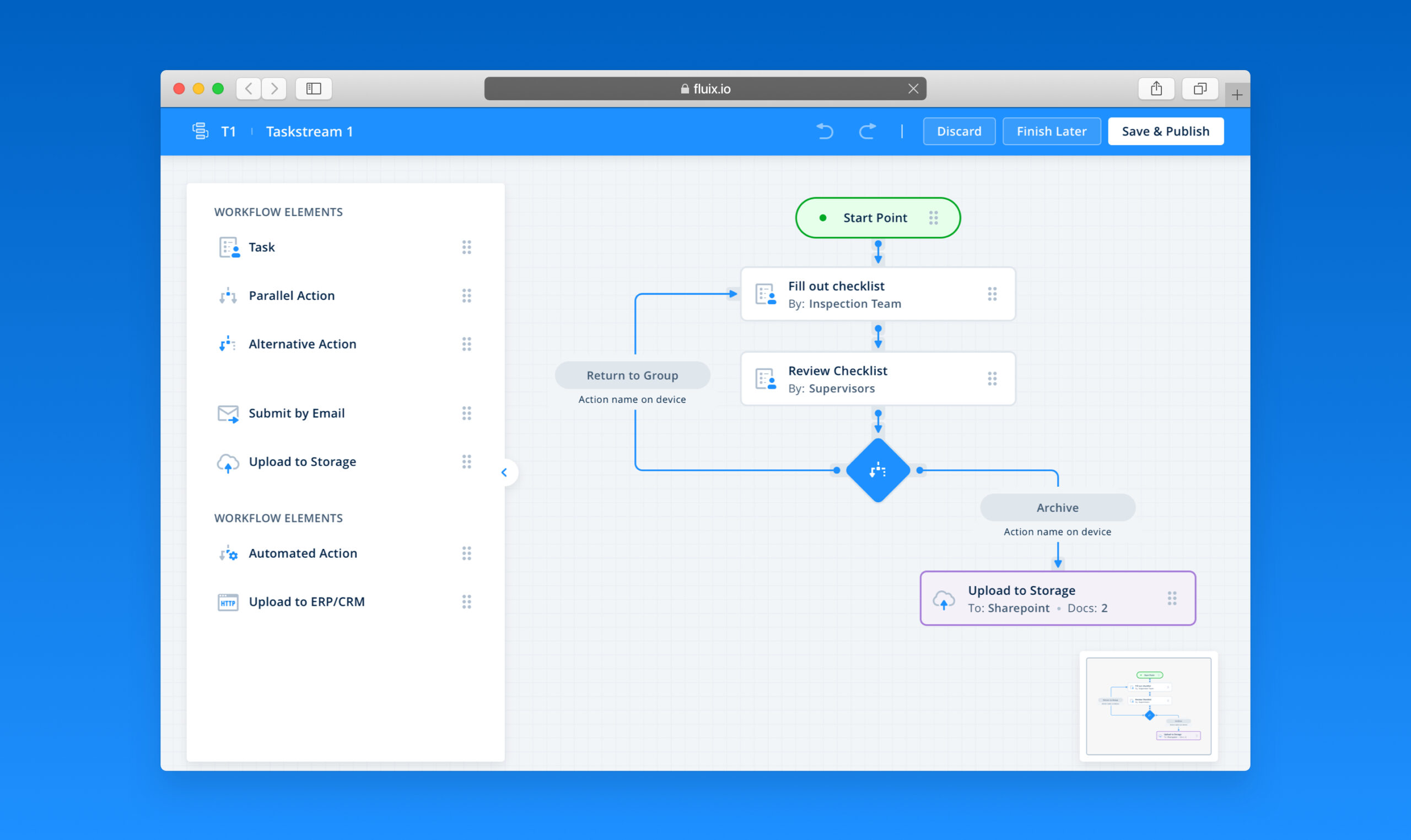
Create tasks and go ahead
You can create a flow of tasks of different sizes and durations that can be run as one-off projects or in a continuous cycle. We’ve made it easier for your team to know exactly what’s on their plate, with ToDo lists that they can easily reference and complete on-the-go. Each item from the list can be marked as completed with just one tap. You can also mention any specific actions for the tasks you create, like sending an email to a customer or uploading a file to cloud storage or ERP. The final touch here is setting deadlines and priorities, with colorful tabs to help keep things organised.
Long story short, look at the heart of Taskstream. Just beautiful!
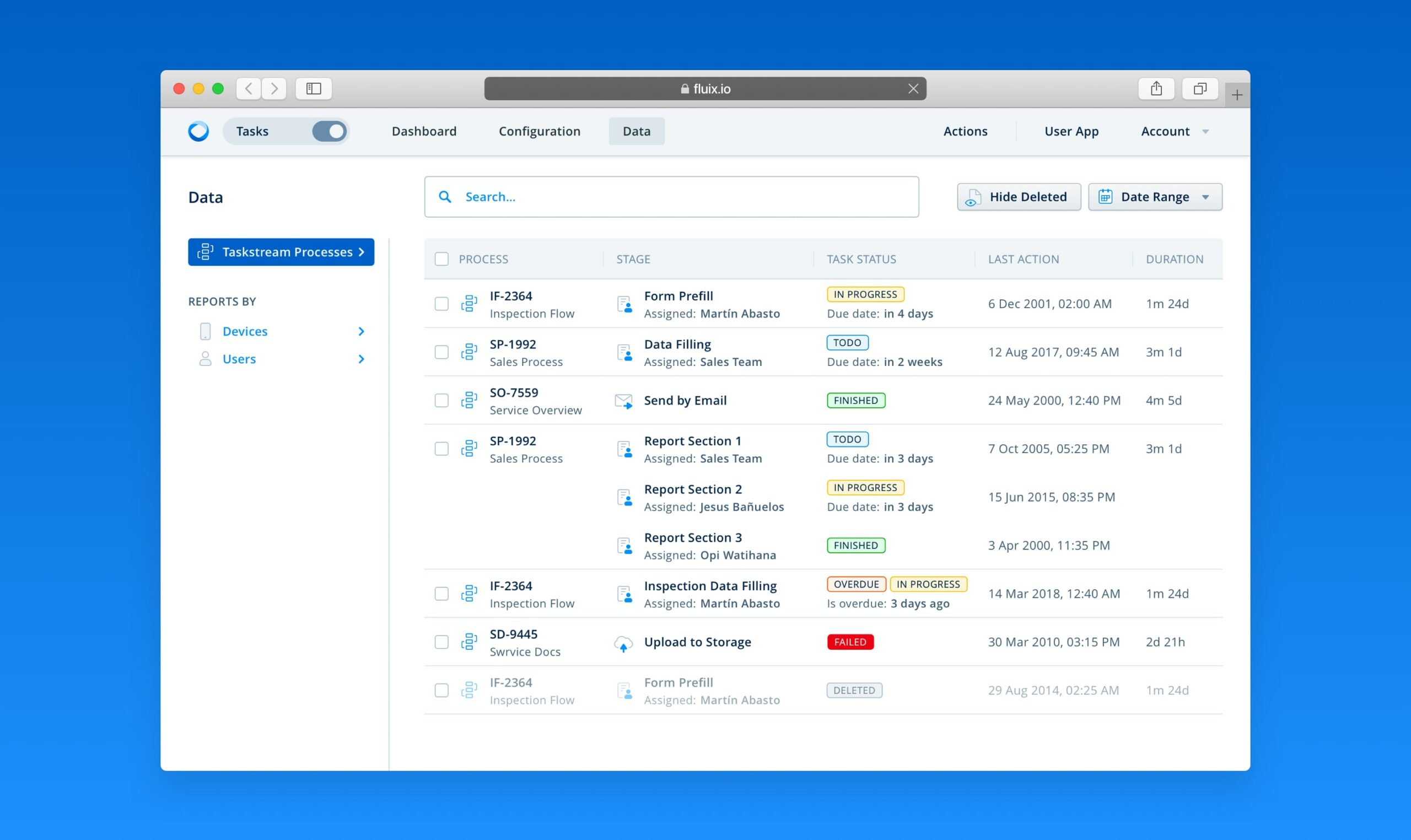
Taskstream consists of five elements, and each of them plays an important role in your project lifecycle. Here they are:
- Task name is the process ID and the name of the taskstream showing where this process was started.
- Stage shows where the task process is at the moment and who is behind it. Turn the lights on!
- Task status lets you see all the important details around the current tasks and makes it easier to monitor progress. To prevent important information from looking like an unreadable mess, we show seven statuses, and each of them only shows what needs to be paid attention to.
- The ToDo status shows that the task is assigned to a group but isn’t in-progress.
- The In Progress means that the task was accepted by a user in the group.
- The Finished is self-explanatory — All tasks from in the process have been completed.
- The Failed status indicates that one of the service tasks failed.
- The Overdue status means that the allocated time for completing the task has run out. This is just the same as “Oops! The time has expired.”
- Last action shows the time of the last activity made on the current task.
- Duration records the time from the beginning of the process to the current time or until the entire process has been completed.
More transparency in communications
It’s important for teams to always be on the same page and keep the overall project goal in-mind. It’s also important for teams to be able to collaborate efficiently when necessary. Just like a conductor controls an orchestra, the Fluix admin keeps everything under control by allocating tasks and giving team members permission roles as required. End-users don’t need to be distracted by unnecessary information on their iPads, so with that in-mind, we’ve made sure that the user experience is tailored to only show exactly what admins and teams need to see in order to do their jobs as efficiently as possible.
To minimize the risk of missed deadlines, we’ve added the option of sending reminders and notifications to keep everyone on your team up-to-date as and when a task starts, ends or runs overdue.
Tracking task progress is central to managing teams, so we’ve made it easier for admins to quickly access important updates. In the event of delays or when things go wrong, or the other way around, when everything is going well, admins see the activity. Call it a kind of watchdog role — wherever you are, as an admin, you are always in-the-loop.
Redesigned Form builder
Forms are an integral part of management processes between teams, and with a new toolbox, it’s now even easier to create them! You can combine blocks, checklists, arrows and signature fields by clicking or using our drag-and-drop feature.
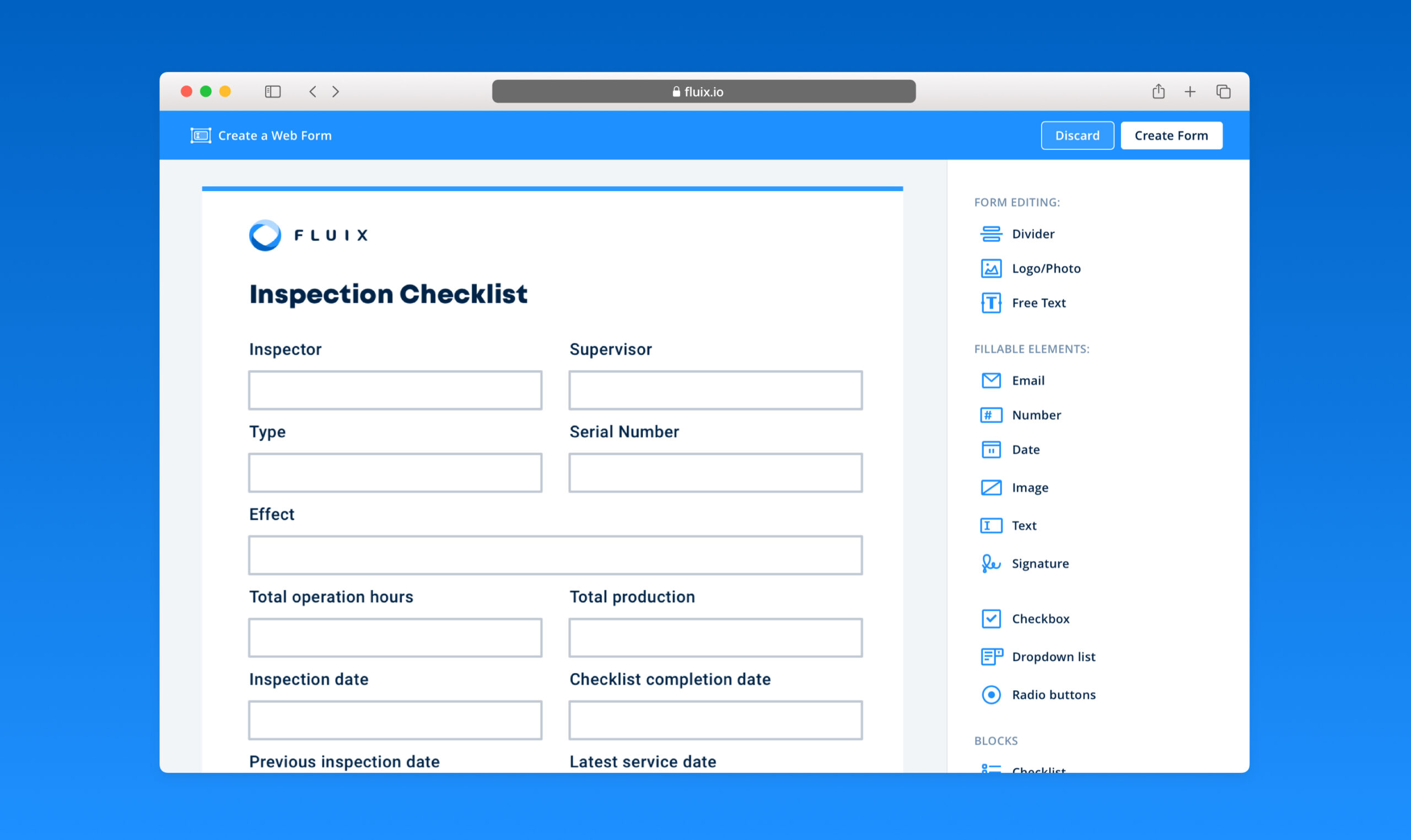
Smart search
Now you can jump to specific tasks and projects in a split-second. With the help of filters, your tasks and documents will never be lost in a black hole of data.
You can choose to filter your searches by the following criteria:
- Name
- Group
- Last login
- Outdated app
- Permission
- Taskstream
- Workflow
So, as you can see, we’ve been pretty busy! We’re excited to release this new feature alongside a host of other improvements that we hope will further help you and your teams to focus on doing the meaningful work that you do best.
Remember: there is no magic, only perfect automation! Happy Taskstream-ing!