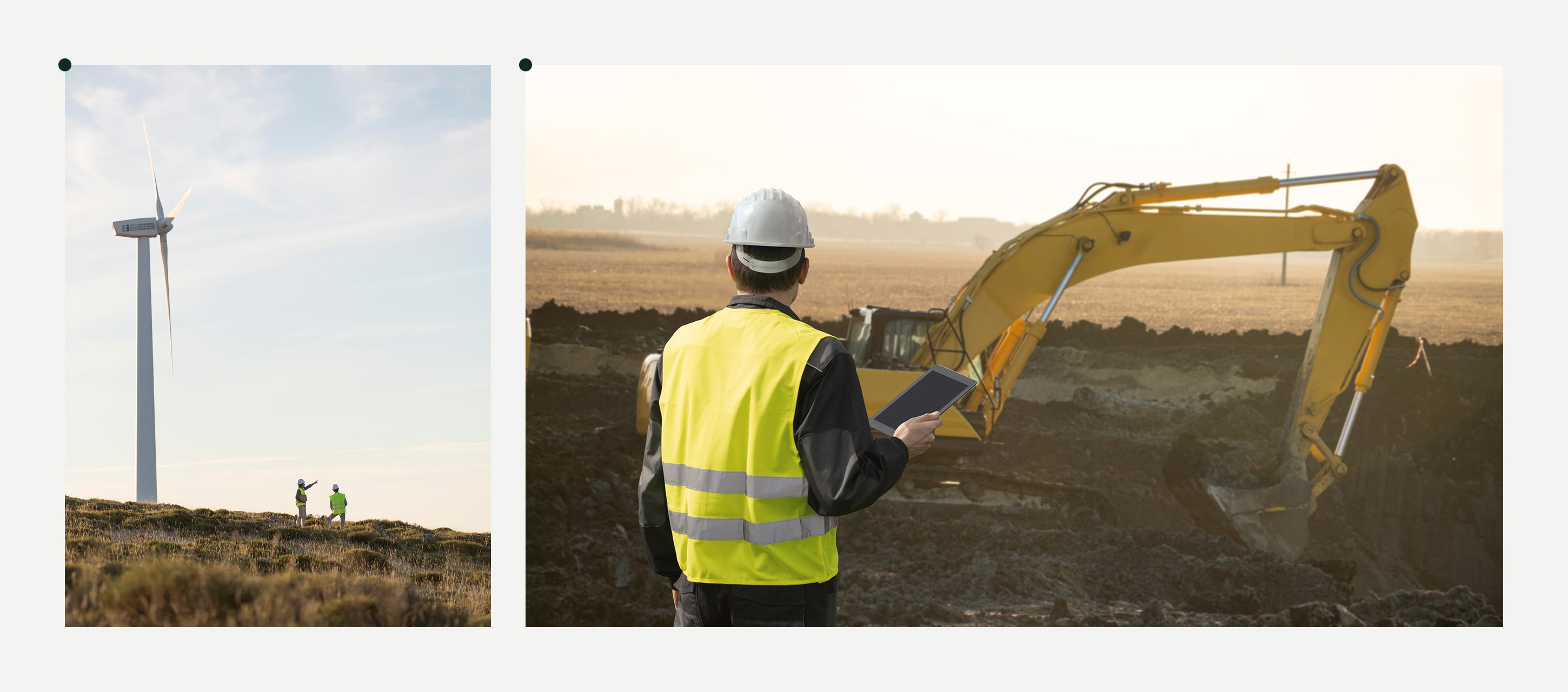AI is everywhere right now. Your feed is flooded. Your software are already using it. Your job? Probably next. Some companies are out here hiring full-time prompt engineers. Like, actual roles.
So naturally, the first thought is – cool for tech teams, but what does this have to do with people in the field? The ones who are doing inspections, installations, deliveries, repairs. Turns out, maybe… a lot.
Learning how to talk to AI (a.k.a. prompt engineering) might not be just for desk jobs anymore.
But this also doesn’t mean field crews should turn into coders. It’s about giving them a leg up, not a new full-time job.
Contents:
What Prompt Engineering Means for Frontline Workforce
Let’s start with basics real quick.
“Prompt engineering” sounds fancy, but it’s really just this: knowing how to ask an AI tool a question so you get something actually useful back.
That’s it. No PhD required. Think of it like calling 911. When something goes wrong, you don’t ramble. You get to the point, and do it fast. What happened, what you need, where you are. The clearer you are, the faster the right help shows up.
Talking to AI is same energy
You need to know what to ask, how to ask it, and what not to say. Because the better your prompt, the better your answer. And in the field – where things move fast, break often, and plans flip on a dime – that kind of clarity is huge win.
So no, field workers don’t need to become AI experts. But learning how to ask better questions is a skill worth leveling up.
Do I Even Need It?
We believe you do. So that you can pull up what you need to make the right call as quick as possible. Here’s what that actually looks like in the field:
- Troubleshooting error codes and equipment failures in real-time
- Using it as a quick reference during tasks
- Supporting training and onboarding right in the field
- Translating instructions or conversations on the spot
- Offering recommendations based on what’s worked before
- Comparing performance across shifts, crews, or weather conditions
- Scanning pictures of equipment or sites to find issues or spot changes
But here’s the thing: every job site is different. So is every company’s comfort level with AI.
Your results will depend a lot on your internal policies, data privacy rules, and even your IT setup.
Some companies are going all in with private AI systems trained on internal documents. Others are starting slow – maybe just testing AI in the back office or for language translation tasks. And some are still figuring out where it fits (or whether it fits at all).
So yes, AI can help frontline teams – but how much it helps depends on how your company chooses to bring it in.
Read More Read More AI agents, adaptive scheduling, and 8 more trends for field productivity in 2026
But What About Data Security?
It’s the million-dollar question.
Here’s the deal: Everything you feed into ,most public AI tools can technically be stored, analyzed, and used to train future models. That “quick question” you typed in isn’t just between you and the machine.
There are private models—stuff like Microsoft Azure Open AI and other enterprise-level tools – that say they keep your data locked down. Cool in theory but unless you control the backend, there’s always some risk.
So what does that mean for field teams? Don’t throw sensitive info in, life this one:
- Serial numbers tied to customer accounts
- Private site details or access instructions
- Maintenance logs with identifiable data
- Internal safety incidents or inspection notes
- Anything that could land you in hot water if it leaked
Shortly, if you wouldn’t want it screenshot and passed around, don’t type it into a chatbot.
There Is a Right Way to Use AI on the Frontlines
There are plenty of ways to misuse AI on the frontlines.
For starters, dropping it into the wrong part of the job can do more harm than good. Like replacing quick checklists that everyone already trusts with a chatbot, just because you can. It needs to be said: if your process already works great, leave it be.
It’s also important to understand that generative AI doesn’t know your job or industry out of the box. It learns from the data you give it. So you need to make sure that you train it with accurate, up-to-date information that actually reflects how work gets done in the field. That’s the only way it becomes useful in the hands of your team.
Now, here’s how to make it part of the job in ways that support the work (with a few tips on setting it up the right way too):
| Best practice | What this looks like |
| Enable voice prompts | Give teams a way to talk to AI when their hands are full. |
| Use it mid-task | Bring AI into the flow of work, not just at the start or end. |
| Pair AI with human logic | AI can suggest next steps, but your team should always make the final call. |
| Save what works | When a prompt works well, save it. Build a shared list so no one has to start from scratch every time. |
| Set clear limits | Determine what AI is good for, and what still needs human judgement. |
| Check output for bias or gaps | Since AI is trained on patterns, it can miss context or nuance. Review its answers with your specific environment in mind. |
| Create a fallback plan | Make sure there’s a plan for when AI goes offline, or gives unhelpful responses. |
Read More Read More What’s slowing down your field teams (and how to fix it)
Who Is Already Doing This
The best way to see how AI works in the field is to look at the companies already making it part of the job.
In Construction:
At John Holland, a construction and infrastructure company in Australia and New Zealand, turning to a private version of ChatGPT has become like second nature. More than 200 workers use it daily, sending over 1000 prompts.
Their building, infrastructure, rail, transport, and major projects teams rely on the tool to find internal information, draft reports, and get quick recommendations on next steps. It’s also a big help to employees who aren’t native English speakers, giving them a way to communicate more clearly and professionally.
On average, John Holland workers say their generative AI system saves them 30 to 60 minutes every day.
In Renewable Energy:
At Enel Green Power, control room operators keep a close eye on their wind farms. They track turbine activity, follow the weather, and make quick calls to keep energy flowing. It’s a job that demands speed, focus, and good instincts.
To support their teams, Enel Green Power introduced an AI assistant in the control room. Operators can now ask questions about performance, grid conditions, or problems and get clear answers pulled from live data in seconds. It’s a faster and more efficient way to get the information they need to do their job right.
In Oil & Gas
Drilling engineers make a lot of decisions on the job, but the data they need to back those calls is often buried in years of reports. To cut down on search time, a team of researchers recently built a customized version of ChatGPT trained on drilling data.
In this first-of-its-kind pilot, engineers can ask simple prompts and get useful answers on the spot. They can find out, for example, common reasons pipes get stuck at a certain depth or how a past crew hit a record drilling speed in seconds.
This AI system helps teams quickly learn from past projects and make better decisions on the ground.
Final Thoughts
The best use of AI isn’t what you see in the movies. It’s a worker getting an answer to an important question in five seconds flat. It’s never having to retype the same information twice because it’s already where it needs to be. Or a five-minute task that used to take forty.
Generative AI can help with that. And so can we at Fluix.
Fluix is field productivity software built for industries where time, safety, and clarity are priorities. Our software schedules tasks, streamlines workflows, and makes sure every team member is passed the right information at the right time. So your team can focus on whatever needs human hands, heads, and eyes.