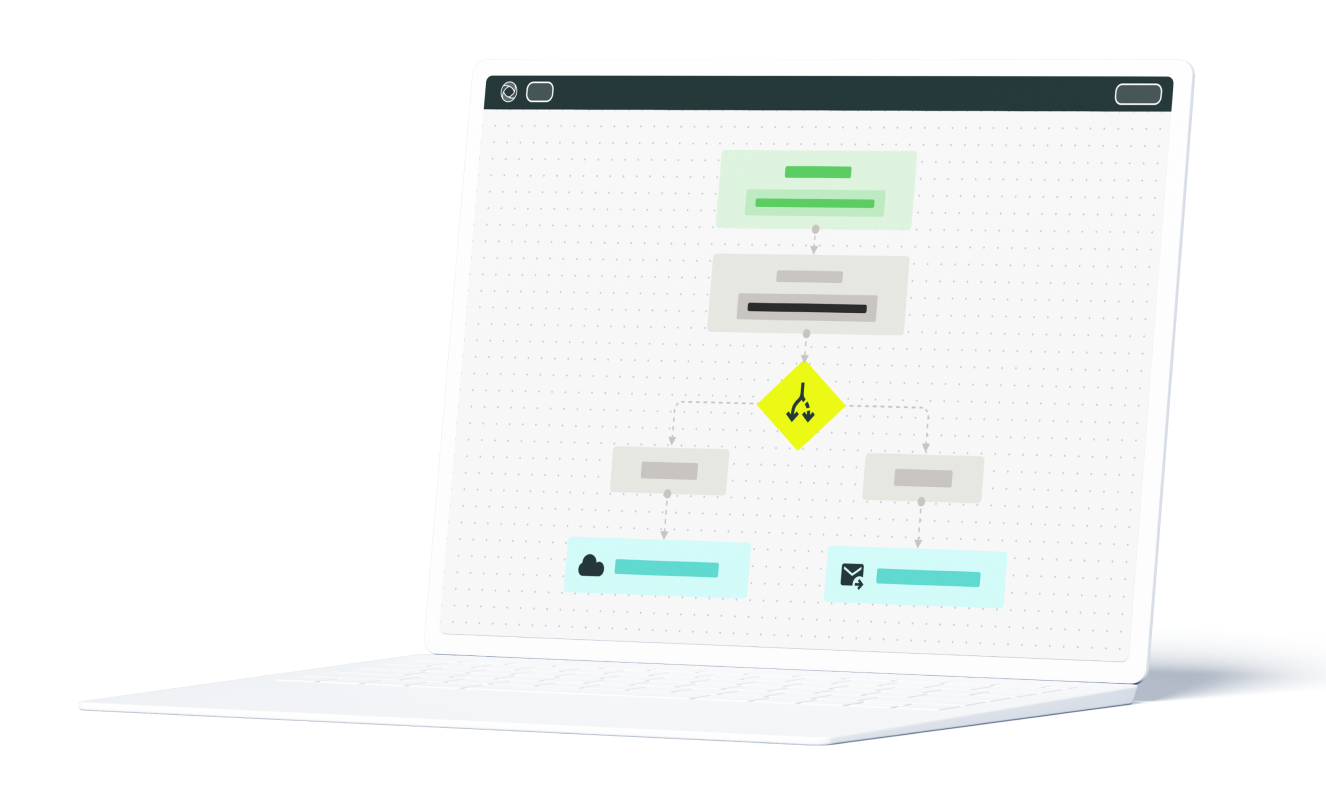1. What Is the Commissioning Process?
The commissioning process is a set of procedures for planning, documenting, scheduling, testing, and verifying that equipment and systems meet the project requirements and comply with regulations.
Commissioning encompasses the entire building process, from planning to construction to handoff. Each of the phases ensures that everything works as intended, safely, efficiently, and reliably. This is vital for industries where operations must adhere to strict regulations and standards.
2. Commissioning Process Steps
Commissioning looks different for each project due to varying scopes, complexities, construction budget, and specific owner requirements. However, most processes include the same basic phases.
Planning
The planning phase identifies the project requirements and budget. It is also when you form the commissioning team and write its initial plan.
At this stage, you’ll need to start developing some documents and planning the formats you prefer. These documents include the building owner’s requirements, design, initial commissioning plan, budget, and training needs.
Design
The design stage concentrates on two areas:
- Designing and reviewing the building systems.
- Carrying the commissioning process from the pre-design to the design stage.
At this point, you update the owner’s requirements and design changes as needed. You will also prepare schedules and reports as you meet with various contractors and vendors.
Pre-Construction
Before construction begins, the commissioning team reviews the design and construction information, updates documents where necessary, and prepares a detailed report. It outlines areas of concern or new observations to address.
Construction
The construction phase signals the changeover from ideas to reality. It is the most lengthy phase of commissioning.
Documentation includes a hybrid of planning and onsite work. The team updates construction drawings, revising factors to reflect changes. Reviews may take place on a weekly or monthly schedule.
Services Commissioning
This step in the commissioning process continues the construction phase. However, it is more specific. You will have detailed activities regarding the engineering, equipment, and the building itself.
Your documentation at the services commissioning stage includes the observations of facility managers, project managers, contractors, building owners, and other stakeholders.
Pre-Handover
This is the beginning of the project’s final phase. You will introduce the building to the owners and use training manuals to explain how its components operate.
The pre-handover phase is also when you consolidate documents and leave detailed records.
Occupancy and Operations
This stage closes out the active building phase. You focus on fixing defects and finalizing documentation, including:
- Training manuals
- Performance evaluations
- Testing results
- Systems manuals
Continuous Commissioning
The continuous commissioning process begins once you officially hand over the building to the owner. Monitor-based commissioning starts now if the owner implements it.
You will update the final commissioning report and operating manuals at this phase. The commissioning team may periodically check on the project to verify that everything is running smoothly, noting any changes.
Transform Your Commissioning Process with Fluix: Start Automating Today
3. Commissioning Process Flowchart: Key Players and Steps
A commissioning process flowchart involves coordinating various key players and following structured steps to ensure building systems meet the owner’s requirements.
To start building it, you must first identify the key players. They typically include:
- Commissioning lead
- Site and project managers
- Supervisors
- General contractors and subcontractors
- Design teams and technicians
Next, design a workflow that visualizes the sequence of steps, how different phases of construction project management are interconnected, and what roles and responsibilities are involved.
Take a look at the following example of the commissioning workflow that can be used during the construction phase and may involve on-site verification and inspections:
- The site lead performs tests on-site and fills out quality control checklists.
- The site lead assigns quality control checklists to the subcontractors.
- Stakeholders return documents to the commissioning team.
- All parties update and share documents through the building process as needed.
- When the project is complete, documents are archived.
Throughout the process, the commissioning team can grant access to relevant stakeholders, eliminating redundancy and increasing confidentiality.
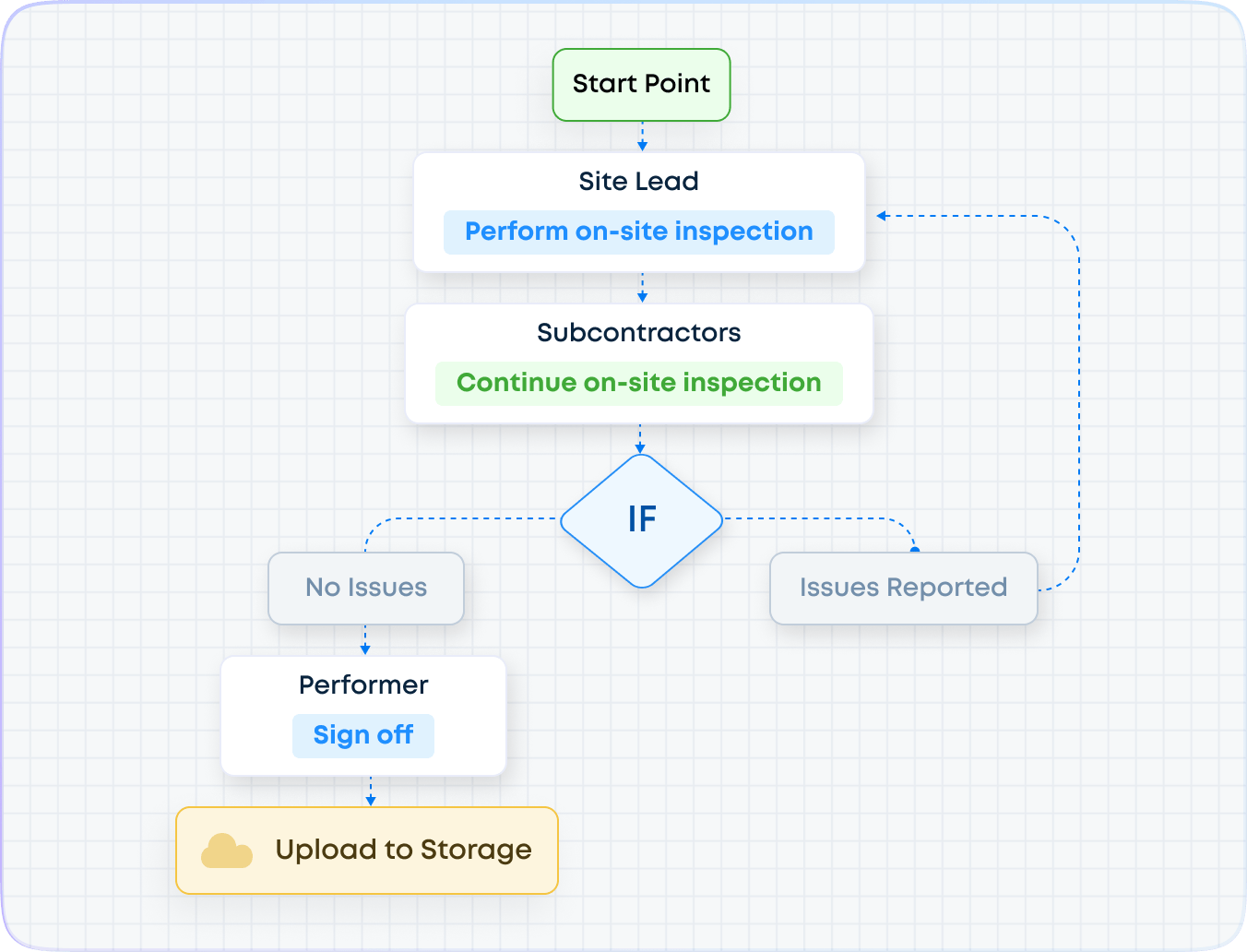
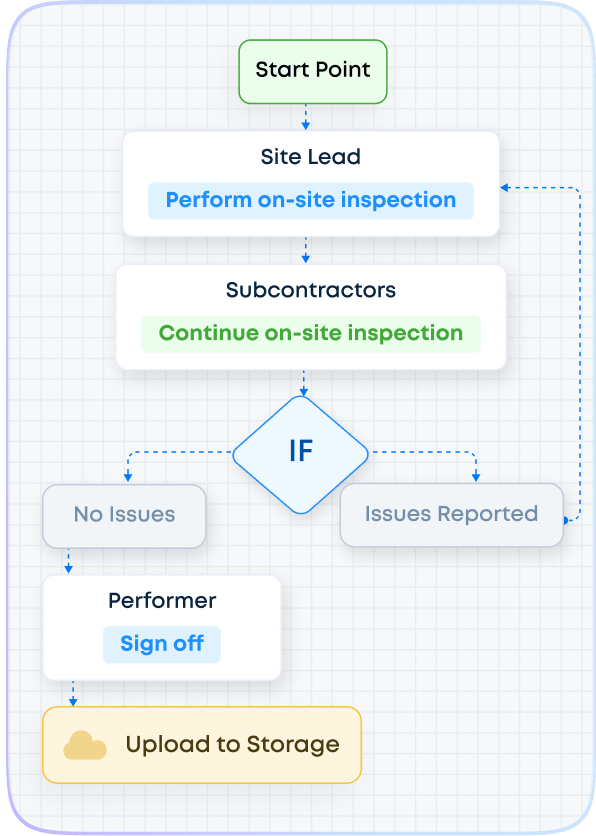
To cover the key aspects of the process, we recommend using these checklists:
4. How to Optimize the Commissioning Process
Optimization is crucial for ensuring efficiency and effectiveness of your commissioning operations, and using technology can be a great help.
For example, Fluix is workflow automation and field management software for construction teams that offers numerous solutions to streamline documentation, facilitate stakeholder collaboration, and automate QA/QC processes.
By integrating Fluix into your commissioning process, you can ensure that all phases are optimized for maximum efficiency and compliance.
- Pre-defined documentation flow throughout the complete process guarantees that no document falls between the chairs.
- Digital forms have a unified look, with the date in a specific format, barcode scanning, images added right from the device, eSignature in the right place, required fields, and other benefits of electronic documents.
- Offline access to documents and forms for remote teams, so that they can check manuals and fill in checklists on tablets directly on-site without connectivity and submit them to the office once the connectivity is back.
- Control functions for supervisors to follow the process in real time and make adjustments on-the-go.
- Access permissions based on the role and needs of each member of the commissioning process.
- Secure cloud storage as a last waypoint in the route for the completed commissioning checklists and other forms. Fluix offers its own built-in cloud storage, as well as the option to integrate with popular services such as Google Drive, Dropbox, Box, Office 365, and other cloud storage providers.
- Data analysis capabilities. Fluix allows data analysts to work with the data extracted from completed mobile forms, and provides sites and managers with job results and points to improve upon and reach efficiency in construction.
Types of Commissioning Processes Covered in Fluix
You can map pretty much any kind of process. and among the most popular are:
- Quality control process: helps you to easily track and review issues.
- Punch list process: lets you initiate a punch list review process and improve visibility of overall project progress.
- Submittal process: makes it easy for you to create submittal packages, manage all documentation in a single library, and track the statuses of submittal items.
- Asset & equipment tracking process: streamlines management of project assets from the beginning of the project lifecycle to its completion.
The commissioning process is essential for ensuring all project elements function as intended, from planning to implementation. Ready to elevate your processes? Embrace the above strategies for improved productivity and performance.