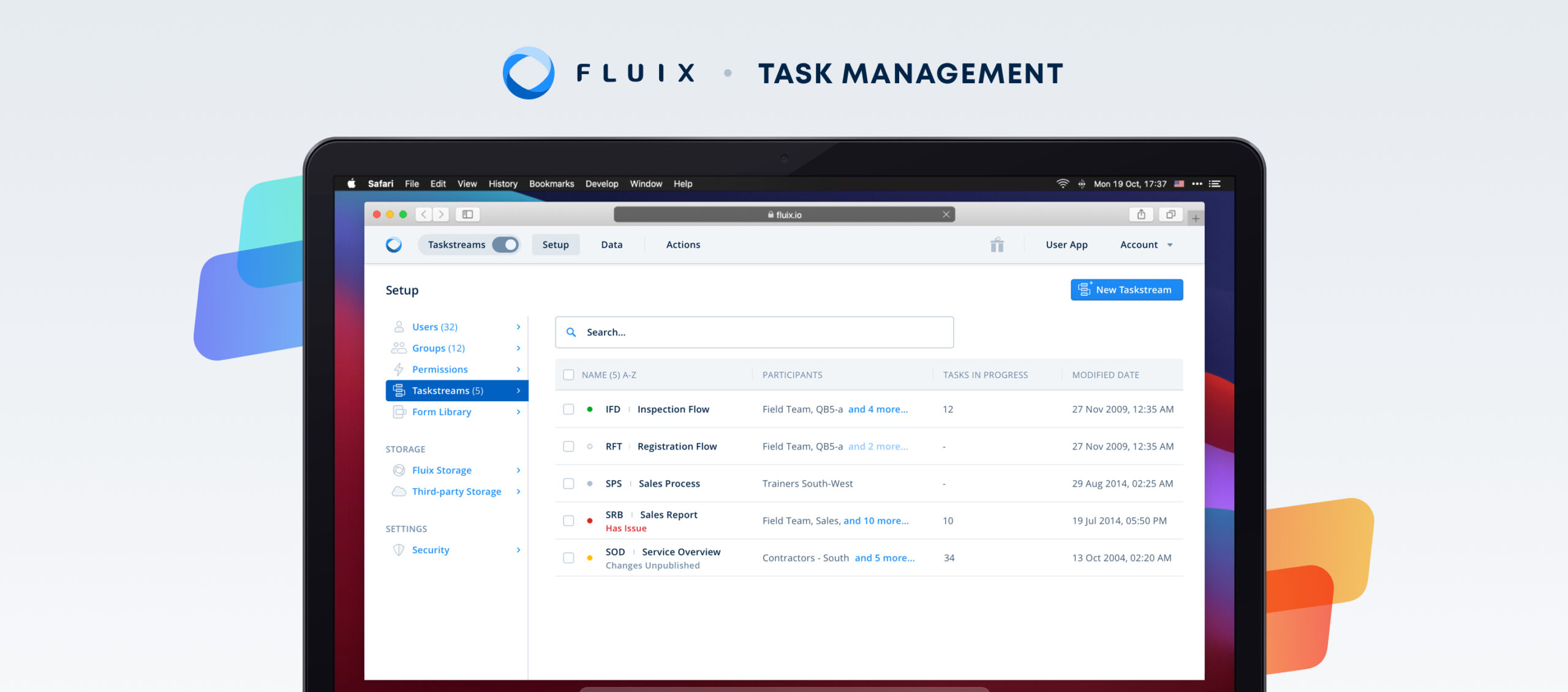Task management is dead without automation. In recent years, companies of all different sizes — from small to giant — have found themselves with a problem in common: efficiently managing tasks so teams can focus on meaningful work.
Reams of unorganized paperwork, approval process bottlenecks, and zero clarity on who is doing what and when is like driving a Ferrari with broken brakes on a bumpy road and still expecting to lead the race.
A perfect software?
Did you know that without automation, the renewable energy industry loses 2,000 man-hours per-year? Or that some airlines still clutter their flight decks with around 30-45KG of manuals, checklists, and other flight-essential paperwork?
Building a sustainable competitive advantage in your industry can be made easier through the adoption of technologies that can smooth the road forward.
The most important part of paving the way to success is identifying the productivity pitfalls that are holding your teams back. Maybe it’s the vast amount of time spent reworking documents or manually collating data for reports. Or perhaps it’s the costs associated with paper, printing, and delays in completing projects. In addition, huge costs, the slow pace of work, and the end result is far from what is called perfect. You know how illogical that kind of logistics could be, for sure.
So, the thing which should be highlighted in red here is: when you address productivity pitfalls, everybody wins — from your teams to your customers.
With that in-mind, you start doing a familiar thing: Googling. But here’s the thing that makes your search a bit more complicated: finding a solution that’s easy to roll-out and easy for everyone from your team to adopt and use from day one — regardless of how tech-savvy they are. Even if Google comes up with tools or software to fit your company’s needs, you will likely find that these options are extremely complex.
If Google has one flaw, it’s that it can’t make the right decision for you! That’s very likely, you have been spending hours comparing and contrasting different options, sacrificing one feature in favor of another and you can’t still find exactly what you’re hoping for. That’s very likely, you have experienced this scenario: solutions set off on the road in one direction — usually documentation management software or task management software — but you quickly see that you can’t have both, and if you can, it’s difficult to have both options in one workflow that’s easy to set up and manage in one place.
Stalemate? No. True automation blends task management and document management to create an effortless pathway to efficiency — something we have learned through years of customer interviews and research-led product development.
Little less mundane routine, Little more automation, please!
The inspiration behind our vision is rooted in our history of transforming manual processes into digital workflows, to make both on-site and remote work go further. While working with people from different industries such as renewable energy, construction and engineering, airlines, insurance, and HVAC, we noted some interesting facts. Despite PDFs being great for using as contracts, forms and checklists, there’s always a need for a person-on-duty, who will be responsible for creating forms for the team. What’s more, the use of ‘inside terms’ and abbreviations, while understandable for those who are tech-savvy, can be puzzling for ordinary users. That gave us an impetus to think of how to create something that everyone can use — regardless of their level of tech expertise or the team they work on. We also wanted to give you a complete solution for your work processes, by including tasks and all the necessary supportive elements that go with them.
Fast forward to May 2021, and the release of our new feature, Taskstream, which combines tasks and workflows in a smarter way. Literally, we are shooting at creating a unified place online where you can work on meaningful projects with all the duties and documentation that these entail. All of your tasks and documents are right in front of you, and always connected to the right project.
By the way, using Taskstream really is super easy, as planned. There are blocks, checklists, arrows, forms, and signatures — all you have to do is combine them by clicking or using our drag-and-drop feature. For PDFs, we decided to give you two options to choose from: the first is to use web-based forms, and the second is to use ready-made templates in our intuitive form builder. Whichever you choose, just fold these elements like a constructor.
So to say, the question of tech skills requirements is closed — we also meant it when we said we wanted everyone to be able to use Fluix, stress-free. No need for complicated training days or advanced tech skills.
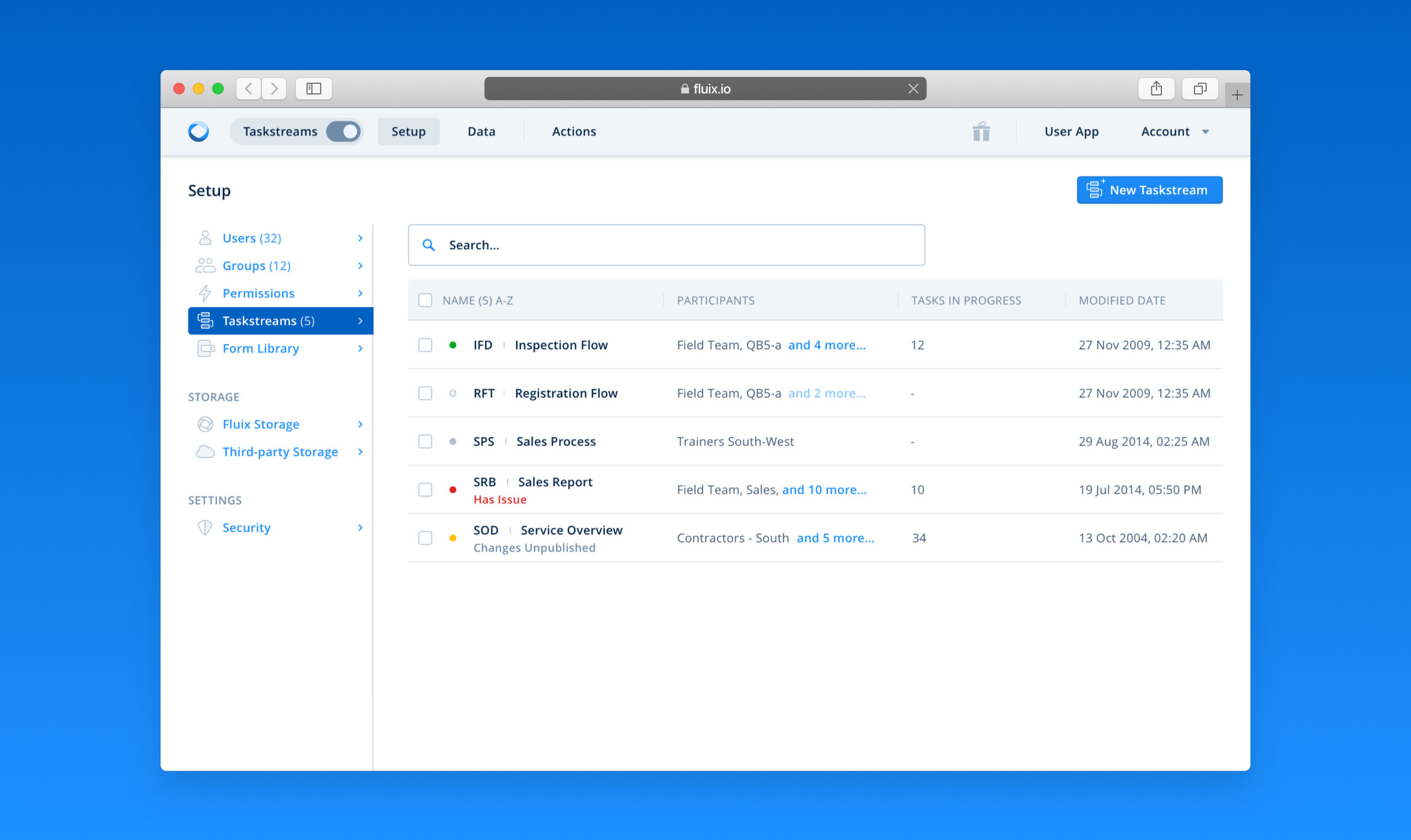
Reflecting on the blockers that usually occur between management and teams, it’s almost always broken communication channels that are to blame. To help remedy this, we added the option to send reminders to notify people when a task starts or ends — so everyone will always be in-the-loop.
As parents of Taskstream, we could talk all day about the capabilities it has, and about the beauty of its interface. But as they say, the proof is in the pudding — we cannot wait for you to try it out!
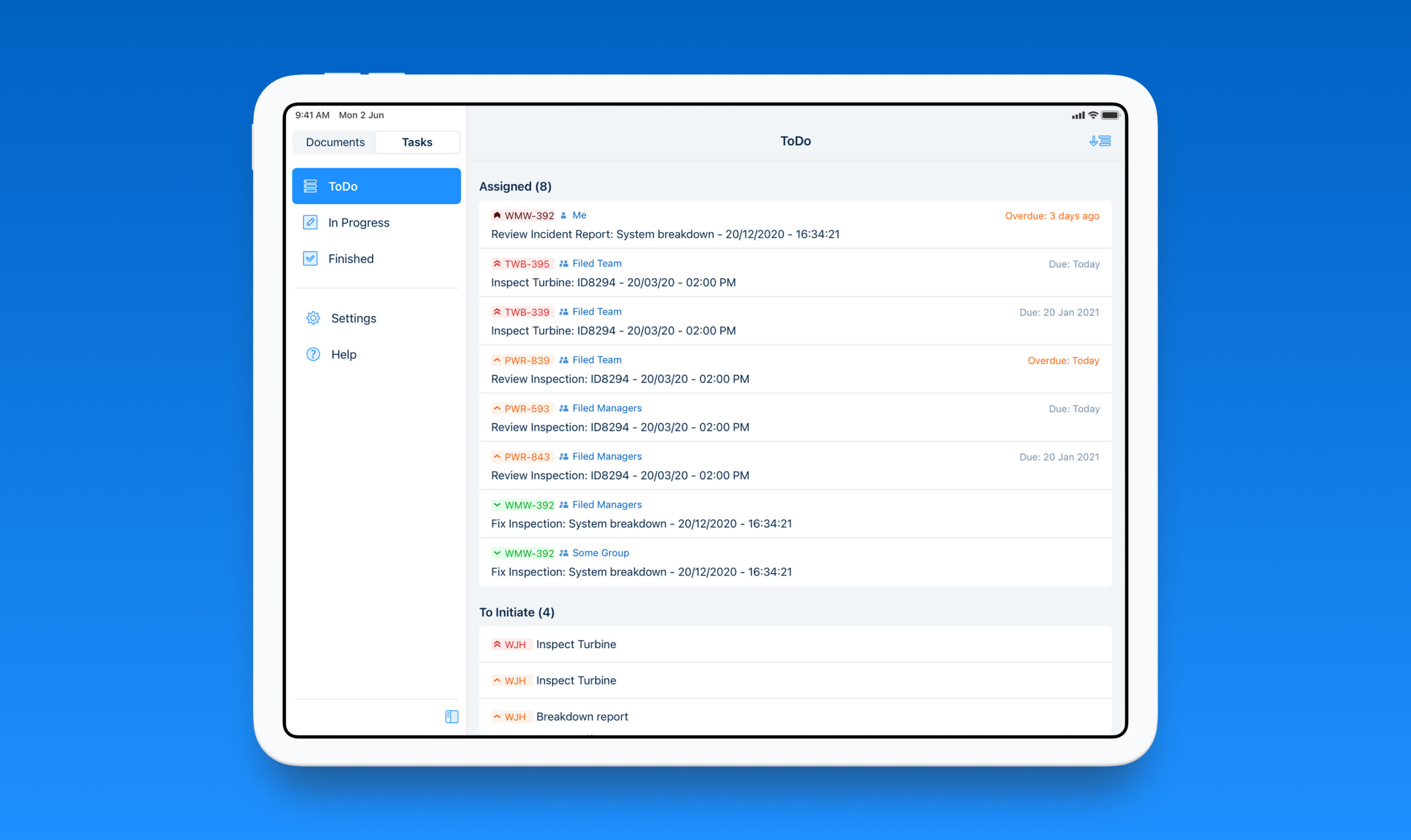
“It takes an average of just 8 minutes to build a task-based workflow using Taskstream. Those 8 minutes could give you back hours you would otherwise have spent creating, tracking and managing things manually’’, says Olga Zakharova, our Product Manager.