
Affordable
Start with Fluix Core at $50 per user per month, which includes all features you need
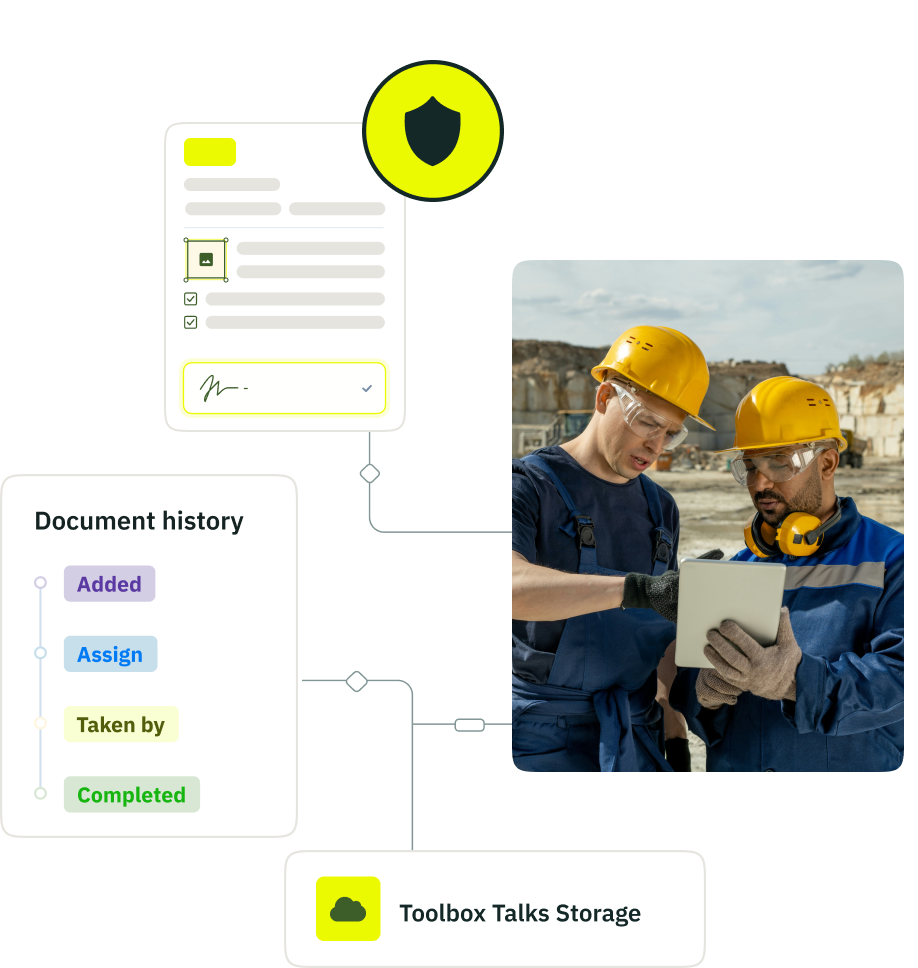
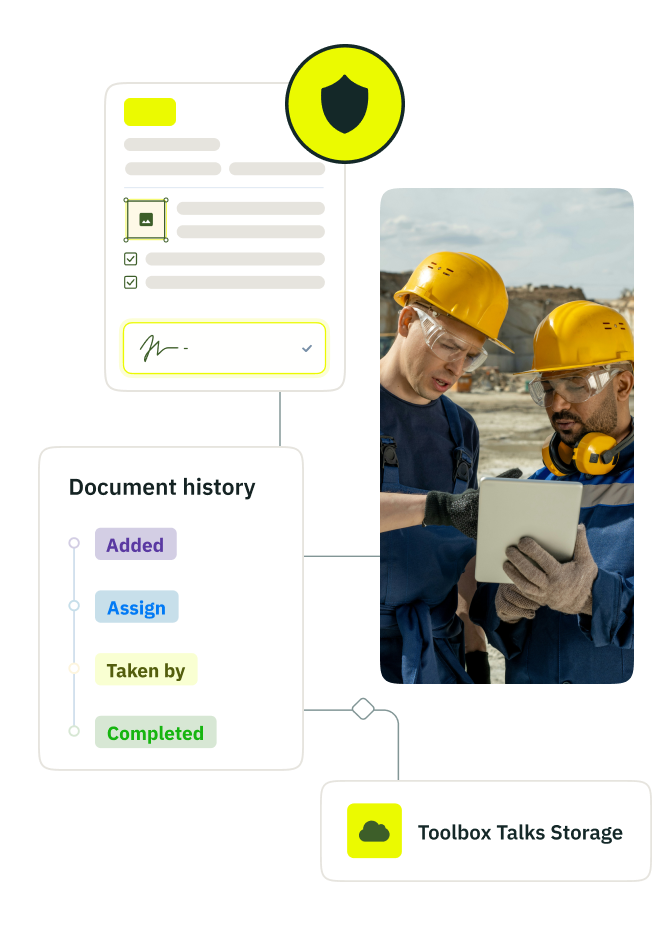







Simplicity
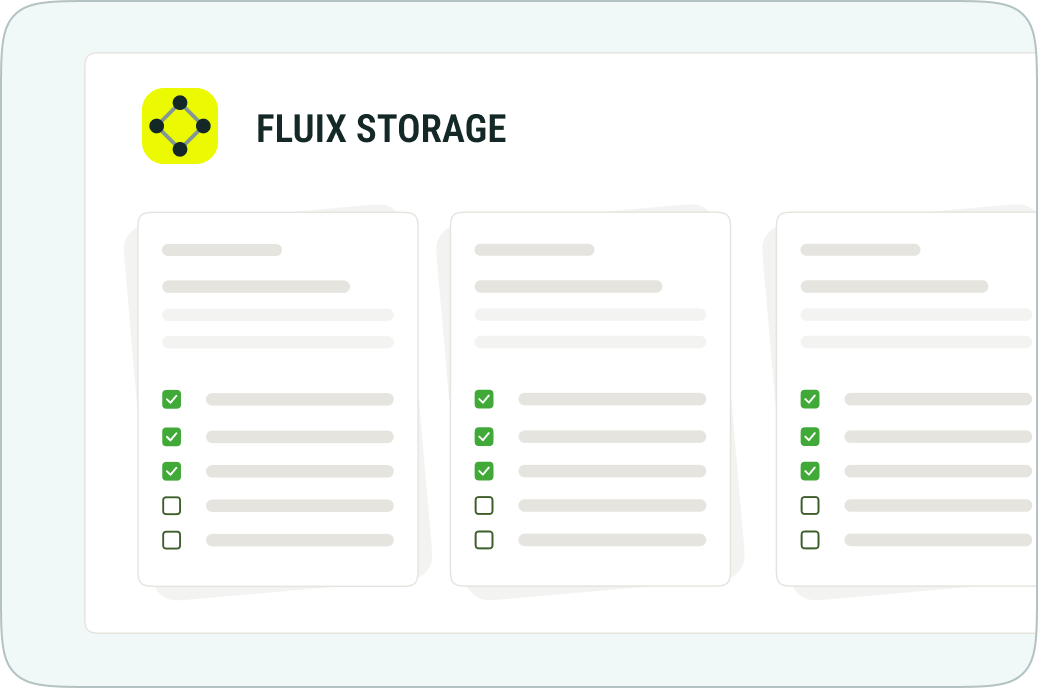
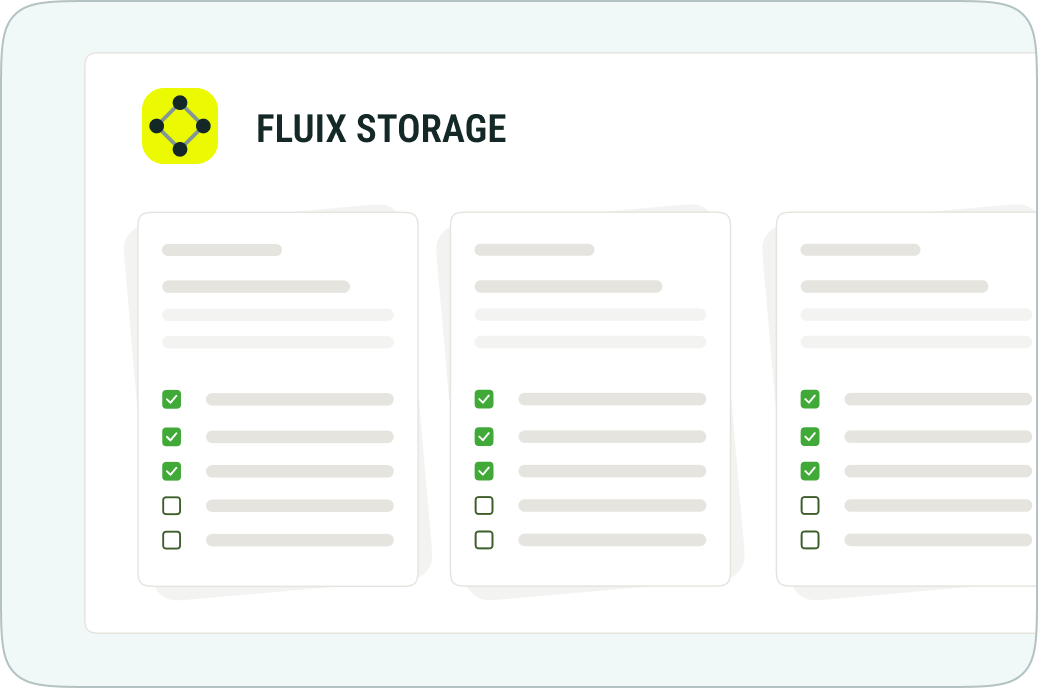
Convenience
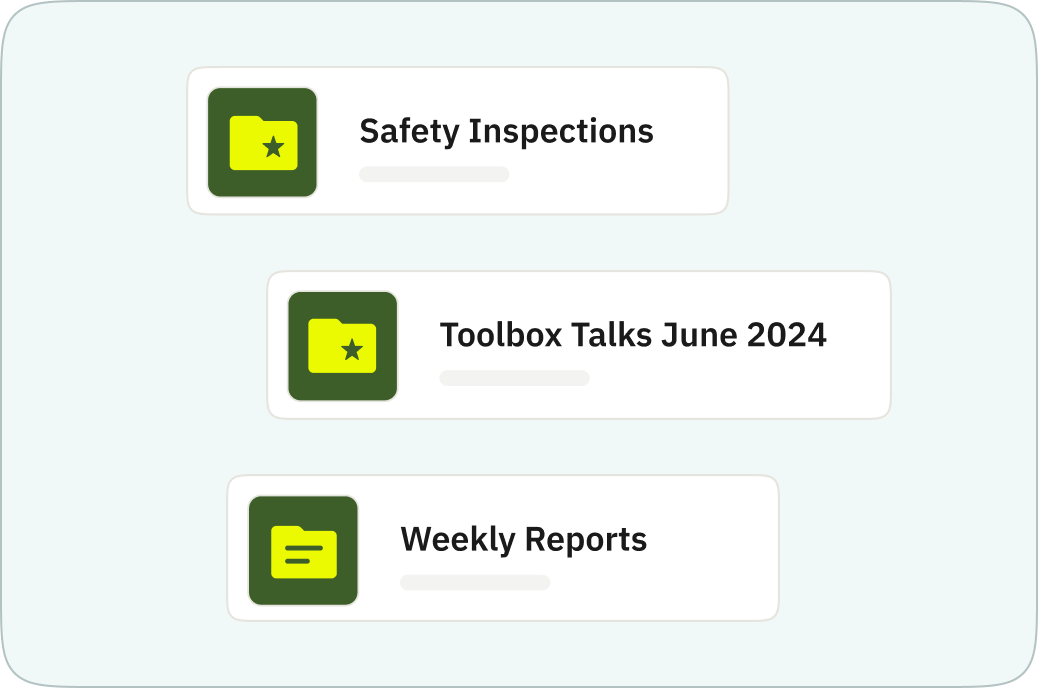
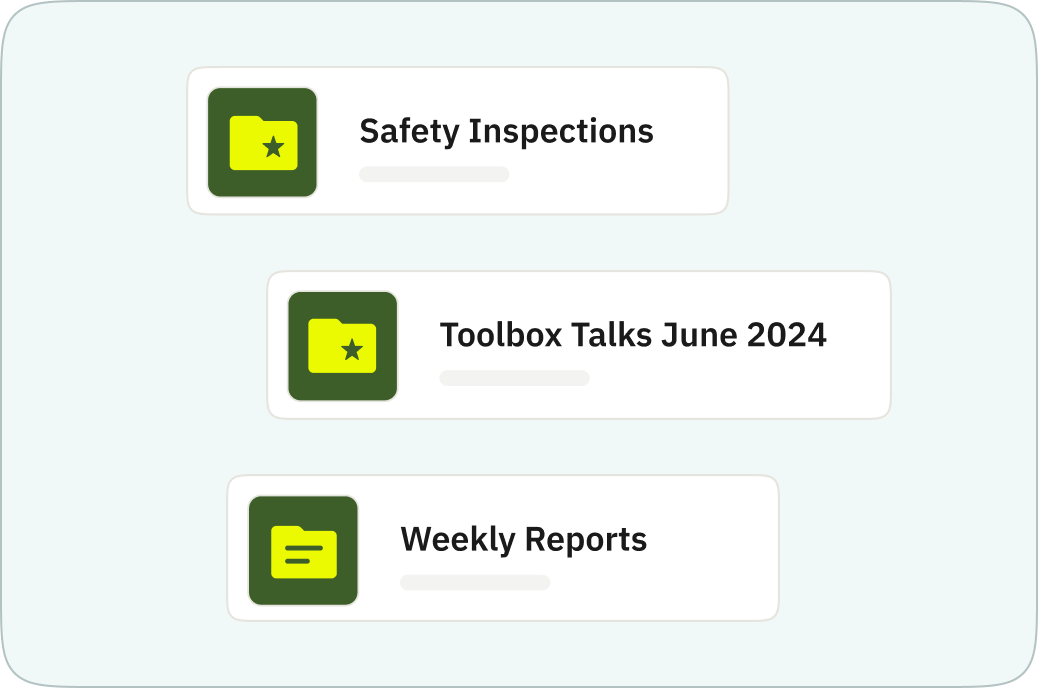
Mobility


Explore features designed to improve your safety and field productivity
Tracking
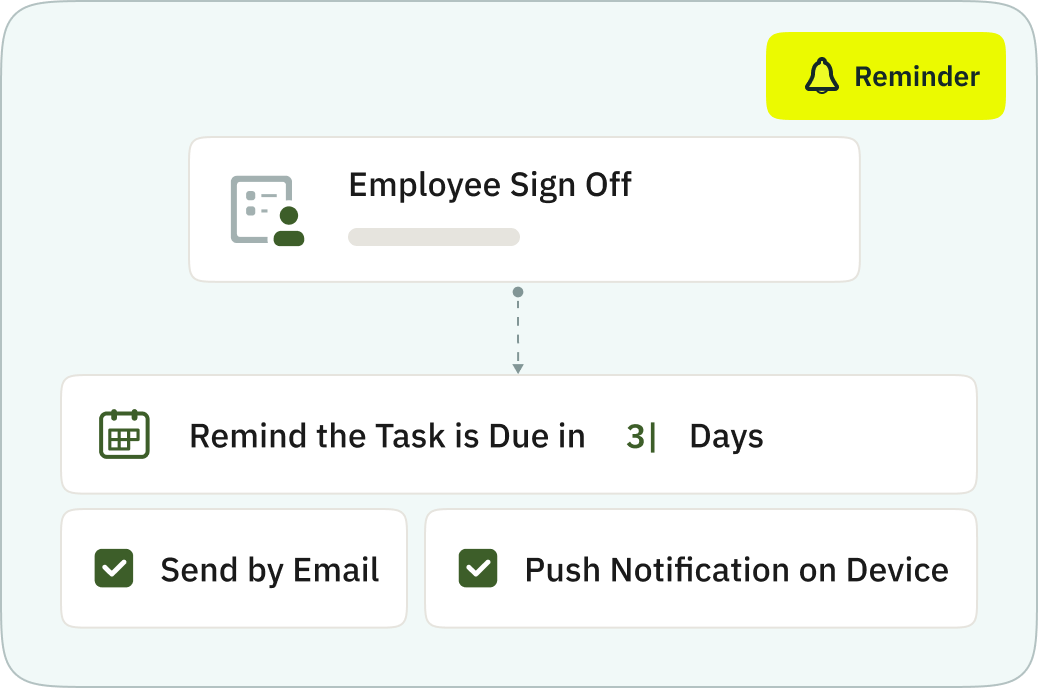
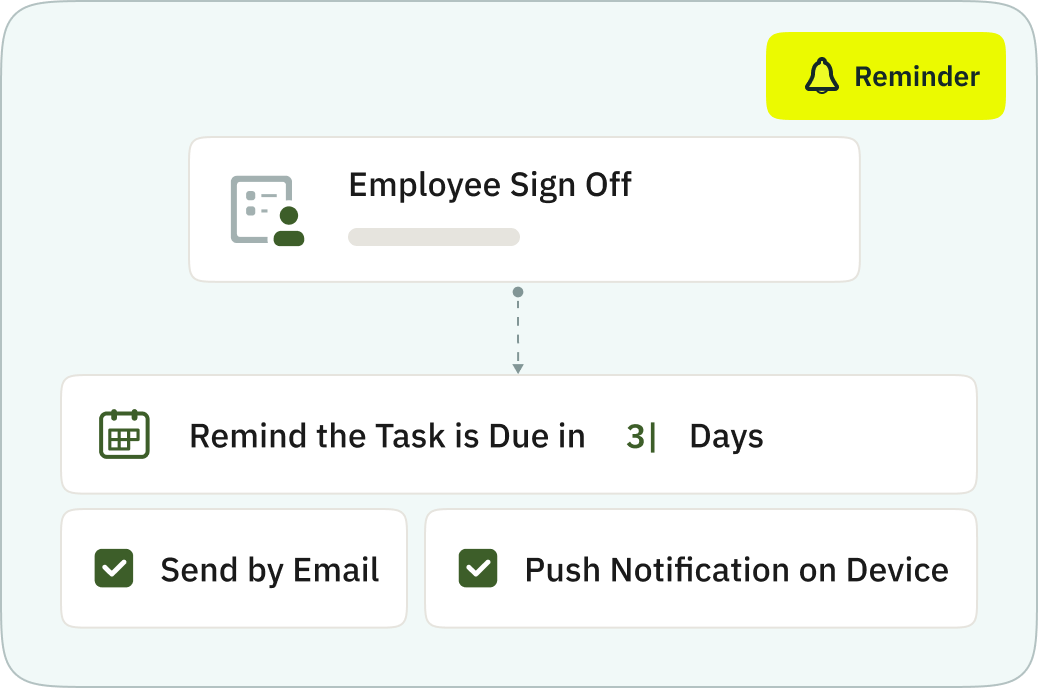
Storage
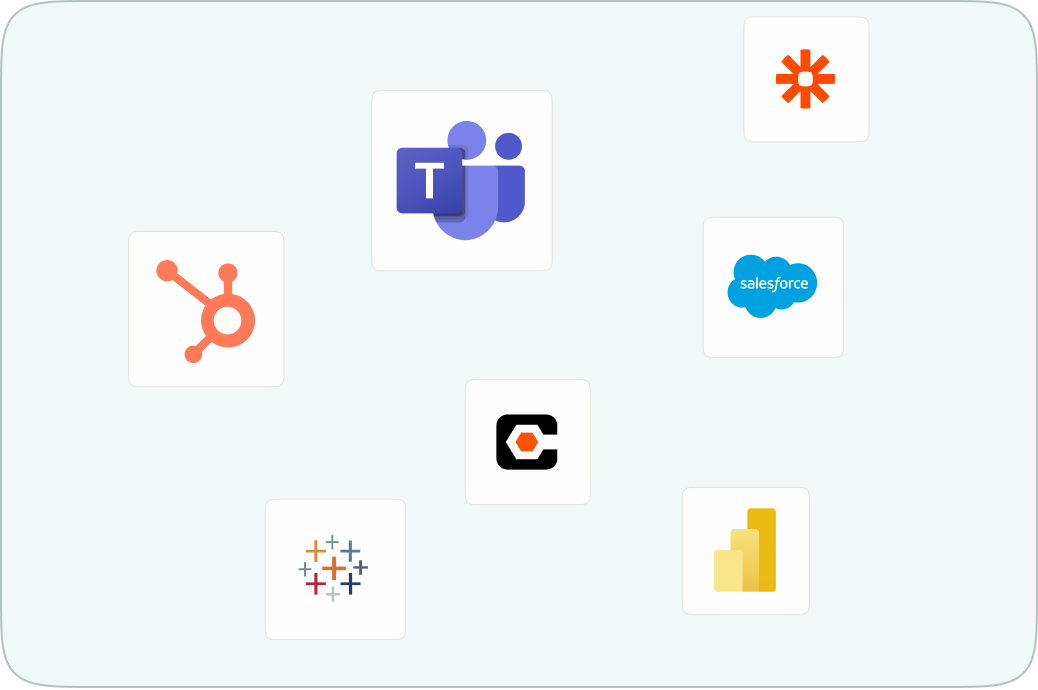
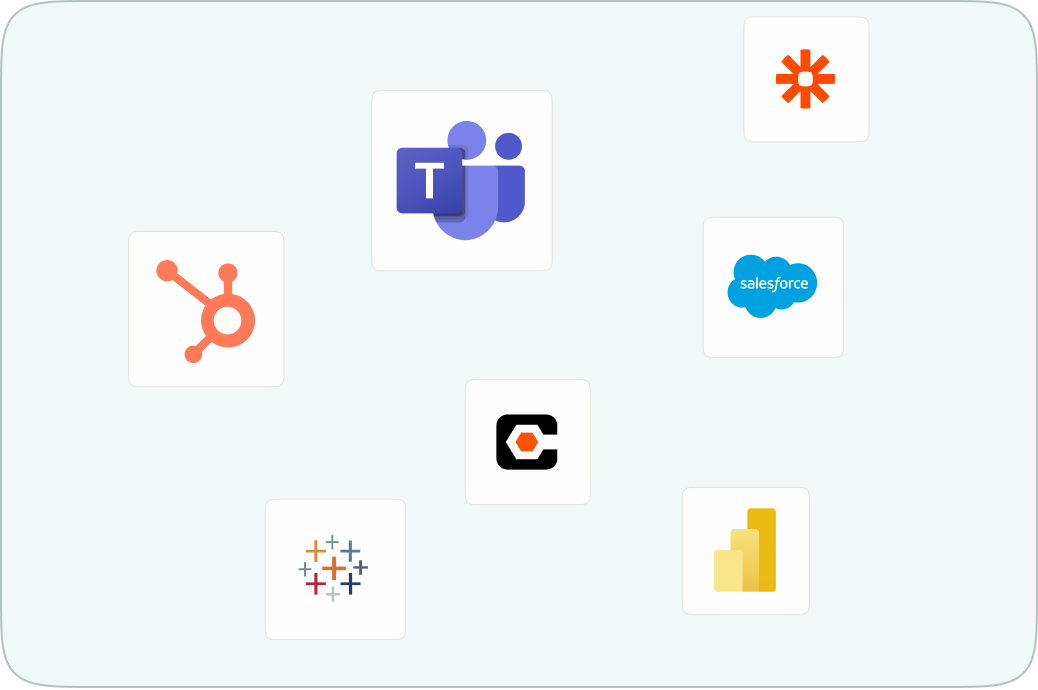
Azure
Dropbox
Zapier
Procore
Salesforce
Microsoft 365
Pipedrive
Monday
Power BI
Connect Fluix with data analysis tools like Power BI and Tableau to gain insights into critical safety compliance metrics.
Use the received insights to identify patterns, address hazards proactively, and prepare a preventive action plan for a safer workplace

Start with Fluix Core at $50 per user per month, which includes all features you need

Enhance your plan with add-ons like Conditional Routing or Custom Integrations

Every account comes with a personal account manager and dedicated support

Our team can help you set up a trial period, with all the settings needed to test Fluix
Interested in exploring this topic further?
These resources could be what you’re looking for:
We offer powerful solutions to keep your field teams safe
We’re ready to launch your pilot project.